Exploring Axure: A Key Tool for UX Design Success
Intro
In the realm of User Experience (UX) design, having the right tools can significantly influence the efficiency and impact of design workflows. Axure is a tool that has gained recognition for its capabilities in creating interactive prototypes. Its utility encompasses a wide range of functionalities that allow designers to bring their ideas to life in a manner that is both user-friendly and visually appealing.
Understanding Axure’s features, benefits, and limitations is essential for UX professionals, especially for those in small to medium-sized businesses or entrepreneurs who are keen on maximizing their design processes.
Software Overview
Purpose of the Software
Axure serves primarily as a rapid prototyping tool. It enables UX designers to create wireframes and prototypes without extensive coding experience. The software supports the modeling of user interactions, which allows designers to simulate user journeys effectively. In the competitive landscape of UX design, this ability to visualize concepts in a functional format is invaluable.
Key Features
Axure is equipped with several key features that enhance its functionality:
- Interactive Prototypes: Users can create fully interactive prototypes that mimic the end product's functionality.
- Collaboration Tools: It offers ways for team members to collaborate in real-time, providing comments and suggestions directly on prototypes.
- Adaptive Views: This feature allows the design to respond to various screen sizes, essential for responsive design.
- Documentation Generation: Axure can generate detailed specifications and documentation, streamlining the handoff process to developers.
These features collectively contribute to its position as a go-to tool for designing user-centered products.
Comparison with Competitors
Feature-by-Feature Analysis
When comparing Axure with other popular design tools like Adobe XD or Sketch, various distinctions emerge:
- Prototyping: Axure excels at creating complex interactions and dynamic content compared to Adobe XD’s simpler interface.
- Documentation: Unlike Sketch, Axure can automatically generate documentation, making it easier for teams to maintain clarity on specifications.
- Collaboration: While Figma offers strong collaboration capabilities, Axure integrates comments within the prototype, facilitating feedback.
Pricing Comparison
Axure operates on a subscription model, which may impact its accessibility for smaller entities:
- Standard Plan: Approximately $29 per month.
- Pro Plan: Around $49 per month, offering more features and capabilities than the standard option.
In comparison, Adobe XD provides a free tier with basic functionalities, while Figma offers a competitive pricing structure appealing to collaborative teams.
The choice between Axure and its competitors will depend on specific project needs, team size, and budget constraints. Assessing these factors is critical for effective UX design.
Understanding Axure in UX Design
Understanding Axure in UX design is crucial for professionals who seek to streamline their design process while enhancing user interactions. Axure serves as a powerful tool for prototyping, enabling designers to create interactive wireframes that closely resemble the final product. This capability allows teams to visualize their ideas, iterate on designs, and gather feedback from stakeholders early on. The importance of this process cannot be overstated, as it fosters better communication and collaboration within the team.
In user experience design, prototyping plays a pivotal role. It encourages a user-centered approach by allowing designers to simulate user interactions and test workflows. This results in designs that are more likely to meet user needs and expectations. Without effective prototyping tools like Axure, designers may struggle to convey their concepts and rationalize design decisions.
The Role of Prototyping in UX
Prototyping is an integral part of the UX design process. It serves several functions that can significantly influence the outcome of a UX project. Firstly, it aids in visualizing the design concepts. Stakeholders and team members can see a representation of the product, rather than relying solely on written specifications or static images.
Moreover, prototyping allows for testing usability. Designers can observe how real users interact with their prototypes, gathering valuable insights that inform design iterations. Early detection of usability issues ultimately saves time and resources by reducing the need for extensive revisions later in the design process. This iterative approach is beneficial for refining user interfaces and improving the overall user experience.
From a business perspective, effective prototyping can enhance customer satisfaction. Products that have gone through rigorous testing and refinement are more likely to resonate with end users. Positive user experiences can lead to increased customer loyalty and, by extension, revenue.
Overview of Axure
Axure RP is a comprehensive tool that supports the entire design process from idea generation to final delivery. Unlike many design tools, Axure enables users to create not only static wireframes but also interactive prototypes that help illustrate functionality. Its range of features includes the ability to add dynamic content, conditional logic, and animations.
One of the notable aspects of Axure is its collaboration capabilities. Design teams can work together in real time, providing feedback and making real-time adjustments. This collaborative approach ensures that the entire team remains aligned with the UX goals, promoting a more cohesive design strategy.
In addition, Axure allows users to generate specifications automatically. These specifications serve as reference points for development teams, ensuring that the final product closely aligns with the design vision. The combination of prototyping, collaboration, and documentation makes Axure a unique asset in UX design projects, especially for small and medium-sized businesses striving to enhance their design processes.
Key Features of Axure
Understanding the key features of Axure is essential for professionals who are considering its integration into their UX design practices. Axure stands out in the crowded field of design tools primarily due to its robust capabilities that cater specifically to the nuances of user experience development. Knowing these features not only helps in maximizing their utility but also ensures a more streamlined design process, making it valuable for small to medium-sized businesses and IT professionals alike.
Interactive Prototyping
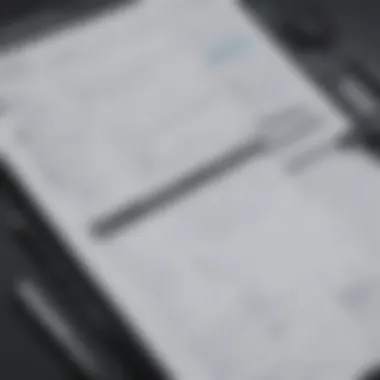
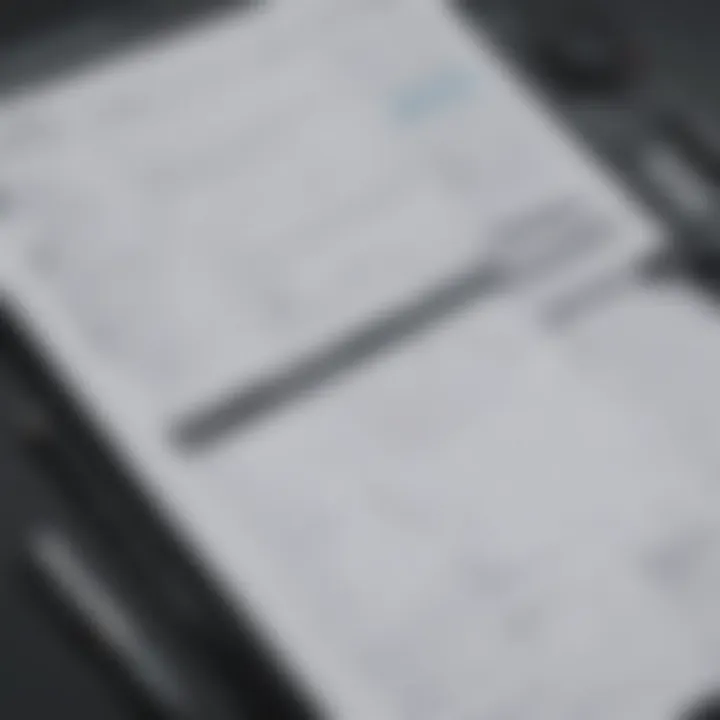
One of Axure’s defining characteristics is its emphasis on interactive prototyping. Rather than offering mere static mockups, Axure enables designers to create dynamic prototypes that closely mimic real-world applications. This functionality allows stakeholders and users to engage with a product idea in a way that traditional methods cannot achieve. Users can navigate through the design as if it were an actual application, which is critical for evaluating functionality and usability.
Moreover, interactive prototyping aids in early detection of design flaws. When a prototype behaves like the final product, it provides insights that static designs may overlook. It fosters better feedback sessions where clients and users can interact with the designs directly, leading to more constructive feedback.
Design Collaboration
Collaboration is at the heart of UX design, and Axure understands this need. It facilitates real-time collaboration among team members, regardless of their geographical locations. Designers, developers, and stakeholders can open and work on projects synchronously, which fosters a more inclusive environment for feedback and ideas.
In addition, Axure features tools for commenting and version control. This makes it easier to track changes and incorporate feedback without losing previous iterations. As a result, projects evolve more organically. Teams can experiment, share, and refine their designs collectively, ensuring that the final product reflects a consensus view rather than a single perspective.
Documentation and Specification
Another vital aspect of Axure is its comprehensive documentation and specification capabilities. The tool automatically generates specifications based on the created prototypes. This not only saves time but also reduces the likelihood of misunderstandings between design and development teams.
Documentation becomes pivotal when visual designs translate into functional applications. Key information such as behaviors, interactions, and design specifications are embedded within the prototypes. This ensures that developers have a clear understanding of the designer's intent, bridging the gap between ideation and execution effectively. Moreover, thorough documentation streamlines feedback loops, as stakeholders all reference the same document when discussing designs, enhancing clarity and communication across teams.
"Effective prototype documentation can make or break UX design outcomes, leading to improved alignment and smoother workflows."
In summary, the key features of Axure—interactive prototyping, design collaboration, and comprehensive documentation—combine to provide a powerful user experience design tool. Understanding these aspects is crucial for any professional aiming to elevate their design processes and outcomes.
Comparative Analysis of Axure with Other Tools
When evaluating design tools for User Experience (UX) design, understanding the comparative landscape is crucial. Axure is a prominent player among various tools available today. By comparing it with others like Sketch, Figma, and Adobe XD, professionals can discern the unique strengths and weaknesses of each option. This exploration not only adds depth to the understanding of Axure but also helps in determining its fit for specific project requirements.
Axure Versus Sketch
Axure and Sketch serve different purposes in the design process. Sketch, primarily a vector graphic design tool, is well-suited for creating high-fidelity visual designs. It offers robust design features and a user-friendly interface, especially for designers who focus on aesthetics. Likewise, Sketch utilizes plugins for various functionalities, boosting its usability enormously.
Axure, on the other hand, excels in prototyping, with capabilities that allow for user testing and interactivity. Its strength lies in displaying functionality through dynamic content. Users seeking to test interactions and user flows will find Axure more beneficial than Sketch. In a nutshell:
- Audience: Sketch is great for visual designers while Axure caters well to UX designers focusing on functionality.
- Prototyping: Axure supports interactive and dynamic prototypes, whereas Sketch leans towards static design outputs.
- Usability: Sketch is generally easier for beginners, while Axure demands more technical knowledge to fully utilize its features.
Axure Versus Figma
Figma has gained traction in the design community as a collaborative design tool. Its real-time collaboration feature is one of its most appealing aspects, allowing teams to work together seamlessly, regardless of location. It provides high-quality design capabilities alongside prototyping functionalities.
In contrast, while Axure emphasizes detailed and interactive prototyping, it lacks Figma's collaborative advantages. Nonetheless, Axure is still preferable for projects that demand complex interactions and logic in prototypes. Key differences include:
- Collaboration: Figma stands out for real-time collaboration, while Axure requires more straightforward version control.
- Prototyping Features: Axure offers advanced functionalities for prototyping, unlike Figma, which is limited in its dynamic capabilities.
- Design Capability: Figma provides a comprehensive design area, which can be more efficient in terms of visual aspect resources.
Axure Versus Adobe
Adobe XD offers a blend of design and prototyping similar to Axure but is perceived as having a more intuitive interface. Its integration within the Adobe ecosystem makes it appealing to those who already use Adobe products. Adobe XD focuses heavily on visual design and rapid prototyping, making it a good option for those needing efficient workflows.
However, Axure's detailed focus on prototyping differentiates it. Axure can manage more complex use cases involving logic and data-driven prototypes. Comparatively, here are some points:
- Integration: Adobe XD integrates well with other Adobe products, appealing to Adobe users, while Axure provides powerful prototyping tools.
- User Interface: Adobe XD has a friendly UI, making it easier for beginners, whereas Axure has a steeper learning curve.
- Prototyping Complexity: Axure handles complex user flows effectively, while Adobe XD is better suited for less intricate designs.
Understanding these comparisons helps businesses and designers choose the right tool based on their unique needs. Whether prioritizing high-fidelity design or focusing on interactive prototyping, recognizing the strengths of Axure in the context of other tools is essential.
Benefits of Using Axure for UX Design
In the domain of User Experience design, Axure stands out for its unique advantages. Many professionals choose Axure not only for its robust features but also for the tangible benefits it offers throughout the design process. Understanding these benefits is crucial, especially for small to medium-sized businesses looking to optimize their UX workflows. This section explores enhanced user testing, increased efficiency, and flexibility in design options—all key facets that make Axure a valuable tool in UX design.
Enhanced User Testing
One of the most notable benefits of Axure is the capability for enhanced user testing. User testing is an integral part of the UX design process. It allows designers to gather insights and make informed decisions based on real user feedback. Axure’s prototyping tools enable designers to create interactive prototypes that closely mimic the final product. This realism is vital as it allows testers to engage with the prototype in a manner similar to the finished application.
The feedback collected during user testing plays a significant role in refining the design. Axure facilitates this process by allowing for seamless adjustments based on tester interactions. Users can offer valuable insights about usability, which can guide further iterations of the design. Consequently, businesses can avoid costly mistakes and improve user satisfaction, as product adjustments are made before actual development begins.
Increased Efficiency
Efficiency is often a determining factor for projects in UX design. Axure significantly increases design efficiency through its comprehensive features. The tool allows UX professionals to reuse components and templates easily. By eliminating redundant work, designers can allocate more time to creative interpretation and problem-solving.
Moreover, Axure’s collaboration features streamline communication among team members. Changes made to prototypes can be tracked in real-time, allowing for cohesive teamwork without the back and forth of traditional methods. As a result, project timelines can be shortened, ensuring that designs reach market readiness quickly, providing a competitive edge.
"Effective usage of Axure can lead to reduced project delivery times and better alignment within teams."
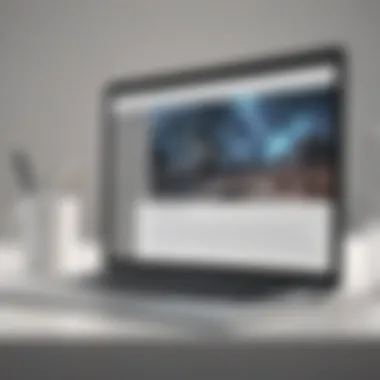

Flexibility in Design Options
Flexibility is paramount in UX design, and Axure delivers. The platform supports a plethora of design options, allowing professionals to tailor their prototypes to meet specific project needs. Whether it is a simple wireframe or a more complex interactive experience, Axure provides the tools necessary to achieve desired design outcomes.
The variable functionality permits designers to introduce dynamic content, enhancing the prototype's interactivity. This means that UX professionals can test various scenarios and user paths, providing a more comprehensive understanding of user behavior. Ultimately, this range of design flexibility can significantly impact the success of the user experience.
Limitations of Axure
While Axure is a powerful tool for UX design, it is essential to recognize its limitations. Understanding these factors can help businesses decide whether to adopt Axure or consider alternative solutions. Additionally, being aware of challenges during the prototyping process aids in managing expectations effectively.
Learning Curve
Axure offers a rich set of features, but this complexity comes with a steep learning curve. Users who are new to Axure may find initial engagement daunting.
Many professionals may struggle with the interface, particularly if they are transitioning from simpler design tools. The intricate functionalities require a significant investment of time to learn, which can deter some designers, especially in fast-paced work environments.
A strong understanding of the principles behind prototyping is necessary to leverage Axure fully. This can result in delays as teams invest time in training and mastery. To address this, resources and tutorials can help speed up this learning process, enabling users to become proficient sooner. However, this does require additional time commitment.
Cost Implications for Small Businesses
Cost is often a significant factor for small businesses contemplating the adoption of Axure. Substantial licensing fees may be prohibitive for startups and smaller firms operating with limited budgets. Although Axure provides numerous benefits, the financial investment may not align with the immediate needs of smaller design teams.
Moreover, the cost of ongoing support and training can add to the financial burden, especially if a team requires comprehensive training to facilitate usage. In contrast, there are other, more budget-friendly design tools that may serve similar purposes without the extensive costs.
Overall, while Axure offers advanced prototyping capabilities, it is vital to evaluate its affordability concerning the unique budgetary constraints of small businesses. Thoughtful consideration of both the learning process and financial implications is necessary when deciding whether Axure is the right solution for your team.
User Experiences with Axure
Case Studies from Professionals
User experiences with Axure are crucial to understanding its practical application in a professional setting. Case studies from UX designers reveal how Axure enables them to streamline their workflows and improve collaboration among teams. One notable example is a large e-commerce platform that utilized Axure to prototype its mobile applications. The design team was able to create interactive wireframes that mimicked the final product closely. This realistic approach not only captivated the stakeholders but also facilitated smoother client engagements during presentations.
Another case involves a startup that relied heavily on Agile methodologies. With Axure, they managed to produce high-fidelity prototypes within tight deadlines. The ability to iterate quickly based on stakeholder feedback directly contributed to the product's launch success. This illustrates the flexibility of Axure in accommodating fast-paced environments, allowing professionals to adapt their designs effectively.
Feedback on Usability
When it comes to usability, Axure has garnered various opinions from its users. The interface is often described as both powerful and complex, which can lead to mixed feelings among designers, particularly newcomers. Many professionals appreciate the depth of tools available, which allow for intricate designs and functionalities. Yet users often remark that the initial learning curve can be steep.
Prospective users should consider the training resources available. Axure provides numerous tutorials, forums, and user communities such as Reddit, where many discuss their challenges and solutions. Interestingly, some users report that participating in these communities significantly enhanced their understanding.
In contrast, some feedback highlights that the extensive feature set, while advantageous, can overwhelm users at first. Clarity in guidance seems essential to fully leverage Axure’s capabilities. Thus, for businesses choosing to implement Axure, investing in proper onboarding and training sessions may yield better long-term results.
"The depth of features in Axure is impressive, but it requires a commitment to learning it effectively."
As Axure continues to evolve, user experiences will likely further influence its development. Understanding these shared experiences provides valuable insights for small to medium-sized businesses and IT professionals looking to implement Axure in their workflows.
Best Practices for Effective Use of Axure
Implementing best practices is crucial when utilizing Axure in UX design. These practices not only streamline the design process but also enhance collaboration and user experience. By adhering to these guidelines, designers can maximize the potential of Axure, leading to more effective and efficient prototypes.
Simplicity in Prototyping
Simplicity stands as a core principle in the prototyping process. When designing in Axure, it is essential to focus on minimalist designs that communicate functionality clearly. Overly complex prototypes can obscure the main goals of the design.
To this end, the following points should be considered:
- Focus on Core Features: Highlight the most important features of the application. Avoid unnecessary elements that do not contribute to the user’s primary tasks.
- Optimize Navigation: Ensure that the navigation is intuitive and straightforward to prevent users from becoming frustrated as they explore. This can be achieved by maintaining consistent layouts and easily accessible menus.
- Utilize Templates: Leverage Axure’s built-in templates to save time. Templates often encapsulate best design practices and can serve as a solid foundation for creating new prototypes.
The principle of simplicity not only reduces cognitive load but also fosters better communication of ideas among team members and stakeholders. Designers should aim for clarity rather than embellishment.
Regular User Testing
Regular user testing is another indispensable practice that can significantly improve the quality of prototypes created with Axure. It allows designers to gather actionable feedback, which is crucial for refining the design.
Points to keep in mind include:
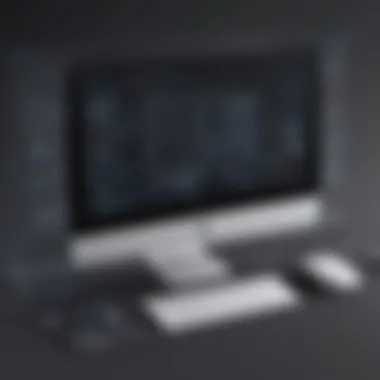

- Schedule Testing Early and Often: Begin testing in the early stages of the design process. Gathering insights at this point allows for necessary adjustments before proceeding with more detailed work.
- Engage Real Users: When conducting tests, include users that resemble your target audience. Their feedback will provide relevant and practical insights that can lead to valuable design improvements.
- Iterate Based on Feedback: Use the results from user testing sessions to inform your design decisions. Implement changes iteratively, focusing on areas that users find confusing or cumbersome.
The process of regular user testing not only enhances the user experience but also validates design choices, which can prevent costly changes later in the development phase.
"Regular feedback loops through user testing lead to informed design decisions while significantly reducing development costs in the long run."
Advanced Techniques in Axure
In the realm of UX design, employing advanced techniques in Axure can significantly enhance prototyping capabilities. These methods not only improve functionality but also foster more engaging and interactive user experiences. By leveraging features like variables and adaptive views, designers can create prototypes that better mimic expected real-world interactions. Understanding these advanced techniques helps UX professionals push the boundaries of what can be achieved with prototyping tools like Axure.
Using Variables for Dynamic Content
The use of variables in Axure is a powerful method to introduce dynamic content to prototypes. Variables allow designers to store and manipulate data, which in turn impacts how the prototype behaves. This is especially beneficial for scenarios where user input affects the outcome. For example, a form can be implemented to collect user data, and then use that data later in the interaction. This kind of functionality adds depth to prototypes and mirrors real-life applications.
When setting up variables in Axure, it is important to keep the following points in mind:
- Types of Variables: Axure supports different types of variables, such as global, local, and widget variables. Each type serves its own purpose depending on the scope of data needed.
- Initialization: Correctly initializing variables at the start of an interaction ensures that they store the intended values throughout the user’s journey.
- Manipulation: Utilizing actions like setting, adding, or changing variable values enables dynamic responses based on user actions.
This functionality not only enhances realism but also enriches testing scenarios, allowing user experiences to be evaluated effectively.
Creating Adaptive Views
Adaptive views in Axure offer a flexible approach to design, accommodating varying screen sizes and orientations. This feature allows UX designers to create interfaces that adapt in real-time to different devices. Responsive design is vital given the increasing variety of screen dimensions used by end users.
Consider the following when implementing adaptive views:
- Breakpoints: Designers can define breakpoints where the design will adjust. This is crucial for maintaining usability across devices.
- Element Duplication: Elements in adaptive views can be duplicated or modified to suit various layouts. This ensures that users have an optimal experience, irrespective of their device.
- Testing Across Devices: Before finalizing any prototype, testing across multiple devices is essential. This practice highlights potential issues that may arise due to screen size or different resolutions.
"Adaptive views are not just about aesthetics; they are about ensuring usability and enhancing user satisfaction in our increasingly mobile world."
By harnessing these advanced techniques, designers can create highly functional and visually appealing prototypes that anticipate user needs and adapt accordingly. This foresight can set a product apart in a competitive market.
The Future of Axure in UX Design
The landscape of User Experience design is continuously evolving, necessitating tools that can adapt to both technological advancements and shifting user expectations. As a versatile tool, Axure is positioned to remain relevant through its ability to incorporate and leverage emerging technologies. This section explores how Axure could navigate the terrain of future design needs, with a focus on integration with new technologies and adaptability to industry trends.
Integration with Emerging Technologies
As new technologies emerge, such as artificial intelligence, augmented reality, and virtual reality, tools like Axure must evolve. The integration of AI can enhance prototyping processes. For example, Axure could implement AI-driven analytics to assess user interactions with prototypes, providing designers with insights that are more precise. This capability can significantly improve design iterations by pinpointing areas that require adjustment based on user behavior.
Further, Axure could explore compatibility with augmented and virtual reality. As customers increasingly expect immersive experiences, the ability to prototype AR and VR interfaces will give design teams a competitive edge. By allowing user testing in virtual environments, Axure can help designers create intuitive user paths that a standard two-dimensional layout cannot achieve.
Keeping pace with these technologies means Axure can prioritize flexibility. This is crucial for businesses looking to innovate continually. Agile methodologies underline the need for responsive design processes, and Axure's potential developments in automation and machine learning can support this flexibility.
"Staying ahead in UX design requires a commitment to innovations that meet evolving user expectations."
Adapting to Industry Trends
The UX design industry is shaped by trends such as mobile-first design, user-centered research, and cross-platform consistency. Axure's future reliance on adaptability hinges on its capability to cater to these trends. The shift towards mobile user experiences means that Axure must enhance its capabilities for mobile design prototyping. Ensuring that designers can create responsive prototypes that function seamlessly across devices is essential for client satisfaction in today’s market.
Moreover, a growing emphasis on data-driven design underscores the necessity for tools like Axure to integrate user feedback mechanisms directly within its platform. This enables real-time data collection, making user research an integral part of the initial design rather than an afterthought.
Additionally, with trends emphasizing collaborative design practices, Axure needs to continue refining its collaboration features. As more teams work remotely, streamlined communication and feedback loops through the Axure platform can improve overall project efficiency. Functionality that fosters real-time collaboration can become a cornerstone of UX development, making Axure a central hub for design teams.
In summary, the future of Axure in UX design is closely tied to its ability to integrate emerging technologies and adapt to ongoing industry trends. By focusing on these areas, Axure can maintain its relevance and continue supporting businesses in their quest for effective and engaging user experiences.
The End
The conclusion serves as a crucial element in this article, offering a final synthesis of the insights and information that were discussed. It emphasizes the significance of Axure in the realm of UX design. By understanding its comprehensive features and capabilities, professionals can make informed decisions when selecting tools for their design process.
Summary of Insights
In reviewing Axure's various aspects, several key points emerge:
- Prototyping Efficiency: Axure stands out because of its ability to create interactive prototypes swiftly. This saves time and resources while allowing UX designers to communicate ideas effectively.
- Collaboration Features: The tool facilitates collaboration among team members, which is essential for project success. Having everyone on the same page promotes clarity and accelerates workflow.
- Integration of Feedback: Axure allows for the integration of user feedback in real-time. This capability fosters a user-centered approach, enabling designers to iterate based on actual user experiences.
- Potential Limitations: Understanding the learning curve and cost implications, especially for smaller businesses, is necessary for a balanced view of Axure's utility in UX design.
Overall, these insights reinforce the notion that Axure is not merely a design tool but a comprehensive solution that enhances the entire UX workflow.
Final Thoughts on Axure
Axure has proven to be a valuable asset in the toolkit of UX professionals. Its features cater well to a systematic design process, making it an ideal choice for those looking to create detailed and functional prototypes.
The effectiveness of Axure in meeting the evolving needs of designers speaks to its robustness and adaptability. However, it is essential that potential users weigh its capabilities against their specific requirements and constraints. For small to medium-sized businesses and entrepreneurs, understanding both the benefits and limitations helps in strategizing how to utilize Axure most effectively.



