Exploring Azure AD Basic: Key Features and Benefits
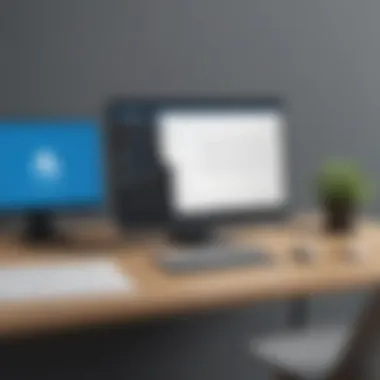

Intro
In today's fast-paced business environment, managing user identities and their access to various systems is non-negotiable. This is where Azure AD Basic makes an entrance as a reliable choice for small to medium-sized businesses. With its focus on identity and access management, specifically tailored for less complex needs, it helps organizations navigate the intricate landscape of digital security. Understanding its key components can be a game changer for businesses seeking streamlined operations and enhanced security without breaking the bank.
Azure AD Basic serves as a foundational tool that slots right into the Microsoft cloud ecosystem, establishing a base for user authentication and resource access. For entrepreneurs and IT professionals alike, having a solid grasp of the features and benefits of this platform is vital, paving the way for efficient systems and security management.
This guide intends to break down the various aspects of Azure AD Basic, showcasing how it stands out from the more advanced tiers while still holding its niche importance for businesses with uncomplicated requirements. By diving into its functionality and practical applications, we aim to arm decision-makers with the insights they need to make informed choices about implementing this tool.
Preface to Azure AD Basic
In today’s fast-paced business environment, having a solid identity and access management system is not just a luxury; it’s a necessity. Azure Active Directory, or Azure AD, offers a range of solutions tailored to different business needs. Among these, Azure AD Basic stands out as a particularly valuable offering for small to medium-sized enterprises. It's designed to bridge the gap between basic access control and more advanced security features.
The importance of Azure AD Basic lies in its ability to cater to companies at various stages of growth. As businesses expand, they often experience complexities that come with user management, security, and regulatory compliance. Here’s where Azure AD Basic steps in, providing a framework that can simplify these challenges while ensuring robust protection against unauthorized access.
Defining Azure AD
Azure AD operates as a centralized platform for managing user identities and their access to resources. Unlike traditional on-premises directories, Azure AD is cloud-based, which means it can integrate seamlessly with cloud applications and services. Using Azure AD, organizations can authenticate users across various platforms, from Microsoft 365 to third-party apps. This centralized management not only streamlines user access but also enhances security protocol efficiency.
When you think of Azure AD, picture a digital safety net designed to keep your data secure. It supports single sign-on (SSO), allowing users to access multiple apps with one set of credentials. This eases the login process and reduces the burden of multiple passwords, which can often lead to security vulnerabilities.
Purpose of Azure AD Basic
Azure AD Basic serves a specific purpose for organizations looking to establish a secure yet straightforward method of managing their user identities. It’s a stepping stone for businesses that might find the comprehensive features of Azure AD Premium a tad overwhelming or unnecessary at an early stage.
With Azure AD Basic, companies gain several essential capabilities like basic user and group management, access control, and security settings. This tier is particularly aimed at organizations that require the fundamentals of identity management without getting bogged down in intricate configurations or steep pricing associated with premium offerings.
In short, Azure AD Basic aims to provide a practical, user-friendly experience that supports business growth and enhances security. Here are a few points to keep in mind regarding its core purposes:
- Cost-effective Solution: Offers essential features without the price tag of more advanced options.
- Simplicity in User Management: Straightforward tools to manage users and groups, making it easier to onboard or offboard team members.
- Security Essentials: Implements basic security defaults to protect data and ensure compliance with regulations.
"Azure AD Basic isn’t just another software; it’s a lifeline for small to mid-sized businesses aiming for growth without the chaos of complex IT systems."
Overall, the Azure AD Basic tier is not merely about fulfilling basic needs; it lays the groundwork for future technological advancements in identity and access management. As companies expand, they can easily pivot to the more robust features of Azure AD Premium if their needs evolve.
Comparative Overview of Azure AD Tiers
When diving into the realm of identity management solutions, it's imperative to dissect the various tiers offered by Azure Active Directory. Understanding these tiers not only illuminates the paths businesses can take but also underscores their specific functionalities, helping organizations make informed decisions tailored to their needs. Each tier serves a distinct purpose, reflecting the varying requirements of small to medium-sized enterprises, as well as larger organizations. Furthermore, grasping how Azure AD Free, Basic, and Premium stack up aids in deciphering which tier will be the right fit for a given business scenario, ensuring optimal use of resources and capabilities.
Azure AD Free vs Basic vs Premium
Key Differences
The realm of identity management can indeed be a maze, but comprehending the key distinctions amongst the Azure AD tiers is a step to clarity. The Azure AD Free tier offers a foundation, providing basic identity services, but businesses quickly learn that Basic adds significant value. Basic, for example, introduces features that are pivotal for access management—like security defaults and group management—which aren’t available in the free version.
This major step up is not just a minor upgrade; it transforms how users authenticate and interact with applications. Thus, for small and medium-sized businesses, Azure AD Basic becomes a beneficial choice, especially when teams are looking to enhance their security posture without over-complicating the existing infrastructure. Users see a clear advantage in having that extra layer of security woven right into the user experience.
Intended Use Cases
In discussing the intended use cases of these tiers, it becomes clear that Azure AD Basic sits squarely in the middle. This tier is particularly favorable for businesses aiming to manage their identities and access rights more closely while keeping operational costs in check. The combination of user and group management capabilities allows businesses to cater to their diverse teams without unnecessary hurdles.
For instance, healthcare organizations often rely on rigorous security measures alongside straightforward user management—making Azure AD Basic a pragmatic choice. The tier enables healthcare providers to meet regulatory demands while keeping user accessibility efficient. This characteristic makes it not just a good fit, but a necessary tool in sectors that demand adherence to strict guidelines.
Pricing Models
Pricing is always a key factor in any decision-making process. The Azure AD tiers reflect differing pricing structures tailored for various organizational needs. The Free version, as you'd expect, carries no cost—an appealing feature for startups. Azures AD Basic, although it comes with a price tag, offers a compelling return on investment, especially for businesses that prioritize security and management.
For ongoing operations in competitive industries, investing in Basic frees up resources that can be redirected into core business functions rather than mundane admin tasks. On the other hand, Premium tiers elevate this offering with advanced features like conditional access and identity protection, but at a higher cost.
Ultimately, businesses must weigh their specific needs against the financial implications, which can vary widely from one organization to another, depending on factors such as scale and required features.
Understanding Licensing
Diving deeper into the Azure ecosystem, understanding the licensing for Azure AD is crucial. Each tier is tied directly to its functionalities and cost, which affects access to features. For smaller businesses, a grasp of the licensing model is not just beneficial but essential to prevent unexpected expenditures down the line.
As teams implement Azure AD, this understanding ensures that the tier chosen aligns perfectly with the business's security and user management goals.
Core Features of Azure AD Basic
Understanding the core features of Azure AD Basic is crucial, especially for small to medium-sized businesses aiming to streamline identity and access management with efficiency. Each feature offers not only operational benefits but also strengthens security and user engagement, crucial for a company's success in today's digital landscape. By delving into these key features, businesses can unlock functionality that can transform user management and secure access to resources without unnecessary complexity or expense.


Single Sign-On (SSO)
Single Sign-On is akin to having a master key for all your doors. Instead of fumbling with multiple passwords for every application, users can log in once and gain access to all integrated services. This not only enhances user experience but also reduces password fatigue, a chronic issue in many organizations. For instance, imagine a small finance firm using various tools like Microsoft 365, Salesforce, and Dropbox. Through SSO, employees can access all these platforms seamlessly—no more digging through passwords scribbled on sticky notes.
Benefits of SSO include:
- Increased productivity: Employees spend less time logging into systems.
- Simplified password management: Reduces the risk of password-related incidents.
- Enhanced security measures: Allows IT to enforce strong authentication practices across the board.
This simplicity in access should not come at the cost of security. Azure AD Basic ensures that integrating SSO capabilities helps protect sensitive business information while streamlining the user experience.
User and Group Management
Managing users and groups is like maintaining a well-organized library. You wouldn't want your important documents scattered across different locations. In the realm of Azure AD Basic, user and group management allows administrators to efficiently oversee user roles and permissions, ensuring employees have the right access based on their responsibilities.
This feature provides:
- Role assignment: Administrators can assign users to groups based on their job functions—making it easier to manage permissions.
- Bulk management capabilities: This feature lets admins add, modify, or delete multiple user accounts or groups at once, rather than one by one.
- Audit and reporting options: Keeping track of user activity is crucial. Azure AD Basic offers insights and logs to track how resources are accessed and by whom.
Such responsiveness and flexibility in management enable businesses to adapt quickly to workforce changes while maintaining robust security protocols.
Security Defaults
Security Defaults in Azure AD Basic serve as a fundamental protective layer for organizational data. These defaults are essentially best practices that every organization should implement to safeguard its resources. They establish baseline security configurations that can mitigate common threats.
Some critical aspects include:
- Multi-Factor Authentication (MFA): Requiring additional verification makes unauthorized access much harder, thereby bolstering security significantly.
- User protection policies: Automatically refreshing user credentials protects against stale accounts or unauthorized logins.
- Mandatory security settings: Enforcing secure defaults like blocking legacy authentication helps prevent weak security practices from being utilized.
Implementing these defaults is akin to having an alarm system that automatically turns on when you leave home. While it may require initial setup effort, the long-term protection of your data is well worth it.
"The best defense is a good offense; employing solid defaults can shield your business from many common threats."
In summary, the core features of Azure AD Basic not only enhance operational efficiency through user and group management and Single Sign-On but also fortify security through the implementation of Security Defaults. As small to medium-sized businesses grapple with technological challenges, leveraging these features can transform how they manage identity and access while promoting a secure, user-friendly environment.
Implications for Security and Compliance
In today’s digital realm, where data breaches and unauthorized access are rampant, security and compliance cannot be viewed as mere afterthoughts, particularly when discussing Azure AD Basic. Businesses, especially small to medium-sized ones, are increasingly vulnerable to cyber threats and regulatory requirements. Here, Azure AD Basic shines by not just facilitating access management but also fortifying security protocols and ensuring compliance with relevant laws.
A well-implemented identity solution plays a key role in safeguarding sensitive information while adhering to legal frameworks. This can lead to enhanced trust from customers and partners, alongside the peace of mind that comes with knowing your operations are secure and compliant.
Data Protection Mechanisms
Azure AD Basic provides a strong foundation in data protection through several mechanisms tailored to secure identities and access points. These mechanisms include:
- Multi-Factor Authentication (MFA): This adds an extra layer of protection, ensuring that users must verify their identity through multiple methods, be it a code sent via SMS or an authenticator app.
- Conditional Access Policies: With this feature, businesses can create specific rules that dictate how users access resources. For example, a set policy could restrict access from unauthorized devices or geographical locations.
- Identity Protection: The monitoring of user activities helps identify potential fraud or breaches, allowing administrators to take immediate action.
By leveraging these data protection mechanisms, organizations can better defend against insider threats and external attacks. It positions Azure AD Basic as a pragmatic choice for security.
Compliance with Regulations
Adhering to regulations is not just about following the rules; it's about building a robust trust framework. Compliance with standards like GDPR and HIPAA is critical for maintaining good standing with stakeholders and avoiding hefty fines.
GDPR
GDPR, or General Data Protection Regulation, is centered around protecting personal data and privacy for individuals within the European Union. Its core principle emphasizes transparency in how data is collected, processed, and stored. The regulation enforces strict consent requirements, meaning that organizations must obtain explicit permission before using personal data.
The key characteristic of GDPR that makes it vital in this discourse is its focus on data subjects’ rights. This regulation mandates that individuals have rights to their data, including the right to access and delete their information. With Azure AD Basic, businesses can facilitate these rights effectively, making it a beneficial choice when catering to customers in the EU.
However, implementing GDPR demands diligence and can be resource-intensive. The unique feature of mandated data protection impact assessments serves as a double-edged sword; while it ensures compliance, it may create an operational burden for small teams.
HIPAA
On the other hand, HIPAA, or Health Insurance Portability and Accountability Act, provides nationwide standards for protecting medical information. Its emphasis on confidentiality, integrity, and availability of health information aligns well with Azure AD Basic's security features.
The key characteristic of HIPAA is its specificity toward health-related data, making it an essential framework for healthcare organizations. This is particularly relevant for businesses operating within the medical field that require stringent data controls. Leveraging Azure AD Basic can streamline compliance by establishing secure user access to sensitive health records and ensuring information remains protected.
Yet, the unique feature of potential penalties for non-compliance serves as a warning. The stakes are high; organizations can face significant fines and legal consequences if they fail to adhere to HIPAA regulations, which creates pressure to align correctly with Azure AD Basic’s offerings.
Integrating Azure AD Basic in Business Operations
Integrating Azure AD Basic into business operations is akin to laying down the structural foundation of a well-built house. Many organizations understand that a robust identity and access management solution is crucial for their growth, security, and operational efficiency. In this digital age, where unauthorized access can lead to significant reputational and financial damage, Azure AD Basic offers a ready-made solution tailored for small to medium-sized businesses.


Implementing Azure AD Basic simplifies user management, enhances security across cloud applications, and provides a single point for identity management that can adapt to evolving business needs. The benefits of this integration extend beyond just security; it promotes collaboration among teams and streamlines everyday tasks by minimizing the friction in user access to resources.
Yet, it’s crucial to navigate this adoption carefully. Decision-makers need to weigh the system’s limitations against their specific requirements. Hence, understanding how to implement Azure AD Basic in a way that aligns with business objectives is paramount.
Step-by-Step Implementation
To successfully integrate Azure AD Basic, businesses should follow a methodical implementation plan. Here’s how:
- Assess Current Environment: Start by evaluating existing user management systems and identify gaps in security and access control.Take note of the apps you need to manage—this will guide the setup process.
- Identify Key Stakeholders: Engage IT staff, security professionals, and department heads to ensure the alignment of goals throughout the process.
- Prepare Your Azure AD Basic Account: Create an Azure account and subscribe to Azure AD Basic. It may involve choosing a suitable pricing plan that fits your budget while covering necessary features.
- User Migration: Place existing users into Azure AD Basic, ensuring their data is intact and secure.Automated migration tools may expedite this process.
- Configurations: Set up policies to define access roles, single sign-on configurations, and security defaults tailored to your organizational need.
- Training and Awareness: Educate employees on using Azure AD as it holds valuable resources for user management. A well-informed workforce reduces unnecessary support queries.
- Monitor and Optimize: After launching, keep an eye on access patterns and gather feedback to refine policies and configurations further.Regular assessments will also help identify potential security improvements.
Use Cases for Various Industries
Integrating Azure AD Basic isn’t a one-size-fits-all approach. Each industry has unique needs and challenges, warranting different implementations. Below are specific applications of Azure AD Basic in various sectors.
Healthcare
In the healthcare industry, patient data protection is non-negotiable. Azure AD Basic helps healthcare organizations manage who can access sensitive information, ensuring compliance with regulations like HIPAA. A standout feature is two-factor authentication, which adds an essential layer of security in safeguarding patient records.
- Benefits: Enhanced protection of patient information, streamlined staff access to critical applications, and improved compliance management.
- Drawbacks: A learning curve for healthcare professionals may arise during initial implementation, impacting transition speed.
Finance
Financial institutions handle voluminous sensitive data daily, making security paramount. Azure AD Basic enables financial entities to implement strict user authentication and accelerate regulatory compliance. Its ability to consolidate access management across different platforms is particularly appealing.
- Benefits: Significant reduction in fraud risks, improved regulatory compliance, and a centralized management system.
- Drawbacks: Requires consistent updates and monitoring to address changing regulations and threats, which may strain resources.
Retail
In retail, quick access to inventory management systems and customer information is critical for success. Azure AD Basic’s single sign-on feature simplifies access for employees, allowing them to swiftly handle customer inquiries or restock tasks.
- Benefits: Increased operational efficiency, reduced bottlenecks in customer service, and improved sales strategies thanks to easy access to data.
- Drawbacks: While benefits shine, small retailers might find the setup costly at the start, which can be a barrier to entry.
Integrating Azure AD Basic into diverse business operations highlights its adaptability and strength across different sectors, providing tailored solutions that meet unique demands.
User Experience and Access Management
User experience and access management stand as crucial pillars when it comes to implementing Azure AD Basic in a business setting. These elements dictate how users interact with the system and ensure that the right individuals have access to the appropriate resources. For small to medium-sized businesses, striking a balance between usability and security can be quite the act. A seamless user experience can enhance productivity, which directly impacts the bottom line, while a robust access management protocol ensures that sensitive data remains protected.
User Interface of Azure AD Basic
The user interface (UI) of Azure AD Basic plays a pivotal role in shaping the user experience. Simplicity is key here. A clean and intuitive UI allows users to navigate without feeling overwhelmed, which is critical for those who may not be tech-savvy. For instance, the dashboard of Azure AD Basic provides a centralized view, making it easy to monitor user activities and access logs. It’s straightforward for admins to create and manage user roles, add permissions, and configure security settings—all without having to wade through complicated menus.
Moreover, the UI is designed to be consistent across various devices, whether accessed on a desktop or a mobile. This consistency not only fosters familiarity but also reduces the time it takes for employees to get accustomed to the platform.
In addition:
- The guided setup for new users can vastly decrease learning curves.
- Notification prompts serve to remind users of updates or required actions, ensuring they stay on top of their access responsibilities.
- Visual cues are strategically placed to draw attention to critical security settings.
Such attributes shape a more engaging user journey and ultimately promote higher adoption rates within organizations.
Role-Based Access Control
Role-based access control (RBAC) is another fundamental aspect of Azure AD Basic that enhances both security and user experience. By assigning permissions based on roles rather than individual users, businesses can streamline their access management processes.
This model simplifies the granting and revoking of permissions—gone are the days of arduous manual adjustments each time a team member changes roles or leaves the company.
When a new hire joins a department, for example, they automatically receive permissions aligned with their role. This not only accelerates the onboarding process, but also decreases the likelihood of human error where permissions might be incorrectly assigned.
Key benefits of implementing RBAC in Azure AD Basic include:
- Increased security: By limiting access to sensitive resources only to those who truly need it, businesses reduce the risk of data breaches.
- Improved compliance: Organizations can easily generate reports on who has access to what, facilitating regulatory compliance.
- Operational efficiency: Automating access permissions frees up IT resources for more critical tasks.
Overall, the integration of user experience strategies and access management protocols can create a well-oiled machine for businesses operating within the Azure AD Basic framework. By prioritizing these elements, companies can expect to increase their operational efficacy while maintaining security and compliance standards.
"A good user experience is about people getting things done. A great user experience is when they don’t even realize they’re doing it." - Just a little reminder that when usability shines, efficiency follows.
Limitations and Considerations
When diving into any technology solution, understanding its limitations is as crucial as recognizing its strengths. Azure AD Basic, while offering significant benefits for small to medium-sized businesses, does come with certain constraints that decision-makers need to navigate. Ignoring these can lead to misalignment between the tool’s capabilities and the organization’s needs, resulting in wasted resources and potential security risks.
Common Constraints of Azure AD Basic
Azure AD Basic is tailored for businesses just starting their journey into identity and access management, but it does have notable limitations:
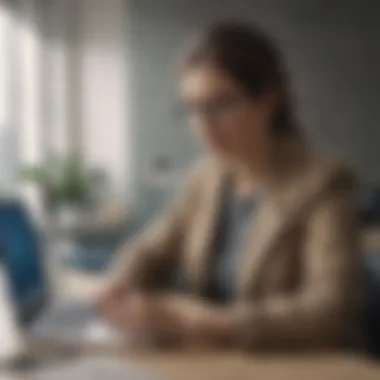

- User Management Limitations: While Azure AD Basic allows for user and group management, it lacks some advanced features found in higher tiers. For instance, organizations may struggle with fine-grained access controls that are vital for more complex enterprise environments.
- Lack of Conditional Access: One of the significant features of Azure AD Premium is Conditional Access, which enables businesses to implement security policies based on specific conditions. Azure AD Basic does not offer this, which can leave some security gaps for businesses sensitive to regulatory compliance.
- No Self-Service Password Reset: Without the self-service password reset feature, IT departments can quickly find themselves swamped with password-related requests, detracting from their capacity to focus on more strategic initiatives.
- Limited Integrations: Azure AD Basic supports integrations with many applications, but not to the extent of the Premium versions. This could discourage businesses that rely on a rich ecosystem of applications from fully utilizing their Azure AD capabilities.
In short, while Azure AD Basic provides a solid foundation, understanding how these constraints may impact the business is essential for making informed decisions.
Identifying Alternate Solutions
Given the constraints of Azure AD Basic, it’s prudent for businesses to explore alternate solutions that can complement or even replace certain functionalities that are lacking in this tier. Here are a few potential avenues:
- Upgrade to Azure AD Premium: For businesses that require more advanced features, upgrading to Azure AD Premium might be an immediate solution. This brings in a host of features like Conditional Access, Identity Protection, and more, creating a robust security posture.
- Third-Party Identity Management Solutions: Solutions like Okta or OneLogin provide sophisticated identity management capabilities that integrate seamlessly with various applications. These solutions can offer enhanced security features like adaptive MFA (Multi-Factor Authentication) which may not be available in Azure AD Basic.
- Custom Development: Depending on the business size and resources, developing a custom solution could be a way to tailor the identity management process precisely to the company’s needs. This can involve leveraging APIs from Azure AD and other services to create a more cohesive security environment.
- Combine with Other Microsoft Services: For businesses that already use Microsoft services, integrating with other tools can enhance the overall benefits. For instance, combining Azure AD Basic with Microsoft 365 compliance elements can augment user management and security protocols.
To sum it up, while Azure AD Basic offers several functionalities that can benefit small to medium-sized businesses, it’s vital to assess both the shortcomings and the available alternatives to ensure that identity management effectively supports the organization’s broader goals. By recognizing the limitations and proactively identifying alternate solutions, businesses can foster a secure, efficient, and compliant digital environment.
Best Practices for Utilizing Azure AD Basic
Microsoft Azure AD Basic serves as a fundamental building block for small to medium-sized organizations striving to streamline their identity management. Implementing best practices is vital for maximizing the benefits of this platform. Here, we will explore two key areas: optimizing user management and enhancing security protocols.
Optimizing User Management
Efficient user management is crucial in creating a productive work environment. Azure AD Basic allows for simplified user provisioning and maintenance, which can lead to substantial time savings. Here are some practices to consider:
- Leverage Bulk User Creation: When onboarding new employees, instead of adding users individually, take advantage of Azure AD’s bulk processing features. This can significantly reduce administrative workload. Utilize CSV files for easy imports.
- Establish Clear Role Definitions: Clear role definitions are paramount in managing access rights. By categorizing users into roles, an organization can streamline the assignment of permissions. It clarifies who has access to what resources and also ensures that employees have only the rights they need.
- Regularly Review Access Rights: Periodically auditing the access rights of users allows organizations to prevent privilege creep and maintain a clean user directory. Set reminders for these reviews to ensure compliance and security.
"An ounce of prevention is worth a pound of cure." It's easier to manage potential issues with early interventions, especially in access rights.
- Utilize Self-Service Capabilities: Azure AD Basic includes self-service capabilities for users to manage their password resets. Encourage employees to utilize this feature to lessen the burden on IT support and increase efficiency.
Enhancing Security Protocols
Security is at the forefront of any identity management solution. Azure AD Basic provides tools that can be leveraged to enhance security significantly. Here are effective approaches:
- Enable Multi-Factor Authentication (MFA): MFA adds an extra layer of protection. It's essential for securing access to sensitive information. Set up MFA so that users verify their identity via multiple methods, making it more difficult for unauthorized access.
- Implement Conditional Access Policies: Conditional access policies allow for more refined access control. By setting conditions based on user location, device, or risk level, organizations can restrict access to critical resources when certain criteria aren’t met.
- Educate Users on Security Best Practices: Regular training for employees on cybersecurity is essential. Make sure they understand the risks associated with poor password management or phishing attacks.
- Monitor and Analyze Sign-In Activity: Leverage Azure’s reporting capabilities to monitor user sign-ins for unusual patterns. This can help to identify potential security threats before they escalate.
By integrating these best practices into daily operations, businesses can effectively utilize Azure AD Basic to not only enhance efficiency but also bolster their security measures. As the business landscape evolves, staying ahead with robust identity management practices will be essential for sustainable growth.
Future of Azure AD Basic and Business Impact
The landscape of identity management is evolving rapidly, and Azure AD Basic stands as a crucial player in this transformation. Small to medium-sized businesses are increasingly recognizing the need for efficient and secure access management. Understanding the future of Azure AD Basic and its implications for business is significant, as it helps in making informed decisions about the identity solutions they choose.
Trends in Identity Management
As we look ahead, several trends are shaping the realm of identity management. One of the most prominent movements is the shift towards more integrated systems. Businesses are no longer relying on isolated solutions, and instead are seeking a unified approach that encompasses various functionalities. This integrated trend is further fueled by the rise of remote work. Organizations require robust solutions that not only provide secure access but also offer seamless user experiences.
Another emerging trend is the emphasis on biometrics and multi-factor authentication. Identity verification methods have become more sophisticated, moving beyond mere usernames and passwords. Incorporating features like fingerprint scanning or facial recognition is gaining traction. This doesn't only enhance security but also leads to smoother user experiences. For many businesses today, trust and security have become synonymous with adopting advanced identification practices.
Moreover, the importance of compliance with regulations such as GDPR and CCPA cannot be overstated. Businesses are facing increased scrutiny regarding data protection, and Azure AD Basic offers features that assist organizations in aligning with these regulations.
Potential Upgrades and Features
Looking forward to what lies ahead for Azure AD Basic, the potential for upgrades is promising. Microsoft is continuously enhancing its platform, and users can expect a range of valuable features in their quest for seamless identity management.
One aspect that could see significant enhancement is integration with increasingly popular tools like Microsoft Teams or Office 365. As collaboration becomes more critical, functionalities that allow for easy access and management of user identities across multiple platforms are essential. Users could see features that allow for better role-based access management, improving control over who has access to what.
In addition, the anticipation of improved analytics capabilities within Azure AD Basic can not go unnoticed. Real-time insights into user behaviors and access patterns can help businesses identify vulnerabilities quickly and respond effectively to potential security threats.
Lastly, the possibility of AI-powered identity verification features stands out distinctly. Machine learning could drive predictive security measures, detecting unusual activities and flagging them before issues arise. This advanced security measure could significantly enhance the resilience of Azure AD Basic, offering businesses peace of mind in their operations.
In a world where digital identity is the new frontier, staying ahead means embracing and adapting to technological changes. Azure AD Basic is paving the road for small to medium-sized businesses to thrive in this environment.
Finale
As we draw the curtains on our exploration of Azure AD Basic, it becomes clear that its role in the identity and access management sphere cannot be understated. It serves as a vital stepping stone for businesses, particularly those of smaller and medium-scale, in establishing a robust digital presence. In today’s digitally driven world, having a solid foundation in identity management is not just an option—it’s a necessity. So, what are the key takeaways from this examination?
Summarizing Key Insights
Azure AD Basic offers a suite of features, such as Single Sign-On and User and Group Management, that are essential for streamlining access control while enhancing security protocols. Here are some crucial insights from our discussion:
- Security First: The integration of security defaults in Azure AD Basic minimizes risks associated with unauthorized access, therefore safeguarding sensitive business information.
- User Efficiency: Simplified user management fosters an environment where employees can focus on their core tasks rather than wrestling with access complications.
- Cost-Effective Scalability: For businesses looking to grow, Azure AD Basic provides a reliable tier that doesn’t break the bank yet offers the necessary features to manage identities efficiently.
"A strong identity management system is not merely a tool; it shapes the very framework of business operations, setting the stage for reliability and trust."
Strategic Recommendations for Businesses
To harness the full potential of Azure AD Basic, businesses should consider the following strategic approaches:
- Regular Audits: Conduct frequent audits of user access to make sure that only the right people have the right access at the right time.
- Training Sessions: Organize training for staff to fully understand the features and capabilities of Azure AD Basic, ensuring they feel empowered to utilize it to its fullest.
- Security Protocols Update: Stay updated on the newest security features and practices that Azure AD rolls out, as data breaches can happen in the blink of an eye.
- Feedback Loop: Implement a method to gather feedback from users and IT staff regarding their experiences with Azure AD Basic, this way, adjustments can be made accordingly.
- Phased Integration: If transitioning from another system, take a phased approach to integration. Testing the waters can minimize disruptions in business operations.
By embracing these strategies, businesses could not only streamline their operations but also ensure that they are prepared for future challenges that come with identity management. The road ahead seems promising, but only for those who are willing to plan and act thoughtfully. Utilizing Azure AD Basic properly could very well set the stage for growth, efficiency, and a solid security posture in an ever-evolving digital landscape.



