Exploring Azure Cloud Functions: Architecture and Applications

Intro
Azure Cloud Functions represent a significant advancement in cloud computing, catering to the growing need for scalable and efficient serverless architectures. As organizations increasingly seek solutions that allow for rapid deployment and flexibility, Azure Cloud Functions emerge as a compelling option. They facilitate the execution of event-driven code without the necessity for infrastructure management.
This feature of Azure's serverless architecture aligns perfectly with the objectives of small to medium-sized enterprises, entrepreneurs, and IT professionals. Understanding the nuances of this platform is vital, especially in a landscape where time and resource efficiency are paramount. In the following sections, we will delve deeply into the fundamental aspects of Azure Cloud Functions, assessing their purpose, key features, and positioning compared to competitors.
Software Overview
Purpose of the Software
Azure Cloud Functions serve as a pivotal tool for developers and business teams, allowing them to run event-triggered code without the overhead of managing servers. This service plays a crucial role in a variety of scenarios including data processing, integration of APIs, and real-time stream processing. By adopting a serverless approach, organizations can focus on code and functionality, thus speeding up their development cycles.
Key Features
Several features make Azure Cloud Functions a strong choice:
- Event-Driven Architecture: Functions execute in response to specific triggers, such as HTTP requests or messages from Azure Queue Storage.
- Auto-scaling: The system automatically scales based on demand, ensuring that performance remains consistent during workload spikes.
- Integration with Azure Services: Seamless connectivity with other Azure offerings like Azure Storage, Logic Apps, or Event Grid enhances its capabilities.
- Multiple Language Support: Developers can write their functions in languages such as C#, JavaScript, Python, and more, which caters to diverse development teams.
- Easy Deployment: Functions can be quickly deployed using Azure DevOps or GitHub, reducing time to market for new features.
"Azure Cloud Functions streamline development processes, allowing teams to innovate faster and align technology with strategic business needs."
Comparison with Competitors
Feature-by-Feature Analysis
Azure Cloud Functions face competition from similar platforms like AWS Lambda and Google Cloud Functions. While each service has its own strengths, their core functionalities often overlap. For instance:
- Event Handling: All three platforms provide event-driven models. However, Azure provides integrations that are tightly coupled with other Azure services.
- Development Environment: The development experience in Azure is user-friendly, often preferred by teams familiar with the Microsoft ecosystem.
- Monitoring and Management: Azure offers a robust monitoring framework through Azure Monitor, which may not be as detailed in some competing products.
Pricing Comparison
Cost structures can influence decision-making for businesses considering serverless options. Azure Cloud Functions operate on a consumption-based model, meaning users pay only for the compute resources consumed. Compared to AWS Lambda and Google Cloud Functions, the pricing can be competitive, especially for variable workloads. Understanding the pricing model helps businesses align their expenses with application performance.
Prelims to Azure Cloud Functions
Cloud Functions are increasingly relevant in the contemporary technological landscape. They offer a way for developers to focus on writing code without worrying about managing servers. This article examines Azure Cloud Functions specifically. These functions embody an evolution in cloud computing.
Defining Cloud Functions
Cloud Functions can be defined as small, single-purpose functions that can execute in response to specific events. They are often referred to in the context of serverless architecture. This means that while the code runs in the cloud, users do not have to manage the underlying infrastructure. Azure Functions, for example, allow developers to trigger their code in response to various events like HTTP requests, messages in queues, or changes to data in Azure Storage. The autonomy from server management allows for increased productivity and agility, enabling developers to deploy applications faster and more efficiently.
The Evolution of Cloud Services
The evolution of cloud services has significantly impacted how organizations deploy and manage applications. Initially, businesses managed their own servers, leading to high costs and complexity. As infrastructure became more about scalability, cloud service providers like Microsoft Azure introduced more refined solutions, including IaaS and PaaS models. Consequently, Cloud Functions emerged as a natural progression, allowing developers to write and deploy code on-demand.
This shift towards serverless computing has brought numerous advantages:
- Cost Efficiency: Businesses pay only for the time their code runs, reducing costs associated with idle server time.
- Scalability: Azure Functions automatically scale based on demand. An application can handle varying loads without additional configuration.
- Focus on Development: Developers can concentrate on application logic rather than infrastructure concerns.
Understanding Serverless Architectures
Serverless architectures represent a shift in how developers build and deploy applications. This paradigm eliminates the need for managing servers, allowing developers to focus on writing code instead. Azure Functions exemplify this model within Microsoft's ecosystem, providing scalable and efficient solutions for modern business needs. In this section, we will explore the core principles and benefits of serverless architectures.
Core Principles of Serverless Computing
Understanding the core principles of serverless computing is essential for grasping how Azure Functions operate. The primary tenet is that the cloud service provider manages the infrastructure rather than the user. Key principles include:
- Event-driven architecture: Functions are executed in response to events, such as Azure Blob Storage triggering a function when a file is uploaded.
- Statelessness: Functions should not rely on the state between executions. Each invocation is independent, which aids in scaling.
- Automatic scaling: The platform scales the application automatically based on demand. If demand increases, Azure Functions provision more resources without noticeable delay.
- Pay-per-use pricing: Organizations only pay for the compute time they consume. This model promotes cost efficiency, especially for unpredictable workloads.
By understanding these principles, organizations can effectively leverage Azure Functions to build responsive and flexible applications.
Benefits of Serverless Models
Serverless models offer a multitude of benefits to businesses, particularly small to medium-sized enterprises looking to optimize costs and improve agility. Notable advantages include:
- Reduced operational overhead: Organizations can focus on developing applications without worrying about server maintenance, security updates, or scaling.
- Faster time to market: Developers can deploy their code more swiftly, allowing for rapid iterations and quicker responses to market needs.
- Cost efficiency: The pay-per-use model saves costs for businesses by eliminating the need for idle servers and resources.
- Increased innovation: By removing infrastructure concerns, developers have more time to innovate and create unique solutions tailored to business challenges.
The serverless model transforms how teams approach application development and operational efficiency. It allows for a more dynamic development cycle that thrives on responsiveness and creativity.
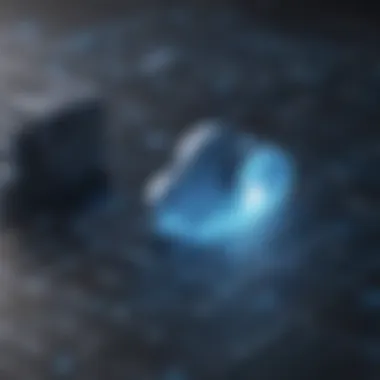

A Deep Dive into Azure Functions
Understanding Azure Functions is essential for comprehending how serverless computing can influence the operational efficiency of a company. Azure Functions is a serverless compute service that enables users to run event-driven code without having to provision or manage infrastructure. This serverless approach allows businesses to focus on development and innovation rather than maintenance and capacity planning. Moreover, the agility provided by Azure Functions makes it a crucial part of modern application development workflows.
Key Features of Azure Functions
Azure Functions comes equipped with several notable features that can enhance the developers' experience and overall functionality:
- Event-driven architecture: Functions can be triggered by various events from other Azure services or external sources. This is particularly useful for streamlining workflows and automating tasks.
- Bindings and Triggers: Azure Functions supports different types of input and output bindings that simplify the process of working with other services. This allows developers to handle data flow without extensive coding.
- Multiple programming languages: Developers are not limited to a specific language. They can use C#, Python, Java, JavaScript, and others, facilitating flexibility in development.
- Integrated development environment: Azure Functions integrates smoothly with development tools like Visual Studio and Visual Studio Code, making it accessible for development and testing.
- Scalability: Automatically scales based on demand, which makes it suitable for applications with variable workloads.
These features position Azure Functions as a powerful framework for creating scalable applications quickly and effectively.
Pricing Structure and Cost Management
Understanding the pricing structure of Azure Functions is vital for businesses, especially small to medium-sized enterprises with budget constraints. Azure Functions operates on a consumption-based pricing model. This means users pay only for what they use, which can lead to significant cost savings. Here are some crucial aspects of the pricing structure:
- Consumption Plan: In this model, users are charged based on the number of executions and the resources consumed during execution. This is ideal for applications with unpredictable workloads since costs vary according to usage.
- Premium Plan: For enterprises requiring more control and additional features like VNET integration, this model is available. The pricing is higher, but it grants enhanced capabilities.
- Dedicated App Service Plan: This plan allows functions to run in dedicated VMs. Each VM incurs a fixed cost, which is beneficial for applications with consistent workloads.
- Monitoring costs: Aside from function execution, organizations should consider the costs associated with monitoring and managing their applications. Proper logging and diagnostics are essential for maintaining application health but may incur additional charges.
Cost management becomes crucial in maximizing the benefits of Azure Functions. Utilizing tools like Azure Cost Management can offer insights into expenditure and identify opportunities for optimization.
Deployment and Management of Azure Functions
The deployment and management of Azure Functions stand as critical components in leveraging the full capabilities of this cloud service. This segment is essential for ensuring that cloud functions deliver the intended performance and scalability, particularly in dynamic business environments. Effective deployment enables businesses to minimize downtime and maximize responsiveness, allowing for quick adjustments to changing user demand or application requirements.
Creating Your First Azure Function
To create your first Azure Function, you will need an Azure account. After logging in to the Azure portal, follow these steps:
- Click on Create a resource and select Function App.
- Fill in the necessary configurations such as App name, Subscription, Resource Group, and Hosting Plan. Choose a plan that aligns with your expected load.
- Select a runtime stack that fits your project, like .NET, Java, or Python.
- Specify the region closest to your user base for reduced latency.
- Click Review + Create, and once validation is complete, click Create.
After your function app is created, you can add new functions. Choose from templates like HTTP Trigger or Timer Trigger, depending on your needs. Each template includes sample code to facilitate the setup process, allowing you to customize functionality according to specific task requirements.
In summary, the initial creation of Azure Functions is straightforward but requires careful planning to ensure that the right resources and configurations are selected from the outset. Here are some key points to keep in mind:
- Selection of runtime stack aligns with your team’s expertise.
- Proper scaling options ensure adequate resource management during peak loads.
Monitoring and Debugging
Monitoring and debugging Azure Functions is vital to maintaining seamless operations and performance. Azure provides tools that allow developers to track application health and identify issues promptly.
Using Azure Monitor, you can review metrics, logs, and set up dashboards. Implementing Application Insights is particularly effective for monitoring the performance of Azure Functions in real time. Here are some significant factors:
- Real-time metrics: You can view function execution times, memory usage, and invocation counts to understand performance better.
- Logs: Access logs to trace execution flow and identify errors. These logs are crucial for diagnosing problems and optimizing function performance.
- Alerts: Set up alerts that notify you about failures or performance degradation, allowing proactive troubleshooting.
Additionally, debugging Azure Functions in a local environment can enhance development. Azure provides local tools to simulate function execution. This allows developers to resolve issues more efficiently before deploying to the cloud.
"Utilizing monitoring and debugging tools empowers businesses to maintain high availability and service quality."
Integration with Other Azure Services
In the realm of modern cloud computing, seamless integration between services can elevate the overall capability of applications. Azure Functions, being a key component of the Azure ecosystem, highlights the importance of interaction with other Azure services. The integration enhances functionality, fosters agility, and creates opportunities for innovation. Small to medium-sized businesses, as well as IT professionals, benefit significantly by realizing the potential of combining Azure Functions with other services in their workflow.
Leveraging Azure Storage
Azure Storage serves as a foundational element of many applications built on the Azure platform. It provides various options, including Blob, Queue, and Table storage, which can be leveraged in conjunction with Azure Functions. This combination allows businesses to manage data effectively and respond to events in real-time.
- Blob Storage: This is particularly useful for storing large amounts of unstructured data such as images, videos, or documents. Azure Functions can be triggered to process these files as they are uploaded or modified, enabling automated workflows that reduce manual intervention.
- Queue Storage: For applications that require message brokering, Queue Storage offers reliable message queuing. Azure Functions can listen for new messages on a queue and process them accordingly, which is critical for scalable applications that handle bursts of processing.
- Table Storage: Azure Functions may also utilize Table Storage to store structured data. This integration allows for quick look-ups and can support various scenarios, such as data analysis or reporting, without the overhead associated with relational databases.
Considerations for businesses when integrating Azure Functions with storage solutions include latency and cost factors. It’s essential to optimize function executions to ensure efficiency, which can lead to significant cost savings over time.
Enabling Event-Driven Architectures
Event-driven architectures are pivotal in developing responsive applications. By integrating Azure Functions with other Azure services like Azure Event Grid, Azure Service Bus, or Azure Cosmos DB, businesses can implement a robust event-driven system that reacts to activities in real-time.
- Azure Event Grid: This service simplifies event routing across different Azure services and third-party applications. Azure Functions can be configured to react specifically to events, improving efficiency by eliminating the need for constant polling, which increases resource consumption.
- Azure Service Bus: It facilitates communication between different applications. Azure Functions can subscribe to messages or events generated by applications on this messaging platform, enabling seamless workflows that enhance system interoperability.
- Azure Cosmos DB: This globally distributed database allows applications to scale efficiently. By triggering Azure Functions on database changes, businesses can implement real-time data processing solutions, ensuring that information remains current and relevant.
Integrating Azure Functions with other Azure services creates an agile environment tailored for scalability and efficiency, essential for modern business needs.


Through effective integration of Azure Functions with storage and event-driven services, businesses can achieve high efficiency and adaptability. The enabling of complex workflows becomes manageable, fostering an environment ripe for innovation. Thus, taking advantage of these integrations is crucial for small to medium-sized enterprises looking to enhance their cloud strategies.
Comparison with Other Cloud Providers
In the evolving landscape of cloud computing, understanding how Azure Functions stack up against competitors is vital. The benefits of evaluating different cloud providers extend beyond mere features; they can influence cost, performance, and scalability for businesses. A comparison between Azure and other services helps organizations decide which platform aligns best with their needs.
This section delves into Azure Functions and juxtaposes them with popular alternatives like AWS Lambda and Google Cloud Functions. This analysis reveals unique selling points, as well as considerations that businesses should keep in mind when selecting a serverless computing solution.
AWS Lambda vs. Azure Functions
AWS Lambda is one of the most recognized services in serverless computing. Both AWS Lambda and Azure Functions provide similar functionality but differ in architecture and specific offerings.
- Integration with Ecosystem: AWS Lambda integrates seamlessly with other Amazon Web Services. For businesses already using services like Amazon S3 or DynamoDB, Lambda may present a simpler choice. Azure Functions, on the other hand, excels in its integration with Microsoft services, such as Azure Blob Storage and Azure Event Grid, making it favorable for organizations invested in the Microsoft ecosystem.
- Programming Languages: AWS Lambda supports a wider range of programming languages compared to Azure Functions. However, Azure Functions has strong support for languages preferred in enterprise environments, such as C# and JavaScript.
- Execution Duration: Both services have limits on execution duration. AWS Lambda allows up to 15 minutes, while Azure Functions recently raised its maximum execution time to 60 minutes. This extended time could be essential for businesses requiring lengthy processes.
- Cost Structure: When assessing costs, AWS charges based on the number of requests and the duration of execution. Azure's pricing model is quite similar, yet factors like memory allocation may introduce variations. Thus, potential users should analyze their expected usage thoroughly, as costs can vary significantly based on specific workloads.
"The choice between AWS Lambda and Azure Functions often comes down to specific use cases and current ecosystem investments."
Google Cloud Functions: A Comparative Analysis
Google Cloud Functions is another prominent alternative, offering compelling features.
- Ease of Use: Google Cloud Functions is often lauded for its simplicity. For developers new to serverless architectures, the learning curve may be shallower, thanks to Google’s documentation and user-friendly interface. Azure Functions also offers easy setup, particularly with Visual Studio, catering to developers who are more familiar with the Microsoft development environment.
- Event Handling: Google Cloud Functions allows for straightforward event-driven programming. It effectively responds to triggers from Google services like Firebase and Pub/Sub. Azure Functions provides comprehensive event handling as well, supporting various Azure services along with third-party applications, thus offering greater flexibility.
- Deployment: In terms of deployment, Google Cloud Functions offers a faster process focusing on simplicity. Azure Functions can be more complicated due to its wider range of configuration settings. However, this complexity also offers businesses more customization options, which can be beneficial in certain scenarios.
- Pricing: Google's pricing model is competitive, emphasizing the number of invocations and compute time. Azure's model also tracks similar metrics, which means pricing comparisons should consider anticipated usage patterns to ensure precision in projected costs.
Use Cases of Azure Functions in Businesses
Azure Functions serve as a robust tool that enables businesses to enhance their operations. The flexibility of these serverless functions allows companies to address specific needs with efficiency and speed. This section will delve into significant use cases of Azure Functions, demonstrating their important role in modern business environments and how they add value.
Scalable Web Applications
Web applications have become a cornerstone of operation for many businesses. Implementing Azure Functions can help in scaling these applications effectively. Businesses often face fluctuations in user demand. Azure Functions can scale automatically, accommodating spikes in traffic without incurring costs during periods of low demand. This on-demand scaling means resources are allocated dynamically, freeing IT staff from manual intervention and allowing them to focus on more strategic tasks.
- Key benefits include:
- Cost Efficiency: Only pay for what you use.
- Simplicity: Rapidly deploy and manage functions without heavy infrastructure.
- Integration: Seamlessly connect with other Azure services, enhancing application capabilities.
For example, an e-commerce platform can utilize Azure Functions to handle checkout processing. During peak shopping times, Azure Functions can manage the load, ensuring customer requests are processed in real-time. This capability prevents server overloads and maintains user satisfaction, critical for customer retention.
Real-Time Data Processing
Data in today's business landscape is constantly generated and requires timely processing to inform decision-making. Azure Functions shine in scenarios needing real-time data workflows. Businesses can set up functions to react to data streams, processing information as it arrives. This is vital for applications such as financial transactions or IoT sensor data.
- Key aspects of using Azure Functions for data processing include:
- Event-Driven Architecture: Azure Functions can trigger actions based on events, such as uploaded files or messages in queues.
- Adaptability: Adjust function behavior based on the collected data without redefining the application architecture.
- Insight Generation: Enable analytics tools to generate insights immediately as data is recorded, allowing for proactive strategy adjustments.
For instance, a retail business can leverage Azure Functions to monitor inventory levels in real-time. When stock drops below a certain threshold, a function can trigger automated restock orders or notify relevant personnel.
As businesses increasingly turn to cloud solutions, Azure Functions present an opportunity for both scalability and efficiency in web applications and data processing. Understanding these use cases can aid small to medium-sized enterprises in adopting new strategies to optimize their operations and maintain competitive advantage.
Challenges and Limitations
Understanding the challenges and limitations of Azure Functions is crucial for businesses considering their adoption. While the serverless model boasts significant advantages, it is essential to recognize the potential obstacles that can arise. Addressing these challenges allows organizations to create effective strategies and ensure that their cloud-based solutions align with their operational goals. The discussions below will delve into specific issues that users of Azure Functions may encounter, specifically cold start problems and performance constraints.
Cold Start Issues
Cold start issues arise when there is a delay in initializing serverless functions after a period of inactivity. When an Azure Function has not been used for a while, Azure may automatically eliminate the associated resources to reduce costs. However, when a new request is made, Azure must set up the environment again, leading to increased latency. This latency can become noticeable, especially for applications requiring rapid response times, such as real-time processing or user-interactive applications.
To mitigate cold start issues, developers can optimize their application architecture. Options include:
- Provisioned Concurrency: This feature allows for a certain number of instances to be kept warm, reducing the chance of a cold start during high-demand periods.
- Stateless Function Design: Ensure that functions are stateless so that they can quickly spin up without relying on previously maintained states.
- Frequent Invocations: Regularly pinging the function can keep it warm, though this can lead to increased costs if not carefully managed.
These approaches require planning and understanding of application needs. Fixed or predictable load patterns may help greatly in addressing potential delays.
Performance Constraints
Performance constraints exist within Azure Functions due to various factors, including resource allocation and scaling limitations. Each function is allocated a specific amount of CPU and memory, which can be restrictive for CPU-intensive tasks. When functions exceed their allotted resource limits, they may experience throttling or degraded performance, leading to execution failures or slow response times.
Additionally, functions might struggle to handle high levels of traffic efficiently. Businesses need to consider:


- Scaling Limits: Azure Functions can scale, but it occurs within predefined limits depending on the service plan. For example, the Consumption Plan has auto-scaling capabilities but is subject to concurrent executions limits.
- Execution Time: Each function execution has a maximum timeout (typically five minutes for Consumption Plan), which can impact use cases demanding longer processes.
- Dependency Management: Functions relying on external libraries or integrations may experience additional latencies, particularly if those dependencies are not optimally managed or configured.
Addressing these performance constraints often requires a comprehensive understanding of workloads. Effective monitoring solutions can also aid in identifying bottlenecks in performance, allowing businesses to make data-driven enhancements.
"Recognizing the challenges in Azure Functions is as crucial as leveraging their benefits. Awareness ensures organizations can optimize their serverless journey."
Best Practices for Developing Azure Functions
When working with Azure Functions, organizations aim to optimize their cloud computing processes. Understanding best practices is essential not just for efficacy but also for enhancing overall functionality while minimizing potential pitfalls. These practices encourage developers to produce more reliable and maintainable functions. They also help ensure that Azure Functions align with the strategic objectives of the business and meet performance standards.
Optimizing Function Performance
To optimize performance in Azure Functions, developers must consider several key aspects. The first is the efficient use of resources. It is crucial to measure and monitor the execution time and resources consumed by functions to maximize effectiveness. This can involve selecting the correct hosting plan, which directly influences function responsiveness and scalability.
Common strategies for performance enhancement include:
- Minimizing Cold Starts: Cold starts can lead to increased latency. This often occurs when a function has not been called recently. To mitigate this, developers can implement pre-warming strategies, such as scheduling regular executions or using the Premium plan, which keeps the function warm.
- Using Durable Functions: By applying the Durable Functions framework, developers can manage state and orchestrate complex workflows more effectively. This can significantly reduce the overhead associated with multiple calls to maintain process state.
- Optimizing Dependencies: The size of dependencies can impact performance. Using only necessary libraries and keeping functions lightweight will help in achieving faster initialization times.
Ensuring Security and Compliance
Security and compliance are paramount concerns when developing Azure Functions. An insecure application introduces vulnerabilities, potentially compromising sensitive data. To address this, developers should adopt a layered security approach. This encompasses various aspects:
- Authentication and Authorization: Implementing Azure Active Directory or other identity solutions to secure access to Azure Functions protects applications from unauthorized interactions.
- Data Protection: Data in transit and at rest must be encrypted. Utilizing tools like Azure Key Vault aids in managing secrets and sensitive configurations securely.
- Continuous Compliance Monitoring: Constantly assessing compliance with industry standards (e.g., GDPR, HIPAA) ensures that applications adhere to legal and regulatory requirements. Automated tools can assist in this task and provide alerts for any non-compliance issues.
"Insecure applications expose organizations to significant risks and compliance issues. Prioritizing security is essential in today's cloud environments."
By integrating these best practices, organizations can leverage Azure Functions more effectively while minimizing the challenges associated with performance and security. Following a structured approach allows for scalable, efficient, and compliant implementations that support longer-term business goals.
Future Trends in Cloud Functions
Understanding future trends in cloud functions is crucial for leveraging these technologies effectively. Azure Functions and similar offerings are rapidly evolving. Companies looking to remain competitive must watch these trends closely to align their cloud strategies with industry standards. This section focuses on significant developments, especially in areas like machine learning and multi-cloud strategies.
Adoption of Machine Learning
Machine learning integration into cloud functions presents an exciting opportunity. Businesses can automate decision-making, analyze large datasets, and enhance user experiences. Azure Functions can effectively tap into machine learning pipelines, harnessing Azure's vast capabilities.
One key benefit is the reduction in time-to-market for machine learning applications. With Azure Functions, developers can deploy models as scalable services. This maximizes processing power while minimizing costs. Moreover, sophisticated models can be triggered by events, making processes both efficient and real-time.
Some considerations include:
- Data Security: As machine learning often involves sensitive data, ensuring compliance with regulations is vital.
- Performance Monitoring: Continuous tracking of functions can enhance accuracy and performance.
In summary, the adoption of machine learning within Azure Functions can transform how businesses operate, enabling data-driven decisions to become standard.
The Rise of Multi-Cloud Strategies
The rise of multi-cloud strategies reflects a growing trend where companies distribute workloads across various platforms. This trend leads to increased flexibility, reduced risk of vendor lock-in, and optimized resource management. Organizations increasingly select the best services from different providers, such as Azure, AWS, and Google Cloud.
Multi-cloud strategies offer several benefits:
- Cost Efficiency: Businesses can select services that fit their budget and requirements, often switching vendors to optimize spending.
- Resilience: By diversifying providers, companies can enhance their operations' resilience against outages, creating redundancy.
- Best-of-breed Solutions: Each cloud provider has unique strengths, enabling companies to adopt the best tools without restriction.
Despite these benefits, there are challenges:
- Integration Complexity: Managing multiple platforms can complicate processes.
- Skill Gaps: Teams must be well-versed in different environments to manage a multi-cloud approach effectively.
Epilogue
In concluding this exploration of Azure Cloud Functions, it is vital to understand their significance within the broader context of cloud computing and serverless architectures. Azure Functions offer substantial benefits for small to medium-sized businesses, affording them flexibility and scalability that traditional models cannot provide. This conclusion aims to synthesize the key points discussed throughout the article, highlighting practical implications for organizations considering adopting these technologies.
Summary of Key Points
Azure Cloud Functions exemplify the core principles of serverless computing, wherein developers can focus on code without managing underlying infrastructure. The architecture is highly modular, permitting methodical scaling based on demand, which is particularly beneficial for fluctuating workloads. Key points include:
- Ease of integration with various Azure services,
- Flexible pricing models that align costs with usage,
- Built-in monitoring and debugging tools that enhance the development experience.
Moreover, the comparative analysis with other cloud providers, such as AWS Lambda and Google Cloud Function, refines the understanding of Azure's advantages and limitations. These aspects are crucial for decision-makers contemplating cloud function integration into their existing environments.
Strategic Recommendations for Businesses
When considering Azure Cloud Functions, businesses should adopt a strategic approach to implementation. Here are several recommendations:
- Assess your operational needs: Evaluate specific use cases where serverless architecture can provide tangible benefits, such as handling variable traffic loads or processing real-time data.
- Invest in training: Ensure that your development team is well-versed in Azure's ecosystem to maximize their effectiveness and efficiency.
- Monitor performance continually: Utilize Azure's built-in tools to track application performance and pinpoint areas needing optimization.
- Plan for scalability: Design applications for future growth, ensuring that they can handle increased demand without substantial refactoring.
Embracing these recommendations will not only aid in smoother adoption of Azure Functions but can also align technology investments more closely with strategic business goals.



