Exploring Descript Software: A Comprehensive Overview
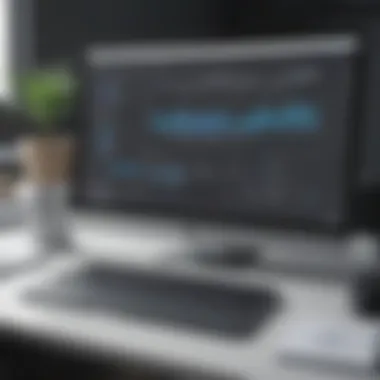
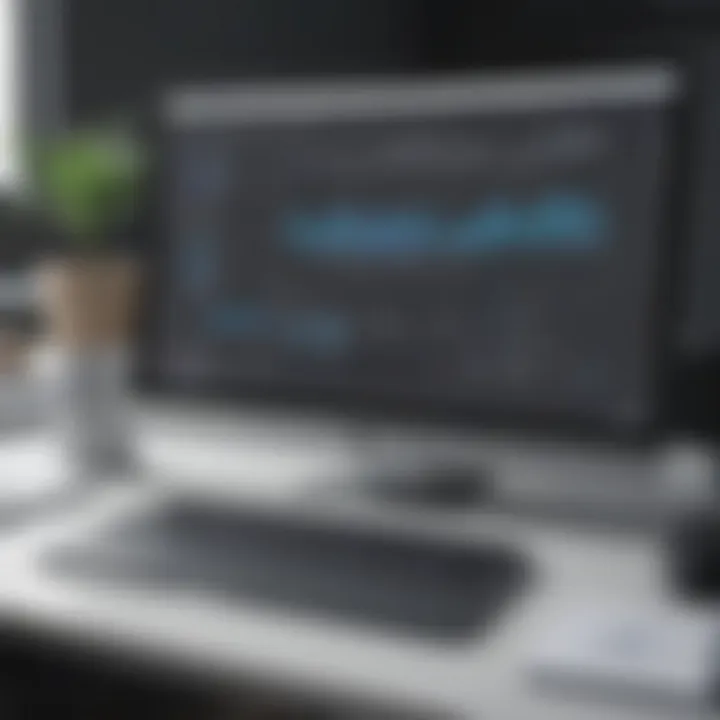
Intro
In a world where content creation has become essential for businesses of all sizes, Descript software presents a unique solution for audio and video editing. By seamlessly integrating transcription with editing functionalities, Descript enhances the efficiency and accessibility of multimedia projects. As industries increasingly rely on digital content, understanding how Descript can serve these needs becomes vital for small to medium-sized enterprises, entrepreneurs, and IT professionals. This overview details the noteworthy aspects of Descript, so you can make an informed decision about incorporating it into your toolkit.
Software Overview
Purpose of the Software
Descript aims to redefine the audio and video editing landscape by allowing users to edit multimedia content as easily as they would edit a text document. It eliminates many traditional barriers to editing, making it accessible for individuals who may not have extensive technical skills. The software's purpose extends beyond simple editing; it fosters a collaborative environment, enabling teams to work together on projects despite geographical constraints. By offering a versatile platform, Descript can significantly improve workflow efficiency across various industries.
Key Features
Descript is packed with functionalities that cater to a diverse array of editing needs. Here are some of its most prominent features:
- Transcription: Automated transcription services convert spoken words into text, allowing for easy editing by manipulating the transcript itself.
- Overdub: This feature lets users create realistic voiceovers by leveraging advanced AI technology. Users can generate audio in their voice without needing to re-record.
- Screen Recording: Users can capture their screen activities, making it ideal for tutorials and presentations.
- Multitrack Editing: This allows simultaneous editing of different audio and video tracks within a single project, enhancing precision and organization.
- Collaboration Tools: Users can share projects with team members, who can add comments and make edits in real-time.
Descript also provides flexibility with file formats, making it easy to import and export content across different platforms.
Comparison with Competitors
Feature-by-Feature Analysis
When examining Descript against its competitors, several distinctions become evident. Unlike traditional editing software, Descript places a strong emphasis on transcription and accessibility.
Adobe Premiere Pro, for example, offers robust features for video editing but lacks the integrated transcription capabilities of Descript. Similarly, Final Cut Pro is a powerful tool but requires a steeper learning curve, which may not be ideal for all users.
Here’s a brief comparison of features between Descript and selected competitors:
| Feature | Descript | Adobe Premiere Pro | Final Cut Pro | | Transcription | Yes | No | No | | Overdub | Yes | No | No | | Screen Recording | Yes | No | Yes | | Collaboration | Yes | Limited | Limited |
Pricing Comparison
Descript’s pricing model is competitive, offering various plans designed to fit different user needs. Depending on the features required, users can select from the free version with basic functionalities to the more advanced paid plans which unlock the full potential of the software.
- Free Plan: Basic functionalities with limitations on project length.
- Creator Plan: Approximately $12 per month, offering more advanced features such as Overdub.
- Pro Plan: Around $24 per month, providing additional tools for teams and comprehensive editing options.
In comparison, Adobe Premiere Pro operates on a subscription basis, costing around $20 monthly, while Final Cut Pro has a one-time purchase fee of around $300. Descript thus presents an appealing alternative for those looking for value along with comprehensive features.
"Descript's issuance of transcription integrated into video editing elevates the editing process, especially in environments where speed and collaboration are crucial."
With all these elements, Descript stands as a notable solution for audio and video editing, making it worthy of consideration for business applications. As this article unfolds, we will further analyze user experiences and practical tips for harnessing the software's capabilities effectively.
Prologue to Descript Software
Understanding Descript software is crucial for anyone engaged in audio and video editing. As a tool that integrates transcription with editing capabilities, it offers a modernized approach to content creation. With the growing demand for high-quality video and audio content, tools like Descript become invaluable for professionals. This software helps streamline the editing process, making it efficient and accessible.
The Evolution of Audio and Video Editing
The field of audio and video editing has transformed significantly over the years. In the early days, editing required extensive physical equipment and technical skills. Traditional tape-based systems were cumbersome, and editing was a labor-intensive task. With advancements in technology, digital editing emerged, allowing for more flexibility and ease of use. Software programs began to dominate the landscape, making audio and video editing more approachable.
Now, tools like Descript represent the culmination of these advancements. They not only simplify the editing process but also incorporate features like transcription, which eliminates the need for manual text input. This evolution reflects a shift towards user-friendly solutions that prioritize efficiency and effectiveness.
Understanding Descript’s Value Proposition
Descript’s value proposition lies in its ability to cater to a diverse range of users. For professionals in marketing, podcasting, education, and beyond, this software offers the necessary tools to create polished content swiftly. Its transcription feature stands out, allowing users to edit audio and video by modifying the corresponding text.
Furthermore, Descript fosters collaboration. Teams can easily share projects and make adjustments in real-time, enhancing productivity. Its versatility is evident, serving various needs from marketing campaigns to educational content. This adaptability is critical in a digital landscape that demands rapid content production.
Key Features of Descript
The key features of Descript are integral to understanding its utility as an audio and video editing platform. This software stands out due to its unique approach, which merges transcription with editing functions. By evaluating these features, potential users can better assess the tool as an effective solution for their multimedia projects.
Transcription Capabilities
One of the most crucial aspects of Descript is its transcription capabilities. This feature provides automatic transcription of audio and video content, allowing users to easily convert spoken words into text. Such functionality saves significant time for professionals who would otherwise spend hours transcribing audio manually. The transcription is not only quick but also surprisingly accurate, aided by sophisticated algorithms. Moreover, users have the option to edit text directly, which simultaneously edits the corresponding audio or video. This synchronized editing process represents a breakthrough in traditional editing practices, making it a vital feature for various industries.
Audio and Video Editing Tools
Descript includes a suite of robust audio and video editing tools designed for ease of use. The interface is intuitive, which lowers the barrier for new users who may not have extensive editing experience. Key features include the ability to cut, splice, and rearrange content effortlessly. Furthermore, users can apply various audio effects to enhance sound quality, such as noise reduction and volume leveling. Videos can be fine-tuned through visuals like transitions and captions. The editing tools are not only effective but also allow for creative flexibility, accommodating the needs of entrepreneurs and small business owners looking to produce professional-grade content.
Collaboration Features
In today's interconnected work environment, collaboration is paramount. Descript facilitates teamwork through its collaborative features. Users can invite others to edit projects, leave comments, and suggest changes in real time. This aspect is particularly beneficial for remote teams, as it ensures all members can contribute and provide input regardless of location. Additionally, project history is tracked, making it simple to revert to previous versions if needed. As a result, businesses can foster a more efficient workflow, driving productivity while still maintaining creative control over their projects.
Screen Recording Functionality
Descript’s screen recording functionality is another standout feature. Users can capture their screen activities while simultaneously recording audio. This is particularly beneficial for creating tutorials, presentations, and webinars. Screen recordings can be directly imported into Descript for editing, allowing users to annotate and highlight specific areas of interest. This seamless integration simplifies the content creation process, making it easy for professionals to produce engaging educational materials. With this capability, Descript becomes more than just an editing platform; it is a comprehensive tool for content generation.
In summary, the key features of Descript not only enhance user experience but also significantly improve workflow efficiency. This narrative of capabilities provides a clearer understanding of how Descript can serve as a valuable tool for small to medium-sized businesses, entrepreneurs, and IT professionals.
Descript in Action
Descript's functionality extends beyond a mere tool for audio and video editing; it acts as a transformative solution within multiple industries. This section focuses on how effectively Descript can be utilized across different sectors, presenting significant advantages that can reshape workflow and productivity. By delving into specific use cases, we can appreciate the versatility of Descript and its impact on industry practices.
Use Cases in Various Industries
Marketing and Advertising
In the marketing and advertising sphere, Descript simplifies the process of creating engaging content. Professionals in these fields often require the ability to produce high-quality audio and video materials quickly. The key characteristic of this industry is its dynamic nature, where staying current with trends is essential. Descript's transcription feature allows marketers to generate content from interviews or focus group discussions rapidly. They can highlight compelling quotes and edit them into promotional materials for various platforms.
One unique feature here is the ability to manipulate audio and video directly from a textual script. Marketers can edit their video by merely editing the text, making the process intuitive and time-efficient. This can be a major advantage when dealing with tight deadlines. However, a potential disadvantage could be the learning curve involved for those unfamiliar with such technology.
Podcast Production
Podcast production has seen a surge in popularity, making Descript particularly valuable. The specific aspect is the ease of creating polished audio content from rough recordings. Podcasters benefit from editing capabilities that allow them to cut out filler words, pauses, or mistakes smoothly.
This industry values storytelling, which is a key characteristic in engagements with listeners. Descript helps podcasters remain focused on narrative structure, ensuring the content flows well. A unique advantage is the software's capability to provide automatic transcription, enhancing accessibility for broader audiences. However, the reliance on automated features might present some challenges in terms of accuracy, requiring producers to verify transcripts.
Education and Training
In education and training, Descript shines in producing instructional content. Educators and trainers can create tutorials and lectures that are engaging and easy to follow. A significant aspect of this industry is the necessity of effective communication, where clarity is key.
Descript offers an efficient method for creating instructional videos, thanks to its streamlined editing process. The software's transcription capabilities not only aid in content creation but also provide resources for students who may need additional support. A notable feature is its interactive screen recording option, enabling educators to demonstrate tasks real-time. However, the reliance on technology might raise questions about accessibility for all learners, particularly those less familiar with digital tools.
Content Creation
Content creation as a whole thrives on versatility. Descript serves content creators across platforms, offering an easy way to produce videos, podcasts, or social media content. The key characteristic of this area is its requirement for unique and original material, making efficiency essential.
The unique feature of Descript lies in its collaborative tools. Content creators can work together seamlessly, sharing projects and receiving feedback in real-time. This enhances the final product and ensures that various perspectives are included. Still, a potential limitation could be the software's dependency on a stable internet connection for collaboration, which may not always be reliable.
Real-world Applications of Descript
Descript has been applied in various practical scenarios that highlight its utility. From start-ups looking to establish a presence through informative videos to well-established brands seeking better communication channels, its real-world applications are diverse.
Each of these industries demonstrates the potential of Descript to revolutionize traditional practices. Understanding these applications benefits professionals, equipping them to make informed decisions about integrating such software into their workflows.
"Descript represents a significant shift in how we can think about audio and video production. It's not just about editing—it's about efficiency and collaboration."
Businesses, content creators, educators, and marketers can all harness the power of Descript, pushing the boundaries of what's achievable in their respective fields.
Comparative Analysis
The comparative analysis of Descript Software plays a crucial role in understanding its standing within the broader context of audio and video editing tools. This section aims to dissect various elements that differentiate Descript from traditional software and reveals the advantages and limitations inherent in its use. For small to medium-sized businesses and entrepreneurs, such insights can significantly inform decision-making regarding investment in editing solutions.
Descript vs. Traditional Editing Software
When comparing Descript with traditional editing software like Adobe Premiere Pro or Final Cut Pro, several factors come to light. Descript sets itself apart with its innovative approach to editing audio and video via transcription. While traditional software relies heavily on a timeline-based interface, Descript allows users to edit words within the transcript, making the process intuitive and user-friendly. This text-based editing method is particularly beneficial for non-technical users who may find conventional software daunting.
Moreover, Descript integrates several functions such as screen recording and collaboration tools that are not always readily available in traditional software. Editing in Descript often saves time and effort, especially when working on podcasts or video content that demands accuracy in spoken words. This capability transforms the editing experience and provides a competitive edge.
Advantages of Using Descript


Using Descript comes with multiple advantages that can be a game changer for content creators:
- Efficiency in Workflow: The ability to edit by text significantly reduces the time spent finding and adjusting audio clips.
- Transcription Accuracy: Descript offers robust transcription technology, allowing for a high degree of accuracy. This feature can minimize the need for external transcription services, ultimately reducing costs.
- Collaboration Features: Teams can work together seamlessly within Descript. The software allows multiple users to access projects, making feedback and revisions easier.
- User-Friendly Interface: Its clean design caters to both tech-savvy individuals and novices, promoting a smooth learning curve.
The integration of these features positions Descript as an enticing option for users across varied fields, from marketing to education.
Limitations of Descript
Despite its many advantages, Descript is not without limitations that potential users need to consider:
- Dependency on Internet Connection: Descript primarily operates in the cloud, which means that a stable internet connection is essential for smooth editing.
- Learning Curve for Advanced Features: While basic features are intuitive, mastering advanced tools may require some time and practice.
- Cost Consideration: For users with budget constraints, relying solely on Descript may not always be feasible compared to some traditional software options, which might offer one-time purchasing.
In summary, the comparative analysis of Descript highlights its innovative capabilities and user-centered features, while also addressing the constraints that users might face. Understanding these factors will facilitate a more informed decision for business professionals evaluating their audio and video editing needs.
User Experience and Feedback
User experience and feedback are vital components when assessing software such as Descript. This software is not just about robust features; it also hinges on how these features function in real-world applications. Small to medium-sized businesses, entrepreneurs, and IT professionals seek tools that do not only perform but also elevate their workflows and productivity. Thus, understanding user sentiments and experiences assists potential adopters in making educated decisions.
Testimonials from Users
Listening to the voices of users can reveal much about the software. Descript has garnered a mix of testimonials that underscore its capabilities and areas for improvement. Here are a few notable sentiments:
- Ease of Use: Many users commend Descript for its intuitive interface. They often highlight how quickly they adapted to the software without extended training.
- Quality of Transcriptions: Users frequently mention the high accuracy of the transcription feature. Many rely on this for rapid content generation and accessibility.
- Versatility: The ability to edit both audio and video in a single platform is a recurrent point of praise. This is seen as a game changer for content creators who manage multiple formats.
"Descript transformed how we create content. The transcription process is nearly seamless and has significantly reduced our editing time." - User Testimonial
These testimonials create a perspective that aids potential users in determining if Descript aligns with their requirements.
Analysis of User Ratings
Numerical ratings often provide a snapshot of user sentiment about a product. Descript usually receives high ratings across various platforms, but some elements contribute to this:
- Functionality: Users rate the software highly for its diverse functionalities. Features like screen recording and collaboration tools receive favorable mentions.
- Support and Updates: Feedback on customer service is crucial. Users appreciate the timely software updates and responsive support teams, which reflects a dedication to user satisfaction.
- Pricing Concerns: While many are satisfied with the software, price points sometimes elicit mixed feelings. Users suggest they seek more transparent pricing tiers to better understand the costs involved.
In sum, the aggregation of user ratings points to a generally positive reception, but also highlights areas where users feel improvements could be made. This information is crucial for businesses evaluating Descript, as it paints a more intricate picture of the software's performance in various settings.
Pricing Structure
Understanding the pricing structure of Descript software is essential for potential users and decision-makers, particularly for small to medium-sized businesses and entrepreneurs. The cost will often play a significant role when adapting new technology, especially in fields where budgeting is a critical concern. Users must evaluate not only the initial costs but also long-term commitments. Descript offers tiered pricing plans, catering to various needs and budgets. This flexibility allows businesses to choose a plan that aligns with their specific usage demands and financial capabilities.
Flexible Pricing Plans Offered
Descript has established several pricing plans that accommodate a range of user requirements. Here are the primary options available:
- Free Plan: Ideal for those who wish to try the software before committing. It allows users to access basic features but limits usage.
- Creator Plan: This is tailored for individual content creators and offers a greater range of features compared to the free plan. This tier tends to be very cost-effective for freelancers and solo entrepreneurs, ensuring access to powerful tools without significant investment.
- Pro Plan: Designed for teams and businesses, this plan includes advanced editing features and higher transcription limits. It enables collaboration among team members, making it suitable for businesses focused on content production.
- Enterprise Plan: For larger organizations that require customized solutions, Descript offers an Enterprise plan, which may include various additional functionalities tailored to client needs. Pricing for this plan is typically negotiated based on organization size and requirements.
Each of these plans might come with different additional benefits, such as enhanced customer support, deeper analytics, or greater integration capabilities with other tools. It’s crucial to assess the features bundled within each plan to ensure the selected one meets specific needs.
Determining Cost-effectiveness
Evaluating cost-effectiveness is not just about choosing the cheapest option. It involves a thorough analysis of what each plan offers relative to its price. Users must consider their frequency of use and the features that will directly benefit their workflow.
- Feature Utilization: If many features go unused in a cheaper plan, the total value may be less than expected. Businesses should assess which tools are essential for their specific editing tasks.
- Scalability: As businesses grow, their editing needs may evolve. The ability to upgrade to a more robust plan without losing time on migration can be critical. Descript's tiered plans allow for easy transitions.
- Productivity Gains: If Descript enhances team efficiency, reduces production time, or increases output quality, it may justify a higher price point. Cost-effectiveness can be quantified through productivity measures.
"When evaluating software, consider not just the cost but the value it delivers over time. Descript’s potential to streamline processes can lead to substantial savings in other areas."
Technical Requirements
Understanding the technical requirements for Descript software is fundamental for potential users, especially those in small to medium-sized businesses, entrepreneurs, and IT professionals. Without meeting the necessary specifications, users might encounter performance issues or limitations that can hinder their ability to utilize the software effectively. It is crucial to ensure that your equipment aligns with these requirements to unlock the software's full potential.
System Requirements for Optimal Performance
When evaluating Descript, the system requirements stand out as a critical piece. Users should consider the following elements to achieve optimal performance:
- Operating System: Descript is available for both Windows and macOS. Ensure you are running at least Windows 10 or macOS 10.13 (High Sierra) or later.
- Processor: A multi-core processor is recommended. An Intel i5 or i7 CPU tends to perform better under load with video and audio projects.
- RAM: A minimum of 8GB of RAM is essential, though 16GB or more is preferable for larger projects.
- Storage: SSD storage can significantly enhance software loading times. Aim for at least 2GB of available space for installation, but more will be required for project files.
- Graphics Card: While a dedicated graphics card is not mandatory, it can improve the performance of editing and rendering tasks.
- Internet Connection: A stable internet connection is necessary for features like transcription and collaboration.
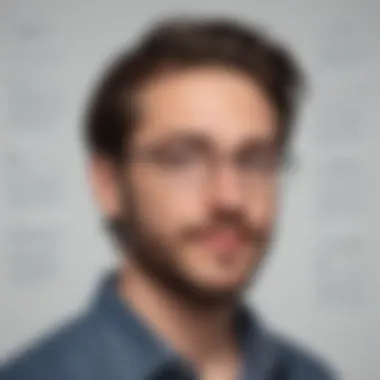
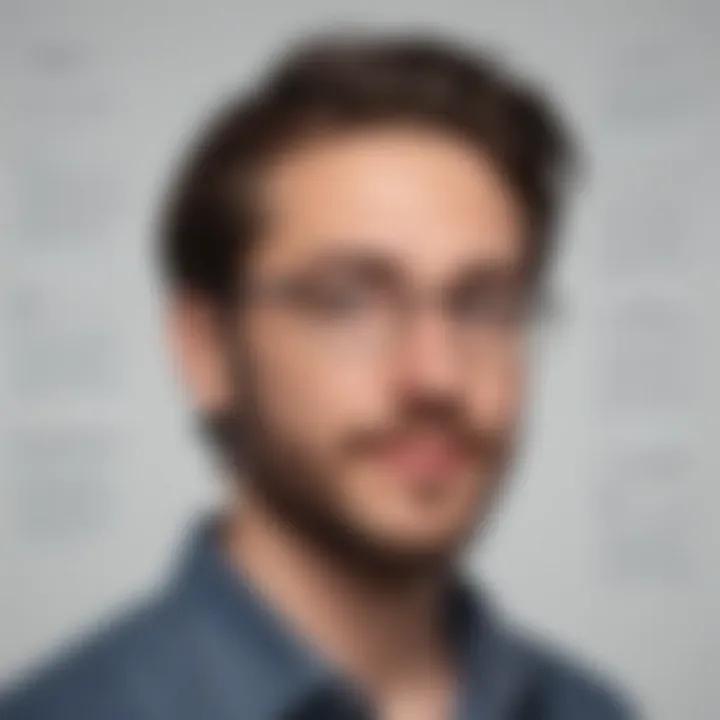
By adhering to these specifications, users can enjoy a smoother editing experience and minimize the risk of unexpected crashes or glitches.
Supported Platforms
Descript software is versatile in its compatibility with different platforms. Users can freely choose the environment that best suits them. The following platforms are supported:
- Desktop Applications: The software is available on both Windows and macOS, ensuring that users can work in their preferred operating system. Desktop versions benefit from complete functionalities, enabling robust audio and video editing.
- Web App: Descript also has a web application that allows users to access basic functionalities through any browser. While it is handy for quick edits or annotations, the desktop application provides a superior experience for complex tasks.
- Mobile Support: Currently, Descript does not offer a dedicated mobile application. However, users can access their projects on compatible devices via the web app, keeping flexibility in mind.
In summary, ensuring that your system aligns with Descript’s technical requirements will maximize productivity and effectiveness in audio and video editing.
Practical Tips for Enhancing Workflow with Descript
To optimize your experience with Descript, understanding practical workflow tips is essential. Efficient usage not only enhances productivity but also ensures you fully leverage Descript’s capabilities. This section focuses on the key components that contribute to a more streamlined editing process, beneficial for businesses aiming to improve their output.
Utilizing Keyboard Shortcuts
Keyboard shortcuts are among the most effective ways to speed up your editing process in Descript. They minimize mouse movement and allow for more fluid work. Familiarizing yourself with these shortcuts can save substantial time, especially during extensive editing sessions.
Here are some commonly used keyboard shortcuts:
- Play/Pause: Spacebar
- Cut: Command (or Ctrl) + X
- Copy: Command (or Ctrl) + C
- Paste: Command (or Ctrl) + V
- Undo: Command (or Ctrl) + Z
- Redo: Command (or Ctrl) + Shift + Z
Using these shortcuts enables you to make quick edits without constantly reaching for your mouse. This leads to greater focus and can significantly enhance your workflow, particularly when dealing with longer pieces of audio or video.
Additionally, Descript allows users to customize keyboard shortcuts, enabling further personalization based on individual preferences. This feature empowers professionals to create a setup that fits their unique editing style, leading to a more efficient and comfortable experience.
Integrating Descript with Other Tools
Descript’s potential extends beyond standalone functionality. By integrating it with other tools, users can improve their workflows further. Descript boasts compatibility with various applications, ensuring seamless collaboration across platforms.
Several beneficial integrations include:
- Slack: For instant communication and feedback among team members.
- Trello: For project management, keeping track of tasks and deadlines.
- Google Drive: For easy sharing and storing of files.
These integrations allow users to work more cohesively within their established workflows. The ability to access files from Google Drive, for instance, saves time when incorporating external content into Descript projects. Using collaboration tools like Slack fosters discussion and quick decision-making.
Future Developments and Innovations
In the context of evolving digital landscapes, future developments and innovations in Descript software hold significant relevance. As audio and video content continues to grow, the demand for more sophisticated editing solutions is imperative. This section explores potential advancements that could further enhance Descript's offerings and address the ever-changing needs of its users.
Upcoming Features and Enhancements
Descript has a history of regularly updating its software to include new features and enhancements. Upcoming developments may focus on several key areas:
- AI-Driven Tools: Leveraging artificial intelligence for smarter editing capabilities could streamline workflows even more. Anticipated tools may include smarter transcription algorithms or automated editing suggestions based on audio content.
- Advanced Collaboration Tools: Integrating enhanced collaborative features for teams could improve productivity. Features like real-time editing and shared media assets can allow teams to work on projects simultaneously across different locations.
- User Interface Improvements: Regular updates to the user interface can enhance usability, especially for those less experienced with editing software. A clearer layout and intuitive navigation are often essential for maximizing the user experience.
- Integration with More Platforms: As businesses use diverse software solutions, Descript's capability to integrate with a wider range of third-party applications is crucial.
Such features can help users adapt to a more efficient, collaborative editing process that matches their workflow needs across various applications.
Long-term Vision of Descript
The long-term vision of Descript aligns with the increasing reliance on multimedia content by small to medium-sized businesses, entrepreneurs, and IT professionals. Descript aims to be at the forefront of this evolution. The focus on continuous innovation ensures that Descript not only meets current demands but anticipates future needs.
The company's emphasis on user feedback will likely guide its development roadmap. Understanding user pain points allows Descript to implement features that have a direct impact on user satisfaction. Furthermore, addressing industry trends, such as the rise of remote collaboration and the growing importance of video content for branding, will shape Descript's journey.
Epilogue
The conclusion is an important part of this article as it ties together the various elements discussed regarding Descript software and underscores its relevance in today’s fast-paced digital environment. A well-articulated conclusion not only highlights the key points made throughout the article but also serves to reinforce the value of Descript as a versatile tool for audio and video editing. Given the increasing reliance on multimedia content in business communication, understanding the impact and functionality of a tool like Descript is paramount.
Summary of Key Insights
As we reflect on the exploration of Descript, several impactful insights emerge. First, Descript's integration of transcription with advanced editing functionalities stands out as a significant innovation. This functionality not only simplifies the editing process but also allows users to manipulate audio and video in a text-based format, which is intuitive for many.
Another noteworthy insight pertains to the collaboration features. Many businesses found that the ability to work synchronously on projects is crucial. This fosters creativity and speeds up the workflow by allowing seamless input from multiple stakeholders. Moreover, user feedback consistently points to Descript’s user-friendly interface as a pivotal factor behind its growing popularity.
Finally, the varied use cases across industries indicate that Descript is not just a niche solution. Whether in podcast production, content creation for marketing, or education, the software demonstrates its flexibility and adaptability. The key insights highlight that Descript addresses real needs for a range of professionals dealing with audio and video content.
Recommendations for Potential Users
For small to medium-sized businesses and entrepreneurs considering Descript, several recommendations can ensure a fruitful experience.
- Trial Before Commitment: Take advantage of the free trial. This provides insight into how Descript integrates into your specific workflow before making a financial commitment.
- Leverage Training Resources: Utilize the tutorials and resources available on the Descript website. These can drastically reduce the learning curve and help users maximize the software's potential.
- Experiment with Features: Most users should explore the transcription capabilities and audio editing tools. These features are powerful and can greatly enhance productivity.
- Evaluate Collaboration Needs: If your work demands steep collaboration, consider how Descript's features align with your team’s communication style to facilitate smooth project execution.
- Stay Informed on Updates: Follow Descript’s announcements related to new features or improvements. The software landscape evolves rapidly, and staying updated will help you leverage the latest advancements.



