Unlocking Business Potential with Modeling Software
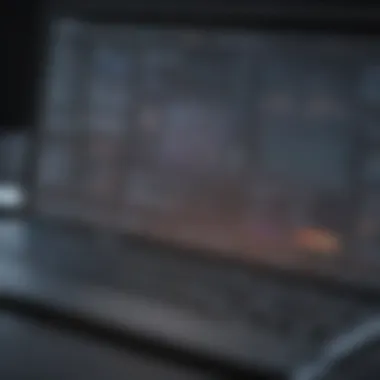

Intro
In today’s competitive landscape, it is imperative for small and medium-sized businesses, entrepreneurs, and IT professionals to leverage tools that streamline operations and enhance decision-making. Easy modeling software emerges as a vital solution in this context. It provides a user-friendly interface, promoting efficient modeling while minimizing the learning curve. As businesses adapt to increasingly complex environments, the importance of such tools becomes more pronounced.
The advent of easy modeling software reshapes how organizations visualize processes, forecast trends, and manage resources. By exploring various applications and features of these software solutions, businesses can derive actionable insights that lead to informed choices. Ultimately, the right modeling software can be the difference between stagnation and growth in a dynamic market.
Software Overview
Purpose of the Software
The primary purpose of easy modeling software is to simplify complex data and processes. This software is designed to cater to various business functions including finance, project management, operations, and marketing. The goal is to create a clear and comprehensive representation of ideas and processes, allowing stakeholders to understand them easily.
These tools enable users to create visual models of their business processes, making it easier to identify inefficiencies and optimize workflows. This visualization capability supports better communication among team members, ensuring that everyone is on the same page.
Key Features
Easy modeling software typically includes several key features that enhance usability and functionality:
- Drag-and-Drop Interface: This feature allows users to create models without extensive training. It reduces barriers to entry, making it accessible for all team members.
- Collaboration Tools: Many platforms offer real-time collaboration features, enabling multiple users to work on a model simultaneously. This fosters teamwork and speeds up the decision-making process.
- Data Integration: The ability to integrate with existing data systems is crucial. This feature ensures that the models are based on the most current data, enhancing accuracy and relevancy.
- Template Library: A collection of pre-designed templates can help users kickstart their projects. These templates serve as a foundation, saving time and effort in model creation.
- Reporting Functions: Advanced reporting features generate insights based on the models created, providing actionable recommendations for business strategy.
Comparison with Competitors
Feature-by-Feature Analysis
When evaluating easy modeling software, it is essential to conduct a feature-by-feature analysis. For instance, comparing tools like Lucidchart and Microsoft Visio provides insight into how they stand out in specific areas. Lucidchart is known for its intuitive design and versatility, whereas Microsoft Visio often excels in integration with other Microsoft Office products.
Assessing usability is also vital. Tools like TinkerCAD cater to users with minimal technical knowledge, while others like AnyLogic offer powerful capabilities for modeling complex systems.
Pricing Comparison
Pricing plays a significant role in selecting software. Companies must consider both upfront costs and long-term value. Many easy modeling software solutions offer tiered pricing models based on features and user numbers. For example, Draw.io remains a popular choice due to its free access and robust feature set, while more comprehensive tools like SmartDraw require a subscription.
Here is a brief pricing comparison:
- Lucidchart: Offers both free, basic plans and premium subscription options starting at $7.95/month.
- Visio: Requires a Microsoft 365 subscription starting around $5/month but also offers standalone pricing at approximately $299.
- TinkerCAD: Free to use, attracting those who need basic modeling capabilities.
- SmartDraw: Charges annual fees starting at $297 per user.
As businesses evaluate their options, they must think about not just the initial investment, but the software’s potential return in productivity and efficiency.
Understanding the landscape of easy modeling software is critical. By assessing purpose, features, and pricing, businesses are better equipped to select tools that meet their needs. In the following sections, we will explore specific use cases, advantages, and challenges to further aid in this decision-making process.
Preface to Easy Modeling Software
In today’s complex business landscape, the choice of software plays a crucial role in operational success. Easy modeling software stands out as a vital tool for small to medium-sized businesses, entrepreneurs, and IT professionals. These tools simplify the process of creating and managing various types of models that are critical for decision making. This introduction opens the door into understanding the depths of modeling software, articulating its relevance and advantages for modern business applications.
Defining Modeling Software
Modeling software primarily refers to applications that enable users to construct, visualize, and manipulate models. These models can represent a variety of business aspects, including processes, data structures, and financial forecasting. Users interact with these programs to simulate scenarios, analyze outcomes, and make informed predictions.
Understanding this concept is crucial for selecting the appropriate software that aligns with specific business needs. Such software not only increases efficiency but also enhances accuracy in modeling tasks. In several instances, an effective modeling tool can be the difference between successful strategy implementation and costly errors.
Importance in Business Operations
The importance of easy modeling software in business operations is multifaceted. It allows organizations to design and refine their strategies based on real-time data analysis. This capability is indispensable given the pressures of competition and rapidly changing market conditions.
- Improved Decision Making: Quick accessibility to accurate models improves the decision-making process. Organizations can predict potential issues and identify trends earlier.
- Efficiency Gains: Easy modeling software automates repetitive tasks. Users can allocate time to strategic thinking rather than manual data crunching.
- Effective Communication: Through visualization, these software solutions help in conveying complex information clearly to non-technical stakeholders. Team members can collaborate on projects with a common understanding.
As businesses seek to innovate and adapt, the relevance of modeling software cannot be overstated. Its integration into daily operations fosters a proactive approach to managing challenges and seizing opportunities.
Categories of Modeling Software
Understanding the categories of modeling software is essential for businesses seeking to enhance their operations. Each category serves specific purposes, which can directly impact productivity, decision making, and overall efficiency. Selecting the right type of modeling software allows businesses to tailor their solutions to their unique objectives. With this clarity, organizations can leverage the distinct advantages of each category, ensuring not only operational alignment but also the fulfillment of strategic goals. This section delves into various categories within modeling software, highlighting their significance and application in a business context.
Data Modeling Software
Data modeling software is fundamental for organizations looking to harness their data strategically. It enables users to create data models that define data structures and relationships among various data elements. This is crucial for database design and management. By visualizing data relationships, businesses can ensure data integrity and accuracy.
Benefits of Data Modeling Software:


- Enhanced Clarity: Clearer understanding of data structures leads to better communication among teams.
- Improved Data Quality: Ensures that the data stored in databases meets the required standards.
- Streamlined Data Integration: Facilitates smoother integration with other systems and applications.
Data modeling tools assist in representing complex data relationships in a simplified form, making it easier for both technical and non-technical team members to comprehend. Popular choices like Microsoft Visio and ER/Studio cater to these needs effectively.
Process Modeling Software
Process modeling software is aimed at visualizing, analyzing, and improving business processes. It enables organizations to create flowcharts, diagrams, and process maps to identify inefficiencies and collaboration breakdowns. This clarity helps in streamlining operations and reducing operational costs.
Key Features of Process Modeling Software:
- Visual Representation: Provides graphical representations of workflows that enhance understanding.
- Identification of Bottlenecks: Assists in recognizing bottlenecks and redundancies within processes.
- Facilitation of Continuous Improvement: Aids in process management and continuous improvement initiatives.
Some leading tools in this space include Bizagi and Lucidchart, which offer user-friendly options for documenting and optimizing processes.
Financial Modeling Software
Financial modeling software focuses specifically on financial analysis, forecasting, and strategic planning. Businesses can create detailed financial models representing cash flows, revenues, expenses, and profit margins. This type of software is indispensable for decision-makers when evaluating investment plans or budget allocations.
Advantages of Financial Modeling Software:
- Data-Driven Decisions: Empowers management with accurate financial forecasts and insights.
- Scenario Analysis: Enables the simulation of different financial outcomes based on varying inputs.
- Collaboration in Financial Planning: Allows for shared access to models, enhancing teamwork in financial planning.
Excel is a well-known tool in financial modeling, supported by various add-ins to expand its capabilities.
Predictive Modeling Software
Predictive modeling software focuses on forecasting future events based on historical data. This type of software applies statistical techniques and machine learning algorithms to identify trends and patterns. Businesses utilize these insights to enhance decision making in areas such as marketing, sales, and operations.
Important Aspects of Predictive Modeling Software:
- Enhanced Forecast Accuracy: Improves forecasting accuracy by leveraging historical data across multiple variables.
- Strategic Risk Management: Helps organizations prepare for potential risks by identifying trends early.
- Optimized Resource Allocation: Assists in allocating resources more effectively based on predictive insights.
Leading platforms, such as IBM SPSS and SAS, provide robust predictive modeling features tailored for enterprises.
In summary, understanding the various categories of modeling software is vital for any business. Each category offers unique features and benefits, enabling organizations to improve efficiency, quality, and decision-making in their operations.
Key Features of Easy Modeling Software
Understanding the key features of easy modeling software is essential for businesses seeking to improve operations. This software offers significant advantages tailored to specific needs. Knowing these features ensures better alignment of software capabilities with business goals. This section discusses the crucial elements of user-friendly interfaces, integration capabilities, collaboration tools, visualization options, and robust reporting and analytics.
User-Friendly Interface
A user-friendly interface is the backbone of easy modeling software. A well-designed interface reduces the time needed for training and enhances overall user experience. This is especially vital for small to medium-sized businesses where resources may be limited. Users can navigate the software intuitively, focusing on core tasks instead of struggling with complex functionalities.
- Impact on Training: A simple interface accelerates onboarding processes. Users can quickly learn to use essential functions without extensive training.
- Accessibility: Consideration for non-technical users is important. A straightforward design ensures that team members from different backgrounds can contribute effectively.
Integration Capabilities
Integration capabilities determine how well the modeling software interacts with existing systems. A seamless connection with tools like CRM, ERP, and other software fosters efficiency. This is crucial for businesses that rely on multiple systems for day-to-day operations.
- Ease of Data Transfer: With good integration, data moves smoothly between platforms. This leads to a reduction in errors and time spent on entering data in multiple locations.
- Flexibility: Software that can easily interface with certain applications provides ample flexibility. It allows businesses to adapt and scale without major overhauls in their existing tech stack.
Collaboration Tools
Collaboration tools enhance teamwork and communication among users. Effective modeling software offers features that enable simultaneous work on projects, allowing teams to share inputs and ideas in real-time.
- Shared Access: Tools that allow for shared access help distribute workload evenly among team members. This results in a more balanced approach to project completion.
- Feedback Mechanisms: Incorporating feedback mechanisms within the model fosters an environment where users can comment, suggest, and refine aspects of the project collectively.
Visualization Options
Visualization options are critical for interpreting complex data. Effective modeling software should offer various ways to display information, including graphs, charts, and customizable dashboards.
- Enhanced Decision Making: Visual tools simplify the understanding of data trends and patterns. Decision-makers can glean insights quickly, facilitating timely choices.
- Customization: The ability to tailor visualization tools to suit specific requirements allows businesses to emphasize what matters most. Focus can shift to metrics and data that align with overall business strategy.
Reporting and Analytics
Reporting and analytics capabilities provide insights into business performance and operational efficiency. Easy modeling software should include robust reporting tools that not only generate reports but offer advanced analytics features.


- Performance Tracking: Detailed reports grant a clear view of progress and areas needing improvement. This continual analysis supports evolving business strategies focused on growth.
- Real-Time Data Usage: Access to real-time data analytics ensures that companies remain agile. Being able to react promptly to changes is crucial in today’s fast-paced business environment.
"The effectiveness of modeling software lies not just in its features but in how well it aligns those features with the needs of the user."
In summary, the features of easy modeling software play a pivotal role in business applications. By focusing on user-friendly interfaces, integration, collaboration, visualization, and reporting, businesses can select solutions that truly enhance their operational efficiency.
Benefits of Easy Modeling Software
Easy modeling software provides several advantages that are critical for businesses looking to enhance their operations. As organizations aim to become more responsive and data-driven, these tools can enable better decision-making, streamline processes, and enhance overall performance. In this section, we will discuss these benefits in detail to help businesses make informed choices about adopting modeling software.
Enhanced Decision Making
One of the primary benefits of easy modeling software is its ability to support enhanced decision making. With access to accurate and timely data, businesses can analyze trends, scenarios, and potential outcomes effectively. This clarity allows decision-makers to evaluate various options, weigh risks, and choose the best course of action.
For instance, a company using financial modeling software can forecast future revenue based on historical data and current market conditions. This forecasting ability reduces uncertainty and helps guide investment and operational decisions.
"Data-driven decisions are often more reliable. Easy modeling software empowers firms to operate on solid ground, making strategic moves with confidence."
Increased Efficiency
Another significant advantage is increased efficiency. Easy modeling software automates complex tasks that would typically require significant manual input and time. By automating data gathering and processing, employees can dedicate more time to strategic tasks rather than mundane calculations.
Additionally, such software often allows for templates and pre-built models, streamlining the creation of reports or analyses. This helps decrease project timelines and increases productivity, ultimately leading to better business outcomes. With tools that eliminate repetitive tasks, teams can focus on innovation and growth.
Cost-Effectiveness
Cost-effectiveness is a vital consideration for any business investment. Easy modeling software can lead to substantial cost savings over time. By improving process efficiencies and enabling quicker decision-making, companies can minimize waste and optimize resource allocation.
Using modeling tools effectively can lead to fewer errors, reducing the costs associated with corrective actions. Companies can also avoid hiring specialized personnel for every modeling need, as many of these programs are user-friendly and require less technical expertise.
Improved Communication
Finally, improved communication is another key benefit of easy modeling software. Many platforms facilitate collaboration among team members by providing shared access to models and data. This communal approach leads to better transparency and ensures everyone is on the same page regarding project status and objectives.
Moreover, with visualization options, stakeholders can easily interpret complex data and insights, making discussions about outcomes or strategies more productive. When communication flows effortlessly due to simplified data sharing, teams can align their efforts and drive initiatives more effectively.
Challenges in Implementing Modeling Software
The adoption of modeling software presents various challenges that can affect its effectiveness in a business context. Understanding these challenges is crucial for organizations seeking to harness the power of modeling tools to enhance their operations. In this section, we will examine key issues businesses face when implementing modeling software, emphasizing critical points such as the learning curve, integration issues, and the importance of maintenance and support.
Learning Curve
One significant challenge in the implementation of modeling software is the learning curve associated with new tools. Employees may find it difficult to adapt to unfamiliar software, especially if the tool has advanced features. A steep learning curve can slow down productivity during the transition period. Therefore, organizations must invest in proper training programs. These can range from self-paced online courses to hands-on workshops. By facilitating a smoother learning process, companies can enhance their staff's confidence in using the new software effectively.
Integration Issues
Integration with existing systems can pose another barrier when introducing modeling software. Businesses often rely on various tools and platforms that must work cohesively with new software solutions. Issues arise when data formats differ, leading to delays in data transfer and additional manual work to ensure consistency. To address these integration challenges, it is vital to conduct a thorough analysis of existing systems before implementation. A well-planned integration strategy can minimize compatibility problems and facilitate a seamless workflow.
Maintenance and Support
Ongoing maintenance and support are essential components to consider when implementing modeling software. After installation, organizations may encounter bugs or require updates, which necessitate a reliable support system. A responsive support team can quickly resolve issues that arise, ensuring minimal disruption to business processes. Prior to selecting software, it is advantageous to assess the level of support and maintenance provided by vendors. Companies should inquire about response times, availability of resources, and channels for receiving support. This knowledge can greatly influence the user experience and the long-term success of the software.
A successful implementation strategy involves recognizing and addressing challenges.
In summary, the challenges in implementing modeling software underscore the importance of strategic planning and support. Companies that anticipate and prepare for these obstacles can maximize the potential of their modeling solutions, ensuring they provide the desired benefits.
Comparative Analysis of Popular Easy Modeling Software
Understanding the comparative analysis of popular easy modeling software is essential in today’s business landscape. Each software solution offers unique features, usability elements, and benefits that can greatly influence decision-making. This section explores leading options, compares their features, and outlines pricing structures to provide valuable insights for small to medium-sized businesses and IT professionals. By examining these elements, organizations can identify the tools that align with their specific operational needs and budget constraints.
Overview of Leading Solutions
When looking at easy modeling software, several options have gained attention for their effectiveness. Popular tools include Lucidchart, Airtable, and Microsoft Visio. These solutions cater to different business requirements.
- Lucidchart: Known for its intuitive drag-and-drop interface, it is favored by teams needing collaborative diagramming.
- Airtable: It combines the functionality of a spreadsheet with database capabilities, allowing teams to organize data effectively and visually.
- Microsoft Visio: It has long been a staple in the industry for creating business process diagrams and flowcharts.
Recognizing the strengths of these software applications helps businesses make informed choices based on their workflow specifics.
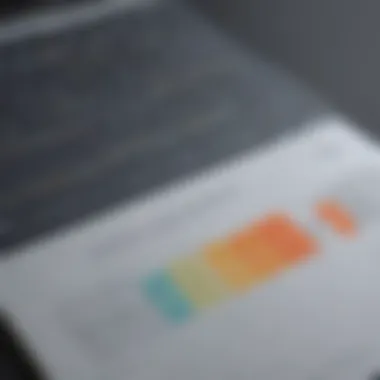

Feature Comparison
When analyzing features, several aspects must be considered to assess which software serves business needs best.
- Collaboration: Lucidchart excels in real-time collaboration, a critical feature for distributed teams.
- Integration: Airtable integrates seamlessly with various apps, enhancing its utility in diverse operational processes.
- Usability: Microsoft Visio, though feature-rich, may have a steeper learning curve compared to Lucidchart.
- Visualization Capabilities: Both Lucidchart and Airtable provide strong visualization options through customizable templates.
Pricing Structures
Pricing significantly influences the selection of modeling software. Most solutions provide tiered pricing models based on features and usage levels.
- Lucidchart: Offers a free version with basic functionalities, with premium features available starting at around $7.95 per user monthly for the Individual plan.
- Airtable: It has a free tier as well, which includes limited features, with more advanced capabilities starting at $10 per user per month.
- Microsoft Visio: It provides a one-time purchase option or a subscription model, typically beginning at about $15 monthly.
By carefully evaluating these pricing structures, businesses can identify the best fit for their budget without compromising on essential features.
Choosing the right software requires a thorough understanding of what each tool offers in terms of features, integration possibilities, and overall costs. It is necessary to analyze the specific needs of your organization to arrive at the most beneficial decision.
This section is instrumental in guiding enterprises toward the modeling software that best aligns with their operational strategies.
Case Studies of Successful Implementation
The examination of case studies related to easy modeling software can serve as a powerful tool for organizations aiming to better understand the practical application of these tools. By exploring real-world instances, businesses gain insight into how others have successfully integrated modeling software into their operations. These studies highlight specific outcomes that can be achieved, such as increased efficiency, improved decision-making, and cost savings. Moreover, they present challenges encountered during implementation and offer guidance on avoiding potential pitfalls.
In this section, we will review examples from small businesses and enterprise applications, providing a dual perspective on the versatility of easy modeling software across different organizational scales.
Small Business Examples
Small businesses often operate with limited resources, making the efficient use of available tools essential for success. Modeling software can provide these organizations with the capacity to refine processes and make informed decisions without the need for extensive investment.
One notable example is a small local bakery that adopted a financial modeling tool. The owners faced challenges in budgeting and inventory management. By implementing a user-friendly financial modeling software, they created various financial forecasts that enabled them to plan more effectively for seasonal demands. As a result, they optimized their inventory, reducing waste and enhancing profitability.
Another case is a small graphic design firm that utilized process modeling software. The firm struggled with the inefficiencies in project workflow, which caused delays in delivering designs to clients. The team mapped out their processes using the software, identifying bottlenecks and redundancies. They modified their workflows based on insights gained, leading to a significant reduction in project turnaround time and increased client satisfaction.
Enterprise Applications
For larger enterprises, modeling software provides a means to manage complex systems and facilitate a strategic vision across multiple departments. One major manufacturing company implemented predictive modeling software to enhance its supply chain management. By analyzing data from various sources, the software predicted demand trends and allowed the company to adjust production schedules accordingly. This results in significant cost savings and better alignment of resources to demand.
Additionally, a multinational corporation in the telecommunications sector leveraged data modeling software to improve customer relationship management. By integrating data from different regions, the company developed models to identify customer behaviors and preferences. This targeted approach to data analysis led to more personalized marketing strategies and improved customer retention rates.
"Case studies provide a practical lens through which businesses can learn about the successful implementation of easy modeling software and its myriad benefits."
Through these examples, it is clear that regardless of the size of the organization, modeling software plays a crucial role. Small businesses can streamline operations to compete effectively within niche markets, while enterprises can leverage modeling software to maintain a competitive edge in complex and dynamic industries.
Future Trends in Modeling Software
The landscape of modeling software continues to evolve rapidly. Understanding future trends in this field is crucial for businesses aiming to stay competitive. As technology advances, modeling software is incorporating more innovative features that enhance efficiency and effectiveness. This section will illuminate significant trends shaping the future of modeling software, including advancements in artificial intelligence and the shift to cloud-based solutions. These developments not only affect usability but also influence how businesses can make strategic decisions based on data insights and analytics.
AI and Automation in Modeling
Artificial intelligence is reshaping the way modeling software operates. The integration of AI capabilities allows for more advanced data analysis, predictive analytics, and automation of routine tasks. This transition from manual processes to automated systems is vital for small to medium-sized enterprises as it minimizes human error and saves time. By leveraging AI, businesses can produce accurate models with less manual input.
Key benefits of AI in modeling software include:
- Enhanced Decision-Making: AI algorithms can analyze vast quantities of data quickly, highlighting patterns and trends that inform business strategies.
- Predictive Capabilities: Anticipating future outcomes is vital for businesses. AI can simulate various scenarios, allowing companies to prepare for different potential futures.
- Increased Efficiency: Automation reduces the time needed for model generation, allowing teams to focus on strategy rather than data entry.
Integrating AI into modeling software is an ongoing trend and businesses must consider their specific needs when choosing software solutions.
Cloud-Based Solutions
The move towards cloud-based modeling software offers several advantages over traditional on-premise systems. With greater accessibility and flexibility, cloud technology allows users to access their models from anywhere, which suits the increasingly mobile workforce.
Some benefits of utilizing cloud-based solutions include:
- Cost Savings: Cloud services typically reduce the need for substantial upfront investment in hardware. Subscription-based pricing models can make budgeting simpler for small to mid-sized businesses.
- Scalability: As businesses grow, they can easily scale their modeling solutions. Cloud platforms often provide the capability to adjust resources according to needs without substantial technical challenges.
- Collaboration: In a cloud environment, teams can work together in real time regardless of their geographical locations. This supporting collaboration leads to faster decision-making processes.
End
The conclusion of an article about easy modeling software serves as a crucial point for summarizing the key elements discussed and reiterating their significance to the reader. For small to medium-sized businesses, entrepreneurs, and IT professionals, the decision to adopt effective modeling software can shape the future of their operations. Understanding not only the types of software available, but also their benefits and challenges is essential.
When selecting modeling software, it's imperative to reflect on various factors such as usability, integration capabilities, and the specific needs of the business. The impact of these tools on decision-making processes can be transformative. They streamline operations, promote better collaboration, and foster data-driven decision making. Moreover, the capacity of these software solutions to evolve with advancements in technology, like AI and cloud solutions, ensures they remain relevant.
Final Thoughts on Selecting Modeling Software
Choosing the right modeling software involves a careful analysis of both features and the unique context of the business. Here are a few considerations to keep in mind:
- Assess Your Needs: Identify the specific modeling tasks that will benefit your business.
- Evaluate Features: Look for user-friendly interfaces, strong reporting and analytics capabilities, and effective collaboration tools.
- Integration Matters: Ensure that the software can seamlessly integrate with existing systems.
- Consider Future Trends: Be aware of emerging technologies in modeling software that could enhance functionality.



