Exploring Free Remote Access Services: Pros and Cons
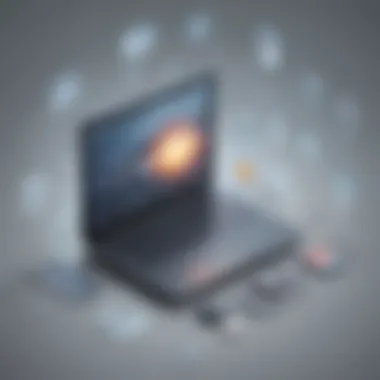

Intro
In today's digitally-driven environment, free remote access services have become invaluable tools for businesses, individuals, and professionals. These platforms allow users to connect to their computers or network resources from diverse locations, enabling flexibility and enhancing productivity. This article explores the extensive landscape of available free remote access solutions, providing insights into their functionalities, advantages, drawbacks, and potential use cases. As small to medium-sized businesses and entrepreneurs increasingly seek cost-effective solutions, understanding these services becomes essential in making informed decisions.
Software Overview
Purpose of the Software
Free remote access services primarily aim to facilitate connection to computers and networks remotely. They address a growing need for mobility in productivity. Employees working from home or on the go can access essential files and applications securely. For IT professionals, these services also simplify troubleshooting and management of remote systems, reducing operational downtime.
Key Features
Several key features characterize free remote access services:
- Remote Desktop Access: Users can view and control their desktop from another location.
- File Transfer: Easier movement of files between the local and remote computer allows efficient workflows.
- Multi-Platform Support: Compatibility with different operating systems such as Windows, macOS, and Linux ensures wider usage.
- Screen Sharing: Ideal for collaborative work or technical support.
- Security Measures: Encryption protocols and secure access methods help protect sensitive data.
These features contribute to the overall usability and effectiveness of free remote access solutions.
Comparison with Competitors
Feature-by-Feature Analysis
The market for remote access software includes various options. Analyzing features across popular services offers clarity in selection. For example, solutions like TeamViewer, AnyDesk, and Chrome Remote Desktop differ in usability and functionality:
- TeamViewer: Built for quick access and support, offering extensive accessibility across operating systems.
- AnyDesk: Focused on speed and low latency, making it ideal for graphic-heavy tasks.
- Chrome Remote Desktop: A browser-based solution providing basic features, suitable for casual use but lacking advanced capabilities.
Pricing Comparison
Although the focus here is on free services, understanding pricing models is vital as businesses scale. Many free remote access tools offer limited features under their free models, enticing users to upgrade to premium versions later. For example, TeamViewer provides serious capabilities for a monthly fee, while AnyDesk offers a free tier suited for personal use.
"Understanding the pricing structures and limitations of remote access services can guide businesses toward sustainable technology investments."
The End
The exploration of free remote access services indicates their crucial role in modern business operations. Grasping their purpose, key features, and market comparisons equips users with necessary knowledge. By critically evaluating these elements, businesses can align their choices with unique operational needs, ensuring they adapt effectively to the evolving digital workspace.
Understanding Remote Access Services
Understanding remote access services is vital in today's digital landscape. As businesses and individuals increasingly rely on remote connections to access systems and data, recognizing these services' functionality and purpose becomes crucial. Companies can streamline operations by leveraging these tools, enhancing productivity and enabling seamless collaboration across distances.
Definition and Purpose
Remote access services facilitate connectivity between a user's device and another computer or network. This connection allows users to access files, applications, and resources located on a different machine or network, creating a flexible work environment. The primary purpose is to enhance accessibility, whether for technical support, collaborative projects, or remote work. In essence, these services dissolve geographical boundaries, helping businesses adapt to an increasingly remote and mobile workforce.
Types of Remote Access
There are several types of remote access services available in the market today. Each type serves specific needs and offers distinct advantages:
Remote Desktop Services
Remote desktop services are tools that allow users to control another computer over a network. A key characteristic of this service is its ability to provide a complete desktop environment remotely. This capability makes remote desktop services a popular choice for businesses that require full access to software and files on a dedicated machine.
One unique feature of remote desktop services is the ability to share a single session among multiple users. This facilitates collaborative work where team members can access the same files simultaneously. However, users should be aware of potential disadvantages, such as stability and performance issues caused by network dependency.
Virtual Private Networks (VPNs)
Virtual Private Networks, or VPNs, create secure connections between a user’s device and a remote server. The main advantage of a VPN is its focus on data privacy, encrypting the information sent over the internet. This makes VPNs a beneficial choice for professionals handling sensitive data who need to ensure secure access from remote locations.
VPNs allow users to access restricted networks and resources, making them a popular tool among remote workers. However, users may encounter disadvantages, such as slower internet speeds due to encryption processes and reliance on the quality of service provided by the VPN option.
Web-based Access Solutions
Web-based access solutions provide remote connectivity through a browser, without the need for any software installation. A significant advantage of these solutions is their user-friendly nature, making them easily accessible across different platforms. This versatility makes web-based access particularly advantageous for businesses that prioritize quick deployment and ease of use.
One unique feature of web-based access is the ability to connect from any device with internet access. This flexibility can enhance team collaboration and efficiency. Nevertheless, these solutions may also pose potential limitations, including reliance on internet speed and browser performance, which can affect the overall user experience.
The Landscape of Free Remote Access Services
In today's business environment, remote access services have become paramount. Understanding the landscape of free remote access services provides essential insight into how organizations can leverage these tools effectively. These services facilitate seamless connection to computers and networks from various locations, making them crucial for enhancing productivity and collaboration in an increasingly remote work culture.
Overview of Available Services
The landscape of free remote access services includes a range of options catering to varying needs. These services often allow users to connect to their devices over the internet without the need for costly arrangements. Major considerations when evaluating these services involve their accessibility, ease of use, and the level of support provided. Businesses can explore multiple options, finding solutions that align with their specific operational requirements.
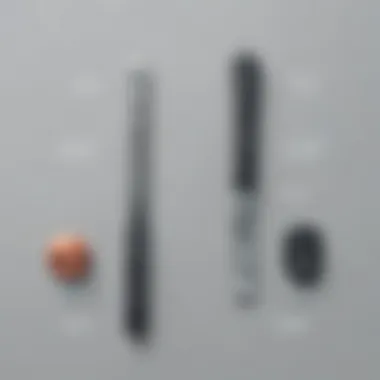

Market Leaders in Free Solutions
TeamViewer
TeamViewer stands out for its robust functionality and ease of use. Its contribution to the realm of free remote access services is significant. TeamViewer allows secure remote control, desktop sharing, and file transfer. A key characteristic of TeamViewer is its compatibility across different platforms, including Windows, Mac, and mobile devices, making it a valuable choice for many users.
One of TeamViewer's unique features is its remote management capabilities, which allow users to troubleshoot and support devices without physical presence. This can greatly simplify IT support tasks, though it may offer limited features in the free version when compared to premium plans.
Chrome Remote Desktop
Chrome Remote Desktop provides a straightforward solution for users looking for browser-based access. Its integration with Google Chrome means that users can quickly set up remote access through their web browser. This simplicity makes Chrome Remote Desktop an appealing option for individuals and small businesses that prioritize usability.
The unique feature of this service lies in its no-cost model and ease of installation. While it lacks some advanced features found in its competitors, such as file transfer capabilities, it remains an effective tool for basic remote desktop sessions.
AnyDesk
AnyDesk is recognized for its high-performance connection quality. This service emphasizes speed and responsiveness, which is vital for users requiring real-time interactions. Its lightweight software allows for quick downloads and installation, making it attractive for users seeking efficiency.
The unique aspect of AnyDesk is its low latency, ensuring a smooth user experience even on slower internet connections. It does provide essential features for free users, but the lack of premium functions might deter those needing extensive tools for professional environments.
RemotePC
RemotePC offers a blend of features suitable for both personal and business use. One of its key characteristics is the emphasis on file sharing and remote management. This service enables users to access and manage their machines without hassle, making it a flexible option.
The standout feature of RemotePC is its affordable pricing model, even when considering the more advanced tiers. The free version does impose certain limitations, but basic functionalities often suffice for small enterprises looking to access remote systems efficiently.
Overall, understanding the landscape of free remote access services enriches the decision-making process for individuals and organizations. Each service has unique aspects that can cater to specific needs, allowing users to select a solution aligned with their operational goals.
Evaluating the Features of Free Remote Access Services
In today's digital environment, remote access services have emerged as vital tools for both individuals and businesses. Evaluating the features of free remote access services is crucial to ensure that they meet the specific needs of users. A thorough analysis of these features can inform users about their options and help them choose the right service effectively.
User Interface and Usability
User interface (UI) and usability are fundamental components of any software tool. For free remote access services, these factors can greatly influence the overall user experience. A clean and intuitive UI allows users to connect to remote systems with minimal effort.
Several free services present simple navigation and layout designs. For instance, TeamViewer features a straightforward dashboard that allows quick access to remote connections. Users should consider how easily they can adjust settings and access support menus.
Additionally, usability pertains to how efficiently users can perform typical tasks. Programs with lower learning curves are often more appealing. Thus, services that offer guided tours or tutorials when first launched can enhance the user experience, making it easier to get started and use the software with confidence.
Connection Quality and Speed
Connection quality and speed are two of the most important aspects when evaluating remote access services. A stable connection is essential for smooth operations, particularly for businesses that rely on real-time data transfer. Users often expect quick, reliable connections without significant delays.
The performance of remote access tools can depend on various elements, such as the internet speed of both the local and remote machines. Services like Chrome Remote Desktop tend to show satisfactory performance in this regard. Users should also assess how the service handles different network conditions.
For instance, some services maintain performance even on slower internet connections through efficient data compression techniques. Understanding these technical details can help users select a service that aligns with their connectivity standards.
Compatibility and Integration
Compatibility and integration are critical when assessing free remote access services. A service that works seamlessly with various operating systems and applications is often more valuable to businesses.
Operating System Support
Operating system support matters greatly in evaluating remote access services. Users need to identify whether a service supports their preferred operating system, such as Windows, MacOS, or Linux. Services that offer broader compatibility can cater to diverse work environments.
For example, AnyDesk provides support across multiple platforms. This characteristic allows users to connect from different devices without needing to switch applications. The unique feature of AnyDesk is its ability to maintain high frame rates while providing low latency connections. This ensures that users have a consistently reliable experience.
Third-Party Application Compatibility
Third-party application compatibility refers to how well remote access services work alongside other software. It is often advantageous for users to have a service that integrates easily with popular applications like Microsoft Office and cloud services.
A notable aspect of a service like RemotePC is its ability to integrate with various file-sharing platforms. Such compatibility allows users to transfer files smoothly between systems. However, it is essential to carefully check if all features work as expected. Some users may encounter limitations with certain applications that might hinder their overall experience.
Benefits of Using Free Remote Access Services
The use of free remote access services has become increasingly vital for businesses, particularly small to medium-sized enterprises, entrepreneurs, and IT professionals. The ability to work remotely and access systems from various locations offers incredible advantages. This section will detail several key benefits that underscore why organizations may find these services not only useful but essential in today’s fast-paced work environment.
Cost-Effectiveness
Adopting free remote access services can lead to significant cost savings. Many businesses, especially startups or those with limited resources, often struggle with the expenses related to software solutions. Free options, such as TeamViewer and Chrome Remote Desktop, provide adequate functionality without incurring license fees.
Using these services eliminates the need for purchasing expensive software licenses. This means that businesses can allocate their financial resources to other crucial areas such as marketing or product development.
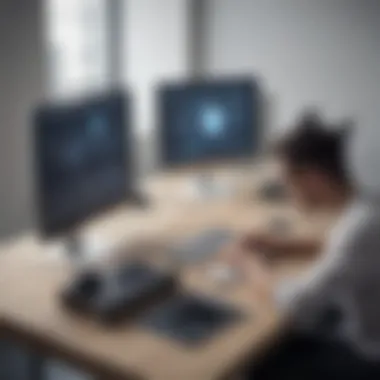

Additionally, many free services provide features that are comparable to paid ones, further enhancing their attractiveness. With the right service choice, teams can maintain productivity while keeping operational costs low.
Accessibility Anywhere
Another advantage of free remote access services is the ability to access systems and files from anywhere. This flexibility makes it easier for professionals to work from home, at a coffee shop, or while traveling. Services like AnyDesk and RemotePC allow users to connect to their office computers from different locations, which can lead to improved work-life balance.
This type of accessibility is especially important in today’s remote work landscape. Employees are not bound by a physical office, and they can remain productive regardless of their location. Such accessibility can contribute to a better work environment, which can, in turn, boost employee morale and productivity.
Simplicity of Setup and Use
Setting up free remote access services is typically straightforward. Many of these solutions have intuitive interfaces and easy installation processes, which democratizes access to technology. Users do not need an advanced technical background to get started.
For example, programs such as Chrome Remote Desktop require minimal setup, allowing users to establish connections quickly. Clear instructions and user-friendly designs ensure that employees can integrate remote access into their daily workflows without extensive training. This ease of use reduces downtime related to onboarding new tools.
Moreover, efficient setup processes distinguish free services from more complex paid options. As businesses increasingly rely on technology, having tools that are easy to use can significantly enhance operational efficiency.
"The essence of remote access services is to provide users with the ability to connect and control systems without being in the same physical space."
Limitations of Free Remote Access Services
Understanding the limitations of free remote access services is crucial for businesses and individuals alike, as these tools, despite their accessibility, come with inherent challenges. While several free services provide adequate functionality for various tasks, recognizing these limitations can prevent potential issues, ensuring that users make informed choices. This section will discuss specific elements regarding support, security, and usage restrictions that may affect overall satisfaction and effectiveness.
Support and Resources
Free remote access services often do not provide comprehensive support options compared to their paid counterparts. Users may find themselves without detailed documentation or immediate assistance when issues arise. This lack of support can lead to significant downtime, particularly for businesses reliant on these services for operations. Users are mostly redirected to community forums or FAQs for self-service resolutions, which can be cumbersome and time-consuming.
To mitigate this gap, it is advisable to consider the level of available support when selecting a service. While some platforms may offer user forums, others might provide only limited troubleshooting guides. Therefore, before relying on a free service, research on the support offered and how responsive it is in case of issues is very important.
Potential Security Concerns
Security is a critical consideration when evaluating free remote access services. Many free options may lack the robust security measures found in paid services. Basic features might not include advanced encryption protocols, leaving data vulnerable to interception or unauthorized access. Furthermore, the lack of regular security updates can expose users to potential threats.
Users should always verify if the service employs end-to-end encryption, two-factor authentication, and secure protocols such as HTTPS. The risks associated with inadequate security measures can lead to data breaches or other serious ramifications, especially for businesses handling sensitive information. Thus, conducting thorough research on the security practices of each service is not an option; it is a necessity for informed decision-making.
Limitations on Usage Time and Features
Free remote access services often come with restrictions that can hinder usability. Many providers implement caps on usage time, connection intervals, or the amount of data that can be accessed. Users may find themselves abruptly cut off or limited in functionality during critical tasks, leading to frustration and reduced productivity.
Additionally, features such as advanced file transfer capabilities, multiple user access, and high-resolution streaming may only be available in paid versions. As a result, small to medium-sized businesses or freelancers who require enhanced functionality might find these limitations to hamper their workflow negatively. Being aware of these constraints can prompt users to either seek out more comprehensive services or prepare for potential disruptions.
In summary, while free remote access services can serve as useful tools for various needs, acknowledging their limitations is key. Support structures, security protocols, and usage constraints all play significant roles in determining their overall value. Users are encouraged to weigh these factors carefully against their specific requirements before committing to a solution.
Security Considerations
Security considerations are paramount when choosing a free remote access service. The nature of remote access inherently involves sharing data between devices, often across the internet, which introduces potential vulnerabilities. Understanding these security elements helps users safeguard sensitive information and maintain control over their systems. Growing concerns about cyber threats make it necessary to evaluate the security measures of any service before implementation.
Data Encryption
Data encryption is a critical component of secure remote access. It acts as a shield, converting data into an unreadable format for unauthorized users while in transit. Most reputable free services provide encryption protocols like Advanced Encryption Standard (AES) or Transport Layer Security (TLS). With these protocols, user data is protected, preventing interception by malicious actors. Businesses dealing with sensitive data should prioritize services that emphasize strong encryption methods in their offerings.
Encryption not only protects data but also builds trust. When users know their information is encrypted, they can interact more freely with the remote service. Consequently, a lack of encryption can lead to data breaches or loss of sensitive information. Therefore, checking for end-to-end encryption is a must for small and medium-sized businesses.
Access Controls and Permissions
Access control and permissions play a vital role in limiting who can access a remote system or data. This feature allows businesses to designate specific levels of access for different users, ensuring that sensitive information is only available to those who need it. Effective access control also minimizes the risk of unauthorized access, which can result in severe security breaches.
Services that offer robust access control features provide options for managing user permissions dynamically. For instance, administrators can give temporary access to certain files or resources without exposing the entire system. In contrast, some less secure services may lack these granular controls, leading to increased risk.
As a best practice, organizations should seek services that allow customization of access levels. Regular audits and reviews of user permissions also help maintain the integrity of information security.
"A sound approach to access control ensures your remote access arrangements are both effective and secure."
Taking these security considerations into account is essential for any organization utilizing remote access solutions. By ensuring robust encryption and effective access controls, businesses can not only protect their data but also enhance their operational integrity.
Use Cases for Free Remote Access Services
Free remote access services are increasingly relevant for various sectors. Understanding specific use cases can help small to medium-sized businesses, entrepreneurs, and IT professionals make informed choices. The applications of these services often reflect the flexibility and accessibility they offer.
Small Business Applications
For small businesses, the need to minimize costs while maintaining productivity is crucial. Free remote access tools allow businesses to manage resources effectively without financial strain. These tools enable employees to connect to office systems from any location, facilitating tasks such as document sharing and collaboration.
With remote access, businesses can also reduce the need for physical office space. Employees can work from home, allowing companies to save on rent and utilities. This can be particularly beneficial for startups that need to keep operating costs low while trying to gain traction in the market.


Remote Work Solutions
The rise of remote work has highlighted the need for reliable remote access services. Employees require seamless access to company files and resources. This access enables teams to remain productive irrespective of their physical location. Free remote access services become essential in a remote working model as they provide the foundation for efficient operation.
In this context, tools like TeamViewer and Chrome Remote Desktop offer functionalities that allow team members to collaborate in real time. Documents can be edited simultaneously, and issues can be resolved swiftly. This increases overall efficiency and maintains continuity within teams, even when working remotely.
Technical Support Setup
Technical support is an essential service that companies provide to ensure the smooth use of their products by clients. Free remote access services enhance technical support by allowing support teams to diagnose and fix issues directly on the customer's device. This approach minimizes troubleshooting time and maximizes user satisfaction.
With tools like AnyDesk or RemotePC, support technicians can effortlessly connect with end-users to solve problems. This can range from software installation to system configuration. The immediacy of these services improves operational efficiency and provides valuable insights during user sessions.
How to Choose the Right Free Remote Access Service
Selecting the appropriate free remote access service is essential for businesses today. With many options available, understanding each service's unique features and benefits becomes crucial. Your choice can affect not only productivity but also the overall user experience. Decisions should be based on various elements, including specific use-cases, ease of use, and security measures the service provides. Making an informed decision can save time and resources in the long run.
Assessing Business Needs
A thorough assessment of your business needs is the first step in choosing a remote access service. Identify what you require from a service, such as whether your team will access files or applications from various devices or if you need to provide tech support for clients. Consider the following factors:
- Number of Users: Determine how many employees will need access. Some services limit the number of simultaneous connections.
- Types of Access: Decide if you need full desktop sharing, file transfers, or just screen sharing capabilities.
- Usage Frequency: Consider how often the service will be used and by whom. This can influence which features are most critical.
- Support for Devices: Ensure the service is compatible with the operating systems and devices your team uses.
By clarifying these specific needs, you can narrow down your options significantly. A tailored approach ensures that the chosen service aligns with your workflow, leading to improved efficiency.
Testing and Trial Periods
Once you have narrowed your choices, take advantage of testing and trial periods offered by many services. This is crucial as it allows you to assess the platforms under real work conditions. A hands-on approach helps in evaluating:
- User Experience: Determine how intuitive the interface is. A complex interface can hinder productivity.
- Performance: Test connection speed and reliability during typical usage scenarios.
- Feature Suitability: Ensure the features advertised meet your needs and function smoothly during testing.
- Support Responsiveness: Engage with customer support during the trial to gauge their responsiveness and helpfulness.
Gaining insight during trial periods can validate the efficacy of a solution or steer you away from unsuitable options.
User Feedback and Reviews
Researching user feedback and reviews is another vital step to making an informed decision. Information gathered from other businesses can reveal essential insights about what to expect from the service. Look for:
- Long-term User Experiences: Reviews regarding the service over extended periods can highlight reliability and ongoing performance.
- Customer Support Experiences: Many users comment regarding the quality of customer support, which can be a deciding factor in critical situations.
- Security Issues: Feedback can offer insights into any past security breaches, helping you identify potential risks.
Utilizing resources such as Reddit, forums, and review sites can provide honest sentiments about various services. Taking the time to listen to actual user experiences can guide you toward a suitable choice that aligns with your business goals.
"Choosing wisely can equip a business with an invaluable tool for enhancing efficiency, fostering collaboration, and ensuring security."
Future of Free Remote Access Services
The future of free remote access services holds significant importance as businesses increasingly rely on technology to operate efficiently. The rising trend in remote work, coupled with globalization, necessitates reliable remote access solutions. Companies need to stay informed about the changes in this landscape to make educated decisions.
Evolving Technologies
The rapid pace of technological advances continuously shapes the future of remote access services. Improvements in internet speed, particularly with the rollout of 5G technology, enhance connectivity and make remote access smoother and more reliable. Additionally, the development of more robust cloud computing solutions has transformed how data is accessed and shared. This increased cloud integration not only simplifies remote access but also boosts security and accessibility.
Moreover, advances in artificial intelligence and machine learning can lead to more intuitive user experiences. Applications may soon adapt to user behavior, making remote connections smarter. Features like automated troubleshooting or predictive analytics for connection issues may become standard in free remote access services.
Predictions for Market Trends
The market for free remote access services is poised for evolution. One major trend is the shift towards hybrid workspace solutions. As companies adopt a mix of in-office and remote work, the demand for flexible remote access tools will certainly grow.
"The rise of the hybrid work model makes it essential for companies to choose robust remote access services."
Additionally, security will remain a primary concern. Solutions will need to integrate more advanced security features to counteract growing cyber threats. This could lead to improvements in data encryption methods, user authentication processes, and the monitoring of remote sessions.
Furthermore, companies will increasingly prioritize integration with existing applications and systems. Free remote access services need to support a wide range of software to maintain relevance. This flexibility will enhance usability and drive competition among service providers.
In summary, the future landscape of free remote access services looks dynamic and full of potential. Adapting to advancements in technology and changing market needs will be crucial for survival and growth in this sector. Small to medium-sized businesses should closely monitor these trends to ensure they choose the most appropriate tools to support their evolving requirements.
Closure
The conclusion serves as a pivotal point in any comprehensive study, and this article on free remote access services is no exception. It encapsulates the discussion, distilling critical insights about the various aspects covered regarding remote access technologies. For readers, especially in the small to medium-sized business sector, this conclusion emphasizes the necessity of understanding how these services function and their implications for operational efficiency.
Summary of Key Points
To summarize, the exploration of free remote access services reveals several essential thrusts:
- Accessibility and Cost-Effectiveness: Free remote access services provide an economical solution for businesses looking to extend their operational capabilities without incurring heavy expenditures. This aspect is crucial, especially for startups with limited budgets.
- Usability and Features: The utilities of these services vary widely, with options like TeamViewer, Chrome Remote Desktop, and AnyDesk offering distinct features suited for different business needs. Analyzing user experiences can significantly guide selection.
- Security Risks: Potential vulnerabilities exist with free services, making it important to understand the security measures that accompany each offering. Data encryption and authentication protocols are crucial considerations.
- Future Trends: The evolution of technology in remote accessibility is dynamic, suggesting that what is available now may rapidly change. Businesses must remain agile and informed about advancements to ensure they are utilizing the best options.
Final Thoughts
In reflecting upon this exploration of free remote access services, it becomes evident that such tools not only enhance productivity but also lead to substantial efficiency gains in a diverse range of operational settings. For entrepreneurs and IT professionals, the ability to work remotely and access systems securely is now indispensable.
Moreover, the choice of a suitable service should align with specific business objectives. As free services often come with restrictions, examining the potential for growth and adaptability within these platforms is necessary. As businesses navigate this competitive landscape, remaining informed and proactive ensures they harness the full potential of available remote access technologies. All things considered, investing time in evaluating options and understanding their fit to the organization's needs can pave the way for enhanced performance and innovation.



