Discover Free Website Builders with HTML Export
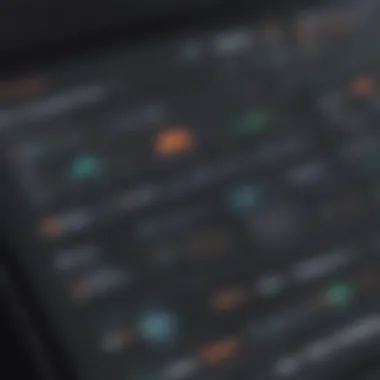

Intro
In the digital age, having a robust online presence is crucial for businesses of all sizes. One way to establish this presence is through a well-designed website. However, many small to medium-sized businesses and entrepreneurs may not have the resources to hire web developers or invest in costly web solutions. Fortunately, there are free website builders that can simplify the process of creating a website, some of which offer the ability to export HTML. This feature is particularly valuable for those who wish to maintain greater control over their site and its content.
This guide aims to explore these free website builders that allow HTML export. It will outline the essential features, benefits, and limitations of these tools. Furthermore, it will evaluate leading platforms in this space to help decision-makers choose the most suitable solution for their needs. Through practical insights and comparisons, this article provides a roadmap for effectively utilizing HTML exports, empowering businesses to make informed choices in web development.
Software Overview
Purpose of the Software
Website builders are designed to make the process of creating a website accessible. They provide pre-designed templates and easy-to-use interfaces. The purpose of these tools is to allow users with little to no coding experience to build attractive websites quickly. By offering HTML export functionality, these platforms give users the option to download their site files and host them independently. This flexibility is a significant advantage for users who value ownership and customization.
Key Features
When exploring free website builders with HTML export capabilities, it is essential to consider the features they offer. Notable features include:
- User-Friendly Interface: Most platforms prioritize ease of use, allowing users to drag and drop elements without needing extensive technical knowledge.
- Responsive Design Templates: Many builders provide templates that automatically adjust to various screen sizes, making sites mobile-friendly.
- Customization Options: Users can modify layout, color schemes, and typography, ensuring their website reflects their brand identity.
- SEO Tools: Basic search engine optimization tools are often included, helping users improve their site's visibility in search results.
- Analytics Integration: Some platforms offer options to integrate analytics tools for tracking site performance.
With these features in mind, it becomes clear how free website builders can serve as valuable allies for businesses aiming to establish or enhance their online presence.
Comparison with Competitors
Feature-by-Feature Analysis
When comparing various free website builders, consider features such as customization flexibility, hosting options, and export capabilities. Tools like Wix, Weebly, and Google Sites are known for user-friendly designs but differ in terms of HTML export functionality.
- Wix: Offers a range of templates and customization options; however, exporting HTML can be limited to certain plans, and the exported code may require additional tweaking.
- Weebly: Provides an intuitive interface and robust ecommerce features. However, its HTML export options are less flexible than those of competitors.
- Google Sites: Known for simplicity and integration with Google services, it allows HTML export, but with basic design capabilities.
Pricing Comparison
Free website builders typically offer a free tier alongside premium options. This pricing structure allows users to explore basic features without commitment. However, it is crucial to note that free versions often come with limitations on functionality and branding.
- Wix: Free version includes Wix ads, while premium plans start from a low monthly fee.
- Weebly: Has a free tier but requires a paid plan for advanced features like exporting HTML.
- Google Sites: Completely free, but lacks advanced customization tools.
"In notable ways, the choice of a website builder can influence the trajectory of a business’s online presence and overall success."
By synthesizing the information presented thus far, readers can appreciate the significance of leveraging free website builders that support HTML export functionality in enhancing their web strategies.
Preface to Website Builders
The world of website building has evolved significantly in recent years. It now provides numerous tools and platforms that make it easier for individuals and businesses to create their online presence. Understanding website builders is crucial in this context as it allows users to select the right tool that aligns with their objectives and technical abilities. This article focuses on free website builders that offer HTML export functionality, emphasizing the value of this feature in web development.
Website builders simplify the process of designing and launching a website. They cater to a range of users, from novices to experienced developers, by offering various customization options and levels of control. The capacity to export HTML is particularly important as it grants users greater flexibility, allowing them to tweak their site after the initial build or even migrate it to other platforms if needed. With this knowledge, small to medium-sized businesses, entrepreneurs, and IT professionals can make informed decisions that enhance their online strategies.
Understanding Website Builders
Website builders serve as platforms that facilitate the creation of websites without the need for extensive coding knowledge. They often provide pre-built templates, hosting services, and user-friendly interfaces. For small businesses or individuals lacking technical expertise, these tools can serve as a powerful solution to get their websites up and running efficiently. Understanding the fundamental workings and features of various website builders will help businesses choose the right solution for their needs.
Types of Website Builders
Website builders come in various forms, each with unique features and functionalities. Gathering insights about the different types can help users make an informed choice.
Drag-and-Drop Builders
Drag-and-drop builders are among the most user-friendly options available today. They allow users to construct their websites visually by dragging elements into place, eliminating the need for coding knowledge. The key characteristic of these builders is their intuitive interface, which enables quick adjustments and layout changes with minimal effort.
Advantages of drag-and-drop builders:
- User-Friendly Interface: Even users with no prior experience can create a site.
- Quick Setup: Sites can often be built and published within a short time.
- Flexible Design Options: Users can experiment with various layouts and styles.
Disadvantages include limited control over the underlying code, which may restrict advanced customization or optimization efforts.
Code-Based Builders
Code-based builders cater to users who have a stronger grasp of coding languages, such as HTML, CSS, and JavaScript. These platforms often provide a clean slate, allowing for detailed customization from the ground up. They allow a high degree of freedom, which is beneficial for developers interested in tailoring their sites to specific requirements.


A significant advantage of code-based builders is:
- Complete Control: Users can implement any feature or design they wish.
However, the primary disadvantage lies in the steep learning curve for those without coding knowledge. Users might find it less accessible compared to other options.
Content Management Systems (CMS)
Content management systems, like WordPress, bridge the gap between easy use and customization. They often come with pre-designed templates and plugins that enhance functionality. A defining feature of CMS platforms is their ability to manage various types of content seamlessly, allowing users to create complex sites without intricate coding.
Advantages of using CMS platforms include:
- Scalability: Ideal for businesses that expect to grow and require more features over time.
- Community Support: Many CMS platforms have extensive communities that provide resources and support.
On the other hand, they may require some level of technical understanding, especially when it comes to plugins and customizations. This complexity can pose challenges for users unfamiliar with web technology.
The Importance of HTML Export
In the current digital landscape, HTML export emerges as a crucial feature offered by many website builders. Understanding the significance of this capability can help businesses make informed decisions regarding their online presence. Website builders that allow HTML export facilitate greater control, flexibility, and efficiency in web development. This section details what HTML export is and its integral benefits.
What is HTML Export?
HTML export refers to the ability of a website builder to allow users to download their site’s content and structure in HTML format. This format is the primary standard for creating web pages. When a user exports their website as HTML, they have access to all the code necessary to run the site independently of the website builder. The accessibility of this code makes HTML export a valuable feature for anyone looking to maintain a website without being tied to a specific platform or its limitations.
Benefits of HTML Export
Flexibility in Code Editing
Flexibility in code editing is a key benefit of HTML export. This flexibility allows users to directly manipulate the code as per their requirements. For businesses, this means they can customize their websites beyond the capabilities offered by the website builder. Custom adjustments can lead to improved functionality and unique designs that better fit the brand image. Users can also fix issues quickly without waiting for the platform's updates or changes. However, this flexibility requires some technical know-how, which can be a barrier for non-technical users.
Improved Site Performance
Improved site performance serves as a notable advantage of HTML export. By directly editing the HTML, users can optimize various elements of their website. This can involve reducing code bloat, thereby speeding up load times. Faster websites tend to provide a better user experience and can also enhance search engine rankings, which is critical for visibility. Although exporting and optimizing can be beneficial, business owners should verify their changes do not inadvertently disrupt functionality during the process.
Ease of Integration with Other Platforms
Ease of integration with other platforms is yet another prominent feature of HTML export. When a website is exported in HTML format, it becomes compatible with various web hosting services and content management systems. This compatibility means businesses are not tied to one platform; they can move their website wherever they deem fit. This portability is advantageous for scaling or changing web strategies. However, one must note that compatibility can vary, and some additional adjustments may be necessary depending on the chosen service.
Top Free Website Builders for HTML Export
The section under review, Top Free Website Builders for HTML Export, holds significant weight in understanding how various platforms can enhance online presence through their unique features. When one seeks to establish a website, the choice of builder can have a profound impact on both the development process and the final output. Free website builders not only eliminate financial concerns but also often deliver sufficient tools to design professional websites. Moreover, an important aspect of these builders is the capability of exporting HTML. This functionality allows users to take control over their website's code, leading to better customization and performance.
Wix
Overview and Features
Wix offers a user-friendly interface that is appealing to both beginners and seasoned developers. Its drag-and-drop feature allows users to position elements with ease. Customization is extensive, with a library of templates that cover diverse industries. This flexibility makes Wix a favored choice. One distinct advantage is its mobile optimization feature, ensuring that the site performs well on all device types.
HTML Export Functionality
The HTML export feature in Wix provides users with the ability to download their site's code after it is built. This is important for users wanting to host their site independently. A key benefit is the potential for improved loading speeds and the ability to edit code without restrictions. However, exporting HTML is not always straightforward, as it may require a paid plan.
Use Cases for Businesses
Wix’s use cases are varied, catering well to small and medium-sized businesses. Many local businesses benefit from the visually appealing sites built with Wix. The integration of marketing tools also enhances its utility. The unique aspect is its capability to support e-commerce, which is critical for retailers looking to expand online. However, its reliance on templates can limit certain creative designs.
Weebly
Overview and Features
Weebly is known for its simplicity and effectiveness. The platform supports various businesses with an intuitive layout and essential e-commerce tools. Users can create visually compelling sites without a steep learning curve. One keen feature is the built-in SEO options, which assist businesses to improve their search rankings. The balancing act between ease of use and utility makes it an noteworthy option.
HTML Export Advantages
Weebly allows users to export HTML easily. This is an attractive trait for businesses that need mobility and control over their website. Exporting HTML means that users can migrate their sites or modify their coding without being tied to Weebly’s hosting. Nevertheless, just like other builders, not all designs or elements may convert smoothly.
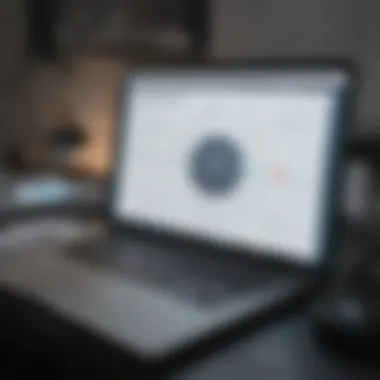

Industry Applications
Weebly suits many industry applications but shines in areas such as small retail and non-profits. The features are designed specifically for users who may not need extensive customization. The easy integration of forms and payments makes it an appealing choice. However, companies desiring advanced functionalities might find it lacking.
WordPress.com
Overview and Features
WordPress.com is a robust platform with an expansive set of features. Its flexible structure gives users a comprehensive toolkit for creating rich websites. With thousands of themes available, businesses can accommodate a bold image reflecting their brand. Notably, its features cater widely to content management, making it popular among bloggers and businesses alike.
Exporting HTML from WordPress
The process of exporting HTML from WordPress is straightforward but may appear daunting to some. Users can access this option via their site settings. The primary benefit is the ability to take their HTML files and host onsite or make modifications. Yet, free plans may have restrictions concerning the degree of customization available during this process.
Best Practices for Users
Users benefit by following best practices when utilizing HTML from WordPress. This includes backing up data prior to exporting, selecting suitable themes, and ensuring plugins are compatible. Engaging in these practices can lead to smoother transitions and fewer headaches. However, the learning curve remains, especially for new users navigating through functionalities.
In summary, each website builder has unique characteristics that can significantly influence business visibility and function. Choosing the right platform requires a careful consideration of features, flexibility, and specific needs of your target audience.
How to Export HTML from Website Builders
Exporting HTML from website builders is crucial for users who want more control over their web projects. This process allows you to take your site design and content and convert it into HTML files. These files can enhance flexibility, site performance, and allow easier integration with other tools or systems. To navigate this task efficiently, understanding the right steps and procedures for different platforms is essential.
General Export Steps
Exporting HTML from website builders typically involves several key steps. Here are some general guidelines:
- Prepare Your Site: Ensure that your website is complete and functioning as intended before beginning the export process.
- Access Export Settings: Navigate to the settings or tools section within your website builder’s dashboard. Look for options labeled ‘Export’ or ‘Download.’
- Select Export Options: Choose the options for the type of HTML export you want. Some platforms may allow you to select specific pages or the entire site.
- Download Files: Initiate the export command, and once completed, download the files to your local machine. The files are usually zipped for easy transfer.
- Test the Files: After download, test your HTML files to verify that everything is intact and works as expected.
Platform-Specific Guides
Wix Export Procedure
Wix is known for its user-friendly interface and attractive templates. However, it does present some limitations concerning HTML export. Users can export basic HTML from their Wix websites, but complete functionality may not be retained.
- Key Characteristic: The simplicity of the interface is beneficial for users not familiar with coding.
- Unique Feature: Wix allows exporting of site elements, though not a full site. This usually includes text and images but lacks advanced features like dynamic content.
- Advantages: Easy to use and intuitive, making it a popular choice for small business owners.
- Disadvantages: Limited capability for more complex sites. Users may find it difficult to maintain functionality with larger projects.
Weebly Export Procedure
Weebly provides a straightforward approach to HTML export. Users can handle their web design with ease and gain access to website files efficiently.
- Key Characteristic: Weebly focuses on simplicity, making it easy for non-technical users.
- Unique Feature: Users can download site files directly, ensuring that the formatting is preserved adequately.
- Advantages: The ability to retain formatting is a significant benefit for those wanting to maintain design integrity.
- Disadvantages: Like Wix, Weebly may have limitations regarding complex functionalities, thus not suitable for advanced web projects.
WordPress.com Export Procedure
WordPress.com is widely recognized for its robust content management features. The export process is comprehensive, accommodating various needs of users.
- Key Characteristic: WordPress.com offers users extensive customization capabilities, making it an excellent choice for those managing larger sites.
- Unique Feature: The export tool allows users to download all posts, pages, comments, and custom fields in XML format. While HTML export is available, the XML option offers more flexibility.
- Advantages: The combination of both XML and HTML export enhances versatility for various applications.
- Disadvantages: Since it may require additional steps to convert XML files into usable HTML, this could complicate the process for some users.
"A clear understanding of how to export HTML can significantly benefit those whose web projects require greater control over design and performance. "
In summary, exporting HTML from website builders is an essential skill for any business looking to enhance their web presence. Each platform presents unique features, benefits, and shortcomings that can influence your choice based on specific project requirements.
Limitations of Free Website Builders
Understanding the limitations of free website builders is crucial for individuals and businesses contemplating their online presence. These platforms often present themselves as an accessible solution for creating a website without incurring high costs. However, the trade-offs linked to using them can be significant. Appreciation of these limitations allows users to align their expectations and to make informed decisions about their web development needs.
Restricted Customization Options
Free website builders usually come with predefined templates that limit design flexibility. Users often find themselves constrained to specific layouts, styles, and themes that may not fully align with their brand identity. This restriction can hinder creativity and feels stale in competitive markets. Furthermore, while some builders allow for minor adjustments, deeper customization often requires a paid plan or advanced technical skills.
The lack of unique design capabilities can lead to diminished differentiation from competitors. Custom features, such as unique navigation structures or interactive elements, may not be easily implementable. As a result, businesses seeking a distinct online presence may need to consider alternative solutions or pay more for additional features.
SEO and Performance Constraints
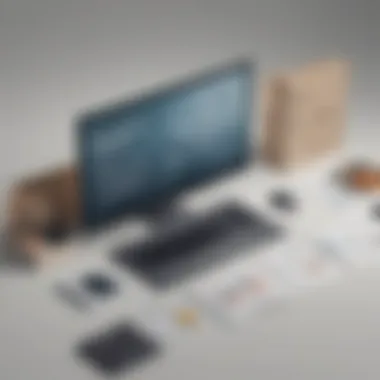

Another downside of free website builders is related to search engine optimization and site performance. Many of these platforms impose strict limitations on SEO functionalities. Users might struggle to optimize their metatags, headings, and URLs effectively. This can result in subpar visibility on search engine results pages, thereby stifling organic growth.
Moreover, the performance of sites built on free platforms can be inconsistent. Loading speeds may not be optimal, affecting user experience negatively. Slow-loading sites can increase bounce rates and diminish user engagement, ultimately impacting rankings in search engines. Users may find themselves at a disadvantage when competing for attention in increasingly crowded online spaces.
"The limitations of free website builders can significantly impact the growth and success of an online presence. Businesses must weigh the advantages against these drawbacks carefully."
To summarize, while free website builders offer a way into web presence for many, the limitations regarding customization and SEO performance can pose challenges. Users should carefully evaluate their goals and needs when opting for these platforms. Understanding these constraints helps businesses navigate their digital landscapes efficiently.
Choosing the Right Website Builder for Your Needs
Selecting an appropriate website builder is crucial, especially for small to medium-sized businesses and entrepreneurs. This decision can impact not only the initial website creation but also ongoing management, scalability, and ultimately, business success. The right website builder simplifies the process and enhances your online presence.
Identifying Business Requirements
To begin this process, simply identifying specific business requirements is essential. Consider the nature of your business, target audience, and main objectives. Are you aiming for a simple informational site, or do you require e-commerce capabilities?
- Business Objectives: Begin by defining what you want your website to accomplish, such as generating leads or selling products.
- Content Type: Determine the types of content you want to display. This could include text, images, videos, or products.
- Budget: Assess your budget constraints. Many free website builders come with limitations, so understanding financial allocations helps in setting realistic expectations.
Assessing User Experience and Support
After clarifying your business needs, the next step is evaluating user experience and support offered by potential website builders. A user-friendly interface can significantly streamline the web development process, making it easier to manage your site in the long run.
- Ease of Use: Look for builders that offer drag-and-drop functionality, making it simple to design without technical knowledge.
- Customer Support: Verify what kind of support is available. Reliable customer service can help resolve issues quickly. Check for multiple support channels such as chat, email, or forums.
- Documentation and Tutorials: Thorough documentation and tutorials can greatly aid users, providing guidance for troubleshooting and exploring advanced features.
"Choosing a website builder is not just about the design but also involves considering usability and support options for future growth."
In summary, the importance of choosing the right website builder cannot be overstated. By clearly understanding your business needs and evaluating the user experience, you can make an informed decision. This approach not only maximizes your online presence but also aligns perfectly with your overall business strategy.
Case Studies: Successful Uses of HTML Export
HTML export features in website builders can significantly influence the operational efficiency of various entities. It allows users to download their websites as static HTML files, offering flexibility and control over content management. Organizations can implement these features for unique needs such as customization, portability, and enhanced site performance, all of which are essential in today's digital landscape. Below, we explore two distinct categories that represent successful deployment of HTML export: small businesses and non-profit organizations.
Small Business Implementations
Small businesses often face restrictions due to limited resources and budgets. Utilizing website builders that offer HTML export can help bridge these gaps. Often, these businesses prioritize having a professional online presence without the overhead cost of hiring developers.
In many cases, small businesses leverage platforms like Wix or Weebly, using their HTML export functions. The process generally allows for enhanced website control and customization away from the constraints posed by typical builder environments. For example, a local bakery may build a visually appealing site on Weebly to showcase their products. Once complete, they export the HTML to implement custom modules that better suit their branding or even migrate to a different host provider in the future without losing their structure.
Benefits of HTML export for small businesses include:
- Cost-effectiveness: Reduces development costs usually associated with coding.
- Custom Design Flexibility: Users can adjust CSS or JavaScript to enhance user interface and experience.
- SEO Advantages: Full control over meta tags and page structure, allowing for better optimization.
Non-Profit Organizations
Non-profit organizations are often driven by a mission rather than profit. As such, they can greatly benefit from implementing HTML export capabilities in their website management. Many non-profits may use a free website builder to launch their online platform but might want to retain the flexibility to adapt as their needs grow.
For instance, a non-profit focused on environmental conservation may begin with a simple site on WordPress.com. As their campaigns expand, they can export the HTML of their pages to shift to a more sophisticated setup, allowing for better integration of donor tools or event registration forms. This method provides an elegant solution for them to preserve their original work and modify their systems to cater for advancing technology without starting over.
Key benefits observed among non-profit implementations include:
- Maintaining a Consistent Online Presence: Allows organizations to ensure that their website stays relevant, even as they upgrade.
- Data Integration: Can easily integrate with CRM software or other management tools using the custom HTML files.
- Scalability: Non-profits can scale their website alongside changing organizational needs without rebuilding from scratch.
Overall, HTML export features provide practical solutions for small businesses and non-profits alike, equipping them with necessary tools to foster growth and adaptability in a competitive environment.
Epilogue and Future Trends
The landscape of website builders has evolved significantly over recent years. In this article, we explored the free website builders that allow HTML export, which play a crucial role in web development strategies. These tools not only provide an accessible entry point for small to medium-sized businesses and entrepreneurs but also facilitate more advanced practices for those who seek flexibility in their online presence. The importance of this topic cannot be overstated, as understanding these trends equips readers with the knowledge needed to navigate a rapidly changing digital landscape.
The Evolution of Website Builders
Website builders have come a long way since their inception. Initially, they catered to users with little to no technical expertise, offering simple drag-and-drop functionalities. As web standards and technologies progressed, many platforms incorporated more sophisticated features. Today, many website builders support enhanced customization options, responsive designs, and importantly, HTML exporting.
This evolution reflects the growing demand for websites that are not only visually appealing but also versatile in their functionality. Developers are looking for ways to leverage existing content to save time and effort. With the rise of open-source technologies and advancements in coding languages, many builders now empower users to gain full control over their site's code, enabling deeper integration with various tools and platforms.
Predicted Impact on Business Operations
The rise of free website builders that export HTML will have substantial effects on how businesses operate online.
- Increased Independence: With the ability to export HTML, businesses no longer need to rely solely on proprietary platforms. They gain the freedom to host their sites wherever they choose, offering more control over their digital footprint.
- Enhanced Collaboration: Teams are likely to work more seamlessly. Designers and developers can collaborate more effectively, as HTML exports enable easy sharing and modification of website templates.
- Cost Efficiency: Small to medium-sized businesses often face budget constraints. Free website builders that allow HTML export provide essential tools without the burden of high costs associated with custom-built solutions.
- Agility in Updates: Companies can make rapid changes to their websites and export those updates effectively. This agility is essential in today's fast-paced business world.
"The ability to manipulate website code enhances a business's capacity to adapt to market trends and consumer preferences without significant downtime or retooling expenses."



