Exploring Google Analytics: A Comprehensive Guide


Intro
In today’s data-era, understanding how to harness the powers of analytics is paramount for businesses looking to gain an edge. Google Analytics has emerged as a key player in this field, serving as a robust digital monitoring tool that helps interpret web performance. With all the data flying around, not knowing how to make sense of it could feel like trying to find a needle in a haystack. That’s where Google Analytics steps in to shine.
With its myriad functionalities, Google Analytics opens a window into user behavior, traffic sources, and even the effectiveness of marketing campaigns. By diving into its features, users can not only enhance their online presence but also target decision-making efforts with a sense of precision. This article aims to equip small to medium-sized businesses, entrepreneurs, and IT professionals with a granular understanding of what Google Analytics can do, from implementation to critical data privacy concerns.
Kicking off our journey, it makes sense to delve into the core of the software itself.
Software Overview
Purpose of the Software
Google Analytics serves as a digital lighthouse, guiding businesses through the often murky waters of web traffic and online engagement. Its primary purpose is to transform raw data into actionable insights. This means anyone using the platform can monitor how visitors interact with their site, whether they're bouncing off quickly or sticking around to explore. By understanding these user journeys, businesses can refine their strategies, optimize web content, and ultimately drive conversions.
It�’s much like assembling pieces of a puzzle; without all the pieces in place, the picture remains foggy. Google Analytics provides those crucial pieces that can illuminate areas for improvement.
Key Features
Google Analytics boasts an impressive array of features that cater to businesses of varying sizes. Here are some of the key functionalities that make it essential:
- Real-Time Reporting: Observe how users interact with your site in real-time. It’s like having a window into the digital playground.
- Audience Insights: Get to know who’s visiting. Understand their demographics, interests, and behavior.
- Acquisition Channels: Discover how traffic reaches your site, whether through organic search, paid ads, or social media. This can help refine your marketing strategies.
- Behavior Flow Visualization: This feature shows how users navigate through your site. Knowing where users drop off is crucial for enhancing user experience.
- Goal Tracking: Set specific objectives, like newsletter sign-ups or product purchases, to measure effectiveness.
This constellation of features makes Google Analytics not just a tool, but a compass for navigating the digital universe.
Comparison with Competitors
In the crowded space of analytics software, Google Analytics often stands out. Let’s see how it stacks up against its competitors.
Feature-by-Feature Analysis
When comparing Google Analytics to alternatives like Adobe Analytics or Piwik PRO, distinct differences come to light:
- Ease of Use: Google Analytics is generally more user-friendly, allowing novices to find their way around more easily compared to the complexity of Adobe Analytics.
- Cost-Effective: For many small businesses, the pricing is a significant factor. Google Analytics offers a free tier that provides substantial functionalities, unlike some of its competitors that can demand a hefty subscription fee.
Pricing Comparison
When it comes to pricing, Google Analytics presents a competitive package:
- Free Version: Accessible to all users looking to start their analytics journey.
- Google Analytics 360: A premium option with advanced features designed for large enterprises, which comes at a cost that can be significantly lower than alternative enterprise analytics solutions.
In summary, Google Analytics remains a go-to option, particularly for businesses operating on a tighter budget yet looking for extensive functionality.
"In the realm of analytics, understanding is the first step towards optimization. Ignoring data is like sailing a ship without a compass."
Armed with knowledge of Google Analytics and its strengths, we can now shift our focus to its implementation and the advanced features that make it even more adaptable for various business needs.
Prologue to Google Analytics
Google Analytics has become a critical player in the world of digital marketing and website management. For small to medium-sized businesses, entrepreneurs, and IT professionals, understanding this tool is not just important—it's essential. It serves as the navigational compass, guiding businesses through the murky waters of web data.
The significance of Google Analytics lies in its ability to transform raw data into actionable insights. With the digital landscape ever-evolving, businesses need reliable intelligence to tailor their strategies effectively. This tool not only helps in monitoring website performance but also aids in making informed decisions that foster growth and enhance customer engagement.
"In the vast expanse of the internet, Google Analytics is like the lighthouse that helps you navigate through waves of data."
With this tool, organizations can dissect user behavior, track where visitors come from, and understand what keeps their audience engaged. The potential for data-driven decision-making is monumental, equipping professionals with the knowledge to tailor their services better, optimize campaigns, and ultimately achieve their business goals.
Purpose and Significance
At its core, the purpose of Google Analytics is to understand and interpret web traffic data. While some may view analytics as merely a scorekeeper, its true significance goes far beyond that. Analyzing user interactions enables businesses to identify strengths, weaknesses, and opportunities tucked away in their online presence. The knowledge gained fosters more targeted marketing efforts and resource allocation, enhancing overall efficiency.
For many business professionals, Google Analytics can demystify performance metrics. By incorporating user-friendly dashboards, even those unfamiliar with data analysis can glean insights, allowing them to make critical adjustments based on empirical evidence rather than guesswork.
This capability is a game-changer. In an age where consumer preferences change with the wind, having tools that provide real-time data is invaluable. Strong, data-driven decisions often lead to higher conversion rates, lowered bounce rates, and ultimately, increased revenue, showcasing its undeniable significance in today's business strategy.
Evolution of the Tool
Google Analytics hasn’t always been as robust as it is today. Since its launch in 2005, the platform has undergone significant transformations to meet the ever-changing demands of users and the web industry at large. Initially, it offered basic tracking capabilities, giving organizations only a snapshot view of their traffic. But as digital trends evolved, so did the tool.

With the introduction of new features like real-time data tracking and advanced segmentation, analytics transformed from a simple reporting tool into a comprehensive monitoring suite. This evolution has enabled users to delve deeper into their data—segmenting by demographics, behaviors, and even the acquisition sources.
Today's version is a far cry from its origins, offering features like custom dashboards and conversion tracking, which allow businesses to tailor their experience and gain deeper insights. The growing recognition of the importance of data privacy has also led Google to adapt its tool, ensuring compliance with regulations while offering a wealth of information to users.
In essence, Google Analytics has matured into a formidable ally for anyone striving to make sense of their online performance, adapting continually to meet user needs and the shifting sands of the digital marketing landscape.
Core Features of Google Analytics
Google Analytics serves as a foundational pillar for small to medium-sized businesses and entrepreneurs seeking insights into their online presence. With its diverse array of tools and functionalities, understanding these core features is vital for maximizing web performance and driving informed decision-making. Through Google Analytics, users can capture nuanced data that extends beyond mere clicks and visits, delving into the behaviors, preferences, and journeys of their website visitors.
Real-Time Data Monitoring
One of the standout features is Real-Time Data Monitoring. This capability allows users to see live activity on their websites. Imagine you’ve launched a new product and want to assess immediate customer reactions. With real-time reports, you can track how many users are currently on your page, what they are viewing, and even how they found you. The immediacy of this feedback can empower businesses to respond swiftly, making adjustments where necessary on the fly. It’s particularly crucial during promotions or events when every second counts.
Audience Insights
Diving deeper, Audience Insights provide a wealth of information about who is visiting your site. This feature can segment users by demographics, interests, and behavior, giving businesses a clearer picture of their target audience. For example, if you notice a surprising spike in traffic from a specific age group or geographical location, you might decide to tailor your marketing strategy accordingly. Understanding your audience is like having a map in an unfamiliar city; it leads you to opportunities you may have otherwise missed.
Acquisition Channels
When it comes to Acquisition Channels, this feature does the heavy lifting by showing how visitors are arriving at your site, whether through organic search, paid ads, social media, or referrals. By analyzing this data, businesses can fine-tune their marketing efforts. For instance, if social media is driving significant traffic, it might warrant investing further in those campaigns. Conversely, if a channel is underperforming, resources can be reallocated for better ROI. This granular view reflects the importance of understanding where marketing dollars are best spent.
Behavior Flow Analysis
Next up is the Behavior Flow Analysis. This aspect visualizes the path users take through your site, from the landing page to exit points. Identifying where visitors drop off can highlight problem areas in your web design or content. For example, if many users leave after visiting a particular page, it may require a content revamp or a clearer call to action. Analyzing this behavior can prevent potential customers from slipping through the cracks, ensuring you maintain their interest all the way to conversion.
Conversion Tracking
Finally, no discussion about Google Analytics would be complete without Conversion Tracking. This feature allows businesses to set specific goals—like making a purchase, signing up for a newsletter, or filling out a contact form—and see how effectively they are being met. Conversion rates are a vital metric for assessing the success of marketing strategies. When goals are clear, any deviations can point you toward needed changes. It’s like having a personal trainer for your website; they help you track progress and motivate you to hit your targets.
By understanding these core features—real-time monitoring, audience insights, acquisition channels, behavior flow, and conversion tracking—entrepreneurs and IT professionals can craft a more effective online strategy. The insights derived from Google Analytics are not only numbers on a screen; they represent opportunities for growth and improvement. Analyzing this data facilitates better decisions that ultimately lead to enhanced business performance.
"Data is not just a collection of numbers; it’s a story waiting to be told."
In summation, leveraging these features can result in a more intelligent and targeted approach to digital marketing, allowing businesses to stay ahead in a competitive landscape.
Setting Up Google Analytics
Setting up Google Analytics is like laying the cornerstone of a well-constructed building. Just as you wouldn’t want to place a skyscraper on sand, you need a solid foundation for tracking your website’s performance. In today’s data-driven world, small and medium-sized businesses aiming to enhance their online presence need to grasp the significance of setting up this tool accurately. A well-configured Google Analytics account not only unlocks valuable insights but also enables businesses to make informed decisions based on user behavior.
Establishing an account, installing tracking codes, and configuring goals/forms are the three pillars of setting it up. Neglecting any of these aspects can lead to incomplete data collection or worse, misleading results. This section will guide you through each of these crucial steps.
Creating a Google Analytics Account
Creating an account on Google Analytics is the first step, akin to getting a key for your front door. Without it, you simply cannot access the rich pool of data that the platform offers. To begin this process, you’ll need a Google account. Here’s how you can do it:
- Visit Google Analytics: Go to the Google Analytics homepage.
- Sign In with Your Google Account: If you don’t have one, take a few moments to create a Google account.
- Start Measuring: Click on ‘Start for free’ and follow the on-screen instructions. You’ll be prompted to set an account name, your property (your website), and your time zone.
- Accept Terms of Service: You must review and accept Google’s terms of service to proceed.
After setting up your account, you can start to explore the features and navigate the functionalities Google Analytics has to offer. This account will serve as the hub for all the data you gather from your online endeavors.
Installing Tracking Code
Once your account is created, installing the tracking code is next on your checklist. This step is crucial since it allows Google Analytics to gather data from your website. Here’s a step-by-step approach:
- Get Your Unique Tracking ID: Once you finish the account setup, Google will provide a tracking ID and a snippet of JavaScript code.
- Integrate the Code: Place this code snippet in the head section of every webpage you want to track. Here’s an example of what the snippet looks like:Just replace with your actual tracking ID.
- Verify Installation: After the code has been placed, verify that your tracking code is working correctly by checking the "Real-Time" report in Google Analytics. If you see data flowing in, you’re all set.
Configuring Goals and Events
The final leg of your setup journey involves configuring goals and events. Think of this as creating a roadmap that directs your business towards tangible success. Goals allow you to track how well your site fulfills specific objectives, be it capturing leads, completing sales, or using contact forms. Here’s how to get started:
- Access the Admin Section: In your Google Analytics account, navigate to the "Admin" section on the lower left of the interface.
- Select the Desired View: Choose the view where you want to set the goals.
- Click on Goals: Under the View column, click on "Goals." You can create a new goal by clicking the "New Goal" button.
- Define Your Goal: Follow the prompts to name your goal, choose a goal type (such as destination, duration, pages/screens per session, or event), and enter the necessary details.
These steps ensure that you track critical interactions on your website, allowing for a more nuanced understanding of user behavior. Configuring events similarly allows you to analyze clicks, downloads, and other interactions that lead to meaningful engagement.
Setting up Google Analytics is not just a one-off task; it's an ongoing process that involves continuous monitoring and tweaking to get the most out of your analytics efforts.
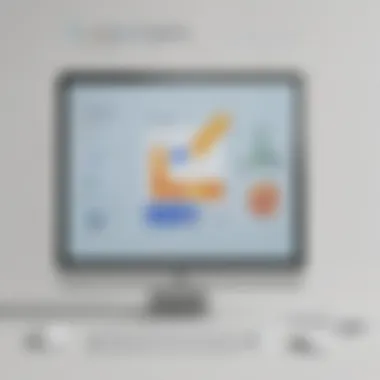

With a properly configured Google Analytics environment, you now have the tools to measure your success and adapt strategies as data flows in. Engaging with users effectively and understanding their behaviors has never been more feasible.
Advanced Features and Customization
When it comes to Google Analytics, having a strong grasp on advanced features and customization can be a game changer for businesses. It is no longer just about collecting data; rather, the emphasis lies on how to extract actionable insights from that data to drive strategic decision-making. Mastering these features provides the flexibility to tailor the analysis to specific business needs.
Custom Dashboards
Custom dashboards in Google Analytics provide a streamlined way of visualizing critical information. Businesses can set up dashboards that reflect their unique KPIs, making it easier to track the metrics that truly matter. Whether you want to monitor social media engagement, sales conversions, or website traffic, custom dashboards allow you to grab the data quickly without sifting through countless reports.
Setting up these dashboards involves a few steps:
- Select the data you want to visualize: You can choose from a variety of widgets displaying metrics, trends, or geographic data.
- Arrange the layout: Organizing the dashboard so it represents your data logically is crucial. Proper structure allows you to see the most relevant information at a glance.
- Share with your team: Custom dashboards can be shared with team members, promoting transparency and collaboration when analyzing business performance.
The beauty of crafting a personalized dashboard is that it evolves with the business. As priorities shift, so can the metrics displayed in the dashboard, allowing it to remain relevant.
Data Segmentation
Data segmentation is corner-stone of effective analysis. By segmenting data, one can break down information into specific subsets which can bring clarity to otherwise overwhelming data sets. For example, segmenting user data by demographics or behavior provides insights into which groups perform best against certain actions or goals.
The advantages of using data segmentation include:
- Identifying trends: Understanding how different user segments behave aids businesses in tailoring their marketing strategies.
- Improving personalization: With better insights into user preferences, businesses can craft more personalized user experiences, leading to higher engagement.
- Evaluating marketing effectiveness: By analyzing how particular segments respond to campaigns, businesses can refine their approaches and improve ROI.
Segmentation can be achieved through various dimensions, such as traffic sources, user types, or even device types. This granularity helps businesses dive deeper into the 'why' behind their data instead of just skimming the surface.
Integrating with Other Tools
In today's digital world, standalone solutions rarely do the trick. Google Analytics shines even brighter when integrated with other marketing and analytics tools, creating a cohesive environment for data analysis. Linking it with platforms like Google Ads or CRM software can bring together data from multiple sources, leading to a more holistic view of performance.
Important integrations to consider:
- Google Ads: This integration lets you track your advertisement's effectiveness more closely, giving insights into how paid traffic converts compared to organic.
- CRM systems: Connecting Google Analytics with Customer Relationship Management systems provides insights on customer journeys, helping in understanding user behavior in a more thoughtful way.
- Social media tools: By bringing in data from social media analytics, businesses can measure how social presence translates into engagement and conversions.
Aligning these tools around Google Analytics not only enhances data accuracy but can significantly amplify actionable insights derived from simple clicks.
Remember: The key to harnessing the power of Google Analytics lies in customization and ensuring it fits seamlessly into your overall data strategy.
Adopting these advanced features along with customization will not only improve the understanding of your data but enrich your overall analytics experience. This approach paves the way for insightful decisions built on a pot of knowledge tailored specifically for your business, enabling growth in a competitive landscape.
Understanding Google Analytics Reports
Understanding Google Analytics reports is like having the key to the treasure chest of your website’s performance. These reports provide insights that are crucial for business growth, especially for small to medium-sized enterprises. When leveraged properly, Google Analytics can clarify customer behavior, help in tracking marketing efforts, and ultimately drive informed decision-making. Ignoring these reports is akin to sailing a ship without knowing its coordinates; you may be moving, but the destination is anyone's guess.
The importance of comprehending these reports extends beyond just numbers. They tell a story—a narrative about user interaction and engagement with your content. Thus, knowing how to navigate through the vast array of data becomes essential.
Navigating the Reporting Interface
The reporting interface of Google Analytics can be daunting, but it doesn’t have to be. Think of it as a well-organized library. Each section contains volumes of information, but your task is to locate the specific data that is pertinent to your goals. It's divided into segments like real-time data, audience reports, acquisition, behavior, and conversions. Getting comfy with this layout is crucial.
- Real-Time Reports: See what’s happening on your website at any given moment. This is particularly useful during campaigns or launches.
- Audience Reports: Understand who visits your site, their interests, demographics, and technology usage.
- Acquisition Reports: These inform you about how users are finding your site (social media, organic search, referrals).
Familiarizing yourself with these categories can help paint a clearer picture of where to focus your efforts.
Key Metrics to Monitor
When it comes to metrics, quality trumps quantity. It’s vital to focus on aspects that drive value. Here are some essential metrics that should be on every marketer's radar:
- Sessions and Users: Understand how many people are visiting your site and how often.
- Bounce Rate: A high bounce rate could indicate that your landing pages need optimization.
- Average Session Duration: Longer sessions might suggest that users are engaging deeply with your content.
- Conversion Rate: This tells you what percentage of visitors are completing desired actions—subscribe, purchase, or fill out a form.
By keeping an eye on these metrics, you can navigate your strategies towards improving user experience and driving growth.
Interpreting Data Trends
Now that you've gathered data and monitored metrics, the next hurdle is interpreting trends. Just as a stock market analyst studies trends to predict economical shifts, you must sift through your analytics to discern patterns.
Look for:
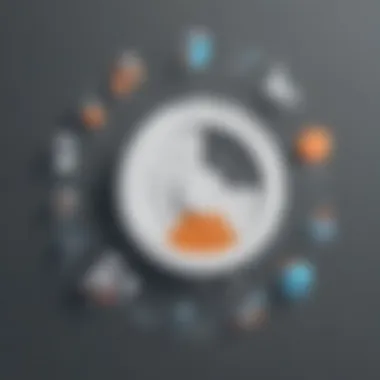

- Seasonal Trends: Are there peak times during the year when your engagement rises?
- Content Performance: Which pages are attracting more views? Are certain types of content resonating more than others?
- User Path Analysis: Understanding how users navigate your site can highlight where you lose them or where they find value.
This interpretive approach will arm you with the knowledge necessary to fine-tune your strategies and cater better to your audience.
"Analytics is not just about numbers; it’s about painting a clearer picture of your audience’s journey.”
Challenges in Using Google Analytics
Understanding the pitfalls that come with utilizing Google Analytics as a monitoring tool is vital in ensuring its effectiveness for businesses. Many professionals often get lost in the abundance of data that Google Analytics provides, making it essential to address some common challenges. These hurdles not only hinder the accuracy of the analytics but can also lead to misguided strategies based on misinterpretations. Through this understanding, businesses can harness the true potential of Google Analytics, and navigate the complexities it presents.
Data Sampling Issues
One prominent challenge facing users of Google Analytics is data sampling. Sampling occurs when you have a large volume of data, causing Google Analytics to work with a subset rather than the entire dataset. Although this can speed up processing times, it might lead to inaccuracies in reports. For small to medium-sized businesses, this might not seem like a problem if their web traffic is modest. Yet, as any entrepreneur will tell you, businesses can grow unexpectedly, leading to spikes in traffic. At this point, relying on sampled data may skew crucial insights, producing results that aren't reflective of reality.
To mitigate data sampling issues, consider setting up segments to filter your data, or even better, applying them directly to smaller data sets. When reports reflect more than 500,000 sessions at a time, you'll often find sampling kicking in. Choose the appropriate date range, calculate results over a smaller time frame, and keep an eye on the notification regarding sampling that Google provides.
Misinterpretation of Data
The intricacies of understanding Google Analytics reports can sometimes be daunting. Even well-established metrics can confuse those who are not deeply familiar with digital analytics. A statistic that could often go misinterpreted is the difference between sessions and users.
A session may seem straightforward, yet it represents a collection of interactions people have with your site within a specified timeframe. Conversely, a user is a unique individual visiting your website. Misunderstanding this distinction can lead to poor decision-making, like assuming an increase in sessions translates to a genuine user interest. A comprehensive understanding of user behavior is crucial for businesses as they navigate their digital strategies.
"Data is not just numbers; it is context. Without context, you cannot truly understand what your metrics are telling you."
Navigating Privacy Concerns
With data privacy gaining paramount importance, Google Analytics users must contend with numerous legislation impacts, including GDPR and CCPA regulations. This adds a layer of complexity that can be overwhelming. Mishandling data can lead to hefty fines and damage to your brand reputation. Small to medium-sized businesses must stay ahead of compliance issues without sacrificing their ability to gather insightful data.
One step towards ensuring privacy is to anonymize user identifiers, like IP addresses, to ensure compliance with privacy regulations. The implementation of explicit consent mechanisms for cookie use is equally important, allowing users to make informed decisions about how their data is used. Always remember, ethical data usage not only builds trust but fosters transparency with your audience, which can ultimately enhance loyalty and engagement.
Navigating these privacy concerns may seem daunting, but treating privacy as a cornerstone of your data strategy will not only help you avoid penalties but also ensure that you carry out your analytics responsibly.
Implementing Best Practices
In today's data-driven world, implementing best practices in the use of Google Analytics can set apart successful businesses from those struggling to make informed decisions. This section sheds light on why it's not just enough to have access to analytics data; mastering the ways to utilize it can undoubtedly make a significant difference.
Regular Data Audits
Conducting regular data audits is crucial for maintaining the accuracy and reliability of information within Google Analytics. Think of it as regular health check-up for your website's analytics framework. Here are a few key points to consider:
- Identify Inconsistencies: Over time, small errors can creep in due to changes in tracking codes, or by accumulating junk traffic. Spotting these inconsistencies can help prevent misguided strategies.
- Benchmark Progress: Regular audits allow businesses to benchmark their performance against previous periods. If there's a sudden spike or drop in traffic, understanding the 'why' can lead to better decision-making.
- Refine Tracking: As objectives shift, so should your tracking metrics. Keeping track will ensure you are only measuring what matters most, aligned with current business goals.
"Regular audits can be the difference between data that drives strategic growth and data that leads to blind decisions."
Utilizing A/B Testing
Next up is the powerful technique of A/B testing. This method allows you to compare two versions of a webpage or an application against each other to see which one performs better. Through testing, businesses can optimize their site effectively.
- Define Clear Objectives: Before jumping in, it’s necessary to establish what success looks like. Whether you’re focusing on click-through rates, conversions, or user engagement, having clear targets can steer your tests in the right direction.
- Segment Your Audience: A/B testing should not be executed on random visitors. Think about segmenting your audience based on user behavior, demographics, or past purchases for more meaningful results.
- Iterate Based on Results: The results can guide future decisions. Instead of implementing sweeping changes, small adjustments based on A/B testing data foster a more controlled approach.
Establishing KPIs
Key Performance Indicators, or KPIs, serve as the navigational beacons in the vast sea of data that Google Analytics provides. They offer a clear indication of business performance, helping to stay on course.
- Relevance is Key: Establish KPIs that are directly relevant to your strategic objectives. For instance, if increasing email sign-ups is a goal, focus on metrics around sign-up forms and conversion rates.
- Monitor and Adjust: KPIs should not be set in stone. Regularly revisiting and revising them based on changing business goals ensures they remain applicable.
- Communicate Across Teams: Everyone in the organization should have a clear understanding of what the KPIs are and why they matter. This transparency fosters a culture of accountability and drives a unified effort toward common goals.
The Future of Web Analytics
In the rapidly evolving digital landscape, web analytics is becoming increasingly crucial for businesses seeking to navigate the intricate web of online engagement and user behavior. As technology progresses, professionals must remain informed on how these changes affect analytics tools like Google Analytics. Understanding The Future of Web Analytics is not just about following trends; it's about strategically leveraging these insights to make informed decisions that drive growth and improve customer experience.
Emerging Technologies
The rise of emerging technologies is reshaping the way data is collected, processed, and analyzed. Gone are the days when static reports dominated analysis. Instead, dynamic solutions powered by artificial intelligence and machine learning are setting new standards. These advancements can enhance predictive analytics capabilities, allowing businesses to not only react but also anticipate user behavior.
- AI-Driven Insights: AI is becoming a powerful ally in web analytics. By analyzing vast amounts of data in real-time, AI can uncover patterns and trends that are often missed during manual analysis. For small to medium-sized businesses, this means more informed decisions without the need for extensive data science resources.
- Voice Search Optimization: With voice assistants becoming common household items, optimizing for voice search is essential. Web analytics tools will need to adapt to track this type of search effectively, providing insights into how people phrase queries and interact with content.
- Augmented Reality: As AR becomes more integrated into online experiences, it will introduce new dimensions for tracking user engagement. Web analytics must evolve to capture interactions within these immersive environments, offering businesses richer data for measuring success.
"Emerging technologies are not just tools; they redefine how we understand and interact with our data."
Increased Importance of Data Privacy
As technology continues to advance, the increased importance of data privacy is an undeniable element of the future of web analytics. A wary public is pushing for more stringent regulations and transparency regarding data usage. This shift necessitates that businesses adapt their strategies in several critical ways:
- Regulatory Compliance: With regulations like the GDPR and CCPA becoming standard, businesses must ensure they're compliant to avoid hefty fines. This has led to a more cautious approach in data collection practices, emphasizing consent and user rights.
- Trust Building: Establishing trust with users relies on demonstrating a commitment to their privacy. By being transparent about how data is collected and utilized, businesses can foster a sense of security, which is increasingly valued by consumers.
- Privacy-Centric Analytics: Future analytics tools are likely to integrate privacy features directly into their systems. This means businesses can operate effectively while adhering to privacy standards, managing user data responsibly and ethically.



