Maximize HubSpot's Free Features for Your Business
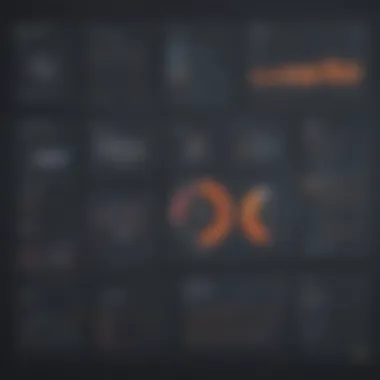

Intro
In the rapidly evolving landscape of digital marketing and customer relationship management (CRM), businesses need tools that help them engage with prospects and manage their operations efficiently. HubSpot offers a robust free tier that serves as an introduction to its powerful functionalities. This guide will unveil the ins and outs of using HubSpot for free, focusing on the practical aspects that can benefit small to medium-sized businesses and entrepreneurs.
Understanding how to maximize HubSpot's free features can transform how businesses interact with customers and prospects. From automating processes to tracking leads, every feature is designed to create more efficient workflows. This article will analyze several key areas, including the platform's software capabilities, features, limitations, and comparisons with its competitors. The aim is to equip users with actionable insights and strategies for leveraging HubSpot effectively without financial commitments.
Understanding HubSpot's Free Offering
Understanding HubSpot’s free offering is essential for small and medium-sized businesses looking to leverage a powerful CRM without any financial investment. This section will provide clarity on what HubSpot offers at no cost and how it can serve as a starting point for enhancing business operations. The free version of HubSpot is designed to attract a diverse range of users, from entrepreneurs to established companies seeking to optimize their customer relationship management.
Overview of HubSpot
HubSpot is a comprehensive platform that integrates marketing, sales, and service tools into one system. It provides users with the necessary resources to manage customer interactions effectively, streamline operations, and analyze performance metrics. Originally launched in 2006, HubSpot has gained popularity for its focus on inbound marketing and automation.
For free users, HubSpot offers a taste of its robust capabilities, enabling them to access essential tools without financial commitment. The intuitive user interface connects various functions like email marketing, lead generation, and customer relationship management, which empowers users to effectively engage with customers and track their journey.
Key Features of the Free Version
The free tier of HubSpot comes packed with features aimed at aiding users in building their business foundations. Key capabilities include:
- Contact Management: Offers a centralized database for tracking customer information, managing leads, and monitoring interactions.
- Email Marketing Tools: Users can create and send email campaigns, track performance metrics, and design templates to enhance engagement.
- Forms: The platform allows easy creation of forms for lead capture, enabling businesses to gather valuable information about potential clients.
- Landing Pages: Users can create landing pages tailored to their marketing campaigns, providing essential insights on visitor engagement.
- Dashboard & Reporting: Basic reporting tools are available, allowing users to monitor key metrics and assess performance.
Getting Started with HubSpot
Beginning your journey with HubSpot is crucial for leveraging its full potential. The onboarding process sets the foundation for the effectiveness of your CRM strategy. Proper initiation ensures you can utilize the features optimally, tailoring them to suit your unique business needs. Understanding the setup process and navigating the user interface effectively can greatly enhance your user experience.
Setting Up Your Free Account
To access HubSpot's free services, you first need to set up your account. This process is straightforward and typically takes a few minutes. Here are the essential steps:
- Visit the HubSpot Website: Go to www.hubspot.com. You can easily locate the option for the free CRM.
- Sign Up: Click on the sign-up button. Enter your email address and create a password. You can also choose to sign up using your Google account.
- Company Information: After signing up, provide your company name and domain. This helps HubSpot customize your experience.
- Account Setup: Once logged in, follow the prompts to complete your account setup. This may include configuring your preferences and selecting the features you wish to use.
- Verification: You may need to verify your email address to complete the setup.
Reaching this point means you are now ready to navigate HubSpot and explore the functionalities offered to free users.
User Interface Overview
Navigating HubSpot's user interface is essential for a smooth workflow. The design is intuitive, aimed at easing the user experience. Here are key components of the user interface:
- Dashboard: Upon logging in, you will land on your dashboard. It displays all relevant metrics and notifications, giving you a quick overview of your activities.
- Navigation Bar: Positioned on the left, the navigation bar allows easy access to different sections such as Contacts, Marketing, Sales, and more.
- Search Functionality: At the top, there is a search bar to quickly find specific contacts or information you may need.
- Settings: The settings option is crucial for customizing your account further. You can configure registration options, notifications, and security settings here.
Familiarizing yourself with these components can make your interactions with HubSpot more effective. The initial step of setting up followed by understanding the interface will help you maximize your utilization of this powerful tool.
Core Functionalities of HubSpot for Free Users
Understanding the core functionalities of HubSpot's free version is essential for leveraging its capabilities effectively. These functionalities help businesses manage customer relationships, automate communications, and streamline marketing efforts without incurring costs. Core functionalities are not merely tools; they are the foundation for building stronger customer interactions, ensuring engagement, and facilitating business growth. By investing time in learning these tools, organizations can achieve significant operational efficiencies.
Contact Management
Contact management in HubSpot is one of its most powerful features. It allows you to import, store, and organize vital customer information. In the free version, users can manage an unlimited number of contacts. Each contact record can include essential details such as:
- Name
- Email Address
- Phone Number
- Company Associated
- Interaction History
With effective contact management, businesses can segment their audience based on various criteria. This segmentation is crucial for personalizing communication and targeting specific groups with tailored messages. Organizing contacts helps in tracking interactions and identifying high-value leads, facilitating effective follow-ups and improving conversion rates. Moreover, with a structured contact management system in place, small businesses can mimic the CRM capabilities typically reserved for larger enterprises.
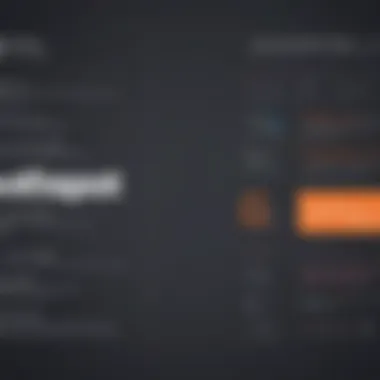

Email Marketing Tools
The email marketing tools provided in HubSpot's free tier serve as a robust platform for managing your campaigns. Users can create and send marketing emails with ease. Some key benefits include:
- Drag-and-Drop Editor: Creating visually appealing emails requires no coding skills. The user-friendly interface allows for quick design changes.
- Email Tracking: Understanding how your audience engages with your emails can improve future campaigns. HubSpot provides analytics on open rates and click rates.
- Segmentation for Targeted Campaigns: Grouping contacts into lists enables precise targeting based on demographics and actions, increasing the relevance of messages sent.
Through these tools, businesses can establish ongoing communication with customers, promoting brand awareness and fostering loyalty. While the features may not match those of more advanced plans, the free offering still provides significant value, particularly for small and medium-sized enterprises.
Forms and Lead Generation
Forms and lead generation mechanisms are vital components for any business looking to grow its customer base. HubSpot's forms are easy to customize and integrate directly into websites or landing pages. Here are a few critical points about using forms:
- Customizable Fields: Users can build forms that capture the most relevant information for their business needs by defining required fields.
- Lead Capture: Each form submission is recorded as a new contact, automatically added to the user’s HubSpot database, simplifying lead management.
- Integration with Other Tools: Forms can connect with email marketing and contact management functions, creating a seamless workflow from lead generation to nurturing.
In a competitive business landscape, utilizing forms effectively can significantly increase conversion rates and lead quality. Well-designed forms simplify the process for potential customers to express interest, providing businesses with high-quality leads ready for follow-up.
Effective use of HubSpot’s contact management, email marketing, and forms can help businesses scale their customer interactions without requiring substantial resources.
Overall, understanding these core functionalities is vital for free users. They serve as the backbone of HubSpot's offering, enabling businesses to cultivate relationships and drive growth through efficient engagement strategies.
Limitations of HubSpot's Free Version
Understanding the limitations of HubSpot's free offering is crucial for users deciding whether to invest time and resources into the platform. While HubSpot provides a powerful set of tools at no cost, these tools come with specific constraints that can impact users, especially small to medium-sized businesses. It is important to evaluate these limitations to ensure that HubSpot's free version aligns with your business needs and operational goals.
Feature Restrictions
The free version of HubSpot includes many valuable features; however, it also has significant restrictions.
- Limited Functionality: Certain advanced features such as custom reporting and some automation capabilities are only available with paid plans. Users may find themselves missing out on key decision-making insights that come from these functionalities.
- Storage and Limits: The number of contacts, emails, and forms is often limited. Businesses with large customer bases may need to upgrade sooner than anticipated to accommodate their growth.
- Integration Capabilities: While integrating third-party applications is possible, the free version may not support every integration that users might need. This could restrict your ability to create a seamless workflow across different platforms.
"Understanding these feature restrictions encourages users to assess their growth prospects and technical needs."
For example, users wishing to leverage complex customer segmentation might find the free version inadequate as it lacks finer granularity in automation and campaign management.
Support Limitations
Support is another key area where HubSpot's free version shows its limitations. Users should be aware of what these entail to navigate support-related issues effectively.
- Basic Support Access: Free users typically have access only to the knowledge base and community forums. This might not be sufficient for non-technical users who may face challenges in using the software.
- Response Times for Queries: Unlike paid users, free users cannot expect prompt responses for technical support queries. This could delay problem resolution and impact business operations.
- No Dedicated Account Manager: Free users do not receive personalized onboarding or a dedicated account manager. This absence can hinder users' ability to effectively leverage HubSpot's features since they may not receive guidance tailored to their specific circumstances.
It is vital to weigh these support limitations against your team's capability to self-train and solve issues independently. Companies may need to allocate resources for external support if they rely heavily on HubSpot's tools.
Assessing the limitations of HubSpot's free version helps in making informed choices about how to optimize its use. Users must determine if the benefits outweigh these constraints and how it fits within their overall business strategy.
Integrations with Other Tools
Integrations play a crucial role in enhancing the utility of HubSpot's free offering. In a world where businesses rely heavily on various tools and platforms for operations, the ability to connect these systems is vital. Effective integrations can lead to streamlined processes and improved data management. In this section, we will explore the aspects of compatible integrations and the advantages of utilizing third-party applications with HubSpot.
Compatible Integrations
HubSpot provides a range of compatible integrations with various tools that can enhance functionality without any added cost. Some notable examples include:
- Google Workspace: This allows users to link their Gmail and Calendar, simplifying email tracking and meeting scheduling within the CRM.
- Zapier: With this platform, users can automate workflows between HubSpot and over two thousand other apps. This is crucial for tasks such as lead tracking and follow-ups.
- Slack: By integrating with Slack, notifications and updates can be pushed to relevant teams in real time. This enhances communication and response times.


Utilizing these integrations makes it easier for small and medium-sized businesses to consolidate their tools and maintain smooth operations. Without having to switch between multiple platforms, teams can access crucial information in one place. However, it is important for users to evaluate their specific business needs and workflows to select the right integrations that can maximize efficiency.
Utilizing Third-Party Applications
Using third-party applications alongside HubSpot can significantly boost its capabilities. Many businesses rely on specialized tools that focus on specific functions like project management, social media monitoring, or financial tracking. Here are some key considerations and benefits of adopting third-party applications:
- Customization: Third-party applications often provide tailored solutions that align with particular business needs. HubSpot's flexibility allows users to incorporate these tools to create a more comprehensive system.
- Enhanced Functionality: Applications such as Asana for project management or Mailchimp for advanced email marketing can be integrated with HubSpot. This increases the range of features available without needing to transition to a paid plan.
- Process Optimization: By combining multiple tools, users can create smoother workflows. This reduces manual data entry and minimizes the risk of errors.
- Cost Efficiency: Many third-party tools offer free or low-cost tiers. Combining these with HubSpot’s free version allows businesses to leverage valuable functionalities without overstretching their budgets.
Ensuring that these applications can seamlessly integrate with HubSpot is important. Therefore, always check for compatibility and potential limitations before making a selection.
Integrations with other tools can lead to better collaboration and efficiency when used effectively.
In summary, understanding and utilizing integrations with other tools is essential for users of HubSpot's free version. It allows businesses to enhance their operational capabilities, maintain effective workflows, and ultimately lead to better business outcomes.
Best Practices for Maximizing HubSpot Use
The importance of employing best practices when utilizing HubSpot cannot be overstated. For free users, maximizing the software’s offerings is essential in achieving operational efficiency. Understanding how to effectively use HubSpot’s features allows small and medium-sized businesses to operate at a level that can compete with larger enterprises. By establishing structured processes, users can optimize their customer relationship management efforts and enhance their outreach capabilities.
Establishing a Contact Management System
Creating an organized contact management system within HubSpot is essential. Utilizing the contact database effectively ensures vital information is readily accessible. Users should start with importing existing contacts into the platform. HubSpot allows import from CSV files, ensuring a smoother transition. By regularly updating contact information, you maintain accuracy.
It is beneficial to categorize contacts using tags and lists. This division helps in understanding different customer segments. Users can create smart lists that automatically update with relevant contacts based on set criteria. This results in targeted communication, ultimately improving engagement.
Furthermore, integrate notes and reminders for each contact. This feature allows users to track interactions and plan follow-ups efficiently. Monitoring customer interactions can also inform future marketing strategies. Such a system presents itself as a vital asset in ensuring a personalized customer experience.
Effective Email Campaign Strategies
Email marketing remains a powerful tool for engagement, and HubSpot provides essential tools for free users. Crafting effective email campaigns requires understanding your target audience. Begin by analyzing which segments should receive specific communications. This targeted approach ensures that messages are relevant and increases open rates.
Utilizing HubSpot’s email templates streamlines the process of creating visually appealing emails. Take advantage of A/B testing features. Testing different subject lines can provide insights into what resonates best with your audience. Keeping campaigns concise and focused increases readability. Moreover, always include clear calls to action that prompt engagement.
Consistently reviewing performance metrics, such as open rates and click-through rates, helps refine strategies. Make adjustments based on data. This iterative process leads to enhanced email campaign effectiveness over time.
Optimizing Forms for Lead Capture
Forms are critical in capturing leads, and optimizing them can significantly increase conversion rates. Use HubSpot's form builder to create user-friendly forms that balance detail with simplicity. Ask only for essential information at the initial point of contact. This approach reduces friction in the submission process.
Incorporating call-to-action buttons encourages users to proceed. Ensure forms are visually appealing yet straightforward. Users appreciate clarity and simplicity. Test forms frequently to identify areas for improvement.
Using HubSpot's analytics tools allows you to track form performance. Analyze which forms generate the most leads, and apply insights to enhance weaker forms. Consider integrating forms with email marketing campaigns to ensure a seamless lead capture process. This connection connects your marketing efforts effectively and leverages the data for better results.
In summary, establishing strong foundational practices within HubSpot allows users to effectively leverage the platform's capabilities. From managing contacts to creating engaging email campaigns and optimized forms, a thoughtful approach can yield significant benefits for businesses of all sizes.
Analyzing Performance and Metrics
Analyzing performance and metrics is crucial for users of HubSpot's free version. Understanding how your efforts translate into tangible results is a key component of any successful marketing strategy. This section will focus on the importance of tracking engagement and conversion rates, as well as the role of analytics in informing strategic decisions. Both aspects help businesses refine their approach and ultimately enhance their performance in a data-driven environment.
Tracking Engagement and Conversion Rates
Engagement rates provide insights into how well your content resonates with your audience. In the context of HubSpot, tracking these metrics helps identify popular content types and optimal posting times. Tools available in HubSpot, even in the free plan, can assist with tracking opens, clicks, and overall engagement levels.
Key metrics to monitor include:


- Email Open Rate: Indicates how many recipients opened your emails. A low open rate could signify the need to revise subject lines or targeting strategies.
- Click-Through Rate (CTR): Measures the effectiveness of your calls-to-action. High CTR suggests compelling content while a low rate might prompt a reevaluation of offers.
- Bounce Rate: Represents users who leave your site without interacting. Analyzing bounce rates helps assess site performance and content relevance.
Monitoring these indicators over time allows for a clearer understanding of customer behavior, leading to more tailored marketing strategies.
Using Analytics for Strategic Decisions
Integrating analytics into your regular workflow enables data-driven decision-making. HubSpot provides various analytical tools that can help track performance over time. This gives insight into trends and emerging areas for growth.
Some major benefits include:
- Identifying Trends: Analytics can reveal patterns in customer interactions, helping businesses anticipate future needs.
- Optimizing Marketing Efforts: By reviewing what works and what does not, businesses can better allocate resources. For instance, focus could shift from underperforming campaigns to those driving higher engagement.
- Understanding Customer Profiles: Delving into customer analytics helps businesses refine buyer personas, enhancing marketing precision.
In an age where data drives decision-making, leveraging analytics becomes indispensable for sustained growth.
Utilizing HubSpot's free CRM tools to analyze metrics is essential for small to medium-sized businesses aiming to thrive. These insights not only help in achieving immediate goals but also lay the foundation for long-term strategic planning.
Transitioning from Free to Paid Plans
As businesses evolve, the need for more advanced functionalities often arises. Transitioning from HubSpot's free plan to a paid option can be a significant step. Understanding when and why to make this move is crucial for small to medium-sized enterprises and individual entrepreneurs. This section explores the specific elements and benefits of upgrading, along with important considerations that should guide this decision.
Evaluating Your Business Needs
Before making the switch to a paid HubSpot plan, it is essential to evaluate your business needs thoroughly. Consider the following aspects:
- Growth Stage: Assess your current growth phase. If your business is expanding rapidly, you may require advanced tools to manage increasing customer interactions efficiently.
- Functionality Requirements: Analyze your need for specific features that are only available in paid versions. For example, advanced reporting and additional integrations can greatly influence your customer engagement strategies.
- Team Size: A larger team typically benefits from features like user permissions and collaborative tools offered in paid plans. Think about whether your team’s size and structure necessitate these enhancements.
- Performance Goals: Establish clear performance objectives. If the free plan is already limiting your capabilities to meet these goals, a paid plan may facilitate better achievement of target metrics.
In this stage, communicate openly with your team. Gather input on what tools they feel would enhance productivity, allowing for better alignment as you consider the transition.
Understanding Pricing Structures
The next step in transitioning involves understanding the pricing structures of HubSpot’s paid plans. This clarity will guide your decision-making process.
- Plan Options: HubSpot offers multiple pricing tiers based on the level of service and features you require. The key plans include Starter, Professional, and Enterprise. Each comes with distinct pricing and functionalities, tailored to different business needs.
- Payment Frequency: Be aware of how pricing works regarding payment frequency. Some businesses may benefit from paying annually versus monthly due to potential savings. Review these options carefully.
- ROI Analysis: Estimating the return on investment is fundamental. Consider whether the features available in paid plans will yield tangible benefits that justify the cost.
- Trial Periods and Discounts: Take advantage of any trial periods or discounts that HubSpot might offer. Testing features through a free trial can help determine if the investment aligns with your requirements.
"Understanding the implications of your choice when transitioning to a paid plan is essential. It can determine not only your operational efficiency but also your market competitiveness."
Considering these factors will aid in the transition process. It is encouraged to document your evaluation strategy and keep in touch with your team to ensure smooth implementation and maximize the benefits of switching to a paid plan.
Ending
The conclusion of this guide emphasizes the value of reflecting on your HubSpot experience and considering future developments with the platform, especially for free users. This section serves as a critical component, summarizing key insights while providing a forward-looking perspective. It highlights how users can assess their current usage and project their needs for future capabilities while utilizing HubSpot.
Reflecting on Your HubSpot Experience
Reflecting on your HubSpot experience is essential for identifying what works well and what needs adjustment within your business processes. Users often overlook the importance of this reflection, but it can lead to significant improvements in strategy and efficiency. Take time to analyze your engagement with HubSpot's tools. Look at the data you have collected and the interactions logged. This self-evaluation can reveal trends, successes, and shortcomings.
Consider questions such as:
- How effectively did the contact management system help you organize your leads?
- Were your email marketing campaigns meeting their goals?
- How well did your forms perform in lead generation?
By addressing these questions, users can pinpoint areas where HubSpot helped, and also where additional training or tools may be needed. A reflective approach allows for a more tailored experience, ensuring that you are getting maximum value from the platform.
Future Possibilities with HubSpot
Looking ahead, the future with HubSpot offers various possibilities, especially as your business grows. The transition from the free version to a paid plan can unlock additional features that can greatly enhance business operations. Understanding these options now can help in planning your strategy.
As you contemplate expansion, think about
- The need for advanced analytics tools
- Customization capabilities
- Access to more integrations with third-party applications
These additional features may become critical as your needs evolve. By preparing for these expansions, users can strategize effectively and ensure a smooth transition.



