Explore the Benefits of Jira Service Desk Trial
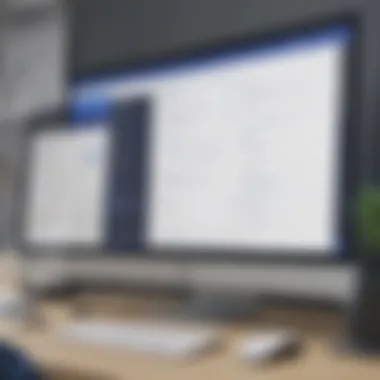

Intro
In the fast-paced world of business, efficient service management can make a significant difference. Many organizations seek tools that can enhance customer experience while streamlining their internal operations. One product that has surfaced as a favored choice is Jira Service Desk. This software, developed by Atlassian, provides teams with the ability to manage service requests effectively. The trial version offers a taste of its capabilities, and this article aims to explore this in detail.
The target audience consists of small to medium-sized businesses, entrepreneurs, and IT professionals. These groups often face challenges in service management and are in search of solutions that can help drive efficiency and customer satisfaction. Whether you are considering implementing Jira Service Desk or are already using it, this comprehensive examination will shed light on how the trial can benefit your organization.
Software Overview
Purpose of the Software
Jira Service Desk is designed to provide a robust platform for managing service requests, incidents, and changes within businesses. Its main purpose is to enable teams to work more collaboratively while responding to customer inquiries swiftly and effectively. By using Jira Service Desk, organizations can enhance their ability to track and resolve issues in a timely manner, which ultimately leads to improved customer satisfaction and loyalty.
Key Features
Jira Service Desk boasts a range of features that cater to varying service management needs. Notable features include:
- Customer Portal: This creates a user-friendly interface where customers can submit requests and track their status.
- Ticket Management: The software allows for easy categorization and prioritization of issues.
- Automation Rules: Automating common tasks can save time and reduce manual errors.
- Reporting Tools: The ability to generate reports provides insights into service performance and areas for improvement.
"Jira Service Desk acts as a facilitator for enhanced communication between IT teams and their customers."
These features collectively enhance the user experience and streamline operations, making it a powerful option for businesses.
Comparison with Competitors
Jira Service Desk is not the only player in the service management market. Organizations must assess how it compares with other solutions to determine its suitability for their needs.
Feature-by-Feature Analysis
When looking at competitors like Zendesk and Freshservice, it is vital to note key differentiators:
- Integration Capabilities: Jira Service Desk integrates seamlessly with other Atlassian products. This is ideal for companies already using JIRA Software or Confluence.
- Customization Options: Users find Jira offers greater flexibility regarding customization compared to some competitors.
- Scalability: Jira Service Desk is built to grow with your organization, accommodating increasing numbers of tickets and users without compromising performance.
Pricing Comparison
Pricing structures can heavily influence the decision-making process. The trial version offers businesses an opportunity to experience its capabilities without immediate financial commitment. However, once the trial period ends, the pricing can be a decisive factor:
- Jira Service Desk: Offers a tiered pricing model based on the number of agents.
- Zendesk: Often responds with a varied pricing structure that can be more expensive based on selected features.
- Freshservice: Offers a competitive price but may lack some advanced capabilities found in Jira.
Understanding Jira Service Desk
The Jira Service Desk stands as a pivotal tool in contemporary business environments. It serves multiple purposes, consistently enhancing service management functionality. Understanding its capabilities is vital for organizations seeking to harness its potential effectively. This platform not only facilitates incident and service request handling but also integrates smoothly with various project management tools. The emphasis on user experience and streamlined operations cannot be overstated. For small to medium-sized businesses, utilizing Jira Service Desk can lead to immeasurable benefits. Amid growing service demands, knowledge of this tool empowers teams to respond effectively and optimize customer interactions.
Prolusion to Jira Service Desk
Jira Service Desk is a part of the Atlassian suite, designed specifically for IT service management (ITSM). Its primary focus is to assist teams in delivering optimal service to customers while promoting internal collaboration. Employing a centralized platform means that teams can manage requests efficiently, which is especially crucial in a fast-paced work environment. The tool provides various functionalities, catering to different aspects of service management, from incident reporting to access management. A core aspect of its appeal lies in the simplicity of its interface, which helps users adapt quickly.
Core Features
The features of Jira Service Desk distinguish it from other service management solutions. Some of the key functionalities include:
- Incident Management: This allows teams to track and resolve disruptions promptly.
- Service Request Management: It streamlines various service requests, ensuring that users can easily access the help they need.
- Knowledge Base Integration: Teams can create and maintain a repository of information, enabling customers to find solutions without direct support.
- Customizable Workflows: This feature allows organizations to tailor processes that meet their specific operational needs.
- Reporting and Analytics: Insights on performance and user satisfaction are easily accessible, aiding in continuous improvement.
These features collectively enhance operational efficiency and customer satisfaction, making Jira Service Desk a suitable choice for many organizations.
Target Use Cases
Jira Service Desk caters to various user scenarios, making it a versatile tool for multiple industries. Typical use cases include:
- IT Support Teams: These teams utilize the software to manage incidents and ensure minimal downtime.
- Customer Service Departments: By handling service requests efficiently, these departments can enhance customer engagement and satisfaction.
- HR Teams: They can manage employee inquiries and requests systematically.
- Development Teams: Integration with Jira allows teams to streamline service-related tasks, especially for bug tracking and issue resolution.
Understanding these target use cases can empower organizations to align Jira Service Desk with their specific goals and operations.
Benefits of the Jira Service Desk Trial
In the ever-evolving landscape of service management, evaluating tools for efficiency is vital for small to medium-sized businesses. The Jira Service Desk trial presents significant advantages. It allows organizations to validate whether the service management solution aligns with their operational requirements before making a financial commitment. This is particularly essential in today’s environment, where cost-effectiveness and functionality are paramount for sustained growth.
Cost-Effective Evaluation
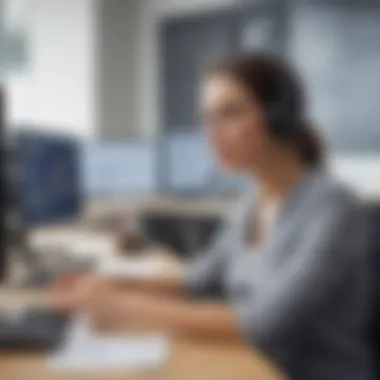

The trial phase of Jira Service Desk is an opportunity for organizations to evaluate this software without incurring immediate costs. This "try before you buy" approach enables teams to assess the software's suitability for their specific context. Financially, the ease of access to a trial can significantly reduce the risk associated with potential investments. Doing so ensures that businesses do not waste resources on systems that do not meet their needs.
- Resource Allocation: Companies can allocate resources more effectively as they explore the software's capabilities without a financial burden.
- Feedback Loop: Employees can provide feedback about their experience, which helps in making informed decisions about full deployment.
Ultimately, this phase can enhance the strategic planning process, allowing companies to manage their budgets prudently while still pursuing technological advancements.
Access to Features and Functionality
Engaging with the Jira Service Desk trial unlocks a wide array of features that may not be apparent initially. Users gain firsthand experience with functionalities that can improve the overall service management process. During the trial, users can explore:
- Incident Management: This feature streamlines the process of tracking and resolving issues, allowing teams to address problems swiftly.
- Service Request Management: Users can manage requests effectively, which enhances user satisfaction.
- Custom Dashboards: These provide a personalized view of ongoing tasks and progress, ensuring that teams remain informed.
By utilizing these features, teams can gauge the effectiveness of the software in addressing their unique challenges. This insight is invaluable when deciding on a long-term commitment.
Enhancing Team Collaboration
Effective collaboration is central to a productive work environment. The Jira Service Desk trial facilitates this by providing tools that enhance communication among team members. The platform allows for:
- Centralized Communication: Teams can collaborate from a single dashboard, reducing discrepancies.
- Real-Time Updates: Members are kept in the loop for ongoing issues, which fosters transparency and accountability.
- Integration with Other Tools: Jira seamlessly works with tools like Slack and Microsoft Teams, making it easier for teams to connect and collaborate efficiently.
These enhancements lead to improved workflow, reducing the chances for miscommunication and ensuring that everyone is aligned towards collective objectives.
The trial version of Jira Service Desk is not just a test; it is an avenue to discover how the software can transform collaboration and service management practices across the organization.
Getting Started with the Trial
Starting with the Jira Service Desk trial is a strategic move for organizations looking to enhance their service management processes. Understanding the steps involved can help users maximize the benefits of this powerful tool. Utilizing the trial effectively can provide insights into whether it aligns with your organizational needs. This section will explore the essential steps for getting started, including how to create an account, the configuration steps you will need to take, and details about the trial period duration.
Creating an Account
Creating an account for Jira Service Desk is straightforward yet crucial. It establishes your access to the system. To start, visit the official Jira website. Here, you will find the option to sign up for a free trial. You will need to provide basic information such as your email address, organization name, and a secure password. After inputting this information, you will receive a confirmation email. Make sure to verify your email address to proceed.
Once your account is created, you may be prompted to select a project type or define an administrator role. These initial choices shape your experience and should relate closely to your business needs. Keep in mind that opting for a project type that closely mirrors your operational focus can enhance later configurations.
Configuration Steps
After creating your account, configuring Jira Service Desk is vital to unlocking its features. Start by logging into the dashboard. You will find a welcome guide that can assist in this process. Typically, initial configuration involves setting up your team, defining user roles, and establishing your service level agreements (SLAs).
- Define Users and Roles: Assign roles based on your team's structure. Different roles come with varying permissions, including administrators, agents, and customers.
- Establish Projects: Decide on the structure of your projects. This includes defining categories, priorities, and emergency levels that are relevant to your work.
- Set up Customer Portal: Designing the customer portal can help in managing incoming requests efficiently. Personalize the portal to reflect your brand and improve usability for customers.
- Configure Notifications: Customize notifications to ensure your team is alerted about critical updates.
By following these configuration steps, you can align Jira Service Desk with your organizational requirements, which is critical for effective service management.
Trial Period Duration
The trial period for Jira Service Desk typically lasts for 7 days. This timeframe is sufficient to explore the core functionalities and evaluate the software's fit for your organization. During this trial, it is essential to capture key insights about the platform's usability and features.
Tracking your usage throughout this trial can provide valuable data. Engage your team and gather feedback to determine its effectiveness in meeting your operational demands. Remember, the objective is to assess how well Jira Service Desk can enhance your business processes and whether it can be a reliable long-term solution.
Key Functionalities to Explore
In this section, we analyze the key functionalities of Jira Service Desk that can significantly improve the operational efficiency of businesses. Understanding these features is critical for leveraging the trial version effectively and ensuring that organizations maximize their service management capabilities.
Incident Management
Incident management is a fundamental aspect of any service desk that focuses on restoring normal service operation as quickly as possible. In Jira Service Desk, this functionality allows teams to track, manage, and resolve incidents efficiently.
With the help of a centralized dashboard, users can categorize incidents based on urgency and impact. This categorization aids in prioritizing tasks effectively. Incident management also includes features such as ticketing systems that enable IT support teams to communicate directly with users, gathering necessary information to troubleshoot issues more rapidly. The use of automation can help in assigning incidents to the right teams based on the defined rules, ensuring faster response times.
Key benefits of incident management in Jira Service Desk include:
- Increased visibility into incident status.
- Improved user communication and satisfaction.
- Decreased resolution time through effective prioritization.
"A well-structured incident management system reduces downtime and enhances overall productivity."
Service Request Management
Service request management is another crucial feature worth exploring. It enables organizations to manage requests, such as access to resources or services, in a systematic manner. Jira Service Desk streamlines this process, allowing users to submit requests through a self-service portal, reducing the load on IT teams.
The service request management functionality includes customizable request forms, which can be tailored to suit specific business needs. Users are guided through the submission process, prompting them to provide all necessary information, which helps in preventing back-and-forth queries.
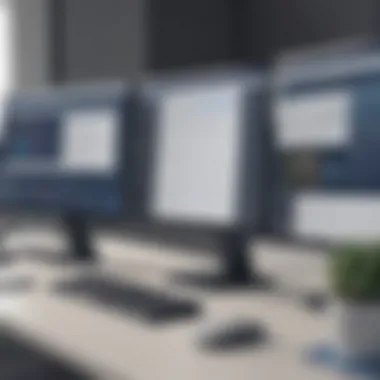

Benefits of effective service request management include:
- Enhanced user experience through self-service options.
- Reduced strain on service teams.
- Improved tracking and reporting of service requests.
This creates a seamless process for request submission and fulfills business objectives efficiently.
Knowledge Base Integration
Knowledge base integration is a valuable feature that supports both incident and service request management. By having a centralized repository of information, users can find answers to common questions without needing to submit a ticket.
Such integration helps in reducing the number of support requests, which can enhance team productivity. Jira Service Desk allows businesses to create linked articles relevant to specific incidents or requests, providing immediate solutions to users.
This functionality has significant implications for self-service capabilities, which include:
- Quick access to articles and troubleshooting guides.
- Decreased volume of incoming requests.
- Empowering users to solve problems independently.
The knowledge base not only serves users but also reduces the workload on support staff, contributing to overall service efficiency.
Challenges of Using the Trial Version
Understanding the challenges associated with the Jira Service Desk trial is crucial for businesses that are considering its adoption. While the trial offers an excellent opportunity to evaluate the platform, it comes with limitations that may affect the user experience and decision-making process. Businesses must navigate these challenges to determine if this tool aligns with their service management needs.
Limited Support Options
One of the most significant obstacles during the trial period is the restriction in support options. Users often find themselves lacking sufficient guidance when issues arise. This can lead to frustration and hinder effective usage of the software. The trial version typically offers community-based support which is not always reliable.
Without direct access to dedicated support channels, businesses may struggle to resolve technical issues promptly. The absence of personalized assistance can significantly impact the trial experience and result in lost opportunities to fully utilize the software's capabilities.
Feature Restrictions
Another challenge users face is the limitations imposed on certain features in the trial version. While it provides a broad overview of Jira Service Desk's functionalities, vital elements might be restricted or entirely absent. This often leads to a skewed perception of the tool’s capabilities.
Key functionalities, such as advanced reporting or certain integrations, may not be available during the trial. Several users may misinterpret this limitation, concluding that the software is less effective than it is in its full version. Understanding these restrictions is essential for making informed decisions about whether to transition to a paid plan.
Post-Trial Transition Issues
Transitioning from the trial version to a paid plan can present challenges as well. Users often overlook that the trial experience does not always reflect the support and service levels available once they commit to the full version.
Moreover, migrating data and user configurations can be cumbersome. Without proper guidance during transition, users may face disruptions that might impact their operations. To navigate these issues, planning ahead and establishing a clear transition strategy are vital.
User Experience and Interface
User experience and interface are crucial aspects of any software solution, particularly for service management tools like Jira Service Desk. In this section, we will explore how the user experience can directly impact the efficiency and satisfaction of users, especially for small to medium-sized businesses. A well-designed interface facilitates ease of navigation and ensures that users can access the necessary features without unnecessary hurdles.
Additionally, good user experience contributes to training time reduction, enabling new users to adapt to the system more quickly. When users feel comfortable and confident using the tool, they can focus more on their tasks rather than struggling with the interface.
Navigating the Dashboard
The dashboard in Jira Service Desk serves as the central hub where users can manage incidents, service requests, and knowledge base articles. It is intuitive and allows users to monitor various elements in real time. Key features of the dashboard include:
- Widgets: Users can add or remove widgets according to their preferences. This flexibility means each user can tailor their dashboard to display the most relevant information.
- Ticket Overview: Users can see the status of various tickets with just a glance, making prioritization easier.
- Search Functionality: The search bar allows users to quickly locate tickets or documentation without extensive browsing.
To successfully navigate the dashboard, it is advisable to familiarize oneself with these elements. Recognizing where critical features are located can enhance productivity.
Customizing Views
Customization enhances the user experience by allowing individuals or teams to organize the interface to their specific needs. In Jira Service Desk, users can customize their views in several ways:
- Filters: Custom filters enable users to sort and display tickets based on criteria such as priority, status, or assignee.
- Columns: Users can configure which columns to show on ticket lists, ensuring that the most relevant information is always visible.
- Themes: Visual themes can also be applied to personalize the general appearance of the interface, which may contribute to user satisfaction.
"Customizing views helps to align the tool with the user’s workflow, maximizing efficiency and satisfaction."
For organizations, supporting customization can lead to improved service delivery and more effective incident management, as each user will have the ability to focus on what matters most to them.
Integrations with Other Tools
Integrating Jira Service Desk with other tools is crucial for many businesses. The ability to connect seamlessly with existing systems can enhance overall functionality and pave way for improved workflows. This integration capability is not just a convenience, it is a necessity for small to medium-sized businesses, entrepreneurs, and IT professional seeking efficiency. By leveraging the right tools, organizations can streamline operations and effectively support service delivery.
Communication Tools
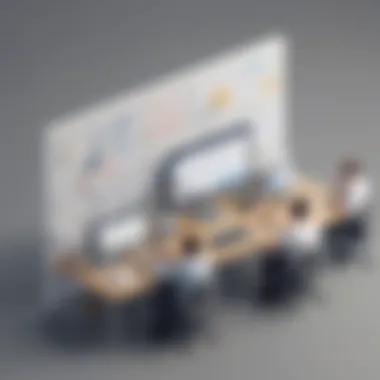

Communication is vital in a collaborative environment. By integrating Jira Service Desk with communication tools like Slack or Microsoft Teams, teams can improve incident response and resolution times. These platforms offer real-time messaging which enhances the flow of information. Notifications about service requests or incidents can be sent directly to communication channels, ensuring that team members stay informed without needing to constantly check multiple platforms. Furthermore, having these tools integrated allows for quick updates on the status of tickets, drastically improving team coordination.
Some key benefits of integrating communication tools include:
- Real-Time Updates: Teams receive instant alerts and can act promptly.
- Increased Collaboration: Team members can discuss issues without leaving their platform.
- Streamlined Notifications: Reduce email overload by centralizing communications.
Project Management Software
Integration with project management software, such as Trello or Asana, is equally important. These tools help in visualizing tasks and managing projects efficiently. By connecting project management software with Jira Service Desk, organizations can create a smoother flow between service requests and project progress. When service tickets are created, they can instantly link to ongoing projects; allowing project managers to reallocate resources or adjust timelines as needed.
Key aspects of these integrations include:
- Alignment of Tasks: Ensures service requests are in line with project goals.
- Visibility Across Teams: Different teams can see how support requests impact project timelines.
- Prioritization of Work: Assists in identifying high-impact areas that require immediate attention.
Integrating tools not only enhances productivity but also fosters a culture of collaboration.
Best Practices for Implementation
Implementing Jira Service Desk successfully requires careful planning and execution. Best practices can guide the process, ensuring teams can leverage the tool's full potential. Proper implementation not only enhances the efficiency of service management but also aligns internal workflows with customer expectations.
Defining Clear Objectives
When initiating a Jira Service Desk trial, it is imperative to establish clear objectives. Having specific goals helps in measuring success and identifying areas needing improvement. Objectives may range from improving response times to reducing incident resolution duration. Each goal should be measurable and realistic. By concentrating efforts on measurable outcomes, teams can assess their effectiveness and adjust strategies as necessary.
Using techniques like SMART criteria—Specific, Measurable, Achievable, Relevant, and Time-bound—can aid in setting these objectives. For instance, instead of saying, "We want to improve customer service," a better way would be, "We aim to decrease ticket resolution time by 20% in 6 months."
Training Teams Effectively
Proper training is essential to maximize the benefits that Jira Service Desk offers. Teams must understand how to use its features effectively and integrate them into their workflows. A well-structured training program should include introductory sessions for new users, ongoing support for advanced functions, and regular updates as the tool evolves.
Key elements to include in the training:
- Hands-on Workshops: Allow users to practice in a simulated environment.
- Documentation: Provide access to the latest user manuals or online resources for quick reference.
- Feedback Mechanism: Encourage team members to share challenges and successes to enhance learning.
It is also beneficial to identify champions within the team. These individuals can assist their colleagues with day-to-day questions and serve as liaisons for further training needs.
Employing these best practices for implementing Jira Service Desk not only fosters an effective deployment but also builds a strong foundation for future success in service management.
Comparative Analysis with Competitors
In the realm of service management tools, understanding how Jira Service Desk stands against its competitors offers valuable insights. This analysis helps potential users assess their options based on various elements such as features, pricing, user experience, and integrations. Each tool has its strengths and weaknesses, making it critical for organizations to choose the one that fits their specific needs and workflow.
A comparative analysis can enhance decision-making by clarifying which factors are most relevant for a business. Small to medium-sized enterprises often operate under tighter budgets and unique requirements. Therefore, evaluating these competitors can reveal which solution best aligns with their operational goals and resource constraints.
ServiceNow Overview
ServiceNow is regarded as a leading player in the service management software market. It offers a broad range of functionalities aimed at IT service management. Key features include incident management, problem management, and change management. These elements are essential for organizations looking to streamline their IT operations.
ServiceNow’s interface is designed for large organizations with complex structures and numerous departments. While its functionalities are robust, ServiceNow comes with a higher cost and often requires extensive training to navigate effectively. Moreover, its implementation can be lengthy, making it less ideal for businesses seeking quick solutions.
If you are a small to medium-sized business, be cautious of the extensive capabilities that might exceed your requirements.
"Organizations must carefully evaluate if the advanced features justify the investment made in ServiceNow."
Zendesk Insights
Zendesk takes a more customer-centric approach than both Jira Service Desk and ServiceNow. It focuses heavily on providing excellent customer support features, such as ticketing, chat support, and a user-friendly knowledge base. The platform is well-suited for businesses that prioritize customer engagement and support efficiency.
Its pricing structure often appeals to smaller businesses due to flexibility. However, some users find that advanced IT service management features are lacking compared to Jira and ServiceNow. Flexibility is its strong suit, enabling businesses to scale when necessary.
Final Thoughts
Considering the depth of the content about the Jira Service Desk trial, it is essential to understand the broader implications of this trial for businesses. The trial offers a unique opportunity for small to medium-sized businesses to assess whether the platform can meet their specific service management needs.
Is the Trial Worth It?
Evaluating the trial's worth involves analyzing both its advantages and drawbacks. The trial allows companies to explore essential features like incident management, customizable dashboards, and integration with other tools. This exploration can illuminate how well Jira Service Desk aligns with existing workflows and whether it can enhance overall efficiency. However, one should consider that the trial is temporary. Users may feel rushed in their evaluation. In addition, the limitations regarding support could hinder the ability to resolve issues effectively during this period.
The cost savings during the trial are significant, especially for small businesses that seek to minimize expenses while enhancing processes. Engaging fully with features available may reveal surprising efficiencies in operations. Thus, the trial could be worth it for many organizations as a low-risk approach to adopting new software.
Planning for Full Deployment
If the trial proves successful, planning for full deployment is the next logical step. A comprehensive rollout requires careful consideration of objectives, timelines, and the required team training. Companies should define clear expectations for how Jira Service Desk will support their operations and clarify roles and responsibilities among team members. Training is crucial for ensuring that all users are comfortable navigating the system and utilizing its features effectively.
Moreover, establishing a feedback loop during the initial days of implementation can be beneficial. Collection of insights from users will provide critical data that could refine their use of the tool. Regular assessments of what works and what does not will assist in optimizing the deployment.



