Exploring LastPass MFA: Secure Your Organization

Intro
In the evolving landscape of cybersecurity, multifactor authentication (MFA) has emerged as a cornerstone of robust defense strategies. LastPass, recognized for its password management capabilities, also offers diverse MFA options that enhance security for businesses and individuals alike. This article delves into the various MFA methods provided by LastPass, assessing their strengths and weaknesses, and outlining practical implementation steps. By understanding these options, small and medium-sized businesses, as well as IT professionals, can significantly improve their security posture.
Software Overview
Purpose of the Software
LastPass serves as a comprehensive password management tool aiming to simplify and secure the way users manage their credentials. Alongside its primary function of storing passwords, it provides multifactor authentication solutions that add an essential layer of security. MFA is critical in protecting sensitive information, especially for organizations handling confidential data. It reduces the risks associated with unauthorized access, thereby safeguarding business integrity and user data.
Key Features
LastPass offers several key features that cater to various user needs in the realm of MFA:
- One-Time Passwords (OTP): Generates a unique code for each login attempt.
- Push Notifications: Sends alerts to user devices prompting approval for login attempts.
- Biometric Authentication: Supports fingerprint and facial recognition technology for quick access.
- Security Questions: Asks users predefined questions for verification during login.
Each of these features contributes uniquely to a layered security model, allowing users to select methods best suited to their operational requirements.
Comparison with Competitors
Feature-by-Feature Analysis
When evaluating LastPass against competitors like Dashlane or 1Password, it is important to compare the MFA functionalities offered:
- LastPass: Strong OTP support, integrated biometric options, and seamless push notifications.
- Dashlane: Features instant backup and recovery options but lacks extensive OTP integration.
- 1Password: Robust security question options, yet not as user-friendly for OTP generation.
Pricing Comparison
Regarding cost, LastPass provides scalable pricing structures appealing to both individual users and businesses:
- Free Version: Basic options without MFA.
- Premium Version: Affordable monthly rates with full MFA capabilities.
- Business Accounts: Tiered pricing based on user volumes and additional features.
In contrast, other competitors may have higher baseline costs or fewer features at similar pricing, emphasizing LastPass's competitive edge.
"Implementing LastPass MFA options is not just a good practice, it's becoming a necessity in today’s digital age."
Understanding Multifactor Authentication
In today's digital environment, the growing number of data breaches and cyber threats makes it essential for organizations to adopt stronger security measures. Multifactor Authentication (MFA) plays a significant role in fortifying access control. It requires users to provide two or more verification factors to gain access to resources, which adds layers of protection beyond just passwords. This section will explore the definition of MFA, how it operates, and the important benefits it offers for businesses.
Definition and Importance
Multifactor Authentication is a security process that necessitates multiple forms of identification from users before allowing access. Typically, these factors fall into three categories: something you know (like a password), something you have (like a smartphone or a security token), and something you are (like a biometric identifier).
The importance of MFA cannot be overstated. It serves as a key defense against unauthorized access. With simple password strategies being easily compromised, MFA creates hurdles for potential threats. For organizations, implementing MFA not only enhances security but also aligns with compliance regulations in various industries.
How MFA Works
MFA works through a sequence of authentication steps that the user must complete.
- Initial Login: The user inputs their username and password. This is the first factor, typically something they know.
- Second Verification: After the correct password, the system requests a second form of verification. This could include receiving a code on a mobile device or using a fingerprint scan.
- Access Granted: If both factors are verified successfully, users gain access to the system.
MFA systems may validate credentials dynamically, thereby reducing risk during the authentication process. Involving physical devices or biometric information significantly lowers the chances of compromise.
Benefits of Implementing MFA
Integrating MFA into security protocols brings multiple advantages:


- Enhanced Security: MFA foils attackers who manage to steal passwords, as they would still need the additional factor, making unauthorized access harder.
- Reduced Risk of Data Breaches: Organizations using MFA witness fewer successful data breaches. Since access requires more than just a password, malicious actors face significant hurdles.
- User Confidence: Employees and clients may feel more secure knowing that their sensitive information is better protected, fostering trust and engagement.
- Regulatory Compliance: Many industries mandate MFA to comply with data protection regulations, reducing legal risks and aligning with best practices.
Implementing MFA is a strategic move for businesses aiming to protect their digital assets.
"Using MFA minimizes the attack surface for your network, effectively enhancing your overall cybersecurity posture."
By understanding the principles of MFA, readers can appreciate its relevance in the context of LastPass, which offers built-in options tailored to enhance organizational security.
Overview of LastPass
Understanding LastPass is crucial in the context of exploring multifactor authentication (MFA) options. This password management service offers unique capabilities that help organizations safeguard sensitive information. LastPass not only stores passwords securely but also enhances overall security through various MFA options. Knowing how LastPass operates can guide users in making informed choices about their security practices.
Company Background
LastPass has established itself as a leader in the field of password management. Founded in 2008, it quickly grew in popularity due to its user-friendly interface and robust security features. In 2015, LastPass was acquired by the technology company LogMeIn. This move expanded its resources and allowed for continued innovation. Today, it serves millions of users worldwide, providing solutions for both individual and business needs. Its commitment to security and usability is evident in its comprehensive features designed to simplify password management while ensuring safety.
LastPass Features
LastPass provides a suite of features designed to meet diverse security requirements. Among its primary offerings, the password vault allows users to store all their passwords under one secure master password. Password generation features create complex passwords that comply with security best practices. In addition to password management, LastPass incorporates MFA to bolster security. Users can choose different MFA methods, such as SMS or authenticator apps, to protect their accounts from unauthorized access. Other notable features include sharing passwords securely and the ability to access the vault from multiple devices seamlessly. These elements make LastPass a comprehensive tool for anyone looking to enhance their password security.
MFA Options in LastPass
Multifactor authentication (MFA) extends beyond just passwords, providing significant enhancements to security. As imperative as it is to implement robust passwords, coupling them with varied MFA options further solidifies defenses against unauthorized access. Within LastPass, a variety of MFA methods exist to cater to diverse needs. Evaluating these options is vital for small to medium-sized businesses, entrepreneurs, and IT professionals who aim to safeguard sensitive data and ultimately maintain customer confidence.
Overview of LastPass MFA Methods
LastPass offers multiple MFA methods. Understanding these options allows users to customize their security protocols. Each method has distinct functionality and usability. It is important to choose a solution that aligns with the organizational structure and security policy.
Authenticator Apps
Popular Authenticator Apps
Authenticator apps are vital tools in the MFA landscape. They generate time-based one-time passwords (TOTP) for secure login. Among the most recognized are Google Authenticator, Authy, and LastPass Authenticator. These apps deliver unique codes every couple of seconds, adding a layer that is difficult to intercept.
The key characteristic of these apps is their ability to work without internet connectivity once set up. This is beneficial for users who face inconsistent network access. Moreover, codes generated are also verified through various algorithms, contributing to a secure login experience. However, it is crucial to keep the device with the application secure, as loss can lead to unauthorized access.
Setup Process
Setting up authenticator apps generally involves scanning a QR code or entering a provided key during the initial configuration. This process is straightforward, requiring minimal user input. Once linked to an account, the app generates secure codes.
The simplicity of this setup makes it accessible. However, users must ensure they have a backup plan for accessing their accounts. Should the device become unavailable, recovery methods become critical, as losing access could lock users out entirely.
SMS-Based Authentication
Advantages
The use of SMS for authentication is prevalent due to its accessibility. Most users have mobile phones, making this method easy to deploy. When a user attempts to log in, an SMS message containing a verification code is sent to their phone. This process typically requires minimal configuration on the user’s part.
The main advantage is its low barrier to entry. Users are familiar with SMS and don't require additional applications. However, relying solely on mobile networks could pose challenges if the device is lost or the network is compromised.
Disadvantages
Despite its convenience, SMS-based authentication carries notable risks. SMS messages can be intercepted, and if a hacker gains access to a user’s phone, they may easily bypass security. Additionally, users may not receive messages in areas with poor cell reception, rendering this method unreliable.
Email Verification
Pros and Cons
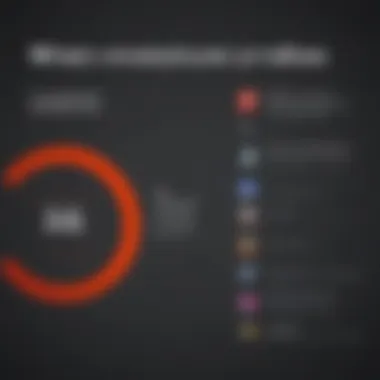

Email verification adds yet another layer to the authentication process. Users receive an email with a verification link or code after attempting to log in. This method is relatively simple and cost-effective. Most individuals regularly check email, promoting user engagement.
However, email accounts can also be vulnerable. A compromised email can lead to an attacker taking over the account without needing physical access to a device. Therefore, it is crucial to maintain strong email security practices while using this method.
Best Practices
Implementing best practices when using email for authentication is vital. For instance, regularly updating passwords and enabling MFA on email accounts can significantly enhance security. Additionally, training users on phishing tactics can help prevent unauthorized access through deceptive tactics. Educating employees about recognizing email-based threats enhances protection.
Using YubiKey with LastPass
Integration Steps
YubiKey offers a physical authentication method that integrates seamlessly with LastPass. This device is a USB or NFC-based hardware key that generates time-sensitive codes for access. Integration with LastPass involves navigating to security settings and selecting YubiKey as the MFA option. Following clear onscreen instructions allows users to quickly associate their YubiKey with their LastPass account.
This method is robust, as it requires physical possession of the YubiKey. If it is lost, users must follow specific recovery methods. Overall, it offers a strong alternative to less secure methods, instilling confidence in users.
Potential Security Gains
Using a YubiKey enhances overall security by removing reliance on internet-connected devices. This makes it more challenging for cybercriminals to compromise an account. Users find that even with their passwords exposed, without the YubiKey, access remains restricted.
The unique feature of YubiKey is its cryptographic protocol, which adds a substantial barrier against various threaded styles. However, users must ensure that they have additional backup for access, as losing a YubiKey can create significant challenges in account recovery.
Consideration of different MFA options can lead to a more secure approach when integrating LastPass in your security framework.
In summation, LastPass offers a range of MFA options suitable for different user needs. Selecting the right mix is crucial for ensuring reliable security and protecting sensitive data.
Setting Up MFA in LastPass
Setting up multifactor authentication (MFA) in LastPass is crucial for enhancing the security framework of your organization. As cyber threats continue to evolve, the need for robust authentication measures has never been more paramount. MFA provides an added layer of protection that goes beyond just username and password combinations. This can significantly reduce the risk of unauthorized access, especially as businesses continue to rely on digital solutions.
There are various reasons to implement MFA in LastPass. First, it requires a second form of verification which enhances the overall security. Second, it can protect sensitive information from potential breaches, thereby safeguarding your data integrity. Lastly, it helps organizations comply with regulations and industry standards, reinforcing your commitment to data protection.
When setting up MFA, consider the following elements:
- User Experience: The process should be straightforward to avoid frustrating users.
- Compatibility: Ensure that the chosen MFA method works across all devices and platforms used in your organization.
- Security Level: Evaluate which MFA options offer the most comprehensive protection against potential cyberattacks.
Implementing MFA is not just a technical requirement, but a strategic maneuver to bolster your organizational defenses against increasingly sophisticated threats.
Step-by-Step Setup Guide
- Log in to your LastPass account.
- Navigate to Account Settings.
- Select the Multifactor Options tab.
- Choose your preferred MFA method from the list provided. Options often include:
- Follow the on-screen setup instructions specific to the method you chose. For Authenticator Apps, you may need to scan a QR code.
- Once completed, test the setup to ensure everything is working properly.
- Authenticator Apps like Microsoft Authenticator or Google Authenticator.
- SMS-based codes.
- Email verification methods.
Confirming that MFA functions without issues is critical before its full implementation.
Troubleshooting Common Issues
Problems may arise when users try to set up or use MFA. Here are some common issues and their solutions:
- Issue: Not Receiving SMS Codes
Solution: Check if your mobile device has signal and confirm your phone number is correctly linked. - Issue: Authenticator App Not Syncing
Solution: Ensure your device's time settings are accurate. Modern apps rely on synchronized time for code generation. - Issue: Locked Out of Account
Solution: Utilize backup codes provided during MFA setup. This will help regain access to your account.
Remember: Always document troubleshooting steps and share solutions within your team. This helps in mitigating future problems and ensures seamless access.
By following structured steps and being aware of common pitfalls, organizations can effectively set up MFA in LastPass and fortify their cybersecurity posture.
Best Practices for MFA
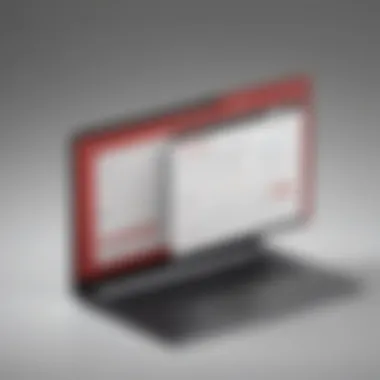

In the realm of cybersecurity, implementing effective multifactor authentication (MFA) is essential for protecting sensitive information. Best practices for MFA not only enhance security but also ensure a smoother user experience. Businesses can mitigate the risks related to data breaches and unauthorized access through careful consideration of these practices. The choices made regarding the type and implementation of MFA can greatly influence overall security posture.
Choosing the Right MFA Method
Every method of MFA has its unique advantages and disadvantages. Businesses should evaluate specific needs when selecting an appropriate method.
- Understand the Environment: Assess the current security landscape and identify potential vulnerabilities.
- Consider User Experience: Users should not find MFA burdensome. A good method balances security and ease of use.
- Evaluate Resources: Not all methods require the same investment of time and money. For example, hardware tokens like YubiKey can be effective but may require additional setup.
- Select a Method Based on Sensitivity: Sensitive data and transactions may necessitate more robust MFA options compared to less critical activities.
A few recommended MFA methods include:
- Authenticator Apps: These provide time-sensitive codes that users retrieve from their mobile devices.
- SMS Codes: While convenient, relying solely on SMS may introduce risks like SIM swapping.
- Biometric Authentication: This can include fingerprint or facial recognition, offering a high level of security.
User Education and Training
Even with the best MFA solutions, user behavior significantly influences security. Educating users about MFA is crucial to its success. A well-informed user base can alter an organization's vulnerability landscape.
- Regular Training Sessions: Frequent training helps users understand how MFA works and why it is important. Establish regular intervals for refreshers to keep the information current.
- Create User-Friendly Resources: Develop straightforward guides and tutorials that demystify the MFA process.
- Promote Awareness: Users should recognize potential threats that MFA helps mitigate. Highlight recent breaches and emphasize how MFA adds an extra layer of protection.
- Encourage Feedback: Creating open channels for users to share their experiences, questions, and concerns allows for continuous improvement in MFA practices.
Evaluating the Effectiveness of LastPass MFA
Evaluating the effectiveness of LastPass MFA is a crucial aspect of ensuring the security framework of any organization. As cybersecurity threats evolve regularly, businesses must critically assess how well their multifactor authentication techniques protect sensitive data. LastPass offers various MFA options, but their actual impact depends on multiple factors, including usability, integration, and overall security strength.
Security Assessment Metrics
When assessing the effectiveness of LastPass MFA, specific metrics can be helpful. First, success rate of authentication attempts is vital. Organizations need to track how frequently users successfully log in using MFA without encountering barriers. A high success rate can imply an efficient implementation that enhances usability. Conversely, a lower success rate could indicate friction in the user experience, potentially leading to frustration or decreased adoption.
Next is time to authenticate, which measures how long the MFA process takes from initial login to full access. Longer authentication times can lead to inefficiencies and may drive users away from secure practices. It is crucial to find a balance between enhanced security and smooth user experience.
Another metric is simulation of security breaches. Regularly testing the resilience of the MFA system against real-world attack scenarios can offer insights into its vulnerabilities. Engaging in penetration testing or red teaming exercises can highlight areas where LastPass MFA may fail.
"Regular assessments help maintain the integrity of an MFA system in the face of ever-evolving cyber threats."
Feedback from Users and Administrators
Collecting feedback is essential for understanding how effective the LastPass MFA is in practice. Users often provide insight into their experiences with different MFA methods. Some common themes emerge in feedback. Many users appreciate hardware tokens like YubiKey for their convenience and security. However, there are also reports of frustrations related to lost tokens, which can lead to access issues.
Moreover, administrators play a central role in gathering insights on system performance and user adoption. They can analyze user logs and highlight patterns. For instance, if a sizable number of users fail to complete the MFA process, it signals a need for further investigation or support. Regular surveys can also guide improvements.
Finally, it is critical to consider the potential impact of culture within the organization. Organizations that prioritize security awareness tend to elicit better feedback from users regarding MFA. Encouraging an environment where employees feel comfortable voicing challenges or concerns with LastPass MFA can lead to a more robust security approach overall.
Future Outlook on MFA Technologies
The future of Multifactor Authentication (MFA) technologies is pivotal in shaping how businesses protect their sensitive data. As cyber threats evolve, the methods of securing user identities also need to adapt. Understanding the upcoming trends in MFA not only aids in maintaining robust security but also assists organizations in staying ahead of potential vulnerabilities. MFA ensures that even if one layer of security is breached, unauthorized access to systems is still deterred through additional verification steps.
Emerging Trends in MFA
The landscape of MFA is continuously changing. One trend gaining traction is biometric authentication. This method leverages unique physical characteristics, such as fingerprints or facial recognition, to grant access. It offers an user-friendly experience while enhancing security.
Another trend is the adoption of adaptive authentication. This system analyzes user behavior and environmental factors to determine risk levels, adjusting verification methods accordingly. For example, if a user tries to access an account from an unfamiliar location, the system might require additional verification.
Other advancements include passwordless authentication techniques. This approach eliminates the need for traditional passwords, replacing them with secure methods such as magic links or one-time codes sent via secure channels. The shift toward passwordless solutions is driven by the desire to reduce reliance on passwords, which are often weak and reused across platforms.
- Biometric Authentication
- Adaptive Authentication
- Passwordless Solutions
These trends showcase a shift towards more user-centric security measures while simultaneously addressing the growing sophistication of cyber threats.
Implications for Businesses
Businesses must understand how these evolving MFA technologies can impact their operations. First, the integration of advanced MFA strategies can significantly improve overall security posture. By adopting technologies like biometric solutions, organizations can reduce the risks associated with password theft and phishing attacks.
However, the implementation of novel MFA methods comes with its own set of challenges. Organizations must consider the costs associated with new technology. Infrastructure changes, user training, and compliance with data protection regulations can require substantial investment and planning.
Moreover, employee education is imperative. As companies start to use complex MFA systems, employees must be trained to understand and use these systems effectively. This training will ensure that security protocols are followed and the full potential of the MFA solutions is realized.
"As cyber threats become more sophisticated, the need for enhanced MFA solutions is not just an option but a necessity for business survival."



