Comprehensive Exploration of Leading Webinar Platforms


Intro
Understanding these platforms requires an awareness of their core functionalities. What tools do they offer? How do their pricing structures compare? What unique offerings set them apart in a crowded market? These are some of the key points that will be discussed. This exploration will not only present a feature-by-feature analysis but also address factors like scalability and support options.
In essence, this article aims to equip business professionals with the insights needed to navigate the increasingly complex landscape of webinar software. By following through to the end, readers will gain a thorough understanding necessary for tailored software acquisition.
Understanding Webinar Platforms
Webinar platforms have gained significant prominence in recent times, becoming essential tools for many businesses and organizations. In the context of this article, understanding these platforms is crucial for making informed decisions about hosting online events.
Definition and Purpose
A webinar platform is a software service used to conduct live or recorded presentations, lectures, workshops, or discussions over the internet. Unlike a standard video call, webinars often allow for a larger audience, interactivity, and the ability to share media such as slides, videos, or files. The primary purpose of utilizing a webinar platform is to enhance communication and engagement with participants, making it ideal for educational sessions, marketing, and training.
Some key benefits include:
- Wider Reach: Businesses can engage with a global audience without the constraints of physical location.
- Cost Effectiveness: Hosting webinars can be more economical than traditional events, saving on venue and travel costs.
- Interactive Features: Tools such as polls and Q&A sessions foster audience engagement, increasing the overall effectiveness of the presentation.
- Recording Capabilities: Sessions can be recorded for future access, allowing organizations to expand their reach over time.
Through this understanding, organizations can better assess their needs and choose a platform that aligns with their goals.
The Evolution of Webinar Technology
Webinar technology has evolved significantly since its inception. Early iterations were often rudimentary, with limited functionality and poor user experience. As demand grew, developers focused on enhancing features and capabilities.
Initially, webinars were mainly text-based with poor audio and video quality, which limited their engagement potential. Over time, advancements in internet connectivity and streaming technologies led to improved audio and video quality. Today's platforms can support high-definition video alongside clear audio, creating a more immersive experience for attendees.
Additionally, integration with other tools has become a key feature in modern platforms. Today’s webinar solutions often integrate with popular customer relationship management (CRM) software, marketing automation tools, and social media platforms. This allows organizations to streamline processes and enhance their marketing and outreach efforts.
As businesses continue adopting webinar technologies, future developments may focus on increased personalization and artificial intelligence, making webinars even more tailored to specific audience needs. The ongoing evolution signifies that understanding these tools is vital for anyone looking to effectively engage through online platforms.
Key Features of Webinar Platforms
Understanding the key features of webinar platforms is essential for any organization seeking to host effective online events. These features determine how well a webinar will perform in achieving its goals. The right combination of tools can enhance engagement, ensure smooth delivery, and improve overall user experience. Businesses should carefully consider various elements before settling on a platform that suits their needs.
Video and Audio Quality
Video and audio quality serve as the backbone of any live webinar. High-definition video combined with clear audio can significantly impact how the audience perceives the event. Poor quality can lead to misunderstandings and disengagement. Many platforms now offer HD video along with options for adaptive bitrate streaming to accommodate different internet speeds.
When selecting a platform, one should evaluate its capabilities for supporting multiple video sources and its compatibility with high-quality microphones and cameras. This ensures a professional look and feel to the webinars. Therefore, examining user reviews that speak to quality issues can provide insights into which platforms maintain high standards.
Recordings and Playback Options
The ability to record webinars and provide playback options adds tremendous value. Participants may wish to revisit the content later. An ideal platform should enable easy recording of files in various formats, such as MP4 or MP3.
Many platforms allow for cloud storage of recordings, which facilitates easy sharing after the event. It's important to check if the platform enables editing of recordings, as this can help highlight key segments or remove errors made during the live session. This feature is vital for businesses that wish to repurpose content for marketing material, enhancing the life cycle of the content.
Interactivity Tools
Interactivity is a crucial aspect of webinars. Engaging the audience is not just a bonus, but a necessity. Several tools can help accomplish this, including polling, Q&A features, and chat functions.
Polling
Polling allows hosts to gather real-time feedback from participants. This encourages engagement and keeps the audience involved in the discussion. A key characteristic of polling is its immediacy; responses can be displayed instantly, making it a dynamic way to assess opinions or knowledge.
One unique feature is the capability to run multiple polls throughout the event. This contributes to both engagement and data collection for better audience insights. However, overuse of polling may lead to participant fatigue if not balanced with other interactive elements.
Q&A Features
Q&A features are essential for addressing participant queries and enhancing the educational value of webinars. They provide an organized way to handle questions and answers, often with options for participants to upvote questions they find most interesting. This allows for prioritizing topics that matter most to the audience.
A distinctive aspect of Q&A features is their ability to filter questions based on relevance. This helps presenters focus on key inquiries rather than to be overwhelmed by numerous inquiries during a session. However, the moderator's role becomes crucial in ensuring relevant discussions without excessive interruptions.
Chat Functions

Chat functions foster ongoing conversation among participants, allowing them to discuss topics in real-time. They create a sense of community and encourage networking, which can lead to valuable partnerships.
The key characteristic of chat functions is their versatility; participants can communicate without interrupting the presenter. Many platforms also provide private messaging options, allowing participants to reach out to each other or the moderator directly. However, a potential drawback is managing off-topic discussions that can distract from the main subject.
Integration Capabilities
Integration capabilities are vital for creating a seamless workflow between webinar platforms and other tools. Without proper integrations, features may feel disjointed, resulting in a less efficient experience.
CRM Integration
Integrating Customer Relationship Management (CRM) systems allows organizations to migrate leads from webinars directly into their marketing funnels. This feature is attractive for businesses aiming to collect actionable data from their webinars. A key characteristic of CRM integration is its ability to automate follow-ups based on attendee behavior.
One unique feature of CRM integration is the syncing of participant engagement data with CRM contacts. This enhances the accuracy of future marketing efforts. However, compatibility between systems can pose challenges, requiring careful selection of platforms.
Marketing Automation Tools
Marketing automation tools help streamline the process of lead generation post-webinar. They can automate email campaigns to follow up with attendees, ensuring that the leads generated are efficiently nurtured.
A unique feature is the ability to set up workflows based on user interactions during the webinar. For example, attendees who engage positively can receive personalized content afterward. Yet, reliance on automation can sometimes lead to impersonal outreach if not carefully crafted.
Third-party Applications
Supporting third-party applications increases the functionality of webinar platforms. This can include tools for analytics, advertising, and event management. The capability to use additional tools offers flexibility for businesses that need specialized functionalities.
A key characteristic of third-party applications is the potential for creating a comprehensive ecosystem around webinars. This allows businesses to tailor their software toolkit as per their specific requirements. However, integrating multiple third-party tools may present connectivity issues, potentially creating a steep learning curve for users.
In summary, the key features of webinar platforms greatly impact user experience and engagement. Evaluating these carefully ensures businesses can maximize their investments.
Comparative Analysis of Popular Platforms
The comparative analysis of popular webinar platforms is crucial in understanding how different solutions can cater to the diverse needs of businesses. Each platform comes with its strengths and weaknesses, making it essential for decision-makers to weigh these factors carefully. By evaluating features, pricing, scalability, and support options, businesses can determine which platform aligns best with their strategic objectives. Such analysis equips users with the knowledge needed to optimize their online engagement efforts effectively.
Zoom Webinars
Overview
Zoom Webinars has established itself as a leading choice for online presentations and events. Its high-definition video and audio quality stand out, contributing significantly to its appeal. Known for its user-friendly interface, Zoom enables seamless operation for hosts and participants alike. A key characteristic of this platform is its scalability; it supports large audiences, making it suitable for various scenarios from small team meetings to large-scale webinars. One unique feature is its breakout rooms, which allow for smaller group discussions during a webinar. This interactivity might enhance audience engagement, although it could also complicate management for larger events.
Pricing Structure
The pricing structure of Zoom Webinars is tiered, accommodating different user needs and budgets. The options range from basic plans to more comprehensive packages that offer additional features such as reporting and analytics. This flexibility in pricing allows organizations to choose a setup that suits their financial constraints. However, users should note that as additional features are added, costs can escalate quickly, making careful annual budget planning essential.
Use Cases
Zoom Webinars is widely utilized in various industries, including education, marketing, and corporate training. Its ability to host large event series makes it advantageous for businesses looking to reach a wider audience. A notable feature is its integration with marketing tools like Mailchimp, helping organizations manage their promotional efforts effectively. One disadvantage can include the learning curve for new users who may find the platform's extensive features overwhelming initially.
Webex Events
Overview
Webex Events offers a robust platform tailored for professional and enterprise-level webinars. It emphasizes a secure, reliable experience for both hosts and participants. One of its standout characteristics is its comprehensive suite of features designed for large events. This includes advanced reporting and administrative tools, making it a preferred choice for business professionals who need extensive data after a session. Its potential downside includes a somewhat steeper learning curve for users unfamiliar with Cisco's ecosystem.
Pricing Structure
Webex's pricing structure includes several tiers, matching various user scopes. Each tier offers different features like longer event durations or the ability to host larger audiences. This flexibility allows organizations to select an appropriate plan based on expected participation and necessary features. However, the pricing can be less competitive compared to other platforms, especially for small businesses.
Use Cases
Webex Events is favored in corporate settings for industry-specific webinars and training sessions. Its solid integration capabilities with enterprise tools enhance productivity and efficiency. A notable feature is its interactive polls and Q&A functionalities that foster participant engagement. One disadvantage is that the platform may not provide the best experience for casual users or small teams due to its focus on enterprise-level requirements.
GoToWebinar
Overview
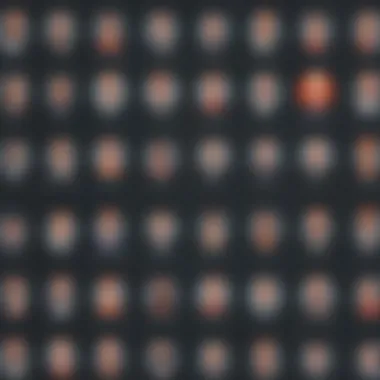

GoToWebinar is known for its ease of use and reliability. This platform is particularly beneficial for marketers and educators. A key characteristic of GoToWebinar is its emphasis on automated marketing features, such as customizable registration pages and automated email reminders. These tools save time on logistics and enhance user experience. However, some may find its customization options somewhat limited compared to competitors.
Pricing Structure
GoToWebinar offers several pricing plans, scaling based on the number of participants. This clear structure helps users easily forecast their costs associated with hosting various webinars. However, advanced features are often only available in the higher-priced plans, which may restrict access for smaller organizations.
Use Cases
GoToWebinar is frequently used in marketing campaigns and online training setups. Its strong analytics tools allow businesses to track the impact of webinars effectively. A standout feature is its reporting capabilities, which provide insights into audience engagement. One downside can be its integration limitations with certain customer relationship management tools, which may hinder broader marketing strategies.
Microsoft Teams Live Events
Overview
Microsoft Teams Live Events integrates seamlessly into the Microsoft 365 ecosystem. This platform is advantageous for organizations already using other Microsoft services. A key characteristic is its sophisticated collaboration features that facilitate real-time communication and file-sharing. This integration fosters a more interactive and organized approach to webinars. However, those not familiar with the Microsoft ecosystem may find the interface less intuitive.
Pricing Structure
Microsoft Teams offers a competitive pricing model, especially for organizations that already have Microsoft 365 subscriptions. This makes it a cost-effective option for businesses looking to maximize their existing investments. However, its limitation lies in features that may be more basic than those offered by dedicated webinar platforms, potentially impacting user experience.
Use Cases
Microsoft Teams Live Events is primarily used within organizations for internal training, meetings, and presentations. Its capacity for smaller audiences means it excels in educational settings. A unique feature is its automated captions for accessibility, which broadens its audience reach. However, it may not be ideal for larger-scale public webinars requiring extensive engagement tools.
BigMarker
Overview
BigMarker specializes in hosting interactive webinars and virtual events. Its user-friendly experience sets it apart, allowing hosts to focus on content delivery rather than technical challenges. A standout aspect is its strong emphasis on marketing integration, making it a preferred choice for businesses aiming to generate leads. However, it might lack some advanced features found in more established platforms.
Pricing Structure
BigMarker’s pricing is transparent and tiered, enabling users to find a plan that suits their specific needs easily. Each tier offers varied features, including cloud recording capabilities. One downside is that some advanced options for larger events can become costly and may deter smaller businesses.
Use Cases
BigMarker is widely used for marketing webinars and online training. Its ability to support interactive features such as polls and Q&A sessions makes it well-suited for engaging presentations. A disadvantage might include limited customization options, which may restrict brand representation in webinars.
Demio
Overview
Demio is a relatively new player focused on delivering engaging user experiences. Its interface is intuitive, making it easy for both presenters and participants. A key characteristic is its ability to host live and automated webinars, providing flexibility. However, its offerings in terms of analytics and integrations may not yet compete with older, more established platforms.
Pricing Structure
Demio utilizes a straightforward pricing model, offering a free trial to assess its capabilities. This is especially advantageous for small businesses wanting to test before committing. However, as the assessable period ends, users may find monthly costs higher than anticipated, causing budgeting issues.
Use Cases
Demio is ideal for entrepreneurs and small businesses looking to create interactive experiences. Its live and automated webinar capabilities make it versatile for various presentations. A noted advantage is its user engagement tools, although its limited reporting capabilities could hinder more extensive data analysis.
Criteria for Selecting a Webinar Platform
Selecting the right webinar platform is a crucial decision for small to medium-sized businesses and entrepreneurs. The appropriate platform can enhance user engagement, streamline operations, and ultimately drive better business outcomes. Understanding the criteria for selection allows organizations to align their specific needs with available features and functionality.
Assessing Business Needs
Before settling on a platform, it is essential to assess your business needs thoroughly. This involves a few key steps. First, consider the primary purpose of hosting webinars. Are they meant for marketing, training, or product demonstrations? Each of these requires different functionalities.
Next, evaluate your audience size and demographic. A platform may support a specific number of participants. Not all platforms offer the same scalability. If your target audience is expected to grow, choose a solution that can grow with you.
Also, think about the types of interactions you want to facilitate. Do you need advanced polling features or breakout rooms for discussions? These specifics can help narrow down your option.

Evaluating User Experience
User experience is another critical factor to consider. A platform must be intuitive for both hosts and participants. A complicated interface can discourage attendance and engagement. Take time to review the user interface and ease of navigation.
Watch for essential features like screen sharing, chat functions, and the ability to engage with polls or surveys during the session. It's advisable to run a trial session if possible. This trial will help gauge ease of use from the host's perspective. Additionally, participant experience should not be overlooked. Ensure that joining a webinar is a seamless process, with minimal steps involved.
In addition, consider the compatibility of the platform across different devices and operating systems. A platform should function well on both desktops and mobile devices. This flexibility is necessary as more users participate from various platforms.
Determining Budget Constraints
Budget constraints must also be factored in the selection proces. Each platform comes with its pricing structure, often featuring different tiers based on functionalities. It is important to understand what you get at each level and whether it justifies your investment.
Take a close look at hidden costs. Many platforms charge extra for features like advanced analytics or additional storage for recordings. These costs can quickly add up. Understand if the platform will remain viable as your needs evolve. If a platform is too expensive at the tier that suits you now, it could become a burden later.
Moreover, consider the return on Investment. Weigh the potential benefits against costs. The right choice can lead to increased engagement, streamlined training sessions, and a professional image for your business.
Selecting a webinar platform is not just about features; it's about aligning business goals with the right tools.
Best Practices for Hosting Webinars
Effectively hosting a webinar involves thorough planning and execution. Best practices in this field pertain to the strategies that enhance participant engagement, streamline presentations, and ensure a professional atmosphere. By adhering to these principles, organizations can maximize the impact of their webinars and achieve their desired outcomes.
Pre-webinar Preparations
Preparation is crucial for a successful webinar. This phase includes defining the objectives clearly. Understand what you wish to achieve. Are you aiming for lead generation, training, or awareness? Once the goals are set, choose a relevant topic that resonates with your target audience. Select a date and time that accommodates most time zones, avoiding known holidays or events.
Testing technology beforehand cannot be overstated. Test the webinar software to ensure audio and video quality meets expectations. A rehearsal with speakers is beneficial for smooth transitions during the live session. Visual aids and supplementary materials must be prepared in advance. They should complement the presentation but not overwhelm the audience.
Engaging Your Audience
Audience engagement is a fundamental aspect of webinars. Begin by greeting attendees and setting an inviting tone. Use interactive elements such as polls and Q&A sessions to maintain attention. Polling participants can provide valuable feedback and stimulate interest. Q&A segments allow attendees to voice their inquiries, fostering a sense of inclusivity.
Encouraging chat participation enhances the interaction. Address questions or comments during the session to show that you value their perspectives. By incorporating storytelling techniques applicable to your topic, consider sharing relevant case studies to illustrate points. This strategy makes the information relatable and memorable.
Post-webinar Follow-up
Following the webinar, the follow-up process is often overlooked. It is a vital phase for reinforcing key messages and nurturing leads. Send thank-you emails to all participants. Include links to recorded sessions, relevant materials, and additional resources.
Feedback is an excellent source of improvement. Solicit input through surveys to understand what worked well and areas for enhancement. This process not only shows you care but also equips you with insights for future webinars.
Ultimately, a successful webinar hinges on appropriate preparations, audience engagement tactics, and diligent follow-up practices. These best practices ensure that your webinars are informative and engaging, maximizing participant satisfaction and operational effectiveness.
Future Trends in Webinar Technology
Understanding future trends in webinar technology is crucial for professionals and businesses aiming to keep pace with evolving digital communication methods. As the landscape of online meetings continues to shift, various elements emerge that shape how webinars are executed and experienced.
The integration of advanced technologies such as artificial intelligence, enhancements in personalization, and improvements in mobile optimization and accessibility can offer significant benefits. These trends not only improve user experiences but also create opportunities for deeper audience engagement and more dynamic presentations. By focusing on these elements, businesses can respond effectively to the demands of their audiences, ultimately leading to better outcomes.
AI and Automation in Webinars
AI technology is progressively becoming an important part of webinars. Automated features can streamline numerous aspects of organizing and executing webinars. From scheduling to participant engagement, AI can help reduce administrative tasks, allowing teams to focus on content quality. For instance, tools powered by AI can analyze attendee behavior, providing valuable insights on user engagement and preferences. This data can inform future webinar content and structure.
Additionally, automation can help in managing follow-ups efficiently. Automated reminders and surveys can facilitate engagement post-webinar, keeping the conversation going and gathering participant feedback. Furthermore, AI can assist in generating real-time captions or translations, making webinars more accessible to a diverse audience.
Increased Focus on Personalization
Personalization is becoming increasingly significant in the realm of webinars. Tailoring content to meet the specific interests and preferences of audiences can greatly enhance engagement. Features such as customized registration processes and targeted content delivery help cater to individual needs. Moreover, presenting relevant materials based on participant data shows an understanding of your audience, which may bolster loyalty and increase attendance rates.
Incorporating interactive elements like polls and live Q&A sessions can further personalize the webinar experience. By making attendees feel valued and heard, businesses create a more inviting atmosphere, encouraging participants to return for future webinars and fostering brand loyalty.
Mobile Optimization and Accessibility
As mobile devices dominate internet usage, the trend toward mobile optimization of webinar platforms is vital. Ensuring that webinars are accessible on smartphones and tablets enhances user experience significantly. A robust mobile design allows users to join webinars conveniently, irrespective of their location.
Accessibility is another key consideration. Webinars must cater to users with disabilities, ensuring that all participants have equal access to information and engagement opportunities. This can involve using screen reader compatibility, producing captions, or providing audio descriptions.
Businesses that prioritize accessibility and mobile optimization are better positioned to reach broader audiences, promoting inclusivity in digital communication.
"Keeping pace with new advancements in webinar technology is not just a trend; it is a necessity for success in today’s digital environment."



