Exploring Miro App Features and Practical Uses
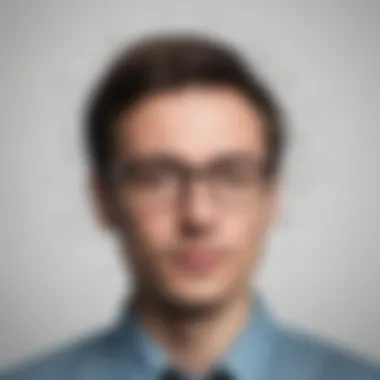

Intro
In a world where collaboration is key to success, the Miro app shines as a robust tool designed for teams of all sizes. Whether you're running a small startup or managing a project in a medium-sized company, Miro provides an online whiteboard experience that brings ideas to life and fosters creativity. What makes it particularly appealing is the free version, which packs a punch despite its constraints. This guide aims to dissect Miro's offerings, focusing specifically on its free tier, unpacking the features, limitations, and real-world applications.
When diving into Miro, it’s evident that its interface is intuitive, making the onboarding process relatively painless even for those not technically inclined. The app encourages teams to visualize concepts, brainstorm, and strategize efficiently. With the rise of remote work, having a digital solution that accommodates collaborative thinking has become essential. Miro positions itself as that very solution, marrying ease of use with powerful functionalities.
Purpose of the Software
The primary purpose of Miro is to facilitate collaborative work across teams, regardless of geographical barriers. It serves as a virtual canvas where brainstorming sessions can flourish. Teams can sketch out project plans, conduct retrospectives, or even mock up a product design. Essentially, it aims to streamline communication and enhance overall productivity.
Miro is particularly useful for project management, brainstorming, and team alignment. In a time where being agile is paramount, having the right tools in place can be the difference between a team's success and failure.
Key Features
The free version of Miro might not encompass all the bells and whistles, but it still offers a commendable array of features that make it worthwhile:
- Unlimited Team Members: You can invite as many collaborators as needed without any extra cost, fostering an inclusive environment.
- Three Editable Boards: Users can create and manipulate up to three boards simultaneously, which is sufficient for a variety of small-scale projects.
- Templates: Miro comes with a selection of templates to kick-start planning sessions, overcoming the dreaded blank canvas syndrome.
- Real-Time Collaboration: Changes happen in real time, allowing team members to interact seamlessly, much like a physical whiteboard.
- Integrations: Miro integrates with other tools like Google Drive and Slack, making it a versatile addition to any toolkit, enhancing the flow of information.
Each of these features contributes to the app's core functionality—enabling teams to collaborate and innovate without the hurdles typically associated with traditional project management and brainstorming processes.
With all of this in mind, we’ll now turn our attention to comparing Miro with its competitors, focusing on how it stacks up against similar tools in the market.
Comparison with Competitors
Feature-by-Feature Analysis
When pitting Miro against its competitors like Lucidchart or Microsoft Whiteboard, several key differences surface. The comparison often boils down to user interface, versatility, and integrations. Miro stands out with its vast template library and ease of use, which many find superior when it comes to facilitating brainstorming.
Highlights of Comparison:
- User Interface: Miro’s layout is generally more engaging, which can appeal more to teams looking for a creative outlet.
- Templates: While Miro offers numerous templates, some competitors may fall short in this aspect, limiting options that could enhance productivity.
- Collaboration Features: Miro’s real-time collaboration often works more smoothly compared to other platforms. The ability to interact on the same board with sticky notes and freehand drawing makes discussions more fluid.
Pricing Comparison
In terms of pricing, while there are premium tiers available, the free version of Miro remains a noteworthy contender. Competitors might require payment to access basic features or come with restrictions that can stifle creativity. For a small or medium-sized business, Miro's free version offers ample functionality without emptying the wallet.
Here’s a rough sketch of what you might encounter:
- Miro Free: Unlimited members, three boards, basic integrations.
- Lucidchart Free: Limited documents and editor features.
- Microsoft Whiteboard: Free but might require Office subscriptions for full features.
If you’re seeking a balance of functionality and cost, Miro’s free tier proves to be a robust choice that can support various organizational needs.
As we dissect further, we’ll explore how Miro can be practically applied across different business contexts, ensuring that teams maximize their potential within the confines of the free version.
Preamble to Miro
In the rapidly changing landscape of digital collaboration tools, the Miro app stands out as a versatile platform designed to cater to teams of all sizes, but especially those in small to medium-sized businesses. This section emphasizes the significance of Miro as not just a tool, but as a catalyst for creativity and productivity in modern workplaces. The ability to effectively brainstorm, organize, and execute projects collaboratively has never been more crucial, considering the increasing shift towards remote work environments.
Miro allows teams to break down silos and foster a sense of community, even when members are miles apart. By providing an intuitive interface combined with a wealth of features, it’s structured to accommodate not just seasoned pros but also newcomers just dipping their toes in the waters of digital collaboration.
Overview of the Miro App
Miro is an online collaborative whiteboard platform, enabling users to visualize and discuss ideas in real-time. At its core, Miro serves to facilitate team creativity and streamline workflows, making it an indispensable tool for various business functions — from project management to brainstorming sessions.
What sets Miro apart?
- Flexibility and Versatility: Miro can adapt to a myriad of use cases. Whether you need to plan a marketing strategy, sketch out a product design, or map out customer journeys, Miro’s infinite canvas supports a range of applications.
- Real-Time Collaboration: One of Miro’s strongest suits is its ability to allow multiple users to work simultaneously on the same board. This dynamic fosters balanced participation and immediacy in feedback, which is vital in fast-paced environments.
- User-Friendly Interface: Designed with simplicity in mind, Miro’s interface is straightforward to navigate. Users can easily add and manipulate objects, providing a less intimidating entry point for those who may be hesitant about technology.
- Diverse Templates: Miro offers an array of built-in templates tailored for specific business needs. From brainstorming frameworks to SWOT analyses, these templates save time and spark creative thoughts.
- Integration Capabilities: The app seamlessly integrates with other popular tools such as Slack, Google Drive, and Microsoft Teams. This ensures that Miro can fit smoothly into existing workflows rather than disrupt them.
Finally, Miro’s generous free version allows users to explore, experiment, and leverage its capabilities without any financial commitment. This inclusion is particularly appealing for startups and entrepreneurs who need innovation without the baggage of hefty software fees.
In sum, understanding the comprehensive offerings of Miro is crucial for business professionals looking to enhance collaboration, creativity, and workflow efficiency. As we delve deeper into the specifics of the free version, it becomes clear that Miro not only champions ideas but also acts as a vital partner in making those ideas come to life.
Understanding the Free Version
In the landscape of digital collaboration tools, understanding the free version of Miro is crucial for businesses aiming to enhance productivity without dipping too deep into their pockets. For startups and small businesses, these free tools can be a springboard for more extensive operations. This understanding helps in making informed decisions about whether upgrading to a premium plan is necessary as the team grows.
Miro, at its base level, offers a plethora of features that are invaluable. By acknowledging what comes with the free version, users can leverage its capabilities to their advantage—creating visual collaborations, mapping projects, or brainstorming ideas without the immediate financial burden of premium features.
Furthermore, educators and freelancers can find tremendous utility in a platform that provides vibrant design and real-time interaction tools—vital for effective virtual communication. Recognizing what is under the hood can aid in structuring strategies that harness these functionalities fully.
Key Features Available in Miro Free
The free version of Miro packs a punch with several core features that facilitate collaboration and creativity:
- Infinite Canvas: Users can unleash their ideas without spatial constraints. This canvas allows for extensive brainstorming without restriction, encouraging free-flowing thought processes.
- Templates Galore: Miro offers a range of preset templates—from roadmap planning to customer journey maps. These templates provide a structured starting point, making the user’s experience smoother.
- Real-Time Collaboration: Team members can engage simultaneously on the board, making it possible to share thoughts and suggestions instantaneously. This feature allows for synchronous dialogs, which can drastically enhance the ideation process.
- Commenting and Tagging: This gives users the ability to discuss aspects of the board, ensuring that feedback can be easily integrated. Team members can leave comments and tag each other for clear communication.
- Integration Options: While there might be limitations, Miro still allows connection with essential tools like Google Drive and Slack, making it easier for users to incorporate Miro into their existing workflows.
These features are more than just bells and whistles; they serve to improve teamwork efficiency and optimize project outputs without initially investing in additional tools.
Limitations of the Free Plan
While the free version is robust, it does come with its share of limitations that potential users should be mindful of:
- User Cap: Only three editable boards are available at a time. This could thwart the ability of larger teams to work on multiple projects concurrently without needing to manage boards wisely.
- Limited Export Options: The free version restricts how projects can be exported. While users can share boards, downloading to formats like PDF or image files is limited, which could be frustrating for those needing to present externally.
- No Advanced Features: Users can't access features like unlimited integrations with third-party apps, which are quite pivotal for seamless workflows, especially in more intricate business operations.
- Storage Constraints: The free plan has restricted cloud storage capacity, which can be a bottleneck as the number of boards grows, making it cumbersome for users to hold onto past projects.
In sum, while Miro's free version can serve as a valuable tool for many users, it’s essential to weigh these limitations against the available features to determine if it meets the organization's needs. Understanding these aspects strengthens users’ capability to navigate their usage of Miro intelligently.
Setting Up Miro for the First Time
When diving into a new tool like Miro, the setup process is your first step into a world of collaborative possibilities. Setting up Miro for the first time is crucial not only for maximizing its productivity but also for understanding how its various features can best serve your needs. This section covers the essential steps to get you started, enhancing your ability to utilize Miro's features effectively. A well-executed setup can make the difference between a tool that feels cumbersome and one that flows seamlessly into your workflow.
Creating an Account
Starting off, you'll need to create an account. This process is quite straightforward, yet it packs a punch in terms of benefits. Simply navigate to the Miro website and locate the sign-up option. You can register using your email or tie an existing Google or Microsoft account. Many folks prefer linking their Google accounts; it's quicker than opening a new browser tab and simplifies the whole process.
Once you've selected your preferred registration method, you'll either need to confirm your email or sign into your existing account. This initial step opens doors to a personalized experience. After signing up, you gain access not only to your boards but also to other resources like tutorials and help articles, which can be handy as you get your feet wet.
Once your account is set up, a confirmation screen will guide you through some initial steps. You are encouraged to invite teammates, which is a nifty way to jumpstart collaboration right away. Not every app allows you to dive into collaboration this quick, so take this opportunity to bring your team onboard.
Navigating the Dashboard
With your account created, you’ll land on the Miro Dashboard. This is your launchpad. The layout is designed with usability in mind, so even if it feels foreign at first, you’ll find navigating it becomes second nature rapidly.
Your dashboard features sections for your boards, templates, and any existing projects. Each element is easily accessible. At the top of the screen, you'll see options for creating new boards or accessing existing ones. This gives you a clear overview of what you're working on.

In the left sidebar, you’ll find tools like shapes, sticky notes, and even a chat feature. To make your experience even smoother, familiarize yourself with the keyboard shortcuts; they can save you time and effort as you work away.
Tip: Consider organizing your boards into folders from the start. This little tidbit can help keep things tidy as your project load increases.
Lastly, testing out the various tools on the dashboard is a wise approach. Dragging a sticky note onto your board or experimenting with flowcharts could spark creative ideas. The beauty is not just in functionality but also in how you can customize your workspace to fit your preferences.
Setting up Miro for the first time might seem like just another box to tick, but getting these elements right will lay a solid foundation for your collaboration and creativity moving forward. This is where productivity meets efficiency, allowing you to harness Miro’s full potential from the get-go.
Collaboration Features of the Free Version
In today’s fast-paced work environment, where teams often operate remotely or hybrid, the ability to collaborate effectively becomes paramount. Miro's free version provides tools designed to facilitate collaboration seamlessly, making it essential for small to medium-sized businesses, entrepreneurs, and IT professionals. The key to harnessing the power of Miro lies in understanding its collaborative features, which not only enhance teamwork but also drive productivity.
Real-Time Collaboration
One of Miro's standout features is its real-time collaboration capabilities. Imagine a virtual workspace where all team members can contribute simultaneously, sharing ideas and insights without the lag often experienced in traditional setups. This tools fosters an interactive environment that is crucial for brainstorming sessions, project planning, and group discussions.
Benefits of Real-Time Collaboration:
- Instant Interaction: Team members can react to changes or suggestions as they happen, minimizing miscommunication.
- Diverse Contributions: The platform encourages input from all members, leading to richer discussions and more innovative solutions.
- Accessibility: Participants can join from different locations, making it accommodating for remote workers or flexible schedules.
These features collectively create an engaging atmosphere where ideas flow freely. However, it’s important to keep in mind that too many voices at once can lead to chaos if not managed well. Staying organized and setting guidelines for participation typically helps in mitigating this issue.
"Working together in real-time is like being in the same room – only without the hassle of coffee breaks!"
Commenting and Feedback Tools
The commenting and feedback tools in Miro's free version serve as an essential mechanism for refining ideas and fostering constructive criticism. With the ability to comment directly on elements within the board, team members can provide feedback exactly where it is needed. This specificity aids in minimizing assumptions and clarifying intentions.
Key Features of Commenting and Feedback Tools:
- Inline Comments: Users can place comments next to specific elements, allowing for context-rich feedback.
- Tagging Team Members: Engaging stakeholders is easy; simply tag someone in a comment to prompt their input.
- Feedback Resolution: The ability to mark comments as resolved helps teams track progress and reduce clutter on the board.
Incorporating these tools into your workflows can significantly streamline the feedback process. However, maintaining an open channel of communication beyond Miro is also beneficial. It's essential to engage in conversations about the comments and encourage a culture of responsiveness.
In essence, leveraging Miro's collaboration features can enhance creativity and efficiency but requires thoughtfulness in execution. As teams grow more familiar with these functionalities, they will find themselves better equipped to tackle complex projects using Miro's user-friendly interface.
Templates and Resources
Using templates can make a world of difference when working with Miro. They serve as a robust base for creativity and productivity, allowing users to skip the initial brainstorming step and jump straight into the task at hand. For small to medium-sized businesses, entrepreneurs, and IT professionals, leveraging these templates can streamline processes, saving both time and resources. In the context of Miro, templates can help organize thoughts, tasks, and ideas effectively, fostering a clearer collaboration environment.
Using Built-In Templates
Miro offers a range of built-in templates that can cater to various business needs. Whether you're holding a brainstorming session, planning a project, or conducting a retrospective, there's probably a template that suits your requirements. These templates are designed by experienced professionals and can save you from the hassle of creating visual structures from scratch.
For example, if you're starting a project kick-off meeting, you might choose a template specifically dedicated to goal setting. This keeps everyone on the same page, literally!
Benefits of using built-in templates include:
- Time Efficiency: Rather than designing every aspect, you simply fill in the template which speeds up the process.
- Consistency: Templates help maintain a uniform structure in documentation and board designs, making it easy for team members to follow along.
- Versatility: There are templates suited for different business needs, including agile planning, retrospectives, and SWOT analyses.
Choosing the right template can be a game-changer. Instead of drawing a blank, users can pick from a library and adapt it to their specifics, effectively hitting the ground running.
Custom Template Creation
While built-in templates are great, the flexibility to create custom templates adds another layer of personalization. Miro allows users to create templates that align with their unique workflows or specific project requirements. This adaptability is particularly beneficial for teams with distinctive processes.
When it comes to creating a custom template, consider the following steps:
- Identify Your Needs: Determine what your team struggles with typically. Is it tracking tasks? Or maybe aligning everyone during a brainstorming session?
- Design the Layout: Use Miro’s tools to create a layout that fits your needs. You might include sections for action items, timelines, or areas for each team member to input their thoughts.
- Save and Share: Once your template is ready, save it for your team. You can even set it up so new team members can access it easily when they join.
Having custom templates not only promotes efficiency but also empowers teams. It ensures materials resonate with those who will be using them. However, don’t forget to revisit and revise these templates as your team's needs evolve.
"Custom templates allow teams to provide a tailored approach to their workflows, making collaboration more relevant and effective."
In short, templates in Miro are not just mere tools; they’re building blocks for effective collaboration and creativity. With both built-in options and the ability to create custom designs, teams can maximize their output while ensuring every voice is heard.
Integrations with Other Tools
Integrations play a pivotal role in maximizing the utility of any app, and Miro is no exception. For users, especially small and medium-sized businesses, the ability to connect Miro with other tools streamlines workflows, enhances productivity, and encourages seamless collaboration. When operations can integrate smoothly, teams can focus on what truly matters: their core tasks. Moreover, the potential to leverage various tools through Miro enables businesses to tailor their digital workspace according to their specific needs.
Incorporating integrations can simplify repetitive tasks, provide real-time data updates, and enhance the overall user experience. Let's take a closer look at the popular integrations available for Miro's free version and some limitations associated with these:
Popular Integrations for Miro Free Users
- Google Drive: Syncing with Google Drive allows users to access their documents directly from Miro. This can be a lifesaver during brainstorming sessions, as ideas can be captured visually while referring to relevant documents.
- Slack: With Slack integration, teams can get notifications about updates directly in their communication app. This keeps everyone in the loop without needing to switch back and forth between platforms.
- Trello: Miro's integration with Trello helps users visualize their project boards. You can easily transform Trello tasks into Miro boards, allowing for more dynamic discussions regarding assignments and timelines.
- Jira: For teams using Jira for project management, connecting it to Miro simplifies the process of tracking development tasks and visualizing roadmaps collaboratively.
Using these integrations can significantly enhance collaborative efforts, ensuring that team members stay engaged and aligned.
Limitations of Integrations in the Free Version
While Miro's free version does offer several valuable integrations, it's essential to be aware of some limitations that may impact users' experience:
- Limited Number of Boards: The free plan restricts the number of editable boards, which might hinder extensive project collaboration across multiple integrations.
- Single Account Usage: Unlike premium accounts, free users typically can’t share integrations across multiple user accounts, limiting collaborative capabilities.
- Basic Features Only: Some integrations in the free version may only provide basic features, lacking the advanced capabilities available to premium users, which can impact productivity.
Due diligence during the integration selection process is essential. Users should evaluate whether the available features in the free version align with their operational needs. It’s crucial to balance the benefits of integrations against any limitations to optimize the use of Miro in their workflows.
Knowing the limitations upfront helps set realistic expectations and enhances user experience!
Best Practices for Using Miro Free
Using Miro’s free version effectively can significantly enhance productivity, especially for small businesses and entrepreneurs. There’s a wealth of features that can streamline workflows, but knowing how to navigate these features is the key to unlocking their full potential. Employing certain best practices enables users to organize their efforts efficiently and utilize collaboration tools in a way that fosters creativity and productivity.
Effective Board Management
One of the cornerstones of using Miro effectively is mastering board management. In a digital workspace filled with ideas and information, keeping things organized is not just helpful; it’s crucial. Here are some strategies:
- Set Clear Objectives: Before creating boards, clarify what you hope to achieve. Are you brainstorming? Mapping out a project? Having a focused goal can direct how you organize your content.
- Utilize Naming Conventions: Consistency matters. Use a straightforward naming system for your boards. Instead of generic names, consider something like "Q1 Brainstorming Session". This makes it easier to sort and find boards later on.
- Color-Coding and Tags: Miro allows users to assign colors and tags to elements within boards. Use these features to categorize items, making the boards visually intuitive. This can reduce cognitive load, allowing team members to focus more on content rather than searching for it.
- Regular Cleanup: Periodically review your boards. Archive or delete outdated boards to keep the workspace clean and clutter-free.
By implementing these strategies, users can avoid the common pitfall of cluttered boards where information gets lost faster than a needle in a haystack.
Organizing Collaboration Sessions
Bringing team members together virtually can sometimes feel like herding cats. However, with thoughtful organization of collaboration sessions, you can pave the way for productive outcomes:
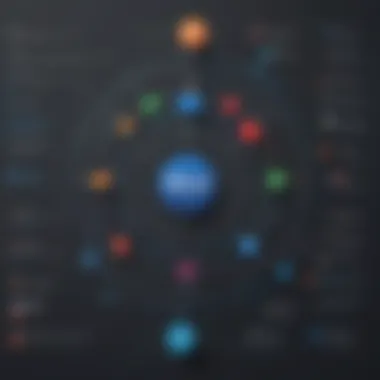

- Plan Ahead: Schedule sessions in advance, sharing agendas and expected outcomes with participants. This preparation can help ensure that everyone is on the same page, reducing confusion as the meeting progresses.
- Define Roles: It helps to assign roles, like moderator, note-taker, or timekeeper before sessions begin. This approach encourages accountability and keeps the meeting flowing smoothly.
- Set Interaction Guidelines: Encourage engagement through guidelines. For example, prompting team members to use comments and sticky notes to share thoughts enables everyone to participate, ensuring diverse perspectives.
- Follow Up with Action Items: After each session, summarize key points and outline actionable next steps. Share this recap in Miro, keeping everything in one place for easy reference later.
Effective collaboration doesn’t just happen; it needs to be cultivated through structure and clear communication.
By keeping these best practices in mind, especially concerning board management and organizing collaborative efforts, users can leverage Miro’s free version to its fullest. The ability to adapt these strategies to fit specific needs ensures that teams can continuously evolve their approach, making the most of available tools.
User Experiences and Testimonials
User experiences and testimonials play a crucial role in understanding the effectiveness of any application, and Miro is no different. For anyone diving into the Miro app, especially its free version, authentic feedback from real users sheds light on its practical benefits, challenges, and nuances from various perspectives. These insights can help potential users make informed decisions about how well Miro aligns with their particular needs.
Feedback from users reveals not just the surface-level features but also how these tools fit into actual workflows. Much of the success of an application often hinges not solely on what it offers but also on how those features integrate into the everyday tasks of different user demographics. From small business owners juggling multiple responsibilities to corporate teams looking to streamline their collaborative processes, their experiences provide a wealth of information.
Feedback from Small Business Owners
Small business owners often wear multiple hats, managing everything from marketing to operations. Their feedback on Miro typically revolves around its ease of use and flexibility. Many appreciate being able to create a visual workspace that reflects their brand and helps streamline communication.
- Simplicity: Users often highlight that Miro's interface is intuitive, making it easy to onboard new team members quickly. This is especially valuable for small teams that may not have a dedicated IT support.
- Customization: Small business owners find great value in the ability to customize boards to fit a specific project need. The templates offered can be a solid starting point but what really shines is how they can alter these templates or create new ones entirely.
- Cost-Effectiveness: Given that many small companies operate on tight budgets, the free version of Miro is often lauded for providing substantial value without the financial commitment of a premium plan. However, some owners lament that they eventually hit limits that make opting for a paid plan necessary.
This feedback illustrates that for many small business owners, Miro facilitates a more organized approach to brainstorming and planning, easing some operational burdens.
Insights from Corporate Users
In contrast, corporate users tend to have a more structured experience with Miro. Their testimonials often reflect the complexity of working within larger teams and projects that span across departments.
- Collaboration Features: Corporate teams frequently commend Miro's real-time collaboration capabilities. Users can simultaneously engage with a board, offering a seamless way to hold virtual brainstorming sessions that mimic in-person interactions. This is a godsend for teams working remotely or across different locations.
- Integration: Larger organizations often rely on tools that integrate well into their existing tech stacks. While the free version offers a limited set of integrations, users still find value in the ones that are available, often mentioning interests in further integrations to improve workflows.
- Feedback Mechanism: Corporate users appreciate the commenting and feedback tools that enhance their workflow. Being able to provide input right on the board saves time and provides context that could otherwise be lost in email threads.
Ultimately, the insights garnered from these corporate users point to the fact that while Miro is effective for simple tasks, it shines in complex collaborative efforts, particularly when a team is spread out.
"Miro serves as a bridge, connecting scattered ideas and enhancing collaboration, making teams feel like they are in the same room, even when they are miles apart."
This collection of user experiences helps illuminate the strengths and weaknesses of Miro's free version. By diving into the voices of those who engage daily with the app, one can start to see beyond just the features offered, approaching it with a better understanding of its fit across varied business contexts.
The Case for Upgrading to Premium
Understanding the jump from Miro’s free version to its premium offering opens a new world of possibilities for businesses wanting to enhance their collaborative efforts. While the free version is robust enough for many startups and small teams, it does come with its limitations that can stifle efficiency and creativity. This section aims to break down why an upgrade might be beneficial and what users should consider before taking that leap.
Identifying Feature Gaps
When delving into the Miro free version, users often find it meets their basic needs for collaboration, visual organization, and brainstorming. However, as projects scale or demands intensify, gaps may become apparent. Here are a few areas where the free version might fall short:
- Limited Board Creation: The free version restricts you to a fraction of the number of boards. This can be detrimental when working on multiple projects simultaneously.
- Restricted Integration Options: Users in the free version might find that key tools they typically use in their workflow (like Slack or Zoom) aren’t fully integrated. Without those integrations, communication can become scattered.
- Fewer Advanced Features: Premium accounts offer functionalities such as voting widgets and timer sessions which can boost engagement during workshops and brainstorming sessions. Without these, collaboration can feel flat.
- User Permissions: In a professional environment, controlling who can view or edit content is essential. The free version doesn’t give users the flexibility to manage permissions effectively.
Addressing these gaps is crucial for businesses wanting to sustain growth and streamline workflow.
Cost-Benefit Analysis of Premium Features
When considering an upgrade, it’s vital to weigh the costs against potential benefits. The premium version of Miro, while it comes with an additional expense, actually brings valuable tools that can justify the investment:
- Enhanced Collaboration Tools: Features like advanced voting systems and enhanced feedback options not only increase team engagement but also catalyze quicker decisions.
- Improved Security: Miro’s premium plan offers advanced security features, encryptions, and compliance with regulations. This is especially pertinent for businesses in sectors that require stringent data security measures.
- Scalability: As a business grows, its needs evolve. The ability to create an unlimited number of boards and access a broader array of integrations positions a team to adapt quickly.
- Priority Support: Premium users often gain access to dedicated support services, which can be a lifesaver when technical difficulties arise. This can minimize downtime and frustration within teams.
"Upgrading isn’t just about extra features; it’s about potential. The right tools can spur innovation in ways you hadn’t considered."
In summary, while Miro's free version can serve as a decent starting point for small teams and ingenious side projects, the premium package can substantially amplify efficiency, security, and collaboration. It’s essential for businesses to assess not only their current situation but also future goals as they contemplate upgrading.
Miro in Different Business Contexts
In this section, we will explore how Miro can be a game changer across various business settings. The adaptability of the app allows teams to optimize their workflows and enhance collaboration. Understanding its application in distinct business contexts is vital for anyone looking to leverage this powerful tool. With its user-friendly interface and diverse functionalities, Miro can cater to different needs, from project management to creative brainstorming.
Using Miro in Project Management
Project management demands precision, coordination, and clear communication. Miro serves as an essential ally in this arena by offering a visual workspace where project teams can sketch out plans, visualize timelines, and map dependencies.
- Visual Project Tracking: Project managers can create Kanban boards in Miro to monitor task progress visually. This can make it easier to understand who’s responsible for what. When everyone can see the collective efforts at a glance, it fosters accountability.
- Brainstorming Solutions: During project planning or troubleshooting, teams can use Miro’s sticky notes feature to gather ideas without losing momentum. No need for lengthy discussions that lead nowhere – everyone’s suggestions are documented right there on the board.
- Integration with Other Tools: Miro's ability to integrate with platforms like Slack or Asana helps streamline communication. If a task is updated in Asana, team members utilizing Miro can get notifications directly, ensuring everyone is on the same page.
Overall, by incorporating Miro into project management workflows, teams can enjoy a structured yet flexible environment that enhances collaboration.
Miro for Design and Ideation
When it comes to design and ideation, Miro shines brightly. The app facilitates creativity by providing a canvas where ideas can flourish without restrictions.
- Creative Workshopping: Miro enables teams to conduct workshops where ideas can be rapidly shared and developed. Through features like the voting tool, users can quickly identify the most promising concepts, setting the stage for focused discussions.
- Visual Brainstorming: With Miro, designers can gather inspiration in one place. The canvas can be used to compile mood boards, sketches, and other visual stimuli. It becomes a hub of creativity where everything is in sight, helping to stimulate innovative thinking.
- Feedback Loops: One of the vital aspects of design is feedback. Miro allows team members to comment directly on the design elements, ensuring that ideas can be fine-tuned collaboratively without extensive back-and-forth emails.
Utilizing Miro in design and ideation processes not only accelerates development but also fosters an environment where every team member feels included. In this way, Miro proves itself to be not just a tool, but a catalyst for enhanced creativity and effective collaboration.
"The power of Miro lies in its ability to bring diverse teams together, allowing them to visualize complex ideas and develop them collaboratively."
Security and Privacy Considerations
When it comes to utilizing any digital tool, particularly one designed for collaboration like Miro, security and privacy should be front and center in any user’s mind. Given that teams now frequently share ideas, documents, and projects online, understanding the protocols surrounding data protection is imperative. In Miro's free version, where users connect and share views about workflows, it’s vital to grasp how your information is handled.
Where privacy is concerned, knowing the mechanisms at play ensures that sensitive data remains confidential, safeguarding user rights. This section will explore the essential aspects of Miro's approach to both data security and user privacy.
Data Security in Miro Free
Miro implements various security measures to protect the data of its users, even in the free version. Here are some key notes:
- Encryption: Miro uses both encryption in transit and at rest to maintain the integrity of your data. This means that when you are interacting with the app, your data is protected against any unauthorized access.
- Access Control: Miro allows users to set specific permissions on who can view or edit their boards. This is especially useful in preventing unintended changes or visibility of sensitive information by outside parties.
- Regular Security Audits: The platform undergoes thorough checks and assessments regularly to ensure that the newest security practices are in place, further enhancing their resilience to potential threats.
By integrating these elements, Miro ensures that users can focus on their work without constantly worrying about data breaches or leaks. However, users should also take personal responsibility by implementing strong passwords and being vigilant about sharing their access links.
"In any collaborative environment, understanding the security features of your tools can make all the difference in a smooth operational flow or an unfortunate leak."
Privacy Policies and User Rights
Privacy policies are crucial, especially for businesses that handle sensitive information. In Miro, understanding these policies can empower users.
- Transparency: Miro commits to being forthright about its data collection practices. Users need to know what data is gathered and how it is utilized.
- User Control: Individuals have rights over their data. Miro provides options to download or delete information, giving users control over what remains accessible on the platform.
- Third-Party Sharing: Knowing if or how your information might be shared with outside companies is essential. Miro aims to minimize unnecessary data sharing, focusing on providing users with a streamlined experience devoid of excessive external access.
Educating yourself about Miro’s privacy policies not only protects your data but also helps in aligning your business practices with ethical data usage standards. Small to medium-sized businesses and entrepreneurs can benefit immensely from being proactive in these matters, ensuring compliance and fostering trust with clients.
Finale on the Free Version of Miro
In wrapping up our exploration of the Miro app's free version, it becomes apparent that this tool offers remarkable benefits for businesses seeking to enhance collaboration without incurring additional costs. Among its standout features are real-time collaboration capabilities, built-in templates, and the ability to integrate with popular tools, all designed to foster creativity and streamline workflows. The importance of utilizing Miro lies not just in its current features but in its future potential as a business asset, especially for small to medium-sized enterprises.


While the free version may have its limitations, such as restricted board sizes and fewer integrations, it still serves as a powerful introduction to collaborative project management. Understanding these capabilities can help users maximize their productivity and effectively gauge whether the premium version's features are worth the investment as their needs grow. Ultimately, the free version of Miro offers a platform for experimentation, allowing businesses to explore its versatility before committing to an upgrade.
"In the landscape of digital collaboration, the free version of Miro stands as a sturdy cornerstone, providing essential tools and a glimpse of what’s possible."
Summarizing Key Insights
The insights gleaned from delving into Miro's free version reveal a versatile application that equips users with a comprehensive suite of tools ideal for brainstorming, planning, and executing projects. The following key points highlight the essence of our discussion:
- Collaborative Features: Miro facilitates seamless teamwork through functions like commenting, feedback tools, and live editing.
- Resource Availability: Built-in templates and resources enhance user experience by making it easier to kick-start various projects without starting from scratch.
- Integration Options: While limited in the free plan, Miro can still connect with popular applications, ensuring your workflow remains uninterrupted.
- User Experiences: Feedback from diverse users emphasizes Miro’s effectiveness in both creative and analytical business functions, highlighting its adaptability.
- Future Growth: As businesses expand, the transition from free to paid options remains a straightforward process, with clear feature benefits.
Recommendations for Prospective Users
For entrepreneurs and small business leaders contemplating the use of Miro's free version, several recommendations can be invaluable in optimizing their experience:
- Start with Team Involvement: Engage your team right from the beginning. Miro thrives on collaboration, and getting input will set a strong foundation.
- Maximize Templates: Don’t ignore the built-in templates. They can save time and ensure consistency across projects that require visual representation.
- Explore Integration Capabilities: Take the time to understand the integrations available, even if limited. Determine which existing tools your team uses regularly and how Miro can fit into that ecosystem.
- Feedback Loop: Foster a culture of feedback during your projects to continually refine processes and discover Miro's various functionalities.
- Evaluate Growth Regularly: Periodically assess how well Miro is serving your current needs. As your business needs evolve, the value of upgrading to a premium version might become clearer.
By embracing these recommendations, prospective users can thoroughly explore Miro’s offerings and make informed decisions regarding their future needs while utilizing the free version effectively.
Future Developments in Miro
As we look into the future of Miro, one can’t help but feel a sense of excitement about the path that this tool could take. The digital workspace is increasingly becoming a central hub for collaboration across teams and organizations, and Miro is positioning itself to be at the forefront of these developments. Understanding future enhancements not only informs users of what to expect but also underscores Miro's commitment to improving collaborative experiences in an ever-evolving work landscape.
Looking at upcoming changes can provide small to medium-sized businesses, entrepreneurs, and IT professionals with clues about resource allocation and potential shifts in team collaboration dynamics. A product that adapts continuously to meet the demands of a diverse user base demonstrates an understanding of the fluid nature of collaboration, which is fundamentally driven by user feedback and industry trends.
Upcoming Features and Updates
Miro’s team is always cooking up something new, and various features are on the horizon to further refine user experience. For instance, users can expect enhancements like:
- Improved Integration Capabilities – Building on existing integrations, Miro aims to broaden compatibility with various project management and communication platforms. This streamlining will provide users with an easier time switching between tools or consolidating their workflow within the app.
- Advanced Analytics Tools – Future iterations of Miro may incorporate analytics to track user engagement and activity on boards, offering insights that can improve team performance and time management.
- Enhanced Template Libraries – An extended variety of templates tailored to specific industries could become available, allowing users to jumpstart their projects with relevant frameworks readily at hand.
These potential features signify Miro’s dedication to evolve and maintain relevance in an overcrowded digital workspace landscape.
Community Input and Development Trends
The backbone of Miro’s success lies not only in its innovative interface but also in how well it listens to its community. Users’ needs and feedback play a crucial role in shaping Miro’s development roadmap. Active dialogues between the developers and users in forums, such as those found on Reddit, allow for a rich exchange of ideas that can lead to new features and improvements.
In addition, community-driven development trends highlight the increasing emphasis on personalization within the collaboration tools space. Businesses are looking for ways to customize their tools to fit their unique needs. Miro recognizes this through initiatives such as user feedback surveys and beta testing groups that solicit input on upcoming features. This inclusive approach helps Miro stay ahead of competitors and strengthens loyal user bases, ensuring that the app continually reflects the evolving priorities of its users.
By embracing community input, Miro sets the stage for a user-centric approach to software development that prioritizes functionality and usability.
Comparative Analysis with Competing Tools
When engaging with the Miro app, it’s vital to consider how it stacks up against other tools that are designed for collaboration and project management. A comparative analysis allows users to understand where Miro shines and where it might lag behind. This is especially important for small to medium-sized businesses that need to get value for their investments, be it time or budget.
Miro vs. Other Collaboration Tools
Miro offers a plethora of functionalities that cater to collaborative teams, but it's not the only fish in the sea. Tools like Trello, Asana, and Microsoft Teams also have their merits depending on what you need.
- Miro's Strengths: The visual board interface of Miro is intuitive, offering limitless canvas space that allows users to brainstorm visually. This is a boon for design teams or any project that benefits from a graphical representation of ideas. Moreover, its real-time collaboration capability is robust, allowing team members to jump on the board from anywhere, making it a solid choice for remote teams.
- Drawbacks Compared to Rivals: While Miro excels in visual brainstorming and interactive design, it might lack depth in task management compared to Asana or Trello. For organizations whose main focus is task tracking, utilizing Miro solely could feel like trying to fit a square peg in a round hole.
In the end, it’s crucial to assess your team’s specific needs before selecting a tool. Each has its strengths and complexities that can suit distinct project types.
Choosing the Right Tool for Your Team
The selection process is not merely about choosing the popular option; it involves diving into what features will genuinely benefit your team.
- Identify Your Needs: Start by pinpointing your team's primary needs—Are you focusing on project management, brainstorming, or perhaps a combination of both? Listing the essential features—like real-time editing, template availability, or integration with other tools—can guide your decision.
- Budget Considerations: Look at your budget. Miro's free version offers decent functionality, but if complex project management is crucial, you may find yourself needing the paid tiers—or even exploring other platforms that provide comprehensive task management tools more effectively.
- Scalability: As your team grows, you will want a tool that scales with you. Consider how well Miro integrates with tools you already use and potential upgrades to accommodate a larger team.
- User Experience: Finally, engage with your team. Conduct trials on various platforms, including Miro, to see which one resonates most with your members. After all, a tool that your team enjoys using can make all the difference in productivity.
Takeaway: Always weigh the features and capabilities of Miro against its competitors in the context of your team's needs and workflow. Making an informed choice can lead to better productivity and collaboration.
User Support and Resources
In any digital platform, especially one as comprehensive as Miro, user support and resources become a cornerstone of effective utilization. For small to medium-sized businesses, entrepreneurs, and IT professionals, accessing timely help can mean the difference between a seamless workflow and operational hiccups. The Miro app, with its rich feature set, is no different. Understanding the support mechanisms available can not only enhance your experience but also boost collaboration and productivity. Let's dive deeper into both the help documentation available directly from Miro and the community aspects that can greatly benefit users.
Accessing Miro Help and Documentation
Miro's help and documentation serve as a lifeline for users, especially those navigating the ins and outs of the free version. Users can easily tap into a wealth of information ranging from getting started guides to advanced feature explorations. The documentation is neatly categorized, allowing users to quickly find relevant content.
Why access this documentation?
- Guided Onboarding: Users can learn the ropes quickly, making the initial setup smoother.
- Troubleshooting: Common problems can often be resolved in minutes via the FAQ sections or by searching specific issues.
- Feature Discovery: Users might stumble upon features they weren't aware of, which can improve their workflow.
To access this documentation, simply visit Miro's help center on their official website. From there, utilize the search bar to investigtate topics relevant to your needs, or browse through the categories laid out for easy navigation. It's designed for user-friendliness, so even those less tech-savvy will find it approachable.
Community Forums and Peer Support
Aside from official help documents, Miro boasts vibrant community forums where users can interact, share insights, and seek advice. These forums are not just a place for questions but serve as a treasure trove of knowledge cultivated by users alike trying to optimize their experience with Miro's offerings.
Benefits of engaging in community forums:
- Peer Solutions: Often, other users have faced the same hurdles and may provide quicker resolutions than formal channels.
- Best Practices: Users share their unique insights, which can greatly enhance your understanding and make you aware of advanced techniques or tips.
- Networking Opportunities: Engaging in these forums could connect you with peers in similar domains, fostering collaboration beyond Miro.
To participate in these discussions, just head over to platforms like Reddit or dedicated forums on the Miro website itself. Here you can post questions, give feedback on features, or even contribute your methods that might help fellow users.
“A strong community not only solves problems but ignites creativity through shared experiences.”
Practical Tips for New Users
Starting with a new tool can often feel like trying to fit a square peg into a round hole. The Miro app, while praised for its versatility in collaborative efforts, is no exception. New users, particularly those hailing from small to medium-sized businesses or entrepreneurial backgrounds, may find themselves overwhelmed by the myriad of features and options available. That’s where some practical tips come into play, allowing users to not only navigate Miro efficiently but also harness its full potential.
The importance of practical tips cannot be overstated. They serve as a roadmap that can transform a steep learning curve into a smooth path forward. Miro, in its free version, provides various functionalities, but without a structured approach, it can be easy to miss out on its strengths.
First Steps to Get Started
When first logging into Miro, the initial task is often creating a board. This is akin to blank canvas waiting for creativity to strike. Here are some steps to set you on the right path:
- Create Your First Board: After signing up, click on the ‘Create Board’ button. This board can be tailored for various projects, be it brainstorming sessions or planning workflows.
- Explore Built-in Templates: Miro comes loaded with templates that can fast-track your process. Whether it is a mind map, flowchart, or retrospective, templates save time and provide structure.
- Familiarize with the Toolbar: Spend some time hovering over the various tools. Each tool has a role; drawing, sticky notes, and shapes become your best friends in visual storytelling.
Additionally, it’s beneficial to invite a colleague or friend to join your board right away. This not only allows for a collaborative atmosphere, but also injects a bit of fun into the learning process.
Recommended Learning Resources
While Miro itself is incredibly user-friendly, supplementing your knowledge with external resources can further enhance your experience. Here are a few recommended avenues:
- Miro Academy: This is a valuable platform featuring tutorials and webinars that cover a variety of topics. Whether a beginner or searching for advanced techniques, there's something for everyone.
- YouTube Tutorials: Many content creators share their insights on Miro. Visual learning often proves beneficial, especially for tasks that seem tricky at first glance.
- Community Forums: Engaging with other Miro users through platforms like Reddit can provide unique solutions. Chances are, someone has faced the same hurdles.
"Understanding the tools at your disposal is half the battle; the other half is how creatively you wield them."
In summary, approaching Miro with a clear method and utilizing a mix of internal and external resources will lead to a more fruitful and less frustrating experience. These initial steps and tips can transform Miro from a tool into an invaluable asset, fostering innovation and collaboration in your projects.



