Exploring Odoo Free Trial: A Comprehensive Guide


Intro
In today's fast-paced business environment, selecting the right tools for effective management is crucial. Odoo offers a free trial that allows businesses to explore its robust suite for enterprise resource planning (ERP). By offering a comprehensive range of modules, businesses can see how Odoo can optimize their operations without the initial financial commitment. This article delves into various aspects of the Odoo free trial, highlighting its features, benefits, and setup processes.
Software Overview
Purpose of the Software
Odoo serves as an all-in-one management solution designed to meet the diverse needs of businesses across different sectors. The software aims to provide an integrated platform that enhances workflows, improves communication, and ultimately increases productivity. Odoo caters to organizations of various sizes, particularly small to medium-sized enterprises (SMEs) looking to streamline their operations and take control of their resources.
Key Features
Odoo is renowned for its flexibility and wide range of available modules, which help businesses manage different aspects of their operations. Some of the key features include:
- Modular Architecture: Users can choose from a wide array of modules such as Sales, Inventory, and Accounting based on their specific needs.
- User-Friendly Interface: Designed for ease of use, it allows quick navigation and a smooth learning curve for new users.
- Customization Options: Businesses can customize modules to fit their branding and operational requirements.
- Cloud and On-Premise Deployment: It offers flexibility in deployment, allowing companies to choose either cloud-based or on-premise solutions.
- Integration Capabilities: Odoo supports integration with other tools and software, ensuring a seamless workflow.
Odoo's comprehensive feature set enables businesses to manage everything from customer relationships to supply chain logistics efficiently.
Comparison with Competitors
Feature-by-Feature Analysis
When evaluating Odoo's offering against competitors like SAP Business One and Microsoft Dynamics 365, it is essential to conduct a feature-by-feature analysis. Odoo stands out due to its cost-effectiveness and extensive modular options. While competitors may offer robust systems, they often come with higher costs and complexity.
Here are some comparisons:
- Pricing: Odoo often provides better pricing options, appealing to SMEs.
- Implementation Time: Odoo typically allows for quicker implementation compared to larger ERP solutions.
- Scalability: While Odoo scales efficiently, some competitors may require costly upgrades as a business grows.
Pricing Comparison
The pricing structure of Odoo is straightforward. The basic package starts at a lower monthly fee, making it accessible for smaller organizations. Competitors usually have tiered pricing, where the more advanced features come at a significantly higher cost. This often discourages businesses from upgrading their systems as they grow. Using Odoo's free trial can help organizations assess its fit for their budget and needs without upfront financial pressure.
"Odoo’s flexibility in pricing and modular features makes it easier for small businesses to tailor the software to their needs."
As future sections of this guide unfold, they will cover the setup procedures in detail, delve into user experiences, and provide insights about the strategic advantages Odoo’s free trial holds for organizations seeking growth.
Intro to Odoo
Understanding Odoo is crucial for businesses trying to optimize their operations. Odoo stands out as a versatile enterprise resource planning (ERP) solution. It offers a comprehensive suite of applications that cater to various business needs. This includes modules for accounting, sales, inventory, and customer relationship management.
The importance of Odoo lies not just in its functionalities but also in its adaptability. Small to medium-sized businesses can benefit significantly from its modular approach. Companies can start with essential modules and then expand as their requirements grow. This flexibility makes Odoo suitable for a diverse range of industries.
The free trial aspect is especially significant. Free trials allow businesses to explore features without immediate financial commitment. They serve as an introduction to the capabilities of Odoo. This article discusses Odoo’s benefits, how the free trial operates, and key components businesses should consider.
Overview of Odoo as an ERP Solution
Odoo represents a robust ERP solution focused on streamlining business processes. With its integrated applications, users can address various operational challenges seamlessly. The software is designed to enhance efficiency by centralizing data and automating workflows. Key modules include:
- Sales Management: Manage quotes, orders, and customer relationships.
- Inventory: Track stock levels, manage suppliers, and streamline logistics.
- Accounting: Automate invoicing, track expenses, and manage financial reporting.
- CRM: Enhance customer engagement through better tracking and communication.
Odoo’s open-source nature allows customization. Businesses can tailor features to meet specific needs, which is a key advantage over rigid solutions.
Significance of Free Trials in Software Testing
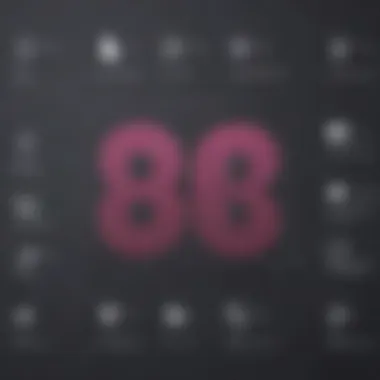

Free trials play a vital role in software selection. They provide firsthand experience of a product's capabilities before investing money. For Odoo, a free trial allows potential users to test its functionalities, usability, and integration with existing processes.
The significance lies in reducing risk. Users can assess whether the system aligns with their workflows. Additionally, free trials encourage exploration. Businesses can experiment with various modules, identifying which best meet their operational demands. Overall, it fosters informed decision-making around software investment.
Understanding the Odoo Free Trial
The Odoo free trial serves as a significant touchpoint for businesses considering an enterprise resource planning (ERP) solution. Understanding this model is pivotal because it allows potential users to assess its capabilities before any commitment. The trial essentially lowers the barrier to entry, enabling organizations to explore Odoo's features without financial pressure. This exploration becomes vital when making informed decisions about long-term investments in ERP software.
The free trial not only showcases the functionalities of Odoo but also illustrates what can be achieved through its integration within existing business processes.
Features Available in the Free Trial
Odoo’s free trial presents a comprehensive suite of features tailored to meet diverse business needs. Users can access various modules that reflect the holistic approach of Odoo towards business management. Notable features include:
- Sales Management: Handle leads, opportunities, and sales orders effectively.
- Inventory Management: Track stock levels and streamline warehouse operations.
- Project Management: Organize tasks and monitor project timelines efficiently.
- Accounting Module: Manage invoices and financial reports seamlessly.
- Customer Relationship Management (CRM): Enhance client interactions and manage communications.
These features provide businesses with a clear picture of Odoo's offerings, fostering a deeper understanding of how Odoo could fit into their operations. However, it is essential to dive into these features during the trial to genuinely gauge their applicability and functionality.
Duration and Limitations of the Trial Period
Understanding the duration and limitations of the Odoo free trial is critical for planning purposes. Typically, the free trial lasts for 15 days, offering enough time to explore the software's capabilities. However, there might be restrictions on the number of users and modules that can be accessed. Some key considerations include:
- User Limit: The trial generally supports only a limited number of users. This limitation can affect collaborative testing.
- Feature Restriction: Not all features may be available during the trial, which could lead to gaps in understanding the full potential of Odoo.
- No Access to Support: Limited customer support during the trial may hinder troubleshooting.
These constraints should be kept in mind as businesses evaluate their potential use cases for Odoo. Recognizing these limitations helps in setting realistic expectations, thereby optimizing the time spent on this trial.
"A trial provides an insight into whether Odoo can meet the specific needs of your business."
Overall, the Odoo free trial plays a crucial role in offering businesses a glimpse into the ERP landscape, allowing for informed decisions based on practical, firsthand experiences.
Setting Up Odoo Free Trial
Setting up the Odoo free trial is crucial for businesses seeking to understand and evaluate what this ERP solution can offer. As organizations increasingly look to leverage software for enhanced operational efficiency, having a clear setup process becomes imperative. The importance of this section lies in its ability to help small to medium-sized businesses, entrepreneurs, and IT professionals ease into Odoo’s ecosystem. A well-structured setup not only optimizes resource allocation but also facilitates a smoother transition into the trial phase.
Step-by-Step Installation Process
The installation of Odoo starts with gathering necessary information. First, businesses should visit the official Odoo website to access the free trial option. Once on the site, they will be prompted to select the specific version of Odoo they wish to test, which can include community or enterprise editions. Here is a step-by-step breakdown of the installation process:
- Create an Odoo Account: Users need to sign up by providing basic information like email and company name. This creates an Odoo instance that they can access once it's set up.
- Choose Features: During setup, it's essential to choose the modules that are most relevant to the business, such as CRM, Sales, or Inventory Management. This customization enhances user experience.
- Select Server Type: Users can choose between cloud-hosted or local server installations. Selecting cloud options provides easier access, while local installations may offer more control.
- Follow Setup Wizard: Odoo’s setup wizard guides users through initial choices and configurations. It assists with basic settings such as language, currency, and time zone.
- Complete Installation: After making the selections, users simply click on the installation button. The system will configure the features and create the necessary database.
Completing these steps will result in an operational Odoo instance that can be accessed by logging in with the credentials set up during the account creation phase.
Initial Configuration and Customization
After installation, initial configuration and customization play a vital role in maximizing Odoo's effectiveness for a company’s unique needs. The following considerations enable businesses to tailor the software to their requirements:
- User Roles and Permissions: Setting up specific user roles allows for better control over who can access which features. This is important for security and operational efficiency.
- Configuring Modules: This step involves modifying the default settings of modules to align with the business processes. For instance, adjusting sales order settings according to pricing rules enhances relevance.
- Integrating with Existing Systems: Businesses often use other tools. Configuring Odoo to integrate with these systems ensures a seamless flow of data, reducing redundancy and errors.
- Feedback and Testing Phase: It can be helpful to involve team members during this stage. Gathering feedback helps identify any glitches early on, ensuring smoother operation once the trial period begins.
"A well-planned setup can often mean the difference between a successful trial and missed opportunities."
For more information about Odoo, you can check the sources at Wikipedia, Britannica, Reddit, or Facebook.
Comparing Odoo with Other ERP Solutions
Comparing Odoo with other ERP solutions is essential for businesses looking to invest in an effective enterprise resource planning system. The decision-makers often face a multitude of options in the market. Therefore, understanding the strengths and weaknesses of Odoo relative to its competitors allows businesses to make more informed choices that align with their specific needs. Each ERP solution has unique features, pricing structures, and support mechanisms. This analysis highlights Odoo’s position in the market and its viability for small to medium-sized businesses.
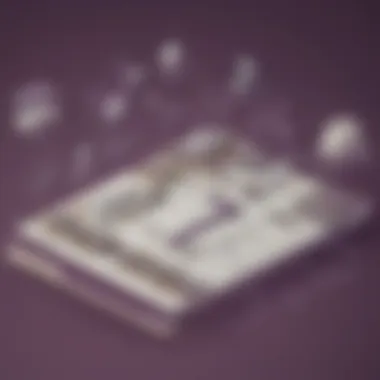

Strengths of Odoo in the Market
Odoo presents several strengths that make it appealing to various businesses. One notable strength is the flexibility and modularity of its offerings. Users can select specific modules based on their requirements. This customization is beneficial for small to medium-sized enterprises which may not require a full suite of functionalities. Additionally, Odoo is open-source. This gives businesses the opportunity to modify the software to cater specifically to their operational needs.
Another significant advantage of Odoo is its cost-effectiveness. Compared to other solutions like SAP Business One or Microsoft Dynamics, Odoo provides a competitive pricing structure. The free trial allows potential users to experience the software without financial commitment. This builds confidence before any investment. Moreover, Odoo’s strong community support also contributes to its strength. A vast network of developers and users share resources, insights, and tools, enhancing the overall user experience.
Weaknesses and Considerations
Despite its strengths, Odoo does have some weaknesses and considerations that must not be overlooked. One concern is the learning curve. New users may find the interface complex initially. Even though tutorials and community support are available, the time and effort needed to fully master the system can be daunting.
Another issue is the variability in the quality of third-party apps. Odoo has a marketplace for various extensions. However, not all apps meet the same standards of quality and functionality as the core system. Businesses should exercise caution when selecting third-party integrations.
Furthermore, while Odoo excels at customization, this can also lead to challenges. Over-customization can complicate updates or maintenance. It requires a balanced approach to ensure that enhancements don’t result in performance issues later.
"Odoo’s balance of flexibility and cost can be ideal, but businesses must be prepared for the associated complexities."
User Experience of the Odoo Free Trial
User experience plays a crucial role in determining the efficiency and satisfaction of software implementations, especially for an enterprise resource planning (ERP) solution like Odoo. Understanding how users interact with the Odoo free trial is essential for businesses considering this platform. This section delves into user feedback, highlighting both positive insights and common difficulties encountered during the trial.
Insights from User Reviews
User reviews are invaluable in assessing the real-world application of Odoo’s free trial. Many users appreciate the intuitive interface. The dashboard is often described as user-friendly, allowing easy navigation through different modules. Feedback indicates that users value the variety of features—such as invoicing, project management, and customer relationship management—that they can explore during this trial phase.
Additionally, users often note the support resources provided by Odoo. This includes community forums and detailed documentation which help users in navigating through initial challenges. Some users have highlighted that the learning curve is manageable, especially for those with a background in similar software.
However, it is essential to point out that user experiences can vary widely. While some users found that the trial offered comprehensive insights into how the software could fit their needs, others felt that certain limitations in features might hinder a complete evaluation of the product.
"The free trial gave me a good sense of the Odoo capabilities. I just wish there were more modules to test."
— Anonymous User Review
Common Challenges Encountered
While the Odoo free trial presents many advantages, users also faced challenges that are worth noting. One common issue reported is the complexity of integrations with existing systems. Some businesses found it difficult to connect Odoo with other software they were using. This added a layer of frustration, especially those who expected seamless integration.
Another challenge frequently mentioned pertains to the trial duration. The limited timeframe to explore Odoo's vast features can lead to rushed decisions. Users have expressed a desire for a longer trial period to fully assess how well Odoo aligns with their operational needs.
Moreover, while Odoo's interface is user-friendly, some experienced difficulties in customizing features to fit specific business processes. For small to medium-sized businesses, this can be a significant factor in determining adoption.
Overall, evaluating the user experience of the Odoo free trial sheds light on its practical application and the extent to which it meets the demands of users. It provides potential adopters with a balanced view of the strengths and challenges they may encounter.
Integrating Odoo with Existing Business Operations
Integrating Odoo into existing business operations is a crucial step for many organizations. Businesses often use various software solutions to handle different tasks, which can lead to inefficiencies and data silos. Odoo offers a unified platform that can streamline several processes, from customer relationship management to inventory control. The goal of integration is not just to implement a new system but to enhance operational efficiency and productivity.
There are specific elements to consider when integrating Odoo. First, the current IT infrastructure needs to be assessed. It is important to understand if existing systems can support Odoo or if upgrades are needed. Many businesses also have other software in place, and determining how Odoo can work in tandem with these systems is vital. Here are a few key considerations:
- Data Migration: Transitioning existing data to Odoo is an important process. Ensuring data integrity is crucial during this phase.
- Training Needs: Employees may require training to adapt to the new system. Understanding the learning curve can aid in developing effective support strategies.
- Customization Options: Odoo is highly customizable. Identifying which features should be tailored to meet specific business needs is important for maximizing its value.
Once these elements are addressed, businesses can leverage Odoo's full potential. The integration can create a more coherent workflow that spans multiple departments. This cohesiveness can significantly reduce delays and communication errors, allowing teams to focus on their core responsibilities.
Assessing Compatibility with Current Systems
Before integrating Odoo, a thorough compatibility assessment with current systems is essential. This means evaluating existing software and hardware solutions within the organization. The assessment should focus on how Odoo can connect with other applications or databases currently in use. Options like APIs allow Odoo to communicate seamlessly with existing systems.


Businesses should identify areas of overlap and potential conflicts. For instance, if a business uses a specific inventory management system, understanding how Odoo will interact with it is critical.
Some practical steps for this assessment include:
- System Inventory: Catalog all existing systems.
- Compatibility Testing: Conduct pilot tests to see how Odoo integrates with current systems.
- Operational Impact Evaluation: Analyze how integration affects daily operations.
This understanding can prevent costly errors post-implementation. A well-planned compatibility assessment leads to smoother transitions, ensuring that both new and old systems can work together.
Long-Term Benefits of Integration
The long-term benefits of integrating Odoo with existing business operations are significant. Initially, it may require effort and resources to implement, but the outcomes lead to more streamlined processes.
Some of the key long-term advantages include:
- Improved Data Accessibility: Centralized data facilitates better decision-making and reporting.
- Enhanced Collaboration: With all departments using the same system, communication and teamwork improve.
- Scalability: Odoo grows with the business, making it easier to add new functionalities as needed.
- Cost Efficiency: While there may be initial costs, reducing redundancy and operational delays can save money over time.
"Streamlining business processes through integration is not just an improvement; it's a strategic necessity in today's competitive environment."
Integrating Odoo into existing operations is not to be viewed solely as a task, but as a strategic initiative. This approach can drive growth and operational excellence, making businesses more agile and competitive in their respective markets.
Cost Implications of Odoo Post-Trial
Understanding the cost implications of Odoo after the free trial period is essential for businesses considering this ERP solution. Businesses should recognize that a well-calculated investment in Odoo can lead to significant returns. As companies explore pricing options, they will identify various factors influencing costs, making it easier to budget for future expenses related to the software. Evaluating these costs will also help businesses understand the full scope of what they are committing to.
Pricing Options After the Free Trial
After the free trial, Odoo offers different pricing plans tailored to meet the needs of various types of businesses. Here are some options:
- Odoo Online: This is a cloud-based solution accessible anywhere, with pricing based on the number of users and applications selected. The monthly cost can grow depending on additional features.
- Odoo On-Premise: This version allows businesses to host the software on their own servers. It requires an upfront investment for installation and maintenance, but might lead to lower costs in the long run for larger companies.
- Enterprise Version: Offers advanced features and priority support, which come at an additional cost each month. Businesses looking for enhanced capabilities may find this version worthwhile.
The choice between these options depends on the size of the business and specific requirements.
Evaluating ROI from Adoption
Calculating the return on investment (ROI) is critical when assessing Odoo's value post-trial. The ROI can be influenced by many factors, including:
- Increased Efficiency: Odoo's automation features can lessen manual tasks, leading to higher productivity.
- Cost Savings: By tracking expenses and resources more efficiently, companies might reduce unnecessary spending.
- Scalability: Odoo allows businesses to add users and apps as they grow. This flexibility can directly impact revenue generation.
"Investing in Odoo might not be just about upfront costs. It's about how the software can optimize operations and contribute to revenue growth over time."
To effectively measure ROI, businesses need to track key performance indicators (KPIs) before and after implementing Odoo. By analyzing operational metrics such as sales growth, cost reductions, and process improvements, businesses can develop a clearer picture of how Odoo impacts their bottom line.
Best Practices for Utilizing the Odoo Free Trial
Utilizing the Odoo free trial effectively is crucial for businesses aiming to optimize their operations. Recognizing how to best leverage the features available can significantly impact the decision-making process when considering a paid version. This section will outline strategies to maximize the trial experience while ensuring that potential users make an informed choice.
Maximizing Features During the Trial
During the free trial period, it is vital to engage with all the features that Odoo offers. This exploration can help you understand how well it matches the specific needs of your business. Using the following strategies can enhance your experience:
- Explore All Modules: Odoo is known for its modular structure. Familiarize yourself with various modules, such as CRM, inventory management, and accounting. Each module may provide distinctive offerings that can streamline your processes.
- Set Specific Goals: Identify what you aim to achieve during the trial. Is it enhancing customer relationship management or improving supply chain efficiency? Clearly defined objectives can guide your exploration effectively.
- Gather Team Feedback: Involve team members who will use the system regularly. Collecting their insights can highlight features that may be particularly beneficial or may require adjustments.
- Utilize Support Resources: Odoo provides documentation, community forums, and support channels. Leveraging these resources can deepen your understanding of the platform and resolve any queries you might encounter.
"A comprehensive exploration of Odoo during the trial helps in assessing its fitment with your organization's workflows."
Planning for Transition to Paid Version
Transitioning from the free trial to a paid version requires careful planning and foresight. As the end of the trial approaches, consider the following elements:
- Analyze Usage Patterns: Review how the features have been utilized. Identify which functionalities add the most value and whether they align with your business objectives.
- Budget Considerations: Determine if the costs associated with a paid plan are justified based on the benefits observed. Analyzing potential return on investment should be a pivotal part of this evaluation.
- Identifying Additional Needs: As your business grows or changes, your requirements may adapt. Determine if a specific Odoo plan accommodates your future needs, including scalability and extra functionalities.
- Formalizing Internal Processes: Once you decide to proceed with Odoo, start defining processes based on the functionalities you have utilized during the trial. Make sure that your team is on board and ready for training, if necessary.
By implementing these practices, businesses can maximize their experience with the Odoo free trial and make informed decisions about adopting the software in the long term.



