Exploring One Church Software for Faith-Based Leaders


Intro
In the ever-evolving landscape of software solutions, One Church software emerges as a standout tool tailored for faith-based organizations. The software plays a vital role in streamlining operations and fostering community engagement. As decision-makers explore technology that meets their specific needs, understanding how One Church software supports their mission is essential. This guide aims to peel back the layers of this software, dissecting its features, user experience, and compatibility with existing structures.
Software Overview
Purpose of the Software
One Church software is designed with the unique challenges of churches and faith organizations in mind. Its primary focus is to enhance communication between congregation members and the church leadership while optimizing operational tasks. This tool serves as a centralized platform that can manage everything from member data and event scheduling to financial tracking and communication tools. In a world where digital transformation in non-profits is gaining momentum, One Church stands out as a beacon for those looking to modernize their operations without losing sight of their core values.
Key Features
One Church software boasts a range of features aimed at simplifying church management. Some key elements include:
- Member Management: Track attendance, contributions, and engagement levels of church members.
- Event Scheduling: Seamlessly organize events with built-in calendars and notifications.
- Communication Tools: Facilitate direct messaging, newsletters, and announcements, ensuring members stay connected.
- Financial Management: Monitor budgets, contributions, and report generation to keep the financials transparent.
- Integration Capabilities: Connect with other platforms that churches may already utilize, making it easier to adopt.
This array of features not only saves time but also enriches the overall experience for staff and members alike.
Comparison with Competitors
When evaluating One Church software, it’s critical to consider how it stacks up against other industry players. While features can often appear similar on the surface, a deeper dive can unearth distinctive attributes that sway decisions.
Feature-by-Feature Analysis
In comparing One Church with competitors like Planning Center or Breeze, one must look at individual features closely. For instance:
- Integration Ease: One Church is often praised for its straightforward integration process, unlike Breeze, which can be cumbersome for new users.
- User Interface: The user-friendly dashboard of One Church is designed thoughtfully, making navigation intuitive compared to other software that may overwhelm users with complexity.
These subtle but significant differences shape the overall user experience and should be seriously considered by decision-makers.
Pricing Comparison
Price is always an essential factor in any software decision. One Church provides tiered pricing options that allow organizations to pick a plan that most closely aligns with their size and budget. Below is a brief snapshot:
- Basic Package: Ideal for new or smaller organizations — typically includes essential features for low monthly fees.
- Standard Package: Comes equipped with added features like advanced analytics at a moderate price.
- Premium Package: For larger churches needing extensive capabilities, this option provides full access to all features at a higher cost.
While competitors may also offer multiple pricing tiers, One Church is often seen as an economical choice without compromising function or service.
"Choosing the right software shouldn’t be a shot in the dark. Understanding all options available leads to more informed decisions, ensuring alignment with your organizational goals."
By dissecting both features and pricing, leaders are better prepared to select software that not only meets their needs but also grows alongside them.
In summary, One Church offers a comprehensive solution tailored specifically for faith-based organizations, balancing user-friendly features with cost-effectiveness, ultimately supporting their missions while enhancing operational efficiency.
Preface to One Church Software
In today’s rapidly evolving technological landscape, many organizations, particularly those in the faith sector, constantly seek tools to enhance their operational capabilities. One Church Software stands out as a vital resource tailored for the unique needs of churches and other faith-based organizations. Understanding what this software brings to the table is essential, as it can significantly enhance productivity and streamline operations.
The importance of One Church Software lies not only in its ability to manage various administrative tasks but also in its potential to foster community engagement, facilitate communication, and ensure efficient resource utilization. Such software offers a centralized platform where different elements—like member management, event planning, and communication tools—come together. This not only eases the workload for administrators but also enriches the user experience for congregants.
Purpose and Concept
The primary purpose of One Church Software is to address the specific challenges faced by faith-based organizations. It provides a comprehensive suite of tools designed to simplify complex tasks that can be overwhelming, especially for small to medium-sized churches that may lack extensive staff resources. Here’s how it accomplishes that:
- Centralized Information Management: With features that enable churches to manage member databases, track donations, and oversee event registrations, all data is consolidated in one location, reducing the risk of miscommunication or lost information.
- Enhanced Community Engagement: By leveraging communication tools, churches can send updates, newsletters, and alerts directly to members, ensuring everyone is informed and included. This capability goes beyond just keeping members in the loop; it creates a sense of belonging and encourages participation in church activities.
- Financial Oversight and Reporting: Financial accountability is crucial for any organization. One Church Software aids in tracking contributions, generating financial reports, and even sending tax statements. This transparency helps build trust among congregants and ensures compliant stewardship of funds.
- Flexibility and Customization: One Church Software is not a one-size-fits-all solution. It can be tailored to meet the specific requirements of various organizations, allowing churches to choose the modules and features that best align with their goals.
In a nutshell, the concept behind One Church Software is to provide a user-friendly solution that bridges gaps between administrative efficiency and community building. By understanding how it works, decision-makers can make informed choices that enhance their operational effectiveness.
Understanding the Target Audience
When considering any software solution, understanding the target audience is crucial. In the case of One Church Software, this insight allows faith-based organizations and their leaders to pinpoint their specific needs and requirements. Recognizing who will be using the software can significantly influence how effectively it is implemented and utilized. This section will delve into the two critical subheadings: "Who Benefits Most" and "Demographics of Users."
Who Benefits Most
One Church Software has a wide array of features designed to support various stakeholders within faith-based organizations. Here's a look at who stands to gain the most from this software:


- Church Administrators: These individuals often juggle multiple responsibilities, from scheduling to budget management. One Church Software can streamline their daily tasks, reducing time spent on administrative overhead.
- Ministers and Pastors: For spiritual leaders, having efficient communication tools and event management capabilities ensures they can spend more time engaging with their congregation.
- Volunteers: With clear scheduling and task management functionalities, volunteers can easily understand their roles and commitments without recent mix-ups or confusion.
- Members of the Congregation: Enhanced communication processes directly impact congregational engagement. Members benefit from timely updates regarding events, gatherings, and other important information.
Overall, the clarity offered by One Church Software can significantly enhance the operational dynamics within a church. When each role is understood and managed well, the entire organization can function like a well-oiled machine.
Demographics of Users
The demographic landscape of users who leverage One Church Software is diverse. Understanding this landscape is essential for tailoring its features to meet users' needs effectively. Here are key demographic insights to consider:
- Age Ranges: Users span from younger members who may engage through mobile apps to older generations who prefer traditional methods of communication. This illustrates the importance of a user-friendly and adaptable platform that appeals to all age groups.
- Tech Savviness: Familiarity with technology varies widely among users. Some may find navigating new software second nature, while others might struggle. It’s vital for One Church Software to offer extensive support and training for all users, ensuring everyone can maximize the tool’s potential.
- Cultural Backgrounds: Different cultural settings may affect how spiritual events and communication are perceived. The software should have the flexibility to customize certain features, catering to varying cultural needs within the congregation.
In summary, by recognizing who benefits most from the software and understanding the demographic composition of its users, decision-makers can better appreciate the nuances of implementing One Church Software in their organizations. This understanding becomes a guiding principle in selecting the appropriate software that aligns with their community's unique characteristics.
Core Features of One Church Software
When it comes to managing the day-to-day operations of a church or faith-based organization, having the right software can make all the difference. One Church Software offers key features that are essential for enhancing operational efficiency, improving engagement, and facilitating better communication among staff and congregants alike. These core features are specifically designed to meet the diverse needs of such organizations, making them capable tools for fostering community and managing resources effectively. Let's delve into the primary components that make One Church Software stand out in a crowded market.
Database Management
A robust database is the backbone of any effective church management system. One Church Software provides tools for comprehensive database management that help organizations keep track of memberships, contributions, and attendance seamlessly. Imagine trying to organize a large community event without knowing who is available to help or how many seats you have filled; it would be a daunting task. With an organized database, that pressure is alleviated.
- Key Functions: The software allows for the categorization of members, tracking individual contributions, and documenting attendance for services and events. This data is not just numbers; it provides insight into participation trends, which can help inform future decisions.
- User-Friendly Interface: The intuitive interface ensures that even non-tech-savvy individuals can access and manage information easily. One Church Software allows users to import data from other platforms, easing the migration process.
- Privacy and Security: Given the sensitive nature of the information involved, robust security measures are implemented, helping to protect member data from unauthorized access.
This feature alone acts as a cornerstone for effective decision-making within religious organizations, allowing leaders to focus on what truly matters – serving their community.
Communication Tools
Effective communication is vital to any organization, and churches are no exception. One Church Software integrates several communication tools that foster connection and collaboration among members and staff. This component can greatly enhance the sense of community and engagement within the organization.
- Multi-Channel Communication: The software offers email newsletters and text messaging capabilities that allow for announcements, updates, and event reminders to be sent out effortlessly. This ensures that members are always in the loop, sparking higher participation rates in events.
- Event Promotion: The integrated communication tools also let churches promote upcoming events across various platforms, such as social media channels. Engaging prompts can be crafted to capture the attention of potential participants.
- Feedback Mechanisms: Facilities for surveys or feedback gathering enable the organization to learn what its members think. This can pinpoint areas for improvement, tailoring programs to better suit the congregation's needs.
In a time where people are constantly bombarded with information, effective and timely communication can set an organization apart.
Event Management Capabilities
Planning and managing events is an integral part of church activities, from weekly services to special gatherings and outreach programs. One Church Software simplifies this process significantly.
- Centralized Calendar: A shared calendar feature provides a clear overview of upcoming events, allowing members to stay informed of what's happening. Users can check availability and avoid scheduling conflicts, maximizing member participation.
- Registration and Payment Processing: For events that require registration or ticketing, the software has capabilities to facilitate online registration and handle payment processes securely. This can streamline the experience for both planners and participants, making it easier to manage resources and gather data on attendee numbers.
- Post-Event Analysis: After an event, utilizing tools that allow for data analysis, such as attendance tracking and feedback collection, helps organizations evaluate effectiveness and plan for future improvements.
By implementing these event management capabilities, organizations can transform their event planning into an effective and much more enjoyable process.
"Core features of One Church Software not only enhance operational functions but also strengthen community bonds through efficient management and communication practices."
User Experience and Interface Design
User experience and interface design hold significant sway in the adoption and usability of One Church software. A well-crafted user experience is essential; it directly influences how effectively users engage with the system. For small to medium-sized organizations, the grip of technology can feel overwhelming, often resulting in frustration if the software interface is poorly designed. Thus, the importance of user-friendliness in software cannot be overstated. Here, we will delve into two critical components of user experience: usability factors and customization options that aid the operational efficiency of church-related tasks.
Usability Factors
Usability refers to how easily and intuitively users can interact with software. It encompasses various elements, from navigation to the efficiency of task completion. In the context of One Church software, usability factors can make or break the user experience.
Clear Navigation: Users should be able to locate features and information without needing a map. Logical flow and simplicity help users to navigate the software with ease. If a software system feels like a maze, it can create anxiety and resistance among users.
Intuitive Design: Labels and icons should be self-explanatory. Functionality should match what users expect, aligning with common practices. For instance, if the report generation button looks similar to a printer icon, users will easily understand its purpose without requiring extensive training.
Responsiveness: In today’s fast-paced world, responsiveness is paramount. The software should promptly react to user inputs, and it should run smoothly across various devices and platforms—be it mobile, tablet, or desktop. Users want a seamless experience, and any lag can lead to user dissatisfaction.
User Support: An easily accessible help section within the software itself aids tremendously. Providing tutorials, FAQs, or user forums can enhance usability significantly. It's vital to empower users with resources that support their learning journey.
Customization Options
Customization plays a key role in how effectively the software meets the unique needs of individual organizations. Given that each church may have distinct operational requirements, customization options become more than a luxury—they evolve into a necessity.
Tailored Dashboards: One of the most important features of customization is the ability to develop dashboards that reflect specific activities and metrics. For example, a church could display attendance records, volunteer sign-ups, and upcoming events all at a glance, prioritizing the information relevant to their operations.
Modular Features: Another aspect of customization is modularity within the features offered. By allowing users to add or remove functionalities according to their needs, One Church software can remain agile and relevant. For instance, a larger organization may need extensive event management tools, while a smaller one may find basic communication functions sufficient.
Themes and Layouts: Custom themes and layout options enable churches to reflect their branding and ethos. This makes the experience feel more personal and welcoming when users interact with a software system that embodies their community's spirit.
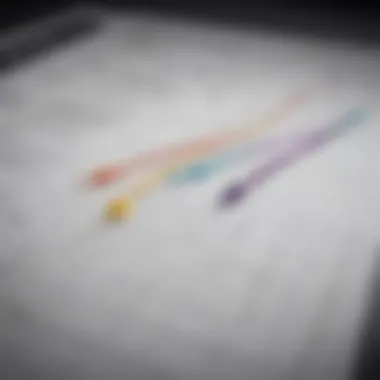

"A user-friendly system is not just a need; it is the backbone that can lead to a thriving operation in any church environment."
Organizations using systems that align closely with their requirements are not just more productive; they foster a culture of engagement and support, positively impacting community growth.
Integration with Other Systems
The integration of church management software with other systems has become a cornerstone of operational efficiency for faith-based organizations. It’s akin to trying to build a sturdy house without a solid foundation; without effective integration, systems become siloed, and data can get lost in translation. Proper integration facilitates smooth data flow and enhances overall productivity.
API Functionality
Application Programming Interfaces, or APIs, represent the backbone of integration capabilities within One Church Software. They allow different software programs to communicate with each other, sharing information seamlessly. A well-implemented API means that user data can flow effortlessly across various platforms — think of updating member profiles in real-time, where changes in one system are reflected across all interfaced systems. This functionality prevents data duplication, thus saving both time and resources.
For instance, if your church uses a social media management tool, integrating it through an API with One Church Software can automate posts about upcoming events not only to keep the congregation informed but also to enhance engagement.
"API integrations provide an essential shortcut to information flow; what used to take hours now can occur in moments, boosting efficiency."
This connection can also allow for syncing donation processing software, worship planning tools, and more. Thus, minimizing the administrative load allows church staff to focus on their core mission rather than getting bogged down by technical details.
Compatibility with Existing Tools
Another layer to consider in integration is the compatibility of One Church Software with the existing tools that organizations already leverage. Many small to medium-sized churches are working with legacy systems that may not be as flexible or advanced as newer software options. Choosing a software solution that can work alongside these tools is critical.
Compatibility ensures a smoother transition without requiring an entire overhaul of existing systems. For example, if a church has been conducting its payroll management through an older accounting software, One Church Software should be capable of importing that data without much fuss.
Benefits of Compatibility:
- Cost Efficiency: Avoiding the costs of new tools can be significant.
- Reduced Learning Curve: Staff are already familiar with the tools they use, easing the transition.
- Smoother Operations: A cohesive tech environment leads to fewer issues and better performance.
To illustrate, many organizations rely on platforms like MailChimp for email campaigns. Ensuring that One Church Software can directly integrate with MailChimp means you can monitor campaign success rates right from your church management software, streamlining operations further.
In summary, the integration with other systems is not merely a luxury but a necessity for effective church operations. Both API functionality and compatibility with existing tools serve the purpose of creating a cohesive, efficient, and responsive environment in which faith-based organizations can thrive.
Cost Analysis of One Church Software
Understanding the financial aspect of One Church software is pivotal for decision makers in faith-based organizations. Cost plays a significant role in the selection process for any software, as it intertwines with budgeting and resource allocation. A thorough cost analysis not only provides insights into initial investments but also helps anticipate ongoing financial commitments. This knowledge enables organizations to make informed decisions that align with their operational capabilities and growth objectives.
Initial Investment Requirements
The initial investment for One Church software can vary widely based on several factors such as features, customization, and pricing models. Typically, organizations can expect to encounter costs that include:
- Licensing Fees: Depending on whether the software is purchased outright or offered as a subscription service, licensing fees will greatly affect the upfront costs. For instance, subscription models might require less initial expenditure but could accumulate substantial costs over time.
- Setup and Installation Costs: Implementing new software often entails setup costs, which could include hardware requirements, installation services, and initial configuration. It’s crucial for organizations to account for these expenses alongside the software price.
- Training Expenses: Bringing staff up to speed on the new system is essential. Investing in training to help users navigate the software efficiently can lead to smoother adoption and reduce long-term support costs.
"A penny saved is a penny earned." This old saying rings true when considering initial investments. Careful planning can prevent unexpected financial strain.
When tallying these elements, it’s recommended that organizations not only look at the sticker price but also project long-term needs. Exploration of different packages can often unveil options that align better with particular requirements.
Ongoing Maintenance Costs
Once the initial investment is made, organizations must also consider the ongoing maintenance costs associated with One Church software. These costs can creep up if not properly managed and can include:
- Subscription Renewal: For software under a subscription model, it’s important to factor in the annual or monthly renewal fees, as these can be significant.
- Support Services: Having a reliable support team is vital. Subscriptions often come with different tiers of support, with additional costs for higher levels of service. Some organizations may opt for third-party support as well, which can indirectly affect overall costs.
- Updates and Upgrades: Technology evolves, and so should the software. Regular updates can ensure security and feature enhancements, but these often come with a cost. It might be beneficial to keep track of scheduled updates and budget accordingly to maintain optimal performance.
- Hardware Upgrades: Sometimes, software updates necessitate hardware upgrades. Organizations must consider this in their budget planning to ensure they do not face unexpected expenditures down the road.
Balancing these ongoing maintenance costs against the perceived value and utility of the software can lead to a more comprehensive understanding of the overall financial commitment. This foresight is essential, especially for organizations operating on tight budgets.
Case Studies: Successful Implementation
In the fast-paced world of technology, particularly concerning software for churches, lessons learned through real integration experiences can be invaluable. Understanding how fellow organizations have successfully adopted One Church Software offers both inspiration and practical insights. These case studies showcase unique situations that reveal the adaptability and effectiveness of this software in action. By exploring past implementations, decision-makers can glean beneficial information about best practices, potential pitfalls, and the overall transformative effects of adopting such technology.
Real-World Examples
- Church of the Community
This church, a small congregation located in a suburban area, engaged One Church Software to enhance their administrative tasks. Before the switch, their team struggled with inefficient communication and disjointed record-keeping. By implementing this software, they were able to centralize their database management. They quickly found that combining their event planning and member tracking into one platform streamlined their operations. As a result, volunteer coordination improved notably, leading to a marked increase in community engagement. - The Newhorizon Fellowship
A mid-sized church in the city took a leap and integrated One Church Software with their existing tools. Initially, they faced trepidation, given their reliance on an older system. However, through comprehensive training and phased transition, they were able to bring their digital infrastructure into the present. They leveraged communication tools within One Church Software to send instant updates to their congregants regarding services and activities. This engagement led to a 30% uptick in attendance over just a few months. - Mountainview Ministries
This organization sought to unify a range of complex functions under one roof. The director realized that having disparate systems was resulting in confusion and task duplication. After conducting thorough research into their options, they decided on One Church Software. Post-implementation, they reported less time spent on administrative tasks, allowing their team to focus more on program development and outreach efforts. The ease of customization meant they were able to tailor the software to fit their specific needs perfectly.
Lessons Learned
From these case studies, several key lessons can be distilled:


- Invest in Training: A common theme is the importance of proper training. Familiarity with new systems dramatically boosts user comfort and overall effectiveness.
- Tailored Solutions Matter: Flexibility in customization allows organizations to mold the software to their unique requirements, ensuring better fit and functionality.
- Building Community Engagement: Utilizing built-in communication tools helps keep congregants informed and involved, ultimately strengthening community bonds.
- Iterative Transition: Searching for smooth implementation means not trying to change everything in one day. Taking small steps can lead to effective integration without overwhelming users.
"Real-life applications of software provide insights that no brochure can offer. It's about the stories behind the stats."
These examples confirm that One Church Software positively impacts church operations, proving that informed implementation can lead to measurable improvements. Observing how peer organizations navigated challenges and achieved success can guide others in making educated decisions as they contemplate similar changes.
Challenges and Limitations
Understanding the challenges and limitations of One Church Software is paramount for decision-makers seeking to implement this technology in their organizations. While it offers a range of benefits, it’s essential to recognize that no solution is without its hiccups.
Navigating potential obstacles not only helps in setting realistic expectations but also in crafting strategies that enhance the adoption and use of the software. This section will delve into common issues that users encounter and the potential drawbacks that may influence the overall effectiveness of the software.
Common Issues Faced by Users
Even the most user-friendly software can run into glitches, and One Church Software is no exception. Here are some common issues that users have reported:
- Steep Learning Curve: Some users find that, despite its robust features, adapting to the system can take time. New users may feel overwhelmed by the plethora of options and settings available.
- Technical Difficulties: Users sometimes encounter bugs or errors, which can disrupt their workflow. These technical challenges often require assistance from IT personnel, which can stretch resources thin.
- Integrative Limitations: While One Church Software integrates with several external applications, users have reported cases where certain tools were not compatible. This could hinder the seamless functioning that organizations strive for.
A few users have expressed their frustration on platforms like Reddit, sharing stories of sudden crashes during critical tasks or delays in receiving support from customer service.
Potential Drawbacks
Every software comes with its set of advantages and drawbacks. While One Church Software aims to be a holistic solution for church management, some aspects may raise concerns:
- Cost Consideration: For smaller organizations, the cost of subscription or licensing fees can be a significant factor. Ongoing expenses for maintenance or upgrades may also impose additional financial burdens.
- Over-Dependence on Technology: As with any tech solution, there can be a tendency to rely heavily on the software, leading to other essential tasks, like personal communication within the church community, becoming neglected.
- Limited Customization: Though there are some customization options, many users find the parameters constraining. This can limit users' ability to tailor the software to their specific organizational needs.
Ultimately, acknowledging these challenges and limitations is not about discouraging use; rather, it equips decision-makers with the foresight necessary to navigate potential pitfalls. Understanding these factors allows organizations to utilize One Church Software in a manner that optimizes its benefits while mitigating the drawbacks.
Future Trends in Church Software Solutions
The realm of Church software is evolving rapidly, influenced by advancements in technology and the needs of faith-based organizations. Understanding these trends is vital for decision-makers who seek to enhance the operational efficiency of their institutions. Embracing future trends in church software can not only streamline operations but also foster deeper community connections, making this an indispensable topic in today’s digital landscape.
Emerging Technologies
In the past few years, several technologies have emerged that can potentially reshape church software dynamics. One standout technology is artificial intelligence. AI integration offers features like predictive analytics, which can empower churches to tailor their outreach and engagement strategies based on congregation behaviors. With AI, software can analyze data from attendance records, donation patterns, and even social media interactions to guide decision-making.
Another exciting development is cloud computing. Utilizing cloud technology enables churches to access their data anytime and anywhere, simplifying processes and enhancing collaboration among staff. This adaptability is especially crucial for small to medium-sized organizations often juggling limited resources.
Moreover, mobile applications are becoming standard offerings within church software. As many congregants prefer accessing information on the go, having mobile-friendly solutions ensures that communication remains consistent and engaging. The convenience of online donations through apps also cannot be ignored, as it directly supports the financial health of shouldered organizations.
Predicted Developments
Looking ahead, several predicted developments could further influence church software solutions. One noteworthy expectation is the gradual rise of integrated systems. The future will likely see more comprehensive software solutions that consolidate various functionalities, such as event management, donation processing, and member communication, all under a single platform. This integration would eliminate the hassle of toggling between different systems, streamlining daily operations significantly.
Another imminent shift could involve an increased emphasis on data security and privacy. With higher stakes for protecting sensitive member information, future software solutions are anticipated to bolster their security features. This includes adopting coming protocols to safeguard against breaches—something that will be reassuring to any organization that values its congregants' trust.
Lastly, community engagement features are expected to blossom as well. As churches strive to remain relevant in an ever-competitive environment, enhancing community interaction through platforms that facilitate volunteer scheduling or event promotion will likely become integral to software solutions.
"The churches that adapt to these emerging technologies and predicted developments will be well-positioned to build stronger, more engaged communities."
In summary, staying abreast of these future trends in church software solutions is not just beneficial; it’s imperative for those aiming to thrive in today’s fast-paced digital age. Decision makers must acknowledge these developments to fully leverage the potential of their investing in One Church software.
Finale and Recommendations
In this extensive exploration of One Church software, we've unveiled its pivotal role in enhancing the operational efficiency of faith-based organizations. As decision-makers sift through various software options, comprehending the specific benefits and unique features that One Church provides can significantly inform their strategies. This final section serves as a summation of key takeaways while offering recommendations to facilitate a more informed selection process.
Final Thoughts on One Church Software
Upon reflecting on One Church software, it's clear that it offers a comprehensive suite of tools tailored for the needs of churches and faith-based organizations. Its growing popularity is not a mere trend; rather, it highlights a transformation in how institutions engage their congregations and manage internal processes.
- The communication tools streamline interactions, fostering community engagement.
- Database management features ensure that member information is easily accessible and secure.
- Furthermore, the event management capabilities simplify planning activities, ensuring that no detail is overlooked.
But it’s not just about the tools; it’s about how those tools are deployed. Organizations that utilize these functionalities effectively often witness increased participation and improved internal coordination.
"Effective use of One Church software can transform not just management, but also spiritual engagement."
Best Practices for Selection
Choosing the right software for a faith-based organization can be an overwhelming task, given the multitude of options available. Here are some best practices that can guide decision-makers through the selection process:
- Assess Organizational Needs: Before diving into the technical specifics, organizations should start by evaluating their unique needs. Determine the primary functions you wish to improve and prioritize accordingly.
- Engage Stakeholders: Involve different groups within the organization in the selection process. This includes IT professionals, administration, and even members of the congregation. Their input can bring valuable insights and foster buy-in from various fronts.
- Evaluate Usability: The software must be user-friendly. A complicated interface can hinder adoption. Request demos or trials to ensure that the features align with the users' comfort levels.
- Examine Integration Options: While One Church software offers its own robust functionalities, it's crucial to assess how it integrates with existing tools—whether it be membership systems, financial software, or social media channels.
- Consider Cost-Benefit Ratio: Analyze both initial investment and ongoing costs relative to the features and benefits gained. Investing in software is a long-term commitment, thus understanding its financial implications is key.
Following these practices not only increases the likelihood of a suitable software selection but also ensures that the organization reaps the intended benefits of One Church software. Ending this exploration with these insights empowers decision-makers to make choices that resonate with their operational and spiritual goals.



