Discovering Effective Online Drawing Tools

Intro
The digital landscape is ever-evolving, bringing forth a multitude of tools designed to enhance productivity and streamline workflows. Among these, drawing tools stand out for their ability to visually communicate complex ideas, from flowcharts to intricate diagrams. While Microsoft Visio has long been a preferred choice for creating such visuals, numerous alternatives have emerged, each offering unique functionalities tailored for various needs. This article sets out to explore these online drawing tools, dissecting their features, usability, and pricing, to assist businesses in making informed decisions.
Understanding the diverse array of tools available is crucial for small to medium-sized enterprises, entrepreneurs, and IT professionals. In a world where visual communication often dictates clarity and efficiency, selecting the right software can significantly impact operational workflows. This exploration not only highlights popular alternatives to Visio but also uncovers lesser-known yet effective tools.
As we embark on this journey, expect a thorough analysis covering:
- The capabilities and purposes of different online drawing tools.
- A detailed comparison of features and pricing, allowing businesses to weigh their options based on specific requirements.
Let's delve into the specifics, starting with an overview of available software options.
Foreword to Online Drawing Tools
Online drawing tools have gained significant traction in recent years, particularly as more businesses transition to digital operations. These tools offer a range of functionalities that help users create visual representations of ideas and processes. By utilizing online drawing tools, companies enhance their ability to communicate complex information in a simplified manner.
Defining Online Drawing Tools
Online drawing tools are applications that allow users to create diagrams, flowcharts, and graphics using a web browser. Unlike traditional software that requires installation, these tools operate in the cloud. This means users can access their work from anywhere and collaborate with others in real-time. Examples of such tools include Lucidchart, Draw.io, and Creately. These applications often provide templates that cater to various industries and use cases, streamlining the process of diagram creation.
Importance in Business Operations
The utilization of online drawing tools serves multiple purposes in a business environment. They are crucial in facilitating communication among team members, especially in remote settings. Visual aids produced by these tools help in breaking down complex processes into understandable components. Moreover, online drawing tools provide benefits like:
- Increased Collaboration: Real-time editing features allow multiple users to contribute simultaneously, improving teamwork.
- Visual Clarity: Diagrams and charts present information in a straightforward format, which enhances comprehension and retention among stakeholders.
- Cost Effectiveness: Many online drawing tools offer free or affordable pricing plans, making them accessible for small and medium-sized enterprises.
In an era where information overload is common, the ability to convey ideas visually becomes indispensable. Understanding and leveraging online drawing tools can greatly benefit business operations by improving communication and efficiency.
Microsoft Visio: An Overview
Microsoft Visio holds a prominent position in the realm of online drawing tools. It merges functionality with user familiarity, primarily due to Microsoft’s extensive reach and integration capabilities. Businesses, both large and small, rely on Visio for creating detailed diagrams crucial for project planning and process management. Understanding Visio's core functionality, strengths, and limitations is essential for any organization considering diagramming software. This overview illustrates the significance of Visio and sets the foundation for evaluating its relevance against alternative tools.
Key Features of Visio
Visio offers a rich tapestry of features designed to cater to diverse documentation needs. Some of the key functionalities include:
- Templates and Shapes: Visio comes pre-loaded with numerous templates and shapes, making it easier for users to get started without designing from scratch.
- Data Linking: User can link diagrams to data sources, allowing for dynamic updates in the visuals based on real-time information.
- Collaboration Tools: The integration with other Microsoft products enhances collaborative efforts across teams, allowing multiple users to work simultaneously on a single project.
- Export Options: Visio supports various export formats, aiding in sharing diagrams across different platforms and formats, including PDF and PNG.
These features make Visual a flexible tool suitable for diverse tasks—from creating flowcharts to more intricate architectural diagrams.
Usability and User Experience
The usability of Visio is generally well-regarded. Its intuitive interface aligns with other Microsoft Office products, minimizing the learning curve for users familiar with the suite. The drag-and-drop functionality simplifies the drawing process, allowing users to create diagrams efficiently. Moreover, the availability of comprehensive tutorials and support resources compounds its usability.
However, it's worth noting that the complexity of some advanced features can overwhelm novice users. The steep learning curve associated with data linking and creating sophisticated diagrams may require additional training, which can strain the resources of small to medium-sized businesses.
Pricing Structure
Visio's pricing structure is variable, reflecting its range of features and capabilities. The software typically operates on a subscription model, with options catering to different user needs:
- Visio Plan 1: This is a lower-cost entry-level subscription that provides basic functionality and is ideal for individual users.
- Visio Plan 2: This tier offers access to a comprehensive set of features and collaboration tools, suitable for team environments.

Licensing Concerns: Considering the subscription model, businesses must evaluate their ongoing needs carefully. A long-term commitment may have significant financial implications depending on the number of users and required features.
Competitors and Alternatives to Visio
In the current digital landscape, businesses require effective tools for visual communication and planning. Microsoft Visio has been a leading choice for many years. However, its features may not meet every individual or organizational need. Exploring competitors and alternatives is essential for making informed decisions that maximize efficiency and flexibility.
Understanding these alternatives allows businesses to compare capabilities, pricing, and usability. Each tool has unique strengths that cater to different types of users and tasks. Whether it's creating flowcharts, mind maps, or technical diagrams, there are various options available.
Comparative Analysis of Leading Tools
When examining alternatives to Visio, several key tools are frequently mentioned. Lucidchart, Draw.io, and Creately represent some of the most notable options.
- Lucidchart: This tool highlights collaboration features, allowing multiple users to work on a diagram simultaneously. This is useful for teams spread across different locations. Its integration with platforms like Google Drive enhances accessibility.
- Draw.io: Known for its user-friendly interface, Draw.io offers a free option that does not compromise on features. It supports cloud storage integration, making it easy to save and share diagrams.
- Creately: Facilities visual collaboration, where users can comment on and edit designs in real time. It provides customizable templates that cater to various industries, promoting quick onboarding for new users.
Each of these tools has strengths and weaknesses, which should be carefully weighed against organizational requirements. Revisiting the functionality of each tool can bring clarity and guide purchase or subscription decisions.
Strengths of Alternative Software
Many tools offer features that Visio does not. Understanding these can help businesses select the right software based on specific needs.
- Cost-effectiveness: Many alternatives like Draw.io provide free versions with substantial functionalities. This can be especially advantageous for startups and small businesses with limited budgets.
- User-friendly interfaces: Tools like Lucidchart focus on making the user experience seamless. This reduces the learning curve often associated with complex software, saving valuable time.
- Collaborative features: As remote work continues to rise, having software that supports real-time collaboration is critical. Creately's emphasis on visual teamwork makes it a compelling alternative to Visio.
- Integration capabilities: Many alternatives allow integration with other software platforms, facilitating a smooth workflow. For example, integration with project management tools like Trello or Asana can streamline processes.
Overall, businesses should analyze these strengths when considering alternatives to ensure they align with their operational strategies.
Web-based Diagramming Tools
Web-based diagramming tools are essential in today’s work environments. They bring a unique set of advantages that cater to the needs of modern businesses. The flexibility and accessibility of these tools allow users to create complex diagrams without the limitations associated with traditional software.
Firstly, these tools promote real-time collaboration. Teams can work together from different locations, making it easier to merge ideas and feedback instantaneously. This feature is invaluable for small to medium-sized businesses, where remote work and collaboration are increasingly common. The ability to visualize thoughts collaboratively can lead to more innovative solutions.
Secondly, web-based applications typically require no extensive installation processes. They often offer a user-friendly interface that accommodates users with varying skill levels. This is particularly significant for entrepreneurs and individuals who may not have advanced technical expertise. Using a web-based tool can reduce the learning curve and help users focus on conceptual creation rather than technical hurdles.
Additionally, web-based tools are often updated regularly without the need for user intervention. This ensures access to the latest features and security improvements. Cost-effectiveness is also a consideration. Many web-based diagramming tools have flexible pricing models or free versions. This can be advantageous for startups or smaller businesses with budget limitations.
However, one must consider the potential drawbacks as well. Internet connection becomes a critical component. Without reliable internet, accessing and utilizing these tools can be frustrating. Moreover, depending on the tool, there might be limitations regarding the complexity of the diagrams that can be created.
In summary, web-based diagramming tools represent an effective solution for businesses seeking to enhance efficiency and collaboration, despite some potential limitations.
Lucidchart: Features and Usage
Lucidchart serves as a leading web-based diagramming tool, known for its versatility. Users can create flowcharts, organization charts, wireframes, and even UML diagrams. The drag-and-drop functionality simplifies the assembly of complex diagrams, making it user-friendly.
Key features include:
- Integration with Other Platforms: Lucidchart integrates seamlessly with applications like Google Drive, Atlassian, and Microsoft Office. This enhances workflow efficiency by allowing users to work within familiar environments.
- Collaboration Tools: Users can comment directly on elements in the diagram, facilitating discussions among team members without leaving the platform.
- Templates and Shape Libraries: An extensive collection of templates and shape libraries aids users in crafting diagrams quickly.
For usage, Lucidchart provides detailed tutorials and a support community. This can help new users adapt quickly and maximize the tool’s potential. Its adaptability makes it suitable for various industries, from education to technology.
Draw.io: Functionalities Explored
Draw.io, now integrated with diagrams.net, offers an open-source alternative that is entirely free to use. This tool focuses on essential drawing features while maintaining simplicity and efficiency.


Some critical functionalities include:
- Offline Capability: Unlike many other web-based tools, Draw.io allows users to create diagrams offline. This can be a significant advantage for those with intermittent internet access.
- Browser-Based Interface: Its web-based nature eliminates the need for installations, and it is compatible across devices.
- Cloud Storage Integration: Users can save diagrams directly to Google Drive or GitHub, providing an extra layer of convenience for file management.
Draw.io is particularly irrestible for those who prefer minimal costs but still demand functional diagramming capabilities. Its user community is also active, contributing to ongoing improvements and shared knowledge.
Creately: Visual Collaboration
Creately stands out for its emphasis on visual collaboration. It combines the power of diagramming with the capability to work with teams on real-time projects.
Key aspects of Creately include:
- Collaboration Features: Users can edit diagrams simultaneously, making it easier for teams to work together, regardless of geographical boundaries.
- Built-in Video Calling: Creately provides integrated video calling so teams can discuss diagrams while working on them, enhancing communication.
- Rich Template Library: A varied range of templates supports diverse industries, allowing for quick start on projects.
While Creately's uniqueness lies in its interactive approach, it also ensures that visual clarity does not diminish. The platform fosters a streamlined process where both visual layout and team interaction thrive.
Specialized Drawing Tools for Complex Diagrams
Specialized drawing tools are essential for effectively creating intricate diagrams. In many business environments, the complexity of projects demands high-quality visual representation. These tools go beyond the general capabilities of standard drawing software, offering features specifically designed for advanced diagramming tasks. This section highlights the significance of specialized drawing tools, discussing their elements, benefits, and important considerations.
CAD Software: Applications and Benefits
Computer-Aided Design (CAD) software is a primary tool in various fields, including engineering, architecture, and manufacturing. CAD software like AutoCAD and SolidWorks facilitates the creation of precise drawings and models. The key benefits of using CAD include:
- Precision: CAD tools excel in creating highly detailed diagrams, allowing for accurate measurements and specifications.
- Efficiency: Users can automate repetitive tasks, significantly reducing the time needed to produce complex diagrams.
- Collaboration: Many CAD programs support teamwork through cloud integration, enabling multiple users to work on the same project simultaneously.
- 3D Modeling: These tools often provide options to visualize designs in three dimensions, enhancing the understanding of spatial relationships in a project.
Ultimately, CAD software is invaluable for businesses needing detailed technical drawings. The investment in such tools is justified by the enhanced accuracy and efficiency they bring to operations.
Flowcharting and Process Mapping Tools
Flowcharting and process mapping tools are designed to visualize processes. They provide clarity in understanding workflows and identifying areas for improvement. These tools, such as Lucidchart and Microsoft Visio, offer the following advantages:
- Simplification of Complex Processes: They help break down intricate processes into manageable, visual components.
- Enhanced Communication: Diagrams created using these tools can be used to present ideas clearly, fostering better collaboration among team members.
- Problem Identification: Visual representations make it easier to spot inefficiencies and bottlenecks in workflows.
- Integration Capabilities: Many of these tools offer integration with project management software, enhancing their utility across various business functions.
Choosing the right flowcharting tool depends on specific project needs and team dynamics. Understanding the unique features offered by each can lead to better decision-making and improved operational performance.
Collaboration Features in Drawing Tools
Collaboration has become a critical component in today's business environment. As teams work across various locations, the ability to collaborate effectively using drawing tools is paramount. Online drawing tools offer features that facilitate team collaboration in real-time, which is essential for project management, brainstorming sessions, and design processes. These tools allow multiple users to contribute simultaneously, ensuring that ideas are shared and refined in a dynamic manner.
Benefits of Collaboration Features
With collaboration features, businesses can experience several key advantages. These include:
- Improved Communication: Teams can exchange ideas without needing to be in the same physical space. Instant feedback can enhance the overall quality of the work.
- Increased Efficiency: Working on diagrams together means faster completion of projects as group members can tackle different aspects at the same time.
- Enhanced Creativity: A collaborative environment often breeds innovation, as diverse perspectives contribute to the design process.
- Centralized Information: All team members have access to the same document, reducing the risk of version control issues.
Considerations for Effective Collaboration
While the benefits are clear, there are challenges that come with collaboration tools. Choosing a tool that suits the team’s needs is crucial. Here are some considerations:
- The intuitiveness of the interface is vital; users must easily navigate through the features without steep learning curves.
- Ensuring that the tool supports real-time editing while maintaining document integrity is key to avoiding confusion.
Real-time Collaboration: Importance and Tools
Real-time collaboration enables teams to work simultaneously on drawings and diagrams. This feature is increasingly sought after as it greatly reduces delays in the design phase.
Some popular tools that offer robust real-time collaboration features include Lucidchart, Draw.io, and Creately. These allow team members to see changes immediately, fostering an interactive environment for brainstorming and design refinement.
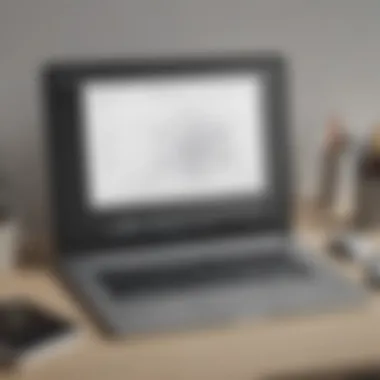

The importance of real-time collaboration extends beyond just speed. It enhances engagement among team members, as individuals can contribute ideas on-the-fly, leading to richer outcomes. This immediacy also reduces the risk of misinterpretation and keeps all team members aligned on objectives.
"Real-time collaboration transforms how teams innovate and work together, making physical boundaries irrelevant."
Integration with Other Software Platforms
Integration capabilities are essential for maximizing the utility of online drawing tools. Many businesses rely on a suite of software applications for various functions such as project management, communication, and data analysis. The ability of a drawing tool to connect seamlessly with these applications can result in smoother workflows.
Such integrations can include compatibility with tools like Slack, Microsoft Teams, and Google Drive. This enables teams to share diagrams easily across platforms, enhancing the collaborative process.
Advantages of Integration
- Streamlined Processes: Teams can manage tasks without switching between different applications.
- Enhanced Data Sharing: Integrating with other platforms allows for real-time updates and information flow, keeping everyone informed.
- Increased Productivity: When tools work together, it minimizes repetitive tasks and allows teams to focus on creative output.
Case Studies: Successful Implementations
The analysis of case studies provides valuable insights into how various organizations use online drawing tools effectively. These real-world examples demonstrate the practical applications of different software solutions beyond Microsoft Visio, showcasing the benefits and challenges faced by diverse businesses. Understanding these successful implementations can guide decision-makers in selecting the right tools for their specific needs.
Startups: Tools for Scaling
Startups often have to think on their feet. They usually grow rapidly and require tools that can help them adjust to changes efficiently. Drawing tools play a crucial role in this context. For example, a startup in the tech sector may rely on Lucidchart for creating wireframes and user interface flows. By using online platforms, they can keep their documentation in sync with their development process and maintain agility in project management.
Another startup might use Draw.io for brainstorming sessions. It's an intuitive tool that allows team members to create diagrams in real-time. This tool fosters collaboration among remote teams, making it easier for everyone to contribute ideas and visualize concepts. Several startups have cited improved communication as a direct benefit of using these drawing tools, leading to faster project iterations and enhanced creativity.
Key factors for startups:
- Cost-effectiveness: Many tools offer free tiers or competitive pricing which is crucial for startups with limited budgets.
- Collaboration: Real-time updates allow for streamlined decision-making.
- User-friendly interface: Quick learning curves for new team members emphasize productivity from the onset.
"The right drawing tool can empower startups to scale effortlessly. They need to focus on turning ideas into operational realities quickly."
Enterprises: Optimizing Operations
For larger organizations, the stakes are higher. Ensuring smooth operations across departments is critical. Enterprises often utilize more advanced features of tools like Creately or Microsoft Visio for their complex diagrams and workflows. These tools can integrate with project management systems, aligning with business strategies efficiently.
Large enterprises benefit from specialized drawing tools in several ways:
- Standardization: Using a uniform drawing tool across teams ensures consistency in documentation and design processes.
- Integration: Many tools can connect with existing software platforms, such as Trello or Google Workspace, enhancing overall workflow.
- Security: Enterprises often require robust security features to protect sensitive information. Tools that offer on-premises installation or strong cloud security protocols are preferable.
These factors lead to improved operational effectiveness and measurable impacts on productivity. A case study on a financial institution revealed that implementing a visual workflow tool decreased the time spent on approval processes by 30%. This efficiency can translate into significant cost savings and accelerated project deliveries.
The emphasis on clear communication and effective visual representation aids large teams in understanding complex data quickly, fostering a proactive approach to problem solving.
Culmination: Selecting the Right Tool
Selecting the right drawing tool is critical for businesses, particularly in a landscape where efficiency and collaboration are increasingly important. The various online drawing tools discussed throughout this article provide a range of features that cater to different needs. Whether a startup or a large enterprise, understanding specific business requirements allows organizations to make informed decisions about which software will enhance their operations effectively.
Evaluating Business Needs
Identifying the right tool begins with a thorough evaluation of business needs. Companies must consider several factors:
- Type of Diagrams: Different projects may require different types of diagrams or drawings. Clarity on whether flowcharts, technical diagrams, or more specialized visuals are needed is essential.
- User Experience: The ease of use and the learning curve of new tools can impact productivity. Teams should assess how quickly users can become proficient with a new tool.
- Collaboration Features: Today’s teams often work remotely or in diverse locations. Tools that facilitate real-time collaboration can provide significant benefits, enhancing communication and reducing delays in project timelines.
- Integration Capabilities: Consider whether the drawing tool integrates well with existing software systems. Integration can minimize disruptions in workflows and improve overall efficiency.
- Budget Constraints: Cost is always a consideration. Analyzing pricing structures helps ensure the selected tool provides the best return on investment.
By closely examining these elements, businesses can align their drawing tool choice with strategic goals.
Future Trends in Drawing Tools
As technology evolves, so too do the capabilities of online drawing tools. Here are some emerging trends that may shape the future landscape:
- Artificial Intelligence: Increasingly, AI features are being integrated into drawing software. These tools can help automate repetitive tasks, suggest layouts, or even predict user preferences, leading to improved efficiency.
- Enhanced Collaboration Features: The shift to remote work has led to a focus on tools that support better collaboration. Expect more features that allow multiple users to work simultaneously and share feedback in real-time.
- Cross-Platform Compatibility: Users will demand tools that work seamlessly across devices—be it desktops, tablets, or smartphones. Future tools will need to ensure compatibility across various operating systems.
- Integration with Other Applications: Companies will look for drawing tools that can easily integrate with project management and communication software, streamlining workflows and enhancing productivity.
- Cloud-Based Solutions: As businesses continue to move to cloud environments, tools that offer robust cloud capabilities will become essential. This allows access from anywhere and improves file sharing among teams.



