Exploring Open Source Office Suites: A Comprehensive Guide
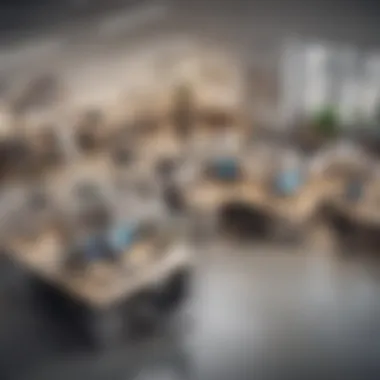

Intro
Open source office suites are becoming more relevant in today's digital landscape. Businesses of various sizes are recognizing the benefits these software solutions can offer. This article unpacks the essential aspects of open source office suites, focusing on their functionalities, advantages, and the challenges they might present. By analyzing popular options, decision-makers will have insights necessary for selecting the best tools for their specific needs.
In this guide, we will cover a comprehensive range of topics. Starting with an overview of the software, we will explore the purpose and key features that make open source suites appealing. Next, we will compare leading solutions with their competitors through feature analysis and pricing comparisons. The intent is to foster informed decisions among small to medium-sized businesses and IT professionals.
Let’s begin by understanding the basic structure of open source office suites.
Preface to Open Source Office Suites
Open source office suites have become an essential topic in today's technology landscape. The growing need for collaborative tools, combined with the rising costs of traditional proprietary software, makes exploring open source alternatives particularly relevant. Many small and medium-sized businesses, alongside entrepreneurs and IT professionals, are turning to these solutions for flexibility, customization, and cost efficiency.
Definition and Significance
Open source office suites refer to software packages that provide a range of office-related functionalities, such as word processing, spreadsheets, and presentations, while allowing users access to the source code. This concept enhances user control, enabling modifications and adaptations to suit specific requirements. The significance of open source office suites lies in their ability to democratize access to sophisticated tools, promoting a more collaborative and transparent software ecosystem. Using these suites can lead to lower operational costs, as they often do not require expensive licensing fees. Moreover, they foster innovation through community contributions and shared improvements.
Historical Context
The roots of open source software can be traced back to the early computing era, where collaboration and sharing of code were common among programmers. The term "open source" gained prominence in the late 1990s, coinciding with a shift toward more formalized methodologies within software development. OpenOffice, one of the first widely adopted office suites under this model, laid the foundation for later entrants like LibreOffice and OnlyOffice. Over the years, these tools have evolved significantly, expanding their features and improving user experience. As awareness grows about the limitations of traditional software licenses, open source office suites continue to gain traction, especially among organizations looking for adaptable and cost-effective solutions.
Key Features of Open Source Office Suites
Open source office suites provide a range of functionalities that are essential for modern businesses. Their importance cannot be overstated, as they combine flexibility, cost efficiency, and robust performance. When businesses look to adopt software solutions, they prioritize key features that can enhance productivity and facilitate collaboration. In an increasingly digital work environment, understanding these features is vital for organizations aiming to remain competitive.
Collaboration Tools
Collaboration is a cornerstone of effective team dynamics. Open source office suites usually include features that promote teamwork, such as real-time editing, comment functionalities, and version control. Real-time collaboration allows multiple users to work on the same document simultaneously, enhancing communication and project efficiency.
Moreover, tools like shared calendars and task management options improve organization among team members. Many open source solutions also integrate with popular communication platforms, making it easier for teams to stay connected while working on documents or projects. This integration is particularly beneficial for remote teams, as it facilitates seamless collaboration despite geographic barriers.
Document Creation and Editing
Document creation is one of the most fundamental aspects of any office suite. Open source alternatives often come equipped with word processors that support various file formats, ensuring compatibility with widely-used applications like Microsoft Word. In addition, the ability to adjust formatting, insert images, and utilize templates simplifies the document creation process.
The editing capabilities are also advanced. Features such as spell check, grammar suggestions, and track changes enhance the writing experience, making it easier for users to create polished documents. For professionals and businesses that rely on clear communication, these tools are crucial in producing high-quality written content.
Spreadsheets and Data Handling
Data management plays a vital role, especially in businesses that rely heavily on analysis and reporting. Open source office suites feature spreadsheet tools that allow users to perform complex calculations, analysis, and data visualization.
Users can take advantage of functions ranging from basic arithmetic to advanced statistical analyses. Moreover, integration with databases facilitates importing and exporting data easily. This capability is crucial for organizations that require accurate reporting and insights drawn from real-time data.
Presentation Software
The need to present information effectively is fundamental in any business setting. Open source office suites typically include presentation software that assists users in creating dynamic and visually appealing presentations. These tools often provide various templates and design options to help users craft professional-grade slides.
The inclusion of features like transitions, animations, and multimedia integration allows for a comprehensive presentation experience. This is particularly useful during business meetings, as it helps convey ideas clearly and effectively to an audience.
In summary, the key features of open source office suites place them as a viable alternative to proprietary solutions. By focusing on collaboration tools, document creation and editing, spreadsheets, and presentation software, organizations can leverage these suites to meet their operational needs effectively.
Popular Open Source Office Suites
Understanding popular open source office suites is essential when considering office productivity solutions. These suites represent a robust alternative to traditionally commercial offerings. They provide varying degrees of flexibility, usability, and features that cater to different business needs. By examining these suites, businesses can make informed decisions that align with their operational dynamics.
LibreOffice
Overview
LibreOffice is a powerful office suite that offers a complete and free solution for office productivity. It is widely recognized for its ease of use and extensive functionality. As a fork of OpenOffice, LibreOffice has grown significantly, establishing a strong user community. Its open-source nature allows users to modify the software to fit specific needs, making it a favorable choice for businesses looking for tailored solutions. A notable aspect of LibreOffice is its compatibility with a variety of document formats, enhancing its usability in diverse environments.
Key Features
LibreOffice boasts several key features that set it apart from competitors. One significant feature is its comprehensive suite, which includes Writer for word processing, Calc for spreadsheets, Impress for presentations, and more. This integration provides users with a seamless experience across different types of documents. Additionally, it offers advanced tools for collaboration and document sharing, which can enhance teamwork among staff. A drawback, however, may be some limitations in handling complex document formatting, a concern for users familiar with more sophisticated systems.
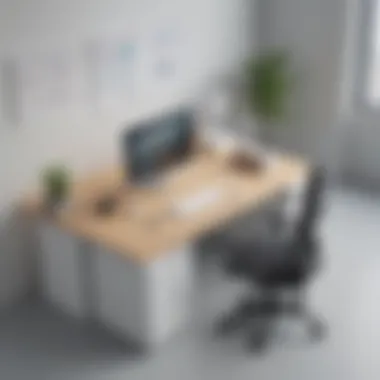

Use Cases
LibreOffice is suitable for a wide range of scenarios. Small and medium-sized businesses often utilize it for creating reports, managing budgets, and preparing presentations. Educational institutions also leverage it due to its zero-cost model and educational licenses. Its versatility enhances its appeal; however, new users may face a learning curve when transitioning from more familiar commercial suites.
Apache OpenOffice
Overview
Apache OpenOffice is another notable open-source office suite. Similar to LibreOffice, it aims to provide users with a quality suite for documents, spreadsheets, presentations, and more. OpenOffice has a long-standing reputation in the open-source community. Its commitment to user-friendliness, along with an extensive feature set, makes it a reasonable option for organizations looking for flexibility without financial burden. The suite’s stability is one of the main highlights, allowing users to work on projects with confidence.
Key Features
Key features of Apache OpenOffice include its modular design, allowing users to access various components like Writer, Calc, and Draw easily. This segregation caters to the needs of those who use specific tools more frequently. One downside is that some users report slower updates compared to LibreOffice, which may affect the introduction of new features. Nonetheless, OpenOffice sustains a loyal user base due to its reliability and effectiveness.
Use Cases
Think tanks, small startups, and even freelancers find Apache OpenOffice effective for their work. Its ability to manage different file types ensures that users can collaborate with those employing other platforms without much disruption. However, organizations should consider their need for the latest features and updates when choosing this suite.
OnlyOffice
Overview
OnlyOffice is designed to address modern collaboration needs with a focus on online productivity. Its cloud-based functionality enables teams to work together in real time, making it an attractive option for businesses that thrive on teamwork and connectivity. The suite is user-friendly, which simplifies onboarding for new users. However, while it offers online capabilities, the offline features may not be as robust as those in its competitors.
Key Features
OnlyOffice incorporates a range of unique features including integrated document editing, project management tools, and email sync. One standout characteristic is its compatibility with major file formats, ensuring smooth interactions with external clients. The tradeoff for its advanced integration is that it may require a stable internet connection to function optimally. Users seeking more traditional office suite experiences might find the transition challenging.
Use Cases
OnlyOffice finds its ideal audience in project-based industries and collaborative teams. Firms in marketing, software development, or any field that requires constant content sharing benefit greatly from its capabilities. Nevertheless, businesses should assess their environment to ensure it aligns well with a primarily online tool.
Collabora Office
Overview
Collabora Office focuses on providing a secure and enterprise-grade experience for businesses needing stability. It's built on LibreOffice's foundation but is specifically enhanced for secure online collaboration. Organizations aiming for compliance and security find value in its features. One unique aspect is the option for self-hosting, giving enterprises pause control over their data and applications.
Key Features
Some noteworthy features include support for collaborative editing and strong document security protocols. The design prioritizes business use cases, allowing for a flexible but controlled environment for document management. While its focus on security is beneficial, it might come at the cost of more generalist features found in its counterparts. This makes it a better fit for organizations demanding heavy compliance.
Use Cases
Collabora Office is particularly suited for large enterprises and organizations in regulated industries. Legal firms, healthcare providers, and financial institutions are typical users due to the heightened attention to security and compliance. Furthermore, organizations with specific IT requirements may appreciate the ability to customize their installations.
Advantages of Using Open Source Office Suites
Open source office suites provide a plethora of benefits that make them an attractive option for many organizations. These advantages extend beyond mere cost savings; they encompass flexibility, community-driven support, and a commitment to continuous improvement. By understanding these advantages, businesses can make informed decisions when selecting the right office suite for their needs.
Cost Efficiency
One of the primary advantages of open source office suites is their cost efficiency. Unlike proprietary software, open source solutions do not require hefty licensing fees. This feature can lead to substantial savings, especially for small to medium-sized businesses with limited budgets. For example, a company can deploy LibreOffice or OnlyOffice without incurring additional costs for purchasing licenses.
Moreover, because these software programs are community-driven, organizations often avoid hidden expenses related to vendor lock-in or mandatory upgrades. Customizing an open source suite to fit specific needs is generally more affordable than adapting proprietary solutions. Businesses can allocate their budgets towards other essential resources, such as marketing and employee training, which can have a more direct impact on growth and innovation.
Customization Options
Another significant benefit of open source office suites is customization. Unlike closed-source software, open source programs provide access to their source code, allowing organizations to adapt the software to meet their unique requirements. This flexibility is crucial, particularly for businesses with specific workflows or project management needs.
With the right technical expertise, companies can modify features, implement integrations, or create unique functionalities. For instance, a business may need specific spreadsheet functions or a tailored user interface. With open source options like Apache OpenOffice, users can adjust the application according to their preferences and operational demands. This ability ensures a better fit for workflows and can increase overall productivity.
Community Support and Development


Community support is a vital asset of open source office suites. Unlike proprietary software, which often relies solely on corporate support, open source solutions thrive on collaborative development and user engagement. Communities around these suites, such as those for LibreOffice or Collabora Office, provide active forums where users can seek help, share knowledge, and contribute to ongoing improvements.
Such a community-driven approach fosters rapid development and iteration. Users can receive timely updates and enhancements directly from the community, often leading to a more secure and feature-rich software experience. Additionally, potential bugs can be identified and resolved more quickly when a large number of users are actively engaged. Companies don't just get a product; they gain access to a thriving ecosystem that supports their software, making it sustainable in the long term.
"Open source projects are often supported by a vibrant community that collaborates to improve and adapt the software, leading to constant innovation."
These advantages underscore the broad appeal of open source office suites. Cost efficiency, customizable options, and strong community support make these tools powerful contenders in the productivity software market, especially for businesses aiming for both sustainability and adaptability.
Challenges of Open Source Office Suites
Open source office suites provide various advantages, however, they also present a unique set of challenges that users must navigate. Understanding these challenges is crucial for organizations considering adopting these tools. Identifying obstacles such as user adoption, compatibility issues, and limited support options allows businesses to prepare adequately and alleviate potential pitfalls.
User Adoption and Learning Curve
The success of any software implementation largely depends on user acceptance. Open source office suites can have a steep learning curve, particularly for users accustomed to proprietary tools like Microsoft Office or Google Workspace. The interfaces and workflows may differ significantly. This disparity can lead to frustration and resistance to change among employees.
Organizations often need to invest in training programs that help team members familiarize themselves with the new software. This training should not only cover the interface but also delve into how the new tools can enhance productivity. Without proper guidance, users might revert to old habits, limiting the potential benefits of the open source suite. Encouraging patience and practice is essential, as it may take time before users feel comfortable and efficient with the new software.
Compatibility Issues
Compatibility is another critical concern when considering open source office suites. While many open-source programs strive to support various file formats like Microsoft Word or Excel, discrepancies can still arise. Users may encounter formatting errors when opening, editing, or saving documents created in other software. These issues can hinder collaboration within teams and with external stakeholders who rely on standard formats.
Furthermore, integrating open source suites with existing business software can be complex. Organizations often utilize a range of applications, and ensuring that the open source suite communicates effectively with these systems is vital for smooth operations. A lack of seamless integration may lead to data silos, which can affect productivity and decision-making.
Limited Support Options
Last but not least, support options for open source office suites can vary significantly compared to proprietary software. While large software companies typically offer comprehensive customer support, open source projects often rely on community forums and volunteer contributions. For some organizations, this limitation presents a challenge. Finding timely solutions to technical issues may not always be feasible.
Businesses must assess their ability to manage potential issues that may arise post-deployment. Some might opt for paid support services from companies specializing in open source solutions, but this added cost should be weighed against the benefits. Organizations should also consider engaging with the community, as many users share their experiences and knowledge, but this can be time-intensive.
In summary, while open source office suites hold significant potential, organizations must recognize and address these challenges effectively to maximize their benefits. Understanding user adoption, compatibility issues, and support options will enable businesses to make informed decisions in their software strategy.
Evaluating the Right Office Suite for Your Business
Choosing the right office suite is a crucial decision for any organization. Understanding business needs, software capabilities, and functional requirements will directly impact productivity and efficiency. An effective office suite must align with the operational objectives. It is vital to analyze various programs and their features to select the best fit. Organizations might face challenges in prioritizing needs or understanding the capabilities of each suite. This section provides methods to evaluate the best tools available.
Assessing Business Needs
Assessment of business needs is the foundation of selecting the right office suite. First, identify daily tasks and workflows relevant to your organization. Determine which functionalities are essential, such as document creation, data analysis, or collaboration. It is also important to consider the user base within the organization. For example, teams working in different departments may need unique features. Engaging with employees can provide useful insights to comprehend their requirements.
Some factors to consider when assessing needs include:
- Number of users: Plan for growth and user expansion.
- Type of documents: Identify whether most work involves text, data, or presentations.
- Collaboration: Evaluate how teams work together. Do they need real-time collaboration tools?
- Integration: Check if the new suite needs to work with existing systems.
Comparative Analysis of Suites
Comparative analysis is crucial to facilitate informed decisions. This involves examining the features and costs of various open source office suites. By performing a detailed comparison, businesses can identify strengths and weaknesses of options available.
Feature Comparison
The feature comparison is all about understanding the capabilities of each tool. Common features to evaluate include:
- Document editing and management
- Spreadsheet functionalities
- Presentation making tools
- Collaboration mechanisms
Different suites will have varying strengths. For instance, some may excel in document editing with advanced formatting options, while others might focus on spreadsheet capabilities. Each suite's unique strengths contribute to overall productivity.
In this article, focusing on specific attributes helps clarify what each suite offers. It allows businesses to align features with their needs.
Cost Comparison
Cost comparison helps in budgeting and assessing affordability. Open source office suites are often viewed as a cost-effective choice compared to proprietary software. However, it is important to consider total cost of ownership. This includes any potential costs for support, training, or additional plugins.
Some points to consider under cost comparison include:
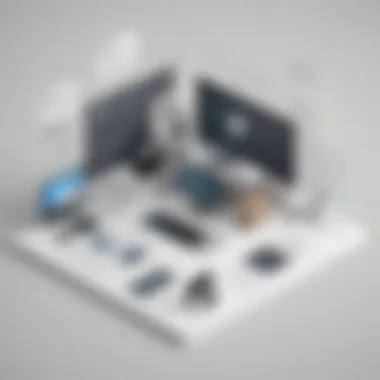

- Licensing Fees: Some suites are free, while others have optional paid features.
- Support Costs: Determine if paid support is necessary for your team.
- Training Requirements: Factor in costs associated with onboarding staff to a new system.
A thorough cost analysis helps organizations to manage resources effectively. It aids in making critical decisions while ensuring financial sustainability.
Integration with Existing Systems
The topic of integration with existing systems is vital when considering open source office suites for any business. A seamless integration ensures smooth workflows and enhances productivity. For small to medium-sized businesses, leveraging existing infrastructure while adopting new software can reduce transition costs and time. Organizations should assess how a new office suite interacts with their current systems. This can include email servers, document storage solutions, and other collaboration tools. Integrating new tools minimizes disruption and supports a more cohesive work environment.
Key considerations include:
- Compatibility: The open source system must work alongside current applications without requiring major overhauls.
- Data Flow: Efficient data transfer between platforms is crucial. This prevents data silos and ensures that information is accessible across departments.
- User Adoption: Employees need to adapt quickly. Therefore, a familiar interface or functionality in the new suite can facilitate a smoother transition.
Integration is not merely about technical compatibility; it is also about enhancing user experience and maintaining continuity in the workflow.
API Options for Integration
Application Programming Interfaces (APIs) are central to integrating an open source office suite with existing systems. APIs allow different software systems to communicate effectively. For example, LibreOffice provides a range of APIs that let users automate tasks, customize functionalities, or connect to other services, such as file storage or calendar applications.
Benefits of using APIs include:
- Flexibility: Users can tailor functionalities to meet specific business needs.
- Automation: Repetitive tasks can be automated, saving time and reducing errors.
- Scalability: As business needs evolve, new integrations and functionalities can be added without significant disruptions.
Companies considering integration should prioritize platforms that offer robust API documentation and community support. This can facilitate a smoother development process and yield better results.
Data Migration Strategies
Migrating data from existing systems to a new open source suite is another crucial element. Effective data migration minimizes the risk of data loss and ensures consistency across platforms. Organizations should carefully plan their migration strategy by considering the volume of data, data formats, and the specific functionalities required.
Common strategies include:
- Phased Migration: This involves migrating data in stages rather than a full-on changeover. This allows for testing and adjustment along the way. It also minimizes disruption to daily operations.
- Data Cleanup: Prior to migration, it is essential to clean existing data. This means removing duplicates, correcting errors, and ensuring all information is relevant. A cleaner data set results in better performance in the new office suite.
- Backup Procedures: Always ensure that there is a complete backup of data before attempting migrations. This provides a safety net against potential losses during the transfer.
To sum up, integrating open source office suites with existing systems requires careful planning and execution. By focusing on APIs and effective data migration strategies, businesses can create more efficient workflows and better adapt to new technologies.
Future Trends in Open Source Office Suites
As the demand for flexible and cost-effective software solutions increases, open source office suites are positioned to play a significant role in the future of productivity tools. With organizations continually seeking to optimize their workflows while ensuring data security and customization, the trends emerging within open source office suites reflect this growing need. Understanding these trends helps businesses, especially small and medium-sized ones, make informed decisions that align with their evolving operational requirements.
Emerging Technologies
The landscape of software development is constantly changing, and open source office suites are not left behind. Among the most notable trends is the integration of emerging technologies such as artificial intelligence (AI) and machine learning. These technologies enable more intuitive user experiences by providing features like smart document formatting and predictive typing. AI tools can analyze patterns used in document creation, thus offering suggestions for improvements. Moreover, collaboration tools are increasingly utilizing real-time editing powered by cloud technologies. This ensures multiple users can work on extensive projects without conflicts or data loss.
Another important technology trend is the rise of mobile compatibility. As remote work becomes a norm, professionals need access to their tools on-the-go. Open source office suites are adapting to this demand with mobile applications that offer core functionalities found on desktop versions, ensuring a seamless user experience across devices. This trend of enhancing mobile support emphasizes the necessity for flexibility in today’s work environment.
Sustainability and Ethical Considerations
Sustainability is becoming more crucial in business strategies. Open source office suites present a unique advantage here; they allow for ongoing development and support without being locked into a single vendor. This flexibility can result in efficient use of resources, reducing waste associated with software licenses and upgrades. Furthermore, as organizations adopt greener practices, open source offers a pathway that aligns with ethical software usage while minimizing environmental impact.
Companies now consider the ethical implications of their software choices. Using open source software often means supporting community-driven projects, which contribute to equitable access to technology. It fosters an atmosphere of innovation and collaboration. Also, open source solutions encourage diversity among contributors, which can lead to more robust, inclusive software development.
"In the context of today’s digital choices, sustainability aligns closely with ethical responsibility. Open source solutions not only promote efficiency but foster a community of developers dedicated to accessible and adaptable technology."
As these trends continue to develop, it is critical that businesses stay informed. The evolution of open source office suites not only meets functional requirements but addresses broader social considerations, embedding values into the very fabric of business operations. This understanding can empower decision-makers to choose solutions that reflect their organizational goals while keeping pace with innovations.
Closure
The conclusion of this article serves as an essential component in synthesizing the vast information regarding open source office suites. It encapsulates the discussed key points, emphasizing the relevance of these suites in modern business environments. Understanding the strengths and shortcomings of open source solutions equips decision-makers with tools to navigate the complex software landscape possible for their organization.
When summarizing the key features, advantages, and challenges presented throughout the guide, it becomes evident that open source office suites offer flexibility, cost-effectiveness, and adaptability. These tools foster collaborative environments, enhance productivity, and present a viable alternative to proprietary software. However, it is crucial to address the issues of user adoption and compatibility, which might pose risks if not handled appropriately.
A thoughtful recommendation can help businesses select the right office suite that aligns with their individual needs, whether that involves collaboration tools, advanced data handling, or presentation software. The blend of community support and customization options further adds to the appeal of these solutions, invigorating their relevance in today's digital workspace.
Recapitulation of Key Points
- Open source office suites provide flexibility and cost efficiency, making them viable options for many businesses.
- These suites support collaborative work, which is increasingly important in a connected workforce.
- Key challenges include user adoption, compatibility, and sometimes limited support.
- The evaluation of a business's needs is fundamental in selecting the right suite that addresses its unique operational requirements.
Final Recommendations
- Assess your business's specific needs before selecting an office suite. Consider factors like the size of your team and the nature of projects.
- Take advantage of community resources and forums such as Reddit, where users share experiences and solutions regarding various open source suites.
- Consider conducting a trial period for the suites that interest you. Many open source options allow you to test functionality and features extensively.
- Stay informed about emerging technologies that can enhance the usability and capabilities of your chosen office suite system.
- Recognize that although open source options come with cost benefits, the initial learning curve might require time and personnel training.



