Exploring Passpack: In-Depth Look at Password Management


Intro
In today’s digital landscape, keeping your accounts secure is no longer just a good idea, it’s essential. As people try to juggle passwords for countless online services, the need for a reliable password manager has never been greater. Enter Passpack, a versatile tool that looks to streamline the password management process.
This article unpacks the capabilities of Passpack in detail, ranging from its purpose and key features to how it stacks up against similar offerings on the market. Whether you are a small business owner or an IT professional, understanding the ins and outs of this software could make a world of difference in maintaining your digital security. Stick around as we explore the ins and outs of Passpack and unravel what sets it apart from the rest.
Preamble to Passpack
In the digital age, the management of passwords has transformed from a mere convenience to an absolute necessity. As online transactions and interactions multiply, so does the risk of data breaches and identity theft. Enter Passpack, a tool designed not only to safeguard passwords but also to streamline their usage. This section aims to unpack the essence of Passpack within the broader context of password management, diving into its core features and significance.
Overview of Password Managers
Password managers have become essential tools for both individuals and organizations. Think of them as the proverbial safety vault for your digital assets. Instead of memorizing a complex maze of passwords, users can store their credentials securely in one place. Passpack, in particular, stands out due to its user-friendly design and robust security practices.
Here’s a brief look at what makes password managers indispensable today:
- Centralized Storage: Users can keep all their passwords in a single, encrypted location.
- Auto-Fill Functions: Many password managers come with browser extensions that fill in login forms automatically, saving time and reducing potential errors.
- Security Alerts: Certain managers alert users about breaches or weak passwords, prompting immediate action and enhanced protection.
With tools like Passpack, the hassles of forgotten passwords or the urge to use simple, easy-to-remember codes are effectively mitigated, ensuring that users don’t sacrifice security for convenience.
The Need for Secure Password Management
The internet can be a wild frontier, filled with cyber threats lurking in every corner. Individuals and companies alike face risks that can lead to dire consequences if sensitive information falls into the wrong hands. Passwords are often the first line of defense, making their secure management paramount.
- Data Breaches: According to data breaches reports, a staggering number of accounts get compromised each year. With every stolen password, someone's identity might be up for grabs.
- Password Fatigue: The growing number of online accounts has led many to recycle passwords or choose weak variations, leaving them vulnerable to cyber-attacks.
- Regulatory Compliance: For businesses, there’s not just a moral obligation but often a legal one to safeguard customer data. Failing to meet these security standards can lead to hefty fines and reputational damage.
Thus, secure password management is not just a personal choice but rather a collective responsibility - one that Passpack aims to fulfill by providing a reliable solution for managing digital credentials.
Key Features of Passpack
The modern landscape of password management is an integral part of ensuring security and ease of access in our increasingly digital lives. Focusing particularly on the fundamental features of Passpack reveals the solidity and versatility of this password management tool. Users need to evaluate not just how passwords are stored and generated, but also the overall experience encapsulated by the system. Here, we will take a closer look at some of the hallmark aspects of Passpack that distinguish it from the crowd.
User Interface and Experience
A good tool is only as effective as its interface. Passpack boasts a design that is both simple and aesthetically pleasing. When users log in, they are greeted with a clean dashboard that makes navigation intuitive. Information is organized categorically, giving users a straightforward path to their saved credentials. Elements like drag-and-drop functionality or customizable tags for password entries allow for personal tailoring of the experience.
Imagine having a myriad of passwords, with no semblance of organization; the frustration could be overwhelming. Passpack sidesteps this potential chaos with an interface that feels user-friendly from the outset.
Overall, the user experience reflects the careful design thought process; it’s not merely about logging in and accessing stored passwords but engaging with a system that feels responsive and efficient.
Password Generation and Storage
In an era defined by hacking and data breaches, strong password generation is not merely an option; it’s a necessity. Passpack excels in this domain by offering a built-in password generator that creates complex, hard-to-guess combinations. Users can choose the length and complexity of their generated passwords, are regularly reminded to change passwords, and given the option to store these in an encrypted vault.
- Benefits of Password Generation in Passpack:
- Customizable strength settings
- Integration of unique phrases or characters for stronger security
- Automatic prompts for password changes based on customizable settings
When talking about password storage, Passpack employs advanced encryption techniques to keep data safe. This includes AES-256 encryption, ensuring that even if data were to be extracted by unauthorized parties, it remains unreadable without the proper decryption key.
Security Protocols and Encryption


Security shouldn't be an afterthought; it must be foundational. Passpack integrates noteworthy security protocols designed to protect user data at every turn. The implementation of robust encryption algorithms serves as a frontline defense. Only authorized users can access the stored passwords and other sensitive information. Additionally, with tools like biometric logins available, security is not only strong but also convenient.
“Passpack's commitment to safeguarding sensitive information is a reflection of the growing importance of data security in our digital age.”
From data-in-transit protection to secure cloud storage, every aspect has been given careful consideration. This is especially relevant for small to medium-sized businesses that can't afford the fallout from compromised credentials.
Two-Factor Authentication
Simply put, two-factor authentication (2FA) adds an extra layer of security. For Passpack users, this feature is not just an option; it's essential for serious administrators or anyone handling sensitive data. By requiring both a password and a secondary form of verification—often a one-time code sent to a mobile device—Passpack ensures that credentials remain guarded against unauthorized access.
- Key Aspects of Passpack’s 2FA:
- Variety of verification methods including SMS and authenticator apps
- User-friendly setup process that guides through configuration steps
- Alerts for suspicious login attempts
With 2FA in place, users can feel a greater sense of control over their digital credentials. While no system is entirely foolproof, mitigations like this elevate security significantly.
In summary, the key features of Passpack serve a dual purpose; they enhance user experience while providing essential security measures. For businesses and individuals alike, understanding these features allows for a well-informed decision when choosing a password management solution.
Comparative Analysis of Passpack
Understanding where Passpack stands in the crowded market of password management solutions is crucial. The comparative analysis not only highlights its unique offerings but also sheds light on how it measures against competitors like LastPass, Dashlane, and 1Password. By dissecting its features, usability, and pricing against others, users gain clarity in making informed decisions tailored to their needs.
Comparison with Other Password Managers
When talking about password management, it’s all about standing out while ensuring security and efficiency. Passpack touts capabilities for team collaboration, a feature that many other managers—like Keeper and Bitwarden—also boast. However, Passpack shines with its built-in collaboration tools that allow multiple users to securely share passwords without compromising safety. For instance, using Passpack's shared vaults enables teams to collaborate closely. This is unlike some alternatives that often require third-party apps for the same functionality.
Here’s a quick look at some comparative points:
- User Interface: Passpack has a clean, intuitive design, making it less daunting for new users compared to others that might overwhelm them with options.
- Password Storage: While Passpack provides unlimited storage, some competitors impose caps based on pricing tiers.
- Security Measures: All solutions bring robust encryption standards, but Passpack’s emphasis on shared vault management often wins the favor of smaller teams handling sensitive information.
In an industry that is ever-evolving, knowing how Passpack holds its ground helps businesses make astute decisions, especially those who prioritize seamless team integration without sacrificing security.
Pricing Structure Comparison
Another pivotal point of analysis is the pricing structure, which can be a deal-breaker for small to medium-sized businesses often operating on tight budgets. Passpack’s pricing is straightforward, offering several plans tailored for varying needs.
Unlike some competitors that use a tiered and sometimes confusing structure, Passpack provides transparent pricing at a glance. For instance:
- Individual Plan: A reasonable monthly fee that allows for personal use—ideal for freelancers and entrepreneurs.
- Team Plan: Designed for small teams, this plan tends to offer better value, giving access to all collaboration features without being hidden behind additional costs.
- Enterprise Solutions: Targeted for larger organizations, offering custom pricing based on specific needs and user counts.
Here’s a bullet list of important considerations when comparing pricing:
- Avoid hidden fees, especially for premium features.
- Be mindful of the number of users allowed under a plan.
- Check for trial offers; many solutions offer them but not all are created equal.
In short, a comprehensive look, especially into pricing, is essential for businesses. It ensures they not only choose a solution that fits their budget but also one that aligns well with their security needs and operational capabilities.
Passpack for Businesses
As businesses expand their digital footprint, managing passwords can become a headache. Passpack intends to simplify this daunting task by providing specialized features for business use. In any organization, data security is paramount, and with Passpack, companies can ensure their sensitive information stays locked up tight. This section explores the various functionalities that make Passpack a preferable choice for teams and enterprises alike.
Benefits for Teams and Collaboration


When it comes to teamwork, it’s all about efficient communication and collaboration. Passpack brings this ethos to password management. Additionally, it allows multiple team members to access shared credentials quickly and securely. This is especially crucial for teams that handle a plethora of accounts, whether it be for software tools, client portals, or internal systems.
Some key benefits include:
- Shared vaults: This feature allows teams to maintain a single source for credentials, reducing the chaos of individual storage methods.
- Role-based access: Managers can assign different levels of access to team members. This means some can have full control, while others can only view passwords relevant to their duties.
- Audit trails: Passpack enables tracking who accessed what and when. This is invaluable for maintaining accountability within the team.
Managing Multiple Users
For small to medium-sized businesses, managing multiple users can be a juggernaut. Each employee has their unique needs, and navigating these demands can become convoluted without proper systems in place. Passpack addresses this by allowing seamless user management. Administrators can easily add or remove users and monitor their password access.
It’s not just about adding or removing users, though. One must also consider how quickly a new team member can become proficient with the system. Passpack’s user-friendly interface ensures that onboarding is smooth. Employees can start using the platform almost immediately, minimizing downtime and confusion.
Account Recovery Options
No system is foolproof, and human error is always a possibility. It’s essential for businesses to have strong recovery options in place. Passpack offers a straightforward account recovery process that doesn’t compromise security.
Once an account is locked due to incorrect login attempts, Passpack allows users to recover it without hassle. Users can set up recovery options such as:
- Email verification: Users can receive instructions directly to their registered email for quick recovery.
- Backup codes: Passpack offers options for generating backup codes during initial setup. These codes can be stored securely (offline, if preferred) and can act as a safety net.
- Support access: If all else fails, businesses can reach out to dedicated support to resolve issues efficiently, ensuring minimal disruption to workflow.
"In the world of digital management, simplicity without sacrificing security is the holy grail."
By capitalizing on these capabilities, businesses can circumvent the common pitfalls of password management. Just as a well-oiled machine relies on smooth operations, so too does a business that prioritizes its digital security with tools like Passpack.
User Experience and Testimonials
User experience is at the heart of any digital tool, especially in the realm of password management. In this section, we will discuss how users perceive Passpack, the feedback they provide, and real-world case studies that showcase its practical applications. Collecting testimonials and user experiences is critical, as it offers insights that go beyond just the surface features.
When individuals or teams opt for a password manager like Passpack, they are not just looking for functionality; they are after an experience that is intuitive and seamless. The ease of use, reliability, and security often weigh heavily in decision-making. Positive user experiences can drive adoption, while negative aspects can spark hesitance or complete abandonment of a tool.
Feedback from End Users
Feedback plays a pivotal role in shaping any product, and Passpack is no exception. Users typically share their thoughts through various platforms including forums, social media, and review sites. Here are some recurring themes seen in end-user feedback about Passpack:
- Ease of Use: Many users appreciate the straightforward interface, which allows them to navigate without feeling overwhelmed. Even those who are not particularly tech-savvy find it accessible and user-friendly.
- Security Confidence: A frequent point of praise is the feeling of security that Passpack brings. Users express relief in knowing their credentials are stored with strong encryption and other protective measures. Feedback often includes comments like "I sleep better knowing my passwords are secure."
- Customer Support: Responses regarding customer service can vary, yet many users highlight the prompt and helpful responses they received when they faced issues. Good support often encourages users to stay loyal to the service.
- Performance: Users generally report swift access to their passwords across devices. However, some have mentioned occasional glitches during application updates that could lead to temporary frustrations.
"Switching to Passpack felt like finding the missing piece of the puzzle. Now, I focus on growing my business instead of worrying about password security!"
Case Studies of Implementation
Concrete examples of how businesses integrate Passpack into their workflow reflect its versatility and adaptability.
- Tech Startup Example: A small tech startup shared its positive journey of incorporating Passpack into their operations. With a growing number of projects, team members often created new accounts and forgot passwords. After integrating Passpack, the startup noticed a reduction in time spent recovering forgotten credentials by approximately 30%. This increase in efficiency led to an overall boost in productivity.
- Freelancer Adoption: A well-known freelance designer reported that she adopted Passpack after struggling to manage multiple client accounts. By using Passpack, she could streamline her credential management process, leading to higher client satisfaction due to faster response times and fewer delays.
- Remote Teams: A remote marketing agency highlighted how Passpack helped unify their security practices. With team members working from multiple locations, the need for consistent and secure password usage was paramount. They found that Passpack’s sharing capabilities allowed seamless collaboration while maintaining security, which ultimately elevated their operational integrity.
Overall, the user experiences and testimonials reflect the practical implications of using Passpack for password management. This feedback loop not only helps in refining the product but also provides valuable perspectives for prospective users in small to medium-sized businesses or among entrepreneurs and IT professionals. It emphasizes that the right tools can indeed transform how we approach digital security.
Potential Drawbacks of Passpack
Understanding the potential drawbacks of Passpack is critical for users considering this password management solution. While it offers numerous benefits such as security and ease of use, it is only fair to examine its limitations. This analysis not only helps prospective users to weigh their options but also informs existing users about what to watch out for. Recognizing these aspects allows businesses and individuals to make knowledgeable decisions regarding their digital security needs.
Limitations of the Platform
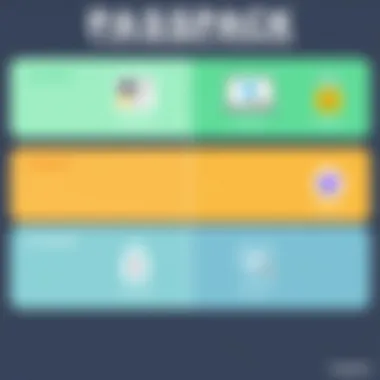

Despite Passpack's robust features, there are certain limitations which some users may find cumbersome:
- User Interface Complexity: Although designed for efficiency, newcomers may find the initial learning curve a bit steep. The interface can feel overwhelming, particularly for users not tech-savvy or less familiar with digital tools. Navigating through various features might require a bit of patience.
- Mobile App Functionality: While Passpack has a presence on mobile, some users report that its mobile app lacks the comprehensive functionality found in its desktop counterpart. This can be inconvenient for users who prioritize mobile access or manage accounts primarily from their smartphones.
- Limited Free Tier: For those who are looking to test the waters before committing financially, the limitations in the free version can be a bit of a letdown. The constraints on storage and features may not provide a realistic overview of what paid plans can offer. Consequently, potential users might be hesitant to engage with the product without a fuller experience.
"Many users experience night and day difference when shifting from free to paid tiers, but the initial hurdles can cause anxiety."
It's crucial for small to medium-sized businesses to consider these limitations in the context of their specific needs and to perhaps anticipate extra training for teams.
User Support and Customer Service
When employing a tool like Passpack, robust user support is often a make-or-break aspect of the user experience. Here we consider the following points:
- Response Time: Some users have reported longer-than-expected response times to support tickets. In an era where swift issue resolution is commonplace, delays can lead to frustrations, especially for businesses needing urgent access to their credentials.
- Help Resources: Although Passpack does provide a range of help articles, users sometimes note that these resources feel limited. When encountering nuanced issues, relying solely on written guides may fall short of what users need for effective problem-solving.
- Customer Service Availability: For businesses operating outside typical office hours, the lack of 24/7 support can be a significant drawback. Knowing that immediate assistance is unavailable during critical times might be a reconsideration point for some.
Future of Password Management with Passpack
In today’s rapidly changing digital landscape, securing sensitive information is not just a luxury; it’s a necessity. As more individuals and organizations find themselves navigating a minefield of passwords, the future of password management with Passpack shines as a beacon of hope. This section explores pivotal elements that shape the trajectory of password management and how Passpack fits into this landscape.
Importance of Modern Password Management Tools
With the ever-increasing occurrences of data breaches and cyberattacks, it’s evident that conventional methods of password storage have become outdated. Email accounts, e-commerce sites, and cloud services all require unique, complex passwords that are not easily repeatable. Passpack addresses these challenges by not only offering secure storage for users' credentials but also emphasizing ease of access and user-friendly features.
The importance of effective password management tools, like Passpack, cannot be overstated. These tools help users streamline their digital experiences while protecting vital information simultaneously.
Emerging Trends in Password Security
The world of cybersecurity is evolving at breakneck speed, and password management is no exception. Several emerging trends are shaping how services like Passpack operate and cater to users’ needs:
- Passwordless Authentication: With options like biometrics and social media logins, there’s a growing push towards passwordless systems. Users appreciate the convenience of using fingerprints or facial recognition instead of remembering endless passwords.
- Zero Knowledge Proofs: This method allows users to verify their identity without revealing any sensitive information. Passpack is actively looking into implementing this technology, giving users confidence that even the service provider cannot access their passwords.
- Adaptive Security Technologies: Password management innovations now focus on user behavior to identify potential threats. AI and machine learning algorithms can flag unusual activities, helping to prevent unauthorized access before it can cause harm.
As companies embrace these trends, Passpack stands ready to integrate and adapt, ensuring users remain protected in an ever-evolving threat landscape.
Innovative Features on the Horizon
Future advancements in Passpack aim to stay ahead of the curve in terms of user experience and security enhancement. Here are some innovative features expected to be rolled out:
- Enhanced User Accessibility: Upcoming updates intend to enhance accessibility for users with disabilities, ensuring that everyone can efficiently manage their credentials.
- Smart Password Suggestions: Leveraging machine learning, future versions will offer intelligent suggestions for generating strong passwords tailored to the user's habits and preferences.
- Comprehensive Reporting Tools: Users will gain access to analytical tools that provide insights into password strength and usage patterns. This feature helps users make informed decisions about their security practices.
"As digital security challenges continue to evolve, the role of a robust password management tool like Passpack cannot be underscored enough. It isn't just about storing passwords, but fostering an environment of digital trust."
Finale
In the realm of digital security, mastering password management is no longer just an option; it’s a necessity. This article highlights how Passpack stands out in the crowded field of password management solutions. As businesses and individuals increasingly rely on online platforms, the importance of protecting sensitive information with robust security measures cannot be overstated. Passpack, with its variety of features ranging from user-friendly interfaces to advanced encryption techniques, serves as a valuable tool for those looking to safeguard their digital credentials.
The significance of this guide lies in its thorough exploration of Passpack's capabilities, such as its seamless password generation and secure storage options. By considering factors such as security protocols and collaboration features for teams, users can make informed decisions about integrating Passpack into their digital strategies.
Additionally, our findings on the potential drawbacks and future outlook for password management underscore the evolving landscape of cybersecurity. As threats become more sophisticated, it’s critical to choose a solution that adapts to changing demands while remaining user-centric. Ultimately, understanding Passpack's offerings helps users align their security needs with effective practices that enhance their overall digital experience.
Final Thoughts on Passpack
Recommendations for Users
When considering Passpack, here are some recommendations:
- Evaluate Your Needs: Take the time to assess your specific password management needs. Are you managing many accounts, or just a few? Understanding your usage can help you leverage Passpack effectively.
- Utilize Two-Factor Authentication: Always activate the two-factor authentication feature to add an extra layer of security to your account.
- Regularly Update Passwords: Make it a habit to change passwords periodically, which can reduce vulnerability to potential breaches.
- Explore Collaborative Features: If you’re part of a team, leverage Passpack's collaboration tools to streamline group access to shared accounts without compromising security.
- Stay Informed: Keep an eye on updates and new features that Passpack introduces, as evolving threats in cybersecurity could dictate the need for new solutions.
By adhering to these guidelines, users can maximize the benefits of Passpack and maintain a secure digital environment.
"A weak password can lead to a weak defense, and in the digital age, it’s our responsibility to fortify our digital life."
For further insights into password management strategies and techniques, you can explore more at Wikipedia or join discussions on platforms like Reddit.



