Exploring Patch My PC and Microsoft Intune for Businesses
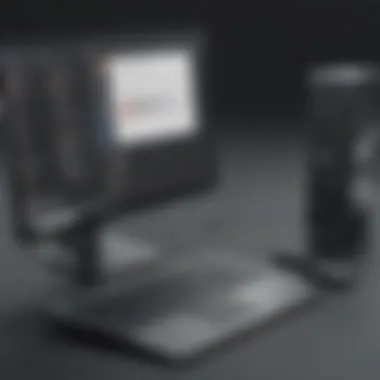

Intro
In the modern business landscape, effective software management is vital. Small and medium-sized businesses (SMBs) increasingly rely on tools that streamline operations and improve efficiency. Patch My PC and Microsoft Intune are two key players in this domain. This article aims to explore their functionalities and benefits for businesses, helping decision-makers understand how to optimize their software management processes.
Software Overview
Software management tools can make or break a company’s productivity. Here, we will take a closer look at the purpose and features of both Patch My PC and Microsoft Intune.
Purpose of the Software
Patch My PC focuses on simplifying software deployment and updating processes. It is designed to integrate seamlessly with Microsoft Intune, providing an efficient way for users to manage third-party applications. On the other hand, Microsoft Intune acts as a cloud-based service that manages mobile devices and applications. It is instrumental in ensuring that applications are secure and updated.
Key Features
Both Patch My PC and Microsoft Intune bring a lot of value to organizations. Here are some of their core features:
- Patch My PC:
- Microsoft Intune:
- Seamless integration with Microsoft Intune.
- Automatic updates for popular third-party software tools.
- User-friendly interface for easier management.
- Deployment flexibility for reliable installation across multiple devices.
- Mobile Device Management (MDM) capabilities managing endpoints.
- Application Protection Policies providing specific security measures.
- Conditional Access Controls ensuring only compliant devices are accessing corporate resources.
- Reporting and analytics for informed decision-making.
Comparison with Competitors
Both Patch My PC and Microsoft Intune face competition in the software management domain.
Feature-by-Feature Analysis
When compared to competitors like ManageEngine Patch Manager Plus or Ivanti, Patch My PC holds strong because it specializes in third-party application management while providing excellent integration with Intune. Microsoft Intune competes with tools like VMware Workspace ONE, which also offers device management. However, Intune's cloud-based efficiency and extensive management capabilties set it apart.
Pricing Comparison
Cost is always a consideration for SMBs. While specific pricing can vary based on contracts and employee counts, Patch My PC offers flexible plans which start with a set monthly fee based on the number of endpoints managed. Microsoft Intune is available through different licensing options, often bundled with Microsoft 365 subscriptions, which can provide added value.
In summary, Patch My PC and Microsoft Intune serve important functions within software management ecosystems. As businesses chase efficiency, understanding these tools will enable them to make informed choices.
Prologue to Patch My PC and Microsoft Intune
In today's fast-paced business environment, effective software management is paramount. This section delves into the integration and functionality of Patch My PC and Microsoft Intune, two crucial tools that facilitate streamlined software deployment and management for businesses. Companies increasingly seek solutions that can enhance productivity, optimize resource allocation, and maintain system security. Hence, understanding these tools becomes essential for decision-makers.
Patch My PC is designed to simplify the process of deploying third-party applications. It automates updates, mitigation of vulnerabilities, and patch management, thereby reducing the burden on IT teams. On the other hand, Microsoft Intune is a cloud-based service that helps organizations manage mobile devices and applications. It is essential to comprehend how both tools operate individually, as well as in tandem, to maximize a business's software management capabilities.
The significance of this exploration lies in its practical implications. By using Patch My PC alongside Microsoft Intune, businesses can create a more efficient system. This integrated approach allows for seamless software updates without disrupting the workflow, ultimately lowering downtime. Additionally, organizations can leverage these tools to ensure compliance with security standards and deliver the latest features without manual intervention.
Furthermore, for small to medium-sized businesses, the cost-effectiveness of utilizing these solutions cannot be overlooked. Many companies may find it challenging to keep up with the ever-evolving landscape of software management, making the ease of automation a compelling benefit. These tools cater specifically to the needs of IT professionals and entrepreneurs who may not have extensive resources to dedicate to software management.
"Automated software management allows IT teams to focus on strategic initiatives rather than routine updates and maintenance."
In summary, exploring the synergy between Patch My PC and Microsoft Intune provides valuable insights for organizations. It enables them to optimize their operations, bolster security, and ensure consistent software functionality. As we further discuss the features and integration capabilities, it will become clear why familiarity with these tools is crucial for businesses striving to improve their software management strategy.
Understanding Patch My PC
In the realm of software management, understanding Patch My PC is crucial for businesses aiming to enhance their application deployment and update processes. This software solution serves as an essential tool for managing third-party application updates and is particularly relevant for organizations utilizing Microsoft Intune for their device management. The integration between Patch My PC and Intune presents significant advantages, simplifying software deployment and ensuring that endpoints are consistently secured with the latest updates.
Definition and Purpose
Patch My PC is a software management tool designed to automate the deployment of third-party applications on Windows devices. Its primary purpose is to mitigate challenges associated with regular updates and installations that IT departments face. By automating these processes, businesses can save valuable time and effort, allowing IT personnel to focus on more strategic initiatives rather than routine application maintenance. The solution not only delivers updates but also ensures that users have access to the latest versions of essential applications, enhancing productivity and operational efficiency.
Key Features of Patch My PC
Patch My PC offers a range of features that streamline software management. Key functionalities include:
- Automated Update Management: Simplifies the process of pulling and deploying updates across multiple devices, ensuring systems are up to date.
- Wide Application Support: Supports a broad spectrum of third-party software, allowing businesses to manage numerous applications from a single interface.
- Integration with Microsoft Intune: Seamlessly integrates with Intune for enhanced control over application lifecycle management, including installation, tracking, and removal of applications.
- Reporting and Analytics: Provides insights into installation statuses and application performance, assisting in making informed decisions about software management strategies.
These features work together to create an efficient environment that can adapt to the software needs of a business, minimizing the manual effort required by IT departments.
Benefits of Using Patch My PC
The advantages of incorporating Patch My PC into a business's software management strategy are substantial. Consider the following benefits:
- Improved Security: Regular updates reduce vulnerabilities, ensuring that software applications are safeguarded against potential threats.
- Time Efficiency: Automation reduces manual work for IT teams, allowing them to prioritize more critical projects that require their expertise.
- Enhanced User Satisfaction: Keeping applications up to date improves the user experience, as employees have access to the latest features and security improvements.
- Cost-Effectiveness: Efficient software management can lead to reduced costs in the long run, as it decreases the need for extensive manual intervention and minimizes downtime.
In summary, understanding Patch My PC is fundamental for businesses looking to optimize their software management practices. Its comprehensive features and benefits not only streamline the update process but also equip organizations with the necessary tools to maintain security and improve operational productivity.
Overview of Microsoft Intune


In today's rapidly evolving digital environment, organizations need effective tools to manage their devices and applications. Microsoft Intune serves as a pivotal solution in this arena. It provides cloud-based management for mobile devices and applications, enabling IT departments to maintain security while enhancing usability. Businesses can benefit significantly from understanding how Intune integrates with their existing systems.
Definition and Role
Microsoft Intune is a cloud service that focuses on mobile device management (MDM) and mobile application management (MAM). Its primary role is to secure applications and data while giving users the freedom to access corporate resources. With Microsoft Intune, administrators can manage devices remotely, enforce security policies, and ensure compliance with organizational standards. This is particularly important as businesses increasingly adopt remote work models and use various devices.
Core Features of Microsoft Intune
Microsoft Intune encompasses several essential features that set it apart from other management tools:
- Device Enrollment: Intune allows for easy enrollment of devices, be it Windows, macOS, Android, or iOS.
- Policy Management: Businesses can establish security policies to enforce compliance. This includes password policies, encryption requirements, and application restrictions.
- Application Management: Organizations can manage applications, deploying and updating them as necessary. This ensures that users always have access to the latest and most secure versions.
- Remote Wipe: If a device is lost or stolen, IT can remotely wipe corporate data to protect sensitive information.
- Reporting and Analytics: Intune provides insights into device compliance and application usage, aiding decision-makers in optimizing their IT strategies.
These features make Intune a versatile tool that supports business objectives and enhances operational efficiency.
Advantages of Microsoft Intune
Integrating Microsoft Intune into a business environment presents multiple advantages:
- Improved Security: Strong security policies reduce the risk of data breaches and ensures regulatory compliance.
- Flexibility and Scalability: Businesses can scale their IT management as they grow. Intune's cloud-native design fits various business sizes and needs.
- User Empowerment: Employees have the tools they need, facilitating a seamless experience whether they are in the office or working remotely.
- Cost-Effectiveness: By consolidating management tools, organizations can lower overall IT costs while improving productivity.
Overall, Microsoft Intune is not just a management tool. It is a comprehensive solution that future-proofs a business's IT strategy and enhances productivity, making it an essential consideration for savvy IT professionals and business leaders.
Integration of Patch My PC with Intune
Integrating Patch My PC with Microsoft Intune plays a pivotal role in streamlining software management and deployment processes in modern businesses. This integration not only enhances operational efficiencies but also provides a comprehensive solution for managing applications across various devices. The combination of these two powerful tools leads to significant improvements in the deployment timelines and software updating practices for businesses of all sizes.
Seamless Deployment Processes
One notable advantage of the integration is the seamless deployment of applications. Patch My PC allows IT administrators to deploy applications through Intune without cumbersome manual processes. This synergy enables organizations to automate software updates, reducing the time spent on managing installations.
The deployment process can be likened to a well-orchestrated system where every element works in synchrony. IT departments can prioritize applications based on business needs and easily schedule installations. This results in minimized downtime for employees, which is crucial for maintaining productivity. The pre-built applications offered by Patch My PC can be directly integrated into Intune, making it possible to quickly cater to user requirements without the typical overhead of traditional deployment methods.
Management Capabilities
With the integration of Patch My PC into Intune, businesses can enjoy enhanced management capabilities. This collaboration provides a centralized management console where IT professionals can track installed applications, monitor compliance, and remotely manage software configurations. Granular control over software versions ensures that all devices are up-to-date with the latest security patches, significantly reducing vulnerability to cyber threats.
Furthermore, the ability to manage application lifecycles from a single interface simplifies the overall governance of IT resources. IT can create custom deployment strategies, allowing for unique configurations based on user needs and roles. This level of management flexibility is particularly favorable for medium and large enterprises that need to adjust quickly to changing business priorities.
User Experience Enhancements
In terms of user experience, the integration leads to a more efficient interaction with software applications. End-users benefit from faster installations and updates, meaning they can focus on their core tasks without delays. The configuration of self-service portals in Intune allows employees to access and install applications on demand. This self-sufficiency in obtaining software reduces the dependency on IT and empowers users to address their needs directly.
Additionally, training and support structures can be improved through this integration. Users are less likely to encounter software-related issues, as updated applications can be seamlessly maintained. Clear documentation and ongoing support offered during the implementation phase further enhance user satisfaction. By streamlining these processes, businesses can cultivate a more productive work environment and foster employee engagement in technology usage.
Use Cases for Businesses
The integration of Patch My PC with Microsoft Intune provides businesses with significant advantages related to software management and deployment. Understanding the specific use cases helps companies tailor their implementation of these tools to meet their unique needs. Each business operates under different constraints and requirements. Therefore, the adoption of these technologies should reflect their operational goals, budget constraints, and scalability needs.
Small Business Applications
Small businesses often face resource limitations that make efficient software management essential. Patch My PC and Microsoft Intune can help streamline the deployment of applications while minimizing IT overhead. The ability to automate software updates significantly reduces time spent on manual updates.
Key aspects of using these tools in small business include:
- Cost-Effectiveness: Automating updates and deployments can lower IT costs associated with maintaining user endpoints.
- Ease of Use: Both Patch My PC and Intune are user-friendly, which allows even non-technical staff to manage updates effectively.
- Scalability: Small businesses can easily expand their software capabilities as they grow, avoiding potential bottlenecks in operations.
This approach not only improves efficiency but also enhances overall productivity by allowing employees to focus on core business activities rather than software maintenance tasks.
Enterprise-Level Implementation
Larger organizations face different challenges than small businesses, including complexity and compliance. The integration of Patch My PC and Microsoft Intune can provide a structured approach for managing a vast array of software applications across multiple departments.
Key considerations for enterprises include:
- Centralized Management: These tools facilitate centralized control over application deployment, which is crucial for large teams spread across various locations.
- Enhanced Security: Regular updates managed through these platforms improve security posture, assisting organizations in maintaining compliance with industry standards.
- Reporting and Analytics: Enterprises can track software usage trends and compliance metrics, making informed decisions to optimize their software inventory.
Such capabilities are vital for maintaining productivity and operational control in a dynamic business environment.
Industry-Specific Use Cases
Some industries have distinct needs that can benefit greatly from the integration of Patch My PC with Microsoft Intune. Here are examples of where these tools shine:
- Healthcare: In this sector, timely updates of medical software can enhance patient care and data security. Automated management of applications ensures that healthcare providers have the latest software versions.
- Education: Educational institutions benefit from easy deployment of learning management systems and educational tools. The automation of software updates keeps systems running smoothly for students and staff without interruptions.
- Finance: The finance industry demands strict compliance with regulations. Automated updates help organizations align with compliance standards while securing sensitive financial data.
By identifying and understanding the unique software needs of different industries, businesses can leverage the strengths of Patch My PC and Microsoft Intune effectively.
Analyzing these use cases allows businesses to assess how best to implement these solutions. Tailoring software management strategies to suit specific organizational contexts ensures maximized benefits and optimized resource use.
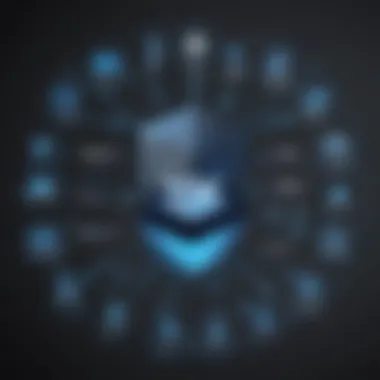
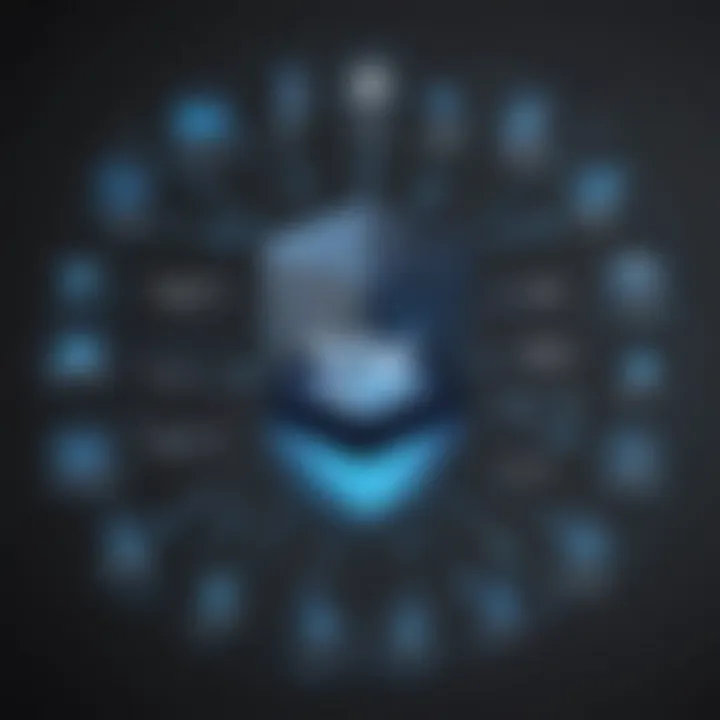
Best Practices for Implementation
Implementing Patch My PC and Microsoft Intune effectively is crucial for businesses seeking to optimize software management. The successful deployment of these tools can significantly streamline processes and reduce operational burdens. However, understanding specific practices can address nuances that might otherwise lead to challenges.
Initial Setup Considerations
When initiating the setup of Patch My PC with Microsoft Intune, several crucial factors require attention. First, organizations must assess their existing infrastructure and ensure compatibility with both solutions. An audit of current software resources can reveal the necessary requirements before rolling out these tools. Second, proper planning for inventory and application management is vital. This involves compiling a list of applications that need patching, tracking the current versions, and identifying outdated software. Lastly, consideration of a phased approach to implementation might prevent overwhelming your IT team and users alike. For instance, starting with a pilot group can help identify potential issues early on, allowing adjustments before a full rollout.
Training and Support for Users
Training and support are essential to ensure that users can navigate Patch My PC and Intune effectively. Providing comprehensive training sessions can lead to a smoother transition and higher utilization of features. Start with basic training focused on core functionalities. It's also beneficial to have user manuals and quick reference guides available online, allowing users to access resources whenever necessary.
Moreover, creating a feedback loop during training can help address concerns or suggestions from users. For example, using platforms like Facebook or Reddit for discussion forums will let users share experiences and troubleshooting tips, enhancing collective knowledge. Regular follow-ups post-implementation can help reinforce training and address any emerging problems.
Ongoing Management Strategies
Once Patch My PC and Microsoft Intune are in place, ongoing management strategies will ensure their continued effectiveness. Regular updates are imperative to remain aligned with software advancements. Establish a schedule for reviewing application performance and patch relevance on a monthly or quarterly basis.
Another effective practice involves leveraging built-in analytics features to gather data on application usage and user engagement. This information can identify gaps in deployment or areas where additional training might be beneficial. Also, ensure to foster an environment of continuous improvement by inviting user feedback regularly. This perspective can guide future updates and help maintain high levels of efficiency and user satisfaction.
Conclusion: Understanding these best practices can lead businesses to optimize their implementations, ensuring they derive the maximum value from Patch My PC and Microsoft Intune.
Potential Challenges in Integration
Integrating Patch My PC with Microsoft Intune presents numerous potential challenges that organizations must consider. Understanding these challenges can significantly affect the success and smooth transition of the software deployment process. Each challenge can determine the effectiveness of software management and reliance on these tools. Below are specific elements and considerations that highlight the importance of addressing these challenges.
Technical Hurdles
Technical hurdles are one of the most common obstacles faced during integration. These can include issues such as compatibility problems with existing infrastructure, outdated hardware or software, and network limitations.
Organizations should assess their current system architecture to pinpoint potential compatibility issues. It is also beneficial to conduct a thorough inventory of existing hardware and software versions to ensure they meet the system requirements of both Patch My PC and Microsoft Intune. Any underperformance can lead to increased downtime and reduced productivity during deployment.
Additionally, regular software updates are critical. If organizations do not maintain their systems, the effectiveness of both Patch My PC and Microsoft Intune may diminish. A robust update strategy will help maintain compatibility and prevent technical hurdles from impacting software management.
User Resistance and Adaptation
User resistance to new systems is another significant challenge in integration. Employees may feel hesitant to embrace changes in their workflow, especially if they are accustomed to existing processes. This resistance can stem from a lack of understanding of the benefits that Patch My PC and Microsoft Intune bring to their roles.
To ease this transition, it is necessary for organizations to promote transparent communication about the integration benefits. Training sessions focused on demonstrating how these tools improve everyday tasks can encourage user acceptance. Furthermore, empowering users with a direct feedback loop creates a sense of ownership, which may alleviate resistance to change.
Compliance and Security Concerns
Finally, compliance and security concerns arise during the integration process of Patch My PC and Microsoft Intune. Organizations operate under various regulatory frameworks, and any software that manages sensitive data must comply with these regulations.
Organizations should conduct a compliance audit to ensure that integrating these systems does not expose them to security vulnerabilities. Understanding the security features of both Patch My PC and Microsoft Intune is paramount to maintaining regulatory compliance while safeguarding sensitive information.
Cost Considerations
Understanding the financial implications of using Patch My PC and Microsoft Intune is essential for businesses aiming to optimize software management. Cost considerations encompass various aspects that influence decision-making when integrating these tools. Both initial investments and long-term costs are factors that should be evaluated in a detailed manner. Choosing the right licensing model can significantly impact operational expenses, while budgeting for deployment ensures that necessary resources are allocated effectively. Furthermore, conducting a thorough cost-benefit analysis helps in determining whether the expected outcomes justify the investments made in these software solutions.
Licensing Models
Licensing models differ between Patch My PC and Microsoft Intune, each providing a range of options that can suit various business needs. For Patch My PC, businesses can opt for subscription-based models that provide continuous updates and support. This approach ensures that companies are always equipped with the latest patches for their software, reducing security risks. Microsoft Intune, on the other hand, offers both per-user and per-device licensing options. This flexibility allows businesses to select the model that aligns best with their operational structure and budget considerations. Understanding the nuances of each licensing model can guide organizations in selecting the most appropriate cost-effective solution for their needs.
Budgeting for Deployment
Effective budgeting for deployment is a critical step in the successful integration of Patch My PC and Microsoft Intune. Organizations should consider both direct and indirect costs involved in the deployment process. Direct costs include licensing fees, training expenses, and hardware upgrades. Indirect costs might stem from potential downtime during the transition or additional IT support needed to assist employees. A detailed budget can help businesses avoid unforeseen expenses, enabling smoother adoption of these tools. Implementing a phased rollout can also minimize disruption while ensuring that the chosen solutions are utilized optimally.
Cost-Benefit Analysis
Conducting a comprehensive cost-benefit analysis is vital for validating the investment in Patch My PC and Microsoft Intune. Businesses need to assess not only the initial expenses but also the long-term savings generated from improved efficiency and reduced security incidents. Key factors to evaluate include:
- Time savings: Analyzing the reduction in manual patching and deployment time.
- Increased security: Estimating potential losses from breaches that could occur without timely software updates.
- Employee productivity: Considering how efficient software management can enhance overall productivity.
A precise cost-benefit analysis allows businesses to make informed decisions, ensuring that the financial resources expended yield significant returns in both operational capabilities and security enhancements.
A meticulous review of cost considerations will ensure that businesses make informed investments in software management solutions.
Comparative Analysis with Other Solutions
In the realm of software management, conducting a comparative analysis proves crucial when evaluating tools like Patch My PC and Microsoft Intune. This section delineates the importance of comparing these options with other solutions in the market. By analyzing the strengths and limitations of various tools, businesses can make informed decisions that align with their specific requirements, ensure efficient deployment, and optimize their IT infrastructure.
Patch My PC vs. Other Deployment Tools
Patch My PC offers several unique advantages when placed against other deployment tools, such as ManageEngine and PDQ Deploy. These tools serve similar purposes but differ in features and user experiences. Patch My PC emphasizes automation and efficiency in software deployment. Its integration with Intune enhances its utility substantially.
Unlike competitors, Patch My PC is tailored specifically for third-party application management. Its focus on seamless integration with Microsoft products stands out, ensuring that businesses already invested in the Microsoft ecosystem have a more straightforward deployment process.


Moreover, Patch My PC provides users with a repository of commonly used applications, allowing IT departments to push updates and new installations quickly. This contrasts with some other tools that may require more manual intervention or custom configurations.
Intune Compared to Alternatives
When comparing Microsoft Intune to alternative enterprise mobility management (EMM) solutions, such as VMware Workspace ONE or Citrix Endpoint Management, several critical aspects come into focus. One significant advantage of Intune is its native integration with other Microsoft services. This means businesses already using Microsoft365 can leverage additional features without extensive configuration.
Another comparative element is the scope of features offered by Intune. While some alternatives may provide specialized functionalities, Intune delivers a more comprehensive suite for device management, application deployment, and security compliance. The robust connection with Microsoft services provides reliability that some competing products may lack.
Strengths and Weaknesses
Every software solution has its strengths and weaknesses, and the analysis of these factors aids in decision-making. For Patch My PC, strengths include:
- User-friendly Interface: Simplifies management processes, making it easier for IT teams to navigate.
- Rapid Deployment: Delivers quick software rollouts in various environments, reducing downtime.
- Strong Integration: Seamlessly connects with Microsoft Intune for efficient update management.
However, some weaknesses exist:
- Limited to Third-Party Apps: Primarily focused on third-party applications, which may not meet all organizational needs.
- Dependency on Intune: Maximum utility is dependent on Microsoft Intune for broader functionalities.
Turning to Microsoft Intune, its strengths include:
- Extensive Functionality: Combines device management, application development, and security measures in one platform.
- Native Microsoft Integration: Works directly with Microsoft Cloud services and intuitive interfaces.
Conversely, its weaknesses may include:
- Learning Curve: The breadth of features can create a steep learning curve for new users.
- Cost Considerations: Depending on the licensing model, costs may become significant for larger organizations.
Understanding the strengths and weaknesses of both Patch My PC and Microsoft Intune in comparison to other solutions provides businesses with a thorough perspective. This insight directs future decisions regarding software management tools, ensuring that resources are allocated efficiently.
In summary, the comparative analysis highlights vital aspects to consider. Both Patch My PC and Microsoft Intune present unique features that can cater to different organizational needs. By understanding how they stand against alternatives, businesses can better formulate their software management strategies.
Case Studies: Successful Implementations
Case studies are essential in understanding the tangible benefits and practicality of integrating Patch My PC with Microsoft Intune. They provide real-world examples of how organizations have effectively utilized these tools to enhance their software management processes. By examining specific implementations, businesses can gain insight into strategies that work, potential hurdles, and the overall impact on operations.
Industry-Specific Success Stories
Different industries face unique challenges when it comes to software deployment and management. Case studies illustrate how companies from various sectors have leveraged Patch My PC and Microsoft Intune to meet these needs. For example, a healthcare provider utilized these tools to automate its application updates, ensuring compliance with health regulations while minimizing downtime for staff. Similarly, a financial firm adopted these solutions to streamline onboarding processes for new employees, thereby reducing operational overhead.
Key considerations from these stories include:
- Adaptability: Businesses can tailor deployments based on specific industry needs.
- Efficiency Gains: Automation reduces manual efforts, freeing up IT resources for more strategic initiatives.
- Compliance: Ensuring software meets regulatory standards can be effectively managed.
Metrics and Outcomes
Metrics are a vital aspect of evaluating the success of any implementation. The outcomes from using Patch My PC alongside Microsoft Intune reveal not just improvements but also quantifiable benefits. For instance, one enterprise reported a 40% reduction in time spent on application updates due to automation. They also saw a significant decline in helpdesk tickets related to software issues, indicating that proactive management led to fewer disruptions.
When analyzing outcomes, organizations should consider:
- Before and After Comparisons: Analyze performance and resource allocation pre- and post-implementation to highlight improvements.
- User Satisfaction Levels: Regular surveys can gauge employee experiences and identify areas for further enhancement.
- Cost Savings: Documented reductions in administrative workload directly translate to financial advantages for businesses.
"Success is measured not just in metrics but in the improved experiences of users and operational efficiency."
Future Trends in Software Management
The landscape of software management is evolving swiftly, influenced by technological advancements and changing business needs. Understanding these future trends is essential for businesses looking to maintain a competitive edge. Companies must adapt to new tools and processes that streamline management, enhance user experience, and improve overall operational efficiency.
Emerging trends in this domain will affect various aspects of software integration, deployment, and management. Recognizing these developments helps organizations not only in planning for future implementations but also in leveraging current technologies more effectively. By staying informed, businesses can better prepare for necessary adjustments that align with evolving best practices.
Emerging Technologies Impacting Management
Several emerging technologies are shaping software management in significant ways. These include:
- Artificial Intelligence (AI): Automation of routine tasks is becoming prevalent. AI can analyze software usage patterns and optimize resource allocation accordingly.
- Machine Learning (ML): Machine learning algorithms can enhance security and efficiency by identifying anomalies in software performance or usage.
- Cloud Computing: Cloud-based solutions facilitate remote management and offer scalability, enabling businesses to manage software assets more flexibly.
- Internet of Things (IoT): As the use of IoT devices rises, considerations for software compatibility and security increase. Managing these devices requires new tools and strategies.
The combination of these technologies is expected to change how companies approach software management. For instance, AI can allow for real-time system updates, which is crucial for maintaining security and performance.
Predictions for Integration Practices
Looking forward, several predictions regarding integration practices will influence how businesses operate:
- Increased Priority on Security: As cyber threats grow, businesses will prioritize security in integration solutions. Choosing partners and vendors with robust security measures becomes essential.
- Focus on User Experience: Software integration will increasingly consider the end-user experience. Companies that streamline processes and reduce friction for users will gain a competitive advantage.
- Advanced Analytics for Decision-Making: Data-driven decision-making will dominate the field. Integration tools that provide analytics features will empower companies to make informed choices based on real usage data.
- Collaboration Between Platforms: The tendency for software solutions to work seamlessly with one another will intensify. Businesses will seek solutions that enhance compatibility, ensuring that various software products can exchange data easily and efficiently.
Closure and Recommendations
In this article, we have thoroughly examined Patch My PC and its integration with Microsoft Intune. The intersection of these two platforms plays a pivotal role in optimizing business operations through efficient software management. Both tools offer unique features that assist businesses in maintaining software integrity, minimizing downtime, and streamlining deployment processes.
The importance of concluding thoughts on this topic cannot be overstated. Organizations need to understand that the integration of Patch My PC with Microsoft Intune leads to beneficial outcomes such as faster software updates, reduced IT workload, and enhanced user experience. These advantages are critical for small and medium-sized businesses where resource allocation can directly impact productivity.
When considering recommendations, organizations should focus on the following elements:
- Assessing Business Needs: Identify specific software management requirements. Each business might have distinct needs based on the industry, size, or regulatory compliance requirements. Understanding these specifics can drive better integration choices.
- Training and Support: Implement comprehensive training programs for staff. Ensuring that users are well-versed in using both tools can significantly reduce resistance to adoption. Moreover, having proper support mechanisms can help address issues quickly.
- Monitoring and Maintenance: Regularly review the performance of both Patch My PC and Microsoft Intune after implementation. This can ensure that the systems are functioning effectively and can highlight areas needing improvement.
- Feedback Loops: Create avenues for user feedback. Users can provide insights about pain points or enhancements they feel could be beneficial. This feedback can be invaluable for continuous improvement.
To summarize, the integration of Patch My PC and Microsoft Intune offers a robust solution for modern software management challenges. When implemented thoughtfully, the combined power of these technologies can drive efficiency and reduce operational costs. Decision-makers should prioritize these recommendations to maximize the impact of their software management strategy and achieve sustainable growth.



