Exploring PDF Expert 3 for Mac: A Comprehensive Review


Intro
PDF documents play a crucial role in various professional settings. For many, managing these files efficiently can be a challenge. PDF Expert 3 for Mac emerges as a powerful tool designed to address these challenges. This software claims to simplify PDF management, making it an attractive choice for professionals in diverse business sectors.
In this article, we will explore the essential aspects of PDF Expert 3, focusing on its purpose, key features, usability, and compatibility with Mac operating systems. Additionally, we will examine how it enhances productivity, its pricing structure, and how it stacks against alternative PDF management solutions. This analysis will guide decision-makers and professionals looking to leverage technology for better operational efficiency.
Software Overview
Purpose of the Software
PDF Expert 3 is designed with a singular focus: to streamline the management of PDF documents. Its primary audience includes business professionals, entrepreneurs, and IT specialists. By offering tools that enhance editing, annotating, and organizing PDFs, this software aims to increase productivity and workflow efficiency. The user-friendly interface makes it accessible to users of varying technical expertise, which is particularly beneficial in a fast-paced business environment.
Key Features
The offering includes a range of features that cater to the diverse needs of users:
- Editing Capabilities: Users can modify text and images within PDF files. This includes adjusting fonts, resizing images, and even altering the layout of the document.
- Annotation Tools: A variety of annotation options enable users to highlight, underline, and comment on specific areas, making collaboration effortless.
- Form Filling: PDF Expert 3 allows users to complete forms directly within the PDF, a vital feature for businesses that require documentation for operations.
- File Management: Users can easily organize files by adding tags and creating folders for swift retrieval.
- Cross-Device Synchronization: The software ensures that your documents can be accessed across multiple devices seamlessly, enhancing user experience and productivity.
These features create a robust environment for users to effectively manage their PDF needs.
Comparison with Competitors
Feature-by-Feature Analysis
When considering PDF Expert 3, it is essential to compare it with other leading PDF management tools. Software like Adobe Acrobat Pro DC and Foxit PhantomPDF are noteworthy competitors. Each tool has its strengths; however, PDF Expert 3 is often praised for its ease of use and intuitive design. Here is a brief overview of how PDF Expert 3 stacks up against these alternatives:
- User Interface: PDF Expert 3 has a more streamlined and less cluttered interface compared to Adobe Acrobat, making it easier for users to navigate.
- Performance: Many users report that PDF Expert 3 loads documents faster than other programs, which contributes to overall efficiency.
- Unique Features: The ability to edit form fields directly in PDF Expert 3 is a significant advantage not always available in competitor products.
Pricing Comparison
PDF Expert 3 offers competitive pricing compared to its rivals. While Adobe Acrobat Pro DC operates on a subscription basis which might become costly over time, PDF Expert 3 provides a one-time purchase option along with a subscription model for users who prefer ongoing updates. This flexibility in pricing makes it appealing for small to medium-sized businesses.
"Pricing structure is a critical consideration for businesses operating on tight budgets. PDF Expert 3's one-time purchase option allows for cost-effectiveness in the long run."
Prolusion to PDF Expert
The role of PDF management software cannot be overstated, particularly in a professional environment where documentation is key to operational success. PDF Expert 3 for Mac stands as a noteworthy tool that addresses this need with robust features designed to enhance efficiency in handling PDF documents. Understanding its capabilities is essential for small to medium-sized businesses, entrepreneurs, and IT professionals looking to streamline their workflows and save time.
Overview of PDF Expert for Mac
PDF Expert 3 for Mac offers a sophisticated approach to PDF management. It combines a clean, user-friendly interface with powerful functionality to cater to various business needs. With capabilities for reading, annotating, filling forms, and editing PDF files, it positions itself as a versatile solution for users at all proficiency levels. Users can easily navigate through documents and make essential changes like merging, splitting, or extracting pages without hassle. Additionally, the inclusion of Optical Character Recognition (OCR) enhances its utility by allowing users to convert scanned documents into editable texts.
Benefits of using PDF Expert 3 include improved organization of documents, heightened productivity through quick access to tools, and the ability to collaborate effectively with team members. As a result, businesses can manage their documentation processes more efficiently, which is crucial in today's fast-paced work environment.
Importance of PDF Management in Business
In the realm of business, the ability to handle PDF documents efficiently directly influences productivity and collaboration. PDFs are widely used due to their consistent formatting across different devices, making them a preferred choice for contracts, reports, and presentations. Therefore, employing a capable PDF management tool like PDF Expert 3 is not merely a convenience, but a strategic necessity.
The impact of effective PDF management includes:
- Improved Workflow: Automated processes and streamlined access to documents reduce the time spent searching for or editing files.
- Enhanced Collaboration: Teams can work together more efficiently by annotating, commenting, and making changes that all members can track in real time.
- Data Integrity: Maintaining original formatting and structure assures that documents appear as intended, mitigating the risk of miscommunication.
Given these points, professionals must consider integrating reliable PDF software into their daily operations. PDF Expert 3 for Mac is positioned as a powerful ally in achieving these operational efficiencies.


Key Features of PDF Expert
Examining the key features of PDF Expert 3 is crucial in understanding its value to users. The software is designed with functions that facilitate efficient PDF management, which is essential for professionals in various fields. Each feature enhances usability, productivity, and collaboration. This section will explore these key features, discussing their benefits and important considerations.
User-Friendly Interface
The user-friendly interface of PDF Expert 3 stands out as one of its primary strengths. Unlike many PDF management tools that may overwhelm users with cluttered designs or complex navigation, PDF Expert 3 adopts a clean layout. This approach allows users to focus on their tasks without distractions.
Users can easily locate common functions such as annotation, editing, and document merging with minimal effort. This intuitive design reduces the learning curve, making it accessible for users of all skills. Moreover, the responsive nature of the interface ensures smooth interactions, enhancing overall productivity. Given that many small to medium-sized businesses rely on these tools for daily operations, having a straightforward interface can significantly affect efficiency.
Annotation Tools
PDF Expert 3 provides a comprehensive suite of annotation tools which are vital for collaborative work. Users can highlight text, add comments, draw shapes, and insert stamps. Thus, they can emphasize crucial points in a document or provide feedback directly where it is needed.
The simplicity of the annotation functions allows teams to communicate their ideas clearly and efficiently. When professionals need to review documents or provide input, these tools save time and decrease the likelihood of misunderstandings. As a result, PDF Expert 3 becomes an indispensable tool for meetings and document review processes.
Form Filling Capabilities
Another notable feature is the software's form filling capabilities. PDF Expert 3 supports interactive forms, which allow users to easily fill out documents such as invoices, contracts, and application forms. The software recognizes fields within the document, allowing for quick and accurate completion.
This capability is particularly beneficial for entrepreneurs and small business owners who frequently engage with clients and require formal documentation. Rather than printing and scanning forms, users can complete them digitally, streamlining the process. Efficiency in form filling not only saves time but also reduces paper waste, aligning with modern business practices focused on sustainability.
Document Merging and Splitting
PDF Expert 3 offers robust merging and splitting functionalities that cater to various organizational needs. Users can effortlessly combine multiple PDFs into a single document, which is useful for creating comprehensive reports or presentations.
Conversely, the splitting option allows professionals to divide large documents into smaller, manageable files. This feature is particularly handy when sharing specific sections with clients or colleagues, ensuring that sensitive information is kept secure. Overall, the flexibility offered by these document management options enhances the software's attractiveness for businesses looking to optimize their workflows.
OCR Functionality
Optical Character Recognition (OCR) functionality is another critical feature of PDF Expert 3. This capability allows users to convert scanned documents and images into editable and searchable text. OCR enhances the value of PDF Expert 3, particularly for industries that deal with large volumes of paper documents.
Having the ability to edit and search through previously static documents saves time and effort. For professionals such as researchers and administrators, OCR can turn a cumbersome task into a straightforward process. This technology represents a significant advancement in document management, making PDF Expert a more powerful tool in the current digital workspace.
These key features collectively contribute to the functionality and efficiency of PDF Expert 3 for Mac, presenting compelling reasons for professionals to integrate this software into their daily operations. By understanding these features, users can better appreciate how PDF Expert 3 can suit their specific needs and preferences.
Usability on Mac Systems
Usability is pivotal when assessing software aimed at managing documents, particularly for PDF Expert 3 on Mac systems. The effectiveness of any software is largely measured by how seamlessly it integrates with the operating environment and how intuitive the user experience is. Since professionals often rely on such tools to perform essential tasks, understanding usability helps in making informed decisions.
PDF Expert 3, known for its user-centric design, aims to provide a smooth experience. This involves essential aspects such as system requirements, the installation process, and ongoing performance. Each of these elements plays a significant role in how effectively users can utilize the software.
System Requirements
Having a clear comprehension of system requirements is the first step in ensuring optimal performance. PDF Expert 3 is compatible with macOS Mojave 10.14 and later versions. Users should also ensure a minimum of 4 GB of RAM and around 1 GB of disk space for smooth operation.
Here are the essential system specs:
- Minimum macOS Version: Mojave 10.14
- RAM: 4 GB
- Disk Space: 1 GB (additional space may be required for operation)
- Processor: 64-bit Intel
These requirements underline the need for having a capable Mac to run PDF Expert 3 effectively. Users operating on older machines might experience slow performance, limiting the software's functionality.
Installation Process
The installation process of PDF Expert 3 is designed to be user-friendly. Once users purchase the software, they can download it directly from the Readdle website or the Mac App Store. The steps are straightforward:
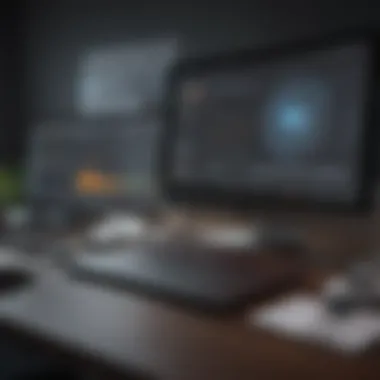

- Download the installer from the chosen platform.
- Locate the downloaded file, usually in the Downloads folder.
- Double-click the .dmg file to mount it.
- Drag the PDF Expert icon into the Applications folder to install.
- Launch the application from the Applications folder or Spotlight.
This simplicity reduces potential barriers for users, making it accessible even for those with limited technical skills.
Performance and Reliability
Performance is critical, especially in professional settings where efficiency is essential. PDF Expert 3 has been noted for its smooth performance, allowing users to open large documents rapidly and switch between tasks seamlessly. The software's architecture is optimized for Mac, ensuring it runs reliably without frequent crashes or slowdowns.
Another aspect is its ability to handle complex PDF tasks without compromising speed. Tasks like annotation, merging, and form filling are executed smoothly, which is a significant advantage for busy professionals that rely on efficiency. Users have reported satisfaction regarding the responsiveness of the application during high-volume usage, indicating its reliability.
"In the fast-paced world of business, effective PDF management can be a game-changer. PDF Expert 3 provides a reliable solution that meets the needs of professionals across sectors."
Overall, the assessment of usability provides insights crucial for businesses and individuals looking to enhance their document management capabilities.
Advantages of Using PDF Expert
In today's fast-paced business environment, efficient document management is essential. PDF Expert 3 offers a variety of advantages that can significantly enhance workflow for small to medium-sized businesses. This software is designed not only for proficient document handling but also aims to boost productivity and facilitate collaboration. Here, we explore three significant advantages of using PDF Expert 3: enhanced productivity, collaboration features, and cross-device synchronization.
Enhanced Productivity
One of the primary benefits of PDF Expert 3 is its capability to enhance productivity. The software is designed with an intuitive interface that allows users to navigate through documents without unnecessary complications. With tools like quick search and easy file access, users can locate specific documents and information promptly. This efficiency saves time and allows employees to focus on other important tasks.
Moreover, the annotation tools help streamline the review process. Users can highlight text, add comments, and mark areas that require attention. This direct method of providing feedback helps in speeding up decision-making. Additionally, the form-filling capabilities simplify data entry, enabling users to complete physical forms electronically and reducing the time spent on paperwork. By offering these features, PDF Expert 3 allows businesses to tackle document-related tasks effectively, ultimately leading to improved output in day-to-day operations.
Collaboration Features
In a collaborative work environment, having tools that support teamwork is crucial. PDF Expert 3 shines in this area with its robust collaboration features. The software enables multiple users to review and edit documents simultaneously, which is a significant advantage for teams working on joint projects.
Being able to share documents quickly among team members means that feedback loops are shorter. Users can comment on sections of a PDF and track changes efficiently. This level of interactivity ensures that all stakeholders are aligned and reduces the chance of miscommunication. Furthermore, PDF Expert 3's integration with cloud services facilitates easy sharing of documents, thus promoting a more fluid collaborative environment.
"Effective collaboration with tools like PDF Expert 3 can transform how teams operate, making interactions seamless."
Cross-device Synchronization
Another notable advantage is cross-device synchronization. PDF Expert 3 allows users to maintain their work on various devices effortlessly. For professionals who switch between a desktop and a laptop, this feature is invaluable. Changes made on one device automatically save on the others, ensuring continuity in workflow.
This capability means that a user can start a project on their Mac and later continue editing on an iPad while commuting. Being able to access critical documents without disruption is essential for maintaining productivity, especially for entrepreneurs and IT professionals on the move. Users can also rely on cloud-based storage to keep their documents secure while being universally accessible.
Pricing Structure of PDF Expert
Understanding the pricing structure of PDF Expert 3 is essential for users, especially in a business context. It allows professionals to evaluate the cost against the features and benefits offered by this PDF management tool. A clear grasp of the pricing options can aid in budget allocation and investment decision-making. This knowledge is particularly valuable to small and medium-sized businesses and entrepreneurs who aim for efficiency while keeping an eye on expenditures.
License Types
PDF Expert 3 offers several license types to cater to varying user needs. The primary options include a one-time purchase and a subscription model. Each type has its benefits:
- One-Time Purchase: This option allows users to pay a single fee to own the software outright. It's ideal for users who prefer not to engage in recurring payments.
- Subscription Model: Users can opt for a monthly or yearly subscription, which often includes benefits such as regular updates and cloud storage integration. This choice suits organizations that need access to the latest features and are willing to pay for enhanced support.
Evaluating these license types involves considering the long-term usage of the tool and the potential necessity for updates.
Value for Money Analysis
When analyzing the value for money regarding PDF Expert 3, several factors come into play. The effectiveness of the software in fulfilling user demands is paramount. Key points include:

- Feature Set: The array of features such as annotation tools, OCR capabilities, and document management can justify the investment. Users often find the capabilities of PDF Expert 3 well-aligned with their needs.
- Productivity Gains: Enhanced productivity through accelerated document processing and collaboration can outweigh the upfront costs of the software. Therefore, assessing how the tool saves time is critical.
- Cost-Effectiveness: Comparing PDF Expert 3 to other software options can reveal whether it provides comparable features at a lower cost. Users should consider alternatives to ensure they make an informed choice.
Overall, the value proposition of PDF Expert 3 should be evaluated constantly against how it performs in daily business scenarios. This approach helps organizations make informed decisions about software investments, ensuring they maximize their return.
Comparative Analysis with Alternatives
In the realm of PDF management, understanding the alternatives to PDF Expert 3 for Mac is crucial for making informed decisions. This section delves into a comparative analysis that highlights not only the strengths of PDF Expert 3 but also positions it against other competitors in the market. Key elements to consider include feature sets, usability, compatibility, and pricing. A thorough understanding of these factors helps businesses determine which software best aligns with their operational needs.
Overview of Competing PDF Software
Multiple applications exist in the PDF management niche. Popular options include Adobe Acrobat Pro, Foxit PhantomPDF, and Nitro PDF Pro. Each of these platforms offers a variety of features catering to distinct user needs. For instance, Adobe provides a comprehensive suite that includes tools for collaboration and cloud integration. Foxit emphasizes speed and lightweight functionality, making it suitable for users who require efficiency. Nitro, on the other hand, offers robust editing and conversion tools at attractive pricing. Understanding these offerings is essential for businesses evaluating which solution will best enhance their productivity.
Feature Comparison
When comparing features, PDF Expert 3 stands out in several areas:
- User Interface: PDF Expert 3 is known for its straightforward and intuitive interface, which is especially beneficial for new users.
- Annotation Tools: The software provides extensive annotation features, making it easy to highlight, comment, and draw.
- Collaboration Functionality: Many competing software, like Adobe and Nitro, also support collaborative functions; however, PDF Expert has integrated tools that simplify sharing and real-time commenting.
In contrast, software like Foxit offers advanced security measures suitable for sensitive documents but may not be as user-friendly. Familiarizing oneself with these differences can guide users in selecting the right tools for their specific tasks.
Best Use Cases for Each Software
Understanding the best use cases is pivotal. Here’s a breakdown:
- PDF Expert 3: Ideal for small to medium-sized businesses needing efficient document management with user-friendly features. Perfect for quick editing and collaboration without a steep learning curve.
- Adobe Acrobat Pro: Best for enterprises requiring comprehensive editing capabilities and security features. This software is fitting for legal and financial sectors where document integrity is paramount.
- Foxit PhantomPDF: Excellent for organizations prioritizing speed and cost-efficiency. Works well for teams that deal with high volumes of documents regularly.
- Nitro PDF Pro: Suitable for businesses that need advanced editing tools without excessive investment. Useful for digital marketing teams focusing on content creation.
"Choosing the right PDF software can propel operational efficiency, making it vital to evaluate all available options."
Each software serves unique business requirements, making it necessary to evaluate them against specific use cases to identify the best fit.
User Reviews and Feedback
User reviews and feedback play a crucial role in assessing any software, including PDF Expert 3 for Mac. Gathering insights from actual users offers a perspective that might not be reflected in marketing materials or product descriptions. Reviews provide real-world applications and experiences that help prospective users gauge whether the software meets their needs. This analysis explores user ratings along with common challenges faced, giving a comprehensive view of the overall performance and utility of PDF Expert 3.
Analysis of User Ratings
The user ratings for PDF Expert 3 tend to be positive across various online platforms. Many users commend its intuitive interface and robust functionalities. Most reviews highlight the ease of annotation tools, form filling, and how seamlessly it integrates with Mac systems.
- Ease of Use: A significant number of users express satisfaction regarding how user-friendly the application is. They note that the learning curve is minimal, making it accessible for both novices and seasoned professionals.
- Efficiency: Many praises focus on the software's ability to speed up document management tasks. Users indicate a noticeable increase in productivity when using PDF Expert 3 compared to other PDF management tools.
- Support: Customer support response time and effectiveness also receive high marks from users. Feedback about quick fixes and helpful interactions enhances the overall user satisfaction.
However, while ratings are generally high, some users point out minor issues. These include occasional bugs during updates or specific functionalities that do not perform as expected.
Common Complaints and Challenges
Despite the favorable reviews, PDF Expert 3 is not without its complaints. Some users encounter challenges, and understanding these issues can be beneficial for potential adopters.
- Performance Issues: A few reviewers mention that on older Mac models, the software can experience lag or slow processing times. Users recommend checking system compatibility before purchase.
- Limited Export Options: Some feedback notes that exporting documents in certain formats can be cumbersome, desiring more flexibility in this area.
- Pricing Concerns: While many agree that the tool offers value for money, others feel that the licensing cost can be a barrier for small businesses or individual users.
In summary, while PDF Expert 3 for Mac has garnered a generally favorable reception from its user base, analyzing these ratings and common complaints provides a more nuanced picture. Users appreciate its core functions but also urge potential buyers to weigh system compatibility and pricing against their specific needs.
Final Thoughts and Recommendations
In concluding this analysis of PDF Expert 3, it is important to summarize its key strengths and considerations for prospective users. Understanding how to best utilize this software can enhance productivity in various business settings. The software excels in several core functionalities like annotation, form filling, and advanced collaboration tools. These features not only streamline workflow but also facilitate effective communication within teams.
Who Should Consider PDF Expert
PDF Expert 3 is particularly advantageous for small to medium-sized businesses and entrepreneurs. Users who frequently manage a high volume of PDF documents will find this tool indispensable. It is also valuable for IT professionals who need reliable software for managing documentation and troubleshooting issues. The application caters to those who require robust functionality without a steep learning curve. If collaboration and accessibility across devices are key priorities, PDF Expert 3 stands out due to its seamless synchronization features.
Concluding Remarks
In summary, PDF Expert 3 for Mac delivers a comprehensive package for managing PDF documents. Its intuitive interface and powerful features make it suitable for various professional contexts. While considering cost-effectiveness, the solution also offers a solid return on investment through enhanced productivity and efficient document management. As organizations continue to prioritize digital transformation, tools like PDF Expert 3 become increasingly pivotal in achieving operational efficiency. Viewing this software as a critical asset could lead to substantial benefits in day-to-day workflows.



