Comprehensive Guide to Leading CRM Databases
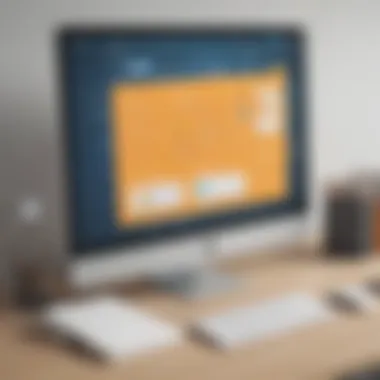

Intro
The process of managing customer relationships has evolved significantly over the years. Businesses today recognize that effective CRM solutions are essential. These systems enable organizations to streamline communication, track interactions, and analyze customer data. In a landscape saturated with various CRM databases, discerning the right choice for small to medium-sized businesses becomes crucial. This article aims to provide an in-depth understanding of popular CRM databases, focusing on their functionalities and benefits.
Software Overview
Purpose of the Software
Customer relationship management software serves a pivotal role in modern businesses. It is designed primarily to improve business-relevant communications and accessibility to vital information. These systems facilitate easier interaction with clients, enhance sales processes, and ultimately drive revenue growth. By utilizing a CRM, companies can maintain a comprehensive view of customer interactions, ensuring that no detail is overlooked.
Key Features
Different CRM solutions feature various capabilities that cater to the specific needs of businesses. Here are essential features commonly found:
- Contact Management: Easily store and manage customer details, ensuring access to important information at all times.
- Sales Tracking: Monitor sales pipeline activities and sales targets to gauge performance.
- Analytics and Reporting: Generate reports that provide insights into customer behavior and sales performance.
- Task Automation: Streamline repetitive tasks, such as follow-ups and emails, allowing staff to focus on more critical initiatives.
- Integration Capabilities: Seamlessly connect with other tools, such as marketing automation and e-commerce platforms, to enhance functionality.
Comparison with Competitors
Feature-by-Feature Analysis
When comparing CRM systems, it's advantageous to evaluate their features side by side. This approach sheds light on the unique strengths of specific platforms. For instance, Salesforce excels in advanced analytics, while HubSpot shines in user-friendly interfaces. Understanding these nuances can help businesses make informed choices.
Pricing Comparison
Pricing is a significant factor for many organizations, especially small and medium-sized enterprises. Costs can vary widely based on functionalities and deployment models. Below is a brief comparison:
- Salesforce: Offers tiered pricing, starting with essentials packages but can become expensive as features are added.
- HubSpot: Provides a free base version with options for paid plans that scale depending on the selected features.
- Zoho CRM: Features competitive pricing, making it an attractive option for smaller businesses.
By carefully considering the pricing alongside the features, businesses can find a CRM solution that aligns with their budget and requirements.
"Choosing the right CRM is not just about the features; it's about how well it integrates into your operational framework and supports business objectives."
Navigating the complex landscape of CRM databases requires attention to detail and a clear understanding of one's business needs. Without careful consideration, organizations may invest in systems that do not align with their strategic goals.
Understanding CRM Databases
Customer Relationship Management (CRM) databases have become central to effective business strategy. Understanding CRM databases is crucial, as they form the backbone of how businesses engage and maintain relationships with their customers. This section will delve into the fundamental aspects of CRM, its definition, and the specific role databases play in this system.
Definition of CRM
Customer Relationship Management refers to a technology and strategic approach that helps organizations manage their interactions with current and potential customers. At its core, CRM integrates people, processes, and technology to improve business relationships. A CRM system enables businesses to collect customer data across various channels, including a company’s website, social media platforms, and email communications. The goal is straightforward: to enhance customer satisfaction, foster loyalty, and ultimately drive sales growth.
Key components of CRM include:
- Data Collection: Centralized storage of all customer-related information.
- Customer Interaction Management: Tracking communications through different touchpoints.
- Sales Management: Streamlining processes to enhance profitability.
The Role of Databases in CRM
Databases are the foundational element of any CRM system. They store all interactions, transactions, and customer data, allowing for easy access and manipulation of information. Every CRM relies on its database to maintain organized records, which in turn supports better data analysis and decision-making.
Some important roles databases play in CRM include:
- Data Storage: Securely storing customer information and transaction histories ensures that data is always accessible to authorized users.
- Data Retrieval: Efficient querying of data helps businesses quickly find relevant customer information.
- Data Analysis: Provides insights that inform business strategies and customer outreach efforts.
- Data Visualization: Analyzing trends in customer behavior and preferences can lead to improved service offerings.
In summary, understanding CRM databases offers clarity on how businesses can leverage technology to streamline operations and elevate customer satisfaction. They are not merely repositories of data but integral systems that influence business outcomes.
Key Features of CRM Databases
In the competitive arena of business, the functionality of Customer Relationship Management (CRM) databases is critical. Their features define how organizations interact with customers, manage data, and eventually drive sales. Understanding these key features probably helps businesses choose the right CRM solution that suits their needs. Let's discuss the essential elements, benefits, and considerations surrounding CRM databases.
Data Management Capabilities
The foundational pillar of any CRM database is its data management capabilities. Efficient data management allows businesses to consolidate and maintain customer information in real-time. This leads to streamlined communication, improved marketing strategies, and better customer experiences.
CRM systems, like Salesforce and HubSpot, provide robust data management features, allowing users to store, classify, and retrieve data conveniently. Such systems can handle large volumes of information, making it easy to track customer interactions, preferences, and feedback. Moreover, a reliable CRM should offer data entry automation to reduce manual input, which is prone to errors.
- Storage: Centralized information leads to easy access.
- Retrieval: Fast data search and filtering enhance user experience.
- Data Entry Automation: Reduces errors and saves time.
Automation Features
Automation is another vital feature of CRM databases. By automating routine tasks, businesses can focus on strategic activities rather than operational details. This not only improves efficiency but also enhances customer satisfaction.


Automation can include:
- Email campaigns that send personalized messages based on customer behavior.
- Task reminders for follow-ups, ensuring that no lead is neglected.
- Automation of reporting processes, which saves time and reduces human error.
Companies using robust CRM platforms report a significant increase in sales efficiency due to the ability to automate mundane tasks. Therefore, businesses must consider automation features when selecting a CRM tool.
Integration Options
Another important characteristic is the ability for CRM databases to integrate with other software applications. Integration options facilitate a seamless flow of information across systems, enhancing functionality and user efficiency.
A good CRM should support integration with various tools:
- Email systems: Such as Outlook or Gmail.
- Social media platforms: To track engagement and brand mentions.
- E-commerce platforms: For managing customer transactions.
The ability to synchronize data from multiple sources helps organizations maintain a cohesive understanding of customer interactions. Businesses should look for CRM solutions that offer extensive integration options to leverage existing tools.
Reporting and Analytics
Finally, reporting and analytics are critical features of CRM databases that drive decision-making. A well-designed CRM should provide actionable insights through detailed reports and dashboards. This information assists businesses in understanding customer behavior patterns and sales trends.
Key benefits include:
- Performance Tracking: Monitor sales team activities and effectiveness.
- Customer Insights: Learn what customers want and respond accordingly.
- Forecasting: Predict future sales based on historical data.
Effective reporting and analytics allow companies to refine their strategies. Therefore, organizations should prioritize this aspect when evaluating CRM systems.
"Automation saves time; integration enhances capabilities; reporting drives strategy."
Popular CRM Databases Overview
The landscape of customer relationship management (CRM) databases is diverse and rapidly evolving. Understanding the key players in this field is critical for businesses aiming to strengthen their customer engagements and streamline operations. Popular CRM databases come with unique functionalities, pricing, and industry applications. This overview will shed light on some of the most widely used CRM platforms and what makes them relevant to small and medium-sized businesses.
Salesforce
Key Features
Salesforce is renowned for its powerful and robust feature set. At its core, it offers comprehensive customer data management, enabling businesses to track interactions and relationships effectively. One of the standout characteristics is its extensive customization options, allowing organizations to tailor the platform to their specific needs. This flexibility makes Salesforce a popular choice among enterprises seeking a highly adaptable CRM.
Among its unique features is the AppExchange marketplace, where users can access thousands of third-party applications. This integration capability boosts productivity and expands functionality significantly. However, the complexity of its features may present a learning curve for new users.
Pricing Structure
The pricing structure of Salesforce is tiered, catering to various business sizes and needs. This scalability is beneficial as businesses can scale their investment in the platform according to their growth. A unique aspect is the option for trial periods that allow companies to evaluate the software before fully committing.
Nonetheless, potential users should be aware that costs can escalate quickly as additional features are added, making it necessary to plan the budget carefully.
Industry Applications
Salesforce demonstrates versatility across multiple sectors, including healthcare, finance, and retail. Its strong analytic tools help businesses derive insights specific to their industry needs. The ability to adapt to various requirements makes Salesforce a valuable asset for organizations aiming to leverage CRM in a specialized context. However, the abundance of features can sometimes overwhelm teams new to CRM software.
HubSpot CRM
User Interface
HubSpot CRM is known for its user-friendly interface designed to encourage easy adoption. It provides intuitive navigation, which is vital for small businesses that may lack extensive technical resources. The clean layout allows users to access critical features without getting lost in complicated menus.
A distinctive feature of HubSpot is its visual dashboard, which presents key metrics and sales data at a glance. This simplicity contributes to better decision-making but may lack depth in functionality compared to more robust platforms.
Free Offering
One of HubSpot's key attractions is its free tier, which delivers essential CRM functionalities without initial costs. Companies can manage contacts, track sales progress, and utilize marketing tools, making it an excellent starting point for small businesses or startups.
However, users looking for advanced features might find the free offering limiting, prompting an eventual need to upgrade.
Growth Tools
HubSpot offers various growth tools that help businesses scale over time. These include marketing automation, email tracking, and pipeline management capabilities. The platform is popular for seamlessly combining these functionalities, allowing businesses to grow without switching systems.
However, as companies expand, they may encounter the need for more specialized solutions, requiring additional investment.
Zoho CRM


Customization Options
Customization options in Zoho CRM are among its strongest points. The platform allows for in-depth customization of fields, modules, and workflows. This adaptability is beneficial for organizations with unique processes and requirements.
A unique feature is the ability to create custom dashboards and reports that provide visual insights into performance indicators. This level of customization facilitates tailored business strategies but may require significant time investment to set up and optimize.
Integration with Other Zoho Products
Zoho CRM integrates seamlessly with other Zoho applications, enhancing overall business productivity. This integration path is highly beneficial for companies already using Zoho products together. The synergy allows for efficient data transfer and consistent user experience.
However, those not using Zoho's ecosystem may find the integrations less useful.
Cost Effectiveness
The cost-effectiveness of Zoho CRM makes it appealing for small businesses. Its tiered pricing offers substantial functionality at lower costs than many competitors. The unique proposition of a comprehensive suite of features at an economical price is particularly attractive.
However, as businesses grow, they may outgrow some tiered functionalities and face challenges if needing to switch CRMs later.
Microsoft Dynamics
Enterprise Suitability
Microsoft Dynamics 365 caters well to larger enterprises with complex needs. Its powerful database capabilities and integration with other Microsoft tools position it as a valuable asset for global operations. Served as an enterprise resource planning (ERP) system, it provides a holistic view of business processes.
The unique integration with Microsoft Office increases its utility by enhancing everyday productivity. However, the complexity may intimidate smaller companies without dedicated IT resources.
Business Intelligence Capabilities
The robust business intelligence capabilities in Dynamics 365 provide deep data analysis, enhancing decision-making processes. Features such as predictive analytics and reporting help organizations anticipate trends and make informed decisions.
While the powerful analytics tools are advantageous, leveraging them fully requires a level of expertise that could necessitate additional training.
Customization and Flexibility
Dynamics 365 offers extensive customization and flexibility, permitting organizations to adapt the software to their workflows easily. This flexibility empowers businesses to refine their CRM strategies according to their changing needs.
However, managing these customizations can require skilled personnel, which small teams may lack.
Pipedrive
Sales Pipeline Management
Pipedrive provides a focused sales pipeline management system that helps teams track deals and monitor progress visually. Its simplicity and effectiveness make it a favorable option for sales-driven organizations looking for straightforward tools.
A key feature is the ability to drag and drop deals across stages, offering clarity in sales processes. Nevertheless, some users may find it lacking in marketing functionalities.
Visual Sales Processes
The visual representation of sales processes in Pipedrive aids clarity in team collaboration. Teams can see at a glance where each deal stands, which facilitates smoother workflow and communication.
Yet, while visual tools enhance usability, they might not satisfy more complex tracking needs of larger enterprises.
Affordability
Affordability is a cornerstone of Pipedrive's offering. The pricing structure appeals to small organizations while providing essential functionalities without hidden costs. This transparency enables businesses to budget efficiently.
However, as they grow and require more features, users might consider whether Pipedrive can scale with their evolving needs.
Deployment Models for CRM Databases
Deployment models for CRM databases are critical for organizations determining how to implement and manage customer relationship tools. The choice of deployment model can influence data accessibility, operational efficiency, and overall user satisfaction. Organizations must carefully evaluate their needs to make an informed decision.
Cloud-Based CRM
Advantages
Cloud-based CRM systems offer a range of advantages that make them appealing for many businesses. One significant benefit is accessibility. Users can access data from anywhere with an internet connection. This is particularly important for remote teams or businesses with multiple locations. Another key characteristic is lower upfront costs compared to on-premises solutions. With a subscription model, businesses can reduce initial investments, allowing them to allocate resources elsewhere.
A unique feature of cloud-based CRM is automatic updates. The system is often updated by the provider, which means businesses always have access to the latest features and security enhancements.
Disadvantages can include concerns over data security, as sensitive customer information is stored in the cloud. Some companies may worry about compliance issues or losing control over their data.
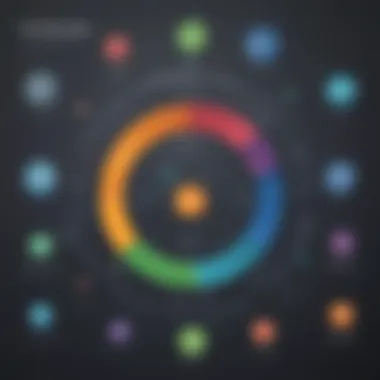

Challenges
While cloud-based CRMs have advantages, there are challenges that businesses must consider. One aspect is reliance on internet connectivity. If a business experiences outages or connectivity issues, access to critical CRM data could be compromised. Furthermore, the learning curve associated with some cloud solutions can be steep, leading to temporary disruptions.
Another challenge is subscription costs. While the upfront investment is lower, these recurring costs can add up over time, potentially exceeding the cost of an on-premises solution in the long run. Businesses must assess whether the ongoing expenses are justifiable based on their specific needs.
On-Premises CRM
Benefits
On-premises CRM systems offer distinct benefits for organizations concerned about data control and security. One notable characteristic is enhanced security. With data stored on site, businesses can implement their own security measures, reducing reliance on third-party providers. This is particularly crucial for industries that handle sensitive customer information.
Additionally, businesses have complete control over their system customization. On-premises solutions can be tailored more extensively than cloud-based options, allowing for unique functionalities that align with specific business processes.
Drawbacks
Despite the advantages, on-premises CRM systems have drawbacks. One major issue is the high initial investment required for hardware and software. This can be a barrier for smaller businesses or those with restricted budgets. Moreover, maintenance and updates become the responsibility of the organization, requiring dedicated IT staff and potentially leading to additional costs.
Another drawback is limited accessibility. Users cannot access the CRM system remotely unless specific arrangements, such as VPNs, are in place. This can hinder collaboration for teams that are often on the move or working from different locations.
Hybrid Solutions
Flexibility
Hybrid solutions represent a middle ground between cloud-based and on-premises systems, offering unique flexibility. This flexibility allows businesses to choose which data and applications reside in the cloud and which are kept on-site. Organizations can scale their operations while balancing security needs, adapting to their evolving requirements over time.
A unique feature of hybrid CRM systems is the ability to use cloud capabilities for analytics while keeping customer data stored on-premises, thus enhancing data-driven decision-making without compromising security.
Scalability
Scalability is another significant advantage of hybrid solutions. Businesses can easily adjust their usage based on market demands and growth. This adaptability is particularly beneficial for smaller organizations aiming for growth.
However, hybrid solutions come with complexities. Managing both cloud and on-premises resources can introduce challenges in integration and maintenance. Organizations must ensure that systems work harmoniously, which may require additional resources and expertise.
Selecting the Right CRM Database
Choosing the appropriate CRM database is a crucial step for businesses aiming to enhance their customer relationship management. The right CRM solution can significantly impact the efficiency of sales processes, customer service, and overall business operations. This section explores the key factors influencing the selection of a CRM database, focusing on specific needs, financial considerations, and methods to ensure user acceptance.
Assessing Business Needs
Before investing in a CRM system, organizations must thoroughly understand their specific needs. Each business has unique operational workflows, customer interactions, and growth objectives. Here are some essential aspects to consider:
- Identify Key Processes: Determine which customer-related processes need improvement, such as lead management, customer service, or marketing automation.
- Feature Requirements: List the crucial features required for daily operations. This may include contact management, workflow automation, or dashboard capabilities.
- Scalability: Assess whether the CRM can grow with the business, especially for small to medium-sized enterprises looking to expand.
Gather feedback from different teams within the organization to build a comprehensive requirements list. This approach helps avoid potential mismatches between CRM functionalities and business objectives, ensuring that the selected system aligns perfectly with operational needs.
Budget Considerations
Financial implications are inherently significant when selecting a CRM database. Factors that contribute to the overall cost include:
- Upfront vs. Recurring Costs: Understand whether the CRM is subscription-based or requires a one-time purchase. Monthly subscriptions may seem more manageable but can accumulate to higher expenses over time.
- Implementation Costs: Take into consideration the costs associated with installation, customization, and training, which often vary widely among different CRM solutions.
- Hidden Fees: Review vendor pricing structures for potential hidden costs like extra fees for integrations, advanced features, or additional users.
Staying within a budget should not hinder the selection of a capable CRM. Assessing potential ROI from improved customer relations and increased efficiency can justify higher investments.
User Adoption Strategies
Even the most sophisticated CRM will not reach its full potential without user acceptance. Strategies to ensure smooth user adoption include:
- Training Programs: Conduct comprehensive training sessions for all users. Well-structured training can increase confidence in using the new system.
- User Support: Providing ongoing support post-implementation can address any challenges users encounter. This support can include creating a help desk or utilizing user forums.
- Feedback Mechanisms: Establish channels for users to provide feedback on the CRM system, fostering a culture of continuous improvement.
Involving users in the selection and implementation process also enhances buy-in. When employees feel their input is valued, they may be more willing to transition to the new database.
"Selecting the right CRM database is essential for cultivating stronger customer relationships and streamlining business strategies."
Closure
The conclusion of this article encapsulates the significance of selecting the right CRM database for businesses today. In a landscape where customer engagement is paramount, having an effective CRM tool can drive substantial improvements in operational efficiency and customer satisfaction. These systems are not merely technological investments; they are crucial to fostering genuine relationships with customers, understanding their needs, and responding effectively.
Choosing a CRM database must align with the specific goals and challenges of your business. Small and medium-sized businesses often face unique hurdles compared to larger entities, such as limited resources and workforce. Therefore, understanding how each CRM solution can cater to your business requirements is essential. This article has explored several key aspects, such as deployment models, integration capabilities, and pricing structures, all tailored to support varied business sizes and industries.
Benefits of Selecting the Right CRM Database
- Increased efficiency in customer interactions
- Enhanced insights through advanced reporting and analytics
- Tailored solutions that fit unique business needs
- Opportunities for automation that save time and resources
- Improved collaboration across departments
Considerations to Keep in Mind
When deciding on a CRM solution, consider factors like scalability, user adoption, and customer support. It is essential to ensure that the chosen database can grow alongside your business and provide a seamless experience for all users.
Ultimately, the proper implementation of a CRM database leads not only to improved sales and marketing strategies but also contributes to a more engaged and satisfied customer base. This decision marks a pivotal point in a company's growth journey, where strategic planning and informed choices can result in lasting success.



