ProPresenter Trial: Essential Insights for Professionals
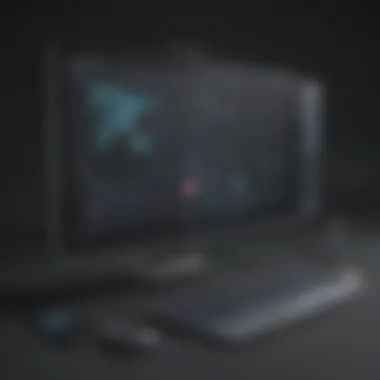

Intro
In the fast-paced environment of business presentations, the tools one selects can significantly impact the effectiveness of communication. ProPresenter stands out as a dedicated software solution aimed at streamlining the presentation process, especially for professional settings. Understanding its trial version is critical for business professionals, as it allows them to explore its functionalities without committing to a purchase. This section will delve into what ProPresenter offers, providing a foundation for assessing its relevance in various business contexts.
Software Overview
Purpose of the Software
ProPresenter is designed primarily to create dynamic presentations that engage audiences. Its primary purpose is to enhance how information is conveyed in various environments, from conferences to small meetings. With a focus on usability, the software caters to a variety of users, such as event coordinators, educators, and corporate trainers. The trial version allows users to familiarize themselves with its capabilities and determine if it aligns with their presentation goals.
Key Features
ProPresenter encompasses several essential features that make it a competitive choice for presentation software. Some of its key functionalities include:
- Live Video Integration: ProPresenter allows users to incorporate live video feeds into their presentations, enhancing visual engagement.
- Multi-Screen Support: Users can project different content onto multiple screens, facilitating better audience reach and focus.
- Audio Playback Options: The software includes features for seamless audio integration, important for dynamic presentations.
- User-Friendly Interface: Navigating the software is straightforward, which lowers the learning curve and helps users focus on content creation.
"The user-friendly design of ProPresenter is one of its most celebrated attributes, making it accessible even for those new to presentation software."
Comparison with Competitors
Feature-by-Feature Analysis
In evaluating ProPresenter's trial version, it is essential to compare its features against those offered by other similar software like Microsoft PowerPoint and Google Slides. ProPresenter's live video capabilities stand out, as traditional tools often lack this functionality. Additionally, the ease of multi-screen support gives ProPresenter an edge when presentations require more complex setups.
Pricing Comparison
Pricing is a key consideration for many businesses when selecting software. ProPresenter offers different licensing options that cater to varying needs. The trial version allows potential customers to evaluate the features before investing. In contrast, Microsoft PowerPoint operates on a subscription model under Microsoft 365, which might be more costly in the long term for businesses with limited presentation needs. Understanding these financial implications is crucial for informed decision-making.
Culmination
Evaluating the ProPresenter trial gives business professionals valuable insight into its effectiveness and usability. By understanding the software's purpose, key features, and how it stacks against competitors, decision-makers can make informed choices about integrating this tool into their presentation toolkit. Using this guide, professionals can assess what ProPresenter brings to the table, aiding in the critical process of enhancing their business communications.
Prelude to ProPresenter
In an age where effective presentations are pivotal in driving business results, understanding ProPresenter becomes crucial. This software is designed to enhance communication and engagement within various professional contexts. Whether for meetings, conferences, or training sessions, ProPresenter aims to provide tools that empower users to deliver compelling content.
The importance of this section lies in laying the groundwork for comprehending ProPresenter’s offerings, specifically focusing on its unique capabilities. By familiarizing oneself with the software before diving into its trial version, businesses can make informed decisions about its practical application in their workflows.
Understanding ProPresenter
ProPresenter is a powerful presentation software primarily used in the church, education, and business sectors. It offers a suite of features that allows users to create and present visually engaging content seamlessly. Users can incorporate various media types, including videos, images, and live feeds, thereby enhancing the overall presentation experience. The program operates on both Windows and macOS platforms, providing versatility for different technical environments.
A key aspect of ProPresenter is its user-friendly interface. This enables users, regardless of their technical proficiency, to navigate and utilize the software effectively. The flexibility of ProPresenter caters to various presentation styles, which makes it a notable choice amongst professionals.
Target Audience for ProPresenter
Understanding who can benefit from ProPresenter is vital for maximizing its use. The software caters to a broad audience, including:
- Small to Medium-Sized Businesses: These organizations often require dynamic presentations. ProPresenter allows them to pitch ideas and report on performance creatively.
- Entrepreneurs: For those launching new products or services, engaging presentations can help build investor interest and customer base growth.
- IT Professionals: This group often uses ProPresenter to create training modules and technical presentations, thus utilizing the software's extensive features.
The versatility of ProPresenter makes it a valuable tool across various sectors, highlighting its relevance to a wide demographic of business professionals. By understanding its audience, one can better appreciate how ProPresenter can meet the specific demands of different professional contexts.
Overview of the Trial Version
The trial version of ProPresenter serves as an essential gateway for business professionals seeking to enhance their presentation capabilities. Understanding the trial helps users to evaluate the software’s effectiveness without immediate financial commitment. This section outlines what users can expect from the trial, the specific features available, and highlights the important considerations regarding its duration and limitations. Being well-informed about the trial version can enable decision-makers to determine if ProPresenter aligns with their business goals and presentation requirements.
What the Trial Includes
The ProPresenter trial version provides users with a substantial overview of its robust capabilities. This includes core features that are often vital in business presentations. Users gain access to functionalities such as:


- User-friendly interface: The design promotes an intuitive experience, allowing for easy navigation.
- Multi-screen output: This is crucial for creating dynamic presentations that engage audiences with varied content.
- Media management tools: These tools aid in organizing images, videos, and other assets efficiently.
- Basic collaboration features: Users can test some of the collaborative aspects within the software, although certain advanced options may be restricted.
This trial period allows users to immerse themselves in the ProPresenter ecosystem and understand how these features can enhance their workflows.
Duration and Limitations
Understanding the duration and limitations of the ProPresenter trial version is fundamental for maximizing its potential. The trial typically lasts for 14 days. During this time, users can explore nearly all functionalities as though they were using the full version. However, it is vital to be aware of certain limitations:
- Feature restrictions: Not all advanced features may be available in the trial version, limiting the user’s experience for specific professional needs.
- Watermark on exported content: Content created during the trial may display a watermark, which could affect the professionalism of presentations intended for external stakeholders.
- Support limitations: Trial users may have limited access to customer support and resources compared to paid subscribers.
These factors should be kept in mind when engaging with the trial version. A clear understanding of what is possible and what is not can greatly influence the assessment of ProPresenter's suitability for future long-term use.
"Before committing to a software solution, utilizing a trial version is instrumental in understanding its capabilities and relevance to your specific needs."
The trial version of ProPresenter presents an excellent opportunity for business professionals to evaluate its offerings in a practical context. Taking the time to explore each feature and consider the limitations can provide valuable insights into whether ProPresenter is the right fit for their presentation needs.
Installation Process
The installation process of ProPresenter is crucial for users seeking to evaluate its capabilities effectively. Proper installation maximizes software performance while aligning with user needs and existing systems. Understanding this process aids small to medium-sized businesses, entrepreneurs, and IT professionals in making informed decisions regarding their presentation solutions. An efficient setup not only ensures software functionality but also sets the stage for a seamless user experience. Users can anticipate leveraging this software's potential only if it is installed correctly, making the installation guide a core element of this article.
System Requirements
Before diving into the installation of ProPresenter, it's essential to familiarize yourself with its system requirements. This ensures compatibility and optimal performance. Here are the basic system requirements for ProPresenter:
- Operating System: ProPresenter typically runs on macOS and Windows. Check the specific version for updates.
- Processor: A multi-core processor is recommended for smooth operation.
- RAM: At least 8GB of RAM is advisable to handle multiple presentations and media simultaneously.
- Storage: An SSD is preferable, providing fast data access. Ensure sufficient storage space for the installation and media files.
- Graphics Card: A dedicated graphics card enhances visual output, particularly for video-heavy presentations.
- Internet Connection: Required for initial download and activation, also helpful for accessing online resources during use.
Step-by-Step Installation Guide
Installing ProPresenter needs to be approached systematically. Following these steps will help ensure that the installation is straightforward and effective:
- Download the Installer: Visit the official ProPresenter website. Find the trial version and download the installer suitable for your operating system.
- Run the Installer: Locate the downloaded file and double-click to launch it. This action will initiate the installation wizard.
- Follow On-Screen Instructions: Carefully read each prompt that appears. You may need to accept terms and conditions. Following each step precisely is crucial to avoid potential issues.
- Select Installation Location: Choose where you want ProPresenter to be installed. The default option is usually sufficient for most users but can be customized as needed.
- Complete Installation: Click on the install button. The process may take a few moments. Patience here is important.
- Activation: Once the installation is complete, launch ProPresenter. You will find options for trial activation. Enter the required information to start using the trial.
- Check Settings: After the first launch, access settings. Ensure that everything aligns with your preferences and that all necessary permissions are granted.
Through these steps, users can efficiently install ProPresenter. Proper installation paves the way for exploring its features and capabilities, setting a solid groundwork for enhancing presentations.
Key Features of ProPresenter
The importance of understanding the key features of ProPresenter cannot be overstated. These attributes are critical to how the software can meet the diverse presentation needs of business professionals. Evaluating these features helps in making informed decisions about whether the tool is well-suited for specific use cases within organizations. The following sections elaborate on the noteworthy aspects of ProPresenter.
User Interface Overview
The user interface of ProPresenter is designed with usability in mind. It offers a clean layout that allows users to navigate easily through various functionalities. From the moment a user opens the application, they will notice a straightforward arrangement of menus and tools. This accessibility is especially beneficial for small and medium-sized businesses, as it reduces the learning curve for new users.
One key element of the interface is its drag-and-drop functionality, which streamlines the process of adding content to presentations. With a user-centric design, users can expect fewer distractions and a more focused approach to creating impactful presentations. This aspect aligns well with the needs of entrepreneurs and IT professionals who require efficiency in their workflow.
Presentation Tools
ProPresenter shines with its comprehensive set of presentation tools. Features such as slide transitions, text animations, and media integration are vital for delivering engaging presentations. The ability to incorporate videos, images, and live feeds enriches the audience's experience and maintains their attention during business meetings or conferences.
Furthermore, the software supports a variety of formats for importing and exporting content. This flexibility allows users to adapt their presentations based on the specific platform used for delivery, whether it be a webinar, in-person gathering, or an online meeting. High-quality graphics and seamless transitions contribute to a professional appearance, which can enhance the reputation of any presentation.
Collaboration Features
Collaboration is essential in today’s business environment, and ProPresenter addresses this necessity effectively. The software includes capabilities for multiple users to co-edit presentations in real-time. This feature can significantly increase productivity, as team members can contribute simultaneously, ensuring that all perspectives are included without delays.
Additionally, ProPresenter allows users to share presentations easily among team members via cloud storage solutions. This means access is possible from various devices, accommodating remote workers or participants in different locations. As businesses increasingly adopt flexible work arrangements, this functionality becomes invaluable.
"In high-stakes presentations, seamless collaboration can greatly enhance reliability and effectiveness."
Comparative Analysis
A thorough comparative analysis is crucial for decision-makers evaluating ProPresenter, especially in relation to its competitors. By examining how ProPresenter stacks up against other software options, professionals can make informed choices aligned with their specific needs. This section details the distinct attributes that differentiate ProPresenter in the crowded market of presentation tools.
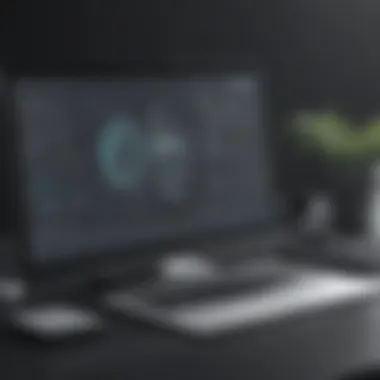

ProPresenter vs. Competitors
ProPresenter's strengths become clear when positioned alongside its competitors like Microsoft PowerPoint, Prezi, and Google Slides. Each of these programs has unique capabilities. However, here are some key points that users might consider:
- Functionality: ProPresenter excels in live event environments due to its real-time capabilities for displaying multimedia content. Unlike PowerPoint, which is more static in presentation flow, ProPresenter allows for dynamic content management.
- Multimedia Integration: The software shines in its ability to handle various media types, including video playbacks and live feeds. This feature is often less efficient in equivalent products, such as Google Slides, which may struggle with more complex presentations.
- Ease of Use: New users often find ProPresenter's interface intuitive once they overcome initial learning curves. In contrast, more traditional software like Microsoft PowerPoint may present a steeper learning trajectory due to its extensive feature set.
Understanding these aspects helps professionals prioritize what they need in a presentation tool. If real-time interaction and multimedia integration are priorities, ProPresenter may prove more beneficial than alternatives.
Cost-Effectiveness of the Trial
When assessing the cost-effectiveness of the ProPresenter trial, it is important to reflect on the value presented during the trial period. The trial offers robust features, enabling users to evaluate its fit for their business needs without any financial commitment. Key considerations include:
- Free Access: The trial allows full access to the software’s capabilities, which presents an opportunity for users to explore without incurring costs. This is particularly advantageous for small to medium-sized businesses needing a solution but uncertain about long-term investments.
- Potential Savings: By assessing ProPresenter’s efficacy during the trial, companies can avoid spending money on underperforming software. The insights gained could lead to significant savings down the line, especially if the trial yields positive results and leads to a purchase.
- Trial Limitations: While the free trial may appear attractive, users must remain aware of time limitations and feature restrictions. A careful analysis during the trial can maximize the insights gained, ensuring that firms do not miss essential functions before making financial commitments.
"Running a trial version is a smart strategy for any business that is exploring new tools. It ensures informed decision-making without upfront costs."
By integrating these considerations into the decision-making process, businesses can effectively navigate their options and determine if ProPresenter meets their expectations.
User Experiences
Understanding user experiences with ProPresenter is crucial for potential users evaluating its fit for their needs. Feedback from actual users can illuminate not just its functionality but also its practicality in diverse business contexts. This firsthand insight reveals how the software performs in real-world situations, helping business professionals gauge its efficiency and reliability.
Positive Feedback
Many users praise ProPresenter for its intuitive interface. This accessibility allows even those less tech-savvy to create and manage presentations effectively. Users highlight its rich feature set, including customizable templates and media integration capabilities, which streamline the creation process. The ability to seamlessly incorporate graphics, videos, and live feeds enhances the presentation appeal.
Moreover, the collaboration features receive commendation. Teams appreciate the ease with which multiple users can work together on a single presentation. This is especially relevant in environments where feedback and revisions are common, ensuring that the final product reflects a collective vision.
Feedback also notes the responsive customer support provided. Quick resolutions to technical issues foster confidence among users, providing an advantage in professional settings where time is often of the essence. As ProPresenter supports various presentation scenarios, from corporate meetings to creative events, its versatility stands out.
Common Challenges
Despite the favorable feedback, users have encountered several challenges. One common issue is the learning curve associated with advanced features. While basic functions are manageable, users often express frustration when attempting to explore more complex functionalities. Some find the abundance of options overwhelming, which can hinder efficient use, particularly for beginners.
Another reported challenge is compatibility with certain hardware. Users have sometimes noted difficulties when using ProPresenter on older systems or less powerful devices. This can result in performance lags during critical presentations, leading to potential disruptions.
Technical issues, while generally addressed swiftly by support, can still arise unexpectedly. Users have reported crashes or freezes during live events, creating stress in already high-stakes situations.
In summary, while ProPresenter offers a wealth of advantages, it is essential to be aware of possible hurdles. Analyzing these user experiences helps prospective users anticipate challenges and better prepare for utilizing the software effectively.
Performance Assessment
Performance assessment is a crucial component of evaluating any software application, including ProPresenter. In this context, it serves to provide insights into how well the software meets the operational demands of business professionals. This assessment focuses on quantifiable results that can indicate the efficacy and overall value of using the trial version of ProPresenter.
Business users, particularly those from small to medium-sized enterprises, depend heavily on metrics to ensure that resources are being utilized effectively. Understanding performance assessment in the realm of ProPresenter can help these professionals make informed decisions regarding product adoption.
Efficiency Metrics
Efficiency metrics are key indicators that help gauge the productivity of using ProPresenter. These metrics focus on various aspects such as:
- Loading Times: Fast loading times directly influence user satisfaction. Quick access to projects minimizes downtime and facilitates smoother presentations.
- Resource Consumption: An examination of how much CPU and memory resources ProPresenter utilizes during operation is essential. Software that requires fewer resources can run concurrently with other applications without causing slowdowns.
- Output Quality: Presentation output needs to be consistent and of high quality. Evaluating how clean and professional the visuals and audio are can help users determine if it meets their standards.
By monitoring these specifics, businesses can ascertain whether they are gaining the expected efficiency from the software. Ultimately, solidifying operational efficiency can lead to an optimized workflow, which is especially valuable in high-pressure environments.
User Satisfaction Ratings
User satisfaction ratings provide qualitative insights into the experience that individuals have with ProPresenter. These ratings can inform potential users about the likelihood of overall contentment with the application. Key elements of user satisfaction can include:
- Ease of Use: A straightforward interface is paramount. Users should be able to navigate the software without extensive training, allowing for a quicker onboarding process.
- Support and Resources: Availability of support options can greatly affect user satisfaction. When users can easily access help, their confidence in using the software increases markedly.
- Feature Satisfaction: This relates to how well the features meet the users’ specific needs. Gathering feedback on what aspects of ProPresenter work well and what areas may need improvement is vital for assessing satisfaction levels.
Understanding user satisfaction is not just about knowing the features; it is about understanding how those features translate into real-world productivity and satisfaction.

In summary, performance assessment, encompassing both efficiency metrics and user satisfaction ratings, can provide a comprehensive view of ProPresenter's capabilities and limitations. For business professionals, utilizing these insights is essential for making educated decisions regarding software investments.
Support and Resources
The significance of support and resources cannot be overstated when evaluating software like ProPresenter. In the context of business applications, having access to reliable support ensures that users can resolve issues swiftly, minimizing downtime and maintaining workflow efficiency. Effective support structures include comprehensive documentation, live customer assistance, and an engaged community. Each facet contributes to a seamless user experience, thus enhancing overall satisfaction with the software.
Customer Support Options
ProPresenter offers several customer support options tailored to different needs. Users can rely on the official online help center, which contains extensive articles and FAQs addressing common queries. This resource allows for quick resolutions without needing to contact support directly.
Moreover, ProPresenter provides email support for more complex problems. Users can describe their issues in detail and expect timely assistance from knowledgeable representatives who understand the intricacies of the software. Some users may also prefer direct engagement, and phone support is available for those seeking immediate help. This multifaceted approach guarantees that assistance is available across various preferences.
- Online Help Center: Access a wide range of articles and guides.
- Email Support: Get personalized help for specific inquiries.
- Phone Support: Reach out directly for urgent issues.
Having these options fosters confidence among users, as they know help is accessible when needed.
Community and Tutorials
In addition to direct customer support, the ProPresenter community plays a critical role in providing resources that empower users. Many professionals share insights and tips on platforms like Reddit and Facebook, enabling a collaborative learning environment. These community-driven forums are especially valuable for entrepreneurs and IT professionals looking for practical advice or troubleshooting recommendations.
Additionally, tutorial videos and webinars can be found on various channels, including ProPresenter’s official site. These resources offer step-by-step instructions, showcasing functionalities that users might not discover on their own. Thus, engaging with the community not only broadens knowledge but also fosters networking opportunities among users.
"The strength of a community lies in its shared knowledge and support, making it an invaluable asset for users of ProPresenter."
In summary, having robust support and resource systems in place is essential. They not only enhance the user experience but also equip businesses to utilize ProPresenter to its full potential.
Considerations Before Committing
Before choosing to implement any software, especially in a professional setting, businesses must engage in careful consideration. This section focuses on key aspects of deciding whether to continue with ProPresenter after its trial period. Understanding the implications of use can significantly influence the effectiveness of any adopted tools. Moreover, a poised judgment ensures that resources are allocated prudently to meet business objectives without any unnecessary expenditures.
Assessing Solo Versus Collaborative Use
One important factor in the decision-making process is whether the software will primarily be used individually or by several team members. ProPresenter offers a range of features catering to both scenarios, which merits examination.
When used solo, ProPresenter can empower an individual to create compelling presentations efficiently. The user interface is designed to be intuitive, allowing seamless navigation through various functions. An individual can take advantage of the extensive library of presentation tools, enhancing the overall experience without requiring extensive training.
On the other hand, if the intention is to adopt ProPresenter for collaborative efforts within a team, the software's collaborative features become paramount. Understanding each person's role in using this tool can impact overall productivity. Collaboration can enhance creativity, but it also requires a shared understanding of how to utilize the software effectively. Given the modern trend towards teamwork, businesses need to assess whether the software aligns with their operational dynamics.
Long-term Needs Versus Trial Experience
Moreover, evaluating long-term needs against the trial experience is crucial. This scrutiny helps in determining whether the short-term benefits of ProPresenter translate to sustained value. During the trial, marketers and business professionals typically encounter the core functionalities, yet long-term use may reveal deeper features that enhance productivity.
- Short-term usability: During the trial, users often get a feel for the system's speed and ease of use. Positive experiences in this period are promising. However, it is imperative to reflect on whether these features align with long-term goals.
- Integration with existing workflows: Businesses should also consider how well ProPresenter integrates with their existing protocols and practices. A tool that syncs harmoniously within established workflows will likely save time and reduce learning curves. Familiarizing the team with the software can maximize engagement.
- Cost Versus Outcome: Understanding the eventual return on investment is another vital consideration. The trial offers a glimpse of value, but discerning whether it meets future expectations requires honest evaluation.
A prudent approach is to document experiences during the trial and project how they align with future needs. By synthesizing these insights, businesses can arrive at a clear decision about proceeding with ProPresenter.
Epilogue
In understanding the significance of the ProPresenter trial, it is essential to highlight how this trial can inform business professionals about the software's capabilities before making a financial commitment. The trial provides valuable exposure to its features, such as the user interface and collaboration tools, making it simpler for users to decide if ProPresenter aligns with their operational needs.
The analysis of the trial’s performance metrics and user satisfaction ratings further enriches this article. Since businesses aim for efficiency and effectiveness in their presentation endeavors, the insights gained through this trial can make a crucial difference. One can assess not only the immediate benefits—like seamless presentations—but also how well it integrates into existing workflows.
Moreover, considerations about whether to use ProPresenter individually or in a more collaborative setup play a vital role. These insights equip decision-makers to tailor their approach based on both short-term and long-term needs. In essence, the ProPresenter trial is not merely a way to test software; it is a strategic step toward making informed investment decisions in presentation technology.
Final Thoughts on the ProPresenter Trial
It is clear that the ProPresenter trial stands as a critical opportunity for business professionals. This platform allows users to explore various functionalities and gauge how well it meets their specific requirements. The trial does not just serve as an introduction but rather offers an avenue for businesses to enhance their presentation effectiveness. In the landscape of digital communication, the right tools can make or break a presentation's impact, and ProPresenter appears to be a valuable asset. Understanding its pros and cons through the trial allows users to enter their decision-making processes with greater confidence.
Additionally, the user experiences—both positive feedback and identified challenges—paint a fuller picture of what to expect. This comprehensive approach assists in aligning ProPresenter's capabilities with the unique needs of small to medium-sized businesses. By leveraging this trial, organizations can avoid potential pitfalls associated with software investments, ensuring that they choose tools that genuinely enhance their productivity.
Next Steps for Interested Users
For those who are intrigued by what ProPresenter may offer but are uncertain about commitment, a structured approach can lead to informed decisions.
- Download and Install the Trial: Begin with downloading the trial version. Ensure that your hardware meets the specified system requirements for smooth performance.
- Explore Key Features: Use the opportunity to explore the various features available during the trial. Focus on areas that are most critical to your operations like collaboration tools and presentation options.
- Engage with Support Resources: Utilize the available customer support and community forums to enhance your understanding. This could provide additional insights and tips for optimizing usage.
- Reflect on Experiences: After using the trial, reflect on how well ProPresenter met your needs. Consider both the advantages and any drawbacks you encountered during usage.
- Make an Informed Decision: Finally, based on your experiences, decide whether to pursue a full version license or explore alternative solutions.
By following these steps, users can ensure that they are making a well-informed decision based on concrete experiences rather than assumptions.



