Discovering Alternatives to Proxyclick for Businesses
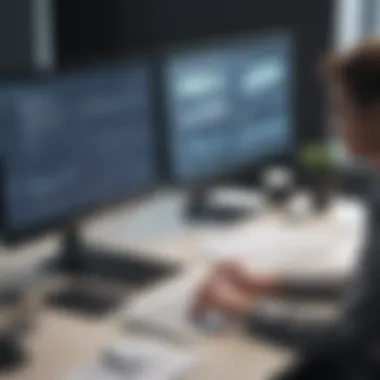

Intro
In an era where businesses are increasingly focused on operational efficiency, choosing the right visitor management software is crucial. Proxyclick has established itself as a key player in this domain, but it may not cater to all business needs. As companies reassess their tools and technologies, exploring alternatives to Proxyclick becomes imperative. This article aims to provide a detailed examination of various options available in the market. By investigating the functional capabilities, pricing models, and integrations of these alternatives, readers will gain insight to make informed decisions that align with their operational goals.
Software Overview
Purpose of the Software
Visitor management software serves a vital role in overseeing the flow of visitors in and out of facilities. It allows organizations to enhance security, track visitor data, and streamline check-in processes. With the increased focus on health and safety, especially in post-pandemic environments, businesses seek solutions that can efficiently manage visitor access while ensuring compliance with regulations.
Key Features
When selecting a visitor management system, certain features are essential to consider. These include:
- Visitor Check-In: Simple and fast registration process for guests.
- Badge Printing: Automatic generation of visitor badges for identification.
- Real-Time Alerts: Notifications for staff about visitor arrivals.
- Data Analytics: Insights on visitor patterns to help improve processes.
- Integration Capabilities: Seamless connection with other software tools, like calendars and security systems.
Comparison with Competitors
With the landscape of visitor management software evolving, it is important to compare various competitors against Proxyclick. This section will undertake a feature-by-feature analysis alongside pricing evaluations.
Feature-by-Feature Analysis
Understanding how alternatives stack up against Proxyclick can clarify which solution better meets specific needs. Consider some of the following popular alternatives:
- Envoy: This software emphasizes easy visitor registration and provides analytics on visitor trends.
- WhosOnLocation: Known for its robust compliance features and customized reporting capabilities.
- iLobby: Offers a strong focus on security, with background checks integrated into its visitor registration process.
Each alternative brings unique features that may cater to different business requirements.
Pricing Comparison
Another critical aspect to consider is pricing. Proxyclick employs a subscription-based model, while competitors may adopt different strategies. Understanding costs can help businesses weigh value against features offered.
- Proxyclick: Starting from $250 per month for basic features.
- Envoy: Pricing varies based on usage; typically starts at $99 per month.
- WhosOnLocation: Features multiple tiers, starting fees at around $250.
- iLobby: Custom pricing available depending on business size and needs.
Prices, of course, will fluctuate based on the specific requirements a business presents.
"Understanding the fundamental differences in features and pricing between visitor management solutions can significantly impact decision-making in businesses."
Through exploring these alternatives, businesses can better align their visitor management approaches with their overarching operational objectives.
Prolusion to Visitor Management Software
Visitor management software has become essential in today’s digital and physical business landscapes. Businesses face increasing demands for enhanced security, streamlined operations, and improved visitor experiences. As organizations grow, so does the need for efficient systems to manage not just visitors but also the flow of information regarding them. The prominence of visitor management solutions becomes clear when considering their role in safeguarding sensitive data while maintaining an organized environment.
The primary function of this software is to track and manage the individuals entering or exiting a location. This capability becomes critical for industries where compliance with regulations is necessary. An organized system can foster a positive image, enhancing professionalism and security in the eyes of clients and visitors. Furthermore, the data collected through these systems can provide valuable insights for future planning and operational improvements.
In this article, we will delve into the features and alternatives to Proxyclick, one of the market's leading visitor management solutions. Understanding Proxyclick’s functionality helps lay the groundwork for assessing various alternatives that may better fit specific business needs. This exploration is crucial for professionals looking to optimize visitor management dynamically, balancing cost-effectiveness with feature-rich options.
Overview of Proxyclick
Understanding Proxyclick is key when considering alternatives for visitor management software. Proxyclick is designed to cater to the evolving needs of businesses regarding visitor access and security. Its primary function revolves around streamlining the check-in and management processes for visitors, ensuring that companies can maintain a professional and secure environment. By looking at Proxyclick, business professionals gain valuable insights into the features and functionalities that are common in visitor management systems.
Key Features
Proxyclick offers several notable features that set it apart from many other visitor management tools. Some of these include:
- Visitor Pre-Registration: This function allows hosts to register their guests in advance, minimizing wait times and ensuring a smooth entry process for visitors.
- Customizable Check-In Kiosks: The ability to tailor check-in kiosks to a company’s brand and needs enhances the visitor experience.
- Integration with Existing Systems: Proxyclick can integrate with systems such as Microsoft Teams and Slack, making it easier to manage notifications and visitor tracking through familiar platforms.
- Real-Time Notifications: Hosts receive real-time alerts when their visitors check in, promoting prompt engagement without added hassle.
- Data Management: The software collects important visitor data, which can be stored and analyzed, providing insights into visitor patterns and security metrics.
These features not only improve operational efficiency but also contribute to enhanced visitor experiences, which is increasingly vital for modern businesses.
Strengths and Weaknesses
While Proxyclick boasts many advantages, it is imperative to recognize its limitations. Its strengths include:
- User-Friendly Interface: The software is designed for ease of use, ensuring that employees can navigate the platform without extensive training.
- Robust Security Measures: Proxyclick prioritizes visitor security, providing features like background checks and identity verification.
However, these strengths come with some weaknesses:
- Pricing: For small to medium-sized businesses, the pricing may be a barrier. Some users find that the cost does not align well with their budget constraints.
- Limited Customization at Lower Tiers: While there are customization options, many advanced features may only be available at higher pricing tiers, which may not suit every business's needs.
Recognizing these elements helps decision-makers determine if Proxyclick aligns with their visitor management objectives or if exploring alternatives would provide greater value.
Why Consider Alternatives to Proxyclick
In the rapidly evolving landscape of visitor management systems, considering alternatives to Proxyclick is not just an option, but rather a necessity for many organizations. Business needs are unique and dynamic, often demanding specialized solutions that provide more than just basic functions. Proxyclick, while a strong contender, may not address every specific requirement or budgetary consideration. This section delves into the reasons organizations should evaluate alternatives to Proxyclick, focusing on two main aspects: cost efficiency and specific business needs.


Cost Efficiency
Cost is a pivotal factor for any business when selecting software solutions. While Proxyclick offers a suite of robust features, its pricing structure might not align with the financial constraints or expectations of every organization. Small to medium-sized businesses, in particular, may find alternative solutions that deliver similar functionality at a more reasonable price.
Several alternatives provide attractive pricing models that scale as the business grows. It is essential to thoroughly assess the total cost of ownership, which includes not only subscription fees but also training and integration costs. By exploring other options, organizations can often identify software that meets their financial constraints without sacrificing quality. Furthermore, some alternatives might offer tailored pricing plans that cater specifically to the needs of smaller enterprises, allowing flexibility without the burden of unnecessary expenses.
Specific Business Needs
Not all visitor management systems are created equal; each has strengths and weaknesses that cater to different operational styles. Proxyclick may excel in certain areas while lacking features crucial for specific organizations. Therefore, it is critical to define the unique needs of your business before committing to any software.
For example, some businesses may prioritize user experience while others value integration capabilities with existing systems. Features like real-time visitor tracking, customizable reporting, and compliance management may hold more weight for certain sectors such as healthcare, education, or security-intensive environments. By considering alternatives, organizations can identify solutions that offer tailored functionalities, thus optimizing their visitor management processes.
Additionally, organizations should think about their growth trajectory. A solution that fits today may not align with the evolving landscape of their operations. By evaluating other options available in the market, businesses can find services that not only meet current criteria but also adapt to future requirements. When making a decision, consider how adaptable a system is to changes in your business model and if it has features that can evolve alongside your growth.
In summary, exploring alternatives to Proxyclick enables businesses to identify solutions that align more closely with their cost structures and specific needs. This proactive approach ensures that organizations are equipped with the right tools to manage visitors effectively in an ever-changing environment.
Comparative Analysis of Proxyclick Alternatives
In an era where businesses prioritize efficiency and security, a comparative analysis of Proxyclick alternatives is not just beneficial but crucial. Understanding various options in visitor management software allows organizations to align their choice with specific operational requirements. This analysis equips decision-makers with the insights needed to make informed choices.
When evaluating alternatives, it is essential to consider elements such as cost-effectiveness, features, ease of use, and the ability to integrate with existing systems. Each organization's requirements can differ greatly, whether they are focused on security, visitor tracking, or additional functionalities.
Ultimately, this analysis can help businesses not only streamline their visitor management processes but also enhance their overall operational efficiency.
Criteria for Selection
Selecting an alternative to Proxyclick must be done with careful consideration. Here are some key criteria to guide the selection process:
- Cost: Evaluate the total cost of ownership, including subscription fees, implementation costs, and potential hidden charges.
- Features: Identify features that specifically meet the unique visitor management needs of your organization, such as visitor tracking, badge printing, or reporting capabilities.
- User Experience: Assess usability from an end-user perspective to ensure easy navigation and effective visitor engagement.
- Integration: Ensure compatibility with existing software systems, such as access controls, HR platforms, or Enterprise Resource Planning (ERP) systems.
- Support and Community: Look for robust customer support options and an active community that can provide feedback and share best practices.
Feature Comparison
To better understand how alternatives stack up against Proxyclick, a detailed feature comparison is essential. Key features to compare include:
- Visitor Pre-Registration: Does the system allow visitors to pre-register for events or appointments?
- Check-In Process: How streamlined is the check-in process? Are there mobile options available?
- Reporting and Analytics: What level of reporting is available? Can the software generate customized reports based on user needs?
- Security Features: Are there features in place to enhance security, such as identity verification or emergency protocols?
- Customization Options: How customizable is the software to fit branding or specific operational workflows?
This comparative analysis arms businesses with the information needed to identify the ideal visitor management software. By recognizing differences in features and functionalities, organizations can make informed decisions that lead to better visitor experiences and improved operational outcomes.
Top Alternatives to Proxyclick
Exploring alternatives to Proxyclick is vital for businesses seeking tailored visitor management solutions. Different organizations have unique needs, which means that one software may not fit all scenarios. Alternatives provide options that could better suit specific operational requirements, such as cost, usability, or specific functionalities. By considering these alternatives, companies can improve their visitor management processes and enhance efficiency.
Envoy
Envoy is known for its user-friendly interface and hands-on features. It offers solutions for visitor registration, package tracking, and employee notifications. Envoy integrates well with existing systems like Slack and Google Workspace, which ensures a seamless operation. This app focuses on providing a modern visitor experience, such as self-sign-in kiosks and the ability to pre-register visitors. The pricing model is subscription-based, allowing businesses to select a plan based on their size and needs. Envoy's key strength lies in its adaptability and comprehensive analytics, making it easy for businesses to track foot traffic and understand visitor behavior.
iVisitor
iVisitor boasts advanced features tailored primarily for organizations in need of high-level security. Its customization options allow businesses to create specific workflows to fit their operational procedures. One notable element include its robust identification and badge printing systems. This software integrates well with various access control systems. In terms of user feedback, it consistently receives high ratings for its reliable performance and excellent user support. Pricing is flexible, catering to different types of businesses, which is beneficial for small to medium-sized enterprises.
Sine
Sine offers a modern approach to visitor management. It enhances the visitor experience by providing a simple self-service check-in process. With features including QR code scanning and contactless check-ins, Sine stands out for its emphasis on safety, especially in the context of health precautions. The platform also includes powerful reporting tools to help businesses monitor visitor interactions. This solution is especially beneficial for organizations focusing on safety and convenience. Sine's pricing model is straightforward yet flexible, accommodating various business scales. Its strong customer service further enhances its appeal among users.
Visitly
Visitly excels in customization and scalability. It allows businesses to adapt the system easily to their specific visitor management requirements. Features like multi-language support and personalized visitor badges make Visitly a versatile choice for international companies or those with diverse clientele. Additionally, its integration capabilities with different CRM systems improve overall data management. For companies seeking growth, Visitly's ability to expand functionalities seamlessly is a significant advantage. Pricing remains competitive, which is attractive for small businesses aiming for quality without overwhelming costs.
WhosOnLocation
WhosOnLocation focuses on flexible features and strong community feedback. It provides a comprehensive visitor management system that includes worker management, evacuation management, and safety compliance tracking. The software supports multiple integrations with existing infrastructures in organizations. User reviews highlight its intuitive interface and strong support network, which is crucial for businesses that may need help during implementation. Although the pricing structure varies, WhosOnLocation is often regarded as a strong option for organizations prioritizing security and compliance in their visitor management approach.
Detailed Breakdown of Each Alternative
Understanding the distinguishing features of different visitor management solutions is crucial for businesses. Each alternative offers specific elements that can cater to diverse organizational needs. This section breaks down the primary options available, emphasizing their benefits and considerations. A well-chosen platform can lead to increased efficiency and improved visitor experience.
Envoy Features and Pricing
Envoy is recognized for its user-friendly interface and versatile features. Key functionalities include visitor sign-in, badge printing, and notifications. Additionally, Envoy’s integrations with tools like Slack and Google Calendar streamline communication. Businesses appreciate the tiered pricing structure, making it accessible for small and mid-sized companies.
Features include:
- Custom Sign-in Process: Businesses can tailor each sign-in experience to match branding and specific visitor types.
- Visitor Notifications: Automatic alerts ensure hosts are notified once their guests arrive.
- Analytics and Reporting: Envoy provides insights on visitor traffic trends.
Pricing models vary by plan, catering to different budgets and requirements. This flexibility is beneficial for growing organizations seeking scalable solutions.


iVisitor User Experience and Benefits
iVisitor focuses heavily on enhancing user experience through intuitive design. Users report a smooth sign-in process, enabling quick entry for visitors. Benefits of using iVisitor include:
- Customizable Interface: Organizations can adjust the software’s look and feel to fit their branding.
- Mobile Access: Hosts can manage visitor access and notifications via mobile devices.
- Compliance Features: This solution includes tools for keeping track of visitor logs, which are essential for audits.
The efficient user flow has made it a favorite among companies valuing both security and ease of use.
Sine Usability and Integration Capabilities
Sine excels in usability, designed with simplicity in mind. Its straightforward setup allows businesses to easily implement the system without extensive training. Key aspects include:
- Kiosk Functionality: Visitors can self-register which reduces check-in times and administrative workload.
- Data Integration: Sine can connect with existing systems like Google Workspace, facilitating seamless operations.
- Visitor Tracking: This feature enhances the security aspect of workplaces, giving real-time updates on who is present on-site.
Companies that require robust integration capabilities often find Sine meets their needs effectively.
Visitly Customization and Scalability
Visitly is notable for its customization options. It allows organizations to personalize the visitor experience. The main features are:
- Branded Sign-in Pages: Companies can create unique sign-in experiences reflecting their brand identity.
- Configurable Workflows: Different scenarios for visitor handling can be set, ensuring adaptability.
- Scalability Options: Ideal for businesses planning to grow, Visitly can adjust its services to match increased visitor volumes.
As needs change, Visitly offers the flexibility to scale while maintaining effective visitor management.
WhosOnLocation Support and Community Feedback
WhosOnLocation stands out due to its dedicated support and active community involvement. Businesses benefit from:
- 24/7 Customer Support: Reliable assistance ensures problems are addressed promptly, enhancing the user experience.
- Rich Resource Library: The platform offers guides and tutorials that help users maximize its features.
- User Reviews and Testimonials: Feedback from current users can inform potential buyers about real-world effectiveness.
This support-centric approach makes WhosOnLocation a preferred choice for organizations valuing comprehensive assistance.
In summary, analyzing each alternative provides essential insights for decision-makers. Understanding various features allows businesses to choose a visitor management tool that aligns with their operational needs.
User Feedback and Reviews
Understanding user feedback and reviews is critical in evaluating visitor management software alternatives. User experiences often provide insights that are not presented in technical specifications or marketing materials. For businesses, this information can lead to informed decision-making and better alignment with organizational needs.
One key element of user feedback is the real-world application of a software product. It highlights usability, the effectiveness of features, and any issues users may encounter. Businesses need to consider this aspect since their operational success might depend on how well software integrates into existing workflows.
Additionally, reviews from users offer comparative perspectives between different alternatives. This can be beneficial when attempting to determine which software meets specific requirements. Furthermore, aggregated feedback helps identify recurring trends, such as common frustrations or appreciated functionalities, which can shape product enhancement.
In sum, user feedback is not merely about testimonials; it represents a vital database of experiences that can guide firms toward suitable visitor management solutions. Readers should heed these insights as they explore the alternatives to Proxyclick.
Comparative User Insights on Alternatives
When looking at alternative visitor management solutions, comparative user insights provide a layered understanding. Users often express opinions on features like ease of use, deployment time, and customer service responsiveness. For instance, many users appreciate how Envoy's interface simplifies visitor check-ins, while others find iVisitor's reporting functions particularly helpful for tracking visits over time.
Another noteworthy aspect is the adaptability each solution offers. Feedback indicates that Sine users value its mobile functionality, making it suitable for organizations with remote or varying locations. Meanwhile, Visitly users emphasize customization options, as businesses with unique branding requirements can tailor the visitor experience accordingly.
Moreover, user insights often include information about integration capabilities. Feedback from companies using WhosOnLocation points to its seamless integration with HR systems, which is crucial for maintaining compliance and visitor tracking accuracy. Therefore, unearthing these insights can enable businesses to weigh their options more effectively.
Case Studies from Businesses
Examining case studies from businesses that implemented alternatives to Proxyclick sheds light on practical outcomes. For example, a small tech firm documented a switch from Proxyclick to Envoy, noting a 30% reduction in time spent managing visitor access due to its intuitive design. This resulted in increased overall productivity and allowed staff to focus on core responsibilities instead of logistical concerns.
Another case study involves a large educational institution that transitioned to Sine. They faced issues related to visitor engagement and tracking. After adopting Sine, the institution reported better visitor tracking and improved communication with potential students and their families. These metrics demonstrate how tailored solutions can effectively resolve specific operational challenges.
Additionally, a corporation that adopted WhosOnLocation cited significant improvements in compliance adherence. They integrated the software with existing HR systems leading to enhanced accuracy in their reporting and audit processes. Such case studies exemplify how different visitor management solutions can yield distinct advantages depending on the organizational context and needs.
In summary, engaging with user feedback and gathering real-world case studies enhances understanding of visitor management software alternatives. This can guide businesses in selecting tools that meet their operational requirements while facilitating a smoother visitor management experience.
Integration Capabilities with Existing Systems
Integration capabilities are a pivotal aspect of modern visitor management software. They determine how well a visitor management system can collaborate with other software tools that a business employs. For small to medium-sized businesses, entrepreneurs, and IT professionals, these capabilities can significantly influence operational efficiency and customer service.
An effective integration means streamlined processes, reduced manual errors, and enhanced data sharing. Visitors should not have an isolated experience; instead, their interaction with the business should be reflected across various platforms. This aspect becomes vital as organizations seek to have a unified system that manages not only visitor access but also coordinates with human resources, security, and facility management.
When evaluating alternatives to Proxyclick, one should assess how each option fits with existing software. Compatibility with other platforms can simplify workflows and provide a smooth experience for both staff and visitors.
Software Compatibility
Software compatibility stands as one of the first hurdles to consider. It encapsulates how well a visitor management system can function with other applications, be it enterprise resource planning, customer relationship management, or human resource management systems.
- Features to Look For:


- Support for widely used systems like Salesforce or Microsoft Dynamics.
- Integration with calendar applications such as Google Calendar or Outlook.
- Real-time data syncing with internal databases.
Compatibility allows data flow to occur without disruption. Incompatible systems may create silos of information, which can lead to errors and inefficiencies. Learning about existing integrations of software can help in making well-informed decisions.
APIs and Automation Potential
Another key factor to evaluate is the availability of APIs and automation potential. An Application Programming Interface (API) enables the visitor management software to connect with other systems, ensuring proper data exchange. Businesses can automate tasks such as sending visitor notifications or updating logs.
- Benefits of Strong API Availability:
- Reduced manual entry of data
- Faster response times for visitor management tasks
- Ability to create customized workflows based on specific operational needs
Automation through APIs can significantly enhance efficiency. For small businesses, the reduction of repetitive tasks allows staff to focus more on customer interactions rather than administrative duties.
In summary, considerations around integration capabilities guide the selection process for visitor management solutions. Understanding software compatibility and the role of APIs can facilitate better decision-making and operational success.
Considerations for Implementation
Implementing any visitor management solution, including alternatives to Proxyclick, requires careful thought and planning. This section addresses crucial elements that organizations must consider to ensure a smooth transition. Getting implementation right can help maximize the benefits of the chosen software while minimizing disruptions.
Training and Onboarding
Effective training and onboarding are essential for successful implementation of visitor management software. A system, no matter how sophisticated, is only as good as its users. Before launching the software, businesses should invest time in comprehensive training sessions. This ensures that employees at all levels understand how to use the system effectively.
Key components of a successful training program include:
- User Manuals and Guides: Providing written materials that users can refer to is beneficial. Clear, concise guides can answer common questions and provide step-by-step instructions.
- Hands-on Training: Real-world practice scenarios can enhance understanding. Staff should engage in practice sessions that simulate actual visitor interactions.
- Ongoing Support: After initial training, it is important to maintain a support system. Users should have access to help desks or forums for ongoing questions.
By ensuring employees are well-trained, organizations reduce resistance to the new system and increase overall efficiency.
Change Management Strategies
Implementing new visitor management software inevitably requires change within the organization. Change management strategies are vital for easing the transition and ensuring acceptance among staff. A structured approach to change can mitigate resistance and enhance user adoption.
Some effective change management strategies might include:
- Clear Communication: Leaders should communicate the reasons behind the decision to implement new software. Sharing the benefits and expected outcomes can help in building a positive attitude towards the change.
- Involvement: Involve employees in the decision-making process regarding the software choice. When individuals feel included, they are more likely to accept and champion the new tool.
- Feedback Mechanisms: Establish channels for users to share experiences post-implementation. Regular feedback can guide further training and improvements.
- Phased Rollout: Instead of a full-scale launch, consider a phased approach. Implementing in stages allows for adjustments based on initial reactions and performance metrics.
These strategies can foster a more adaptable organizational culture and lead to a successful implementation of the new visitor management software.
Future Trends in Visitor Management Software
The landscape of visitor management software is evolving rapidly. Understanding future trends in this sector is essential for businesses aiming to maintain efficiency and adaptability in a constantly changing environment. Businesses can leverage these trends to enhance security, streamline operations, and improve the visitor experience.
Emerging Technologies and Innovations
Visitor management systems are increasingly integrating emerging technologies to keep pace with modern demands. Technologies such as artificial intelligence (AI), machine learning, and biometric identification are becoming commonplace in visitor management solutions.
AI enhances visitor screening processes by analyzing data in real time, identifying irregularities, and forecasting visitor behavior. This predictive capability can help in resource allocation and improve overall security. Furthermore, machine learning algorithms can provide valuable insights into visitor trends, enabling businesses to make informed decisions about staffing and resource management.
Another notable innovation is the use of biometric systems. Fingerprint recognition and facial recognition offers a blend of security and convenience. Visitors can enter seamlessly without fumbling through identification documents, improving their experience significantly. Implementing these technologies may involve initial investment but yields long-term benefits by reducing friction in the visitor check-in process.
Impact of Remote Work and Hybrid Models
The rise of remote work and hybrid office models has significantly influenced visitor management software's functionality and design. As businesses adapt to these changes, the need for flexible visitor management solutions is more pronounced.
With more employees working remotely, organizations now face unique challenges when it comes to managing visitors. Many employees may not be on-site regularly, leading to a need for effective systems to manage sporadic visitor access. As a result, visitor management systems must incorporate features that cater to these new workplace dynamics.
Solutions that allow remote check-ins and enable pre-scheduling of visits are gaining attention. These features provide businesses with the flexibility to manage entries more efficiently and minimize potential security breaches.
Organizations also benefit from enhanced communication tools integrated within these systems. These tools can inform employees about visitors and scheduled meetings, fostering collaboration even when teams are not physically present.
Keeping up with these trends is essential for companies. It allows them not only to optimize internal processes but also to ensure visitor safety and enhance satisfaction.
The End
In this article, we have explored the various dimensions of visitor management software alternatives to Proxyclick. This comparison is crucial as businesses today face unique challenges that require tailored solutions. The section presents not only the findings from detailed analysis but also strategic insights that organizations can leverage to enhance their operational efficiency.
Recap of Key Takeaways
Understanding the diverse options available is essential for making informed choices. Here are the key takeaways from our exploration:
- Diversity of Options: Each alternative offers distinct features suited for different business needs.
- Cost vs. Benefit: Evaluating the cost of software against its capabilities is vital for budget-conscious enterprises.
- Integration Importance: The ability to integrate with existing systems impacts overall efficiency.
- User Experience: Feedback from actual users provides valuable insights into real-world application.
- Future Readiness: Awareness of emerging trends helps businesses stay competitive.
"The right visitor management solution can elevate your operational efficiency and enhance visitor experience simultaneously."
Final Recommendations for Businesses
Choosing the appropriate visitor management software should be a calculated decision. Here are some recommendations to consider:
- Assessment of Needs: Define your specific requirements early in the selection process. This can save time and resources.
- Trial Periods: Take advantage of free trials offered by many software providers to test usability and features.
- Engage Stakeholders: Involve team members who will use the system in the decision-making process to ensure it meets broad needs.
- Long-term Consideration: Factor in potential growth and scalability when selecting software to avoid future migrations.
- Stay Informed: Regularly review market offerings to adapt to changing business environments and technological advancements.
Investing time in analyzing and selecting a suitable visitor management solution can lead to substantial benefits. The right choice can streamline operations and improve the efficiency of interactions with visitors.



