Unlocking Coding Potential with ReSharper C++


Intro
ReSharper C++ is a comprehensive tool crafted for developers who work extensively with C++. This integrated environment extends the functionality of Microsoft Visual Studio, tailoring it specifically for the nuances of C++ programming. In today's fast-paced tech landscape, optimizing productivity and code quality has challenged many developers. ReSharper C++ aims to alleviate these challenges, offering a suite of features that streamline coding processes while enhancing overall efficiency.
Understanding the capabilities of ReSharper C++ is crucial for developers in small to medium-sized businesses or entrepreneurs who wish to elevate their programming practices. This article will explore various facets of the tool, detailing its purpose, key features, and competitive landscape. By delving deeper into its functionalities and advantages, readers will gain valuable insights into how ReSharper C++ can influence their coding endeavors.
Software Overview
Purpose of the Software
ReSharper C++ is designed to assist developers in producing clean, efficient, and maintainable code. It serves as an extension of Visual Studio and provides intelligent code completion, refactoring tools, and code analysis functionalities. This combination aids in reducing development time and minimizing potential errors, which is particularly significant in a language as complex as C++. The tool directly addresses the common pitfalls associated with manual coding practices, making it an indispensable asset for professionals in the field.
Key Features
The key features of ReSharper C++ encompass a broad range of functionalities that enhance the overall development workflow:
- Intelligent Code Completion: Offers suggestions and autocompletes code based on context.
- Code Inspection: Proactively identifies errors and potential code quality issues, allowing for quick resolution.
- Refactoring Support: Provides a variety of refactoring options that streamline code modification without introducing new bugs.
- Code Generation: Automates repetitive tasks, improving efficiency in larger projects.
- Unit Testing Frameworks: Integrates with popular unit testing frameworks, enabling developers to run tests directly within the IDE.
- External Tools Integration: Supports integration with version control systems and other third-party tools that enhance collaborative coding.
These features collectively empower developers to focus on solving complex problems rather than getting bogged down by trivial tasks.
Comparison with Competitors
Understanding how ReSharper C++ stands against its competitors can provide valuable insights into its unique benefits. The landscape of development tools is crowded, but a detailed comparison can clarify choosing the right tool.
Feature-by-Feature Analysis
In a direct comparison, many competitors offer similar functionalities. For instance, Visual Assist X and CLion provide code navigation and intelligent completion. However, ReSharper C++ often shines due to its extensive code inspection capabilities and robust refactoring options. Unlike Visual Assist X, ReSharper provides continuous code analysis, highlighting issues as developers type, while CLion may feel more heavyweight and less intuitive for Windows users due to its primary focus on cross-platform development.
Pricing Comparison
When considering pricing, ReSharper C++ offers various licensing options that cater to different needs. It operates on a subscription model, which can make it more accessible than some competitors that may require a one-time purchase for their full suite.
- ReSharper C++: Subscription plans provide flexibility based on team size and usage requirements.
- Visual Assist X: Typically has a higher upfront cost, making it less appealing for smaller businesses.
- CLion: Also on a subscription basis but may include features tied directly to CMake projects, which might not suit all developers.
This pricing strategy makes ReSharper C++ an attractive option for businesses seeking effective development solutions without overextending their budgets.
ReSharper C++ enhances productivity by providing tools that simplify the coding process, making it a necessity for serious developers.
As we move forward, further exploration of installation processes and troubleshooting methods will offer additional insights into effectively utilizing ReSharper C++ in everyday coding tasks.
Understanding ReSharper ++
Understanding ReSharper C++ is crucial for developers seeking to enhance their productivity in the C++ programming landscape. This tool is not merely an IDE extension; it represents a comprehensive suite tailored to improve development workflows. As programming becomes increasingly complex, the demand for tools that streamline the coding process rises significantly. By integrating features such as advanced code analysis and automated refactoring, ReSharper C++ allows developers to focus on writing high-quality code more efficiently.
What is ReSharper ++?
ReSharper C++ is an extension for Visual Studio designed specifically for C++ developers. It encompasses numerous functionalities that aid in improving code quality and developer efficiency. This tool offers features for code inspection, highlights errors, and provides suggestions for improvements. Beyond code inspection, it also includes tools for code refactoring, navigation, and unit testing, making it an all-encompassing utility for C++ programming.
One key characteristic of ReSharper C++ is its ability to analyze code in real-time, providing immediate feedback to developers. This feature is especially beneficial for debugging and enhancing code quality as it identifies issues before they escalate into larger problems.
History and Development
ReSharper was first introduced in 2004 by JetBrains, a company known for its commitment to creating intelligent software development tools. Over the years, ReSharper C++ evolved through various iterations, expanding its capabilities alongside the changes in C++ itself. Early versions focused primarily on basic code navigation and syntax highlighting. Today, however, it offers sophisticated features, including support for various C++ standards and libraries.
The development of ReSharper C++ has been driven by user demand and feedback. JetBrains regularly releases updates that enhance performance and introduce new functionalities. This ongoing development ensures that it stays relevant and useful in a rapidly changing programming environment.
Target Audience and Use Cases
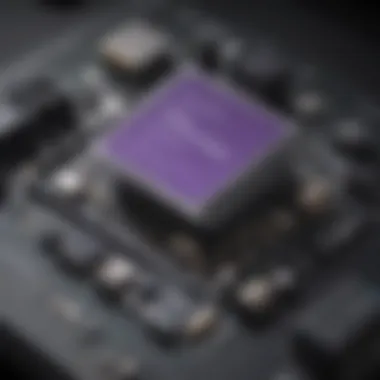

The primary audience for ReSharper C++ includes C++ developers ranging from hobbyists to professional software engineers. Small to medium-sized businesses and entrepreneurs can particularly benefit from its features, as these organizations often require efficient coding practices to maximize limited resources. IT professionals who work in environments demanding high code quality and rapid deployment can leverage ReSharper C++ to streamline their workflow.
Use cases for ReSharper C++ are varied. For instance, a software engineer working on a large-scale application may use it to refactor code efficiently while verifying compliance with best practices. In contrast, a startup team might utilize its real-time code analysis features to minimize bugs in their initial product launch. Thus, ReSharper C++ serves as an essential tool across various stages of software development.
"ReSharper C++ empowers developers to diagnose and solve code issues more effectively, leading to higher-quality software."
Understanding these points provides valuable insight into why ReSharper C++ has become a staple tool for many developers. Its significance cannot be overstated, especially for those who prioritize coding efficiency and quality in their projects.
Key Features of ReSharper ++
ReSharper C++ offers a suite of powerful features designed to elevate the productivity of C++ developers. These features are designed not only to streamline coding but also to enhance code quality, thereby ensuring that developers can deliver robust applications with greater efficiency. Understanding these key functionalities is essential for anyone looking to optimize their development process. In this section, we will explore the specific elements and benefits of ReSharper C++ that make it indispensable for modern coding practices.
Code Analysis and Inspections
One of the standout features of ReSharper C++ is its code analysis capability. The tool continuously inspects code as you write, identifying errors and potential problems in real-time. This proactive approach allows developers to catch issues early, reducing debugging time significantly.
The tool provides a rich set of inspections that can detect various issues, including syntax errors, style violations, and code smells. In addition to identifying problems, ReSharper C++ offers quick fixes, which means that developers can address issues immediately without having to navigate away from their current task. This integration of code analysis fosters a more productive workflow, encouraging best practices and improving overall code quality.
Code Refactoring Tools
ReSharper C++ excels in its refactoring tools, which are crucial for maintaining and evolving codebases. Refactoring allows developers to modify code structure without changing its external behavior. ReSharper C++ simplifies this process with a variety of automated refactoring options.
Developers can easily rename variables, extract methods, or introduce new classes with minimal risk of introducing bugs. The tool not only ensures that all references to renamed elements are updated automatically but also provides a preview of changes before they are made. This capability is particularly valuable in large projects where even minor alterations can have wide-ranging effects.
Navigation and Search Functionality
Effective navigation is essential in complex projects, and ReSharper C++ streamlines this with its powerful navigation tools. Developers can quickly jump to definitions, find usages, and navigate through a project’s structure with ease. The "Go to Everything" feature facilitates instant access to any file, type, or member in the solution, greatly reducing the time spent searching for code.
Additionally, the search functionality allows for more sophisticated queries, enabling targeting specific items based on a range of criteria. This efficiency is particularly useful in large codebases where traditional search methods may falter. The enhanced navigation capabilities not only save time but also improve the overall development experience.
Unit Testing Support
Vertical integration of unit testing support is another advantage of ReSharper C++. It supports various testing frameworks like Google Test and Boost Test. Developers can create, run, and manage tests directly from the IDE, which is a significant convenience when validating code functionality.
The seamless integration with testing frameworks means that developers can run tests in parallel with their coding activities. Additionally, ReSharper C++ provides detailed reports on test outcomes, making it easier to pinpoint failing tests and quickly address them. This functionality promotes a culture of testing and quality assurance right within the development environment.
Code Generation and Live Templates
ReSharper C++ includes robust code generation and live templates features that automate routine coding tasks. Developers can generate boilerplate code with ease, which speeds up the coding process. The live templates feature enables the creation of custom code snippets that can be easily inserted into the codebase, tailored to the specific needs of a project.
By minimizing repetitive tasks, developers can focus on more critical aspects of their work, thus enhancing overall productivity. This leads to a more enjoyable development experience as programmers spend less time on mundane details.
In summary, the key features of ReSharper C++ significantly contribute to improved workflow, code quality, and overall developer satisfaction. Understanding and leveraging these capabilities are vital for anyone aiming to enhance their C++ development process.
Installation and Setup
The installation and setup of ReSharper C++ are critical steps that directly affect a developer's ability to harness its full potential. Understanding the requirements and the intricacies of both installing and configuring the tool can lead to smoother development experiences and improved productivity. A solid installation process ensures that all features operate optimally, while proper configuration allows developers to tailor the environment to their unique needs. Details regarding the system requirements, installation methods, and configuration settings are essential for a successful integration of ReSharper C++.
System Requirements
Before proceeding with the installation, it is important to verify that the system meets specific requirements to run ReSharper C++. Generally, users need a compatible version of Microsoft Visual Studio. ReSharper C++ is supported on the following versions:
- Microsoft Visual Studio 2019
- Microsoft Visual Studio 2022
In addition to the software requirements, certain hardware specifications should also be noted:
- Processor: 1.8 GHz or faster
- Memory: Minimum 4 GB of RAM, 8 GB recommended
- Disk Space: At least 1 GB free space for installation
- Operating System: Windows 10 or later
Meeting these requirements significantly reduces the likelihood of encountering performance issues after installation. It is recommended to check each component of the development environment prior to initiating installation.
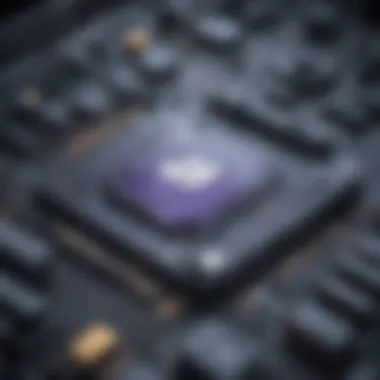

Installation Process
The installation process for ReSharper C++ is relatively straightforward. Users can expect a guided setup that simplifies the installation. The key steps are as follows:
- Download the Installer: Go to the JetBrains website and download the ReSharper C++ installer.
- Run the Installer: Locate the downloaded file and run it. An initial prompt will guide the user through the installation process.
- Select Components: During the installation, users may select desired features to include. It is advisable to keep the default settings if unsure.
- Choose Visual Studio Instances: The installer will prompt you to select the Visual Studio instances you want to integrate with ReSharper C++. Choose all relevant instances.
- Install: Proceed with the installation by clicking on the install button. Once completed, a restart of Visual Studio may be necessary to finish the setup.
After installation, users can confirm if ReSharper C++ has integrated properly by checking for its menu options within Visual Studio.
Configuration Settings
Post-installation, configuring ReSharper C++ to align with personal or project needs is crucial. Proper configuration enhances functionality and can lead to improved coding efficiency. Important settings to consider include:
- Code Inspection Settings: Users may enable or disable specific inspections to focus on relevant code quality checks tailored to their standards.
- Keyboard Shortcuts: Setting keyboard shortcuts can greatly enhance workflow, allowing developers to access features quickly.
- Templates: Users can modify or create live templates that streamline repetitive coding tasks.
To access these settings, navigate through Visual Studio's menu to the ReSharper section. This central location allows rapid adjustments to personal preferences. By constantly adjusting settings based on user requirements and feedback, developers can unlock greater workflow efficiency.
The correct installation and configuration of ReSharper C++ can fundamentally enhance programmer productivity and code quality.
Enhancing Coding Efficiency
In the landscape of modern software development, enhancing coding efficiency is not merely a luxury but a necessity. As projects become more complex and deadlines tighter, developers require tools that can amplify their productivity. ReSharper C++ addresses this need by providing a suite of features tailored to streamline the coding process. The advantages of utilizing such tools include reduced coding errors, faster implementation times, and the ability to maintain high code quality. Importantly, improving coding efficiency also empowers teams and individuals to focus more on innovation rather than mundane tasks.
Best Practices for Use
To maximize the benefits of ReSharper C++, developers should adopt best practices during their workflow. Here are some recommendations:
- Learn the Keyboard Shortcuts: Familiarize yourself with ReSharper's keyboard commands. Using shortcuts increases speed significantly compared to manual navigation.
- Utilize Code Analyzers: Take advantage of code inspections. Regular checks can prevent bugs and maintain code integrity throughout the development cycle.
- Embrace Code Generation Features: Use the code generation capabilities to create boilerplate code quickly. This reduces repetitive coding tasks and allows for focusing on core functionalities.
These practices can dramatically reduce time spent on writing and correcting code, allowing developers to allocate their cognitive resources elsewhere.
Integrating with Visual Studio
For those working in the Visual Studio environment, integrating ReSharper C++ is seamless. The plugin complements Visual Studio's existing features, enhancing the development experience. Here’s how integration improves coding efficiency:
- Enhanced Navigation: With ReSharper, navigation between files and classes becomes intuitive. Features like "Go to Definition" and "Find Usages" simplify code exploration.
- Code Refactoring: Integrated refactoring tools make it simpler to modify methods and classes without introducing errors. Developers can take advantage of live templates that adapt as they type, increasing efficiency.
- Support for Multiple Languages: ReSharper supports various programming languages within Visual Studio. This is particularly beneficial for projects that incorporate C# and C++, enabling developers to maintain focus within a single integrated environment.
Maintaining Code Quality with ReSharper
Quality assurance is a fundamental aspect of software development. ReSharper C++ plays a crucial role in maintaining code quality through its sophisticated tools. Key considerations include:
- Continuous Code Analysis: ReSharper scans code continuously, offering on-the-fly suggestions to improve structure and performance. Developers are promptly alerted to any code smells or potential issues.
- Unit Test Integration: The tool supports unit testing frameworks, allowing developers to write tests alongside production code. This practice promotes a test-driven development approach, reinforcing code reliability.
- Customizable Inspection Settings: Users can tailor code inspections to fit their development standards, ensuring compliance with organizational policies and coding conventions.
Comparison with Other Tools
In the realm of software development, particularly in C++ programming, the choice of tools can significantly affect productivity and code quality. This section examines how ReSharper C++ compares with other popular tools in the industry. Understanding these differences helps developers select the right tool that aligns with their specific project needs. When evaluating such tools, it is important to consider factors like features, ease of use, integration capabilities, and community support. This insight is crucial for small to medium-sized businesses, entrepreneurs, and IT professionals as they seek to optimize their workflows.
ReSharper ++ vs Visual Assist
ReSharper C++ and Visual Assist are both widely used by developers, offering features that enhance code productivity and efficiency. However, they differ in several essential ways.
ReSharper C++ provides extensive code analysis and refactoring options. It identifies potential issues in real-time, suggesting improvements as the developer works. This immediate feedback loop can lead to cleaner code faster than traditional methods.
On the other hand, Visual Assist primarily excels in code navigation and IntelliSense features. While it also offers refactoring tools, its main strength lies in its ability to help developers understand and traverse complex codebases efficiently. Developers often prefer Visual Assist for large projects where navigation speed is critical.
Ultimately, the choice between them can depend on the specifics of the projects being undertaken, with ReSharper C++ leaning towards a more analytical approach while Visual Assist focuses on navigation.
ReSharper ++ vs Eclipse CDT


Eclipse CDT is another option for C++ development, particularly favored in open-source communities. It provides a comprehensive integrated development environment that has built-in support for C++.
ReSharper C++ stands out in its advanced code inspection and refactoring capabilities. It offers deep insights and can lead to more maintainable code at a very rapid pace. In contrast, Eclipse CDT benefits from being open-source and highly customizable, yet it may lack the level of detailed analysis that ReSharper provides.
Moreover, the learning curve for Eclipse CDT may be steeper for some due to its extensive features and configuration settings. Visual feedback, on the other hand, is crucial for efficient coding, which ReSharper C++ accomplishes with ease. For teams that prioritize code quality and maintainability, ReSharper C++ may prove to be the better option.
ReSharper ++ vs CLion
CLion is a popular C++ IDE developed by JetBrains, the same company behind ReSharper. Both tools complement each other but serve slightly different purposes.
ReSharper C++ is a plugin that enhances Visual Studio by introducing robust features for code quality and productivity. In contrast, CLion is a standalone IDE that incorporates many of the beneficial features of ReSharper but in a more integrated manner.
For developers who prefer working within Visual Studio, ReSharper C++ is invaluable, while those looking for an all-in-one solution may opt for CLion. One key advantage of CLion is its native support for CMake, making it the go-to choice for projects reliant on this build system. Both tools have their merits, but the decision often comes down to personal workflow preferences and project requirements.
"Choosing the right development tool is as crucial as choosing the right language. A tool can amplify a developer's productivity and enhance code quality."
Common Challenges and Troubleshooting
Understanding common challenges and troubleshooting related to ReSharper C++ is essential for maximizing productivity and maintaining the efficiency of coding workflows. Developers encounter several issues that may disrupt their coding experience or impede the tool's functionality. Addressing these challenges not only enhances user satisfaction but also ensures a seamless integration of ReSharper C++ into existing development environments. In this section, we will explore performance issues, conflicts with other plugins, and navigating user feedback and support options.
Performance Issues
Performance issues are one of the most frequent concerns for users of ReSharper C++. When the tool is not functioning optimally, it can lead to sluggish response times and diminished productivity. Such issues often stem from various factors, including system specifications and complex codebases. Users might experience delays during code analysis, which can be frustrating.
To mitigate these problems:
- Review system requirements: Ensure that your hardware meets the recommended specifications for ReSharper C++. Insufficient memory or CPU capabilities can hinder performance.
- Adjust ReSharper settings: Tweaking the settings related to code inspection or disabling unnecessary features can lead to performance improvements.
- Optimize Visual Studio: As ReSharper C++ integrates closely with Visual Studio, keeping the IDE optimized can significantly boost efficiency.
Implementing these strategies often alleviates performance-related issues and creates a smoother coding experience.
Conflicts with Other Plugins
Conflicts with other plugins represent another challenge users frequently encounter. The interaction between ReSharper C++ and other extensions within Visual Studio can result in unexpected behaviors. For instance, some users have reported crashes or errors triggered by multiple plugins attempting to access the same resources.
To address these conflicts:
- Check compatibility: Before installing additional plugins, verify their compatibility with ReSharper C++. Review plugin details and user comments for insights into potential conflicts.
- Disable conflicting plugins: If a known conflict arises, consider disabling other plugins to isolate the issue and return to normal functionality.
- Keep plugins updated: Regular updates may provide fixes or improvements, reducing potential conflicts as newer versions often resolve compatibility issues.
Being proactive about plugin management can help maintain a stable development environment.
Navigating User Feedback and Support Options
Navigating user feedback and exploring support options are vital for developers seeking assistance with ReSharper C++. Engaging with the community can provide helpful insights and solutions to common problems.
- Utilize forums and communities: Websites like Reddit and Stack Overflow offer a platform for users to discuss challenges, share solutions, and exchange experiences related to ReSharper C++. These discussions can highlight effective troubleshooting strategies.
- Use official support channels: JetBrains provides customer support for ReSharper C++. Users can access documentation, submit tickets for critical issues, or explore the JetBrains community for additional resources.
- Stay updated through releases: Regularly check for software updates from JetBrains. New releases often include fixes for known issues and respond to user feedback.
In summary, actively engaging with the available resources not only aids in troubleshooting problems but also helps cultivate a more effective development experience.
Closure
In assessing the significance of ReSharper C++ in the landscape of C++ development, it becomes clear that this tool stands as a pivotal asset for enhancing coding productivity. The conclusion consolidates critical aspects discussed throughout the article, providing a framework for understanding the tool’s value.
Final Thoughts on ReSharper ++
ReSharper C++ offers a compelling mix of features that cater specifically to the needs of C++ developers. It streamlines the workflow, making code analysis and refactoring not just efficient but also intuitive. Developers can quickly spot and rectify errors, ensuring higher code quality while reducing time spent on debugging. Additionally, the integration capabilities with Visual Studio enhance the coding experience, allowing seamless transitions between different aspects of development.
However, it is essential for users to recognize that optimizing coding practices with ReSharper C++ requires an initial investment in learning its features. Once familiar, developers unlock significant efficiencies. This tool, crafted with C++ developers in mind, proves instrumental in maintaining best coding practices, enabling the potential for both personal and team advancement in software development projects.
Future Perspectives on ++ Development
Looking ahead, the landscape of C++ development should expect increasing complexity in projects and evolving requirements. In this context, tools like ReSharper C++ will likely adapt to new programming paradigms and technologies. With advancements in code analysis algorithms and artificial intelligence integration, we can foresee even more powerful and context-aware suggestions transforming the way developers interact with their code.
Furthermore, the broader C++ community has been engaging more with modern practices, emphasizing code connectivity, safety, and performance. The shifts towards more agile methodologies and DevOps practices could positively impact how tools like ReSharper evolve. These developments may enhance collaborative capabilities among developers, making it easier to share best practices and code across teams.
In summary, ReSharper C++ does not merely function as a tool for individual developers but could significantly influence future software development methodologies, shaping how teams approach coding and project outcomes.



