Exploring Retrium: A Comprehensive Demonstration
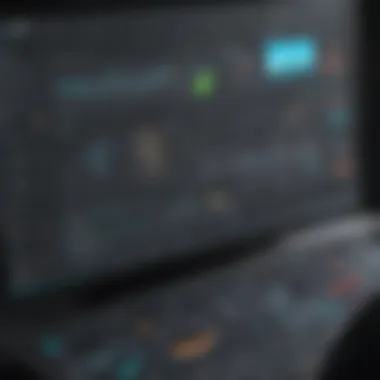

Intro
In the realm of Agile methodologies, retrospectives play an essential role in fostering continuous improvement within teams. They offer a structured time for reflection on past sprints, facilitating discussions about what worked and what areas require enhancement. Within this context, Retrium emerges as a vital tool designed to optimize these retrospective gatherings. It simplifies and enriches the retrospective process, making it a valuable asset for teams seeking to enhance their performance. Understanding how Retrium functions, its notable features, and its applicability across various business models is crucial for any organization aiming to implement an efficient Agile practice.
Software Overview
Purpose of the Software
Retrium is specifically crafted to assist Agile teams in conducting retrospectives. The software encourages collaboration and engagement during these meetings, which can often be challenging in a virtual or hybrid work environment. With its focus on real-time feedback and structured reporting, Retrium streamlines the entire process, allowing teams to focus on the key outcomes instead of managing the logistics of the meeting.
Key Features
Retrium is equipped with several features that cater to the diverse needs of Agile teams:
- Facilitated Templates: Offers customizable templates that guide retrospectives according to specific methodologies such as Lean, Scrum, and XP.
- Anonymous Feedback: Users can provide input anonymously, ensuring honest and constructive feedback.
- Interactive Sessions: Engaging tools such as voting and prioritization help teams identify key points for discussion.
- Data Visualization: Insights gathered during retrospectives are presented using visual aids, enhancing comprehension and retention.
- Action Items Tracking: Facilitates the assignment and follow-up of actionable insights, helping to ensure accountability in the implementation of suggestions.
"Effective retrospectives not only celebrate successes but also provide a platform for constructive criticism. Retrium simplifies this delicate balance."
Comparison with Competitors
Feature-by-Feature Analysis
When exploring similar tools, it is important to understand Retrium's unique offerings compared to its competitors like Miro, FunRetro, and Parabol. Retrium's strength lies in its specialized focus on Agile retrospectives. Here’s a brief comparison of notable features:
| Feature | Retrium | Miro | FunRetro | Parabol | | Customizable Templates | Yes | Limited | Yes | Yes | | Anonymous Feedback | Yes | No | Yes | Yes | | Real-Time Collaboration | Yes | Yes | Yes | Yes | | Action Items Tracking | Yes | Limited | Yes | Yes | | Integration Capabilities | Moderate | Varies | Limited | High |
Pricing Comparison
Retrium operates on a subscription model, appealing to businesses of varying sizes. Its pricing structure includes the following tiers:
- Individual Plan: Tailored for freelancers or small teams, offering essential features at a reduced cost.
- Team Plan: Designed for small to medium-sized organizations, enabling larger collaborations with additional functionalities.
- Enterprise Plan: Custom pricing for larger firms requiring advanced features and services.
In comparison, Miro and Parabol also offer competitive pricing but may include features that cater to broader use cases beyond just retrospectives. Therefore, organizations must evaluate their specific needs and budget to determine the most appropriate software solution.
Understanding Retrium's features, its comparative advantages, and its limitations provides a foundation for discerning business professionals. This knowledge will aid in making informed decisions about its implementation across Agile teams.
Prelims to Retrium
Retrium represents a significant tool within the Agile landscape, specifically designed to enhance the retrospective process that teams undertake after each sprint. Understanding the essence of Retrium is vital for teams seeking to improve their performance and cohesion. In this section, we will delve into what makes Retrium a preferred choice for many Agile practitioners.
What is Retrium?
Retrium is a sophisticated software application developed to facilitate Agile retrospectives, offering a centralized platform for teams to reflect on their work processes. This tool allows teams to engage in structured discussions about what went well, what could be improved, and what actionable steps should be taken next. By leveraging a variety of facilitation tools, Retrium empowers teams to conduct effective retrospectives that lead to meaningful insights and improved processes. Its user-friendly interface simplifies the experience, ensuring that all participants can contribute to the conversation, regardless of their technical proficiency.
Overview of Agile Retrospectives
Agile retrospectives are an integral part of the Agile methodology, providing teams an opportunity to evaluate their development processes regularly. This practice encourages continuous improvement and adaptation, key principles in Agile frameworks. During retrospectives, team members discuss successes and challenges encountered during a sprint, fostering a culture of transparency and collaboration. The aim is to identify areas needing adjustment and to implement enhancements that foster a more productive workflow.
The importance of retrospectives cannot be overstated; they create a feedback loop that facilitates learning and growth within teams. Retrium enhances this process by providing structured pathways for discussion, encouraging open dialogue and actionable insights. With well-organized retrospectives, teams can continuously refine their practices, thereby elevating performance and productivity.
Core Features of Retrium
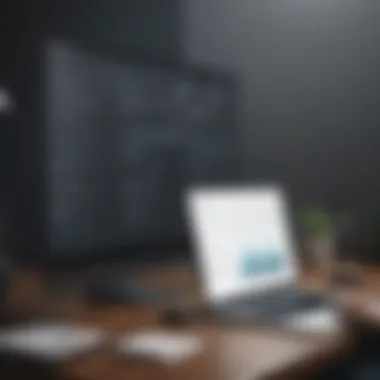

Understanding the core features of Retrium is essential for users who aim to optimize their Agile retrospectives. The platform is carefully designed to facilitate meaningful discussions, enhance transparency, and drive actionable insights within teams. It offers several indispensable tools that streamline the retrospective process and improve team dynamics. By delving into specific features, we can appreciate how they contribute to a more effective and collaborative environment in organizations.
Facilitation Tools
Facilitation tools in Retrium are crucial for guiding teams through their retrospectives. These tools help ensure that discussions are focused and productive. They include templates for different types of retrospectives, timers, and voting mechanisms to prioritize issues. The simplicity in functionality allows facilitators to manage sessions with ease while encouraging participation from all team members. This environment fosters an open dialogue, allowing for diverse perspectives to be shared. Effective facilitation ultimately leads to more actionable outcomes and improved team cohesion.
Feedback Collection Mechanisms
Feedback collection mechanisms in Retrium are designed to gather insights efficiently. This aspect is vital because it allows teams to capture thoughts and suggestions in real time. Some methods include anonymous surveys and open text fields which ensure that all voices are heard without the fear of judgment. This leads to a more honest and productive feedback process. Collecting feedback continuously also helps in tracking progress over time, enhancing the accountability within the team. As a result, it paves the way for a culture of continuous improvement.
Integrations with Other Tools
Retrium seamlessly integrates with various tools commonly used in business settings. These integrations enhance functionality and create a smoother workflow.
Slack
Slack integration is particularly beneficial as it facilitates real-time communication throughout the retrospective process. A key characteristic of Slack is its ability to send notifications directly to team channels, reminding users about upcoming retrospective sessions. This promotes awareness and engagement among team members. Furthermore, Slack’s straightforward interface allows for quick exchanges of ideas, making discussions more dynamic. However, the challenge may arise in managing information overload due to frequent notifications, which could distract team members.
Jira
Jira integration offers significant value by linking retrospective insights directly to project management tasks. This allows teams to prioritize action items and connect them to specific Jira tickets. A vital characteristic of Jira is its robust tracking system, which ensures that tasks stemming from retrospectives are monitored and addressed. The unique feature of customizable workflows in Jira can also complement Retrium’s action items. Nevertheless, users may face a steep learning curve if they are not accustomed to Jira, which might hinder the initial onboarding process.
Trello
Trello integration brings the visual aspect of task management to Retrium. This can aid teams in creating boards that track progress from retrospective insights to actionable tasks. The simplicity of Trello allows teams to easily drag and drop tasks into different lists, reflecting their status. A key benefit of Trello is its ease of use, which appeals particularly to visual learners. However, the lack of advanced features compared to tools like Jira may limit its effectiveness for larger projects requiring complex tracking.
Each of these integrations adds a layer of functionality that helps teams leverage Retrium’s capabilities more effectively, making the retrospectives not just a formality, but a vital part of the workflow.
Benefits of Using Retrium
Understanding the benefits of using Retrium is crucial for any organization looking to improve its retrospective practices. Retrium not only offers a platform for reflection but also enhances collaborative efforts. The importance of leveraging such a tool lies in its capability to streamline processes and foster a culture of continuous improvement. By utilizing Retrium, teams can better capture insights that drive strategy and performance.
Enhancing Team Collaboration
Team collaboration is at the heart of Agile methodologies. Retrium facilitates this collaboration by providing a space where team members can openly share their thoughts and feedback. This tool encourages participation from all members, regardless of their role or experience level. By making the retrospective process inclusive, Retrium builds trust among team members.
Several features contribute to improving collaboration:
- Anonymous feedback options allow team members to express thoughts without fear of judgment.
- Real-time interactions during live sessions enable immediate discussion and clarification of ideas.
- Structured templates guide conversations, ensuring all pertinent topics are covered.
These aspects contribute to a more dynamic and engaging exchange, ultimately leading to improved outcomes and stronger team cohesion.
Data-Driven Insights
In a landscape driven by data, Retrium provides valuable analytics to help teams understand their performance. By capturing various metrics, it allows teams to evaluate the effectiveness of past retrospectives. This insight can be used to identify trends over time, highlighting areas for improvement or best practices to replicate.
Some critical forms of data it can provide include:
- Participation rates help teams determine engagement levels during retrospectives.
- Action item completion tracking shows how well teams are following through on agreements made during retrospectives.
- Feedback analysis provides a means for teams to assess the quality of discussions and the impact of changes implemented.
Employing these insights makes it easier to iterate on processes, resulting in more effective and focused future retrospectives.
Streamlining Retrospective Processes
Retrium minimizes the complexity often associated with retro practices. A structured approach allows for the reduction of time spent on logistics, enabling teams to focus on discussions that matter. The layout helps users navigate through the retrospective phases efficiently, ensuring no step is overlooked.
Considerations for streamlining include:
- Pre-built timelines assist in planning each session efficiently.
- Facilitation tools guide users in holding productive sessions, making the process smoother for both leaders and participants.
- Integration capabilities with platforms like Jira and Trello enhance workflow continuity.
By utilizing Retrium, organizations can expect smoother transitions between retrospectives, fostering an environment where reflection and improvement are ongoing processes.
By focusing on collaboration, data insights, and process efficiency, Retrium empowers teams to continuously evolve and enhance their Agile practices.


Implementing Retrium can transform an organization’s approach to retrospectives. These benefits underline its value as an essential tool in the Agile toolkit.
User Experience with Retrium
User experience plays a crucial role in the adoption and success of any software tool, including Retrium. A well-designed user interface and intuitive functionality can significantly enhance how teams utilize the tool during Agile retrospectives. Effectively engaging with Retrium can lead to smoother collaborative efforts and a greater focus on self-improvement. Additionally, positive user experiences contribute to higher user satisfaction, making it essential to understand how different users interact with the platform.
Case Studies Across Different Industries
Exploring real-world applications of Retrium across various industries unveils its versatility. For instance, a software development team at a tech startup used Retrium to streamline their retrospectives. They noted a significant shift in their meeting dynamics. The digital facilitation tools allowed them to focus on constructive feedback rather than getting sidetracked, resulting in better team alignment.
A healthcare company also adopted Retrium for their project teams. They found that gathering insights from multiple departments became easier. The platform’s ability to integrate diverse feedback helped refine processes, ultimately enhancing patient care services. These case studies highlight the adaptability of Retrium to different business contexts and the positive outcomes it can foster.
User Feedback
User feedback serves as a valuable indicator of Retrium's effectiveness and adoption. Many users have expressed satisfaction with the competitive nature of Retrium compared to traditional retrospective methods. They appreciate the ease of access to their retrospective data, which can be revisited in future meetings. Here are some common themes emerging from user reviews:
- Ease of Use: Most users find the platform user-friendly, even for those who are not tech-savvy.
- Customization Options: Many appreciate the tailored templates that fit their team’s specific needs.
- Collaboration Features: Users highlight how Retrium fosters team participation, even for remote teams.
"Retrium changed how we conduct our retrospectives. We can see our progress visually, which helps us stay motivated."
By focusing on user experience, Retrium positions itself as a strong contender in the market of retrospective tools. The positive feedback and comprehensive case studies illustrate its effectiveness across various sectors, reinforcing its value for teams striving for continuous improvement.
Implementing Retrium
Implementing Retrium within an organization is a significant step towards enhancing Agile retrospectives. This process involves not just introducing a new tool but aligning it with the team's workflow and culture. Adoption of Retrium can yield various benefits, such as improved collaboration, better data-driven decisions, and streamlined practices in retrospectives. However, challenges may arise, including resistance from team members or technical integration issues. It is essential to address these factors to ensure a smooth implementation.
Setting Up Retrium for Your Team
Setting up Retrium requires a systematic approach to ensure it meets the specific needs of your team. First, assess the unique dynamics and requirements of your group. This knowledge will allow you to configure Retrium effectively. Begin with the following steps:
- Create an Account: Sign up for Retrium by providing the necessary information.
- Invite Team Members: Once your account is active, invite team members to join. Ensure everyone is onboard and understands the purpose of using the tool.
- Configure Settings: Customize settings such as time zones, language preferences, and notifications based on team needs.
- Select Templates: Choose from various templates available within Retrium based on retrospective purposes. These templates guide discussions and feedback collection.
- Training Sessions: Conduct training sessions to familiarize the team with the platform. Encourage questions and offer clarification on key features.
With these steps, your team will be prepared to leverage Retrium's capabilities effectively.
Best Practices for Successful Retrospectives
To maximize the benefits of Retrium, consider implementing best practices tailored for successful retrospectives. These practices will enhance engagement and ensure actionable outcomes. Here are some guidelines:
- Set Clear Objectives: Define the purpose of each retrospective clearly. Use these goals as the framework for discussions and actions.
- Encourage Open Dialogue: Foster a culture of honesty. Everyone should feel comfortable sharing their thoughts without fear of judgment.
- Utilize Data: Use the data generated from previous retrospectives to inform discussions. Analyzing trends and patterns can provide valuable insights.
- Action Items Follow-Up: Establish a mechanism for tracking action items derived from retrospectives. Ensure there are clear owners and deadlines for these tasks.
- Rotate Facilitation Roles: Consider rotating the role of the facilitator among team members. This method empowers individuals and can lead to varied perspectives.
Ultimately, the success of Retrium heavily relies on effective setup and adherence to best practices. These elements will help your team unlock the full potential of Agile retrospectives.
Challenges and Considerations
Understanding the challenges and considerations when using Retrium is crucial for ensuring successful implementation in any organization. As teams adopt new tools, they may encounter various barriers that could impede the process. Moreover, tackling these obstacles proactively can enhance the overall effectiveness of Agile retrospectives and help teams work more efficiently.
Addressing Resistance to Change
Resistance to change is a common phenomenon in many organizations. When teams are required to adopt new processes, including tools like Retrium, apprehension can arise. This resistance often stems from fear of the unknown, concern over disrupted workflows, or simply a preference for familiar methods.
To address this resistance, it is essential to foster a culture of openness and communication within the team. Engaging all team members early in the process encourages buy-in and allows for a sharing of concerns they might have. Furthermore, providing training sessions can help ease fears related to the new software. This leads to increased comfort and confidence in using Retrium.
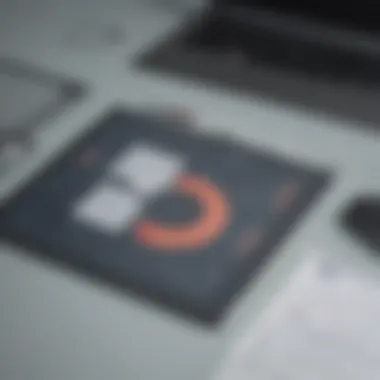
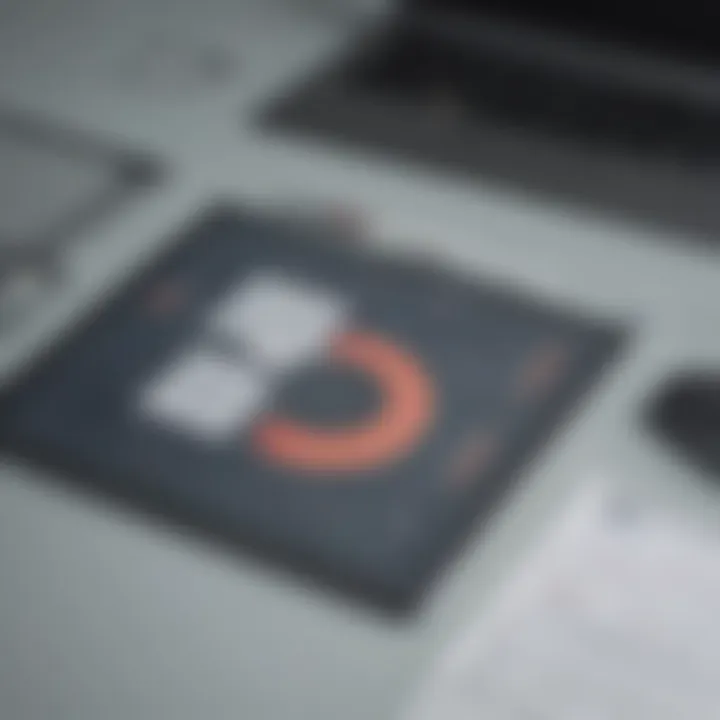
It can also be beneficial to highlight the specific advantages of using Retrium. For example, showcasing how it can improve the efficiency of the retrospective process can significantly motivate team members. By clearly demonstrating that Retrium is not here to replace conventional methods, but rather to enhance their effectiveness, teams become more likely to embrace change.
Technical Issues and Limitations
Like any software, Retrium is not without its technical issues and limitations. These can range from minor bugs to more significant concerns like integration troubles with existing tools. It is crucial to be aware of potential tech-related challenges that may arise, as they can affect the team’s productivity and morale.
Some common issues users report include:
- Connection problems with integrations such as Slack or Jira, which might prevent data flow.
- Latency and performance concerns during high-traffic situations, potentially disrupting live sessions.
- Feature limitations, where certain expected functionalities are not present, leading to frustration.
To mitigate these concerns, it is essential to maintain open lines of communication with Retrium support. Regular updates and user feedback can improve the tool over time. It is equally important for teams to prepare and adjust their expectations regarding the initial rollout of Retrium. Recognizing that technology has its flaws can help users remain patient while those issues are resolved.
Ultimately, addressing both resistance to change and potential technical issues will prepare teams better for a smoother transition to using Retrium. Having a clear understanding of these challenges enables organizations to strategize effectively and integrate the tool into their workflows.
Comparative Analysis
In the realm of Agile retrospectives, a comparative analysis serves as a crucial foundation for understanding how various tools stack up against each other. This analysis not only highlights the strengths and weaknesses of each tool, including Retrium but also helps organizations make informed decisions tailored to their specific needs. By evaluating different applications, teams can optimize their retrospective processes, ensuring that they adopt the most beneficial practices and technologies.
Retrium vs. Other Retrospective Tools
Miro
Miro is recognized for its robust visual collaboration capabilities. It allows teams to create stunning boards for brainstorming sessions and retrospectives. One key characteristic of Miro is its highly interactive whiteboard interface, which facilitates real-time collaboration across geographically dispersed teams. The ability to integrate various media such as sticky notes, images, and diagrams enhances team engagement during retrospectives. However, while Miro is versatile, it may lack some specialized features tailored to retrospectives that Retrium provides.
Parabol
Parabol stands out due to its agile meeting framework that structures retrospective discussions efficiently. The key aspect of Parabol lies in its built-in facilitation guiding teams through a well-defined workflow. This makes it a popular choice for teams looking for a straightforward method to conduct retrospectives. The unique feature of Parabol is its ability to automatically generate reports based on insights gathered during meetings. Yet, some users may find the limited customization options a drawback, as it restricts more tailored retrospective frameworks.
FunRetro
FunRetro has gained favor due to its user-friendly interface and gamified elements designed to make retrospectives more engaging. The interface is simple, allowing teams to create boards quickly and encourage participation. One of the defining characteristics of FunRetro is its focus on fostering a fun atmosphere, which can be beneficial for team bonding. However, its gamification might not suit every team dynamics and could detract from seriousness needed in some retrospective settings.
Cost-Benefit Examination
When analyzing the cost-effectiveness of Retrium and competing tools, it is essential to weigh both direct and indirect costs against the benefits gained. Each tool comes with its pricing model, which may vary significantly depending on the scale of use and desired features.
- Licensing Costs: Consider the subscription fee for each software. Retrium might be pricier, but its specialized features could justify the expense for teams aiming for deep insights.
- Time Savings: Tools that streamline processes often lead to improved productivity. Evaluate how much time each platform saves in retrospective meetings. A tool like Retrium, with its focused features, may save hours compared to others.
- Team Satisfaction: A happy team often translates into better output. Examine user feedback regarding team satisfaction and engagement using each tool.
In summary, a comparative analysis of Retrium and other retrospective tools reveals distinct aspects that businesses should consider in choosing the right tool for their unique processes and goals.
Closure
A comprehensive understanding of Retrium's role in Agile retrospectives provides valuable insights for any organization. Retrium serves not just as a tool but as a facilitator of productive conversations within teams. Effective retrospective processes are vital to fostering a culture of continuous improvement.
Final Thoughts on Retrium
Ultimately, Retrium enhances the retrospective experience. It allows teams to reflect systematically, which leads to actionable improvements. The platform is known for its user-friendly interface and robust feature set. These qualities simplify the retrospective process, making it accessible even for teams that are new to Agile methodologies. Users have reported increased collaboration and engagement during retrospectives, largely attributable to the structured environment Retrium provides. The feedback mechanisms are particularly noteworthy, as they help capture insights that might be overlooked in traditional formats.
"Retrium transforms retrospectives from a mundane task into an engaging and insightful experience."
Tapping into the analytics features can also unleash hidden insights. Organizations can track their progress over time and identify trends that might require attention. This tool is not just for Agile purists; any team looking to refine their workflow will benefit from Retrium.
Future Developments in Retrospective Tools
Looking ahead, several advancements are likely to shape the landscape of retrospective tools like Retrium. Increased emphasis on data-driven insights is one trend to watch. As firms seek to become more analytics-focused, tools that can offer deeper insights into team dynamics will be invaluable.
Integration capabilities will also become increasingly important. As teams use a variety of platforms, strong integration with tools such as Slack, Jira, and Trello can enhance workflow. Imagine a retrospective where feedback can be seamlessly imported from project management tools, saving time and effort.
Moreover, advancements in AI could redefine the retrospective landscape. AI-driven suggestions and analysis may provide teams with objective insights, helping to mitigate biases that often influence discussions. Such features could make Retrium even more essential in promoting effective retrospectives.
In summary, Retrium not only offers immediate benefits but also positions itself as a vital resource for the future. As retrospectives continue to be a cornerstone of Agile working, tools like Retrium will only become more critical for sustaining continuous improvement.



