Exploring Sage Software: Features, Benefits, and Insights
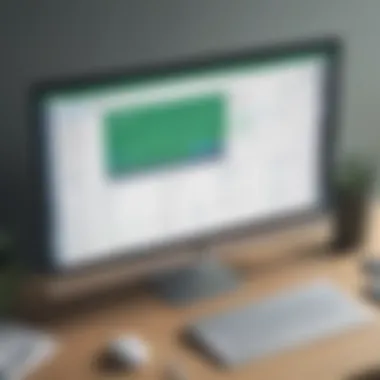

Intro
In today’s fast-paced business world, the right software can significantly impact a company's efficiency and growth. As organizations strive to manage finances, projects, and customer relationships effectively, the demand for robust computer applications becomes evident. This article sheds light on Sage computer software, a popular option among various businesses, providing essential tools tailored for accounting, project management, and more.
Software Overview
Purpose of the Software
Sage computer software aims to simplify the complexities of business management. It assists firms, from small start-ups to more established enterprises, in streamlining processes that could otherwise become overwhelming. Companies can keep track of their financial status, oversee projects from inception to completion, and manage client interactions, all from an integrated platform.
Key Features
When we look at what Sage brings to the table, several features stand out:
- Comprehensive Accounting Solutions: This includes options for bookkeeping, payroll, and financial reporting that keep businesses compliant and organized.
- Project Management Tools: These tools help teams plan, execute, and analyze projects, ensuring tasks align with the overarching business goals.
- Customer Relationship Management (CRM): Efforts to engage clients and retain them become without both automated and customizable CRM features.
The integration of these functionalities allows businesses to cultivate a data-driven environment, turning raw figures into actionable insights.
Comparison with Competitors
Feature-by-Feature Analysis
Sage isn’t the only player in the game. Competitors like QuickBooks and Zoho offer notable solutions as well. Here’s a quick rundown of how some features stack up:
- Accounting:
- Project Management:
- CRM Capabilities:
- Sage: Offers multi-currency support and in-depth reporting.
- QuickBooks: Strong invoicing functionality but lacks some advanced reporting.
- Sage: Comprehensive tools for budget tracking and timelines.
- Zoho: Flexible but less robust for larger projects.
- Sage: Tailored and integrates seamlessly with accounting tools.
- Salesforce: Top tier but can run high on costs, especially for smaller companies.
Pricing Comparison
Cost is a critical factor in software selection. The pricing for Sage solutions varies depending on the product and features chosen. Here’s a simple breakdown:
- Sage Business Cloud Accounting: Monthly fees are reasonable for start-ups.
- Sage 50cloud: A higher tier, offers premium features at a greater cost but justified by the added functionality.
- Comparatively, QuickBooks tends to be less expensive for basic features but can add up with additional modules.
When weighing your options, consider not only the upfront cost but potential long-term benefits and savings that might arise from better efficiencies through software.
"Choosing the right software isn’t just about the price tag; often, the return on investment substantially outweighs initial costs."
In the grander picture of running a business, tools like Sage provide a platform that, when leveraged correctly, can enhance operational effectiveness and foster growth.
Intro to Sage Computer Software
The introduction to Sage Computer Software sets the stage for a comprehensive exploration of its capabilities and importance in today’s business landscape. As companies strive to navigate the complexities of accounting, project management, and customer relationships, a robust software suite becomes indispensable. Sage stands out for its particular attention to providing tailored solutions that can adapt to various business needs and sizes, from nimble startups to larger enterprises.
Understanding Sage's offerings not only illuminates their functionalities but also highlights the strategic benefits they can bring to businesses. Professionals involved in decision-making processes need insight into how these tools can optimize operations and enhance productivity. Additionally, as markets change, evaluating software options like Sage becomes crucial in staying competitive and efficient.
Historical Context
Sage Group was established in 1981, blossoming from humble origins into a global software powerhouse. The early focus on accountancy solutions mirrored the needs of small businesses, firmly rooting the company in the entrepreneurial spirit. By continuously refining its products, Sage quickly expanded its reach, adapting to evolving technologies. For instance, the move to cloud-based solutions marked significant progress, as companies began to seek mobility and flexibility in their operations. Such historical context not only enriches our understanding of Sage but also enables us to gauge its future trajectory.
Current Market Presence
Today, Sage maintains a formidable presence in the software market, with millions of users across various regions. Small to medium-sized businesses remain a core focus; however, Sage has made impressive strides into enterprise territory as well. Its capacity to cater to diverse sectors—from retail to construction—demonstrates robust adaptiveness. The company's commitment to developing user-friendly interfaces, combined with rich, functional features, keeps it relevant in a competitive environment. Moreover, tackling contemporary challenges, like data compliance and security, has further solidified Sage's reputation among IT professionals and entrepreneurs alike.
"With innovations that match the rhythm of modern business demands, Sage embodies a software evolution that resonates across industries."
Core Offerings within Sage Software Suite
Understanding the core offerings of the Sage software suite is paramount for businesses aiming to streamline their operations and enhance productivity. Sage provides a diverse range of solutions that cater specifically to the needs of small to medium-sized enterprises. These offerings not only simplify complex processes but also ensure that businesses can scale and adapt within an ever-evolving marketplace. Below, we will delve into the primary components of the Sage software suite, shedding light on their significance and benefits for various organizational functions.
Accounting Solutions
Accounting solutions within Sage, such as Sage 50cloud Accounting, offer a robust framework for managing financial transactions. These tools help businesses keep track of expenses, revenues, and overall financial health with ease. Notably, they provide features like invoicing, reporting, and bank reconciliation that are critical for maintaining accurate records.
In addition to basic accounting functionalities, Sage solutions enable users to automate repetitive tasks. This automation not only saves time but also reduces the risk of human error. Features like customizable dashboards allow business owners to visualize their financial data effectively, aiding in informed decision-making. Moreover, these systems often integrate seamlessly with other software, allowing for a smoother flow of information across departments.
Project Management Tools
Sage’s project management tools are vital for firms that handle multiple projects simultaneously. Solutions such as Sage 300 Construction and Real Estate provide everything from budgeting to contract management. The ability to track project progress in real time allows managers to make quick adjustments, ensuring that timelines are met and budgets are adhered to.
The software promotes collaboration among team members by centralizing information, which mitigates miscommunication and enhances efficiency. Users often report improved project outcomes and reduced overhead costs due to better resource allocation and time tracking capabilities.
Customer Relationship Management
Effective customer relationship management (CRM) is integral to sustaining long-term business relationships. Sage’s CRM solutions cater to this need, enabling users to manage contacts, sales leads, and marketing campaigns all in one place. The benefits of having a comprehensive CRM extend beyond mere contact management; businesses can analyze customer behavior, which can lead to more personalized service and increased sales.
With advanced analytics and reporting capabilities, companies can measure the effectiveness of their marketing strategies. This insight allows businesses to refine their approach, catering solutions to meet customer demands more accurately. Ultimately, a well-implemented CRM can transform customer interactions into meaningful relationships, boosting customer satisfaction and loyalty.
Enterprise Resource Planning
Enterprise Resource Planning, or ERP, is a holistic solution for integrating various business processes. Sage’s ERP offerings facilitate coherence across departments, providing a unified view of operational data. Whether it’s finance, HR, or supply chain management, these tools support data-driven decision-making at all levels of an organization.
By employing Sage X3, for instance, companies can streamline activities such as inventory management, order processing, and procurement. This consolidation not only enhances operational efficiency but also fosters scalability, allowing firms to grow without compromising the quality of their services. Furthermore, the flexibility of these systems means they can be tailored to the specific needs of different industries.
Advantages of Using Sage Software
Sage software presents a multitude of advantages that can enhance operational efficiency and decision-making processes within various business contexts. Understanding these benefits is not just optional; it’s a strategic necessity for small to medium-sized businesses and entrepreneurs seeking to maximize their investments in technology. In this section, we’ll explore three core advantages: efficiency gains, scalability for growth, and seamless cloud integration. Each of these elements presents unique values that can be transformative for organizations.
Efficiency Gains
Improving efficiency is often at the forefront of business goals, and Sage software excels in this department. The platform's design focuses on automating repetitive tasks, which can save employees significant time that can be redirected towards more strategic initiatives. Consider this: manual data entry can eat up hours that could be used for client engagement or product development. By using Sage, businesses can streamline areas such as invoicing, payroll processing, and inventory management. This means faster turnaround times and reduced likelihood of human error, which can be costly.
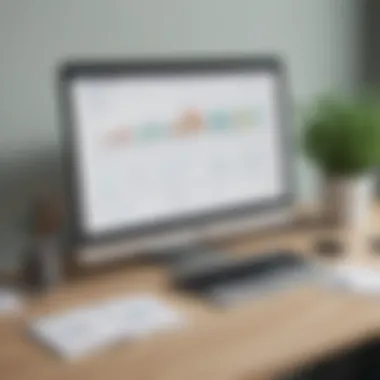

Moreover, Sage's robust reporting capabilities allow for real-time data analysis. Businesses can track performance metrics instantly, enabling quicker decision-making. As a result, it's much easier to diagnose issues and implement solutions without the traditional lag associated with delayed information.
"Time is money, and with Sage software, businesses can literally save both."
Scalability for Growth
Another significant advantage is Sage's scalability. As businesses grow, so do their needs. Often, software that supports a startup's early stages cannot adapt to increased complexities as the company expands. Sage’s modular approach means that users can start with what they need and gradually add components as their operations evolve. Whether it's adding more user licenses or integrating advanced features like project management tools, Sage can flexibly cater to changing business requirements.
This adaptability is particularly vital for small business owners who aim for growth without overextending their budgets. They can avoid overspending on features that aren’t immediately necessary, making Sage a cost-effective solution that evolves alongside the business landscape.
Cloud Integration
The power of cloud integration can’t be overstated in today’s digital world. With Sage, data accessibility is a significant advantage. Users can operate from any location, provided there’s internet access. This has become crucial during trends toward remote work due to flexibility and ease of collaboration among teams dispersed across various locations.
Furthermore, cloud integration typically enhances security protocols compared to traditional on-premise hosting. With constant updates and backups, businesses can mitigate the risks associated with data loss. They can focus on innovation and service delivery rather than spending time worrying about IT infrastructure and maintenance.
In summary, the advantages of using Sage software extend beyond mere convenience. They encompass efficiency, scalability, and secure cloud-based operations that can significantly influence the trajectory of a business's success. Embracing these benefits isn't just a tactical approach; it’s an essential part of thriving in an increasingly competitive market.
Challenges and Limitations
While Sage software offers a multitude of benefits, it's crucial to also recognize the challenges and limitations that accompany its use. Understanding these factors is not merely an afterthought, but rather an integral step for businesses considering a switch to or integration of Sage products. For small to medium-sized enterprises, entrepreneurs, and IT professionals, being aware of potential hurdles can shape realistic expectations and lead to better decision-making.
Initial Setup Complexity
A significant hurdle when implementing Sage software is the initial setup complexity. Businesses can find themselves in a maze of configurations and options that may be difficult to navigate. From defining user roles to integrating existing databases, this stage requires meticulous attention. Without a solid plan, organizations risk delays that can cascade into operational inefficiencies.
One common scenario involves integrating Sage with other systems already in place. These integrations can be fraught with complications. For instance, if a company uses specific accounting tools or project management software, ensuring compatibility becomes vital. Failing to align these systems properly during the initial setup might lead to fragmentation of data, subsequently complicating workflows.
"A solid foundation can save you from headaches later on." This idea resonates with a lot of users who realize that rushing through the setup only invites trouble down the line.
Cost Considerations
Cost is a significant factor that often influences the decision to implement Sage software. The sticker price isn't just a one-time expenditure; ongoing costs can pile up rapidly. While the software may offer robust features, businesses must consider expenses such as licensing fees, upgrades, and potential add-ons that enhance functionality. Not to mention, the cost of hiring skilled personnel to manage the system cannot be overlooked.
Thus, it’s a good practice for businesses to forecast not just the immediate costs of purchasing or subscribing to Sage solutions but also the recurring expenditure involved in updates, support, and maintenance. This comprehensive financial overview enables firms to build a more accurate budget, thus avoiding unpleasant surprises.
User Learning Curve
Adopting Sage software also brings about a notable user learning curve. Although the software is designed to be user-friendly, it often requires a fair bit of training for staff to get acclimated. Employees may find themselves overwhelmed by the array of features and functionalities, leading to dips in productivity, at least initially.
New users might express frustration with certain features, illustrating a broader need for ongoing training and support. Without a structured training program, companies risk prolonged downtime as staff struggle to gain confidence in using the system effectively.
In sum, organizations must invest in training and support mechanisms to ensure all team members are on board with the new system. This commitment not only enhances the user experience but ultimately paves the way for maximizing the software's potential.
Specific Software Reviews
When evaluating software solutions, specific reviews play a pivotal role in guiding businesses toward the best choices for their operational needs. In the context of Sage software, dissecting individual products can illuminate their unique features, advantages, and potential shortcomings. This section focuses on the varied offerings from Sage, emphasizing how each product serves distinct business requirements and preferences. By diving into product specifics, users can align their selection with their actual use case, making informed decisions that resonate with their goals.
Sage 50cloud Accounting
Sage 50cloud Accounting makes a strong case for small and medium-sized businesses looking for robust accounting capabilities coupled with cloud flexibility. A notable aspect of this software is its dual capability; users get both desktop and cloud features. This arrangement means users can access their data anytime, anywhere, yet take advantage of the powerful tools installed on their local machine.
A few defining features of Sage 50cloud include:
- Cash Flow Management: Powerful tools help forecast cash flows and manage receivables.
- Invoicing and Billing: Customizable templates streamline the invoicing process, enabling quick billing.
- Inventory Control: Users can track stock levels, manage suppliers, and optimize reordering, which is crucial for businesses with significant inventory needs.
However, this software is not without its considerations. The user interface can feel a bit clunky to first-timers, requiring some patience to navigate effectively. Overall, it’s a solid choice for businesses seeking a hybrid accounting solution that marries desktop power with cloud access.
Sage Business Cloud Accounting
The Sage Business Cloud Accounting platform is particularly appealing for entrepreneurs and freelancers. This product prioritizes ease-of-use, offering a more streamlined experience ideal for those who may not have extensive accounting backgrounds. One noteworthy feature is the automated invoicing system, which not only generates invoices but also sends them out as per user preferences.
Key highlights include:
- Real-Time Collaboration: Multiple users can work concurrently on the platform, making this software ideal for teams.
- Bank Integration: Users can easily connect their bank accounts to track expenses and revenues in real-time, significantly easing the bookkeeping burden.
On the flip side, while it’s user-friendly, some advanced features available in other Sage products are absent here, which might not fit every business's needs. If the goal is simplicity with solid functionality, Sage Business Cloud Accounting is worth a look.
Sage Intacct
Sage Intacct stands taller among its peers for mid-sized enterprises with intricate accounting needs. This cloud-based ERP solution is ideal for businesses requiring more complex financial management, such as those in the professional services or healthcare sectors. It’s particularly known for its robust reporting capabilities and automation features that save time and reduce human error.
Some noteworthy features of Sage Intacct are:
- Multi-entity Management: Businesses operating across several entities can manage and consolidate their finances effortlessly.
- Advanced Reporting: Users can easily create custom reports that cater to specific analysis needs, enhancing data-driven decision-making.
Though it’s an excellent choice for enterprises, prospective users must prepare for a steeper learning curve compared to other Sage products. Its advanced nature requires users to invest time in training to capitalize on its full potential. Thus, businesses need to assess their capability to leverage such intricate functionalities.
Sage CRM
Sage CRM provides a comprehensive approach to customer relationship management, making it a go-to solution for those aiming to improve customer engagement. By centralizing customer information, Sage CRM fosters a better understanding of customer needs and enhances service delivery.
Key aspects include:
- Sales Pipeline Management: Visual dashboards assist in tracking and managing leads, providing visibility into the stages of sales processes.
- Automation Features: Tasks can be automated, such as follow-ups and email alerts, significantly reducing manual workload.
- Robust Integration Capabilities: The ability to seamlessly integrate with other Sage products makes data sharing fluid and efficient.
One consideration is that smaller organizations might find some features too advanced for their requirements, possibly leading to underutilization. Nevertheless, for businesses ready to commit to a fully-integrated CRM system, Sage CRM is a powerful tool that can significantly uplift customer relations.
Each of these specific products offers a glimpse into the breadth of Sage's capabilities while catering to varying business challenges. Companies must weigh their needs, expertise, and budget to determine which software aligns best with their operational goals.
Integration with Other Systems
In today’s fast-paced technological landscape, the ability for software to integrate seamlessly with other systems is paramount. This holds especially true for Sage software, where businesses aim for efficiency and streamlined operations. Emphasizing integration capabilities, this section will explore the significance of connecting Sage products with various third-party applications and specialized industry solutions. Understanding these integrations allows businesses to maximize their investment in software and achieve better overall performance.
APIs and Third-party Applications
Application Programming Interfaces, or APIs, serve as the backbone for integrating Sage with other software solutions. By utilizing APIs, Sage products can easily communicate with a plethora of third-party applications, and this opens up numerous possibilities for businesses.
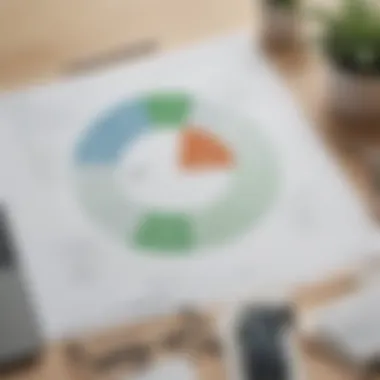

- Enhance Functionality: Connecting Sage with applications such as Salesforce for customer management or HubSpot for marketing automation can amplify its capabilities.
- Data Synchronization: APIs facilitate real-time data exchanges, helping teams make informed decisions based on the latest information.
- Customization Opportunities: Businesses can tailor integrations to meet specific operational needs, enhancing the overall effectiveness of the software.
For instance, if a construction company uses Sage for project management but relies on Procore for job site operations, integrating both systems via APIs can streamline workflows. This eliminates data entry errors and improves transparency across both platforms.
"Integrations are not just a luxury but rather a cornerstone of modern business operations."
Implementing API-driven integrations can be intricate. It demands a clear understanding of both the Sage software and the systems flowing in and out. But with the right approach, the payoff can be significant, transforming how a business operates day-to-day.
Industry-Specific Integrations
Different industries come with their own unique requirements and best practices. This necessitates that software like Sage must adapt to these specificities to remain relevant and useful to its users. Industry-specific integrations enable Sage products to align more closely with niche needs, enriching user experience and effectiveness.
- Tailored Solutions: Construction firms may need project management tools that sync directly with accounting software. Integrating Sage with specialized platforms like Buildertrend provides just that.
- Compliance and Standards: Industries such as finance or healthcare have stringent regulations. Integrations that help Sage maintain compliance can help protect a business from legal repercussions.
- Enhanced Reporting and Analytics: Integrating Sage with analytics tools allows businesses to derive valuable insights tailored to their specific industry dynamics.
For example, in the retail sector, Sage could be integrated with Shopify to not only handle bookkeeping but also track inventory in real time. The interplay between these two platforms can provide a comprehensive view of sales and stock levels, leading to better management decisions and customer satisfaction.
User Testimonials and Case Studies
User testimonials and case studies serve as the backbone of understanding how Sage software fits into the real world. For potential users, these narratives provide vital insights that transcend mere statistics or promotional materials. Think about it: at a glance, a shiny spreadsheet or a sales pitch can sound convincing, but the lived experience of users often tells a far richer, more textured story.
Understanding how actual businesses leverage Sage solutions sheds light on specific advantages, challenges, and unique scenarios that statistics alone fail to capture. These accounts can help shape expectations for what’s feasible with the software, guiding small to medium-sized businesses, entrepreneurs, and IT professionals in their decision-making process.
Benefits of User Testimonials:
- Authentic Voices: Real users share their stories, lending credibility to claims from vendors.
- Use Cases in Context: Testimonials highlight distinctive applications, providing relatable scenarios for potential adopters.
- Problem-Solving: Many users describe obstacles they overcame with Sage products, shedding light on practical problem-solving.
Considering these user perspectives not only encourages potential buyers but also helps developers understand user sentiments, shaping future innovations. This two-way street of communication is crucial in the tech landscape, particularly for software that aims to unify complex business operations.
Small Business Experiences
Small businesses frequently face unique challenges that can make or break their success. When it comes to adopting Sage software, testimonials from smaller entities often reflect a blend of hope, skepticism, and, ultimately, satisfaction—or dissatisfaction. The experience for a corner shop navigating the world of accounting software is likely different from that of a larger enterprise.
Many small business owners emphasize the initial learning curve. One cafe owner mentioned, "Switching to Sage 50cloud accounting seemed daunting at first, but once I got the hang of it, I couldn't believe how much time I saved on daily transactions." Such accounts reveal the emotional rollercoaster that accompanies new software integration.
In addition to time management, scalability becomes a common theme. The owners of a small marketing firm noted:
"As we grew, we relied on Sage Business Cloud Accounting to manage increased client invoices and payroll effortlessly. The scalability made all the difference in our early stage."
Smaller firms can struggle with cost considerations, but the value proposition offered by Sage often shines through as a compelling reason to engage with the platform.
Key points from small business testimonials include:
- Cost Efficiency: Features that help save money in the long run.
- User-Friendly Interface: A straightforward setup allows non-tech-savvy owners to dive in.
- Customization Options: Flexibility in tailoring the software to fit specific operational needs.
These insights underscore the diverse experiences small businesses encounter, guiding peer assessments in the future.
Enterprise Use Cases
As organizations grow, the stakes of software adoption evolve as well. Larger companies often seek capabilities that foster collaboration across departments, manage complex projects, and sustain data-intensive workflows. User experiences from enterprise-level users provide a lens into how Sage software can adapt to intricate corporate structures.
A technology consultancy based in New York City highlighted their use of Sage Intacct to automate budgeting and reporting. The CFO remarked, "We can now generate reports in a fraction of the time. Our team spends less time on data entry and more on making strategic decisions." Statements like these illuminate the strategic impact of employing such software in an enterprise setting.
Common themes from enterprise testimonials often include:
- Advanced Reporting Features: Tools that enable data-driven decision-making through rich reporting options.
- Integration Capabilities: Seamless links with other corporate applications, enhancing productivity.
- Robust Security Measures: Assurance of data safety, particularly when handling sensitive information.
A human resources manager at a large manufacturing firm stated:
"The integration of Sage into our HR processes not only improved efficiency, but safeguarded compliance with evolving labor regulations."
For enterprises, the ability to mitigate risks while enhancing operational capabilities is paramount. These case studies help businesses of all sizes understand that Sage is not just limited to small business solutions, but is also a formidable option for larger operations facing their own unique set of challenges.
Comparative Analysis with Competitors
The business software landscape is crowded, making it crucial to compare options like Sage with its well-known rivals. This analysis sheds light on strengths and weaknesses, helping decision-makers choose the right software for their unique needs. In today’s fast-paced environment, every enterprise strives for efficiency, productivity, and strategic alignment. Understanding how Sage stands up against competitors offers a clearer picture of its place in the market and the potential it holds for various organizations.
Sage vs. QuickBooks
When pitting Sage against QuickBooks, the primary aspect to consider is functionality. QuickBooks is often seen as a user-friendly option, tailored for small businesses focusing on accounting. However, Sage offers a more expansive suite that includes not just accounting, but also project management and CRM capabilities. This gives Sage an edge for businesses that require integrated solutions.
- User Experience: QuickBooks may win over beginners with its straightforward interface, while Sage's learning curve can be steeper due to its comprehensive features.
- Cost: QuickBooks offers lower entry pricing, making it appealing for startups; however, as businesses grow and diverse needs arise, the scalability of Sage becomes a compelling benefit.
For many, the choice hinges on future growth—QuickBooks provides basis, while Sage lays out a broader path toward full enterprise resource planning.
Sage vs. Xero
Xero, known for its cloud-based architecture, shines in flexibility and mobile accessibility. This positions it well for modern, tech-savvy businesses that value remote work capabilities. Nevertheless, Sage offers a robustness in feature sets that often puts it ahead in more complex scenarios.
- Functionality: While Xero excels in simple bookkeeping and invoicing, Sage encompasses more complex accounting needs, project management, and more.
- Support: Users recognize Sage’s dedicated customer support, while Xero's online resources can sometimes feel overwhelming without direct assistance.
Ultimately, the choice between Sage and Xero will depend heavily on specific business requirements, whether the priority is ease of use or depth of features.
Sage vs. FreshBooks
FreshBooks primarily targets service-based small businesses, excelling in invoicing and expense tracking. But when faced against Sage, it becomes apparent that Sage provides broader functionalities necessary for growth and comprehensive oversight.
- Billing & Invoicing: FreshBooks offers exceptional capabilities for invoicing; however, it lacks the comprehensive project tracking and reporting features that Sage provides.
- Value for Money: While FreshBooks is attractive for its pricing, the additional features of Sage—such as resource management and in-depth financial analytics—could offer greater return on investment in the long haul.
In summary, while FreshBooks may cater specifically to freelancers and consultants, Sage’s extensive offerings can provide escalating benefits as a business expands and diversifies.
"Choosing the right software is not just a decision, but a strategy for long-term success, influencing every operational aspect."
By dissecting these comparisons, organizations can make informed decisions that align with their growth trajectories. A careful cross-examination of these software solutions highlights how Sage emerges as a versatile option for businesses looking to future-proof their operations.
Pricing Models and Licensing

In the ever-evolving landscape of software solutions, the way a product is priced and licensed plays a crucial role in its adoption, especially for small to medium-sized businesses. Understanding Pricing Models and Licensing is not simply about the cost; it's about matching the software's capabilities with the fiscal realities of a business context. Correctly gauging these aspects can significantly influence operational efficiency and financial health. Sage software offers flexibility in its pricing strategies, allowing businesses to choose models that best fit their needs.
Subscription vs. One-Time Payment
When deciding on Subscription vs. One-Time Payment models, businesses face a fundamental choice that can have lasting implications.
- Subscription models have gained traction in recent years, primarily due to their affordability and flexibility. A subscription often entails a lower upfront cost, allowing businesses to allocate funds to other areas. Monthly or annual payments can be easier to manage, buffering the budget in the short term. Furthermore, ongoing updates and support are frequently bundled into these models, ensuring users have access to the latest features without additional financial burdens.
- The one-time payment method, while it might require a heftier initial outlay, can appeal to those who prefer ownership over leasing. This model avoids continuous payments, establishing long-term financial predictability. However, it also comes with the caveat of needing to budget for future upgrades, which can be substantial.
Each model presents its own benefits and considerations. Businesses have to weigh cash flow, technology needs, and future growth potential. For instance, tech-dependent firms may lean toward subscription services for constant access to enhancements.
Ongoing Maintenance Costs
Engaging with software extends beyond the initial purchase or subscription fee; the reality of Ongoing Maintenance Costs can significantly impact a company’s budget.
These costs can manifest in various forms:
- Support Fees: For both subscription and one-time payment models, having access to support services can be indispensable when technical issues arise. Subscription plans often include this support within the fee, whereas one-time licenses may entail additional costs for technical support when help is needed.
- Upgrade Fees: Software is only as good as its latest version, and with technologies advancing at lightning speed, staying current can come with a price tag. Subscription models typically include automatic updates without extra fees, preserving the integrity of the software. With one-time purchases, businesses must set aside funds for significant updates, which might not always be anticipated.
- Training Costs: Getting the most out of any software often necessitates employee training. Training is an essential component that can add to overall maintenance costs, especially if extensive functionality is involved.
These factors are crucial for businesses as they consider the long-term financial implications of their software choice. It's not just the purchasing that counts; ongoing engagement and support can mean the difference between a software solution that enhances capabilities or one that becomes a burden.
"Understanding pricing isn't just mathematics; it influences strategic decisions that can elevate or undermine a company's operational framework."
In summary, navigating the waters of pricing models and licensing for Sage software should be a thoughtful exercise aligned with the growth trajectories and operational requirements of businesses. The selected model, involving potential ongoing costs, should reflect not only immediate needs but future ambitions too.
Implementation and Support
When diving into Sage computer software, the realm of implementation and support surfaces as a cornerstone aspect. A well-executed implementation can mean the difference between a smooth transition and a waterfall of headaches. This phase is not simply about plugging in software; it’s about aligning that software with the strategic goals of a business while ensuring that users aren’t left high and dry. The importance of a structured approach to implementation cannot be overstated, especially for small to medium-sized businesses that may lack extensive resources.
Considerations for Implementation and Support:
- Tailored onboarding helps mitigate common pitfalls, ensuring that essential functionalities are highlighted for the specific user base.
- Robust support mechanisms are vital in fostering a positive user experience and can bolster overall productivity.
Emphasizing effective onboarding and support can significantly enhance system adoption. Many organizations fall prey to the misconception that once software is merely installed, the job is done. In reality, this is just the beginning. Without thorough grounding and ongoing assistance, even the most sophisticated software can become a frustrating obstacle rather than a helpful tool.
Onboarding Process
The onboarding process with Sage software can be quite the endeavor. This phase is crucial because it sets the tone for how well users will adapt to the new system. The right onboarding plan should revolve around an immersive approach where users feel empowered and informed rather than overwhelmed.
Key Elements of the Onboarding Process:
- Understanding Business Needs: Collecting input from employees to tailor the setup makes a world of difference. This increases buy-in, minimizes disruption, and paves the way for smoother operation.
- Comprehensive Training: Offering hands-on training sessions can help users familiarize themselves with the nuances of Sage software. This isn’t just about pushing information; it’s about interactive learning that allows users to engage directly with the software.
- Creating Documentation: Developing clear, user-friendly documentation that workers can refer to aids in reducing confusion and can significantly lower the learning curve.
"The onboarding process isn’t just a checklist. It’s the first real taste users get of how Sage can fit into their workday—make it count!"
Through a meticulous onboarding process, businesses can avoid the common trap where employees view a new software system as a mere hindrance.
Customer Service Access
Once the onboarding phase has passed, another critical facet arises: customer service access. Even the most intuitive systems can throw curveballs, and having accessible, knowledgeable support goes a long way. Businesses should view customer service as an ongoing relationship rather than a one-time transaction.
Essentials of Effective Customer Service Access:
- Multiple Channels: Offering support through various channels—be it phone, chat, or email—ensures that users can reach out in the manner that suits them best. This flexibility caters well to their unique preferences.
- Quick Response Times: When an issue arises, waiting hours or even days for help can stall productivity. Effective support teams prioritize quick response times to solve issues as they come up.
- Accessible Resources: Maintaining a comprehensive knowledge base can equip users to troubleshoot issues independently. It can also help them learn the software more effectively over time.
Future Prospects of Sage Software
The financial landscape is forever shifting, and as companies look toward the future, Sage Computer Software aims to maintain a pivotal role in the market. Understanding the future prospects of Sage is crucial for businesses of all sizes, particularly small to medium-sized enterprises (SMEs) and entrepreneurs, who seek robust solutions to streamline operations and drive growth. As we navigate through this section, several trends and innovations become apparent, illustrating why it is worth paying close attention to the developments within Sage's offerings.
Trends in Software Development
In recent years, the realm of software development has been marked by rapid changes, with some key trends fundamentally altering how businesses interact with technology. Here are some noteworthy trends:
- Increased Automation: Automation tools within Sage are evolving, minimizing manual tasks and enabling teams to refocus on strategic initiatives.
- Artificial Intelligence and Machine Learning: Sage is leveraging AI to enhance its products, allowing for smarter data analysis and forecasting, which can lead to better decision-making.
- Enhanced User Experiences: The demand for user-friendly interfaces continues to rise, and Sage is adapting to this demand by simplifying its software and improving accessibility across devices.
- Agile Development Practices: Adopted widely in software creation, agile methodologies are allowing Sage to push updates more frequently, enhancing adaptability in a fast-paced market.
To stay competitive, businesses must consider these trends as they look to incorporate more advanced solutions into their operations. Embracing Sage’s advancements can contribute significantly to operational efficiency and responsiveness.
User-Centric Innovations
The essence of successful software lies in its ability to meet the needs of its users, and Sage recognizes this. Their focus on user-centric innovations is evident in several areas:
- Customized Solutions: Sage enables users to tailor their software experience, allowing adjustments to specific business needs, whether that’s a small bakery or a medium-sized construction firm.
- Interactive Dashboards and Reporting: By providing real-time analytics, Sage helps businesses interpret essential data seamlessly. Enhanced dashboard capabilities allow users to delve deeper into performance metrics without extensive training.
- Community-Driven Features: With active forums and support channels, users can request features and provide feedback that shape future updates. This connection not only builds loyalty but also ensures real user needs are met.
- Mobile Accessibility: Mobility is key in today's work environment, and Sage’s mobile solutions allow businesses to manage operations on-the-go, keeping companies connected no matter where the office is.
"The future of software is not just about technology; it's about delivering solutions that empower users to reach their full potential."
By aligning development toward user needs, Sage is setting a standard for how software should evolve—taking constructive feedback and blending it with cutting-edge technology.
Finale
The conclusion effectively wraps up the exploration of Sage computer software, highlighting its significant role in enhancing operational efficiency for various businesses. This article has navigated through the multifaceted aspects of Sage’s offerings, allowing readers to appreciate the full breadth of its capabilities. One key takeaway is the flexibility Sage provides – its products can be adapted to meet the unique needs of both small entities and larger enterprises.
In considering the pros and cons of implementing Sage software, business leaders should weigh factors such as scalability and cloud integration against cost and complexity during setup. Ultimately, the ability to streamline processes and enhance productivity stands out as the core benefit of Sage solutions.
Reflecting on user experiences shared throughout the article underscores the importance of selecting a software that aligns well with company goals. User testimonials have confirmed that those who tailor Sage to their specific needs often reap substantial rewards.
"Sage offers a deep understanding of business challenges, translating them into practical solutions that simply work."
As businesses continue to evolve in this digital era, the insights gathered in this article may serve as a valuable reference point for decision-makers evaluating Sage software. The careful analysis of features, integrations, and pricing models combines to present a balanced view that can drive informed choices.
Final Thoughts
Reflecting on the landscape of modern business technology, Sage stands as a trusted player providing a variety of solutions that can suit different organizational requirements. Each of its software products presents distinct advantages, making it essential for potential users to articulate their priorities before selecting a particular tool.
When considering your own operational needs, think about aspects like user support, ongoing costs, and the learning curve involved in implementing a new system. Businesses looking to grow must remain vigilant to changes in technology trends, ensuring their software keeps pace with evolving demands.
In the end, it’s not just about having the latest software but finding the right fit that empowers your team to reach its fullest potential. This is what ultimately drives success.
Recommendations for Selection
When diving into the decision-making process surrounding Sage software, keep these key recommendations in mind:
- Identify Your Needs: Understand what features align with your operational goals. Are you prioritizing project management or robust accounting capabilities?
- Trial Periods: Consider using trial versions of software where available. This hands-on approach allows you to explore functionalities extensively before making commitments.
- Support Options: Investigate the support framework provided by Sage. An easily accessible customer service team can be invaluable, especially during the initial setup phase.
- Scalability Considerations: Ensure that the software you select can grow with your organization. As your business evolves, so should the tools you use.
- Cost-Benefit Analysis: Perform a thorough evaluation of both initial and ongoing costs versus expected returns. The right balance can lead to long-term savings.
By keeping these elements front-of-mind while making your choice, you can better position your organization for future success with Sage software.



