Exploring Simple 3D Modeling Tools for Businesses


Intro
In today’s evolving marketplace, three-dimensional (3D) modeling holds significant value for various business applications. From product design to marketing visuals, simple 3D modeling tools can enhance communication and streamline processes. Recognizing which tools suit specific organizational needs can pave the way for better productivity and innovation.
Many small to medium-sized businesses, alongside entrepreneurs and IT professionals, face the challenge of selecting appropriate software for 3D modeling. This article provides an in-depth exploration of both the functionalities and advantages that these tools offer. By understanding key features, user experiences, and pricing structures, businesses can make informed decisions regarding 3D modeling software that aligns with their objectives.
Software Overview
Purpose of the Software
The primary purpose of simple 3D modeling tools is to enable users to create, manipulate, and visualize three-dimensional structures without requiring extensive technical backgrounds. These tools simplify complex tasks, making them accessible to a wider audience. Their use can be seen in various fields, including architecture, engineering, product design, and rapid prototyping. Simple 3D modeling tools empower businesses to conceptualize ideas quickly, test models virtually, and present them effectively to stakeholders or customers.
Key Features
When selecting simple 3D modeling tools, several essential features must be considered:
- User-Friendly Interface: Intuitive design helps users navigate the software with ease, lowering the learning curve.
- Export Options: The ability to save and export models in different formats can enhance collaboration.
- Customization Capabilities: Tools that allow users to modify existing templates or create unique designs increase versatility.
- Integration: Compatibility with other software applications streamlines workflows and increases efficiency.
- Support and Resources: Robust customer support and readily available educational materials assist users in troubleshooting and maximizing the software’s potential.
These features not only facilitate model creation but also enhance the overall user experience, making them significant considerations when choosing the right tool.
Comparison with Competitors
Feature-by-Feature Analysis
When comparing popular simple 3D modeling tools, a detailed feature analysis can help potential users make decisions. Some notable tools include SketchUp, Tinkercad, and Fusion 360. Each has unique features that cater to different user needs:
- SketchUp: Known for its ease of use, offers a wide range of templates and a strong community for support.
- Tinkercad: Primarily aimed at education and beginners, focuses on basic shapes and simple designs.
- Fusion 360: Provides advanced features for professionals while still being accessible, ideal for product development.
Pricing Comparison
Pricing structures can vary widely among different software options. Evaluation of the costs involved is crucial for making an economical choice:
- SketchUp offers a free version with limited features. The Pro version has a subscription model that scales based on team requirements.
- Tinkercad is free, making it practical for beginners and educational purposes.
- Fusion 360 requires a subscription; however, discounts are often available for startups and small businesses.
Assessing both features and pricing helps businesses select the most cost-effective option tailored to their requirements.
"Selecting the right tools can significantly impact your workflow efficiency and innovation potential in 3D modeling."
Through understanding these comparisons, businesses can identify which tool aligns best with their strategic needs, ultimately enhancing their productivity and creative output.
Intro to Simple 3D Modeling
In today's competitive market, businesses increasingly rely on effective tools to communicate ideas and visualize concepts. Simple 3D modeling is one such tool that is gaining traction among small to medium-sized enterprises. This section provides an overview of what simple 3D modeling involves and why it is relevant for businesses.
3D modeling allows companies to create three-dimensional representations of products, ideas, or environments. These models can help visualize projects before they are executed. In many cases, businesses can save time and resources by identifying design flaws or aesthetic issues early in the development process. Simple 3D modeling tools have emerged to cater specifically to those who may not possess advanced design skills but still need effective modeling capabilities.
The benefits of adopting simple 3D modeling tools are considerable. They empower team members to contribute to design discussions, fostering a culture of innovation. Visualization can improve presentations, align team members on objectives, and enhance client pitches. Moreover, understanding the basic features of these tools is essential for facilitating collaboration amongst diverse teams, even those with limited technical backgrounds. This section will explore key aspects, including the need for 3D modeling in the business realm and how to distinguish between simple 3D modelers and more complex systems.
The Need for 3D Modeling in Business
In a business context, 3D modeling has become vital for various reasons. Firstly, it enhances communication. When teams visualize a concept rather than discussing it verbally, misunderstandings can drastically reduce. For instance, engineers can use models to convey how a product will function. Additionally, marketers can create stunning visuals that capture consumer interest, leading to better engagement and sales.
Another critical need for 3D modeling lies in prototyping and testing. Businesses can use 3D models to create prototypes that simulate the final product. This process is more efficient and cost-effective than traditional methods. With rapid prototyping, businesses can iterate designs immediately based on feedback, ensuring that the final product aligns with market demands.
Lastly, the integration of 3D models into marketing strategies creates an impactful customer experience. Customers can explore products interactively, which may significantly improve their purchasing decision process. In summary, the need for 3D modeling in businesses is a blend of enhanced communication, efficient prototyping, and improved customer experiences.
Differentiating Simple 3D Modelers from Complex Systems
Understanding the landscape of 3D modeling software is crucial for businesses. Not all tools are created equal, and the distinction between simple modelers and complex systems can directly impact productivity. Simple 3D modeling tools are designed for ease of use. They often feature intuitive interfaces that allow even non-experts to create basic 3D models without extensive training.
On the contrary, complex systems often require specialized knowledge. These tools come with advanced features such as detailed sculpting, rendering, and animation capabilities. While they can create highly intricate models, the steep learning curve can deter many users. For small to medium-sized businesses, utilizing simple 3D modeling tools can streamline their processes without overwhelming their teams.
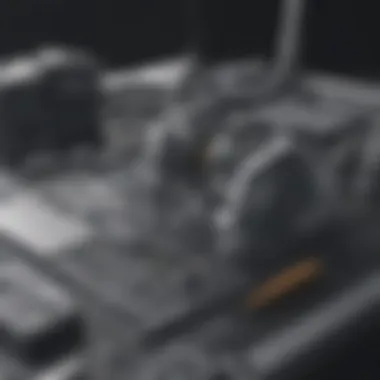

Choosing the appropriate tool relies heavily on the specific needs of the business. Teams should assess their goals and expertise before investing in software. By differentiating simple modelers from complex systems, businesses can make informed decisions that align with their capabilities and objectives.
Key Features of Simple 3D Modeling Software
In the realm of 3D modeling, particularly for businesses, the choice of software can significantly impact productivity and creativity. Simple 3D modeling tools attract a wide array of users from novice designers to established businesses looking for efficient solutions. To make an informed decision, it is crucial to understand the key features that distinguish simple 3D modeling software from more complex systems. Key features encompass usability, functionality, and adaptability, all of which contribute to the overall user experience and satisfaction.
User-Friendly Interface
A vital aspect of any software is its interface. A user-friendly interface allows users to navigate the program with ease, minimizing the learning curve. In simple 3D modeling tools, such as Tinkercad and SketchUp, designs focus on making essential tools easily accessible. This includes prominent toolbars, intuitive menus, and clear icons. A well-designed interface can help users avoid frustrations and stay focused on their creative tasks. Furthermore, an intuitive interface may also enable non-technical users to contribute effectively, which enhances collaboration within teams.
Basic Sculpting and Texturing Tools
The functionality of sculpting and texturing tools plays a significant role in a 3D modeling software. Basic tools give users the ability to create and manipulate shapes simply. For instance, tools that allow for direct manipulation of objects, such as scaling, rotating, or moving, are fundamental. Texturing tools provide the capacity for applying colors, surface designs, and patterns to 3D models. This feature is essential for visualizing products, thus contributing to more effective presentations. Software with basic sculpting and texturing capabilities eliminates the need for advanced skills yet allows businesses to achieve high-quality outputs.
Exporting and Importing Capabilities
For businesses, interoperability between different software systems often adds real value. Efficient exporting and importing capabilities in simple 3D modeling tools ensure that models created in one program can be easily transferred to others. This means, for example, that a design made in Fusion 360 can be shared with a team member using another platform. Supporting diverse file formats broadens the utility of the software. This feature is particularly beneficial during collaborations or when integrating with other processes like CAD or presentation tools.
Collaboration and Sharing Features
Collaboration is at the heart of modern business operations. Simple 3D modeling tools equipped with robust sharing features facilitate seamless teamwork. These tools often provide real-time collaboration options, allowing multiple users to work on the same project simultaneously. Easy sharing links or options to save projects in a cloud repository support workflow efficiency. Moreover, features such as version control are important for tracking changes and maintaining project organization, which is critical when multiple hands contribute to a project. By fostering teamwork, firms can ensure projects progress smoothly and effectively despite geographical barriers.
"In today's fast-paced business environment, the ability to collaborate effectively on creative projects can often determine success or failure."
Understanding these key features aids business professionals in selecting the right 3D modeling tools. They must not only cater to their current needs but also be future-proof, adaptable to evolving software landscapes.
Popular Simple 3D Modeling Tools
The landscape of 3D modeling is vast and continually evolving. For businesses that seek to harness the power of three-dimensional design, identifying effective tools is crucial. Simple 3D modeling software allows even those with limited technical skills to create digital representations of objects. This functionality can serve various business needs, from product design to marketing applications. Understanding popular tools enhances decision-making processes and ensures that organizations choose the right software that aligns with their goals.
Tinkercad Overview
Features
Tinkercad is a web-based application that stands out for its accessible interface. It offers basic features essential for creating simple 3D models. Users can easily manipulate shapes with a drag-and-drop approach. This simplicity enables a quick learning process, making it ideal for beginners or businesses looking for rapid prototyping. One beneficial characteristic is its integration with 3D printing services, allowing direct access to fabrication. However, it lacks advanced features found in more comprehensive modeling programs, which may limit its usage for complex designs.
Pricing
Tinkercad is completely free, which is a major highlight for small businesses or start-ups. This pricing model significantly lowers barriers for entry, allowing users to explore 3D design without financial commitment. While the absence of a subscription fee makes Tinkercad appealing, it also means that users cannot rely on dedicated support or advanced tools that may come with paid software.
Use Cases
Tinkercad is commonly used in educational contexts, allowing students to grasp the fundamentals of 3D design. Its user base among hobbyists and entrepreneurs is notable as well, who utilize it for producing prototypes or basic models before proceeding to complex projects. Users looking for simplicity and ease will find Tinkercad a beneficial choice, although it may not suit all professional applications due to its limitations.
SketchUp for Beginners
Features
SketchUp offers a more advanced feature set compared to Tinkercad, making it a popular choice among users seeking an easy yet powerful tool. The interface remains user-friendly, allowing for quick navigation. A notable feature is the real-time 3D rendering, which gives immediate feedback as users create. This capability enhances the design process, allowing for adjustments on the fly. However, some users might feel overwhelmed by the sheer number of tools available.
Pricing
SketchUp operates on a freemium model. While there is a free version, users must pay for advanced capabilities and additional features. This pricing structure can be seen as a limitation for businesses with tight budgets, but the value provided in the pro version often justifies the cost for more serious projects.
Use Cases
SketchUp is widely used in architecture and interior design, where visualizing spaces is imperative. Its ability to create detailed models makes it popular among professionals in these sectors. Additionally, smaller businesses use it for product design or creating marketing materials. The balance of advanced functionalities and user-friendliness makes SketchUp a strong choice for a variety of applications.
Fusion 360: A Simple Yet Comprehensive Tool
Features


Fusion 360 combines simplicity with powerful tools, offering features that cater to both beginners and advanced users. It supports parametric modeling and simulation, which enhances the understanding of how designs might perform in real-world conditions. This tool is particularly praised for its cloud-based collaborative features, allowing teams to work together seamlessly. Nonetheless, its comprehensive nature can introduce a steeper learning curve for new users.
Pricing
Fusion 360 has a subscription-based pricing model, which can be a drawback for cost-sensitive businesses. However, Autodesk provides free access for educational purposes and non-profit organizations. This flexibility makes it attractive for institutions that wish to train their students or staff on modern 3D modeling tools.
Use Cases
Fusion 360 excels in engineering and product design, where testing virtual prototypes is crucial. Its capabilities allow for the design of intricate mechanical components, appealing to industries that require precision. Businesses benefit from a tool that scales with their needs, although the subscription cost may deter smaller entities.
Blender: Advanced Capabilities for Simple Modeling
Features
Blender is often perceived as complex. However, it provides tools that can be simplified for beginners. Key features include sculpting, texturing, and animation capabilities, making it a versatile tool. The learning curve is steep, but as users grow comfortable, they can unlock Blender's full potential. Its extensive community support adds learning resources, enhancing user experience. On the downside, it may not be ideal for those solely interested in basic 3D modeling due to its advanced functionalities.
Pricing
Blender's most attractive aspect is that it is completely free and open-source. This zero-cost model allows anyone to access high-quality models without financial restrictions. However, being free might lead some users to question the level of support or resources available compared to paid software.
Use Cases
Blender is widely used in animation and game design industries due to its robust capabilities. Its flexibility allows businesses to create unique visual content, which can enhance marketing efforts. However, the software's intricate features may pose challenges for businesses that need straightforward modeling exclusively.
Assessing Usability and Learning Curve
Understanding usability and the learning curve of 3D modeling tools is critical for businesses choosing the right software. Simple tools aim to minimize complexity, making it easier for new users to adapt and utilize them in their operations. A low learning curve promotes productivity and ensures that employees can quickly gain the necessary skills to perform their tasks efficiently. In contrast, more complex tools might require extensive training, leading to wasted time and resources.
Moreover, usability makes the tool accessible to a broader team within the organization. If the software is user-friendly, employees from varied backgrounds can also engage with it, enhancing collaboration and creativity in projects. This accessibility can result in faster problem-solving and a more dynamic approach to project development.
Ease of Navigation and Workflow
The navigation and workflow of a 3D modeling tool should facilitate a smooth user experience. This includes intuitive layouts and clarity in menus. When software is easy to navigate, users can focus on creativity rather than spending time deciphering how to use the tool. Features like customizable toolbars and shortcut keys can also enhance efficiency.
Benefits of Ease of Navigation:
- Increased Productivity: Users can accomplish tasks more efficiently when software navigates seamlessly.
- Lower Frustration Levels: A clear workflow helps reduce user errors and confusion.
- Better Collaboration: If multiple users can easily access essential features, teamwork improves.
Companies should consider how the user interface aligns with their specific needs. For example, the ability to switch between 2D and 3D views easily can significantly impact the modeling process.
Availability of Tutorials and Resources
Availability of tutorials and learning resources is essential for bridging the gap in user knowledge. When businesses adopt 3D modeling software, investing in tools with robust educational support can significantly impact usability. Online resources such as video tutorials, forums, and technical documentation provide immediate assistance and foster a culture of continuous learning within teams.
- Advantages of Accessible Resources:
- Self-Paced Learning: Employees can learn at their own pace without the pressure of formal training sessions.
- Community Support: Engaging with online forums allows users to share experiences, solutions, and tips, which can enhance learning further.
- Immediate Troubleshooting: Having a solid database of tutorials allows quick problem resolution, minimizing downtime.
A comprehensive learning ecosystem, including an active community and clear tutorials, greatly influences the overall satisfaction and success of users with their chosen software.
"A tool that combines user-friendliness with strong support resources is vital for businesses striving for innovation in their modeling endeavors."
Creating a strategy to evaluate usability and the learning curve can be a significant factor in ensuring that the chosen 3D modeling tool aligns with business goals.
Cost Considerations in 3D Modeling Software
In any business decision, financial implications often play a crucial role. This is especially true when it comes to adopting new technologies like simple 3D modeling software. Understanding the costs involved ensures that businesses make informed choices, maximizing their resources while minimizing waste. With a variety of software options available, each with different pricing structures, businesses must evaluate which tools offer the best balance between features and value.
Understanding Pricing Models
When examining the pricing models of 3D modeling software, it is essential to identify the different structures that may be presented. Common pricing approaches include:


- One-Time Purchase: This model allows businesses to buy the software outright for a fixed price. It may seem attractive because of no ongoing fees, but consider potential costs for future updates.
- Subscription-Based: Many modern tools opt for a subscription model, requiring users to pay a recurring fee—monthly or annually. This structure often includes updates and support, which can be beneficial for small businesses.
- Freemium: Some software offers basic features for free while charging for advanced tools. This can be an excellent way for businesses to test the software without commitment.
Each model has its pros and cons. Smaller businesses may prefer a freemium or subscription model to avoid upfront costs, particularly if they are uncertain about long-term usage. In contrast, larger firms with predictable needs may benefit from a one-time purchase.
Return on Investment Analysis
The return on investment, or ROI, when adopting 3D modeling tools is another key consideration for businesses. By assessing ROI, companies can evaluate whether the features and performance of the software justify its costs.
To analyze ROI effectively, businesses might consider factors such as:
- Increased Efficiency: Software that streamlines design processes or reduces time spent on tasks can lead to higher productivity. Compare how much time each tool can save in realistic terms.
- Quality of Output: Improved designs can lead to better products and services. Consider if the investments in tools result in designs that appeal more to customers.
- Enhanced Collaboration: Collaboration features can facilitate teamwork, which is critical in larger organizations. The investment in software that promotes better communication may therefore yield significant returns.
Performing a thorough analysis might require gathering data over time, which can help demonstrate how 3D modeling tools have positively impacted the business. Using key performance indicators (KPIs) can provide quantifiable metrics for evaluating success.
Remember: Cheaper does not always mean better. Evaluate the value each option brings to your unique operations.
Integrating 3D Models into Business Operations
Integrating 3D models into business operations is vital for contemporary companies aiming to enhance efficiency and adaptability. The complexities of modern business require integrating digital tools that streamline processes and improve outcomes. 3D modeling does not only allow companies to visualize their products but also to assess them in ways that traditional methods cannot achieve.
Businesses can use 3D models to create realistic representations of their ideas before investing substantial resources into physical prototypes. This approach not only saves time but reduces costs and improves decision-making.
Applications in Marketing and Product Design
3D models are a powerful asset in marketing and product design. They provide businesses with the ability to create striking visuals that capture the interest of potential customers. Instead of static images, companies can present interactive, high-quality 3D renderings that showcase products from multiple angles. This can enhance the consumer's understanding of the product, leading to better purchasing decisions.
Benefits of 3D modeling in marketing include:
- Enhanced engagement with customers: Interactive models can hold customer attention longer.
- Better product demonstrations: Viewing a product from various perspectives provides clarity.
- Time-efficient marketing campaigns: Creating 3D visuals is often quicker than staging photo shoots.
Roles in Prototyping and Development
In the prototyping and development phase, 3D modeling serves as a crucial link between idea and execution. Companies can virtually test designs for functionality and aesthetics before producing any actual products. Changing design elements becomes simpler as alterations in the 3D model adjust immediately, allowing for rapid iterations.
3D printing technology complements this process significantly. Most businesses in this space can create prototypes that serve practical tests. This saves time during the trial phase, making the transition from concept to market faster and more efficient.
Enhancing Customer Experience Through Visualization
Visualization through 3D models greatly enhances customer experience by making products relatable and understandable. Customers often struggle to visualize products from 2D images alone. With 3D models, businesses facilitate a deeper connection between the product and its potential user.
Features like virtual reality in conjunction with 3D modeling can provide immersive experiences that allow customers to visualize how a product fits into their lives. By presenting products in ways that highlight their unique features, businesses can differentiate themselves from competitors.
"A well-integrated 3D model can not only improve product clarity but also resonate more with consumers."
In summary, integrating 3D models into business operations has become essential for modern enterprises. The applications in marketing, the roles in development, and the enhancement of customer experiences present a compelling case for these tools in business strategy.
The Future of Simple 3D Modelling Tools
The future of simple 3D modeling tools is vital for businesses seeking to remain competitive and innovative. As technology advances, 3D modeling tools are evolving to meet the needs of various industries. Understanding these trends and future developments can greatly impact business operations, product design, and customer engagement.
With the rise of automation and artificial intelligence, businesses can expect tools that not only simplify modeling but also enhance productivity and creativity. These tools will likely incorporate features that allow for increased customization, better collaboration features, and seamless integration with existing software. By keeping abreast of these changes, companies can position themselves to take advantage of new opportunities and maintain an edge in their respective markets.
Emerging Trends and Technologies
Several emerging trends are reshaping the landscape of simple 3D modeling tools. Among these, cloud-based solutions are gaining prominence. Cloud technology allows for remote access, enabling teams to work collaboratively from different locations. This shift is particularly beneficial for small and medium-sized businesses that often operate with limited resources.
Moreover, the integration of artificial intelligence in 3D modeling software is set to revolutionize workflows. AI can analyze design patterns for efficiency, predict errors, and suggest improvements, reducing the learning curve for new users.
Another trend is augmented reality (AR) and virtual reality (VR) capabilities. Incorporating AR and VR into simple 3D modeling tools can lead to immersive design experiences. This technology enhances visualization, enabling clients and stakeholders to engage with models in real-time. For businesses, this means a better understanding of products before they hit the market.
Predictions for Software Development
The development of simple 3D modeling software is likely to continue evolving in response to user demands and technological advancements. Expect more intuitive interfaces that can accommodate users at all skill levels. Enhancements in user experience will focus on simplifying processes such as sculpting and rendering, while still providing robust tools for advanced users.
Future software will likely prioritize compatibility with other technologies, ensuring that 3D models can be easily integrated into various applications. The concept of open-source contributions may also gain traction, with users encouraged to contribute to software development, thus fostering a community-driven approach to innovation.
Another prediction includes a shift toward subscription-based models. This approach provides businesses with flexibility and cost-effectiveness, allowing them to scale their usage based on project needs. As businesses increasingly migrate towards a cloud-based infrastructure, subscription models can offer continuous updates and support, ensuring that users are always equipped with the latest tools.
"The future of 3D modeling is not just about creating models but about enhancing the entire ecosystem around design and production."



