Exploring Slite Software: Features and Benefits for Businesses
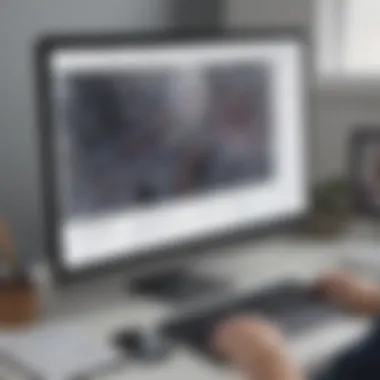
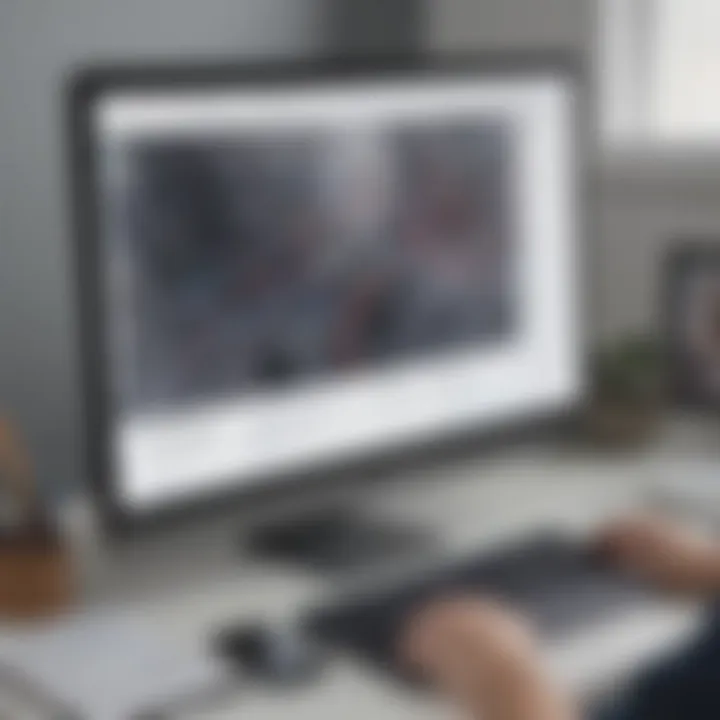
Intro
Navigating the ever-expanding world of software solutions can feel like trying to find a needle in a haystack, especially for small to medium-sized businesses trying to sort out their operational needs. One tool that consistently garners attention in the realm of collaboration and documentation is Slite. This piece will delve into Slite, showcasing not only its functionalities but also the advantages it poses for various business scenarios. With a particular focus on its integration capabilities and the alternatives available, this examination is geared towards helping decision-makers make sense of this software landscape.
Software Overview
Purpose of the Software
Slite serves as a multi-functional tool designed to streamline project management, team collaboration, and knowledge sharing. Its main goal is to provide users with a centralized space where information is easily accessible and orderly. The intuitive layout encourages teamwork by allowing users to contribute to documents, track progress, and reference past discussions, all in real-time. For startups and established enterprises alike, having a reliable repository of knowledge becomes indispensable in promoting efficiency and ensuring that everyone is on the same page.
Key Features
When examining Slite’s feature set, its versatility comes to the forefront. Here are some standout capabilities that make Slite a notable option:
- Collaborative Documentation: Users can create internal documents, meeting notes, and project briefs that everyone can edit. No more searching through emails; everything’s in one place.
- Search Functionality: A powerful search engine, this feature allows users to find past documents quickly, ensuring vital information is never lost.
- Integrations: Slite seamlessly connects with tools like Slack, Google Drive, and Trello, making it easier to pull in data from multiple sources. For teams using several applications, this can significantly enhance productivity.
- Templates and Structure: The availability of templates helps users get started, especially in busy environments where time is of the essence.
- Permissions and Security: With customizable permissions, administrators have control over who can view or edit documents. This level of security is crucial for businesses handling sensitive data.
Slite is more than just a note-taking app; it’s a collaborative ecosystem that keeps teams aligned and informed.
Comparison with Competitors
Feature-by-Feature Analysis
When it comes to comparing Slite with alternatives in the market, it's imperative to consider how it stacks up against similar tools like Notion, Confluence, and Microsoft OneNote. Each software comes with its strengths, and understanding these differences will help in making an informed choice:
- Notion: Known for its flexibility, Notion allows for a greater level of customization but can be overwhelming for new users. Slite takes a more straightforward approach, favoring usability.
- Confluence: While Confluence provides a comprehensive suite ideal for larger teams, its complexities may not suit smaller organizations needing something simpler. Slite, with its focus on documentation, offers a more streamlined experience.
- Microsoft OneNote: Particularly strong in personal note-taking, it lacks the collaborative features that Slite thrives on. For team-centric productivity, Slite stands out.
Pricing Comparison
Slite offers a flexible pricing structure that can accommodate various business sizes. Understanding the cost can be a key factor in the decision-making process. Here’s a peek into their pricing tiers:
- Free Version: Aimed at smaller teams or individuals wanting to test the waters.
- Standard Plan: Perfect for businesses wanting more advanced features at a reasonable price point.
- Premium: Designed for larger companies with extensive needs, offering unlimited integrations and higher security levels.
Overall, the flexibility and features of Slite make it an attractive option for many businesses, especially when compared to its rivals. Decision-makers must weigh the functionalities against the pricing to ensure they find the right fit.
In the forthcoming sections, we will take a deeper dive into how Slite can be best leveraged in various business contexts, including identifying specific use cases and user testimonials.
Prelims to Slite Software
In today's fast-paced business environment, collaboration and effective communication stand out as crucial components for success. Slite software enters the arena as a solution that aims to streamline these elements for teams of varying sizes. By providing a central hub for team members to share information, manage documentation, and work collaboratively, Slite offers a unique blend of features designed to cater to diverse organizational needs. Understanding Slite not only enlightens decision-makers about its contributions but also highlights its operational significance in everyday business functions.
What is Slite?
At its core, Slite is a collaborative documentation platform that allows teams to organize, create, and share knowledge efficiently. It serves as a bridge for communication, enabling individuals to document thoughts, ideas, and processes in a single location accessible to all team members. The platform is designed to reduce chaos in information management and foster a culture of transparency.
Key Features Overview
Collaboration Tools
Collaboration tools within Slite facilitate seamless interaction among team members. One notable characteristic is the real-time editing feature, which allows multiple users to work on the same document simultaneously. This functionality enhances teamwork and ensures that everyone is on the same page. The unique aspect of Slite's collaboration tools is the ability to integrate discussions right within the document, making comments and feedback part of the workflow. However, it is essential to consider potential distractions; managing notifications and editing permissions becomes vital to maintaining focus.
Documentation Management
Documentation management is another vital feature of Slite. The platform allows users to create structured documents that can be retained and referenced over time, making knowledge retrieval straightforward. The key benefit is the promise of organization; teams can categorize documents by projects, topics, or teams, ensuring easy access at all times. A unique feature worth noting is the template gallery that helps users kickstart new documents quickly. Yet, there can be challenges such as users who may feel overwhelmed by too many templates or settings to choose from, which could hinder their user experience.
Integration with Other Tools
Integration with other tools amplifies Slite's usefulness by connecting it to the wider tech ecosystem businesses are already using. This characterized Slite as not a standalone solution, but rather a cog in a larger machine, enhancing existing workflows. The standout feature here is the API access, letting teams customize how Slite interacts with other platforms, like Slack or Google Drive. Of course, a drawback may be learning how to effectively integrate all systems to minimize redundancy and maximize efficiency; teams will need to invest time upfront to fine-tune these connections.
Understanding Slite’s Collaborative Environment
In the realm of modern workplaces, collaboration isn’t just a buzzword; it’s the lifeblood of productive teams. As businesses shift towards more dynamic organizational structures, understanding how Slite facilitates collaboration becomes pivotal. Slite is engineered to harness the power of teamwork by creating a seamless environment where ideas flow freely, and contributions are valued. Recognizing its role can directly impact how effectively teams communicate and execute their projects, which is especially critical for small to medium-sized businesses and entrepreneurs navigating complex tasks with leaner teams.
Real-time Collaboration
With the pressures of deadlines looming over many teams, the ability to collaborate in real-time is invaluable. In Slite, every keystroke is noticeable, allowing team members to contribute simultaneously on documents. This means that a brainstorming session can happen without the snags of waiting for one person to finish typing.
Imagine a scenario where a marketing team is drafting a campaign proposal. With real-time collaboration, each member can pitch in ideas, correct mistakes, or suggest edits as they come to mind. By eliminating lags in communication, Slite fosters a quicker turnaround — which, in today’s fast-paced environment, can be the difference between winning a client or losing out.
- Immediate Feedback: Team members can pose questions or clarify points instantaneously. No more back-and-forth emails or text messages; everything happens in the document.
- Enhanced Engagement: When everyone has the ability to add comments or strike out text, it encourages active participation, ensuring that everyone’s voice is heard.
- Unified Efforts: Contributions are tracked, making it easy to see who added what, which adds a layer of accountability to team projects.
Facilitation of Team Communication
Effective communication is the cornerstone of any successful team. Slite doesn't just streamline documentation; it amplifies communication channels, making it easy for teams to converse without the usual hurdles. By providing structured spaces for discussions, teams can avoid the chaos often associated with information overload.
- Built-in Communication Tools: Slite integrates chat features and comments within documents. This allows users to discuss particular sections of a document without getting lost in a sea of messages.
- Threaded Conversations: In Slite, comments are threaded, which means discussions can be kept in context rather than ending up as disjointed messages in a chat. It’s akin to having a conversation at a round table, where each point of discussion flows naturally into the next.
- Asynchronous Communication Capabilities: Not all team members might be available to collaborate in real time. Slite accommodates this by allowing users to leave comments, which others can respond to later. This flexibility can be particularly beneficial for teams that operate across different time zones, ensuring discussions continue rolling even when someone has logged off.


"The best way to keep a team aligned is by ensuring everyone is on the same page — Slite allows for that."
The collaborative environment afforded by Slite isn’t just about convenience; it’s about fostering a culture of open communication. This aspect is crucial for small to medium-sized businesses looking to build nimble teams that can adapt and thrive in an ever-changing marketplace. In a nutshell, understanding how Slite facilitates collaboration can lead to improved teamwork and productivity, allowing businesses to tackle challenges head-on, capitalizing on every opportunity that comes their way.
Efficiency Gains with Slite
In the fast-paced world of business today, maximising efficiency is not just a luxury; it has become a necessity. Slite offers an array of tools and features specifically designed to streamline various operational aspects, making work smoother and more intuitive. This section will delve into how Slite achieves efficiency gains, focusing on two critical areas: streamlined workflows and time management features.
Streamlined Workflows
Task Assignment
Task assignment doesn't just keep the team organized; it’s the glue that holds project execution together. With Slite’s straightforward approach to task assignments, team members can easily see who is responsible for what. This clarity fosters accountability and minimizes confusion, allowing projects to move along at a brisk pace without unnecessary hitches.
One of the standout characteristics of Slite's task assignment feature is its ability to update in real-time. This means that if someone’s priority shifts or a new task pops up, everyone can view these changes live. In offices where teams may be distributed across different locations, this proactive design becomes even more beneficial. Just imagine being in a meeting while others are in the field and still knowing instantly who’s got what on their plate!
However, not all that glitters is gold. One potential drawback to consider is the learning curve for first-time users. Some users may initially find the interface complicated, leading to possible miscommunication or misassignment of tasks until everyone gets accustomed. But once you get the hang of it, it becomes a game-changer for productivity.
Document Creation Process
The document creation process in Slite is yet another gem when it comes to efficiency. Creating, sharing, and editing documents collaboratively can feel like a walk in the park. With a user-friendly editing suite, teams can draft notes, create project outlines, and document meetings in real-time. This immediacy cuts down on miscommunication profoundly, ensuring everyone is on the same page.
A key characteristic of this feature is its infinite editorial history. Users can not only see who contributed what but also revert to previous versions of documents if needed. This functionality adds a layer of security, as nothing gets lost in the shuffle. If a section goes awry, you can backtrack without breaking a sweat.
On the flip side, the breadth of features may be overwhelming for new users. They might find themselves lost in options they don't fully understand or require; this could lead to inner friction, at least until familiarization sets in. However, for those who appreciate a comprehensive toolset, the document creation process of Slite stands as a beacon of productivity.
Time Management Features
Understanding time management is imperative in any role, and Slite goes above and beyond to provide users with features that help to manage time effectively. By incorporating deadlines, reminders, and integrated calendars, Slite serves as an all-in-one concept for time-conscious teams.
For instance, blending task assignments with due dates allows teams to prioritize effectively. Whether you’re a startup racing against the clock to meet client expectations or an established enterprise managing myriad projects, Slite keeps time firmly in its grasp.
- Integrated Reminders: Notifications prompt users when items are due, reducing the chances of oversights.
- Recurring Tasks: Facilitates long-term projects by allowing users to set and forget regular deliverables, freeing up mental space.
Many people find that Slite’s intuitive user experience enhances their productivity. However, amidst this plethora of options, some users might find it challenging to balance multiple tasks or projects simultaneously, especially if they don’t adopt a methodical approach.
In summary, Slite offers a variety of features aimed at gaining efficiency in workflows and time management. The distinctions between streamlined task assignments and the ability to create documents collaboratively serve to enhance business effectiveness. Though slight challenges may arise, the advantages provided by Slite reveal its undeniable value in today’s competitive business landscape.
Efficiency isn’t just about doing more in less time; it’s about making smarter decisions to create sustainable habits that last.
Integrating Slite into Existing Systems
Integrating Slite into existing systems isn’t just about slapping another software package into the mix; it’s about weaving it into the fabric of what you already have working. A seamless integration can enhance efficiency, reduce friction, and lead to a more coherent workflow. That's why this topic is pivotal in understanding how Slite can complement various business environments.
Using Slite effectively means knowing how it can gel with your current tools. Many organizations grapple with the challenge of progressive updates or new systems. By focusing on compatibility and customization, Slite has positioned itself as both flexible and user-friendly. Whether you're a small startup or part of a larger enterprise, understanding how to weave Slite into your existing tech is essential.
Compatibility with Popular Tools
API Access
API access is a cornerstone feature of modern software solutions and Slite certainly doesn’t skimp on this front. The API allows for a level of connectivity that many teams have come to rely on. With it, you can pull in data or push updates across multiple platforms without constantly having to juggle different files or tools.
One key characteristic of Slite's API is its robust functionality, which grants users the ability to automate recurring tasks. Imagine automatically saving meeting notes from Slite directly into your CRM or project management tool, which can save heaps of time. This level of integration is essential for achieving the kind of workflow efficiency that many businesses are striving for.
However, while the advantages are clear, there can also be downsides. Users not familiar with APIs may face a steep learning curve at the outset. Both system administrators and team members may need some guidance or training to get comfortable with the intricacies of the API. Still, once past this initial hurdle, the benefits can quickly outweigh any early challenges.
Third-party Integration
Third-party integration is another area where Slite shines. The ability to plug Slite into widely-used tools like Slack, Google Drive, or Trello brings convenience to teams who use a mishmash of platforms. For example, integrating Slite with Slack turns communication into a streamlined process, allowing team members to access documentation directly from their chat interface.
What makes this integration particularly appealing is its ease of use. Setting up these connections often involves nothing more than a few clicks. It’s straightforward, making it accessible to a wider range of users regardless of their technical expertise. Moreover, this feature enables teams to construct workflows that utilize the strengths of each platform without compromising on usability.
However, there are some limitations to keep in mind. Not all third-party integrations are perfect, and some may have functionality restrictions. Teams may sometimes find themselves needing a workaround or relying on additional tools to fill in gaps left by less-than-ideal integrations. Still, the flexibility and accessibility that Slite provides through third-party integrations make it a compelling choice for modern businesses.
Customization Options
Customization is another piece of the puzzle when integrating Slite. A platform can be great, but if it doesn’t fit comfortably into your team's unique processes, it can quickly become more trouble than it's worth. With Slite, users can tailor various aspects to better align with their specific requirements.
Being able to adjust settings, templates, and workflows allows businesses to deploy Slite in a way that reflects their operation. Instead of a one-size-fits-all solution, the platform offers a more personalized approach, catering to the nuances that every team has.
Comparative Analysis of Slite with Other Software
In today's fast-paced digital landscape, choosing the right software for team collaboration and documentation is imperative. Slite has carved out its niche among various tools, but how does it stack up against its competitors? A comparative analysis provides clarity on the unique features, strengths, and weaknesses of Slite relative to other software options.
Understanding these dynamics is crucial for businesses, especially small to medium-sized ones. By evaluating Slite against well-known alternatives like Notion and Confluence, decision-makers can ascertain which fits best within their operational framework and team needs.
Slite vs. Notion
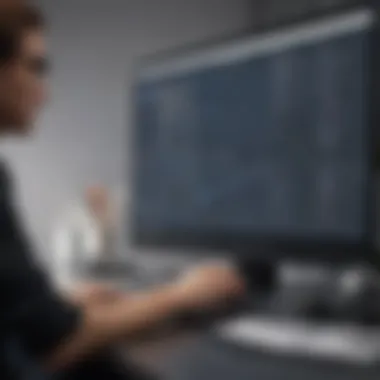
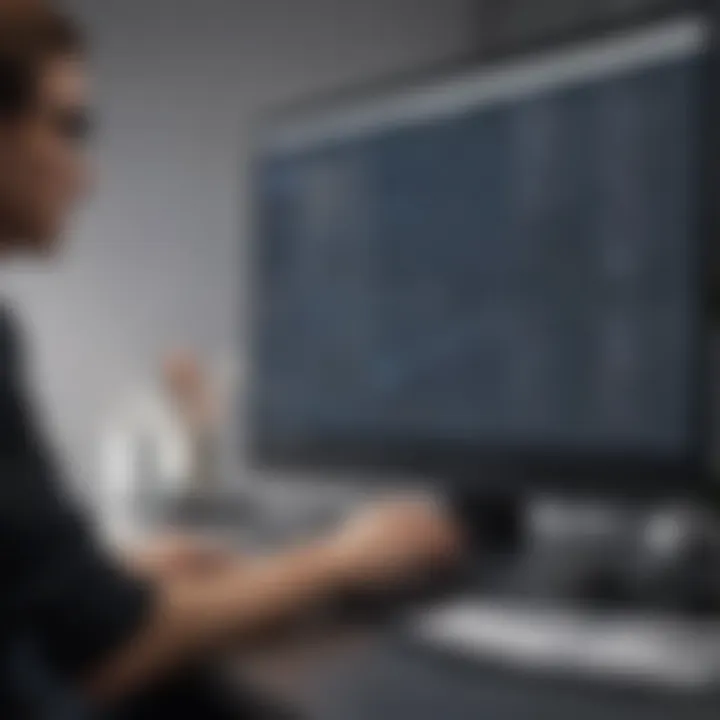
When placing Slite alongside Notion, several distinct factors come into play. Slite focuses heavily on structured documentation, making it a go-to for teams prioritizing consistent note-taking and knowledge management. In contrast, Notion prides itself on its flexibility and customization. Users can shape it into a multitude of specialized spaces, ideal for those who thrive in a highly tailored environment.
Here’s how the two compare in specific areas:
- User Interface: Slite tends to feature a more streamlined approach, easily guiding new users through their documentation needs. Notion, while powerful, can feel a bit overwhelming due to its expansive capabilities.
- Templates: Both platforms offer templates, but Notion’s variety allows users to go beyond what traditional documentation entails, integrating dashboards and project management tools. Slite, meanwhile, focuses on simplifying the documentation process.
- Pricing: In terms of cost, Slite generally comes in at a lower price point, which can be a convincing factor for startups or smaller teams. Notion's pricing, while competitive, increases with the feature set that some teams may find unnecessary.
By weighing these factors, teams can determine whether Slite’s structured approach suffices or if Notion’s versatility is required. It boils down to the specific needs of a business—if creating a hub for knowledge is the goal, Slite might take the cake, whereas a more modular system could point users toward Notion.
Slite vs. Confluence
On the other end of the spectrum, we have Confluence, a titan in enterprise documentation and collaboration. While Slite is built for agility and ease of use, targeted towards smaller teams, Confluence caters more to the extensive requirements of larger organizations.
Here's how Slite and Confluence vary:
- Scalability: Confluence shines with its robust functionalities catered to large teams. It integrates seamlessly into larger workflows and is great for extensive documentation needs. Slite may encounter limitations in scalability, particularly with more significant tasks and team sizes where nuanced collaboration becomes necessary.
- Integration Capabilities: Both tools integrate well with other platforms, but Confluence boasts a broader range of integrations, especially for users entrenched within the Atlassian ecosystem. Slite offers fewer options but still covers essential integrations with tools like Slack and GitHub.
- Learning Curve: Slite’s intuitive design typically leads to a smoother onboarding experience for new users compared to Confluence, which can necessitate extensive training due to its myriad features and functions. For teams in a constant flux of rotation, this ease can be pivotal.
To capture the essence of choosing between these two stalwarts of the software arena, it comes down to the size and specific needs of the organization. Teams that lean towards simplicity and focused knowledge management may find solace in Slite, while those who require comprehensive capabilities might be better served with Confluence’s expansive toolbox.
In the end, comparing Slite to its competitors reveals a landscape filled with options, each designed to cater to different business needs. Identifying what your team values most—be it flexibility, scalability, or ease of use—can often dictate the ideal choice.
Use Cases for Slite in Different Industries
Understanding the diverse applications of Slite software in various sectors is fundamental to appreciating its overall impact. Both startups and corporate environments leverage its features in unique ways to enhance productivity and streamline operations. By delving into practical use cases, we can identify the specific elements that make Slite an invaluable tool, offering a detailed look at how it supports organizations in achieving their objectives.
Startups
Knowledge Management
Knowledge management is the backbone of a startup's growth strategy. Slite provides an organized space for storing, sharing, and curating important company information, fostering a culture of accessibility. With a key characteristic of centralized documentation, it allows rapid onboarding of new team members and ensures that critical knowledge doesn't get lost as the team scales.
The unique feature of Slite's searchable documentation makes it exceptionally user-friendly. Unlike traditional file systems, Slite's tagging and categorization capabilities keep content easily retrievable. This is particularly advantageous during busy periods when employees are pressed for time and need to find answers quickly. However, there can be a slight drawback in the form of initial setup requirements, which might feel like a hurdle to some teams just getting off the ground.
Onboarding
Onboarding in a startup setting can often be chaotic. Slite aids this by providing an engaging framework for orienting new hires. With comprehensive onboarding guides and resources all in one place, Slite simplifies the transition for newcomers into the company culture and operational processes.
The character of Slite's onboarding support is its emphasis on transparency and inclusion. New team members feel welcomed as they access critical information. A unique aspect of this process is Slite’s ability to foster peer collaboration during onboarding activities, promoting a community feel. On the downside, some figures suggest that younger startups might struggle with the initial effort required to set this up effectively, especially when they are still establishing their foundational systems.
Corporate Environments
Project Documentation
In larger organizational settings, project documentation becomes a critical task. Slite’s capabilities in this area streamline the process by enabling various teams to contribute updates and progress reports in real time. The core strength lies in its collaborative editing features which ensure that all relevant stakeholders stay in the loop.
Project documentation’s major selling point is its systematic approach. By centralizing information about ongoing projects, companies can avoid the pitfalls of miscommunication and fragmented data. A notable unique attribute is the integration of comments and feedback sessions within documents, which can substantially enhance collaboration. However, there are instances where a project can become too reliant on these documentation flows, potentially leading to people favoring written updates over direct communication.
Internal Communication
Internal communication is sometimes the unsung hero of corporate effectiveness. Slite serves as a versatile hub for discussions among team members, ensuring everyone's voice gets heard. Its ability to combine documentation with conversational threads allows employees to share ideas while accessing vital content relevant to their discussions.
The highlight of Slite’s contribution to internal communication is its visual organization of discussions and documents. This facilitates a clearer understanding of ongoing dialogues and past decisions. Moreover, the integration with other tools eases the transition between communications and documentation, which saves time and minimizes errors. Yet, one must be mindful of the need for maintaining engagement; a risk exists that users might become overwhelmed by the volume of information shared in such a dynamic platform.
By exploring these specific use cases, it becomes evident that Slite’s flexibility and adaptability can serve the needs of various sectors. Each implementation can not only enhance operational efficiency but also shape a well-informed and connected workplace.
User Perspectives and Testimonials
Understanding the user perspectives surrounding Slite Software offers invaluable insights into how it operates in the real world. Testimonials from actual users reveal not only their personal experiences but also highlight both the strengths and weaknesses of the platform. This section focuses on the significance of user opinions, discussing specific elements, benefits, and considerations regarding feedback and team efficiency.
Feedback on Functionality
User feedback is like gold dust when evaluating the functionality of any software, including Slite. Many users express that the interface is intuitive, making navigation seamless even for those who aren’t tech-savvy. The simple layout allows teams to focus on content rather than getting lost in complicated menus. For instance, users often mention how easy it is to create and organize documentation, which minimizes the frustration of handling vast amounts of information.
Moreover, the collaboration features stand out. Users appreciate the ability to comment directly on documents, facilitating real-time discussions. This user-to-user interaction emphasizes the tool's capability to enhance communication within teams, thus making collaborative efforts more cohesive.
However, feedback isn't all sunshine and rainbows. Some users have pointed out issues, like occasional lags during peak usage times or limited customization options when compared to competitors. Recognizing these aspects is crucial. It’s not about pure praise but understanding the functionality in its entirety. The feedback helps future users gauge realistic expectations as well as potential drawbacks.
Impact on Team Efficiency
The impact of Slite on team efficiency is a topic that regular users frequently touch upon. Many have noted that once they integrated Slite into their daily operations, there was a marked improvement in workflow productivity. Teams reported saving significant hours that were previously spent sifting through disorganized documents or managing communication through emails.
In particular, companies operating in fast-paced environments, such as startups, often credit Slite with providing a centralized platform for knowledge sharing. This alleviates the chaos of scattered information and contributes to smoother onboarding processes for new employees.
Interestingly, users in corporate settings find that the platform assists in maintaining clarity around project documentation and status updates. The easy access to shared documents has significantly reduced the back-and-forth typically associated with email threads.
"Slite really transformed how our team communicates and shares knowledge, almost like turning on a light in a dim room," a project manager relayed in their testimonial.
At the end of the day, user perspectives add layers of understanding to Slite's effectiveness and limitations. This insight forms a valuable foundation for anyone contemplating the adoption of Slite as a pivotal tool in their strategic framework.
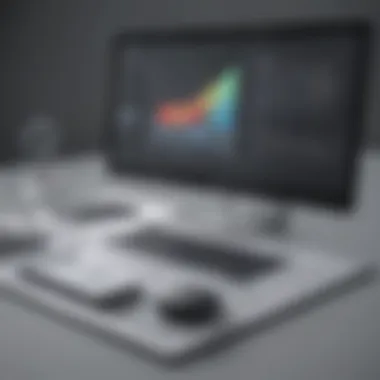

Potential Drawbacks and Limitations
When considering any software solution, understanding potential drawbacks and limitations is crucial. For users of Slite, this awareness aids in making well-informed business decisions that align with organizational needs. While Slite offers various advantages, it also presents challenges that teams need to address to optimize their workflow.
Scalability Concerns for Large Teams
For small to medium-sized businesses, Slite may appear as the ideal tool at first glance. However, when larger teams are involved, scalability becomes a genuine concern. Slite is particularly designed for collaborative environments, and when the number of users expands significantly, the application might not perform as efficiently as desired.
Some specific scalability targets include:
- Performance issues: As more users join and create documents, things can get sluggish. The loading times may increase, which could lead to frustration.
- Organizational complexity: Large teams may result in a bloated structure that can be difficult to manage. Navigating through numerous channels and folders may consume more time than it saves.
- Limited capacity for concurrent users: If multiple team members attempt to edit the same document at the same time, this can cause confusion and disrupt the flow.
These challenges hint that while Slite shines in small settings, bigger teams might find it a bit restrictive, which is worth considering before committing to this platform.
Learning Curve for New Users
Another aspect to keep an eye on is the learning curve associated with Slite. Especially for new users who are not technologically savvy, understanding the full range of features and functionalities might take some time.
Key points regarding the learning curve include:
- Intuitive design: While Slite strives for user-friendliness, those used to more traditional methods of documentation might grapple at first. Sometimes, moving from email to a cloud-based collaboration platform can feel daunting.
- Training requirements: Organizations may find themselves investing time and resources into training sessions to get everyone up to speed. This could stretch budgets and schedules thin.
- Feature overload: With so many features, newcomers may feel overwhelmed, unsure about which functionalities to focus on first. As a result, adoption could be slow.
Although Slite has numerous elements that can benefit teams, newcomers should prepare to invest some time to familiarize themselves.
"Embracing new software requires patience and investment in understanding. The value is often realized when teams overcome initial hurdles."
The insights above illustrate that while Slite offers numerous benefits and functionalities, potential users should assess these limitations carefully. By recognizing potential scalability issues and the learning curve for new users, teams can form a strategy that maximizes the software's potential while mitigating challenges.
Pricing Structure of Slite
Understanding the pricing structure of Slite is crucial for businesses aiming to make informed decisions about their software investments. This aspect not only highlights the affordability but also the value for money associated with Slite. Many decision-makers grapple with balancing the capabilities of software against its cost, making a well-structured pricing model an essential consideration. Slite’s pricing plans, designed for various team sizes and functions, ensure that users can select options that best fit their operational needs without straining budgets.
Overview of Available Plans
Slite offers several pricing tiers to cater to different business requirements. Here's a rundown of the plans currently available:
- Free Plan: Ideal for freelancers and small teams just starting out. It offers basic writing and collaboration tools without any financial commitment, enabling users to test the waters.
- Pro Plan: Aimed at growing teams looking for more robust features. Priced at around $8 per user monthly when billed annually, it provides unlimited collaboration capabilities and enhanced document management features.
- Enterprise Plan: Tailored for large organizations needing advanced integrations and controls. The pricing is negotiable, focusing on tailored features and comprehensive support, ensuring scalability and customization to meet specific needs.
This diverse range allows businesses to find a pricing tier that suits them without feeling cornered into overspending.
Cost-Benefit Analysis
When weighing the costs against the benefits of Slite, several factors come into play.
Benefits of Using Slite:
- Enhanced Collaboration: Many users report smoother workflows as Slite fosters real-time teamwork, enabling easy sharing of ideas and feedback.
- Centralized Knowledge Base: With documents stored in one accessible place, teams evade the chaos of scattered resources, enhancing efficiency.
- Time Efficiency: Features such as templates and a streamlined editing process save not just hours, but create pathways for increased productivity.
Considerations Regarding Cost:
- Scalability: As teams grow, the cost per user for higher tiers might become significant, leading to a reevaluation of needs versus expenditure.
- Feature Utilization: Some small teams may find it challenging to utilize all features, making them question whether the higher pricing is indeed justified.
Ultimately, the decision to invest in Slite becomes not just a simple matter of dollars and cents but a strategic move that can either bolster productivity or inadvertently drain resources if misaligned with business goals. Evaluating these factors ensures a thoughtful approach in investing in Slite.
Future of Slite Software
The trajectory of any software platform, especially one designed for collaborative work like Slite, hinges on its adaptability and responsiveness to user demands. Understanding the future of Slite Software is pivotal for small to medium-sized businesses, entrepreneurs, and IT professionals, who are often at the forefront of such changes. This section delves into upcoming features, improvements, and how it positions itself in a competitive landscape, all while highlighting its potential impact on user experience and operational efficiency.
Upcoming Features and Improvements
Slite has a reputation for evolving with its user base. Among the anticipated improvements, users are eager to see enhancements in the areas of integrations and functionality. Here are some specific features on the horizon for Slite:
- Enhanced Integration Options: Users can look forward to stronger compatibility with tools such as Slack and Google Workspace. This would streamline workflows further and allow teams to work more seamlessly.
- AI-driven Suggestions: With the rise of artificial intelligence, incorporating AI-driven features could provide users with personalized content suggestions based on previous documentation, making information retrieval faster and more intuitive.
- Mobile Optimization: As remote work expands, the need for mobile-friendly interfaces becomes crucial. Improvements in the mobile application could enhance the user experience for on-the-go professionals.
- Advanced Search Capabilities: To assist users in navigating extensive databases, introducing sophisticated search functionalities would be beneficial. The idea is to allow users to find specific documents or information with minimal effort.
The focus on these improvements will not only enhance user engagement but could also further solidify Slite’s standing as a go-to platform for team collaboration.
Positioning in the Market
The competitive landscape of software tools for teams is diverse and evolving. As more businesses recognize the importance of efficient collaboration and documentation, Slite’s role continues to morph. Here are some considerations regarding its market positioning:
- Niche Focus: While broader tools like Notion cater to various needs, Slite's focus on documentation and collaboration appeals to specific user groups. This specialization is advantageous for businesses looking for straightforward solutions without the clutter.
- User Experience Priority: The user-friendly interface of Slite sets it apart from some competitors, where complexities can detract from usability. Companies that prioritize ease of use in their tools tend to see higher adoption rates among employees.
- Community Engagement: Slite actively engages with its user community for feedback, allowing them to fine-tune features based on actual user experience. This type of responsiveness can engender loyalty and satisfaction among users.
Finale
In wrapping up our exploration of Slite Software, it’s crucial to recognize its role in the contemporary work landscape. As businesses navigate through complexities brought on by remote work and collaboration, tools like Slite become foundational. This software stands out for its ability to foster real-time communication and streamline documentation processes, which in turn can catalyze team efficiency and productivity.
The main advantage of Slite lies in its focus on documentation management. It transforms the often tedious process of creating and maintaining documentation into a seamless experience. Moreover, for small to medium-sized businesses, the principle of documentation cannot be overstated; it serves not only as a reference point but also as a repository of knowledge that can be tapped into when needed.
Additionally, one can't overlook how Slite integrates smoothly with a plethora of existing tools. Be it a project management instrument or a communication platform, these integrations amplify its utility. This flexibility is significant for anyone trying to create a cohesive workflow within their organization.
But while Slite has many benefits, considerations also arise. Businesses need to weigh scalability carefully, especially as they grow and their documentation needs evolve. There's also the matter of onboarding new users, which can pose challenges if team members are not tech-savvy. Thus, while it presents a neat package, a careful approach is required in implementation.
"Adapting to technology should not hinder progress; rather, it should enhance the journey toward efficiency."



