Exploring the Sortly App: A Comprehensive Overview
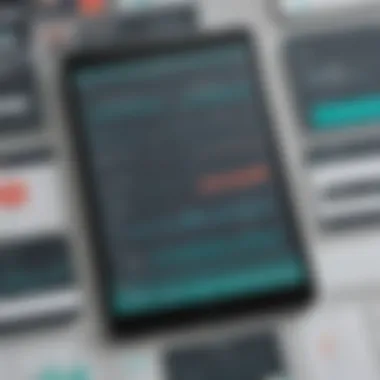

Intro
In today's rapidly evolving business environment, effective inventory management is a crucial aspect for organizations of all sizes. The ability to track stock accurately, optimize supply chains, and streamline operations can define competitive advantages. This is where the Sortly app comes into play. Designed to simplify inventory tasks, Sortly offers an intuitive platform that caters to small and medium-sized businesses as well as entrepreneurs looking for efficient solutions without a steep learning curve.
This article aims to provide a comprehensive overview of the Sortly app. By delving into its functionalities, user experiences, and pricing structures, readers will better understand how it fits their inventory management needs.
Software Overview
Purpose of the Software
The primary purpose of Sortly is to enhance inventory management. It allows businesses to organize, track, and manage their inventory effortlessly. With built-in functionalities such as mobile access and barcode scanning, it adapts easily to various industries.
Key Features
Sortly boasts several key features that contribute to its appeal:
- Visual Inventory Management: Users can upload images of items, making it easier to identify and manage stock visually.
- Barcode Scanning: The app allows for quick scanning to update inventory in real-time.
- Customizable Fields: Users can create fields that fit their specific organizational needs, adding flexibility to stock management.
- Reporting Tools: Sortly provides data insights through reports, helping users make informed decisions based on inventory trends.
- Multi-user Access: Facilitates collaboration by enabling multiple users to access and interact with inventory data simultaneously.
Users can benefit greatly from these features, enhancing their operational efficiency and improving overall supply chain effectiveness.
Comparison with Competitors
Feature-by-Feature Analysis
Comparing Sortly with competing inventory management software reveals both strengths and weaknesses. Here are some comparative insights:
- Ease of Use: Sortly’s interface is simpler and more intuitive than some competitors, attracting those who prefer a straightforward experience.
- Customizability: The ability to customize fields offers a personalized touch not always found in competing software.
- Reporting Capabilities: While some tools focus on advanced analytics, Sortly’s reports provide essential insights without overwhelming users.
Pricing Comparison
The pricing structure of Sortly is designed to accommodate varying business sizes. The free version includes fundamental features suitable for small operations, while the paid versions add extensive functionalities.
- Free Plan: Basic inventory management features.
- Paid Plans: Enhanced options, including advanced reporting and scalable solutions for growing businesses.
Understanding this pricing dynamic is essential for businesses to gauge if Sortly fits their budget without compromising functionality.
"Investing in the right inventory management app can streamline operations and save time, significantly enhancing productivity across all levels of a business."
As we explore Sortly further in this article, we will analyze user experiences and discuss potential drawbacks, ensuring a thorough examination for our audience.
Prologue to the Sortly App
The Sortly app has emerged as an essential tool for inventory management, particularly among small to medium-sized businesses. In today’s fast-paced environment, effective inventory control is crucial. Businesses require a solution that is both efficient and scalable. The Sortly app provides these capabilities, allowing users to manage their inventory seamlessly.
One of the primary benefits of Sortly is its user-friendly design. This aspect is particularly beneficial for businesses that may have employees not well-versed in technology. The app's intuitive interface ensures that even those with minimal technical knowledge can operate it effectively. This can significantly reduce the learning curve associated with new software.
Additionally, the Sortly app offers customizable options, meeting diverse inventory requirements. Businesses that involve products with varying attributes, such as size or quantity, can tailor the app to fit their models. Such flexibility enhances its appeal, allowing users to create a system that suits their specific operational needs.
Moreover, mobile access is another considerable advantage of Sortly. In a world where being on the move is common, having a mobile inventory management tool can be a game-changer. Users can update data in real-time, ensuring accuracy and minimizing errors that often lead to inefficiencies.
The importance of effective inventory management cannot be overstated. It impacts cash flow, customer satisfaction, and overall business health. Each of these factors can be improved with a well-implemented software solution like Sortly.
When considering an investment in inventory management tools, it is essential to weigh both the features and the costs associated with them. Many businesses begin with Sortly’s free version, which provides foundational capabilities. Understanding how these features can evolve into more complex inventory systems as a business grows is crucial for decision-makers.
This section sets the stage for further exploration of the Sortly app. By analyzing its features, benefits, and how it compares to other inventory management solutions, businesses can make informed choices about the right tools for their inventory needs.
Understanding Inventory Management
Inventory management is a critical function in any business that deals with physical products. It encompasses the process of overseeing the flow of goods, from the point of acquisition to the final sale. In this section, we will explore the significance of inventory management, principles involved, and how it influences overall business efficiency.
Importance of Inventory Management
Effective inventory management holds substantial benefits for small to medium-sized businesses. First, it enables firms to maintain an optimal stock level. This means having enough products on hand to meet customer demand while avoiding excess inventory, which can tie up capital.
Another important aspect is that proper inventory management reduces the risk of stockouts. A stockout occurs when a product is unavailable, which can lead to lost sales and potentially damage customer relationships. By utilizing a system like the Sortly app, businesses can monitor their inventory levels continuously, ensuring that they are never caught unprepared.
Elements of Inventory Management
Key elements of effective inventory management include:
- Inventory Tracking: Keeping accurate records of stock levels, sales, and reorder points is essential.
- Stock Valuation: Understanding the cost of inventory helps in determining profitability and making informed financial decisions.
- Supplier Relations: Good relationships with suppliers can facilitate timely replenishments. This is crucial to support sales without interruption.
- Demand Forecasting: Predicting customer demand helps businesses decide what products to order and when.
Benefits of Understanding Inventory Management
Understanding how to manage inventory leads to numerous benefits. For example:
- Increased Efficiency: Automated tracking systems save time and reduce manual errors.
- Better Customer Service: Businesses can fulfill orders quickly, resulting in happier customers.
- Cost Reduction: Effective management can lower the costs associated with excess storage and reduce the risk of obsolescence.
Considerations in Inventory Management
While it is clear that inventory management is vital, businesses must also consider factors that influence their approach. Each sector may have unique requirements; for instance, perishable goods require different handling than durable goods. Additionally, the choice between automated systems, like Sortly, versus manual methods can significantly influence operational outcomes.


Implementing a proper inventory management strategy is not a one-time task. Regular reviews and updates are necessary to adapt to changing market conditions and consumer preferences.
"Effective inventory management cannot just save time—it can also enhance the overall performance of a business."
By grasping these components of inventory management, businesses can better appreciate the role applications like Sortly play. Such systems automate many processes, resulting in increased accuracy and efficiency, thus allowing businesses to focus more on growth and customer satisfaction.
Key Features of Sortly App
The Sortly App stands out in the crowded landscape of inventory management tools due to its comprehensive set of features designed for usability and efficiency. Understanding these capabilities is crucial, as they define how the app can meet the specific needs of businesses, especially small to medium-sized enterprises. With a focus on customization, mobility, and integration, Sortly enhances the inventory management process, ultimately supporting better decision-making and operational fluency.
User-Friendly Interface
A central aspect of the Sortly App is its user-friendly interface. The layout is intuitive, allowing users to navigate the various functions without a steep learning curve. For new users, this ease of use translates into immediate productivity, as they spend less time on training and more time managing their inventory effectively. The dashboard presents information clearly, enabling users to focus on key actions such as tracking stock levels and viewing item details. Moreover, the aesthetic design is clean and uncluttered, further enhancing the experience. This approach is particularly beneficial for non-technical users.
Customizable Inventory Tracking
Customizable inventory tracking is another significant feature of Sortly. This allows users to tailor their inventory system according to their unique business requirements. Users can create custom fields and categories, which help in organizing items in a way that makes sense for their operations. For example, a small retailer might want to track items by size, color, and supplier, while a warehouse might focus on location and quantity. This flexibility means that each business can optimize their inventory management process, leading to increased efficiency and reduced errors.
Mobile Access and Real-Time Updates
In today's fast-paced environment, mobile access becomes essential for inventory management. The Sortly App offers a mobile version that allows users to check stock levels and update inventory anytime, anywhere. This accessibility not only streamlines the workflow but also ensures that users can make decisions based on the most current data. Real-time updates minimize discrepancies between recorded and actual stock levels, which helps avoid costly mistakes. This feature is particularly beneficial for companies with teams working remotely or in different locations.
Integration with Other Software
Lastly, Sortly's capability to integrate with other software platforms enhances its effectiveness. Businesses often use multiple tools for accounting, sales, and customer relationship management. Sortly's ability to sync with these systems means that inventory data can flow seamlessly between different applications. This integration reduces manual entry and potential errors, allowing for a more cohesive management approach. Fewer gaps in information lead to better inventory control and insights into overall business operations.
Benefits of Using the Free Version
The Sortly app’s free version provides numerous advantages for small to medium-sized businesses seeking effective inventory management solutions. In today's competitive environment, managing inventory efficiently can lead to significant operational advantages. The free version serves as a practical entry point for businesses to explore the capabilities of the Sortly app without incurring costs. This section will delve into the specific benefits that the free version offers, making it a compelling choice for many users.
Cost Savings for Small Businesses
For many small businesses, keeping overhead costs low is crucial. The Sortly app's free version allows businesses to circumvent the often steep fees that accompany comprehensive inventory management tools. By utilizing this version, companies can allocate resources to more critical areas of their operations, such as marketing or product development.
- No Financial Commitment: There is no need for any financial investment when using the free version, which allows businesses to maintain budgets without the risk of overspending.
- Sustainable Resource Management: By reducing expenses, businesses can focus on sustainable growth rather than worrying about monthly software fees.
- Initial Exploration: The free version serves as a low-risk introduction to Sortly's features, which can inform the decision-making process regarding future upgrades.
Basic Inventory Tracking Capabilities
The free version of Sortly provides essential inventory tracking capabilities that meet the needs of many small businesses. Users can efficiently manage their assets, keeping a clear overview of what they have in stock, where it is stored, and when it needs replenishment.
- Asset Classification: Users can categorize their inventory, making it easy to pinpoint specific items.
- Status Monitoring: The app allows for tracking whether items are in stock, out of stock, or need restocking.
- Visual Inventory Management: Utilizing photos helps users to visualize inventory, which can aid in faster identification and decision making.
These basic features lay a solid groundwork for businesses that may eventually require more advanced capabilities.
Ease of Use for Non-Technical Users
Another notable benefit of the Sortly app's free version is its user-friendly nature. Designed with non-technical users in mind, Sortly enables individuals without extensive IT knowledge to navigate and manage their inventory effectively.
- Intuitive Interface: The app features a clean layout, making it straightforward to access essential functions.
- No Need for Training: Users can start using the app right away without extensive training sessions or manuals.
- Guided Tutorials: Sortly provides helpful resources that guide users through the setup and functionality processes, further simplifying the user experience.
This accessibility contributes to broader adoption across diverse business types, ensuring that all staff members can engage with the system confidently.
"The Sortly app’s free version is a cost-effective tool, making inventory management accessible for small businesses and enabling efficient operations without financial strain."
Limitations of the Free Version
The free version of the Sortly app comes with certain limitations that users should carefully consider. While it provides essential features for basic inventory management, it may not fully meet the needs of all businesses. Understanding these limitations is crucial for organizations looking to optimize their operational efficiency without unnecessary frustrations.
Restricted Features Compared to Paid Versions
The free version of Sortly has restricted access to several advanced features available in the paid plans. Users will find that functionalities such as bulk item imports, customization of fields, and advanced reporting are not accessible. This limitation can impact business operations, especially for those managing larger inventories. The lack of multi-user access also restricts collaboration, making it challenging for teams to work together effectively.
Those who rely on the free version may face challenges in scaling their inventory processes. Businesses with more complex needs or larger inventories will likely need to upgrade to a paid version to take advantage of the full suite of tools.
Support and Resources
Another significant limitation of the free version is the level of support and resources available. Users of the free app may have limited access to customer support options. While documentation and FAQs are usually accessible, personal assistance might not be readily available. This could lead to delays in resolving technical issues or operational questions.
In contrast, paid versions typically offer priority support along with additional resources that can significantly help users. Access to tutorials, webinars, and dedicated customer service can enhance the overall experience of using Sortly. Without this support, users may find it difficult to address issues efficiently, potentially hindering their business operations.
Ultimately, businesses must weigh these limitations against their specific needs to determine whether the free version of Sortly is adequate or if an upgrade is required.
A Comparison: Free Version vs. Paid Versions
In any discussion about software applications, understanding the distinctions between free and paid versions is crucial. This is particularly true for the Sortly app, which provides a basic free version as well as various paid tiers. Exploring this topic allows businesses to make informed decisions based on their unique needs, expectations, and budget constraints.
Feature Set Comparison
The free version of Sortly offers essential functionalities for managing inventory. Users can track items, categorize them, and enjoy a user-friendly interface. However, this version has certain limitations. For instance, users may find that they have a cap on the quantity of items they can list or fewer options for customization. In contrast, the paid versions unlock a broader array of features, such as:
- Advanced reporting tools that enable deeper analysis of inventory performance.
- Higher item limits, allowing businesses to scale their operations effortlessly.
- Integration options with other software systems, which is crucial for fostering operational efficiency.
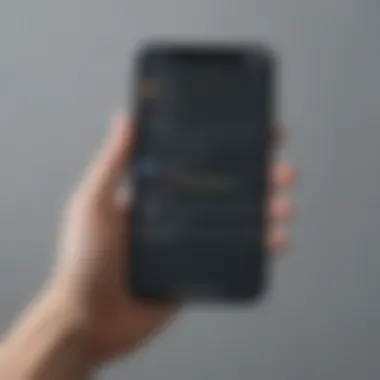

Therefore, businesses that require extensive features may find the free version to be inadequate as they grow.
Pricing Structure Analysis
The pricing structure of Sortly is another critical aspect to consider when comparing the free version to its paid counterparts.
- The free version incurs no costs, making it ideal for startups or entrepreneurs who are just starting and wish to experiment with inventory management without financial risk.
- Paid versions are subscription-based, with various tiers based on the number of users and feature sets. Pricing is generally tiered, making it customizable based on business needs. However, businesses must assess whether the return on investment justifies these costs.
Consider the potential future growth of the business when making this decision. Early stages may benefit from the free plan, but as business operations expand, the necessity for advanced features may push companies to upgrade.
Target Audience for Each Version
The target audience for Sortly's offerings varies significantly between the free and paid versions.
- Free Version: This version is tailored towards small businesses, solopreneurs, or those experimenting with inventory management for the first time. It allows for basic tracking and management without immediate financial commitment. Ideal users here are those testing the waters.
- Paid Versions: Aimed at medium to larger enterprises or businesses with specific needs for detailed inventory management. Organizations that require integration with other systems or advanced reporting are better suited for these options.
Knowing who each version is designed for enhances strategic clarity, allowing the user to select an option aligned with their operational needs.
User Experience and Feedback
User experience is a vital aspect when evaluating any software application, including Sortly. This section highlights how users interact with the app and the feedback they provide, which can be instrumental for prospective users. Positive experiences can indicate effective features and ease of use, while complaints can underscore areas needing improvement. Understanding user feedback helps businesses make informed decisions in selecting inventory management solutions that best fit their operational needs.
Positive User Reviews
Many users have expressed satisfaction with Sortly due to its intuitive design and functionality. Reviews often highlight the user-friendly interface, which allows for easy navigation. Many users report that even those with minimal technical expertise can set up and utilize the app without much difficulty. For small businesses, this may lead to quicker onboarding and operational efficiency, as staff can get accustomed to the tool without extensive training.
Furthermore, users appreciate the customizable inventory tracking options the app provides. This adaptability allows businesses to tailor inventory processes according to their unique requirements. Reviews frequently mention features like barcoding and QR code functionality, which simplify inventory checks and audits.
Another recurring theme in positive feedback involves mobile access. Users have found that being able to manage inventory on the go is a game changer. This mobility empowers small business owners and employees to update stock levels or manage orders directly from their smartphones, enhancing overall flexibility.
Common Complaints and Issues
Despite the numerous positive reviews, some users have noted areas for improvement within Sortly. A common complaint is regarding the limitations of the free version compared to the paid plans. Users often express frustration that essential features become accessible only through a subscription. Consequently, those on the free plan may find their operational capabilities hindered.
Additionally, users have mentioned concerns regarding customer support. Some have reported difficulty in obtaining timely responses to their inquiries or technical issues. Lack of immediate assistance can lead to challenges when managing inventory during critical times. Users suggest that enhancing support resources could significantly improve the overall experience.
Moreover, while the application is designed to integrate with other software, some users report that these integrations are not always smooth or reliable. This can lead to disruptions in workflow, especially for those relying on seamless connections with other tools.
In summary, while most reviews reflect positively on Sortly’s capabilities and user experience, addressing the common complaints can significantly enhance satisfaction levels and broadening the app’s overall appeal.
Practical Applications of Sortly
The Sortly app finds widespread application across diverse industries, making it an invaluable tool for effective inventory management. Its practical use cases illustrate how businesses can streamline operations, reduce costs, and improve overall efficiency. Understanding these applications provides insight into the specific contexts where Sortly excels, helping business professionals and decision-makers recognize the value it can bring to their operations.
Inventory Management for Small Retailers
For small retailers, managing inventory can be a daunting task. Sortly simplifies this process significantly. The app enables retailers to track products effortlessly, allowing them to know what is on hand and what needs replenishment. This level of insight helps avoid stockouts or overstock situations, ensuring that resources are allocated efficiently.
The photo-based tracking feature is especially beneficial. Retailers can upload images of their stock, which provides a visual cue for quick identification. This becomes essential during busy operational hours.
Utilizing the app, small retailers can:
- Maintain accurate stock levels
- Reduce waste through better forecasting
- Improve customer satisfaction due to fewer inventory issues
Utilization in Warehousing and Distribution
Warehouses face unique challenges in inventory management due to the scale and variety of items stored. Sortly allows for systematic tracking of items, ensuring that warehouses operate smoothly. With its customizable templates, businesses can tailor the app to fit specific needs like barcode scanning, which speeds up the inventory process.
Warehouse staff can allocate zones within the app, making it easier to locate items. This level of organization minimizes the time spent searching for products, which is always a significant factor in warehousing efficiency.
Moreover, Sortly’s real-time updates ensure that all team members have access to the latest inventory data. Critical tasks in distribution, such as order fulfillment, become more precise and reliable.
Adoption by Event Planners and Organizers
Event planning requires meticulous organization of equipment and materials. Sortly caters to this need by allowing event planners to maintain a detailed inventory of items necessary for events, such as chairs, tables, and audiovisual equipment.
Through its user-friendly interface, planners can create specific categories for different events, making it easy to manage what is needed for each occasion. Having a clear overview of available resources prevents last-minute scrambles and fosters a more professional appearance.
Benefits for event planners include:
- Efficient tracking of borrowed or rented items
- Simplifying logistics by visualizing all necessary materials
- Reducing the likelihood of items being forgotten or misplaced
In summary, the Sortly app’s versatility makes it suitable for various practical applications. From small retailers to warehouses and event planning, it serves as a critical tool for effective inventory management.
Steps to Get Started with Sortly
Starting with Sortly is a crucial step for businesses looking to enhance their inventory management. This section elaborates on how to effectively initiate the use of the Sortly app, including downloading it and setting up inventory. Properly getting started ensures that users optimize Sortly's features and make the most of its potential for their specific needs.
Downloading the App
The first step to using Sortly is to download the app. Sorting through available options is vital to make sure you are choosing the right platform for your needs. Sortly offers versions for both iOS and Android; you can find it on the Apple App Store and Google Play Store. Here’s how to do it effectively:


- Open your device's app store.
- Search for "Sortly" in the search bar.
- Select the Sortly app from the search results.
- Tap the download or install button.
- Wait for the app to download and install on your device.
Once installed, opening the app will guide you through the first-time setup. It’s essential to ensure that your device meets the app’s requirements for optimal performance.
Setting Up Your Inventory
After downloading the app, the next step is to set up your inventory. This process is fundamental, as how well you set it up dictates how efficiently you can manage your inventory in the future. Here are some key elements to consider:
- Create an Account: Start by registering with your email or social media accounts. This action helps to save your data securely in the cloud.
- Organize Your Inventory: Input your items with specific details. This could include:
- Use Barcodes: Sorting items is easier with barcodes. If your items have them, input them for quick scanning.
- Categorization: Divide your inventory into categories based on types of products. Doing so makes retrieval and management simpler.
- Item Name
- Description
- Quantity
- Location in the warehouse or shop
Setting up your inventory correctly lays the foundation for effective inventory tracking, which is essential for maintaining operational efficiency.
This preparation phase can take time, but it is worth the effort. Regularly updating and keeping your inventory organized can save businesses significant time and resources in the long run.
Best Practices for Maximizing Sortly's Features
To leverage the full potential of the Sortly app, businesses must adopt certain best practices. These practices help optimize usage and enhance overall functionality. Following these guidelines can lead to improved inventory tracking, reduced errors, and efficient operations. Here are important elements to consider when maximizing Sortly's capabilities.
Regular Updates and Maintenance
Maintaining the Sortly app through regular updates is crucial. Software developers frequently release updates to fix bugs and improve performance. Ignoring these updates can lead to security vulnerabilities and functionality issues.
Users should frequently check for the latest versions of the app. Set a routine for updates, perhaps on a monthly basis, to stay consistent.
Moreover, regular maintenance entails reviewing inventory lists and process workflows. This is to ensure all data is up to date and aligned with current business needs. Keeping the inventory current helps in avoiding discrepancies that can hinder business operations. Businesses tend to benefit from periodic audits; a clear and accurate inventory can lead to more informed decision-making.
Training Staff on Application Use
Effective use of the Sortly app relies on proper training of staff. Employees must be well-acquainted with the application's features and functionalities. This ensures that every team member operates the app with confidence and efficiency.
Training sessions should be designed around practical application. Staff can learn how to create inventory entries and generate reports. Additionally, training fosters team engagement and assures everyone understands the necessary processes for their roles.
Incorporating feedback mechanisms during training can also be beneficial. This allows staff to voice challenges faced while using Sortly, helping to address issues before they escalate.
Consider creating training manuals or quick reference guides for employees. Such resources can serve as ongoing references after the initial training. A well-trained staff will increase productivity and reduce errors in inventory management.
"Thorough training not only avoids mistakes, it improves the overall efficiency of business operations."
In summary, adhering to best practices when using the Sortly app can significantly enhance its effectiveness. Regular updates and proper staff training are the cornerstones of a successful inventory management strategy. By focusing on these areas, businesses can maximize the benefits of Sortly and ultimately improve their operational outcomes.
Alternatives to Sortly
Considering alternatives to the Sortly app is essential for businesses evaluating their inventory management solutions. Each organization has unique requirements, and while Sortly offers a robust platform, it may not suit everyone. Therefore, understanding other available options can help small to medium-sized businesses make informed decisions tailored to their operational needs.
Comparison with Other Inventory Apps
When looking at alternatives to Sortly, it is useful to compare various inventory management applications. Each app has specific features, functionalities, and pricing structures that cater to different demands. Here are a few noteworthy alternatives:
- Zoho Inventory: Ideal for businesses already using Zoho's suite of applications, it provides excellent integration capabilities and automation features.
- QuickBooks Commerce: This app is a good choice for existing QuickBooks users, offering seamless financial integration and reporting features.
- inFlow Inventory: With advanced reporting and analytics capabilities, inFlow is aimed at businesses looking for detailed insights into their inventory.
There are also lesser-known apps like Part Keeps and Stockpile which provide cost-effective solutions for startups or small businesses. These apps may not have all the bells and whistles of Sortly but can fulfill basic tracking needs effectively.
"An informed choice among several alternatives can significantly enhance your operational success."
When to Consider Other Options
There are instances when considering alternatives to Sortly makes sense for an organization. These include:
- Specific Feature Needs: If a business requires advanced features that Sortly does not offer, seeking alternatives becomes necessary. Functionality such as specialized reporting or multi-currency support can be critical for some businesses.
- Budget Constraints: Companies on a tight budget may find more affordable options that still meet their needs without sacrificing quality.
- Growth and Scalability: As a business grows, so do its inventory needs. An inventory app's ability to scale is vital. If Sortly's limitations become apparent as a company expands, alternative solutions might provide the needed flexibility.
- Integration Needs: Businesses using a specific set of tools and software might find that certain apps integrate better than Sortly. Investigating alternatives ensures compatibility with existing workflows, which can save time and reduce errors.
End and Recommendations
In any discussion about software solutions within business, it is vital to consider the end-goal. The right inventory management tool can streamline processes significantly. Conclusion and recommendations section serves to distill the findings from previous sections into actionable advice. It acts as a guide for businesses contemplating the use of the Sortly app, while also exploring key considerations that influence decision-making.
Is Sortly Right for Your Business?
To determine if Sortly aligns with your business needs, consider your current inventory challenges. Small to medium-sized businesses often face issues like misplaced items, inefficient stock checks, and communication breakdowns within teams.
Sortly offers a user-friendly app that allows for real-time tracking of inventory, which can be a huge advantage. However, it is crucial to evaluate the specific operations of your business. For example:
- Business Size: If you’re a small retailer or a growing enterprise, the free version could suffice.
- Inventory Complexity: Businesses with complicated inventory demands might need to explore paid options for features like advanced reporting and integrations.
- Technical Capacity: Non-technical users may benefit from Sortly’s ease of navigation, making it suitable for a variety of operational staff.
Engaging with Sortly through a trial period might provide insights on whether it is a fit. User reviews reveal varying experiences, hence it is often beneficial to align the software capabilities with user expectations from the start.
Future Considerations for Inventory Management Tools
The landscape of inventory management is evolving. As businesses advance, they must keep an eye on trends that could impact their choice of tools going forward.
Consider the following:
- Automation: Future tools will likely integrate more automation features, which Sortly has started to address but may need further enhancement.
- Integration Capabilities: As reliance on various software solutions grows, the need for seamless integration will be critical.
- Cloud-based Solutions: With the rise of remote work and dispersed teams, cloud-based inventory management will continue to be significant.
Additionally, businesses must stay informed about emerging technologies and practices in inventory management. Tools that adapt to changing needs offer better longevity.
The right inventory management solution addresses existing problems while anticipating future growth challenges. Balance immediate goals with long-term requirements.



