Exploring TurboTax CS: A Comprehensive Guide for Professionals
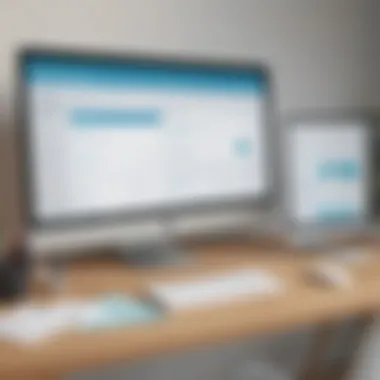

Intro
In the fast-paced realm of accounting, having robust tools at your disposal is no longer just a luxury; it’s a necessity. Among various tax preparation software options available today, TurboTax CS stands out. This software is tailor-made for accountants and CPAs looking to streamline their tax processes, offering both efficiency and depth in functionality. Throughout this article, we will take a closer look at TurboTax CS, its key features, how it measures up against its competitors, and its overall impact on business operations.
Software Overview
Purpose of the Software
TurboTax CS is designed with a clear mission: to make tax preparation easier for professionals managing client accounts. This isn’t just a tool; it’s a comprehensive platform meant to handle the complexities of both personal and business taxes. Accountants and CPAs can navigate through piles of tax forms and requirements, delivering solutions that are not only accurate but also timely. In simple terms, it treats tax time like any other business cycle, helping accountants stay organized and focused.
Key Features
TurboTax CS comes packed with features that cater to the unique needs of accountants. Some of these features include:
- Client Management: The software allows for the seamless management of multiple client accounts, which is invaluable for firms with a diverse clientele.
- Form Navigation: With an intuitive interface, users can locate the necessary forms easily. No more rummaging through endless pages.
- Integration Capabilities: It easily integrates with other accounting software, making it an excellent choice for businesses already using tools like QuickBooks.
- E-Filing Functions: TurboTax CS streamlines the process of e-filing, which saves time and reduces the possibility of errors.
- Comprehensive Reporting: Users can generate a variety of reports that provide insights into financial positioning, making year-end analysis a breeze.
These attributes suggest that TurboTax CS serves as a powerhouse for accountants, equipping them with the tools necessary to provide exceptional service to their clients.
Comparison with Competitors
Feature-by-Feature Analysis
When assessing TurboTax CS, one must consider its standing in comparison to other leading software solutions. For instance, while both H&R Block and Drake Software offer competitive tools, TurboTax CS excels with its easy navigation and extensive reporting capabilities. Features such as thorough tutorials and customer support offer users a safety net that not all competitors provide.
The following are some distinct contrasts:
- User Interface: TurboTax CS presents a more user-friendly interface compared to some competitors, making it easier for users of all experiences.
- Support Options: TurboTax CS tends to offer more robust customer support resources, from live chats to detailed tutorials.
Pricing Comparison
Pricing is a critical factor for any business considering these software options. TurboTax CS typically follows a subscription model, which may come across as a bit steep compared to alternatives like H&R Block, which has a more fixed pricing structure. However, it’s important to consider what’s included in the price:
- TurboTax CS: This software comes with many integrated features that are aimed specifically for professionals, ensuring a higher return on initial investment.
- H&R Block Pro: Often, this might seem more cost-effective upfront, but hidden costs can add up, especially for firms needing extra features.
Ultimately, businesses must evaluate not just the price tag, but what stands behind it.
"Investing in the right tax tool isn't just about numbers; it's about ensuring your business can thrive even during tax season."
In summary, TurboTax CS delivers a solid performance tailored for the accounting professional. Its purpose-built features enhance tax preparation efficiency while its competitive edge lies within the expansive tools offered, ensuring decision-makers can make informed choices about integrating this software into their operational landscape.
Prelims to TurboTax CS
Understanding the landscape of tax preparation is crucial for accountants and business professionals. TurboTax CS, developed by Intuit, stands out as a powerful tool tailored specifically for the needs of CPAs and accountants. As tax regulations grow more complex, the importance of efficient software like TurboTax CS cannot be underestimated. This section will dive into its core purposes and provide insights into who might benefit from this software.
Understanding the Software's Core Purpose
At its heart, TurboTax CS is designed to simplify tax preparation tasks, allowing accountants to focus more on strategy rather than mundane calculations. It offers a comprehensive suite of features aimed at enabling tax professionals to efficiently manage client data, prepare accurate returns, and ensure compliance with the ever-shifting regulations. The software integrates dynamic reporting tools and analytics capabilities that can even help accountants spot deductions they may have otherwise overlooked.
For example, its document management system streamlines the process of gathering necessary paperwork, automating data entry tasks and reducing the chances of human error. Additionally, TurboTax CS provides real-time updates on tax law changes, which is vital for staying ahead and maintaining compliance.
Who Should Consider Using TurboTax CS?
TurboTax CS is not a one-size-fits-all solution. Rather, it serves a niche group of users. It’s particularly beneficial for:
- Small to Medium-Sized Accounting Firms: These businesses often handle a variety of clients and require a robust solution that can adapt to different tax needs.
- Independent CPAs: Freelance accountants who manage their own practices may find TurboTax CS an invaluable tool that enhances efficiency and accuracy.
- Entrepreneurs: Small business owners juggling multiple roles might need a standalone solution that offers flexibility as their business grows, and TurboTax CS provides that.
In essence, anyone involved in tax preparation who values efficiency and accuracy should consider utilizing TurboTax CS. Its unique features cater to those who need not just basic functionalities, but also advanced capabilities to keep pace with complex tax demands.
"Efficiency in tax preparation is not just about software; it’s about leveraging technology to serve clients better and ensure compliance with ease."
Clarifying the target audience and the software's purpose helps make it an informed choice for prospective users. As we navigate through the remaining sections of this article, expect to dig deeper into the key features that set TurboTax CS apart from its competitors.
Key Features of TurboTax CS
Understanding the key features of TurboTax CS is not just about knowing what the software can do; it’s about grasping how these features can transform your tax preparation process. For small to medium-sized businesses and entrepreneurs, efficient tax software can mean the difference between a headache and a cool breeze on tax day. TurboTax CS doesn’t just tick boxes; it streamlines operations and enhances accuracy. Let’s touch on several standout elements that set it apart in the crowded market of tax software.
Comprehensive Tax Preparation
Tax season, let’s face it, can be a grim affair. But when we look at TurboTax CS's comprehensive tax preparation capabilities, it starts to look a bit less daunting. The software covers everything from basic individual returns to more complex business filings with great aplomb.
A few points to consider about its capabilities:
- Multiple Entity Types: Whether you’re dealing with sole proprietorships, partnerships, or corporations, the platform successfully accommodates varying complexities.
- Step-by-Step Guidance: Users appreciate the well-structured step-by-step approach, which makes it feel like having a solid co-pilot through intricate tax codes.
- Audit Support: An often-overlooked feature is the audit support provided, adding a safety net to your tax filing endeavors.
In summary, TurboTax CS not only serves as a preparatory tool but also as a comprehensive safety guide.
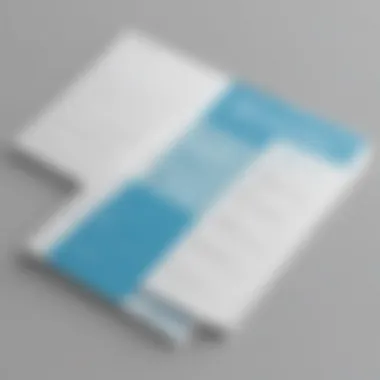

Integration with Accounting Software
Compatibility is the name of the game in any modern software environment, and TurboTax CS doesn’t fall short. Its ability to integrate seamlessly with existing accounting software elevates the platform's utility tremendously. This is particularly pertinent for businesses already using solutions such as QuickBooks or Xero.
Here’s what makes integration a no-brainer:
- Automatic Data Import: Eliminate double data entry! You can easily import financial data directly from your accounting software, which saves time and reduces errors.
- Real-Time Updates: The integration ensures that changes in your accounting records reflect in your tax filings without delays.
- Enhanced Report Generation: Users can generate reports that are more insightful by pulling data from multiple sources, providing a holistic financial picture.
In these ways, TurboTax CS fits snugly into a business’s financial ecosystem instead of operating in isolation.
Client Management Tools
For accountants and professionals managing multiple clients, TurboTax CS excels with its client management tools. Managing client data and organizing tax documentation can be overwhelming, but this software takes the edge off.
Key advantages include:
- Centralized Database: Store and access all client files in one secure place, making retrieval a breeze when that obvious question pops up.
- Collaboration Features: Clients can upload relevant documents directly, reducing back-and-forth emails and making it easier to ensure you have everything needed for a thorough review.
- Notifications and Reminders: Timely alerts about filing deadlines or missing documents are handy to keep things moving along smoothly.
In summary, TurboTax CS’s client management tools help users to establish a more organized workflow and maintain strong client relationships, ultimately leading to enhanced efficiency.
In the taxing world of taxes, a little help from the right tools can save you both time and stress. TurboTax CS stands as a solid ally for business professionals.
User Experience and Interface
When it comes to any software, particularly those that involve crucial tasks like tax preparation, the importance of user experience and interface cannot be overstated. A well-designed user interface acts as a bridge between the software and the user, making navigation intuitive and straightforward. This is especially significant for TurboTax CS, where accountants and CPAs must efficiently manage complex data without excessive hassle. A smooth user experience not only saves time but also reduces frustration, leading to increased productivity in often high-pressure environments.
Navigating the Software: A Review
TurboTax CS offers a user-friendly layout, making it easy for users to find their way around. The dashboard is designed to be intuitive, providing quick access to commonly used features and tools. This means you can smoothly transition from one task to another, whether it’s reviewing client information or entering tax details. For users familiar with accounting software, the learning curve is relatively gentle.
Key aspects of navigation include:
- Logical Menu Layout: The organization of features is systematic, categorized by function. Users find it easy to navigate between tax preparation, reports, and client management.
- Search Functionality: A built-in search feature allows for quick locating of tools and resources quickly. This is particularly handy when you’re under time constraints.
- Interactive Help: Contextual help options are readily available, assisting users without disrupting workflow. The tips provided throughout the process can enhance the overall experience, especially for new users.
However, some users have encountered occasional glitches, particularly during peak tax seasons. These hiccups can disrupt workflow and cause minor annoyances. Feedback from users suggests that while the overall experience is positive, addressing performance issues during high-traffic times is essential for maintaining trust in the software’s reliability.
Customizability and Personalization Options
One of the distinguishing features of TurboTax CS is its customizability. This software does not adopt a one-size-fits-all approach; instead, it lets users tailor the experience to their specific needs and preferences.
- User Profiles: Users can set up individual profiles that can save preferred settings, which makes it easier to switch between different clients or projects. This feature is particularly useful for accountants who manage multiple clients, letting them jump right into the necessary workflows.
- Template Utilization: Utilizing templates that can be customized according to different tax situations streamlines the process significantly, reducing redundancy.
- Reports Customization: Users can generate customized reports, choosing which data to include. This makes it easier to present relevant information to clients and adhere to their specific requirements.
Overall, the customizability of TurboTax CS enhances not only individual user satisfaction but also increases efficiency.
"The ease of personalizing my workspace in TurboTax CS ensures that I can focus on what matters most—accurate and timely tax preparation."
For small to medium-sized businesses, these features can be the difference between a cumbersome tax season and a manageable one. By allowing users to shape their experience, TurboTax CS caters to the diverse needs of accounting professionals, reinforcing its position as a valuable tool in this domain.
Pricing Structure of TurboTax CS
Understanding the pricing structure of TurboTax CS is a key element of any discussion regarding this software, especially for small to medium-sized businesses and entrepreneurs who must budget wisely.
The cost isn’t just about the software itself; it also reflects the value it provides. Many users will find that investing in the right tax software pays dividends in efficiency, accuracy, and time saved.
Understanding the Cost Breakdown
TurboTax CS adopts a somewhat tiered pricing model that can seem a bit labyrinthine at first glance. Here’s a rough idea of how the pricing is structured:
- Base Price: The fundamental cost for using TurboTax CS begins at a base price. This usually includes a specific set of features aimed at general tax preparation for professionals.
- Additional Modules: Depending on the complexity of your needs, you may need to add on features, such as enhanced reporting tools or specific forms for certain industries. Each of these comes with an added cost which can accumulate.
- Support and Updates: There’s also the annual support fee that grants access to updates and premium customer support. This is critical, as tax laws frequently change and having an up-to-date tool ensures compliance.
This breakdown illustrates that while the initial price may appear competitive, the total cost could escalate based on the specific needs of your practice. It’s prudent to revisit your requirements regularly.
Comparison with Other Tax Software Options
When placing TurboTax CS side-by-side with its competitors, such as H&R Block and Drake Tax, the numbers can tell a story of their own. Here’s what professionals might consider:
- Flexible Pricing: Unlike some alternatives that offer a one-size-fits-all solution, TurboTax CS accommodates different user profiles. This might attract clients with distinct requirements, and thus, justify the varied costs if aligned with their operational model.
- Value for Money: Some tax software may indeed cost less upfront but might lack certain essential features which ultimately costs users more regarding time or service quality. While TurboTax CS may be pricer, its comprehensive capabilities and top-tier support could provide more bang for your buck.
- User Demographics: H&R Block often targets individual consumers rather than businesses. Thus, for a business professional, TurboTax CS may come out ahead simply due to its specialized focus and features.
"In choosing your tax software, consider not just the price, but the value it brings to your workflow and peace of mind."
This comparison sheds light on the intrinsic worth of TurboTax CS, especially when the stakes are high for small businesses, and the tax landscape can prove to be convoluted and ever-changing.
Advantages of Using TurboTax CS
When it comes to tax preparation, TurboTax CS offers several clear advantages that resonate with business professionals. Understanding these benefits is crucial for making an informed decision about whether this software can fulfill your unique requirements. In a fiercely competitive landscape of tax software, TurboTax CS manages to carve out its niche, thanks to some standout features that elevate its usability and effectiveness.
Time-Saving Features
One of the most significant advantages of TurboTax CS is its emphasis on saving users time. With the assortment of automations and efficiencies built into the platform, those who use it can expect less time spent on tax preparation.
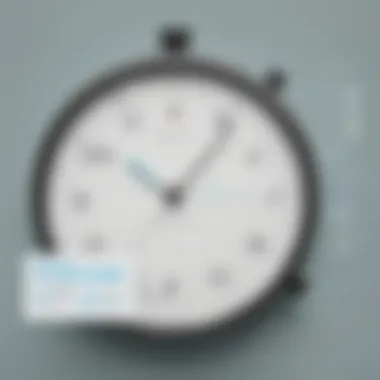

- Pre-filled Forms: The software often pulls data from previous years automatically, significantly reducing the time needed for data entry. If you've used it before, you can quickly fill in the blanks without starting from scratch.
- Efficient Workflows: TurboTax CS includes a streamlined workflow that logically guides users through the tax filing process. This ensures that users can tackle complicated tasks without wasting precious minutes.
- Smart Suggestions: The program analyzes input data and offers suggestions for maximizing deductions. Not only does this save time, but it also enhances the final output — you won't leave money on the table by forgetting an eligible deduction.
Despite the initial learning curve that may come with its usage, as you grow accustomed to its interface, the time savings become more apparent. When tax season rolls around, that’s the time you want to focus on strategic business decisions rather than wrestling with forms.
Accuracy and Compliance Assurance
Accuracy in tax preparation cannot be overstated. Business professionals must ensure that their filings are correct to avoid penalties and future headaches with tax authorities. TurboTax CS is designed with accuracy and compliance at the forefront.
- Built-in Checks: The software features rigorous checks that spot potential errors before submission. This ensures that simple mistakes do not undermine your filing.
- Compliance with Regulations: It stays up to speed with the latest IRS rules and regulations, so you need not worry about outdated information. Such compliance is not only essential but can save businesses from hefty fines.
- Audit Support: If the worst should happen and you face an audit, TurboTax CS offers materials and guidance to help users navigate the situation successfully. This is reassuring for many businesses that seek not just accuracy but also peace of mind.
Interestingly, TurboTax CS doesn’t just focus on compliance. It goes further to provide insight into how your financial decisions may impact future filings. Understanding these nuances can be a game changer for your financial strategy.
"TurboTax CS equips users with accurate tools that contribute to informed decision-making, acting as a safety net to minimize both mistakes and compliance risks."
In summary, TurboTax CS offers significant time-saving features through its automated processes while ensuring accuracy and compliance, making it a robust tool for any business in need of reliable tax preparation software.
Limitations and Drawbacks
Understanding the limitations and drawbacks of TurboTax CS is crucial for businesses considering its use. While the software offers a plethora of features tailored for accountants and CPAs, it’s vital to take a step back and assess potential pitfalls. Recognizing the areas where TurboTax CS may fall short allows users to make informed decisions, balancing its advantages against these drawbacks. Here, we delve into two prominent concerns: the technical issues users may encounter, and the learning curve newcomers might face.
Potential Technical Issues
Though TurboTax CS is designed to streamline tax preparation processes, it is not immune to technical glitches. Users sometimes report problems ranging from software crashes to data syncing errors. Such issues can be particularly frustrating during the peak season of tax filings when time is often of the essence.
- System Requirements: The software may demand updated hardware or operating systems. Users with older machines could find themselves in a jam, unable to run the latest version without investment in new equipment.
- Connectivity Issues: Users may also experience problems when attempting to connect TurboTax CS with other software or online resources. Integrating different platforms to get the full benefit of the software can lead to hiccups, especially if the two systems are not seamlessly compatible.
- Performance Speed: At times, the processing speed may lag, particularly for larger firms with substantial client data. This latency can disrupt workflow, causing frustration among users who need quick access to information.
In summary, while TurboTax CS facilitates tax preparation tasks, these potential technical issues could lead to significant setbacks if not addressed proactively.
Learning Curve for New Users
For newcomers to TurboTax CS, the initiation period can be daunting. The sophisticated nature of the software means that it might not feel intuitive at first glance, especially for individuals accustomed to simpler tax software or pen-and-paper methods.
Several factors contribute to this learning curve:
- Complex Functionality: Many of the features that make TurboTax CS powerful also add layers of complexity. Users might find account setups or reporting functions overwhelming. Without taking the time to familiarize themselves with the tools, new users could miss out on functionalities that could enhance their productivity.
- Documentation and Support: While TurboTax CS offers resources and customer support, the volume of information can be intimidating. New users might struggle to find the right guidance quickly, leading to prolonged frustration rather than efficient tax processing.
- Hands-On Practice: Getting comfortable with the software often requires practical experience. Users will need to invest time in practicing the various features, which can feel like a tall order, particularly when faced with immediate deadlines.
"It's not just about knowing the software; it's about understanding your own processes and how TurboTax fits within them."
User Feedback and Reviews
Understanding user feedback and reviews is key in today's digital landscape. When assessing TurboTax CS, it’s not just about the software’s functionality — it’s also crucial to consider what those who've used it have to say. This section dives deep into user experiences, their insights, and the overall reception from professionals who rely on this tool for their tax preparation needs. The ramifications of these evaluations can influence potential users’ decisions significantly. \
The feedback from users can help highlight common pain points, exemplary features, or critical concerns surrounding TurboTax CS. By collating this data, a clearer picture arises regarding the software's efficacy and how it can impact the workflows of small to medium-sized businesses, entrepreneurs, and IT professionals.
Gathering Insights from Current Users
Let's take a closer look at what current users are saying about TurboTax CS. Many professionals appreciate the software for its intuitive layout and ease of use, making tax filing less daunting. For example, accountants often highlight how the comprehensive integration with various accounting tools saves time, allowing them to focus more on strategic financial planning rather than getting bogged down with smaller tasks.
On the flip side, some users mention ocassional glitches that slow down their work during peak tax seasons. A few also express frustration with the proactive updates and learning curves that newer versions introduce. Feedback platforms, like reddit.com, often have threads dedicated to discussing software like TurboTax CS, allowing potential users to gauge the general sentiment before diving in.
Professional Opinions on TurboTax CS
Professionals within the tax and accounting fields usually provide nuanced critiques of TurboTax CS. Experts note the software's robust reporting features and strong compliance measures as notable advantages. For many CPAs, ensuring accuracy and adherence to regulations is non-negotiable, and TurboTax CS seems to meet these requirements effectively.
"The accuracy features of TurboTax CS not only reduce the time spent on returns but also enhance trust with clients. In our line of work, that trust is paramount."
From various reviews, it’s observed that TurboTax CS is favored for its professional-grade tax preparation capabilities, especially for businesses with complicated financials. Some accountants argue, however, that while the software excels in features, the pricing structure can be a barrier for some smaller firms.
In summation, balancing user feedback with professional evaluations offers a comprehensive view of TurboTax CS. Moving forward, such insights can help potential users make judicious decisions about adopting this software, ensuring it aligns with their operational goals.
TurboTax CS vs. Competitors
In the competitive landscape of tax preparation software, understanding where TurboTax CS fits in is crucial for business professionals. The effectiveness of TurboTax CS can greatly influence the workflow and efficiency of accounting practices. Decision-makers must compare this software with other popular options to determine its relative worth. The merits and constraints of TurboTax CS provide valuable insights when navigating your ideal tax preparation solution.
How It Stands Against Major Players
When considering TurboTax CS, it’s essential to understand its position in relation to other major players like H&R Block, TaxSlayer, and Drake Software. Each of these programs brings unique attributes that may appeal to different business needs.
One of the standout features of TurboTax CS is its comprehensiveness tailored to accountants and CPAs. Unlike H&R Block, which caters more towards general consumers, TurboTax CS offers advanced functionalities such as multi-client management and intricate reporting tools which cater specifically to business requirements. On the other hand, software like Drake Software boasts robust capabilities but may not offer the seamless user experience that TurboTax CS provides. In essence, TurboTax CS often shines in terms of user interface and deep customization, making it a worthy contender against its rivals.
Feature Comparisons with Similar Products
Evaluating features side by side reveals more about the strengths of TurboTax CS as well as what others offer. Here are some key comparisons:
- User Interface: TurboTax CS provides an intuitive interface that makes navigation straightforward, in contrast to TaxSlayer’s more cluttered design, which some users find confusing.
- Client Management: Unlike its competitors, TurboTax CS integrates client management tools that allow businesses to streamline communication and case tracking with clients efficiently.
- Tax Compliance: TurboTax CS generally excels in regular updates related to tax laws and compliance, keeping businesses informed while assisting in filings. Comparatively, some competitors may not offer the same frequency of updates, potentially leaving users at risk of misfiling.
- Price Point: While TurboTax CS might capitalize on premium offerings, its cost aligns with the substantial features it offers. In contrast, basic versions of competitors such as H&R Block might lure users with lower prices but often lack the advanced functionalities.
"In the realm of tax preparation, knowing the strengths and weaknesses of your tools is paramount to successful strategy execution."

For ongoing discussions and tips on TurboTax CS and its alternatives, platforms like reddit.com can serve as useful resources to get real user experiences.
Integration Capabilities
Integration capabilities in TurboTax CS are not just an added bonus; they’re a critical ingredient for businesses wanting to streamline their tax and accounting processes. By connecting TurboTax CS with other software systems, companies can enhance efficiency, reduce manual data entry, and minimize the likelihood of errors that often come with juggling multiple platforms.
How TurboTax CS Works with Other Software
TurboTax CS is designed to function seamlessly with various accounting software, which is a boon for tax professionals and businesses alike. When using this software, users can easily import financial data directly from applications such as QuickBooks or Xero. This integration saves time and significantly reduces the chances of computational errors.
For instance, when importing income and expense reports from QuickBooks, TurboTax CS can extract relevant data like invoices and payment records in just a few clicks. This eliminates the headache of manually transcribing figures, which can lead to mistakes. Additionally, the software allows users to export their finalized tax returns back into their accounting systems, ensuring that all records are up to date and accessible.
Furthermore, TurboTax CS supports integrations with client portals, which can facilitate document collection and sharing securely. This enables tax professionals to keep their workflows smooth and organized, allowing for better communication and faster turnaround times.
Benefits of Software Integration
Integrating TurboTax CS with other platforms brings a variety of benefits:
- Efficiency: By connecting various software tools, users can cut down the time spent on tax preparation.
- Reduced Errors: Automatic data imports reduce human error, ensuring that the information is accurate.
- Streamlined Workflows: Integration allows for a more cohesive workflow, where data flows seamlessly between applications.
- Enhanced Compliance: Keeping all software aligned contributes to better compliance with tax legislation, as updates in software often reflect changes in tax laws.
- Access to Real-Time Data: Users can make informed decisions based on up-to-date financial data without needing separate entries.
"The beauty of software integration is in its ability to connect the dots between different tasks, so the professionals can focus on strategic thinking rather than getting bogged down in numbers."
These advantages can be the difference between success and frustration for small to medium-sized businesses. As they look to leverage technology for optimizing their tax processes, understanding the strengths of TurboTax CS's integration capabilities offers them a chance to create a robust, agile financial operation.
Final Recommendations
In the world of tax preparation, choosing the right software is often akin to picking the right tool for a job. The effectiveness of TurboTax CS permeates through its various features, integrations, and usability. However, it is crucial to tailor these recommendations based on the specific needs of your business. Here, we'll dive into significant considerations that can help you make an informed decision about using TurboTax CS.
Is TurboTax CS Right for Your Business?
Determining whether TurboTax CS is suitable for your business hinges on several factors. First, consider the complexity of your tax needs. For small to medium-sized businesses, TurboTax CS offers an array of features, like streamlined reporting and robust client management tools, that can accommodate both straightforward and intricate tax situations. Additionally, its capacity for integration with existing accounting software allows for a seamless flow of financial data, which enhances accuracy.
Moreover, it's key to review the scalability of TurboTax CS. If you plan on expanding your company and foresee a growing number of transactions and potential tax scenarios, TurboTax CS may serve as a scalable solution, capable of adapting to increasingly complex business needs. While its pricing structure is competitive, be sure to weigh your business's financial resources against the software's cost with the efficiency it promises to deliver.
Making an Informed Choice
When faced with the decision of adopting TurboTax CS, it is essential to weigh the pros and cons. Here are some elements to reflect on before making a commitment:
- Usability: Understand how intuitive the interface is, especially for your team members who may not have extensive tech backgrounds.
- Support: Assess the level of customer support offered. Does it provide the assistance needed during peak tax season?
- Updates: Analyze how often the software is updated to remain compliant with changing tax legislation, as this is critical for maintaining accuracy.
- User Experiences: Gather insights from current users. Look for external forums or product review websites. Subreddits related to tax software can also provide real-world perspectives from other business professionals.
"In-depth reviews often illuminate aspects of software you might not consider until after purchase. Take the time to dig into personal experiences."
Ultimately, these considerations will guide you closer to a decision that aligns with your operational strategy, drawing from not just theoretical advantages but also pragmatic insights from your business environment.
Future Developments and Updates
The world of tax preparation software is not static. As businesses evolve and tax laws change, tools like TurboTax CS must adapt accordingly. Understanding the trajectory of future developments and updates is crucial for business professionals. This section explores various aspects and potential enhancements that could shape the landscape of TurboTax CS in the coming years.
Anticipated Features and Improvements
The anticipation surrounding new features in TurboTax CS is palpable among users and industry professionals alike. Among the most discussed improvements are:
- Enhanced Automation: With increasing demand for efficiency, many expect TurboTax to integrate more automated processes that can simplify common tax scenarios and reduce manual input errors.
- AI-driven Insights: There's chatter about incorporating artificial intelligence to analyze past data and provide tailored recommendations. This could help businesses detect opportunities for deductions or credits they might have missed in previous tax filings.
- Client Portal Upgrades: Users might look for improved client management interfaces, allowing for smoother communication between accountants and their clients. A more intuitive design could streamline information-sharing.
- Expanded Integration with Financial Tools: TurboTax CS may broaden its compatibility with other financial software, enhancing workflow and coherence between different business systems.
With these anticipated features, the aim is to make tax preparation as seamless as possible, addressing both user needs and regulatory changes that occur over time.
Long-term Viability in the Market
When considering TurboTax CS, understanding its long-term viability is paramount. Here are some critical points to consider:
- Adaptability to Tax Regulations: TurboTax CS has a solid track record of complying with current tax laws and regulations. The software must continue to adapt swiftly as laws evolve to remain relevant.
- Market Competition: While TurboTax is a leader, there are many competitors—each vying for the attention of accountants and CPAs. It’s essential that TurboTax continue to innovate and differentiate itself from these options.
- User Feedback Mechanisms: An ongoing dialogue with users will help TurboTax understand pain points and develop solutions that address these issues. This feedback loop is crucial for evolving the software in a way that truly meets user demands.
- Investment in Technology: Continuing to invest in technology, including cloud solutions and mobile access, can help keep the software relevant. Future users expect anything they can do online or through an app, putting pressure on companies to deliver.
In summary, the future of TurboTax CS hinges on its ability to innovate and adapt to the ever-changing requirements of tax preparation and compliance. Staying ahead of the curve is not just an option; it is a necessity in ensuring long-term success.
Business professionals considering TurboTax CS must weigh these factors carefully to determine its fit within their operational framework, not just now, but looking into the future as well.
Culmination
In the context of this article, the conclusion serves as a pivotal element summarizing the various aspects of TurboTax CS and its applicability to business professionals, especially accountants and CPAs. It wraps up the nuanced discussions we've had about its features, pricing, and limitations. It's where the reader can reflect on how TurboTax CS can be integrated into their operational workflow without breaking a sweat.
The importance of this conclusion lies in its capacity to distill the essential takeaways from the detailed analysis. A well-crafted conclusion not only reinforces the key points covered throughout the article but also steers the reader toward recognizing the software's potential benefits. For small to medium-sized businesses, TurboTax CS can be a game changer if utilized correctly.
Summary of Key Takeaways
As we hang up our hats on this exploration, here are the key takeaways:
- Suitability: TurboTax CS is tailored for professional accountants and CPAs, making it less suitable for casual users.
- Time Efficiency: Many users report significant time-savings due to its streamlined tax preparation features.
- Cost Analysis: While its pricing structure might seem steep at first glance, the efficiency it offers can justify the expenditure.
- Integration: The software fits well with various accounting platforms, aiding in a seamless workflow.
- Learning Curve: New users might struggle initially, but the depth of its features is worth the adjustment period.
Final Thoughts on TurboTax CS
Ultimately, weighing the pros and cons of TurboTax CS boils down to the specific needs of your business or practice. If you're in a position where accurate and swift tax preparation is crucial, this software might just tick all the right boxes. The ability to integrate smoothly with existing platforms can enhance your overall efficiency and productivity. And while the learning curve may appear daunting, the robust support options and community forums can ease that path.
In a nutshell, while TurboTax CS has some limitations—like any piece of software—its unique features can significantly benefit professionals who require precision and expertise in tax preparation. Choosing the right tool is all about aligning it with your specific operational needs and long-term goals.



