Exploring vcita Software: Features, Benefits, and Insights


Intro
In today’s fast-paced business landscape, having the right software can greatly influence operational efficiency and customer satisfaction. With a multitude of options available, companies must take a strategic approach when selecting solutions. This is where vcita software comes into play, designed to streamline business operations for both small and large enterprises.
Understanding its features, benefits, and practical applications can empower business leaders to make informed decisions. This article will delve into a comprehensive analysis of vcita, revealing its unique offerings and how it stacks up against competitors.
Intro to vcita Software
The examination of vcita software holds significant importance in the realm of business management solutions. For both small and medium-sized enterprises and larger corporations, using software tools like vcita can enhance productivity and streamline processes. This introduction will cover the essential aspects that make vcita a pivotal choice for businesses looking to upgrade their operations.
Overview of Software Solutions
vcita offers a range of software solutions tailored to meet different business requirements. From client management to financial transactions, it serves as a versatile platform. The integration of various tools allows businesses to handle operations seamlessly. This comprehensive solution addresses many pain points that companies face in their day-to-day activities.
Some key features include:
- Client Relationship Management: Manage customer interactions effectively, which can lead to improved relationships.
- Appointment Scheduling: Simplifies the booking process, saving time for both clients and staff.
- Invoicing and Payment Processes: Facilitates smooth financial transactions, enhancing cash flow.
- Marketing Tools: Equip businesses with strategies to engage clients better and grow their reach.
By combining these features, vcita creates an ecosystem that supports various business needs. Many organizations, regardless of size, can benefit from these integrated solutions.
Purpose of vcita in Business Operations
The primary purpose of vcita software is to enhance efficiency in business operations. It is designed to help entrepreneurs and business managers save time and resources. Using vcita allows businesses to automate routine tasks, thereby freeing up time for strategic activities.
Considerations when integrating vcita into operations include:
- Streamlined Workflow: Businesses can focus on core activities rather than getting bogged down by administrative tasks.
- Enhanced Client Experience: With tools for managing appointments and communication, clients receive better service.
- Data-Driven Decisions: The software provides analytics features that support informed decision-making through insights into customer behavior.
Ultimately, vcita helps businesses operate more effectively. The ability to manage various operational aspects from a single platform cannot be underestimated in today’s competitive market.
Core Features of vcita Software
Understanding the core features of vcita software is essential for businesses aiming to enhance their operations. This software offers tools that assist in various aspects of business management, from client interactions to financial transactions. By leveraging these features, companies can streamline their processes, provide better services, and ultimately improve their profitability. Each core feature contributes uniquely to the overall functionality of the software, making it highly relevant for both small and medium-sized businesses.
Client Management and CRM
The Client Management and CRM feature of vcita is structured to enable businesses to manage their customer relationships effectively. This includes tracking client interactions and preferences. A strong CRM system allows for personalizing communications and follow-ups, which can increase customer satisfaction and loyalty.
In vcita, you can store client information, which helps in managing appointments, billing, and marketing efforts. This centralized database of client information can also assist in segmenting your audience for targeted campaigns. By improving insight into client needs and behaviors, businesses can tailor their services accordingly. The efficiency in managing relationships ultimately leads to enhanced engagement and retention rates.
Appointment Scheduling
Appointment Scheduling within vcita is a vital feature, particularly for service-based businesses. The ease of scheduling appointments enhances the client experience. This feature not only allows clients to book appointments online but also provides the ability to send reminders and confirmations automatically.
Automating this process reduces the risk of errors and missed appointments. It also frees up administrative resources so that staff can focus on value-adding activities rather than manual scheduling tasks. Furthermore, the software provides insights into scheduling trends, enabling businesses to optimize availability and manage peak times effectively.
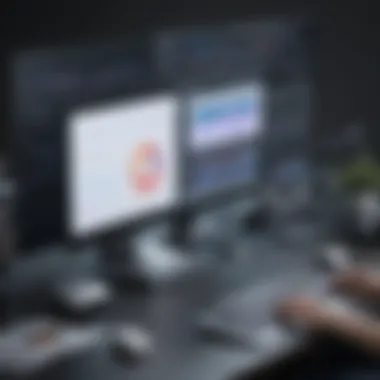

Invoicing and Payment Processing
The functionality dedicated to Invoicing and Payment Processing simplifies financial management for businesses. With vcita, companies can generate invoices quickly and ensure timely payment collection through integrated payment processing options. This feature reduces the administrative burden associated with manual invoicing.
Importantly, providing various payment options can enhance the customer experience. Clients appreciate flexibility in how they can pay, whether through credit cards, bank transfers, or other methods. Streamlined invoicing and payment collection can lead to improved cash flow and reduced outstanding balances, crucial for sustaining operations.
Marketing Tools
Marketing Tools included in vcita are designed to bolster business outreach and customer acquisition efforts. These tools facilitate campaign management, allowing businesses to create targeted marketing initiatives.
Using detailed analytics, companies can track the performance of marketing campaigns. This insight is essential in adjusting strategies and optimizing resource allocation. Additionally, marketing tools such as email outreach and social media integrations can enhance brand visibility and engagement. Aligning marketing efforts with client management ensures a cohesive approach to attracting and retaining customers.
Advantages of Using vcita Software
In the rapidly evolving landscape of business technology, the role of software solutions has become critical for both efficiency and growth. vcita software offers numerous advantages to organizations of varying sizes, especially targeting small to medium-sized businesses. Its amalgamation of features fosters a more interconnected and streamlined approach to managing client relations, operations, and overall workflows.
Enhanced Client Engagement
Effective client engagement is paramount in today’s competitive market. vcita empowers businesses to enhance their interaction with clients through several means. The platform provides tools for client management that allow businesses to capture comprehensive client profiles. This information can be leveraged for personalized communication strategies. With features such as automated appointment reminders and follow-up messages, businesses can keep clients informed and engaged, reducing no-shows and cancellations.
Moreover, the user-friendly interface encourages clients to interact seamlessly. Businesses can offer self-service options for clients to book appointments and make payments. Such accessibility leads to improved client satisfaction, fostering loyalty and encouraging repeat business. In essence, enhanced client engagement through vcita is about building and maintaining meaningful relationships that drive long-term success.
Streamlined Operations
Operational efficiency is vital for any business seeking growth. vcita software streamlines many core operational tasks through automation and integration. For instance, the appointment scheduling feature allows businesses to manage bookings effortlessly. By reducing the friction associated with scheduling, employees can focus on more strategic tasks rather than administrative duties.
Additionally, the integration capabilities with existing tools such as Google Calendar or accounting systems eliminate redundancies. The platform organizes client information and activity logs into a single database, simplifying access and management. This shift reduces errors associated with manual data entry and improves overall organizational productivity.
Organizations experience a notable reduction in operational complexities when implementing vcita. It allows businesses to manage their workflow effectively, thus aligning with their strategic objectives.
Cost-Effectiveness
Budget constraints are common, especially among small to medium-sized enterprises. vcita provides a cost-effective solution by bundling various essential features into one package. Businesses save money by utilizing a single software system instead of investing in multiple solutions for different tasks like marketing, client management, and invoicing.
Organizations often underestimate the hidden costs of manual processes. By automating functions like invoicing and payment processing, vcita significantly decreases labor costs and potential errors. As a result, businesses allocate resources more intelligently and can invest in growth initiatives rather than getting bogged down by operational minutiae.
Furthermore, the software's scalable nature allows businesses to start with essential features and gradually adopt more advanced tools as their needs evolve. This flexibility ensures that they only pay for what they require, enhancing its cost-effectiveness.
"Investing in the right software can be the difference between stagnation and growth for a business."
Comparative Analysis of vcita
The comparative analysis of vcita is essential within the context of this article. It allows businesses to see how vcita stands against its competitors, showcasing its strengths and weaknesses. Understanding the competitive landscape is crucial for organizations, especially small to medium-sized businesses, when selecting tools that will enhance their operations, reduce costs, and improve client engagement. This analysis will delve into various aspects, including functionality, pricing, and user satisfaction, which are paramount for informed decision-making.
Comparison with Competitor Solutions
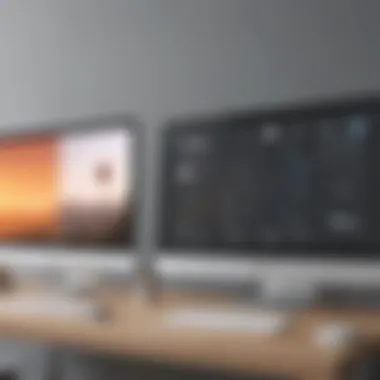

When examining vcita, it becomes clear that it competes with well-known software solutions like Square, HoneyBook, and Zoho CRM. Each of these platforms offers unique features and caters to different needs. Square, for example, excels in payment processing, making it ideal for businesses focused primarily on that aspect. HoneyBook focuses heavily on project management for creative professionals, while Zoho CRM is recognized for its extensive suite of tools for customer relationship management.
In terms of functionality, vcita combines elements from each of these services. It provides an all-in-one platform that includes client management, scheduling, invoicing, and marketing tools. Therefore, businesses considering multiple software tools might find vcita a more cost-effective and streamlined option. Additionally, the user interface of vcita is often praised for being intuitive. This can reduce the training time required for staff, making adoption smoother.
Key Elements in Comparison:
- Functionality: vcita covers a broad range of business needs.
- User Interface: A well-designed platform can enhance user experience.
- Integration: Evaluate how well vcita integrates with existing systems.
Pricing Strategies Compared
Pricing can often be a determining factor for businesses when selecting software. vcita offers various pricing tiers based on the number of users and features required. These tiers provide flexibility, ensuring that businesses can choose a plan that aligns with their needs and budget. For instance, smaller businesses can start with a more basic plan, while larger enterprises can opt for comprehensive features to support their operations.
In comparison, many competitors have a similar tiered pricing structure, but they may impose higher costs for essential features. For example, HoneyBook has a single subscription plan that includes all features but may not scale as flexibly as vcita for larger teams. Square, on the other hand, charges transaction fees along with a monthly subscription which might accumulate significantly based on the volume of transactions.
Remember: When comparing pricing, consider not only the monthly costs but also transaction fees and the value of features offered.
Factors to Consider in Pricing:
- Monthly subscription costs
- Transaction fees associated with payment processing
- Scalability of plans
- Included features across different tiers
Ultimately, the comparative analysis reveals that vcita is a notable option in the crowded software market. The balance of features, user experience, and pricing can make it a preferred choice for small to medium-sized businesses and entrepreneurs. Evaluating such comparisons is not merely an exercise in finding a software solution; it is about aligning the right tools with business objectives.
User Experience and Reviews
User experience and reviews are critical aspects when assessing the efficiency and effectiveness of any software, including vcita. Users’ perceptions significantly influence the decision-making process for prospective buyers. Understanding feedback from real users allows businesses to evaluate how well vcita meets their needs and expectations.
When user feedback is considered, it can illuminate both the strengths and weaknesses of the software. It helps potential users anticipate the software’s performance in real-world scenarios, making it easier to identify if vcita aligns with their business objectives. Furthermore, assimilation of user reviews assists in understanding usability factors which directly affect adoption rates within organizations.
Real User Feedback
The feedback provided by actual users of vcita serves as a benchmark for gauging its performance. Many users appreciate its all-in-one solution, particularly praising features like appointment scheduling and integrated payment processing. Users often commend the intuitive interface which simplifies tasks. This ease of use minimizes the learning curve for new staff, leading to a more efficient implementation without extensive training.
However, it is essential to balance positive feedback with the constructive criticism that some users provide. A number often express concerns over certain functionalities that could be more advanced. For instance, integration with third-party applications may not be as seamless as some would prefer. Continuous feedback provides valuable insights which help the company refine its offerings and better address user needs.
"Real-world feedback from users not only showcases the software's advantages but also highlights areas needing improvement, guiding future enhancements."
Common User Challenges
Despite its numerous benefits, users of vcita do encounter challenges. One commonly reported issue is the steep pricing for some small businesses. While larger enterprises may find the cost justifiable given the range of services offered, smaller businesses often see it as a significant investment.
Another challenge revolves around the limitations in customization options. Users sometimes find that the software does not adapt sufficiently to their unique business processes, which may hinder operational efficiency.
To summarize, understanding user experience through feedback and challenges can influence how businesses approach the implementation and utilization of vcita. Companies should weigh both the positive reviews and the challenges encountered, as this comprehensive perspective fosters a more informed decision-making process when integrating vcita into their daily operations.
Best Practices for Implementing vcita


Effective implementation of vcita software is crucial for maximizing the benefits it offers to businesses. By adhering to best practices, organizations can ensure a smooth transition and a successful integration of this software into their operations. Understanding the importance of proper setup and staff training will help in leveraging vcita to enhance productivity and deliver better client experiences. This section explores essential strategies for both initial setup and training of staff members for optimal utilization of the software.
Initial Setup Recommendations
When starting with vcita, a well-planned initial setup can significantly impact the success of its deployment. Here are key recommendations to follow:
- Assess Business Needs: Identify specific needs and objectives before setting up vcita. Knowing what you want to achieve helps tailor the software's features to fit your requirements.
- Creating a Structured Account: Organize your account with clear business categories. This makes it easier for team members to navigate and utilize various features effectively.
- Integrate with Existing Tools: Ensure vcita integrates smoothly with currently used applications. This might include CRM systems, email platforms, or task management tools, facilitating a cohesive workflow.
- Enable Key Features: Evaluate and enable essential features during the setup process. Prioritize client management, appointment scheduling, and invoicing options that align with your business model.
- Trial Runs: Conduct trial runs to identify potential issues. Testing the setup with a smaller team can provide insights into operational efficiency before full deployment.
By taking the time to focus on these initial setup recommendations, businesses can create a strong foundation for using vcita effectively.
Training Staff for Optimal Use
Training staff is equally important as the setup process. Without proper training, even the best software may not be used to its full potential. Here are some strategies to consider:
- Comprehensive Training Sessions: Schedule detailed training sessions covering all aspects of the software. Include hands-on practice to allow staff to experiment with features like appointment bookings and invoicing.
- Develop User Guides: Create easy-to-understand user guides that staff can refer to when they have questions. This can assist with troubleshooting common issues and reinforce learning.
- Encourage Collaboration: Foster an atmosphere of collaboration among staff members during training. This can enhance collective learning and lead to shared problem-solving approaches as they adapt to the new system.
- Monitor Progress: Keep track of how effectively staff is utilizing vcita post-training. Offer additional resources or support as needed to ensure they feel confident using the software.
- Solicit Feedback: After training, ask staff for feedback on their experience. This can provide valuable insights into areas that may need further improvement or clarity.
Training staff appropriately ensures that vcita is used to streamline business functions and increase efficiency.
Proper implementation and training are not just steps; they are investments in your operational future.
Future Enhancements and Trends
In the realm of business software, understanding future enhancements and trends is critical. These insights guide professionals in making informed decisions that align with evolving market demands. For vcita software users, anticipating enhancements ensures maximum utilization of its features, leading to sustained growth and competitiveness.
Predicted Software Developments
As technology advances, businesses require more integrated and intelligent software solutions. For vcita, expected developments may include increased automation in client communications and enhanced analytics capabilities. Improved data management can lead to better personalized client interactions, which is becoming a vital aspect of business success. Furthermore, integrating artificial intelligence can help in predicting customer needs and preferences, allowing for proactive service delivery.
Some specific developments anticipated include:
- Enhanced API capabilities to integrate with more third-party applications.
- Advanced reporting tools for in-depth analysis of business performance.
- Introduction of mobile features to allow on-the-go access to all functionalities.
Adapting to Market Changes
The market continuously fluctuates due to technology and consumer behavior shifts. To stay relevant, vcita must adapt efficiently. This can involve incorporating user feedback to continuously improve the software and ensure it meets user needs. As businesses become more reliant on data-driven decision-making, adapting to these trends will be fundamental for vcita.
Companies that use vcita should also be prepared to adjust their practices in response to these changes. Key considerations might include:
- Regular training for staff to stay updated with new features.
- Continual assessment of how the software aligns with business goals.
- Adjusting marketing strategies based on the analytics provided by vcita.
"Anticipating trends is not just a strategy; it's a necessity for survival in a competitive environment."
Overall, keeping an eye on future enhancements and trends can empower businesses to maximize their investment in vcita software. Staying proactive will ensure that both the software and the businesses using it evolve together, fostering a thriving operational environment.
Finale
In any analysis, the conclusion serves as a crucial component that synthesizes the primary findings and signals to the reader the implications of those findings. In this article, the importance of the conclusion lies in its ability to distill the myriad insights gained from exploring vcita software into actionable takeaways. Business leaders, small to medium-sized enterprises, and entrepreneurs stand to benefit significantly from a clear summary that emphasizes the software's potential to improve operational efficiency.
Summarizing Key Insights
Key insights from the analysis provide a comprehensive overview of vcita’s capabilities. Its features—such as client management, appointment scheduling, and invoicing—not only streamline business operations but also enhance customer engagement. The comparisons made with competitor solutions allow readers to appreciate where vcita stands in the market. This section highlights the effectiveness of vcita as a solution tailored for businesses looking to optimize their processes without excessive cost. Ultimately, understanding these insights aids businesses in evaluating whether vcita aligns with their operational objectives.
Final Recommendations
Based on the insights gathered throughout this article, several recommendations arise. First, businesses should consider initiating a trial of vcita to explore its interface and functionalities. Gathering user feedback after initial implementation can guide adjustments necessary for optimal use. Additionally, investing in staff training is vital to ensure that all team members are fully equipped to utilize the platform's capabilities. Regularly revisiting how vcita is being utilized can help businesses adapt and maximize their investment in this software solution.



