Exploring the Web App Builder for ArcGIS
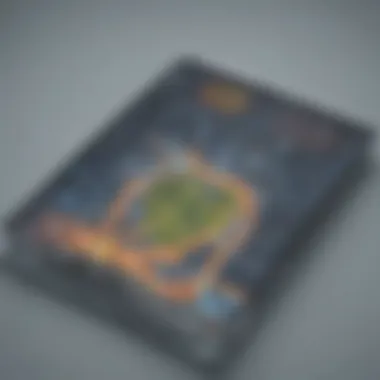

Intro
The use of geographic information systems (GIS) is increasingly vital for organizations today. Businesses and governments alike depend on precise location data to inform their decisions and streamline processes. One powerful tool for managing and displaying such data is the Web App Builder for ArcGIS. This functionality is not merely an accessory; it is a fundamental aspect of modern GIS applications. Businesses, from small startups to large corporations, are leveraging this tool to enhance their operational capabilities.
In this guide, we'll unpack the features and advantages of using a Web App Builder for ArcGIS. From customizing applications to integrating various data sources, we will explore how this software can transform how organizations manage geospatial data. We will also analyze case studies that illustrate successful implementations and examine the best practices for maximizing the tool's potential.
Next, we will explore the key features of the software, comparing it with competitors and uncovering what makes it a preferred choice for many. Understanding these elements will provide depth and clarity, allowing decision-makers and IT professionals to make informed choices in their GIS strategies.
Software Overview
Purpose of the Software
The Web App Builder for ArcGIS serves as a platform that simplifies the creation of web applications. It allows users to visualize spatial information in an accessible manner. Organizations benefit from this tool as it enables various functionalities such as data editing, analysis, and visualization, tailored to meet specific needs.
Its design caters to both technical and non-technical users. This flexibility is critical. Businesses can rely on their existing teams to build powerful applications without needing extensive programming knowledge. The platform fosters collaboration, allowing different stakeholders to interact with the data effectively.
Key Features
The Web App Builder is rich in features that enhance usability and functionality. Key features include:
- Drag-and-Drop Interface: Users can easily assemble applications without coding skills.
- Customization Options: There is an extensive library of widgets for various functionalities, such as filtering data or integrating maps.
- Integration with Existing Systems: It can seamlessly connect with other ArcGIS products and third-party applications, broadening its usefulness.
- Responsive Design: Applications built using this tool work seamlessly on various devices, be it desktops, tablets, or smartphones.
These features make the Web App Builder an essential choice for businesses looking to implement custom GIS solutions.
Comparison with Competitors
Feature-by-Feature Analysis
When comparing the Web App Builder for ArcGIS with other tools, certain advantages become evident. While many competitors exist, not all provide the same level of functionality. Users often note:
- User-Friendliness: The Web App Builder is generally easier to learn compared to competitors like Mapbox or Carto. This is key for businesses with varying levels of technical expertise.
- Data Handling: The ability to manage large datasets efficiently sets this software apart.
- Support and Community: Esri, the developer of ArcGIS, provides extensive resources and a strong user community, offering prompt assistance when needed.
Pricing Comparison
Understanding the pricing structure is crucial for budgeting. The Web App Builder is part of the ArcGIS Online package, which has tiered pricing. While it may seem higher than some competitors, its extensive features justify the cost. Businesses must assess features in relation to their resources. On the other hand, alternatives like Google Maps API may offer cheaper options but lack comparable capabilities and depth in GIS functionality.
Prologue to Web App Builders for ArcGIS
Web App Builders have become essential tools for those who work within the scope of Geographic Information Systems (GIS), particularly when using ArcGIS. As organizations increasingly bring data-centric processes into the digital realm, understanding how to effectively adopt these builders plays a critical role in ensuring efficient data management and visualization.
Understanding ArcGIS
ArcGIS is a comprehensive mapping and analysis platform used by many professionals. It allows users to visualize spatial data and perform various complex analyses. This technology caters to diverse fields including urban planning, environmental science, and transportation. With a stable platform like ArcGIS, various applications arise. Hence, a Web App Builder allows these users to create customized web applications, enhancing their ability to leverage geographical data effectively. Such customization leads to better decision-making and more informative presentations of the data, which is crucial in today's data-driven landscape.
What is a Web App Builder?
A Web App Builder is a software application that enables users to create web-based applications without the need for extensive coding knowledge. This is significant because it democratizes access to app development, allowing even those with limited technical skills to create effective tools tailored to their specific needs. In the context of ArcGIS, the Web App Builder provides an intuitive interface through which users can drag and drop various elements, customize functionalities, and integrate data seamlessly. This makes it easier to deploy interactive maps and applications that engage users.
Importance of Web App Builders in GIS
The role of Web App Builders in GIS cannot be overstated. They bridge the gap between complex data analysis and user-friendly applications. These builders allow organizations to disseminate information more widely, facilitating better engagement from stakeholders. They enable the visualization of data trends, contributing to informed decision-making. Furthermore, they enhance collaboration by allowing multiple users to access and interact with geographic data in real-time. The importance lies not only in making the data accessible but also in presenting it in a way that fosters understanding and actionable insights.
"The integration of Web App Builders into GIS workflows transforms how users interact with geographical data, making information more accessible and engaging."
Key Features of ArcGIS Web App Builder
The Key Features of ArcGIS Web App Builder represent the foundation of what makes the software tool useful to varied users in fields such as urban planning, environmental management, and business analysis. Understanding these features can significantly impact how effectively a user interacts with geographic data. This section breaks down specific elements, benefits, and considerations regarding these key features, ensuring that users can harness the full power of ArcGIS to meet their spatial analysis needs.
User-Friendly Interface
A crucial aspect of any web-based application is its interface. The ArcGIS Web App Builder aims to provide a user-friendly experience. It allows users with limited technical background to navigate the software easily. The layout is structured logically, with clear access to tools and functions.
Users benefit from drag-and-drop functionality, which simplifies the process of creating and customizing web apps. The interface guides users seamlessly through the stages of app development, allowing for efficient creation without deep programming knowledge. This simplicity supports rapid learning and adoption, saving time for businesses and creating a positive experience for users.
Customization Options
Customization is vital for tailoring web applications to meet specific requirements. The ArcGIS Web App Builder offers several notable options, which enhance its appeal.
Themes
Themes are integral to how applications appear and feel. They allow users to reflect their organizational branding or preferred aesthetics. The wide range of available themes ensures that users can find or develop designs that are visually appealing and suitable for their content. The key characteristic of themes is their flexibility.
While many themes are pre-designed, users can further modify these to better suit their needs. This adaptability is a benefit for small to medium-sized businesses looking to establish a unique front for their services. The unique feature of offering multiple themes can bolster user engagement. However, users should also consider how drastic changes might affect usability.
Widgets
Widgets serve as functional extensions within the web application, enhancing user interaction with data. The ArcGIS Web App Builder includes a variety of pre-built widgets. This availability is particularly beneficial because users can easily add features such as maps, charts, and data tables without starting from scratch.
One key characteristic of widgets is that they are highly customizable. Users can configure their functionality according to specific project needs. This advantage promotes versatility, enabling businesses to meet various demands without significant investment in development. A drawback may occur if dedicated resources are not available to explore all widget options, potentially limiting their utilization.
Layouts


Layouts dictate how users structure the display of information within their web applications. The ArcGIS Web App Builder provides diverse layout choices. Each layout is designed to handle different types of data in various formats effectively. The flexibility in selecting layouts means that users can improve accessibility and readability.
The key characteristic of layouts is how they define user experience. Effective layouts can make complex data more digestible, helping users quickly find and analyze needed information. Conversely, if attention is not given to layout selection, you risk creating confusion or overwhelming users. Thus, choosing the right layout is essential for engaging effectively with content.
Integration with ArcGIS Online
Integration is a defining feature of ArcGIS Web App Builder, enabling users to connect their applications with ArcGIS Online. This connectivity enhances functionality, allowing access to a rich ecosystem of tools and services. By using ArcGIS Online, users can leverage cloud-based operation for their web applications, facilitating easier data sharing and collaboration.
The ability to access current, publicly available datasets, as well as user-created data, stretches the potential of what can be achieved. This integration significantly supports collaboration among teams, as documents can be updated in real-time, providing accurate and fresh insights for decision-making.
Furthermore, online integration simplifies the deployment process of web apps, leading to faster updates and streamlined workflows. Businesses looking to enhance their geospatial planning will find this integration beneficial, as it opens doors to new opportunities in data utilization.
Benefits of Using a Web App Builder for ArcGIS
In today's rapidly evolving technology landscape, utilizing a Web App Builder for ArcGIS becomes central for organizations that need to operate with geographical data. This section explores the multiple benefits that come with employing such tools. The focus will be on increased accessibility, rapid development and deployment, and enhanced collaboration. Each of these elements plays a vital role in making the Web App Builder invaluable for businesses that require efficient and effective geographical information system (GIS) solutions.
Increased Accessibility
One of the most compelling advantages of a Web App Builder for ArcGIS is the increased accessibility it provides. Several factors contribute to this benefit. First, tools like the ArcGIS Web App Builder allow users to create web applications that are responsive and can be accessed from various devices, including desktops, tablets, and smartphones. This ensures that stakeholders can access important geographical data from anywhere, at any time.
Moreover, accessibility extends beyond just physical availability. Web App Builders enable developers to design applications that cater to users with varying levels of technical expertise. The intuitive interfaces and pre-configured templates help non-technical staff engage with GIS data. Thus, organizations can empower their entire team to utilize geographic information without needing extensive training.
Rapid Development and Deployment
Using a Web App Builder aids businesses in reducing the time frame from conception to deployment. With features like drag-and-drop capabilities and pre-built widgets, developers can swiftly assemble applications. This allows for rapid prototyping, where ideas can transform into tangible applications quickly. In a competitive environment, this speed can be a differentiator, enabling companies to respond to market demands faster than their competitors.
Additionally, these tools facilitate seamless updates. Businesses can iterate on their applications in real-time, integrating feedback and improving functionality without significant downtimes. Hosting everything in the cloud further streamlines deployment across various platforms, which in turn minimizes resource allocation issues and enhances overall operational efficiency.
Enhanced Collaboration
Collaboration is essential for any business, especially when managing geospatial data. Web App Builders foster this by allowing teams to work on projects simultaneously. With built-in collaboration features, multiple users can contribute real-time updates and modifications. This is particularly beneficial for projects that draw input from various departments, such as urban planning, environmental management, or community engagement.
Furthermore, these platforms often integrate social sharing features that allow teams to easily disseminate critical information across different channels. By elevating teamwork and ensuring transparency, Web App Builders enhance the quality of output, ultimately contributing to better decision-making processes within organizations.
"Incorporating a Web App Builder within a business framework can redefine how teams interact with GIS data, fostering innovation and efficient workflows."
The benefits discussed are not merely theoretical; they represent a paradigm shift in how businesses leverage geospatial data to drive growth and improve operational efficiency. As organizations continue to embrace digital transformation, adopting a Web App Builder for ArcGIS can be a strategic move that pays dividends in various aspects.
Customizing Your Web Apps
Customizing web apps for ArcGIS is vital for turning generic applications into tailored solutions that meet specific user needs. A well-customized web app enhances user experience, improves engagement, and ultimately increases the utility of the app itself. The ability to apply personal branding, integrate specific functionalities, and make user-friendly tweaks allows organizations to address distinct operational challenges effectively. This section will discuss the elements involved in customization, the advantages it brings, and considerations to keep in mind when customizing web apps.
Utilizing Pre-Built Widgets
Pre-built widgets are tools available within the Web App Builder for ArcGIS that serve various functions without requiring extensive coding knowledge. These widgets often include tools for navigation, data visualization, and user interaction. By simply dragging and dropping these widgets into place, users can enhance their applications quickly. Utilizing pre-built widgets can save time and resources while providing reliable functionalities.
Some notable widgets include:
- Map tools: Allow users to interact with and analyze spatial data.
- Charting widgets: Facilitate the visualization of statistics and information in graphical form.
- Feature widgets: Let users display and edit data directly in the app.
By integrating these tools into web apps, organizations can achieve a robust and dynamic platform that is user-friendly and responsive to requirements.
Creating Custom Widgets
For specialized needs not addressed by standard options, creating custom widgets becomes essential. Custom widgets enable developers to design unique functionalities that align closely with specific use cases. By leveraging ArcGIS API and SDKs, users can craft widgets that drive unique user interactions or integrate third-party data services. Custom widgets can serve diverse purposes, whether modifying existing tools or introducing entirely new functionalities.
To develop a custom widget:
- Identify the key functionality needed.
- Utilize JavaScript and relevant APIs to build the widget.
- Test the widget for performance and compliance with user expectations.
- Deploy the custom widget in your web app.
The process ensures that the app is tightly aligned with organizational goals and offers an improved user experience beyond the basic functionalities.
Styling Apps to Match Branding
Brand consistency is important for organizations looking to establish a professional identity. When it comes to web apps, styling options allow users to alter colors, fonts, logos, and layouts to reflect their brand identity. The ability to style web apps ensures users feel a sense of ownership and connection to the application.
Achieving this involves:
- Selecting Colors: Choose palettes that reflect your organization’s brand.
- Typography Choices: Use fonts that are consistent with your brand guidelines.
- Incorporating Logos: Place branding elements like logos prominently within the app.
- Layout Adjustments: Rearranging elements to suit a preferred aesthetic.
This customization not only enhances the visual appeal but also fosters user trust and recognition.
"Custom branding in web apps is not just about aesthetics; it's about creating an identity that resonates with users."
Incorporating these elements contributes significantly to an organization's image and user satisfaction.
Overall, customizing web apps in ArcGIS plays a critical role in meeting specialized business demands. By utilizing pre-built widgets, creating custom options, and ensuring brand consistency, organizations can develop applications that are not just functional but also meaningful and impactful.
Integration Capabilities
Integration capabilities represent a vital aspect of the Web App Builder for ArcGIS. The ability to connect various systems and data sources extends the functionality of GIS applications, allowing users to create robust, dynamic applications that can respond to real-time data and changing user needs. By integrating external data sources and a variety of tools, users can optimize their workflows, enhance analytical capabilities, and provide more comprehensive solutions to their audiences.
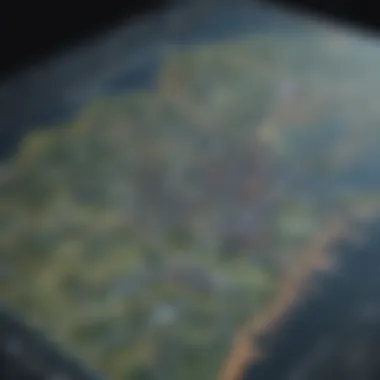

Several key elements define the integration capabilities that Web App Builder supports:
- Seamless Data Connectivity: Link to external databases, APIs, and services to enrich applications with diverse data sets.
- Expanded Functionality: Utilize programming interfaces to extend app capabilities and develop customized features.
- Collaborative Tools: Enhance user engagement and input by integrating with social platforms and productivity tools, fostering a collaborative environment.
Such capabilities are not merely an enhancement but a necessity in today’s data-driven environment. By allowing users to make informed decisions based on comprehensive datasets, businesses and organizations can achieve greater accuracy and efficiency.
Connecting to External Data Sources
Connecting to external data sources is essential for maximizing the potential of GIS applications. Users can integrate various data sources, such as databases, spreadsheets, and even cloud services like Google Sheets or Microsoft Azure.
This connection provides numerous benefits:
- Rich Datasets: Access to multiple datasets broadens the analytical scope.
- Real-Time Updates: With live data feeds, applications remain current, reflecting the latest information for decision-making.
- Custom Data Solutions: Users can tailor data connections to suit specific needs, allowing for personalized analytics.
Establishing these connections can range from straightforward to complex, depending on the source and required data manipulation. Using protocols such as OGC standards allows easy access to geospatial data, further facilitating integration.
APIs and SDKs for Extended Functionality
APIs and SDKs are fundamental for enhancing the capabilities of any web application. The Web App Builder for ArcGIS offers a variety of APIs that allow developers to tap into the power of ArcGIS services.
These resources can be used to:
- Create Custom Features: Tailor applications to include specific functions or widgets that fulfill unique business needs.
- Integrate Additional Tools: Combine with third-party applications to present a comprehensive solution to users, enhancing the overall user experience.
- Automate Processes: Streamline tasks through programmable interactions, saving time and reducing errors.
Example usage of a REST API in JavaScript:
The flexibility that these tools provide makes them essential for small to medium-sized businesses aiming to innovate and adapt in a competitive landscape.
Working with Third-Party Tools
Integration with third-party tools further extends functionality and prospects for users of Web App Builder for ArcGIS. Collaborating with various software solutions allows businesses to leverage existing platforms while creating new applications.
Considerations when working with third-party tools include:
- Compatibility: Ensure the tools can work harmoniously with ArcGIS components.
- Support and Maintenance: Evaluate the level of support provided by third-party vendors to resolve issues promptly.
- Cost Implications: Factor in any costs associated with these tools and weigh them against the benefits offered.
This collaborative approach encourages innovation, allowing businesses to develop comprehensive GIS applications more efficiently. As a result, users can implement powerful solutions, which might not be feasible using core functionalities alone.
"The integration of diverse tools and data sources is not simply beneficial; it is necessary for driving innovation and richer user experiences in geospatial applications."
In summary, the integration capabilities of the Web App Builder for ArcGIS not only facilitate a more dynamic geographic information system but also serve as the backbone for effective decision-making and enhanced user engagement.
Best Practices for Building Web Apps
Building effective web apps using ArcGIS requires more than just technical skills. Best practices encompass a variety of considerations, from planning to execution. Implementing these practices can enhance functionality, improve user engagement, and streamline development processes. Understanding these best practices is crucial for small to medium-sized businesses and IT professionals aiming to achieve optimal results with their GIS applications.
Planning and Design Considerations
In the initial stages of web app development, clear planning is essential. The objectives should be outlined, identifying what problem the web app will solve. One needs to consider the following:
- Target Audience: Understanding who will use the app guides design decisions.
- Functionality Needs: Determine what features are necessary for the app to meet business goals.
- Technical Requirements: Identify technologies that will support app functions, like databases or APIs.
Skimping on planning can lead to misaligned features and poor user interaction. Effective design must balance functionality with aesthetic appeal, ensuring an intuitive interface. User-centric design improves satisfaction, making it easier for users to navigate and utilize the app's capabilities.
User Experience and Accessibility
User experience (UX) is a critical aspect of web app development. Poor UX can significantly hinder user adoption and retention. Here are important points to consider:
- Accessibility Features: Design for inclusivity. This involves ensuring the app is usable for people with disabilities, such as providing text alternatives for images.
- Responsive Design: The app should function seamlessly across different devices and screen sizes. With a significant portion of users accessing apps from mobile devices, adaptability is key.
- Intuitive Navigation: Users should easily find information and tools. Use familiar design patterns to avoid confusion.
Regularly updating UX guidelines is essential as user expectations evolve.
Testing and Feedback Implementation
Testing is not just a final step; it is an ongoing process throughout development. Incorporating user feedback can provide valuable insights into usability and functionality. Utilize techniques such as:
- Usability Testing: Observe real users as they interact with the web app. This helps identify pain points and areas for improvement.
- A/B Testing: Create variations of app features and measure which performs better based on user engagement metrics.
- Feedback Loops: Encourage users to provide feedback through forms or direct communications.
Incorporating user feedback is crucial. It not only enhances the app's functionality but also fosters a sense of community and user involvement. Integrating these practices allows businesses to create apps that are not only functional but aligned with the needs of their users.
Case Studies: Successful Implementations
In understanding the Web App Builder for ArcGIS, the examination of case studies can not be understated. These specific implementations provide real-world examples that illustrate the capabilities and versatility of the tool. Through these instances, professionals can see direct applications, benefits, and the challenges encountered. As businesses evaluate their geographic information system (GIS) needs, such case studies serve as valuable references, informing decisions about adopting this technology.
Use Case in Urban Planning
Urban planning often requires a delicate balancing act between various stakeholder interests and local regulations. A case study from the City of San Francisco highlights the effectiveness of Web App Builder. Here, city officials utilized the platform to create an application for community input on new zoning changes.
This app allowed residents to visualize proposed developments and provide feedback directly. Critical features included interactive maps and easy-to-use survey tools that encouraged public participation. The data collected not only informed city planners but also fostered trust and transparency with the community. Through this case study, we see how urban planners can leverage technology for effective planning and community involvement.
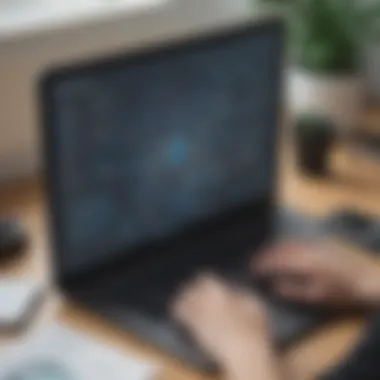

Applications in Environmental Management
Environmental management is another area ripe for the advantages of Web App Builder. Consider the case of the National Park Service, which employed the tool to monitor and manage ecosystem changes in Yosemite National Park. Using a custom web application, they integrated various data sources, including satellite imagery and real-time weather data.
This application provides park rangers with an intuitive interface to track changes in vegetation and wildlife movements more efficiently. The application also made it easier for environmental scientists to share findings with the public through embedded maps and graphs. As a result, user engagement improved, raising awareness about conservation efforts. This case illustrates how Web App Builder can enhance data visualization and accessibility in environmental contexts.
Impact on Community Engagement Initiatives
Community engagement is central to the success of many initiatives, especially those related to public health and safety. A case study in the state of Colorado demonstrates a successful use of Web App Builder for engaging communities in health-related projects. A local health department created an application to map vaccination sites during a public health campaign.
The app included an interactive map displaying locations, hours, and services offered at each site. This transparency significantly increased community trust and participation in vaccination drives. The initiative showcased how effectively designed applications can bridge the information gap between authorities and the public. This case highlights the powerful role that web applications can play in fostering community engagements and improving public health outcomes.
These case studies not only exemplify successful implementations of the Web App Builder for ArcGIS but also underscore its potential in diverse fields like urban planning, environmental management, and community engagement.
Challenges and Considerations
Understanding the challenges and considerations is crucial when implementing a Web App Builder for ArcGIS. While these tools offer significant advantages, they also come with limitations and requirements that businesses must address. Engaging with challenges proactively can ensure smoother implementation and better outcomes. Below are the primary areas of concern regarding this topic.
Technical Limitations
While the Web App Builder for ArcGIS is powerful, it is not without its limitations. Technical challenges can arise due to various factors:
- Performance Issues: Depending on the complexity of the app and data volume, performance may decrease. Heavy usage of widgets or large datasets can lead to slow loading times.
- Browser Compatibility: Not all features function optimally across different web browsers. This variance may necessitate additional testing and adjustments.
- Integration Constraints: There may be challenges when integrating with legacy systems or non-ArcGIS platforms. Some data formats may not be fully compatible, posing hurdles for seamless information exchange.
Being aware of these limitations enables businesses to plan effectively and allocate resources accordingly.
User Adoption and Training Requirements
User adoption is another critical aspect businesses must consider. The effective use of Web App Builders hinges on how well users can adapt to new technologies. Training requirements can vary:
- Training Programs: Providing comprehensive training is essential for ensuring users understand how to navigate and utilize the app effectively. Customized training sessions can address specific user needs and system functionalities.
- Ongoing Support: Continuous support post-implementation helps users overcome hurdles. A dedicated help desk or forum can enhance user confidence.
- Feedback Mechanisms: Implementing feedback systems to gather users' insights promotes engagement and helps to adapt the application to meet user expectations better.
Prioritizing user adoption increases the likelihood of successful implementation.
Costs and Resource Allocation
Implementing a Web App Builder does involve costs and resource considerations that must be planned strategically:
- Initial Investment: Acquiring software licenses or subscriptions adds to upfront costs. Businesses need to account for both software and any additional services needed.
- Maintenance Costs: Post-launch maintenance is necessary to ensure the application runs effectively. This includes hosting, updating, and troubleshooting, which can accumulate over time.
- Resource Allocation: Assigning the right personnel for development and management is essential. Businesses should evaluate whether to use in-house talent or hire external experts for better efficiency.
Future of Web App Builders in GIS
The future of web app builders in GIS holds significant importance for organizations leveraging spatial data to improve decision-making. As businesses adapt to a rapidly changing environment, these tools provide a path to create versatile and scalable applications. They enable professionals to visualize data effectively and communicate insights across different sectors. The relevance of this topic lies in its potential to influence how users interact with geographic information systems, enabling them to respond promptly to emerging trends and technologies.
Emerging Technologies
Emerging technologies will play a crucial role in shaping the future of web app builders for ArcGIS. Innovations such as artificial intelligence, machine learning, and augmented reality are transforming how geospatial data is processed and utilized.
- Artificial Intelligence: AI allows for more intuitive data analysis and prediction modeling. Machine learning algorithms can automate processes, providing users with insights that were previously time-consuming to generate.
- Augmented Reality: This technology offers new dimensions for data visualization. Users can overlay geospatial data onto their physical environment, enhancing engagement and understanding.
- Cloud Computing: The scalability and accessibility of cloud solutions enable users to manage their applications more efficiently. This trend allows for real-time data processing and collaboration among teams scattered geographically.
These advancements suggest a future where building web applications on ArcGIS is not just easier but also smarter, empowering users to extract greater value from their data.
Trends in User Interactions and Interface Design
User interaction patterns are shifting, significantly influencing interface designs for web apps in GIS. Modern users demand experiences that are not only functional but also intuitive and engaging.
- Mobile Responsiveness: As more users access applications from mobile devices, developers must ensure that designs are adaptable to varying screen sizes.
- Minimalist Design: Users prefer clean interfaces that minimize distractions. A focus on essential functionality can lead to more effective navigation and user satisfaction.
- Personalization: Tailoring the user experience based on individual preferences creates a more engaging environment, leading to improved user retention and application effectiveness.
These trends signal a shift toward creating user-centric applications that prioritize simplicity, accessibility, and personalized experiences.
Potential Market Evolutions
The landscape of web app builders in GIS is likely to evolve as the market responds to technological advancements and user demands. Several key areas are poised for transformation:
- Integration with a Broader Ecosystem: As businesses increasingly rely on a suite of tools, the demand for seamless integration between GIS and other business platforms is forecasted to rise.
- Expansion of No-Code/Low-Code Platforms: These platforms will enable non-technical users to create their applications, democratizing access to GIS solutions.
- Increased Focus on Data Privacy: With rising concerns over data security, frameworks for ensuring the protection of sensitive information will become more central to development processes.
"The evolution of web app builders hinges on adaptability to technological shifts and user preferences."
As these market evolutions take shape, the adaptability and innovation of web app builders for ArcGIS will determine their effectiveness in meeting organizational needs.
The End
The conclusion of this article is a critical reflection on the insights and information provided about using a web app builder for ArcGIS. This section not only summarizes the key takeaways but also emphasizes the practical implications of these tools in the realm of geographic information systems.
Recap of Key Insights
Throughout the article, several salient points have emerged regarding the use and effectiveness of the ArcGIS web app builder. To recap:
- User-Friendly Design: The interface allows users, regardless of technical skill, to create sophisticated applications efficiently. This feature democratizes access to GIS technology, empowering a broader range of users to participate in geospatial projects.
- Customization Capabilities: With options to tailor themes, widgets, and layouts, users can create applications that align closely with their specific needs and branding. Customization is crucial for businesses looking to maintain a cohesive aesthetic across their tools and platforms.
- Integration Options: The ability to connect with external data sources and work seamlessly with ArcGIS Online enhances the app's utility. Businesses can combine diverse datasets, offering deeper insights and more extensive analysis abilities.
- Enhanced Collaboration: By facilitating teamwork among various stakeholders, web app builders support collaborative efforts that can significantly improve project outcomes. Sharing maps and applications promotes transparency and inclusivity.
This concise summary allows readers to quickly grasp the fundamental shifts and advantages offered by the web app builder within the business context.
Final Thoughts on Implementation
Implementing a web app builder for ArcGIS can profoundly influence how small to medium-sized businesses manage their GIS-related projects. Here are several final considerations:
- Tailor to Specific Needs: Each organization should assess what their unique requirements are concerning mapping and data visualization. The flexibility of these builders means they can be adjusted to meet specific operational goals.
- Invest in Training: While the user interface is designed to be accessible, adequate training is essential. Ensuring team members understand both the potential and limitations of the builder enhances its effectiveness and leads to better project outcomes.
- Continuous Feedback Loop: Gathering and implementing user feedback can refine ongoing projects. This iterative approach helps maintain alignment with the evolving needs of users and ensures the apps developed continue to be relevant and effective.
Ultimately, the successful implementation of web app builders signifies a strategic advantage for businesses looking to leverage geospatial data. Companies that approach these tools with careful planning and adaptability will likely stand out in the competition, harnessing the full potential of their GIS capabilities.



