Exploring the Features of Dashlane: A Comprehensive Analysis
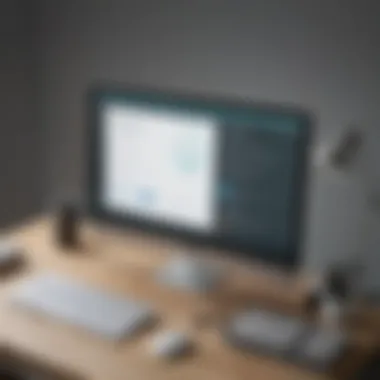

Intro
In the rapidly evolving digital age, the importance of secure password management cannot be overstated. For small to medium-sized businesses, entrepreneurs, and IT professionals, ensuring the safety of sensitive information is crucial. One solution that stands out in the field of password management is Dashlane. This software provides a robust platform designed for individuals and teams who value both security and usability. By thoroughly examining Dashlane’s features, one can grasp how it facilitates password organization while enhancing security and efficiency.
Software Overview
Purpose of the Software
Dashlane seeks to address the growing complexities of managing multiple passwords. It not only helps users store their passwords securely but also encrypts their data, thus providing an added layer of protection. For businesses, adopting a solution like Dashlane translates to improved operational security, compliance with regulations, and peace of mind.
Key Features
Dashlane offers a suite of features that caters to the diverse needs of its users. Some of its key functionalities include:
- Password Generation: Dashlane allows users to create strong, unique passwords for every online account. This reduces the risk of password reuse, which can lead to security breaches.
- Secure Sharing: This feature enables users to share passwords safely with team members or clients without exposing sensitive information. The sharing process is straightforward and ensures that only authorized individuals gain access to critical data.
- Advanced Security Audits: Dashlane evaluates the strength of passwords and highlights areas that require improvement. A detailed report allows users to take actionable steps to enhance their security posture.
- Password Health Reports: Dashlane generates comprehensive health reports regarding the passwords used, providing insights on compromised accounts or weak passwords.
- Cross-Platform Support: Dashlane is compatible with various devices and operating systems, ensuring seamless access for users on-the-go.
Comparison with Competitors
Feature-by-Feature Analysis
When comparing Dashlane to other password management tools like LastPass and 1Password, certain features stand out. For example, Dashlane’s user-friendly interface simplifies the password management process.
- User Experience: Dashlane is often regarded as more intuitive than many competitors.
- Security Features: Dashlane employs advanced encryption standards, which may surpass those of other platforms in terms of data protection.
- Functionality: While many tools offer password storage, Dashlane's ability to generate and audit passwords adds significant value.
Pricing Comparison
Understanding the cost of implementing Dashlane is crucial for businesses. Dashlane operates on a subscription basis, with several plans available:
- Individual Plan: Offers basic features suitable for personal use.
- Family Plan: Designed for multiple users in a household.
- Business Plan: Tailored for organizations, incorporating advanced security features and admin controls.
- Enterprise Plan: Provides extensive functionalities for large organizations, including integration options.
By analyzing the pricing structures, businesses can evaluate how Dashlane aligns with their budget and security needs.
Prelims to Dashlane
Understanding Dashlane is essential for anyone interested in improving password management practices. In the fast-paced digital world, security is a critical factor. Dashlane provides robust solutions aimed at addressing these challenges. This section lays the groundwork for exploring the myriad features that Dashlane offers. It helps articulate why an effective password management system is not just optional but necessary for both individuals and organizations.
What is Dashlane?
Dashlane is a password manager that helps users store, manage, and generate passwords securely. It acts as a virtual vault that holds all passwords and personal information in an encrypted format. The software is designed for simplicity and efficiency, offering users an easy way to access their information while protecting it from unauthorized access. Dashlane works on multiple platforms, including desktop and mobile, which allows for synchronization across devices. This feature ensures that your data is accessible anytime, anywhere.
The significance of Dashlane transcends beyond managing passwords. As cyber threats increase, the need for secure password storage has never been more pressing. With features that cater to personal and organizational needs, Dashlane exemplifies a comprehensive solution for password management.
The Importance of Password Management
Password management is crucial in safeguarding sensitive information. In a world where data breaches are commonplace, ignoring password security can lead to severe consequences. Weak or reused passwords increase vulnerability, making it easier for cybercriminals to access valuable data. This is where a reliable password manager like Dashlane comes into play.
With tools for generating strong passwords, storing them securely, and providing reminders for changes, Dashlane enhances the overall security posture of users and organizations. An organized approach to managing passwords can reduce the risk of security incidents and improve compliance with data protection regulations.
"The average person has over 80 online accounts, making consistent password management vital for personal and business security."
By providing insight and control over password practices, Dashlane empowers users to take charge of their digital security. As we proceed through the analysis, we will examine its core features and functionalities to understand how they contribute to effective password management.
Core Features of Dashlane
The core features of Dashlane represent a significant part of its appeal. For businesses and individual users alike, the usability and functionality of these features can deeply influence overall security and efficiency. Understanding these elements is vital as they showcase how Dashlane stands out among its competitors. Here, we will examine three important features: the user-friendly interface, password vault, and password generation tool.
User-Friendly Interface
Dashlane’s user interface is designed with simplicity and intuitiveness in mind. This is particularly important for users who may not be tech-savvy. An effective user-friendly interface can save time, reduce frustration, and increase productivity. In Dashlane, the layout is clean and organized, which allows users to navigate through different functionalities without feeling overwhelmed.
Users can easily access their passwords, settings, and security notifications from a single dashboard. Additionally, tools such as tutorials and assistance are readily available for users who seek guidance. This not only enhances the user's experience but also encourages people to adopt the program for their password management needs.
Password Vault
The password vault serves as the central storage for all user credentials. Security here is paramount. Dashlane uses AES-256 bit encryption to protect sensitive information. This high level of encryption ensures that even in the unlikely event of a data breach, user data remains secure and inaccessible. Furthermore, the vault organizes passwords in a systematic manner, allowing users to categorize and easily find their logins.
The ability to sync the password vault across multiple devices is crucial in our multi-device world. With Dashlane, a user can access their passwords from desktops, tablets, or smartphones. This feature is especially beneficial for small to medium-sized businesses where employees require flexibility in accessing shared credentials securely.
Password Generation Tool
An essential feature of Dashlane is its password generation tool. Creating strong, unique passwords for each service is critical in protecting against cyber threats. Dashlane’s generator can create complex passwords with a mix of letters, numbers, and symbols. Users can define the length and complexity based on their preferences.
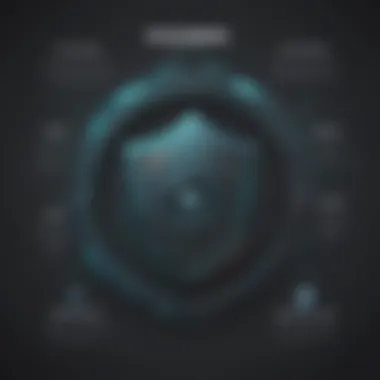

After generating passwords, Dashlane automatically saves them to the password vault, easing the burden on users to remember their credentials. This streamlines the password management process and improves overall security hygiene.
In summary, the core features of Dashlane not only offer a seamless user experience but also address critical security needs. A user-friendly interface, a robust password vault, and an effective password generation tool combine to make Dashlane a compelling option for those serious about password management.
Security Features
In today's digital landscape, security features in password management solutions are not just beneficial—they are essential. As data breaches become increasingly common, small to medium-sized businesses, entrepreneurs, and IT professionals must prioritize protecting sensitive information. Dashlane’s security features provide a comprehensive approach to safeguarding passwords and ensuring the privacy of user data. The focal elements include end-to-end encryption, two-factor authentication, and dark web monitoring. Each of these features plays a critical role in enhancing security while providing users with peace of mind about their password management strategies.
End-to-End Encryption
End-to-end encryption is a vital piece of the security puzzle in Dashlane. This technology ensures that user data is encrypted on the device before it even reaches Dashlane’s servers. In essence, it means that only the user holds the keys to decrypt their information. Even if a malicious actor were to breach the servers, they would encounter unreadable data.
The implication of this security approach is significant for businesses handling sensitive client or corporate information. Dashlane utilizes advanced encryption algorithms, making it harder for unauthorized parties to access stored credentials. This level of security reduces the risks associated with data storage and transmission, ensuring compliance with various privacy regulations.
Two-Factor Authentication
Two-factor authentication (2FA) adds an extra layer of security. In practice, it requires users to provide two forms of verification before accessing their accounts. Typically, this means something the user knows (like a password) and something the user has (like a smartphone for a verification code).
Implementing 2FA significantly lowers the chances of unauthorized access. For small businesses, where often there may not be a complete IT security team, relying on 2FA serves as a proactive measure against targeted attacks. This feature encourages a culture of security awareness, making account access a more secure endeavor for all team members.
Dark Web Monitoring
Dark web monitoring is another pioneering feature of Dashlane that takes security a step further. This service actively scans the dark web for compromised credentials associated with a user’s email addresses or passwords. If any data breaches are detected, the user is promptly notified.
For companies, this service is especially useful. It allows organizations to stay ahead of potential threats, by enabling them to change compromised passwords and fortify their security protocols before any damage occurs. The proactive nature of dark web monitoring not only protects individual users but also fortifies the organization's overall security posture.
"Proactive security measures like dark web monitoring can save businesses from the repercussions of data breaches, including financial losses and reputational damage."
In summary, Dashlane's security features are comprehensive. They encompass end-to-end encryption to protect stored data, two-factor authentication to secure account access, and dark web monitoring to alert users of possible credential threats. By integrating these features, Dashlane provides a powerful tool for protecting sensitive information, making it a favorable choice for businesses focusing on security.
Organization and Sharing
In an increasingly digital world, the need for effective organization and secure sharing of sensitive information has taken on heightened importance. Dashlane offers users a comprehensive approach to managing passwords and sensitive data. This aspect not only enhances security but also optimizes workflow, particularly for small to medium-sized businesses and entrepreneurs. A well-structured organization of data can save time and reduce the risks associated with data breaches. As a professional, knowing how to organize and share passwords securely can make a significant difference.
Secure Sharing Options
Dashlane understands the necessity of sharing sensitive information among teams. Its secure sharing options allow users to share passwords and notes with colleagues without compromising security. Using Dashlane, team members can access the credentials they need with just a few clicks. This feature fosters collaboration while maintaining a high standard of security. Here are some key points about secure sharing in Dashlane:
- Controlled Access: Users can designate specific team members who can access particular credentials. This limits exposure while ensuring necessary access.
- Expiration Dates: Users can set expiration dates on shared items. This is especially useful for temporary projects or contracts, reducing the chance of stale passwords being used.
- Audit Trails: Dashlane provides logs of who accessed what information and when. This visibility is crucial in maintaining accountability within a team.
"With secure sharing, team members can focus on their work, knowing their sensitive information is protected."
Folders and Organization
Effective organization of passwords is a critical element in managing information efficiently. In Dashlane, the folder system allows users to categorize and store credentials systematically. This method supports easy retrieval and enhances overall productivity. Here are some organizational features within Dashlane:
- Custom Folder Creation: Users can create folders for different purposes—by project, department, or sensitivity level. This flexibility caters to various business needs.
- Drag and Drop: The intuitive drag-and-drop interface makes it easy to move passwords into designated folders.
- Color Coding: Users can utilize color coding for quick differentiation between folders, assisting in faster identification.
Overall, this organized system not only aids in managing access but also improves efficiency and enhances security practices, making it an integral part of Dashlane's offering.
Tracking Password Health
The need to maintain strong and secure passwords cannot be overstated, especially in a business context. Tracking password health is essential in ensuring that an organization’s sensitive information remains protected. Strong passwords are the first line of defense against unauthorized access. Dashlane facilitates this process through several features designed to monitor and improve the password landscape within an organization.
Firstly, understanding password health means recognizing weaknesses before they can be exploited. Many individuals and businesses still rely on easily guessable passwords or the same password across multiple accounts. Dashlane provides tools that assess the strength of passwords being used, allowing users to see which ones lack the necessary complexity and length. This proactive approach helps mitigate risks before issues arise.
Additionally, the tracking of password health is about ongoing assessment and improvement. With cybersecurity threats constantly evolving, it’s crucial for businesses to regularly evaluate their password strategies. Dashlane offers features that not only grade existing passwords but also provide actionable recommendations for creating more robust alternatives. This continuous feedback loop aids in keeping passwords secure over time.
Some benefits of tracking password health include:
- Enhanced Security: Regular updates and audits of password strength can dramatically reduce the chances of successful hacking attempts.
- User Awareness: Employees become more acquainted with best practices regarding password creation and management.
- Operational Efficiency: Streamlining password policies within a business reduces potential friction points and ensures every member follows the same guidelines.
In summary, tracking password health with tools like Dashlane is a vital component of modern security protocol for small to medium-sized businesses.
Security Dashboard
One of the standout features in Dashlane that relates to tracking password health is the Security Dashboard. This interface presents users with a comprehensive view of their current password strength metrics, offering insights that are easy to understand. It categorizes passwords according to strength and indicates which ones require urgent attention with easy-to-read visual cues. For businesses, this element enables IT professionals and decision-makers to gauge the overall security posture of their organization quickly.
The Security Dashboard provides features such as:
- Visual Strength Indicators: Colors and icons represent the status of each password, quickly highlighting weak areas.
- Summary Metrics: An aggregate score offers an at-a-glance understanding of password health across the organization.
- Risk Assessments: The dashboard includes alerts on compromised passwords, allowing for immediate action, thus minimizing potential damage.
Password Change Reminders
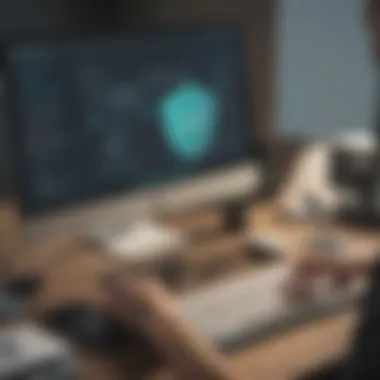

Another practical aspect of tracking password health is the automated Password Change Reminders feature. Given the fast-paced nature of today’s business environment, it is all too easy to overlook password updates. Dashlane’s reminders are a critical tool to prevent password fatigue and promote regular changes. This feature establishes a routine habit of updating passwords, keeping security protocols consistently enforced.
Users can set reminders based on their personal or organizational preferences. Regular updates are an excellent way to defend against any potential breach from password leaks that often go unnoticed for long periods. Establishing these reminders helps everyone within the organization take security seriously, showing that it is embedded in the daily workflow.
Consequently, tracking password health through these features enables businesses to manage their cybersecurity with a proactive stance, reducing their overall risk exposure.
Integrations and Accessibility
In today’s fast-paced business environment, efficiency is paramount. Integrations and accessibility of software tools like Dashlane can significantly enhance productivity and streamline operations. Dashlane's capability to integrate with various platforms and its accessibility across devices is a key element that businesses must consider.
Dashlane provides an array of integrations with popular applications that are commonly used in the workplace. These integrations allow users to manage passwords and sensitive information without having to switch between different tools. This not only saves time but also reduces the chance of human error, improving overall security procedures.
Moreover, accessibility is critical for remote workforces. Dashlane is designed to be user-friendly across multiple devices, such as desktops, tablets, and smartphones. This ensures that users can access their password vault anytime and anywhere, a vital feature for companies with team members on the go.
Browser Extensions
Dashlane's browser extensions enhance its usability and integration with everyday web activities. These extensions support major web browsers, including Google Chrome, Mozilla Firefox, and Safari, allowing users to autofill passwords, usernames, and payment information seamlessly. This reduces the friction often associated with online activities, thus improving user experience dramatically.
The browser extension also features a password generator, which helps create secure passwords with just a few clicks. This direct approach encourages users to adopt stronger authentication practices without complicating their workflows.
Furthermore, the browser extension provides security alerts for compromised passwords. Such notifications are essential in an era where data breaches are prevalent, empowering users to take immediate action to safeguard their accounts.
Mobile App Features
The mobile app of Dashlane brings efficient password management to users’ fingertips. Available on both iOS and Android, the application mirrors the desktop functionality while optimizing user experience for smaller screens.
Users can expect intuitive navigation within the app, allowing quick access to saved passwords and secure notes. The mobile app also offers biometric login, utilizing fingerprint or facial recognition technology, enhancing security without sacrificing convenience.
Moreover, mobile-specific features such as secure sharing of passwords and documents simplify collaborative efforts. Team members can easily share access to certain accounts without disclosing the actual passwords, minimizing risks associated with password sharing.
"Dashlane's commitment to seamless mobile accessibility allows businesses to maintain security without compromising performance in an on-the-go world."
Pricing Plans
Pricing plans for any software are a pivotal aspect of their appeal and functionality. In the case of Dashlane, understanding these plans is key for businesses aiming to optimize their password management solutions. Dashlane offers a variety of pricing structures that cater to the needs of different users, from individuals to large organizations. This section breaks down the essential elements of Dashlane's pricing strategy, elaborating on both free and premium offerings.
Free vs Premium Features
Dashlane provides a free version, which is a good introduction to its capabilities yet limited in features. Users can store up to 50 passwords securely and utilize basic password generation and filling functionalities. This model serves as an experiment for users considering adopting a password manager. However, to fully harness the capabilities of Dashlane, upgrading to the premium version becomes necessary.
The premium plan includes several advanced features:
- Unlimited storage for passwords
- Cross-device syncing, allowing seamless access across platforms
- Dark web monitoring for compromised accounts
- VPN for secure browsing
These premium features enhance security and provide greater convenience. For small to medium-sized businesses, the investment in the premium plan outweighs the initial costs, given the prevention of security breaches and streamlined operations.
Business Plans Overview
Dashlane's business plans are tailored specifically for organizations looking to manage passwords for teams. These plans encompass everything included in the premium individual plan while offering additional functionalities designed for group settings. Key features in business plans include:
- Centralized admin console for password management at scale
- Advanced security options like compliance reporting and employee onboarding
- The option for managing team sharing policies
Pricing for these business plans is typically based on the number of users. This allows organizations to choose a model that fits their specific needs and growth. Additionally, Dashlane often provides a trial period for businesses, enabling them to evaluate the effectiveness before making a financial commitment.
In summary, Dashlane's pricing plans are structured with a clear understanding of user requirements. The distinction between free and premium features helps clarify the progression needed for users seeking comprehensive password management solutions. Investing in Dashlane’s premium or business offerings can significantly benefit organizations aiming to enhance their cybersecurity posture.
Pros and Cons of Dashlane
Understanding the advantages and limitations of Dashlane is crucial for any business considering its adoption. This section outlines key benefits and potential drawbacks that users must weigh before deciding if this password management tool fits their needs.
Advantages of Using Dashlane
Dashlane offers several compelling features that stand out in the crowded field of password management solutions.
- User-Friendly Interface: Dashlane’s design is intuitive, making it accessible for users of varying technical skills. Navigating the application does not require in-depth knowledge of technology, allowing a smooth learning curve.
- Comprehensive Security Features: Dashlane provides robust security elements such as end-to-end encryption and two-factor authentication. These features help to safeguard sensitive data against unauthorized access, making it a solid choice for businesses.
- Password Generation and Health Monitoring: The tool generates strong passwords that help maintain security hygiene. In addition, users receive insights into password strength and prompt alerts for weak or reused passwords, promoting better security practices.
- Secure Sharing Options: For businesses requiring collaboration, Dashlane allows users to securely share passwords and notes with team members. This ensures that sensitive information remains protected while being accessible where needed.
- Multi-Platform Support: Dashlane works across various devices and platforms, enhancing accessibility for users whether at the office or remote. This flexibility can improve productivity and user experience.
Limitations to Consider
While Dashlane has many strengths, it is important to recognize the limitations that can affect user experience and cost-effectiveness.
- Cost Concerns: The premium features can be pricey for small businesses, particularly when compared to other tools that might offer similar functionalities at lower prices. Companies should evaluate if the return on investment justifies the expense.
- Learning Curve for Advanced Features: Although the interface is user-friendly, some advanced features may not be as intuitive. Users may need to spend time learning how to utilize the more intricate options effectively.
- Dependence on Internet Connectivity: Dashlane requires an internet connection for some functionalities, such as password syncing across devices. This can hinder users in areas with poor connectivity.
- Limited Free Version: The free version of Dashlane has restrictions that may not suffice for users seeking comprehensive solutions. This limitation could necessitate an upgrade sooner than anticipated, impacting budget forecasts.
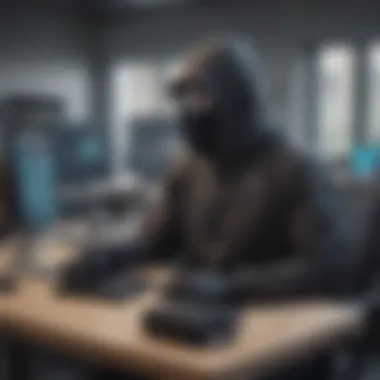

Ultimately, weighing these advantages and limitations helps businesses to make informed decisions about integrating Dashlane into their security strategy.
Comparative Analysis
In today's competitive landscape, understanding how a product stands against its rivals is crucial for any business. When considering a password management solution like Dashlane, conducting a comparative analysis can illuminate its strengths and weaknesses compared to other offerings. This not only aids in making informed decisions but also highlights the unique features that can satisfy specific business needs.
A thorough comparison can reveal several elements that help organizations choose the right tool. Factors such as user interface, advanced security options, pricing plans, and customer support play a significant role. These aspects can vary greatly between providers, making it essential to assess how Dashlane stacks up against its competitors.
The benefits of comparative analysis include:
- Informed Decision Making: By evaluating Dashlane alongside other tools, a clear picture emerges about which solution best aligns with your operational goals.
- Identification of Unique Features: This analysis can reveal unique functionalities of Dashlane that competitors may lack, showcasing what makes it distinct.
- Cost-Benefit Evaluation: Understanding pricing structures allows for better budgeting and value assessment of services provided by Dashlane versus competitors.
"Effective decision-making hinges on understanding the competitive landscape."
Through this comparative lens, we can now explore how Dashlane compares directly to its counterparts.
Dashlane vs Competitors
Several password management tools exist today, each with its own set of features. When we compare Dashlane with alternatives like LastPass, 1Password, and Keeper, certain aspects become evident. While all provide essential password management functionalities, key differentiators may influence a user's choice.
- User Experience: Dashlane places a strong emphasis on user-friendliness. Its intuitive design usually facilitates easier navigation compared to some competitors that may appear cluttered or complex.
- Security Features: Dashlane offers dark web monitoring and VPN services as part of specific plans. While some competitors provide similar security features, Dashlane's integrated approach may deliver a more seamless experience.
- Pricing: Features at a very competitive price point give Dashlane an edge among small and medium-sized businesses. It often undercuts other services, making it attractive for budget-conscious entities.
Each solution has its merits. A well-rounded analysis of these comparisons ultimately helps users identify the password manager that is best for their requirements.
Unique Selling Propositions
Dashlane's unique selling propositions (USPs) play a vital role in its attractiveness to consumers. These USPs differentiate Dashlane from other solutions and provide reasons for organizations to select it.
- Comprehensive Security Measures: Dashlane combines robust security features such as end-to-end encryption and two-factor authentication with proactive dark web monitoring. This layered security architecture provides peace of mind.
- Generous Free Tier: The free version of Dashlane offers invaluable tools that permit users to assess functionality before committing to a paid plan. This is not typically available in many competing products.
- Integrated VPN Service: Dashlane includes a VPN to enhance online security, which is rare among many password management tools. This feature is particularly appealing to those accessing sensitive information from public networks.
In summary, a comparative analysis reveals the strengths of Dashlane while showcasing its unique selling propositions that resonate with users. Employing such an analytical approach allows businesses to perceive the merits of Dashlane in a broader context, ultimately leading to informed choices.
User Reviews and Experiences
User reviews play a significant role in the assessment of any software, including Dashlane. They provide real-world insights into how the product performs and the impact it has on users' daily operations. Reviews are essential because they go beyond the marketing claims; they offer actual data on functionality, ease of use, and support provided by the company. Understanding user experiences helps potential adopters gauge if Dashlane aligns with their needs, particularly for small to medium-sized businesses looking for reliable password management solutions.
Feedback from users, especially from small businesses, highlights specific aspects of Dashlane that resonate in real-world applications. Positive reviews often focus on the user-friendly interface and the efficiency of password management. Small business owners appreciate features that streamline operations and improve security. However, reviews can also illuminate the drawbacks users encounter, such as potential limitations in functionalities or customer service experiences. This balance of positive and negative feedback provides a comprehensive perspective that is invaluable when evaluating Dashlane.
Feedback from Small Businesses
Small businesses interact with Dashlane in unique ways. Many owners indicate that the software significantly reduces the complexity of managing multiple passwords and enhances security. The Password Vault feature allows storing sensitive information securely, and the ease of access via mobile devices is often mentioned as a major benefit. Moreover, the analytics and tracking capabilities enable small business owners to monitor password health effectively. This aspect proves critical for ensuring compliance and mitigating security risks.
However, user reviews also raise concerns. A common theme among small business users is the learning curve associated with the initial setup. While the interface is user-friendly, some find that it takes time to familiarize themselves with all functionalities. Additionally, a portion of users express the desire for more robust customer support, indicating that prompt assistance is crucial for businesses that cannot afford prolonged downtime due to password-related issues.
"Dashlane has transformed how our team manages passwords. The Security Dashboard serves as a great tool for identifying vulnerabilities quickly," said one small business owner.
Overall, feedback from small businesses emphasizes that while Dashlane has its challenges, its advantages in security and efficiency often outweigh concerns.
Insights from IT Professionals
IT professionals provide a different lens through which to analyze Dashlane. Their insights focus more on the technical aspects of the software and its integration into existing systems. Many IT experts commend Dashlane for its strong security measures, particularly the end-to-end encryption and two-factor authentication, which are crucial for protecting sensitive data.
Moreover, IT professionals often value the analytics features that plot out password health over time. This feature assists organizations in developing better security practices and training their staff accordingly. In their reviews, they frequently point out that the ability to manage a large number of accounts securely is a significant relief, especially for companies with a vast array of software solutions requiring unique logins.
Nonetheless, challenges remain. Some IT professionals note that while Dashlane is beneficial, it may not cover every security need perfectly. They urge businesses to maintain a holistic approach to security, rather than relying solely on any single solution. Additionally, concerns have been raised about the costs associated with premium plans. Budget management is crucial for many organizations, and while the service is valuable, the investment should be weighed against other tools currently on the market.
In summary, insights from IT professionals construct a picture of Dashlane as a competent and secure password management tool that fits well within the current digital landscape, provided that businesses are realistic about its limitations.
Final Thoughts
In closing this comprehensive exploration of Dashlane, it is essential to reflect on the significant role that a reliable password management solution plays in today's digital environment. As businesses increasingly rely on technology to manage operations, security breaches can have devastating effects. Dashlane provides various features that help safeguard sensitive information while improving productivity. Each aspect of its design, from password generation to sharing, is tailored to address the complexity of modern security needs.
Is Dashlane Right for Your Business?
Evaluating whether Dashlane suits your business requires consideration of several factors. Firstly, assess the scale of your operations.
- Size of the organization: Small and medium-sized enterprises often benefit the most from user-friendly solutions. Dashlane offers an intuitive interface that simplifies onboarding for employees.
- Security requirements: For businesses handling sensitive data, Dashlane's robust security measures such as end-to-end encryption and dark web monitoring provide peace of mind.
- Budget constraints: Dashlane offers various pricing plans, accommodating diverse budgets while ensuring essential features remain accessible. Each plan aligns with different organizational needs, ensuring flexibility as businesses grow.
By answering these questions, organizations can make informed decisions regarding their password management solutions.
Future Developments in Dashlane
The digital landscape is ever-evolving, and so are the threats that come with it. Dashlane recognizes these challenges and is committed to ongoing improvements. Future developments may focus on the following:
- Enhanced integrations: Increasing connections with other commonly used applications and software to streamline workflows further.
- AI-driven features: Implementing artificial intelligence to offer personalized suggestions for password management and security audits.
- User experience improvements: Continuously refining the interface and functionalities to ensure accessibility and efficiency for all users.
As Dashlane evolves, it remains critical for businesses to stay abreast of such updates. Keeping informed about new features and enhancements can offer competitive advantages and ensure security protocols remain effective.
Understanding the relevance of password management is paramount as digital security continues to be crucial for operational sustainability.



