Comprehensive Guide to Filesync Tools for Business
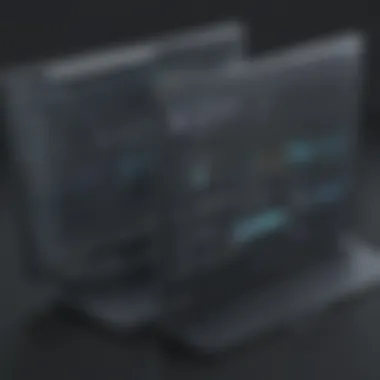

Intro
In today's fast-paced business environment, the need for efficient collaboration and data management is paramount. Filesync tools serve as essential solutions for businesses looking to streamline their operations and enhance productivity. Understanding these tools requires a closer examination of their functionalities, benefits, and potential challenges. This exploration is particularly relevant for small to medium-sized businesses, entrepreneurs, and IT professionals, who must navigate a landscape filled with various options.
This article will guide readers through the intricacies of filesync technology, highlighting key features, comparing solutions, and addressing critical aspects such as scalability and security. The insights provided here will not only inform decision-making but also align with the operational needs of diverse business contexts.
Software Overview
Purpose of the Software
Filesync tools are designed to ensure seamless synchronization of files across multiple devices, allowing teams to collaborate effectively from various locations. These tools can automate file transfers, maintain version control, and reduce the risk of data loss. In doing so, they play a significant role in enhancing overall business efficiency. As organizations increasingly rely on cloud storage and mobile devices, the importance of robust filesync solutions has never been greater.
Key Features
- Real-Time Synchronization: Ensures that changes made to a file are instantly updated across all devices.
- Version Control: Provides users with the ability to track changes and revert to previous versions of files when necessary.
- Accessibility: Allows users to access files from anywhere, making remote work more feasible.
- Data Security: Protects sensitive information through encryption and advanced authentication methods.
- Integration Capabilities: Works seamlessly with other applications and platforms, enhancing workflow efficiency.
The functionality of filesync tools often extends beyond simple file sharing, incorporating features that cater to the complexities of modern business operations.
Comparison with Competitors
Feature-by-Feature Analysis
When evaluating filesync solutions, it is crucial to assess them against competing products. This analysis involves examining numerous key aspects including usability, integration options, and pricing structures. Some prominent solutions include Dropbox Business, Google Drive, and Microsoft OneDrive. Each tool offers distinct advantages, and the choice among them often comes down to specific business requirements and user preferences.
Pricing Comparison
Understanding the cost associated with various filesync tools is equally important. Pricing typically varies based upon the features offered, the number of users, and storage requirements. Here's a brief overview:
- Dropbox Business: Offers tiered pricing starting from $15 per user per month, with additional features at higher tiers.
- Google Drive: Provides a free tier with limited storage, while business plans start at $6 per user per month.
- Microsoft OneDrive: Integrated with Microsoft 365, it starts at about $5 per user per month for basic access.
"Choosing the right filesync tool is less about finding the cheapest option and more about finding one that aligns with your organizational needs."
Understanding Filesync Tools
The realm of filesync tools is critical for businesses seeking efficient digital solutions. These tools enable seamless sharing and syncing of files across various devices and platforms. In today's fast-paced business environment, where remote work and collaboration have become commonplace, understanding filesync tools is essential.
Filesync tools not only facilitate real-time collaboration among team members but also enhance overall productivity by ensuring that everyone has access to the most up-to-date files. Choosing the right filesync tool can significantly impact workflow, communication, and ultimately the bottom line of a business.
Definition and Purpose
Filesync tools are software applications designed to synchronize files between multiple devices. Their primary purpose is to ensure that data across these devices remains consistent and current. Users can update files on one device, and those updates will automatically reflect across all other linked devices. This is particularly useful for teams that regularly share documents and require instant access to the latest versions.
The purpose extends beyond mere sharing; it also includes version control, data security, and ease of access. Many filesync tools allow users to revert to previous versions of files, mitigating the risk of data loss or unwanted changes. These functionalities are invaluable for businesses aiming to maintain high standards of accuracy and data integrity in their operations.
Overview of Technology Principles
The technology behind filesync tools is built on a few key principles that ensure efficient operation.
- Differential Syncing: This technology updates only the portions of files that have changed instead of transferring entire files. This minimizes bandwidth usage and speeds up the syncing process.
- Cloud Storage Integration: Many filesync tools leverage cloud storage services like Google Drive or Dropbox for storing files. This integration provides scalability and easy access to files from anywhere.
- End-to-End Encryption: Data security is paramount for businesses. Filesync tools often use advanced encryption methods to protect sensitive information during transmission and while stored in the cloud.
- Multi-Platform Support: Modern filesync solutions operate across various operating systems and devices, including Windows, macOS, Android, and iOS. This compatibility is crucial for teams using different technology stacks.
Understanding these principles helps businesses select tools that not only meet their current needs but also adapt to future challenges, thereby enhancing operational efficiency.
Key Features of Filesync Tools
Filesync tools are integral to enhancing operational efficiency within modern businesses. Understanding key features is fundamental in selecting the right tool to ensure optimal performance and meet specific business needs. Features such as real-time synchronization, multi-device compatibility, and version control and backup not only facilitate organizational tasks but also contribute to smoother workflows and better collaboration among team members.
Real-time Synchronization
Real-time synchronization is a critical function of filesync tools that allows for instantaneous updates across connected devices or servers. This feature ensures that all users have access to the most current files without delays. For businesses that rely on timely information, such as in finance or project management, any lag can disrupt decision-making processes. Real-time synchronization diminishes the chance of working on outdated documents, which could lead to costly errors or misunderstandings. Furthermore, it enhances teamwork as all collaborators can view and edit the same document simultaneously, fostering a cohesive workflow.
Multi-Device Compatibility
In today's work environment, professionals often use multiple devices ranging from desktops to smartphones. Multi-device compatibility is essential because it ensures that files can be accessed seamlessly regardless of the hardware being used. This feature enables employees to continue their work from different locations or devices. For example, a marketing manager can start a presentation on a laptop, and then edit it during a commute on a tablet. This flexibility optimizes work processes and supports remote working arrangements. Companies that prioritize device compatibility tend to see higher employee satisfaction and productivity due to the reduced barriers in accessing vital information.
Version Control and Backup
Version control and backup are indispensable capabilities for any filesync tool. Version control allows users to track changes made to documents and revert to previous versions when necessary. This is particularly important in collaborative environments where multiple users might modify the same file. The ability to roll back to an earlier version can save projects from critical mistakes. Additionally, having a robust backup system ensures that data is not lost due to accidental deletions or technical failures. Reliable backups provide peace of mind for businesses, knowing that their data remains protected and recoverable in emergencies.
"Version control is not merely a feature; it is a safeguard against potential chaos in collaborative environments."
Benefits of Implementing Filesync Tools
The implementation of filesync tools can bring significant advantages to businesses, particularly for small to medium-sized enterprises. These tools foster an environment conducive to efficiency by enhancing workflow processes and optimizing communication. This section will explore essential benefits that arise from adopting filesync solutions across teams.
Enhanced Collaboration
Collaboration is fundamental in any successful organization. Filesync tools enable teams to share files seamlessly and access the same data in real-time. This connectivity means that employees can work together on projects without being hindered by geographical barriers. For instance, when a team member updates a document, everyone else can see that version immediately. It reduces the likelihood of version confusion and enhances accountability.
Furthermore, many filesync tools allow for adding comments or notes directly in the shared files. This feature enables constructive feedback and discussions, promoting a culture of collaboration. Teams that can communicate effectively are more likely to achieve their goals efficiently, thus creating an environment where innovation can thrive.
Increased Productivity
Filesync tools can lead to a notable improvement in productivity. Employees tend to waste precious time searching for files or dealing with outdated information. By providing a single source of truth, filesync tools streamline access to current files. When staff spends less time searching for documents, they have more time to focus on their core tasks.
Moreover, automatic synchronization features ensure that files are consistently updated across devices. Employees can work on their preferred devices without fear of losing information due to out-of-sync versions. This flexibility empowers users to be productive regardless of their location. It aligns well with the growing trend for remote work, ensuring that businesses maintain productivity levels even when teams are dispersed.
Data Security and Integrity
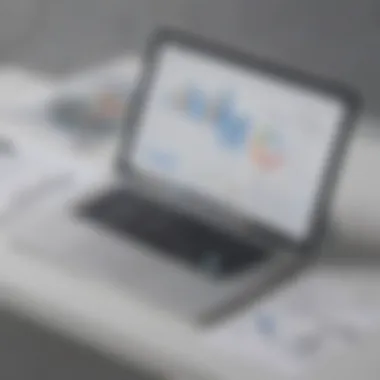

Data security is a primary concern for businesses today. Filesync tools often come equipped with advanced security protocols that protect sensitive information. For example, many tools utilize encryption methods to ensure data is secured during transfer and storage. This security feature is crucial for preventing unauthorized access to critical business information.
In addition, filesync tools provide reliable data integrity checks. They automatically back up files across devices, reducing the risk of data loss due to hardware failures or accidental deletions. Implementing these tools thus creates a solid foundation for data governance, complying with regulatory standards and safeguarding the organization’s reputation.
"Effective filesync solutions are not just about storing files; they are vital for enhancing teamwork, productivity, and security in a business environment."
Common Types of Filesync Tools
Filesync tools have emerged as essential resources for businesses aiming to enhance their workflow and data management. Understanding the common types of filesync tools enables decision-makers to choose the right solution tailored to their organisational needs. Each type comes with distinct features, benefits, and considerations that can affect operational efficiency.
Cloud-based Solutions
Cloud-based solutions like Dropbox, Google Drive, and Microsoft OneDrive have revolutionized how information is accessed and shared. These systems store data on remote servers, making it available from any device with an internet connection. The importance of these tools lies in their ease of use and scalability. Businesses can start small and expand their storage needs as they grow, without significant upfront investment in infrastructure.
Key advantages include automatic backup, which ensures that data is secure and can be easily recovered in case of failure. Furthermore, they facilitate collaboration among team members. Users can share files or folders and work on them simultaneously, increasing productivity.
However, reliance on internet connectivity can be a drawback. If there is a poor connection, access to files can become problematic. Moreover, data security in the cloud can raise concerns, as sensitive information may be vulnerable to breaches. Thus, thorough research on each provider’s security measures is crucial before selecting a cloud-based solution.
On-Premise Tools
On-premise filesync tools are solutions that are installed and managed on local servers within an organisation’s facility. Examples include Resilio Connect and GoodSync. These tools offer businesses greater control over their data. They are particularly beneficial for organizations with strict compliance and regulatory requirements that necessitate data storage on-site.
The primary benefits of on-premise tools include enhanced security and performance. Since data is stored locally, it reduces the risk of exposure to online threats. Additionally, the internal network can provide faster access to files without the dependency on external bandwidth.
That said, these solutions often come with higher initial costs. Investing in hardware, software licenses, and IT support can be significant. Businesses must also manage backups and updates, which demands dedicated resources that could be challenging for smaller companies.
Hybrid Approaches
Hybrid approaches combine both cloud-based and on-premise solutions. This setup allows businesses to leverage the strengths of both models. Hybrid tools can provide flexibility in data management strategies and allow sensitive data to remain on-premise while using the cloud for other less-sensitive files.
These solutions are important because they allow for scalable storage while ensuring compliance. For instance, files that require stringent security can be stored locally, while teams can utilize the cloud for collaboration and convenience. An example of hybrid filesync solutions is Microsoft's Azure File Sync, which provides seamless integration across both environments.
Nonetheless, integrating these two systems can introduce complexities. Teams must fully understand their data processing needs and carefully evaluate vendor capabilities to ensure compatibility. Proper management is needed to guarantee efficient performance across both platforms.
Evaluating Popular Filesync Software
Understanding the landscape of filesync software is crucial for businesses seeking to enhance their operational efficiency. Evaluating different solutions allows decision-makers to select tools that align with their specific needs, balancing functionality, user experience, and cost. Businesses can benefit from knowing which features matter most to their workflows and how various tools perform in real-world scenarios. This section focuses on the comparative analysis of key filesync software, highlighting user experiences and reviews to provide a comprehensive understanding of the options available.
Comparative Analysis of Key Players
The filesync software market is populated with diverse offerings. Each tool brings its unique strengths and weaknesses. When comparing these tools, professionals should consider various factors like performance, security features, user interface, and cost.
For instance, companies like Dropbox Business, Google Drive for Work, and Microsoft OneDrive have established themselves as frontrunners. They each offer robust syncing capabilities and user-friendly interfaces.
Here is a quick overview of some popular filesync solutions and their key attributes:
- Dropbox Business: Known for its simplicity and strong collaboration features. It integrates well with many third-party applications, making it suitable for teams focusing on cooperative tasks.
- Google Drive for Work: Offers extensive storage space, seamless integration with Google Workspace, and strong security measures, making it an appealing option for businesses heavily relying on Google's ecosystem.
- Microsoft OneDrive: Integrates seamlessly with Office 365. It is especially useful for businesses already using Microsoft products.
When comparing options, businesses should assess how each tool fits with their existing tech stack and operational needs. Additional elements like customer support and available integrations can also sway the decision.
User Experiences and Reviews
User feedback plays a significant role in evaluating filesync tools. Reviews can offer insights that go beyond the marketing materials and reveal potential issues or benefits that technical specifications do not cover.
To illustrate, users have expressed varied experiences across different platforms:
- Dropbox Business users often praise its straightforward interface but mention concerns regarding pricing as businesses scale.
- Google Drive for Work receives high marks for collaboration features but has been criticized for its slower performance with larger files.
- Microsoft OneDrive is frequently lauded for its integration with Office tools, but some users encounter difficulties when syncing large directories.
Gathering insights through platforms like Reddit can provide valuable peer opinions:
"I found the transition to Dropbox seamless, but my team struggles with the cost as we add more users."
It is essential to look at average ratings, common user concerns, and success stories while making comparisons. This will help ensure a well-rounded understanding of each software's capabilities and limitations.
Pricing Models for Filesync Solutions
Understanding pricing models for filesync solutions is crucial for businesses looking to enhance operational efficiency without overspending. The financial implications of selecting a filesync tool can have lasting effects on budgeting and resource allocation. Recognizing the differences in pricing structures allows decision-makers to make informed choices that align with their specific needs. This section will delve into common pricing models, analyzing their advantages and disadvantages.
Free vs. Paid Options
When considering filesync solutions, businesses often begin by evaluating free options versus paid alternatives. Free tools can be appealing for small businesses with limited budgets. These tools typically offer basic functionality, allowing users to synchronize files at no cost. However, free solutions often come with constraints. They may lack advanced features such as version control, extensive storage options, or robust security protocols. Additionally, customer support might be minimal with free tools, which can become problematic during technical issues.
On the other hand, paid options generally provide a more comprehensive suite of features. They offer better security measures, higher storage capacities, and access to customer support. Most paid filesync solutions also come with regular updates that enhance functionality and compliance. However, the upfront cost can be significant, and businesses must evaluate whether the investment will yield a return based on their specific operational needs and growth projections.
- Pros of Free Options:
- Cons of Free Options:
- Pros of Paid Options:
- Cons of Paid Options:
- No cost
- Easy to get started
- Suitable for basic tasks
- Limited features
- Poor support
- Security risks
- Comprehensive features
- Better support and resources
- Security guarantees
- Initial investment required
- Long-term financial commitment
Cost-Benefit Analysis
When assessing filesync solutions, performing a cost-benefit analysis is vital. This process involves evaluating the costs associated with each option against the potential benefits it brings to the business. Costs can include direct expenses such as subscription fees, as well as indirect expenses like resource allocation for training staff or potential downtime during implementation.
To effectively conduct this analysis, businesses should first identify their key requirements and how various filesync tools align with these needs. Consider aspects like:
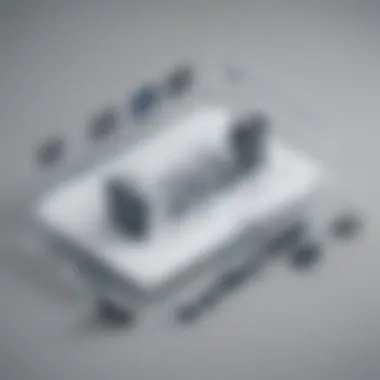

- Scalability: Will the tool support future growth?
- Integration: How well does it work with existing systems?
- Security: What levels of data protection are provided?
After laying out these parameters, it is helpful to assign estimates to both the benefits and costs observed. Potential benefits might include improved collaboration, reduced time spent on file management, and enhanced data security. By comparing these projected benefits with costs over both the short-term and long-term, businesses can arrive at an informed decision that best suits their operational strategy.
Cost-benefit analyses should focus not just on monetary return but also on qualitative metrics, like employee productivity and overall business performance.
Integration with Existing Systems
For businesses that rely heavily on technology, the integration of filesync tools with existing systems becomes crucial. A smooth integration ensures that data flows seamlessly between different software platforms, enhancing overall productivity. With various applications and systems in use, filesync tools must be compatible with these existing setups. Achieving this compatibility can lead to a number of benefits.
Compatibility with Other Software
When exploring filesync tools, it is vital to assess their compatibility with the software already in use. This includes popular applications like Microsoft Office, Google Workspace, and customer relationship management systems, among others. Proper compatibility allows for a unified workflow, as users can efficiently share files across different tools without manual transfers. This integration promotes greater collaboration and ensures that updates are reflected in real-time across platforms.
Key aspects to consider for compatibility include:
- File format support: Ensure that the filesync tool supports various formats that your team uses regularly.
- APIs and plugins: Check whether the filesync solution offers APIs or plugins that can connect with your current software. This flexibility can be essential for automating workflows.
- User management integration: Seamless integration also includes the ability to sync user permissions and access rights across all applications.
Challenges in Integration
While the benefits of integration are clear, there are challenges that businesses may encounter. One common issue is the lack of uniformity among different software. When software systems evolve separately, their architecture and functionalities may differ significantly, making integration complex.
Another challenge is the potential disruption during the integration process. Companies may face downtime or a learning curve while employees adapt to the new processes. This can temporarily lower productivity rates. To minimize these effects, it is critical to have a well-thought-out integration plan that includes:
- Training sessions: Providing proper training helps ensure that employees can navigate the new systems confidently.
- Pilot testing: Before a full rollout, conducting pilot tests can identify potential issues without risking widespread disruption.
- Ongoing support: Having reliable support available can help resolve any issues that arise during the integration.
"Successful integration is not just about merging tools; it’s about aligning processes to serve the business goals effectively."
In summary, integrating filesync tools with existing systems can yield significant advantages, yet it requires careful planning and execution. Compatibility with other software promotes efficient teamwork, while navigating integration challenges demands strategic thinking and commitment from the entire organization.
Scalability of Filesync Solutions
Scalability is a crucial aspect for filesync solutions, especially for businesses experiencing growth or changes in demands. This capability refers to the ability of a tool to adapt its performance and capacity according to the size and needs of the organization. As small and medium-sized enterprises (SMEs) grow, their data needs can shift significantly. It becomes essential for filesync tools to not only support existing operations but also expand without compromising efficiency or security.
When evaluating filesync solutions, consider the following benefits of scalability:
- Flexibility in Operations: A scalable filesync tool can manage varying volumes of data. This adaptability ensures productivity remains intact during periods of growth or shrinkage.
- Cost-Effectiveness: With scalable options, businesses do not have to invest in new solutions as they expand. Instead, they can leverage existing tools, saving time and resources.
- Improved Collaboration: As teams grow, filesync solutions must simultaneously support more users while maintaining access speed and data integrity.
In summary, scalability ensures that filesync solutions can effectively support business needs over time.
Adapting to Business Growth
Adapting to business growth is a multidimensional challenge that encompasses technical performance and organizational changes. As a business increases in size, not only do the volume of files increase, but so do the collaboration needs among teams.
For instance, a growing company may start with a handful of employees using filesync tools, but that number could quickly escalate as the team expands. Thus, it is vital to choose a tool that allows for an easy increase in user licenses and storage without requiring a complete overhaul of the system.
Consider the following strategies:
- Cloud Solutions: Many filesync tools offer cloud storage, which provides virtually unlimited scalability. As your storage needs increase, you can seamlessly add capacity.
- User Management Features: Efficient user management allows organizations to scale up and down according to their current size without compromising system security.
Future-proofing with Flexible Tools
Future-proofing is about preparing for uncertainties and trends that affect the business landscape. Choosing flexible filesync tools ensures that organizations are equipped to face upcoming challenges without needing significant changes. This is especially important in an unpredictable market.
Several characteristics make filesync tools future-proof:
- Modular Architecture: Solutions that allow for add-ons can be more accommodating as needs evolve. This feature enables businesses to upgrade specific components rather than replacing the entire system.
- Integration Capabilities: Being able to integrate with emerging technologies or platforms is a sign of a robust filesync solution. This adaptability helps in keeping the organization aligned with future innovations.
- Regular Updates and Support: Continuous improvement and updates can provide users with the latest features and security protocols, which aid in sustaining business relevance.
"Scalability and flexibility in filesync tools enable businesses to adapt quickly to dynamic market demands, ensuring ongoing efficiency and collaboration."
Security Considerations
Security considerations are paramount when evaluating filesync tools for business efficiency. In a world where data breaches and cyber threats are increasingly common, ensuring the integrity and confidentiality of data becomes essential. Filesync tools facilitate a seamless workflow by enabling file sharing across devices and platforms. However, this efficiency must not come at the cost of security.
Understanding the security features and practices in filesync tools can mitigate risks. It is crucial for small to medium-sized businesses, entrepreneurs, and IT professionals to prioritize these elements. Effective security measures can protect sensitive information and maintain client trust, which is essential for successful business operations.
By incorporating robust security practices, companies can leverage filesync tools without compromising safety. The consequences of security lapses can be severe, leading to financial losses and damaged reputations. Therefore, any discussion about filesync tools must encompass their security frameworks and protocols,
Data Encryption Practices
Data encryption is a fundamental aspect of safeguarding information shared via filesync tools. Encryption transforms readable data into a format that is unreadable without the proper decryption key. This process ensures that even if unauthorized individuals access the data, they cannot decipher it.
- Types of Encryption:
- At Rest: Data stored on physical devices is encrypted to protect against unauthorized access.
- In Transit: When files are transmitted over networks, encryption secures them from interception.
Implementing encryption protocols such as AES (Advanced Encryption Standard) is crucial. Businesses must ensure that their chosen filesync tools support these high levels of encryption. Many leading tools, such as Dropbox and Google Drive, incorporate robust encryption methodologies to enhance data security. This commitment to encryption helps businesses comply with regulations and standards like GDPR and HIPAA, which mandate strict data protection measures.
"Encrypting data both at rest and in transit is an essential practice for any organization employing filesync tools."
Preventing Data Breaches
Preventing data breaches should be a primary concern for businesses utilizing filesync tools. Breaches can occur due to various reasons including poor security practices, software vulnerabilities, or employee negligence. Implementing comprehensive security strategies is vital to minimizing these risks.
To reduce the risk of data breaches, businesses should consider the following:
- User Access Controls: Restrict access to sensitive files to only those who need it. This limits exposure and potential data leaks.
- Regular Security Audits: Conduct periodic reviews of security measures in place to identify vulnerabilities.
- Employee Training: Educate employees about phishing attacks and safe file-sharing practices to cultivate a security-aware culture.
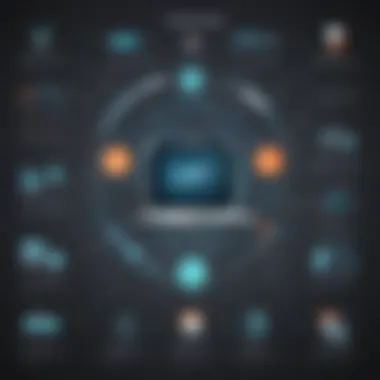

Choosing filesync tools that offer continuous monitoring for unusual activities further enhances preventative measures. Anomaly detection features can alert businesses to potential breaches in real-time, allowing them to take immediate action.
By placing a strong emphasis on security, businesses can confidently use filesync tools while protecting their data from potential threats. Security is more than just a checkmark; it must be integral to the business strategy, influencing both decision-making and operational practices.
User Support and Community Resources
The realm of filesync tools is nuanced and can be overwhelming for users, especially for small to medium-sized businesses. This makes the relevance of user support and community resources paramount. Effective user support not only helps in solving technical issues but also guides users in maximizing the potential of their chosen tools. Good support can differentiate a tool that is merely functional from one that truly enhances business efficiency.
Moreover, community resources provide users with a platform to share experiences, troubleshoot issues, and discover best practices. When users have access to knowledgeable support teams and active communities, they are more likely to feel confidence in their tools, leading to better utilization of the features available.
Availability of Technical Support
Technical support is a critical component of any filesync solution. Users often face challenges when implementing new tools, and immediate assistance can reduce downtime and frustration. Companies like Dropbox and Google Drive offer dedicated support services.
Here are some key aspects of technical support:
- Response Time: Companies that respond quickly often have a competitive edge. Slow response can lead to operational hitches.
- Expertise: Support staff trained in the software’s specifics can resolve issues more effectively.
- Communication Channels: Support offered through multiple channels such as chat, email, and phone enhances accessibility for users.
Establishing robust technical support options is vital for ensuring smooth operations in a business environment.
User-Generated Content and Forums
User-generated content and forums serve as invaluable resources in the filesync ecosystem. They create a shared knowledge base where users can exchange information and solutions. Platforms like Reddit and specialized forums foster community engagement and peer support.
Benefits of engaging with user-generated content include:
- Real-world Insights: Users share firsthand experiences which can reveal strengths and weaknesses of various tools.
- Problem-Solving: Common issues and solutions are often discussed in forums, saving users time and effort in search of assistance.
- Updates and Features: Communities often discuss new updates and features which might not be highlighted by official channels.
Engaging with these resources allows businesses to enhance their understanding and optimize their filesync tool usage effectively. Overall, both technical support and community-driven resources play crucial roles in the successful adoption of filesync tools in business environments.
Potential Drawbacks of Filesync Tools
The exploration of filesync tools is not exhaustive without acknowledging their potential drawbacks. While the advantages can be significant, understanding the limitations and challenges can help businesses make the right choices. This section highlights critical aspects that businesses must consider before implementing filesync solutions.
Limitations of Certain Solutions
Filesync tools come with specific limitations that can impact their effectiveness. These may include:
- Storage Capacities: Many cloud-based solutions impose limits on the amount of data a user or organization can store. Once these thresholds are reached, additional fees may apply or access to files may become restricted.
- Feature Restrictions: Some tools offer a basic set of features without additional functionalities, such as advanced security protocols or analytics. This can hinder businesses that require more sophisticated capabilities.
- Internet Dependency: Cloud-based filesync tools require a stable internet connection. In areas with weak connectivity, users may face difficulties accessing their files, affecting productivity.
In addition to these limitations, not every solution is suitable for every business size or sector. For small businesses, the costs associated with premium features might not be justifiable. Hence, careful vetting of available options is crucial.
Challenges in User Adoption
User adoption is another significant hurdle in the implementation of filesync tools. Just having the right tools is not enough if employees are unwilling or slow to embrace them. The challenges in user adoption often include:
- Training Needs: Transitioning to a new filesync system can require thorough training. Employees may need time to adapt to the new software, which can lead to frustration and initial declines in productivity.
- Resistance to Change: Staff members may feel comfortable with existing workflows and tools. Introducing new technology can be met with skepticism, resulting in reluctance to fully utilize the new filesync tool.
- Integration Issues: If filesync tools do not integrate seamlessly with existing systems, employees may find the new solution cumbersome. Slow or ineffective integration can lead to workflow disruptions.
Attention to these challenges can significantly impact the effectiveness of filesync tools. Mitigation strategies include well-planned training programs and involving users early in the decision-making process.
"Understanding the drawbacks of filesync tools is essential for informed decision-making. Businesses should weigh these against the potential benefits before committing."
Ultimately, awareness of both the limitations and challenges associated with filesync tools enables businesses to choose the most effective solution tailored to their operational needs.
Emerging Trends in Filesync Technology
In the rapidly changing landscape of business technology, filesync tools are evolving to meet new challenges. The importance of recognizing emerging trends in this area cannot be overstated. New developments are transforming how businesses manage data and collaboration. These trends not only enhance operational efficiency but also address various critical aspects, such as security, user adaptability, and long-term sustainability.
AI and Machine Learning Integration
Artificial Intelligence (AI) and Machine Learning (ML) are beginning to play significant roles in filesync technology. These advancements allow tools to automate processes, analyze usage patterns, and improve overall performance. By learning from user behavior, AI algorithms can suggest optimal synchronization settings or even preemptively prioritize critical files.
Automated file organization and intelligent backup methods can save time and minimize errors. For instance, suppose a user tends to share certain documents more frequently. In that case, the filesync tool can prioritize syncing those files for instant access, improving collaboration.
Additionally, these technologies can help identify unusual activity patterns that may indicate a security breach. Such predictive approaches safeguard sensitive business data.
Evolution of User Interfaces
The user interface (UI) of filesync tools is also undergoing vital changes. Modern designs prioritize user experience, aiming to make software more intuitive and easier to navigate. A well-designed interface can significantly reduce the learning curve, allowing teams to adapt to new tools quickly.
Key elements of this evolution include:
- Simplified Dashboards: These provide users with immediate insights and metrics about their filesync processes.
- Responsive Design: Ensuring usability across various devices is critical, as employees often switch between desktop computers and mobile devices.
- Customization Options: Users can modify their interfaces to suit personal preferences, enhancing their interaction with the tools.
"A great UI is essential for maximizing the potential of filesync tools, making functionality accessible to all users, regardless of tech-savviness."
Epilogue
The conclusion section holds significant weight in this exploration of filesync tools, as it synthesizes the findings and thoughts shared throughout the article. A well-structured conclusion not only recaps essential insights but also helps readers understand how filesync solutions can enhance their business operations. It guides them toward making informed decisions that best suit their individual or organizational needs.
Recap of Key Insights
In this article, we examined various aspects of filesync tools that considerably influence their adoption and effectiveness. Key insights include the importance of real-time synchronization, which ensures that team members have access to the most up-to-date information regardless of their location. Additionally, we discussed how multi-device compatibility allows for seamless transitions between different platforms, enhancing overall user experience.
Moreover, we covered the significance of version control and backup, crucial for maintaining data integrity. The benefits of implementing these tools became evident, particularly in enhancing collaboration and productivity while ensuring data security. Each type of filesync tool, whether cloud-based, on-premise, or hybrid, brings distinct advantages and considerations into play.
"A well-chosen filesync tool can transform how teams collaborate and manage data, driving efficiency in every corner of a business."
Final Thoughts on Selection Criteria
Selecting the right filesync tool involves careful consideration of several factors. Businesses must focus on their specific needs, such as the scale of operations, data sensitivity, and existing infrastructure compatibility. Cost is also a key element; while free options may provide basic functionalities, paid solutions often offer enhanced features and security levels.
It is advisable to evaluate user experiences and reviews to gauge overall satisfaction and performance. Additionally, companies should consider scalability for future growth and whether the chosen solution can adapt over time.
In summary, a thoughtful selection process ensures that the filesync tool chosen will meet present requirements while remaining adaptable for future changes. By taking into account the key insights outlined in this article, businesses can make educated decisions that enhance efficiency and streamline operations.



