Navigating Floor Plan Software for Business Success


Intro
In today’s dynamic business landscape, the need for efficient spatial planning cannot be overlooked. Floor plan creators have emerged as essential tools for businesses to visualize and optimize their workspace, catering to diverse functionalities across industries. From offices to retail environments, the demand for well-organized layouts directly correlates with employee productivity and operational flow. This article meticulously explores the landscape of floor plan creators, shedding light on their importance and the critical features they offer.
As businesses expand and adapt, the capability to design and modify internal spaces efficiently becomes crucial. This exploration aims to inform small to medium-sized businesses, entrepreneurs, and IT professionals about the key considerations when selecting these software solutions. Moreover, the integration of effective floor plan design with overall operational efficiency is an avenue worth examining, as it often leads to significant improvements in the workplace.
Software Overview
Purpose of the Software
The primary purpose of floor plan creators is to facilitate the design and implementation of spatial layouts through intuitive interfaces. These tools cater to various sectors and create visual representations of physical spaces, allowing users to experiment with arrangements before making any physical changes. The core function serves as a bridge between conceptualization and practical execution, ensuring that every inch of space is utilized effectively.
For example, consider a small café that wishes to optimize table arrangements for better customer flow. Using a floor plan creator, the owner can simulate different layouts, evaluating traffic patterns and customer comfort without the hassle and cost of moving actual furniture. This ability to visualize outcomes before making changes saves time and can significantly enhance customer experience.
Key Features
When delving into floor plan creators, several key features distinguish one platform from another. Here are a few worth noting:
- Drag-and-Drop Interface: Many software options offer user-friendly interfaces, allowing users to easily place and adjust elements within their designs without needing extensive technical skills.
- 3D Visualization: This feature enables users to view layouts in a three-dimensional perspective, helping to identify potential spatial issues that may not be apparent in a two-dimensional layout.
- Collaboration Tools: As many businesses operate in teams, the ability to collaborate in real-time can be a game changer. This feature permits multiple users to contribute to designs, providing feedback promptly.
- Customizable Templates: Floor plan creators often have a library of templates tailored to specific industries, making it easier for professionals to kickstart their layout design.
- Integration with Other Tools: The software may integrate with project management or other design tools, streamlining workflow and ensuring that all aspects of a project are aligned.
"The essence of spatial planning lies not just in aesthetics but in functionality and performance."
Comparison with Competitors
Feature-by-Feature Analysis
Familiarity with the competitive landscape is key. Let’s briefly look at some prominent players in this domain and the features they offer. Comparing their offerings can significantly influence decision-making.
- SketchUp: Renowned for its powerful 3D modeling capabilities, SketchUp appeals to architects and designers, making it a favorite for detailed spatial planning.
- Floorplanner: This tool focuses on ease of use, with many templates suitable for homeowners or small businesses, ideal for simpler layouts.
- RoomSketcher: Emphasizing user collaboration, RoomSketcher allows multiple users to work on the same project, making it great for teams.
Pricing Comparison
Understanding pricing models is crucial for small businesses that are budget-conscious. While some tools come with free versions that limit features, paid plans can vary widely:
- SketchUp: Offers a free version for basic usage, with paid subscriptions ranging from $119 to $399 per year.
- Floorplanner: Basic access is free, but full features are available starting at $15 per month.
- RoomSketcher: Provides a free basic version, but premium features are accessible through subscriptions starting at $29 per year.
What are Floor Plan Creators
Floor plan creators are specialized software tools designed to assist users in drafting and visualizing floor plans easily and efficiently. These applications cater to a diverse set of industries, including architecture, real estate, and interior design, providing them with the means to convey spatial arrangements in a clear and organized manner.
The importance of these tools cannot be overstated, particularly for small to medium-sized businesses and entrepreneurs looking to optimize their workspace. They help streamline the planning process, enabling users to create detailed blueprints without the need for advanced technical skills or expensive CAD software.
By integrating features such as drag-and-drop functionality and pre-made templates, floor plan creators empower even novice users to design functional layouts that meet their unique needs. Additionally, the visualization aspect of these tools often includes 3D renderings and interactive elements, allowing clients or stakeholders to engage with the design on a more profound level.
Understanding how these tools evolve over time is crucial in recognizing their ongoing relevance for contemporary business situations.
Understanding the Basics
At their core, floor plan creators serve a fundamental purpose. They allow individuals and teams to outline physical spaces in a way that is both intuitive and comprehensive. Many tools provide grid-based designs which facilitate precision and align the elements consistently across the layout.
Common components of these tools include:
- Templates for various types of spaces, such as offices or homes.
- Drag-and-drop furniture options that reflect the intended use of each area.
- Measurement tools that ensure accuracy in the representation of dimensions.
This basic functionality forms the foundation upon which more complex features can be built, catering to user needs ranging from simple space planning to more intricate designs.
Evolution of Floor Plan Software
Floor plan software has undergone a significant transformation since its inception, adapting to the changing demands of users and advances in technology. Initially, these tools were primarily desktop-based, offering limited capabilities that often required manual input and significant training to navigate effectively.
However, as computing technology advanced, we saw a shift towards more accessible, web-based platforms that emphasize user experience. Modern floor plan creators now often include features such as:
- Cloud integration, allowing collaborative designs in real-time.
- Mobile compatibility, facilitating on-the-go access and editing.
- Deployment of AI-based functionalities for automated design suggestions.
These advancements reflect a broader trend of democratizing design processes, making them accessible to a wider audience, and continually reshaping how we think about spatial arrangements for our business environments.
"The evolution of floor plan software illustrates a shift from complexity to simplicity, unlocking the creative potential in everyday users."
Importance of Floor Plan Creators
In today’s fast-paced business environment, understanding how to utilize floor plan creators is paramount. These tools provide a framework for visualizing and optimizing spaces. They play a critical role in various sectors by not just diagramming physical layouts, but also by driving various strategic decisions.
The significance of floor plan creators can be observed in their ability to enhance operational efficiencies. With precise layouts, teams can streamline workflows and improve communication. It’s not just about drawing lines on a screen; these tools help visualize the flow of activities, allowing businesses to identify bottlenecks before they occur.
Enhancing Operational Efficiency
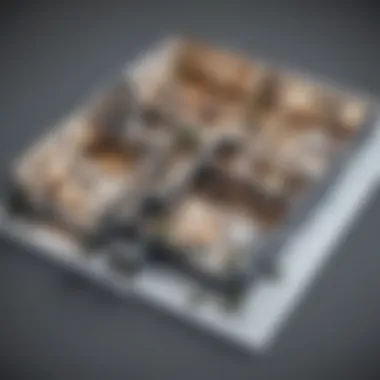

A well-designed floor plan can make a world of difference. For instance, an office layout that promotes collaboration by placing teams near each other can lead to faster project completion and more creativity. By using floor plan creators, organizations can simulate different configurations, measuring potential improvements in productivity before implementing any physical changes.
Moreover, these tools often allow for integration with other software solutions. This means less time spent hopping between applications and a smoother flow of information. Also, the adoption of smart technology can synergize with floor planning software, providing data-driven insights that further enhance productivity.
Supporting Various Industries
Floor plan creators are not just one-size-fits-all tools, they offer unique advantages across various industries.
Architecture
In architecture, floor plan creators are invaluable in visualizing concepts before implementation. They help architects present their ideas to clients in a clear, understandable format, allowing for easier discussion and revisions. The ability to manipulate dimensions and layout options quickly showcases different design possibilities. This adaptability is one of the main reasons architects find floor plan creators essential, helping transform ideas into tangible designs.
Key Characteristic: The design versatility. Architects can easily experiment with different styles, from minimalist to ornate, using the same software.
Unique Feature: Many floor planning tools offer 3D visualization. This helps architects address spatial relationships better, offering a more realistic glimpse of what the final product will look like as opposed to a mere 2D representation.
Real Estate
In real estate, floor plan creators serve as compelling marketing tools. By providing high-quality visuals of properties, agents can attract more potential buyers. Customers nowadays expect to see detailed layouts online before committing to a visit.
Key Characteristic: The ability to create interactive floor plans. Prospective buyers can explore properties digitally, which saves time for both agents and clients.
Unique Feature: Some platforms offer virtual staging features, meaning agents can furnish a space digitally. This can significantly enhance the property’s appeal without the cost of physical staging.
Interior Design
Interior designers rely on floor plan creators to experiment with layouts and furniture arrangements before implementation. This process allows them to maximize the effectiveness of a space tailored to the needs of the client.
Key Characteristic: Customization features allow designers to plug in specific furniture pieces and styles, making the visualization process straightforward and detailed.
Unique Feature: Many tools are now cloud-based, letting teams collaborate in real-time with clients, providing immediate feedback and adjustments regardless of location.
In essence, floor plan creators act as a bridge bringing together various aspects of a project—from design through to execution. They offer crucial benefits that are hard to overlook, establishing themselves as indispensable in modern business practices.
Core Features of Floor Plan Creators
When examining the landscape of floor plan creators, it is essential to highlight the core features that these tools offer. Understanding these elements can significantly impact the users' experiences and the effectiveness of their designs. Each function not only enhances convenience but also adds layers of versatility that can cater to different professional needs. Here, we will explore three pivotal features: user-friendly interfaces, customization options, and integration capabilities.
User-Friendly Interface
At the heart of any successful floor planning tool lies a user-friendly interface. This is more than just a fancy graphical design; it is about accessibility and ease of navigation. A clean and intuitive interface allows users with varying degrees of technical expertise to engage without feeling overwhelmed.
For small to medium-sized businesses or freelancers working on tight deadlines, fewer obstacles in learning the software means more time for creativity and productivity. An example of a platform with an excellent user-friendly design is SketchUp. It provides a guided workflow that gradually introduces features rather than bombarding users with options from the start.
Moreover, built-in tutorials and support can significantly enhance the teaching curve of the software. The quicker someone can get up and running, the better possibilities for creative expression.
Customization Options
Customization options within floor plan software are crucial for meeting specific project needs. Every client or project may necessitate different layouts, styles, or themes. The ability to tailor these designs is a game changer. Whether you are designing an office layout, a home renovation, or an interior space, personalization can elevate user satisfaction.
For example, platforms like Floorplanner allow users to tweak dimensions of existing templates, add unique furniture styles, and even change colors or textures. This wide-ranging adaptability empowers users to express their vision without restraint. By having these options readily available, users can ensure their plans align closely with client expectations or personal preferences.
Also, several software solutions feature asset libraries filled with various items, textures, and colors, allowing for a higher level of creativity. It can be a daunting task to start with a blank slate, but a vast collection of customization options helps users dive right into their projects with inspiration and clarity.
Integration Capabilities
In today’s fast-paced work environment, integration capabilities of floor plan creators are indispensable. These software solutions often need to collaborate with other applications or systems—be it project management tools, architectural design software, or presentation platforms.
An example is how platforms like SmartDraw enable users to directly export their plans to Microsoft Office or Google Workspace formats. This facilitates seamless sharing among stakeholders, ensuring that everyone involved has access to the latest documents without tedious back-and-forths.
Popular Floor Plan Creation Tools
When it comes to creating effective floor plans, choosing the right tool can make all the difference. Popular floor plan creation tools are essential for businesses looking to optimize their space, enhance collaboration among teams, and ultimately boost operational efficiency. These tools cater to a variety of needs, from straightforward designs to more intricate layouts that incorporate specific requirements of various industries. Hence, understanding what these tools offer is pivotal.
Overview of Leading Platforms
In the world of floor plan creation, several platforms stand out due to their robust features and user-friendliness. Tools such as SketchUp, AutoCAD, and RoomSketcher provide extensive capabilities for drafting plans, allowing users to visualize their spaces with 3D models and interactive interfaces. Their distinct functionalities can suit different sectors. For instance, SketchUp excels in architectural design, while RoomSketcher offers convenient solutions tailored for interior designers and real estate professionals. The choice of tool often aligns with the specific requirements of the user, and familiarity with the software can significantly ease the design process.
Comparative Analysis
When evaluating these popular tools, three essential aspects become apparent: Pricing Models, Usability Ratings, and Feature Sets. Each element offers insights that guide users in making the right choice for their particular needs.
Pricing Models
The pricing models of floor plan creation tools play a critical role in decision-making. Many platforms offer a tiered pricing structure based on the features and capabilities provided.


- Key characteristic: For instance, basic versions may be free, enticing users to try before they buy. However, premium accounts generally unlock advanced capabilities that justify the subscription costs.
- Unique feature: A distinctive aspect is the ability for users to pay annually versus monthly, allowing flexibility depending on usage demands. On one hand, opting for an annual plan can reduce costs significantly. On the other hand, it necessitates a commitment that may not suit infrequent users.
In summary, understanding the pricing model helps organizations align their budget constraints with the necessary tools, offering a pathway for increased access to higher-tier features.
Usability Ratings
Usability ratings provide a snapshot of how user-friendly a particular tool is. These ratings are vital since the effectiveness of a floor plan creation tool hinges on how easily users can navigate it.
- Key characteristic: Simple and intuitive interfaces tend to score higher in usability ratings. Tools like AutoCAD, while powerful, often require a steeper learning curve due to their comprehensive functionalities. In contrast, platforms like Floorplanner aim for simplicity, making them accessible to first-time users.
- Unique feature: Many platforms also offer tutorials and customer support to assist users in overcoming the initial hurdles, enhancing their usability experience.
Evaluating usability ratings is essential for small to medium-sized businesses, as it informs them about tools that will minimize the time spent learning software while maximizing productivity.
Feature Sets
Diving into the feature sets of these platforms reveals what truly distinguishes one tool from another. Different features can significantly impact users’ ability to successfully execute their vision.
- Key characteristic: Some tools come packed with pre-designed templates for quick setups, which can save time during the planning phase. Others may emphasize integration capabilities with other software, making them more suitable for businesses using a broader suite of applications.
- Unique feature: Advanced capabilities, like a 3D preview or real-time collaboration functions, allow multiple team members to contribute simultaneously, which can be a game-changer in project efficiency.
The right feature set ultimately aligns closely with the specific goals of the business, whether it’s a focus on graphic detail or collaborative design.
"The choice of floor plan tool can influence not only design efficiency but also the collaborative spirit within the team. Choosing wisely is crucial."
By understanding the landscape of popular floor plan creation tools, businesses can better position themselves to optimize their operational strategies and meet their design goals effectively.
Criteria for Selection of Floor Plan Software
Choosing the right floor plan software is pivotal for businesses looking to optimize their spatial planning. The significance of selecting the best tool cannot be overstated; a well-suited software can drastically improve your workflow and enhance overall productivity. In a world where every second counts, having the right resources at your disposal makes all the difference.
It’s sometimes tricky to navigate the plethora of options available. With so many programs parading as the best, understanding the criteria to evaluate these tools can feel like searching for a needle in a haystack. To simplify this task, let’s explore some essential elements that should guide the selection process.
Assessing User Needs
When selecting floor plan software, assessing user needs is not just a good step—it’s the cornerstone of effective software implementation. What features does your team require? Are you looking for advanced customization capabilities or basic layout options? The answers to these questions will guide your decision-making.
To gain clarity on user needs, consider conducting a survey among team members. This will help you understand what features are deemed essential, and you might find that different users have distinct requirements. For example:
- Designers might prioritize advanced modeling tools and a wide range of templates.
- Project Managers could seek compatibility with collaboration software and real-time editing features.
Identifying these needs early on ensures you invest in a solution that truly aligns with your team's workflow.
Evaluating Software Scalability
As your business evolves, so will your needs. That’s where scalability comes into play. When evaluating floor plan software, ensuring it can grow alongside your organization is crucial. Does the software allow for additional users? Can you integrate it with other business systems as your needs expand?
In an ideal scenario, the software should be adaptable to different project sizes—not just for today’s requirements but also for the future. This means checking if the software offers various subscription tiers to accommodate increased features, or whether it allows for add-ons that enhance functionality over time.
An example of this is the difference between software with rigid pricing and features and those that offer tiered plans, such as SketchUp or SmartDraw. Opting for a scalable solution can save you headaches down the road.
Customer Support and Resources
A software tool is only as good as the support that backs it. This is why assessing customer support and resources is paramount when selecting floor plan software. A knowledgeable support team can make a significant difference in your experience, especially during the adoption phase.
Ask yourself:
- What types of customer support are offered—email, chat, phone?
- Are there comprehensive tutorials and resources available for self-help?
- What do user reviews say about the quality of the support?
A well-supported tool provides valuable resources, like video tutorials, FAQs, community forums, or exemplary customer service. As an illustration, software such as Floorplanner has a dedicated support section that can help users troubleshoot common issues, while others may lack such substantial resources.
In summary, being thorough in the selection process for floor plan software is not simply about finding the right tool; it's about ensuring that tool fits seamlessly into your workflow, evolves with your business, and is back up with quality support. Keeping these criteria in mind helps you navigate the landscape of floor plan creators with confidence.
Best Practices for Using Floor Plan Creators
In the realm of floor plan creators, employing best practices is paramount. Using these tools effectively ensures that the end results are not only aesthetically pleasing but also functionally sound. By adhering to established best practices, professionals can maximize their efficiency and accuracy when working on spatial designs. Through thoughtful planning, effective use of available features and resources, businesses can enjoy significant benefits, including enhanced collaboration, streamlined communications, and more importantly, a well-structured layout that meets specific needs.
Effective Planning and Layout
When it comes to utilizing floor plan creators, effective planning and layout of spaces exceed mere detailing. It's about understanding the required functionality of a room. Start by defining the purpose of the space. For instance, is it intended for collaboration or does it require privacy? An effective layout assesses these needs and thoughtfully arranges elements accordingly.
- Drawing the Basics: Before jumping into intricate designs, laying out the foundational aspects is crucial. Draw walls first, roughly outline the entry points and exits, and from there, start populating the area.
- Consideration of Personnel Flow: Keep the movement of people in mind when designing your plan. An intuitive layout encourages natural flow and minimizes bottlenecks.
- Zoning: Divide the space into functional zones. For example, separating workspaces from leisure areas can enhance productivity. Each zone should be distinctly defined yet harmonized with the overall layout.
- Scalability: Incorporate adaptability in your designs. As business needs change, your floor plans should be flexible enough to evolve without necessitating a complete redesign.
"Well-planned spaces lead to better productivity. Every inch counts, and thoughtful planning reflects that."
Utilizing Templates
Utilizing templates can significantly reduce the time and effort needed to create effective floor plans. They provide a proven structure upon which to build; however, they should not limit creativity. Here are some reasons why templates should be used wisely:
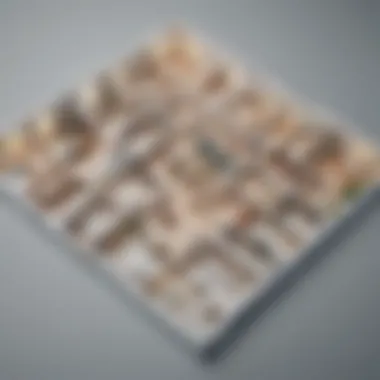

- Time Efficiency: Templates give a head start. You won’t need to start from scratch, sparing you valuable time that can be allocated elsewhere.
- Consistency: When multiple team members are working on different layouts, templates ensure a consistent design language. This can be particularly beneficial for branding in commercial settings.
- Learning Aid: For novices, templates can serve as learning tools. They help illuminate key design elements and considerations that need to be present in effective floor plans.
When selecting a template, consider:
- Customization Flexibility: It’s crucial to have the ability to modify templates according to specific needs. Rigid ones can cause more harm than good.
- Industry Relevance: Depending on your field—be it education, healthcare, or corporate settings—certain templates might serve better than others. Having a template that aligns with your industry standards enhances effectiveness.
In summary, effective planning and utilizing templates represent cornerstones in maximizing floor plan creators' potential. The more deliberate and informed your approach, the better equipped your workspace will be to serve its intended function.
Future Trends in Floor Plan Creation
In the landscape of floor plan creators, staying ahead of the curve is paramount for small to medium-sized businesses and entrepreneurs, particularly in fast-changing environments. Trends in technology and user requirements are constantly evolving. Understanding these shifts can vastly improve workspace planning and resource allocation.
Advancements in Technology
As technology continuously advances, it's reshaping how professionals engage with floor plan creation tools. Not so long ago, the process involved static images and manual drafting, which could be cumbersome. Today, software is more intuitive and responsive.
Artificial Intelligence (AI) is making its mark, enabling automatic layout suggestions based on input parameters such as room type and desired functionality. This means less time fiddling with adjustments and more focus on fine-tuning designs that suit the intended purpose.
Key technology advancements include:
- Cloud-Based Solutions: These ensure that teams can collaborate from anywhere, anytime. Changes made by one collaborator can instantly reflect for others, reducing the chances for miscommunication.
- Mobile Accessibility: With smartphones and tablets, designers can sketch floor plans on the go. This flexibility caters to the busy nature of many entrepreneurs, letting them seize the moment when inspiration strikes.
- Integration with IoT: Internet of Things (IoT) devices can monitor and suggest optimal layouts or configurations based on real-time usage data. Incorporating smart technology can fundamentally shift the approach to space design.
These innovations not only streamline processes but also improve overall decision-making.
Impact of Virtual Reality and Augmented Reality
Virtual Reality (VR) and Augmented Reality (AR) are carving out a niche in floor plan creation that’s impossible to ignore. These technologies offer immersive experiences that traditional software cannot match, providing an interactive way to visualize concepts before they come to life.
By enabling stakeholders to walk through theoretical layouts or adjust dimensions in real time, these tools enhance communication and understanding of the design from diverse perspectives.
Considerations to keep in mind with VR and AR include:
- Realistic Experiences: Clients can see how their space feels, not just looks. This can help eliminate discrepancies between expectation and reality.
- Enhanced Portfolio Presentations: Instead of just sharing static designs, professionals can give immersive presentations, setting them apart from competitors. A well-executed VR tour can convey more than a flat drawing ever could.
- Training and Development: For teams learning to use the latest software or for onboarding new hires, VR serves as a training tool, allowing them to learn in a risk-free environment.
These technologies stand as testaments to how embracing future trends can lead to greater innovation and better solutions in floor planning.
Integrating Floor Plans into Business Operations
Floor plans serve as blueprints not just for buildings, but also for the very fabric of business operations. Understanding how to integrate these plans effectively can dramatically overhaul workflow and increase operational efficacy. The importance of boundary-layout literally goes beyond aesthetics; it involves strategic thinking about space utilization, resource management, and fostering collaboration.
Incorporating floor plans into day-to-day business activities provides greater transparency and coherency. When teams can visualize space arrangements and resource distributions, they are better equipped to strategize and implement initiatives effectively. This form of spatial awareness helps avoid bottlenecks, improves safety protocols, and encourages innovative ideas by making room for creativity. No one wants a cramped workspace—it can suffocate productivity.
Collaboration and Communication Tools
Integrating floor plans shouldn’t just stop at drawing the lines. To really make the most of these plans, employing sophisticated collaboration and communication tools is essential. For instance, investing in software that allows team members to view and modify floor plans in real-time can bridge the gap between different departments.
Such tools can have features that facilitate:
- Real-time Updates: Changes made by one user reflect instantly for all, thus enabling seamless collaboration.
- Commenting Functions: Allowing employees to comment directly on floor plans further aids in clarifying ideas and discussing layouts.
- Version Control: Helps in keeping track of changes and understanding the evolution of the plan.
The proper use of these collaborative tools fosters a much-needed transparency culture within a business and helps teams to stay aligned.
"A good plan, violently executed now, is better than a perfect plan next week."
Case Studies and Real-World Applications
To truly grasp the impact of integrating floor plans into business operations, one must look at case studies and real-world applications. Let’s contemplate a small architecture firm that adopted a prominent floor planning tool. Initially, layouts were drafted manually, which resulted in a protracted process and often led to confusion. Once the firm transitioned to digital floor plan creators, everything changed for the better.
Their adaptation allowed them to easily visualize multiple projects and share layouts with clients via cloud storage tools. This move not only enhanced collaboration with stakeholders but also accelerated project completion timelines. Clients were able to engage during the planning stages, leading to fewer misunderstandings.
Meanwhile, in the realm of educational institutions, integrating floor plans proved equally beneficial. A community college restructured its class and event spaces using digital floor plans, thus accommodating student feedback on how they prefer to learn and collaborate. The change had sincere impacts—the students felt more connected to their educational environment, leading to improved performance and satisfaction metrics.
These real-world examples illustrate that integrating floor plans into business operations isn't just theoretical; it’s a transformative process that can yield tangible, quantifiable results.
Challenges in Floor Plan Creation
Creating effective floor plans is not as simple as drawing a few lines here and a few rectangles there. There are nuances and challenges that can trip up even the keenest of planners. Understanding these challenges is crucial, especially for small to medium-sized businesses and entrepreneurs looking to optimize their workspaces. These challenges are not just hurdles; they are opportunities for innovation that can lead to enhanced operational effectiveness.
Common Obstacles and Limitations
When diving into the realm of floor plan creation, one can encounter several roadblocks. These are not mere annoyances but intricate issues that can profoundly affect the outcome.
- Technical Limitations: Outdated or incompatible software can make the designing process tedious. Many floor plan creators might lack the advanced features needed to support intricate layouts.
- User Experience: A steep learning curve can deter users, especially for those who aren’t tech-savvy. If the interface is not intuitive, it may frustrate users rather than empower them.
- Time Constraints: In a fast-paced business environment, finding the time to create an optimal floor plan is a challenge. Rushed decisions can lead to subpar layout choices.
- Budgetary Constraints: Cost is always a consideration. Not every business can splash out on premium software, which may limit access to high-quality features.
- Collaboration Issues: Effective floor planning often requires input from various stakeholders. Miscommunication or lack of collaboration tools can lead to mismatched visions.
"Ignoring these obstacles in floor plan creation can result in wasted resources and inefficient layouts, ultimately hindering productivity.”
Mitigation Strategies
Each challenge comes with its own set of solutions. Tackling these common obstacles requires not just awareness but also actionable strategies.
- Invest in Reliable Software: Choosing the right floor plan software can do wonders. Look for tools that are user-friendly yet robust enough to handle detailed inputs. Platforms such as SketchUp or AutoCAD offer extensive features tailored for varied needs.
- Training and Support: Providing adequate training to staff can minimize the learning curve. Many software platforms offer tutorials and customer support to guide users through the process.
- Create Realistic Timelines: It’s wise to allocate sufficient time for planning. Rushed decisions rarely result in good design; therefore, designing floor plans should be seen as an integral part of the operational workflow.
- A Budget-Friendly Approach: Utilize free or lower-cost software options if budget constraints exist. Tools like RoomSketcher or Sweet Home 3D might offer valuable features without breaking the bank.
- Foster Communication: Establishing a clear line of communication among team members is vital. Whether using project management software or simple chat tools, ensuring that feedback and ideas flow can significantly improve the outcomes.
By being aware of these challenges and implementing effective strategies, businesses can improve their floor planning processes. Addressing limitations not only results in visually appealing designs but fosters a productive environment conducive to growth.



