In-Depth Review of Foxit Phantom Standard for Businesses


Intro
The landscape of document management is constantly changing. Businesses today need reliable tools to handle PDFs effectively. Foxit Phantom Standard stands out in this space. This software solution provides features that streamline workflows and enhance productivity for small to medium-sized companies. Understanding its strengths, capabilities, and pricing can help businesses make informed decisions.
Software Overview
Purpose of the Software
Foxit Phantom Standard is designed primarily for businesses that require efficient document management. Its primary purpose is to offer a complete tool for creating, editing, and sharing PDF documents. This is increasingly important, as many organizations rely on digital documentation for everyday operations.
Key Features
Foxit Phantom Standard offers a multitude of features aimed at addressing various document management needs. Here are some key offerings:
- PDF Creation: Users can create PDFs from a variety of file formats easily. This functionality allows for seamless integration into existing workflows.
- Editing Capabilities: The software allows users to modify text and images within a PDF. It helps in keeping documents up-to-date without needing to start from scratch.
- Collaboration Tools: Annotation tools enable multiple users to comment and collaborate on documents in real-time. This feature is essential in collaborative work environments.
- Form Creation: Users can create interactive forms that can be filled out digitally. This simplifies the collection of information online.
- Security Features: With options to password-protect and encrypt documents, Foxit Phantom Standard ensures sensitive information remains secure.
"Efficiency in document management is paramount for businesses today; Foxit Phantom Standard provides the necessary tools to achieve this."
Comparison with Competitors
Feature-by-Feature Analysis
When comparing Foxit Phantom Standard to other leading PDF solutions, it is crucial to evaluate individual features closely. Many competitors offer similar functionalities, but nuanced differences can affect user experience. Foxit, however, has been recognized for its intuitive interface and robust performance.
Pricing Comparison
Understanding the pricing structure can significantly influence a purchasing decision. Foxit Phantom Standard is generally priced competitively. Compared to Adobe Acrobat Pro, for instance, Foxit tends to be less expensive while delivering comparable functionalities. This makes Foxit an appealing choice for budget-conscious businesses.
In summary, Foxit Phantom Standard provides a comprehensive solution for managing PDFs effectively. By exploring its features and pricing, businesses can better decide if it suits their operational needs.
Foreword to Foxit Phantom Standard
Understanding PDF software solutions is essential for any business dealing with document management. Foxit Phantom Standard stands out in this crowded market due to its capabilities and features. This section serves to elaborate on the importance of Foxit Phantom Standard as a tool for businesses, particularly small to medium-sized ones.
Overview of PDF Software Solutions
PDF software solutions have evolved significantly in the past years. They provide various functionalities such as editing, creating, and sharing documents. Many organizations rely on these tools for efficient document management. With traditional paper documents gradually making way for digital files, a robust PDF solution becomes crucial.
Foxit Phantom Standard addresses this need effectively. It allows users to not only view and create PDFs but also manage extensive editing and collaboration features. Such capabilities are essential, especially in environments where remote work is becoming prevalent. A well-designed PDF tool ensures that files remain intact in terms of formatting and structure, regardless of the platform on which they are accessed.
Foxit Software Company Background
Foxit Software, founded in 2001, has built a reputation for delivering high-quality PDF solutions. They focus on providing tools that enhance productivity and streamline workflows for businesses. The company's flagship product, Foxit Phantom Standard, reflects this commitment.
With a strong customer base worldwide, Foxit continues to innovate and improve its product lineup. Their understanding of the market needs and focus on user feedback ensures that they stay relevant. Prioritizing performance and reliability, Foxit has carved a niche for itself among top competitors.
Positioning of Foxit Phantom Standard in the Market
In the context of document management, Foxit Phantom Standard is strategically positioned to cater to various customer segments. Its pricing, coupled with an extensive feature set, caters particularly well to small and medium-sized businesses. Companies looking for comprehensive yet cost-effective solutions find Foxit Phantom Standard appealing.
This software competes directly with major players such as Adobe Acrobat and Nitro PDF. However, it manages to differentiate itself through its efficient performance and user-friendly features. Businesses that require bulk document processing or advanced security features find Foxit Phantom Standard to be a viable option. Its consistent updates and user-centric drive enhance its market standing.
"Investing in the right PDF software not only enhances productivity but also ensures that businesses remain competitive in an increasingly digital world."
In summary, the introduction to Foxit Phantom Standard not only illuminates its features but also underscores its significance for businesses navigating the complexities of document management.
Core Features of Foxit Phantom Standard
The core features of Foxit Phantom Standard are critical to understanding the software's value for businesses. In a world where digital document management is essential, having robust tools for handling PDF files becomes crucial. Foxit Phantom Standard offers an array of functionalities that cater to the evolving needs of small to medium-sized businesses. Its features facilitate enhanced productivity, collaboration, and security, making it a noteworthy contender in the PDF software market.
Comprehensive PDF Editing Capabilities
Foxit Phantom Standard provides extensive editing tools that empower users to manipulate PDF documents with ease. These capabilities allow for precise editing of text and images. Users can add, delete, or modify content without compromising the integrity of the original document. This is particularly valuable for businesses that require frequent updates to proposals or contracts, allowing for increased responsiveness to client needs.
In addition to basic editing, users can rearrange pages, merge multiple files, and add annotations. This flexibility promotes a seamless workflow and enhances collaboration between team members. The ability to edit PDFs efficiently ensures that businesses can maintain professionalism in their documentation.
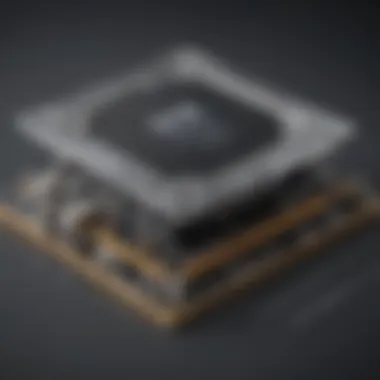

Document Collaboration Tools
Effective collaboration is vital for project success, and Foxit Phantom Standard excels in this area. The software includes features that enable users to share and review documents with multiple stakeholders. Tools such as shared reviews and comments allow team members to engage in real-time discussions within the document itself.
This functionality simplifies the feedback process and reduces the back-and-forth often seen in email communication. Moreover, the application supports integration with popular cloud services, making it easier to access and share documents on the go. Remote teams can collaborate effortlessly, fostering an environment of productivity and innovation.
Security Features and Document Protection
In today’s digital age, security is paramount. Foxit Phantom Standard addresses this concern with a robust set of security features. Document encryption ensures that sensitive information remains protected from unauthorized access. Additionally, users can apply password protection to restrict editing and viewing of documents. This layered approach to security safeguards important business data and maintains confidentiality.
Furthermore, the software includes features for redaction, allowing users to permanently remove sensitive information from documents. This capability is essential for businesses that handle confidential client information or legal documents. By prioritizing document protection, Foxit Phantom Standard helps organizations ensure compliance and build trust with their clients.
Integration with Cloud Services
Foxit Phantom Standard recognizes the trend towards cloud-based solutions. It integrates seamlessly with various cloud services, such as Google Drive and OneDrive. This integration enables users to store documents securely and access them from anywhere, at any time. Such convenience is essential for modern businesses looking to maintain agility in their operations.
Additionally, the software allows for easy uploading and downloading of PDFs to and from cloud platforms. This feature streamlines the workflows for teams, eliminating the need for extensive file management. With this capability, organizations can maintain productivity, ensuring teams stay connected regardless of their location.
In summary, the core features of Foxit Phantom Standard make it a standout solution for businesses looking to enhance their document management processes. Its editing capabilities, collaboration tools, security measures, and cloud integration create a comprehensive suite for effective PDF manipulation. This software not only meets the demands of modern business practices but also supports growth and efficiency.
User Experience and Interface
User experience and interface design are critical components in evaluating software solutions, especially for PDF handling tools like Foxit Phantom Standard. For small to medium-sized businesses, entrepreneurs, and IT professionals, the ease of use can greatly influence the efficiency and productivity of document management tasks. A well-designed interface not only enhances usability but also improves user satisfaction. This section will discuss the key elements of user experience in Foxit Phantom Standard, focusing on its interface design, performance considerations, and customization options.
User-Friendly Interface Design
A user-friendly interface ensures that users can navigate the application effortlessly. Foxit Phantom Standard has prioritized simplicity and clarity in its design. The layout is intuitive, which is vital for users who may not have extensive technical training. Key features are easily accessible, with logically organized menus and toolbars that allow for a smooth workflow. This design approach minimizes the learning curve for new users, allowing them to begin using the software effectively almost immediately.
Some notable aspects of the interface include:
- Logical Arrangement: Common tasks, such as editing or signing documents, are grouped in the same area for easy access.
- Clean Aesthetic: The interface avoids clutter. This is essential for maintaining focus and efficiency.
- Hover Tips: The software includes tooltips to guide users. This can be helpful for unfamiliar features or advanced tools.
A positive user experience directly correlates with higher productivity levels. Therefore, a well-thought-out interface design is a significant advantage for Foxit Phantom Standard.
Performance Considerations
Performance is another important aspect that influences user experience. Foxit Phantom Standard is known for its speed and reliability. Users expect software to perform tasks quickly without lag. In tests, Foxit Phantom Standard has shown impressive performance in rendering large PDF files and executing commands.
Key performance features include:
- Fast Loading Times: Users can open and process documents quickly, allowing them to save time in their workflows.
- Low Resource Consumption: The application is designed to run smoothly even on systems with modest specifications. This is particularly beneficial for businesses that may not have the latest hardware.
- Stability: Regular software updates help to maintain performance levels and reduce bugs, ensuring a seamless experience.
Overall, good performance is essential for user retention. Foxit Phantom Standard meets these expectations well, which contributes to its positive reputation among users.
Customization Options for Users
Customization is a vital feature in many modern software solutions. Foxit Phantom Standard offers various options that allow users to tailor their experience according to individual preferences. This capability leads to increased user satisfaction and efficiency.
Some customization features include:
- Toolbar Customization: Users can arrange the toolbar to expose frequently used tools. This saves additional clicks and time during document processing.
- Preferences Settings: The software allows users to set preferences for default actions, such as how documents are opened or saved.
- Keyboard Shortcuts: Custom shortcuts can be created for repetitive tasks. This speeds up workflows for users who perform similar actions frequently.
Through these customization options, Foxit Phantom Standard accommodates various user needs. This flexibility is crucial for enhancing productivity, particularly in diverse business environments.
A tailored user experience in software not only boosts efficiency but also contributes to higher user satisfaction and retention rates.
Pricing Structure of Foxit Phantom Standard
The pricing structure of Foxit Phantom Standard is crucial for businesses when evaluating their options in PDF software solutions. Understanding the costs associated with this software can help small to medium-sized businesses, entrepreneurs, and IT professionals make informed decisions. The pricing models can affect budget planning, potential return on investment, and the overall value derived from the software.
Overview of License Types
Foxit Phantom Standard offers various license types designed to cater to different business needs. The key licensing models include:
- Perpetual License: This allows users to make a one-time payment for ongoing use of the software. It's suitable for businesses looking to avoid recurring fees.
- Subscription License: This option requires periodic payments, typically monthly or annually. It can be cost-effective for businesses that prefer to keep up with the latest updates without large upfront costs.
- Volume Licensing: For larger organizations, Foxit provides volume licensing. This option can lead to significant savings when multiple licenses are purchased simultaneously.

Businesses should carefully evaluate these options in the context of their usage patterns and budget constraints to choose the right model.
Cost Comparison with Alternatives
When comparing Foxit Phantom Standard to its competitors, the pricing becomes a substantial factor in the decision-making process. For instance, while Adobe Acrobat is widely recognized, its pricing can often be higher than that of Foxit.
Here are some typical cost comparisons:
- Foxit Phantom Standard (Subscription): Generally ranges from $13.99 to $14.99 per month depending on the tier chosen.
- Adobe Acrobat (Subscription): Can range from $14.99 to $24.99 per month.
- Nitro PDF Pro: Often priced around $159.99 for a perpetual license.
By comparing these prices, businesses can identify that Foxit offers a more affordable solution without sacrificing key functionalities.
Value Proposition for Businesses
The value proposition of Foxit Phantom Standard extends beyond just pricing. Businesses can gain significant benefits such as:
- Enhanced Productivity: The intuitive interface and powerful editing tools streamline document workflows. This results in time saved for employees who need to manage PDFs regularly.
- Cost-Effective Solutions: Lower initial investment compared to competitors can lead to higher overall savings for businesses, especially when managing multiple licenses.
- Integration with Existing Workflows: Foxit Phantom Standard can integrate well with existing tools like Microsoft Office and various cloud services. This grants businesses flexibility and adaptability to their current infrastructure.
Ultimately, when evaluating Foxit Phantom Standard, businesses not only assess the price but also consider the comprehensive value offered by the software. Conducting a thorough analysis of the pricing structure and its implications is essential for making a sound investment decision.
Target Audience and Use Cases
Understanding the target audience for Foxit Phantom Standard is essential. It aids in crafting tailored solutions that meet specific needs. This section elaborates on who may most benefit from the software and how it can be applied effectively in various contexts.
Profiles of Potential Users
Foxit Phantom Standard serves a diverse range of users, primarily in the small to medium-sized business sector. Entrepreneurs highly value this software due to its efficiency in managing documents. They can utilize its comprehensive editing capabilities to create professional presentations, contracts, and other essential business documents.
IT professionals also find this software beneficial. Their work often requires secure handling and sharing of documents. This is where the security features of Foxit Phantom Standard come in. They enable IT teams to control access and edit permissions, ensuring corporate data remains protected.
In addition, administrative staff in businesses can leverage the collaboration tools. This is important for teams that often work on combined projects. They can make real-time edits and comments on documents, drastically improving workflow and productivity.
Successful Implementation Scenarios
Several scenarios illustrate successful implementations of Foxit Phantom Standard.
- Project Management: In project management, teams often handle a multitude of documents. Using Foxit Phantom Standard allows multiple users to collaborate seamlessly on project proposals, timelines, and reports. This can enhance clarity and reduce the chances of miscommunication.
- Legal Documentation: Law firms have reported improvements in managing case files and contracts. The software allows for easy annotation and review, which is vital for meeting tight deadlines in legal projects.
- Financial Reporting: Financial analysts can streamline their reporting processes with Foxit’s integration capabilities. By connecting with cloud services, they can securely share reports and updates, facilitating quicker decision-making processes.
- Education Sector: Schools and universities can also employ Foxit Phantom Standard for managing educational resources. Teachers can prepare and distribute materials efficiently while keeping student data secure.
"Choosing the right software solution not only impacts productivity but also influences overall business growth."
Each of these scenarios demonstrates the flexibility of Foxit Phantom Standard in addressing the needs of its varied user base. It is clear that understanding the audience is fundamental to harnessing the full potential of this software.
Comparison with Competitors
In any decision-making process regarding PDF software, understanding how a product compares to its competitors is crucial. This section analyzes how Foxit Phantom Standard stands out against similar software solutions.
Evaluating the competition not only helps in pinpointing the unique features and benefits of Foxit Phantom Standard, but also illustrates potential drawbacks. Business professionals must consider compatibility, price, usability, and features when choosing the right software for their requirements. Comparing Foxit Phantom Standard with leading alternatives sheds light on its strengths and weaknesses, guiding users in making informed decisions.
Foxit Phantom Standard vs. Adobe Acrobat
Adobe Acrobat is often seen as the industry leader in PDF software. It offers a wide range of features such as advanced editing tools, secure document sharing, and extensive collaboration options. However, this often comes with a high price tag.
Foxit Phantom Standard presents a more cost-effective solution while still providing a robust set of features. The user interface of Foxit is generally regarded as more intuitive, which may attract small to medium-sized businesses that prioritize user-friendliness alongside functionality.
Another point of contrast is the speed of performance. Users of Foxit often report faster load times and smoother handling of large PDFs compared to Adobe Acrobat. This aspect is particularly important for professionals who frequently work with heavy documents.
Foxit Phantom Standard vs. Nitro PDF
Nitro PDF is another competitor that is tailored towards business professionals. It has similar functionalities such as PDF creation, editing, and conversion. It also emphasizes collaboration but tends to lack some of the more advanced security features that Foxit offers.
Users might find that Foxit Phantom Standard’s document protection capabilities, such as password encryption and digital signatures, provide an edge over Nitro. Furthermore, Foxit's cloud integration allows for better collaboration among team members distributed in various locations, an essential feature for modern businesses.
Foxit Phantom Standard vs. PDFelement
PDFelement markets itself as a user-friendly alternative for users looking for basic PDF functionalities. However, while PDFelement may meet the needs of casual users, businesses engaging in more complex document management will appreciate Foxit Phantom Standard's comprehensive editing capabilities.


Foxit's strong emphasis on both editing and secure sharing makes it a go-to choice for businesses that deal with sensitive information. In contrast, some PDFelement users report limitations in terms of speed and efficiency, especially when working on larger files.
"The effectiveness of PDF software is not just about features; it’s about how well it fits into your workflow."
Customer Reviews and Feedback
Understanding the sentiment of users through customer reviews and feedback is crucial for assessing any software, including Foxit Phantom Standard. These reviews provide insights into user experiences, highlighting areas of strength and aspects that may need improvement. Feedback from real users offers a perspective that marketing materials may not fully cover, making it essential for prospective buyers, especially in small to medium-sized businesses, to consider these viewpoints.
User feedback can be a determinant in long-term software commitment, guiding businesses in their investment decisions. It is also a way for companies to refine their products, aligning their features with actual user needs. Consequently, analyzing user ratings and reviews supports not only potential buyers but also the developers at Foxit in enhancing their software.
Analysis of User Ratings
Customer ratings for Foxit Phantom Standard reveal a general trend towards satisfaction. Users often highlight the software's efficiency and reliability, making it a preferred option for document management. Many platforms host user reviews, where scores typically reflect user experiences and overall performance.
Key points from user ratings include:
- Efficiency Ratings: Many users commend the speed of the application in loading and converting PDF files.
- Usability Ratings: A majority appreciate the user interface, stating it is intuitive and straightforward, allowing for a smoother workflow.
- Support Ratings: Users often comment on the support provided by Foxit, with several rating it positively for quick response times and helpful assistance.
Despite an overall favorable reception, some discrepancies still exist, with a number of reviews noting areas of concern, particularly in technical issues during updates or compatibility with various operating systems.
Common Praises and Criticisms
When it comes to feedback, the Foxit Phantom Standard often receives praises in several key areas:
- Feature Set: Users appreciate the wide range of PDF features that cater to diverse needs, from editing to document signing.
- Integration Capabilities: Many find the software cooperates well with other cloud services, enhancing their document management systems.
- Affordability: A large segment of users commend the cost-effectiveness of Foxit Phantom compared to its competitors.
However, it is also essential to consider common criticisms to provide a balanced view:
- Learning Curve: Some users mention that new users may face a learning curve, particularly with advanced features.
- Occasional Bugs: There are reports of intermittent bugs that surfaced during updates, which can disrupt workflow.
- Limited Advanced Features: A few users express a desire for more sophisticated functionalities in aspects such as OCR and document automation.
Future Outlook for Foxit Phantom Standard
The future outlook for Foxit Phantom Standard is an essential consideration in this article as it provides insight into the ongoing evolution of PDF software. The landscape of document management is ever-changing, influenced by technological advancements and user demands. Understanding these dynamics can help businesses make informed decisions when choosing software solutions.
Technology is advancing rapidly. The need for efficient document management tools is higher than ever. Businesses require software that not only meets their current needs but also adapts to future challenges. Foxit Phantom Standard aims to meet these demands by staying ahead of trends within the PDF software development community.
Trends in PDF Software Development
Several trends are shaping the PDF software industry. Here are some key elements to consider:
- Integration with Other Software: More businesses seek tools that integrate well with existing platforms. Easy integration enhances productivity. Foxit understands this trend and focuses on making their software compatible with a wide variety of applications.
- Cloud-Based Solutions: Cloud technology is becoming standard. Businesses prefer solutions that allow remote access and storage. This flexibility helps teams collaborate effectively. Foxit recognizes this and aims to expand their cloud features.
- Enhanced Security Features: As threats to document security increase, so does the need for robust protection. Users expect advanced security options, such as password protection and encryption. Foxit’s commitment to security will likely expand in future updates, catering to these concerns.
- Artificial Intelligence and Automation: Intelligent automation enhances user experience. Features that simplify tasks or automate repetitive processes are increasingly favored. The incorporation of AI into PDF software may improve editing and collaboration features.
These trends are not just movements in technology but respond to user needs. For small and medium-sized businesses, staying updated with these trends can provide a competitive advantage.
Potential Features in Upcoming Releases
Considering the current trends, Foxit Phantom Standard has the potential to introduce several noteworthy features in their upcoming updates:
- Advanced Cloud Features: Enhanced syncing capabilities with cloud storage solutions can greatly benefit users. This could include improved document sharing options and real-time collaboration tools.
- Mobile Functionality: As businesses go mobile, developing a more robust mobile application becomes vital. Improved functionality and editing features in mobile versions can increase user satisfaction.
- AI-Driven Enhancements: Features powered by artificial intelligence can significantly streamline workflows. This may involve smart document recognition and auto-tagging, simplifying organization and retrieval processes.
- Greater Customization Options: Future releases could offer more user customization. Businesses may benefit from tailored dashboards and workflows; adaptability often drives greater efficiency.
By considering these potential features, business users can better anticipate how Foxit Phantom Standard will evolve. Addressing their specific needs and preferences will be crucial.
"Innovation in technology shapes the future workspace, especially for tools designed to streamline document management."
The outlook for Foxit Phantom Standard appears promising. As the software continues to evolve, it remains essential for businesses to keep an eye on these developments. Staying informed can lead to better strategic decisions in document management.
The End
In the realm of PDF software solutions, the significance of an effective document management tool cannot be overstated. In this article, we have explored Foxit Phantom Standard in great detail, covering its core features, pricing structure, and user experience. These elements are critical to determining how well it can serve the needs of small to medium-sized businesses, entrepreneurs, and IT professionals.
Understanding the various aspects of Foxit Phantom Standard allows potential users to make informed decisions. Importantly, the software’s capabilities in PDF editing and collaboration cater to businesses looking to streamline their document workflows. Security features ensure sensitive information is well-protected, which is a growing concern in today's digital landscape.
Furthermore, evaluating the pricing structure helps organizations assess the investment versus return on their software choice. With the right balance of features and affordability, Foxit Phantom Standard stands out among its competitors.
The future outlook of Foxit Phantom Standard is promising, particularly as it adapts to ongoing trends in PDF software development. Users should consider its potential for future features and improvements when evaluating its long-term viability.
The comprehensive analysis discussed throughout this article highlights the relevance of selecting appropriate PDF software to enhance overall business efficiency and security.
Final Thoughts on Foxit Phantom Standard
Foxit Phantom Standard represents a robust solution in the ever-evolving PDF software market. Its blend of comprehensive editing tools, strong security protocols, and user-focused design makes it a valuable asset for businesses. The insights gained from this analysis underscore the importance of functionality intertwined with usability.
Small to medium-sized businesses will find that Foxit Phantom Standard not only meets their immediate document management needs but also scales with their growth. By prioritizing efficiency and document integrity, organizations can leverage this tool to improve their operational processes significantly. Ultimately, investing in Foxit Phantom Standard could yield substantial benefits, enabling businesses to navigate the complexities of document management with ease.



