Explore Free Tools Like Calendly for Scheduling

Intro
In the contemporary business landscape, effective time management is crucial. Scheduling tools have emerged as essential assets for professionals seeking to maximize productivity. Calendly has long been a leader in this field, offering an intuitive platform for scheduling meetings. However, the financial commitment associated with this tool can deter many individuals and small to medium-sized enterprises.
This article looks into cost-free alternatives to Calendly. Our aim is to provide a thorough examination of various scheduling tools that do not impose a financial burden. These tools cater to diverse business needs, ensuring functionality for entrepreneurs and larger companies alike.
We delve deeply into each option's practical applications, user experience, and value propositions. By analyzing their features and limitations, we help readers make informed decisions aligned with their specific requirements. The focus is on making scheduling efficient while being cost-effective.
Software Overview
Purpose of the Software
Free scheduling tools aim to streamline the meeting-planning process. Their primary objective is to facilitate coordination between parties, minimizing back-and-forth communication. These tools enhance efficiency, helping professionals allocate time more effectively. Users can effortlessly manage appointments, reduce scheduling conflicts, and improve overall workflow.
Key Features
Various free alternatives provide a range of features. Some of the most prominent include:
- Calendar Integration: Popular tools sync seamlessly with mainstream calendars, such as Google Calendar and Outlook. This integration ensures that bookings are automatically updated across platforms.
- Customizable Booking Links: Users often appreciate the ability to create tailored links for different types of appointments. This customization enhances professionalism and user experience.
- Time Zone Support: In a globalized world, accommodating different time zones is essential. Effective tools factor in time zones to prevent confusion during scheduling.
- Limitations on Appointments: Some scheduling tools allow users to limit the number of appointments per day or week, which aids in managing workloads effectively.
- User-Friendly Interface: A clean and straightforward interface can significantly improve user experience. Simplified navigation ensures that users of all technical backgrounds can utilize the software efficiently.
"In today's fast-paced environment, having the right scheduling tool can mean the difference between success and chaos."
Comparison with Competitors
Feature-by-Feature Analysis
When assessing free alternatives to Calendly, comparing their features side by side can elucidate their respective strengths. For instance:
- Acuity Scheduling: Offers extensive customization options, including personalized branding, which appeals significantly to businesses looking for a professional touch.
- SimplyBook.me: This tool boasts a unique marketplace where clients can book services, making it ideal for service-oriented businesses.
- Google Calendar Appointments: Perfect for users already embedded in the Google environment, this tool provides a straightforward scheduling experience with minimal friction.
Pricing Comparison
While all options discussed are free, some may offer premium features at a cost. Knowing the limitations of free versions is vital. Here, it is essential to consider the following:
- Limit on Bookings: Free versions often cap the number of scheduled appointments.
- Custom Domains: Premium features like custom domains often require a subscription.
- Advanced Analytics: Some tools provide analytics, which might be limited in their free versions.
By understanding these nuances, readers can better align their choices with their particular needs and ensure they select the most suitable tool for their scheduling needs.
Foreword to Scheduling Tools
In today’s fast-paced business environment, effective time management and scheduling are crucial for success. Scheduling tools have become essential for individuals and organizations alike. They ease the process of coordinating meetings, managing appointments, and optimizing workflows. The right scheduling software can enhance productivity, minimize misunderstandings, and provide a streamlined method of handling time commitments. This article aims to explore various free alternatives to Calendly, weighing their features, usability, and overall value to help users determine options that best fit their needs.
Importance of Scheduling Software
Scheduling software plays a significant role in modern business operations. It serves several important functions:
- Efficiency: Automated scheduling reduces the time spent on back-and-forth communication. By allowing clients and team members to choose available time slots, users can quickly finalize appointments.
- Clarity: Good scheduling tools provide clear visibility into availability, making it easier for all parties involved. This clarity helps prevent double-booking and scheduling conflicts.
- Customization: Features such as reminders, notification settings, and recurring meeting options allow users to tailor their scheduling experience to their preferences and business requirements.
With the rise of remote work, having a reliable scheduling system has become more important than ever. Professionals can skillfully manage their time and prioritize tasks while keeping appointments organized and easily accessible.
The Role of Calendly in Scheduling
Calendly has become a popular player in the scheduling software arena. It simplifies the process of setting appointments by allowing users to share their availability with others. Key aspects of Calendly include:
- User-Friendly Interface: Many appreciate its straightforward design which ensures that even users who are not tech-savvy can navigate it easily.
- Integration Options: Calendly works seamlessly with various calendar applications like Google Calendar and Outlook, creating a smooth experience across platforms.
- Custom Link Sharing: Users can generate a link that directs clients to a personalized scheduling page. This feature aids in enhancing professionalism.
However, reliance on a single platform may pose challenges, particularly for those seeking cost-effective or more versatile solutions. This is where exploring alternatives becomes pertinent. In the following sections, we will dive deeper into various free scheduling tools, discussing their advantages and limitations. By doing so, we hope to empower users to make informed decisions about their scheduling needs.
Overview of Calendly Competitors
Understanding the landscape of scheduling tools is crucial for business professionals. As technology evolves, the need for efficient scheduling solutions becomes more pronounced. The versatility and functionality of alternatives to Calendly allow businesses to choose tools that best fit their needs. These competitors encompass a variety of approaches to scheduling, offering users distinct benefits and potential drawbacks. In this article, we will critically analyze these options, enabling readers to make informed choices that align with new business demands.
Criteria for Evaluation
When evaluating scheduling tools, several criteria come into play. Users should consider functionality, ease of use, integration options with existing systems, and cost-effectiveness. Each alternative to Calendly will be examined through these lenses, ensuring that business needs are met comprehensively. Functionality is paramount; scheduling tools should not only present available time slots but do so in a way that is intuitive and enhances productivity.
Categories of Alternatives
Scheduling tools can be categorized into three main types, each serving different business needs. This categorization helps in understanding which tool might be the best fit for a given organization.
Basic Scheduling Tools
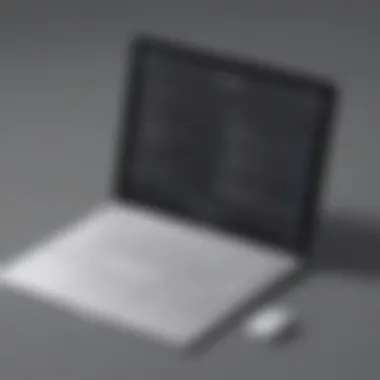

Basic Scheduling Tools are essential for individuals or businesses seeking straightforward solutions with minimal complexities. These tools provide fundamental features required for setting appointments without unnecessary add-ons. Their key characteristics include user-friendly interfaces and quick setup processes. This makes them popular among users who prioritize simplicity.
A unique feature of Basic Scheduling Tools is their focus on essential functionalities like calendar syncing and automated reminders. One notable advantage is their ease of access, making them suitable for small businesses and freelancers with limited needs. However, they may lack advanced features that some users desire, such as custom branding or detailed analytics.
Advanced Scheduling Solutions
Advanced Scheduling Solutions cater to businesses that require more than just the basic scheduling functionality. They often come with intricate features like client management, extensive customization options, and multi-user capabilities. Their significance lies in handling complex scheduling scenarios for teams or larger enterprises.
The key characteristic of Advanced Scheduling Solutions is their sophistication, allowing for detailed configurations and multiple integrations. A prominent advantage is the ability to streamline operations across various departments. Nevertheless, their complexity can be a disadvantage for smaller teams that may find the learning curve steep.
Integrated Software Options
Integrated Software Options combine scheduling capabilities with other business functionalities. This might include project management or customer relationship management features, making them a versatile choice. Their importance is highlighted for businesses looking to consolidate software tools into one platform and streamline workflows.
The key characteristic of Integrated Software Options is their all-in-one nature, which saves time and resources. A standout feature is the seamless data transfer between different components of the software. However, the major drawback can be the cost and potential overkill for smaller operations that do not require such extensive capabilities.
By examining these categories of alternatives, businesses can make informed choices that align with their unique needs and preferences.
Free Scheduling Alternatives
In today's fast-paced business environment, efficient scheduling is paramount. Free scheduling alternatives provide a cost-effective means for professionals to organize meetings, manage appointments, and improve overall productivity. Unlike paid solutions, these tools can be especially attractive for small businesses and individual entrepreneurs. They offer essential functionalities without a financial burden, making them accessible for those just beginning their professional journey or operating on tight budgets.
These alternatives can help streamline your scheduling process, reduce back-and-forth communication, and minimize missed appointments. Convening at the right time is essential for maintaining client relationships and ensuring workflow efficiency. Thus, having multiple effective options at one's disposal becomes critical. With a comprehensive review of free alternatives, we allow readers to evaluate which tool meets their specific needs, all while ensuring they receive adequate functionality without the associated costs.
SimplyBook.me
Key Features
SimplyBook.me distinguishes itself with its robust feature set. This software offers comprehensive appointment scheduling capabilities, allowing users to create personalized booking pages. The strong appointment management system supports various services and locales, making it versatile for different professional settings. Notably, it includes options for accepting payments, sending automated reminders, and even integrating with social media platforms. These features enhance its appeal for professionals looking for a multi-faceted solution.
Additionally, its unique characteristic is the extensive customization options. Users can tailor their booking page to reflect their brand, an aspect that can foster trust and reliability with clients. This level of customization can be particularly beneficial for small businesses eager to present a professional image.
Usability
Usability is a significant strength of SimplyBook.me. The user interface is intuitive, facilitating easy navigation for both users and clients alike. This means that even those with minimal technical skills can set up and manage appointments swiftly. The color-coding system for different services and availability aids in organization and clarity.
Being user-friendly is an advantageous feature. It reduces the learning curve often associated with new software. Clients can book appointments without confusion, leading to smoother interactions and fewer errors in scheduling.
Limitations
Despite its strengths, SimplyBook.me does present some limitations. A notable drawback is its reliance on internet access, which may pose challenges in areas with limited connectivity. Furthermore, while the base features are free, certain advanced functionalities may require payment, which can be a concern for budget-conscious users.
It's essential for users to recognize these limitations beforehand. This understanding will aid in setting realistic expectations about what the software can deliver.
Square Appointments
Overview
Square Appointments is another prominent choice within the realm of free scheduling tools. This software is particularly known for its ability to combine appointment scheduling with payment processing. Users benefit from this dual functionality, which makes it an attractive option for professionals offering services such as grooming, fitness training, and consulting.
The integration of scheduling and payments means fewer operational hassles, appealing to a broad range of users looking for simplicity without compromising functionality.
Target Audience
Square Appointments targets small business owners and service professionals. This focus stems from its features designed to assist businesses that rely heavily on appointments. By streamlining client interactions and reducing administrative work, it caters to entrepreneurs who need to maximize their time effectively.
Its advantage lies in serving those who face the challenges of managing appointments alongside transactions. This duality often makes it a popular choice in local businesses and personal service industries.
Pricing Structure
While Square Appointments does offer a free version, it is essential to clarify the structure of their pricing. The free tier suits individual users well, but businesses wishing to add team members will encounter monthly fees. Therefore, understanding this pricing model is crucial for companies planning for growth.
In terms of overall value, the tool offers significant capabilities relative to its cost. Users must consider how their needs align with the offered plans to ensure they select the right option.
Acuity Scheduling
Feature Set
Acuity Scheduling stands out for its rich array of scheduling features. Smart functionalities such as automatic time zone detection and calendar syncing enhance its usability for users around the globe. This advantage serves busy professionals who meet clients in different locations, eliminating confusion around scheduling.
Additionally, the ability to customize intake forms is a distinctive aspect of Acuity Scheduling. This means users can gather necessary information from clients before appointments, paving the way for effective and personalized meetings.
User Experience


When discussing user experience, Acuity excels in creating a seamless pathway for both the service provider and the clients. The interface is clean and logical, allowing quick navigation through various features. Additionally, its mobile-friendliness enhances accessibility, enabling clients to book appointments conveniently from their devices.
This characteristic not only aids in client satisfaction but also makes managing bookings simpler for the professional. A good user experience can directly correlate with higher client retention and satisfaction.
Comparison with Calendly
When comparing Acuity Scheduling and Calendly, both tools offer similar functionalities; however, Acuity delivers a few additional options in terms of customization. For instance, users find greater flexibility with forms and workflows. While both software can help streamline scheduling, Acuity might be better suited for those requiring a deeper level of interaction and customization.
This comparison is crucial for individuals weighing their options, as understanding the distinctions can lead to a more informed decision regarding which tool to adopt.
Zoho Bookings
Integration Capabilities
Zoho Bookings shines regarding integration capabilities. This scheduling tool easily connects with other Zoho products, enhancing productivity by offering a unified online workspace. The possibility to integrate with third-party applications such as Google Calendar and Zoom also expands its utility, facilitating seamless operations for busy teams.
This feature is particularly advantageous for businesses that already rely on the Zoho ecosystem, enabling streamlined processes.
Usability for Teams
The usability of Zoho Bookings is tailored for teams. Features designed for multiple users allow team members to share calendars, reserve time slots, and manage appointments collectively. This characteristic is essential for larger organizations that require collaborative scheduling solutions.
For teams focused on communication and coordination, this aspect enhances collective productivity. However, individuals may find the interface slightly more complex than simpler alternatives, which could deter those seeking a straightforward experience.
Drawbacks
One challenge for users is the learning curve associated with Zoho Bookings. Although packed with features, understanding the intricacies may require some time. This aspect can lead to initial frustration for those navigating the platform for the first time.
Being aware of this drawback will help assure a more proactive approach to learning the tool. Investing time in training can ultimately lead to more effective use of the features.
Doodle
Functionality Overview
Doodle is well-regarded for its unique functionality that revolves around group scheduling. Unlike other tools, Doodle enables users to propose multiple meeting times, allowing participants to vote on their availability. This system is particularly effective for organizing meetings among several individuals with varying schedules.
This unique feature appeals to project managers and team leaders who need to coordinate schedules efficiently.
Target User Base
Doodle primarily targets professionals in collaborative environments. Many of its users include teams, organizations, and event planners. The focus on group scheduling makes it appealing for those who regularly engage in collaborative projects.
Thus, it serves a specific niche efficiently, marking itself as a go-to option for users requiring interactive scheduling capabilities.
Pricing Analysis
Doodle offers a freemium model, making it accessible for individuals. However, the free version limits certain functionalities, which are unlocked only through a paid subscription. Understanding this pricing strategy is vital for users aiming to maximize their use without overspending.
In summary, while Doodle delivers unique value, advisement on user needs and preferences is crucial for selecting the appropriate tier. Overall, these alternatives present compelling options for businesses seeking effective scheduling solutions. Utilizing the right tools can significantly improve organizational efficiency and client engagement.
Comparative Analysis of Features
The comparative analysis of features is crucial in this article. Understanding how various scheduling tools stack up against one another provides valuable insights for small to medium-sized businesses and entrepreneurs. By examining feature sets, pricing structures, and user experience, individuals can make informed decisions that cater to their specific needs. This analysis goes beyond just identifying what tools exist. It gives context to the strengths and weaknesses of each option, allowing users to discern which features are most applicable to their unique business scenarios.
Feature Set Across Competitors
When evaluating free alternatives to Calendly, the feature set of each competitor plays a vital role. Users often seek specific capabilities that can enhance their scheduling processes. Key features may include:
- Appointment Types: The ability to create multiple appointment types can help businesses cater to varied client needs.
- Calendar Integrations: Seamless connections with popular calendars, such as Google Calendar or Outlook, ensure that users can manage their schedules efficiently.
- Customization Options: Tools that offer branding or personalization options allow businesses to maintain a consistent image.
- Reminders and Notifications: Features that automate reminders reduce no-shows and help keep clients informed.
For instance, SimplyBook.me stands out with its extensive customization capabilities, while Acuity Scheduling is known for its diverse appointment types. Analyzing these features gives potential users a clearer view of what they can expect from each tool.
Pricing Evaluation
Pricing is a significant factor when assessing scheduling tools. The availability of free solutions is appealing, yet understanding the limitations of these free tiers is equally important. Different platforms adopt distinctive pricing models, which can affect features, support, and usability.
For example, Square Appointments offers a free version, but charges for additional users, while Zoho Bookings employs a freemium model, where specific premium features require payment. Key points to consider in pricing include:
- Free Tier Limitations: Understanding what features are included in the free version versus paid versions is essential to avoid unexpected costs.
- Upgrade Paths: Knowing whether a subtle upgrade can provide significantly more value is important for scalability.
- Hidden Fees: It is crucial to research if there are transaction fees or extra charges attached to certain functionalities.
User Experience Comparisons

User experience is an often overlooked aspect that can greatly influence satisfaction. A user-friendly interface can make the scheduling process seamless, while a complicated one can lead to frustration. Elements to evaluate in user experience include:
- Intuitive Design: Clear layouts and navigable interfaces help users quickly understand how to use the tool.
- Mobile Accessibility: In today’s world, mobile compatibility is critical, as many users need to manage their schedules on-the-go.
- Customer Support: Effective customer support can enhance user experience, especially when adopting a new tool. An accessible support system can address user queries and guide them effectively.
Doodle, for example, embraces simplicity and caters to users wanting quick group scheduling. In contrast, Acuity Scheduling offers more advanced features, which could overwhelm new users.
"Understanding the comparative features of scheduling tools not only helps in selecting the right one but also equips users with knowledge for more effective time management."
Through these analyses, users can more clearly see which tools may serve them best, based on their unique requirements and preferences.
User Feedback and Reviews
User feedback and reviews play a vital role in understanding the effectiveness and practicality of scheduling tools. They offer insights that often go beyond the feature lists and marketing claims. For many businesses, especially small to medium-sized companies and entrepreneurs, choosing the right tool hinges not just on the specifications but on actual user experiences.
In this context, user reviews can provide clarity on real-world applicability, allowing potential users to gauge how a tool functions in various environments. This feedback can highlight strengths and weaknesses that may not be immediately apparent. Furthermore, considering user opinions helps identify patterns of satisfaction or dissatisfaction, guiding prospective users toward an informed choice that best supports their business needs.
Understanding User Needs
Understanding user needs is paramount when assessing scheduling tools. Different individuals and organizations have diverse requirements based on their industry, size, and unique workflows. For example, a tech startup may require integration with tools like Slack or Google Workspace, while a health professional might prioritize appointment reminders and patient follow-up capabilities.
Collecting user feedback involves reviewing comments and ratings on platforms like Reddit and specialized software recommendation sites. Users often share specific experiences regarding usability, functionalities, and customer support. This information is invaluable when determining if a tool aligns with user goals and objectives.
Moreover, surveys and direct user engagement can uncover hidden needs that influence productivity and efficiency. Feedback gathered can aid developers in identifying which features genuinely resonate with users, resulting in improved product offerings.
Satisfaction Levels
Satisfaction levels provide a quantitative basis for evaluating scheduling tools. High satisfaction indicates that users find a product meets or exceeds their expectations. Conversely, low satisfaction can highlight persistent issues that may act as red flags for potential new users.
Review aggregators often provide metrics such as average ratings alongside detailed comments. For instance, a tool with a rating above 4 stars usually indicates a robust user satisfaction level. However, it is essential to consider the volume of reviews as well. A tool with numerous positive comments might reflect a broader consensus about its utility. On the other hand, a product with few but strongly negative reviews can signal an underlying problem that merits caution.
User ratings are often accompanied by reviews explaining the context behind the scores. Users might share how a specific feature streamlined their scheduling process or how outstanding customer support resolved a complex issue. Such insights help potential users evaluate whether the scheduling tool is well-received within their industry.
These insights are crucial for making an informed decision when choosing a scheduling tool, ensuring that the selected platform not only meets your needs but also aligns with positive user experiences and expectations.
Making the Right Choice
Choosing the most effective scheduling tool is crucial for any business, especially in a fast-paced environment. Selecting the right tool can streamline operations and enhance productivity. There are multiple elements to consider, such as functionality, ease of use, and how well the software integrates with other business systems. Exploring these factors enables a more informed decision tailored to the specific requirements of your organization.
Assessing Business Requirements
When assessing business requirements, it is essential to understand the core needs of your organization. Each business has unique scheduling demands, which may include elements like the number of users, type of appointments managed, and desired integrations with existing software. For small to medium-sized businesses and entrepreneurs, identifying these factors helps narrow down suitable options available in the market.
- User Capacity: Determine how many users will access the scheduling tool. Free plans often have user limits which can affect team collaboration.
- Appointment Types: Identify if you need to manage one-on-one meetings, group events, or both. Different tools may cater to different scenarios.
- Integration Needs: Consider which other tools you currently use. Does the scheduling software connect with your calendar, CRM, or email services? This integration can save time and reduce confusion.
Ultimately, evaluating these requirements will guide you toward a scheduling solution that aligns well with your business practices, optimizing workflow in the process.
Scalability Considerations
As businesses grow, their scheduling needs often change. Scalability is an important factor in choosing scheduling software. A tool that works well for a small team may not suit a larger organization or expanded services later on.
- Growth Potential: Assess if the tool can accommodate increased user demand or added features as your business scales. Some solutions provide seamless upgrades or additional modules that become available as your enterprise grows.
- Customization Options: Look for software that allows for customization. The ability to adapt the scheduling platform as business needs evolve can be a significant benefit.
- Future-proofing: Choose a solution built with evolving features. An adaptable tool means you won’t need to switch to a new platform frequently, saving time and effort in training staff on new systems.
Making the right choice in scheduling software requires a deliberate approach. By carefully considering business requirements and anticipating scalability needs, you can select a tool that will support your organization now and in the future.
Ending and Recommendations
The conclusion and recommendations section is a crucial part of this article as it ties together all insights presented earlier. It serves as a guide for readers who may struggle to discern the best options for their unique scheduling needs. Readers can benefit immensely from an organized summary that highlights critical considerations, leading them towards informed decision-making.
When evaluating free scheduling tools, it’s vital to consider factors such as usability, feature set, and support provided. Each tool has its strengths and weaknesses, making it essential to match these attributes with individual or business needs. For example, a small entrepreneur may prioritize ease of use and essential features, while a growing team might need advanced integration options or scalability in features.
Tailoring recommendations based on specific use cases further enhances the value of this conclusion. For instance, if a business primarily runs on appointments, highlighting SimplyBook.me is advisable for its customization. Conversely, Square Appointments can be the go-to choice for service-oriented businesses looking for straightforward scheduling solutions.
Ultimately, the right choice depends on extensive evaluation of each alternative’s capabilities. Assessing overall user feedback provides additional context. This section should remind readers that making the right decision is a commitment toward optimizing time management and enhancing productivity.
Summary of Key Insights
Throughout this article, several key insights about free alternatives to Calendly have emerged:
- Free tools provide varying functionalities. Each alternative caters to different business needs, from individual clients to teams.
- SimplyBook.me stands out for customization.
- Acuity Scheduling offers strong user experience but might lack in-depth features for some.
- Doodle shines in group scheduling scenarios, promoting ease of collaboration.
- Feedback from actual users highlights areas of strength and limitations in each tool.
These insights affirm the diverse landscape of scheduling tools available today. As such, particularly for small and medium-sized businesses, exploring these options can lead to significant improvements in operational efficiency.
Final Thoughts on Free Solutions
It is important to recognize that free scheduling solutions exist as effective alternatives to pricier software. They can sufficiently meet the needs of startups and small businesses, especially in early stages where budgets are tight.
Businesses should frequently revisit their scheduling requirements as they grow. What works well now may not be adequate in the future. Considerations around scalability and feature set should remain central in decision-making processes.
Remember: Evaluate tools against your needs and the specific functionalities that matter to you. Flexibility and user satisfaction should always be prioritized.



