Exploring Free Alternatives to Nessus for Vulnerability Assessment


Intro
In the realm of cybersecurity, vulnerability assessment plays a critical role. That is why organizations are constantly on the lookout for effective tools to help them identify security issues. While Nessus has been a leading choice, its cost can be prohibitive for many small to medium-sized businesses. Therefore, seeking free alternatives is not only practical but necessary. This guide delves into various free options available for vulnerability scanning, illustrating their functionalities, advantages, and constraints.
Understanding these alternatives allows decision-makers to choose tools that provide value without stretching their budgets. Each software option will be assessed based on its purpose and key features, ensuring it meets the specific needs of organizations. Assessing trade-offs is equally important, therefore comparisons with competitors will offer a clear picture of where these tools stand in the market.
As the threat landscape evolves, having access to suitable yet affordable cybersecurity solutions is imperative. In this guide, we will help navigate the options, making the journey to robust security less daunting.
Prelude to Vulnerability Assessment
Vulnerability assessment involves identifying, analyzing, and addressing potential security weaknesses in systems or networks. For organizations, especially small and medium-sized ones, understanding and performing these assessments is crucial for maintaining security integrity. Regular assessments help in discovering hidden vulnerabilities that could be exploited by attackers, thereby protecting sensitive data and ensuring regulatory compliance.
In this context, vulnerability scanning serves as a foundational practice. By implementing effective scanning protocols, organizations can proactively identify risks before they become larger issues. Such measures are vital in a world increasingly reliant on digital infrastructure where cyber threats are evolving continuously.
Key reasons for prioritizing vulnerability assessments include:
- Protection against cyber attacks: Regular scanning helps discover vulnerabilities that could be exploited by hackers.
- Compliance with regulations: Many industries have mandatory security assessments to adhere to legal requirements.
- Safeguarding customer trust: Businesses known for solid cybersecurity practices tend to gain customer confidence.
- Cost-effectiveness: Identifying an issue early is significantly cheaper than dealing with a security breach after it occurs.
Ultimately, effective vulnerability assessment is a proactive measure enabling organizations to fortify their defenses against potential threats.
Understanding Vulnerability Scanning
Vulnerability scanning entails the process of assessing systems or networks for known vulnerabilities. This method leverages automated tools to evaluate the security stance of IT infrastructure. These tools check for outdated software, weak passwords, misconfigurations, and other risk factors.
Scanning works by comparing the system configurations against databases that contain known vulnerabilities. When a potential issue is identified, the scanner flags it, providing a report that illustrates the findings. This capability is essential for any organization aiming to maintain continual awareness of its security landscape.
However, merely performing scans is not enough. It is important to ensure the tools used are up-to-date with the latest vulnerabilities and that the assessment process is integrated into a broader security strategy that includes remediation efforts.
Importance of Regular Vulnerability Assessments
Regular vulnerability assessments serve several vital purposes for organizations. Firstly, they help in identifying new vulnerabilities that may arise as IT environments change. Software updates, configuration changes, and the introduction of new technologies can inadvertently create new risks.
Additionally, regular assessments can track the effectiveness of previous remediation efforts. By evaluating whether vulnerabilities have been addressed and understanding the timeline of their resolution, organizations can refine their strategies over time.
"Maintaining a regular schedule for vulnerability assessments is one of the most effective ways to stay ahead of potential threats."
Furthermore, continuous assessment encourages a culture of security within an organization, improving employee awareness and involvement in security practices.
In essence, vulnerability scanning is not a one-time task. It forms the core of any robust cybersecurity strategy, requiring ongoing commitment and diligent execution.
Overview of Nessus
Understanding Nessus is essential in a detailed exploration of vulnerability scanning. This tool has been a cornerstone in cybersecurity for many years. Many organizations use Nessus for its powerful scanning capabilities and comprehensive reports. It allows users to identify potential vulnerabilities in their systems before they can be exploited by malicious actors. Therefore, recognizing its features and limitations sheds light on what options are available for businesses with different needs.
Features of Nessus
Nessus is packed with features that make it a leader in the field of vulnerability assessment. Here are some key elements:
- Comprehensive Vulnerability Database: Nessus has an extensive database that is continuously updated. This ensures that it can identify a wide range of vulnerabilities across various platforms and applications.
- Customizable Scanning: Users can customize scans based on their specific requirements. This flexibility allows for targeted assessments that can reduce the operational overhead.
- Detailed Reporting: After scans, Nessus provides detailed reports that break down findings. This facilitates easier prioritization of remediation efforts.
- Plugin Support: Nessus supports a range of plugins that extend its functionality. These plugins help in conducting specific scans tailored to certain systems or applications.
These features contribute to Nessus's reputation as a robust tool in the cybersecurity arsenal. However, organizations, especially those with limited budgets, may find the tool's premium pricing a difficult barrier.
Limitations of Nessus for Small Businesses
Despite its strengths, Nessus presents several limitations, particularly for small businesses:
- Cost Considerations: Nessus can be expensive, especially for small and medium enterprises. The licensing fees may not fit well within their budgets, making it less accessible.
- Complexity in Usage: The comprehensive features can also lead to complexity. Smaller teams may require training to fully leverage the tool, consuming additional time and resources.
- Resource-Intensive: Running comprehensive scans on larger networks can be resource-intensive. For small businesses with limited IT infrastructure, this could pose significant challenges.
A clear understanding of these limitations helps organizations assess whether Nessus aligns with their capabilities and requirements. It is prudent for decision-makers to weigh these aspects carefully before investing in such a tool.
The Necessity for Free Alternatives
In the realm of cybersecurity, the pressure for small to medium enterprises (SMEs) to maintain robust security measures is rapidly increasing. However, this necessity often clashes with budget constraints, making expensive tools like Nessus less accessible. For these organizations, exploring free alternatives becomes crucial. These tools not only alleviate financial burdens but also ensure that SMEs can effectively identify and manage vulnerabilities.
By utilizing free alternatives, organizations can explore various options tailored to their specific needs without the hurdles that typically accompany premium tools. Accessing these scanners allows for efficient vulnerability assessments without incurring substantial costs, thus empowering businesses to engage in proactive security practices.
The selection of free tools must align with the organization’s operational requirements while considering the various features and limitations of each option. This scenario underscores the relevance of examining cost-effective solutions; a misstep in vulnerability management can expose organizations to significant risks, ranging from data breaches to reputational damage.
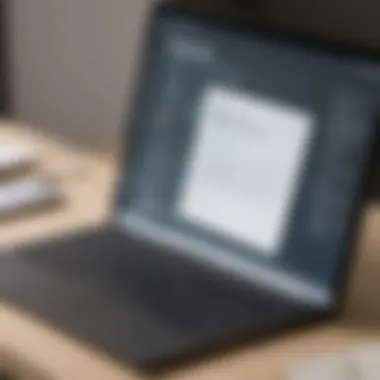

Financial Constraints for Small and Medium Enterprises
Most small and medium enterprises face substantial pressure to operate within tight budgets. Allocating funds for cybersecurity tools can often take a backseat to immediate operational costs. This reality highlights the importance of seeking financial flexibility in vulnerability management. According to a report by the Cybersecurity & Infrastructure Security Agency, a significant number of SMEs consistently cite financial constraints as their primary barrier to implementing comprehensive cybersecurity solutions.
Utilizing free alternatives to Nessus provides an avenue for these organizations to partake in valuable vulnerability assessments without straining their finances. Such tools can often perform essential functions:
- Identifying vulnerabilities: They help pinpoint weaknesses in existing systems.
- Offering basic functionality: Many free tools provide adequate coverage for SMEs needing essential features.
- Mitigating risks: Continuous scanning helps in recognizing threats before they can be exploited.
Despite some limitations, the use of free scanners in conjunction with regular updates and best practices can significantly improve a business’s security posture.
Balancing Functionality and Cost
While free alternatives are invaluable, organizations must strategically balance functionality with cost considerations. Each alternative to Nessus typically offers a unique set of features. Choosing an adequate tool involves a careful evaluation of the required functionalities, while not compromising on security.
When fluctuating between cost and functionality, SMEs might want to focus on the following aspects:
- Feature Set: Assess whether the tool covers essential functionalities like scanning frequency and reporting capabilities.
- Usability: The scanner should possess a user-friendly interface, ensuring that staff can easily navigate and operate it without extensive training.
- Limitations and Support: Understanding the support options and limitations of free tools is vital. Some tools may lack extensive customer service or may introduce modular costs for advanced features.
Criteria for Evaluating Free Vulnerability Scanners
Selecting a free vulnerability scanner requires careful consideration of several factors. Not all scanners are designed with the same audience in mind. Small to medium-sized businesses, entrepreneurs, and IT professionals often seek tools that provide effective security without extensive investments in resources. Therefore, establishing criteria for evaluating these scanners is critical in ensuring organizations make informed decisions that enhance their security posture.
Ease of Use
A scanner's usability is one of the most important criteria. The effort required to deploy and manage the tool should be minimal. For businesses with limited IT resources, a user-friendly interface can significantly smoothen the scanning process. An intuitive setup enables quick installations and easy navigation through features. Training staff on a complex tool can consume valuable time and resources. Moreover, smooth integration with existing systems and workflows can simplify overall vulnerability management tasks.
A good vulnerability scanner should not just find issues; it should assist users in fixing and remediating them efficiently.
Comprehensive Features
When choosing a vulnerability scanner, businesses should analyze the range of features offered. A scanner should provide more than basic scanning capabilities. Features such as scheduled scans, customizable reporting options, and integration with threat intelligence sources are valuable assets. The ability to scan various environments, including internal and external networks, can greatly expand the utility of the tool. Additionally, identifying specific vulnerabilities and providing remediation suggestions is essential for enhancing overall security.
Community Support and Resources
Community support plays a vital role in the longevity and effectiveness of a free tool. A strong community can offer resources, advice, and solutions for common problems. Evaluate forums, documentation, and active user engagement. Resources such as tutorials, FAQ sections, and user contributions to project development significantly assist users in making the most of the tool. Reliable community support can bridge gaps in professional support, providing an invaluable asset, especially for smaller organizations with fewer resources.
By keeping these criteria in mind, organizations can select the most suitable vulnerability scanner to meet their specific needs while maximizing security outcomes.
Top Free Alternatives to Nessus
The exploration of free alternatives to Nessus is important for many organizations, especially as they seek effective methods for vulnerability assessment without incurring high costs. This section aims to uncover various tools that not only work efficiently but also meet various needs of small to medium-sized enterprises. Assessing numerous options allows decision-makers to balance functionality with budget constraints, thus reinforcing their cybersecurity without excessive financial burden.
OpenVAS
Key Features of OpenVAS
OpenVAS is an open-source vulnerability scanner that provides a robust set of features crucial for scanning and assessing vulnerabilities. Its regular updates from the Greenbone Networks, which manages OpenVAS, ensure that users have access to the latest vulnerability tests. One key characteristic of OpenVAS is its detailed reporting capabilities, which allow users to customize reports based on multiple factors like severity and asset compliance. This is a beneficial choice in numerous assessment scenarios, ensuring that stakeholders get a clear view of vulnerability risks.
However, OpenVAS' interface can be complex for new users, which may deter quick adoption, yet the abundance of online resources facilitates learning.
Installation and Configuration
Installation of OpenVAS requires several steps, which consist of setting up the Greenbone Community Edition (GCE) framework. A major highlight is its compatibility with various operating systems, including Linux-based systems. Additionally, OpenVAS offers a Web-based interface, providing accessibility to users.
Regarding unique features, the ability to configure various scanning profiles helps tailor assessments specifically to the organizational requirements. However, the initial setup may be daunting for non-technical users and can take significant time to achieve a functional configuration.
Strengths and Weaknesses
OpenVAS boasts strengths such as extensive plugin support, allowing comprehensive vulnerability coverage. This toolkit effectively addresses a broad spectrum of vulnerabilities. Another strong point is its community-driven model, which often leads to quick implementations of new threats.
On the downside, some weaknesses include potential performance issues when running large scans and a longer learning curve for individuals unfamiliar with security tools. The system's resource demand might be a concern for smaller environments seeking optimal performance.
Qualys Community Edition
Features Overview
Qualys Community Edition brings a cloud-based approach with powerful scanning capabilities suitable for small and medium operations. Its central feature includes continuous monitoring of assets, enabling businesses to track vulnerabilities over time rather than just during scheduled scans.
The advantageous feature of this edition is the automated security and compliance scanning. This results in time savings for teams often bogged down by manual checks. However, some users may find that limited free features compared to the paid version restrict comprehensive assessments.
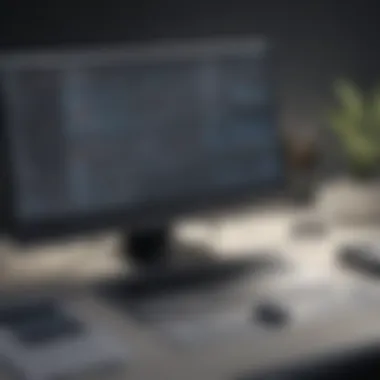

Usage Guidelines
Utilizing Qualys Community Edition requires creating a user account on the Qualys platform. This user-centric approach is beneficial, as it streamlines the setup of scans. An important aspect includes user privileges which can be easily managed within the dashboard to ensure security protocols are followed.
Also, the system enables easy updates that can be set on automatic schedules, reducing workload on IT teams. However, its web reliance could present challenges for users with unstable internet connections.
Accessibility and Limitations
Qualys Community Edition offers accessibility across various devices since it is web-based. However, its features are only optimized when running on specific browsers, which may limit user experience on other platforms.
A fundamental limitation is the cap on the number of assets that can be scanned. Organizations with larger networks may find this constraint significantly hindering, as growth would necessitate an upgrade to a paid version.
Nexpose Community
Functionality Breakdown
Nexpose Community version offers comprehensive vulnerability management capabilities with an organized workflow. A notable aspect is the integration of risk scores based on the potential impact, which aids in prioritizing what needs attention first.
The user-friendly design contributes significantly to its favorable reception, allowing various users to navigate the interface effectively. Unique features include its adaptive intelligence capabilities that adjust scoring based on the evolving threat landscape.
User Interface Experience
The user interface of Nexpose is designed with simplicity in mind. It enhances the overall experience by enabling easy navigation through various functionalities.
This interface is particularly appealing for teams with lower technical expertise as it makes interaction more intuitive. However, while appealing, this design sometimes sacrifices advanced features that more seasoned professionals may desire.
Community Feedback and Updates
Nexpose has a robust community, which often leads to great feedback regarding updates and improvements. This aspect allows organizations to stay informed and adapt accordingly.
The community-driven nature encourages sharing of tips and best practices, which is beneficial for continuous improvement. However, updates are sometimes slow, leading to security lapses when new threats arise.
Nmap
Capabilities of Nmap
Nmap, widely known for its network discovery capabilities, also serves as a network vulnerability scanner. Its strength lies in its scripting engine that enables users to automate scanning tasks efficiently.
Users appreciate its powerful scanning techniques that allow detecting open ports and services running on devices. However, while it excels in raw scanning tasks, it might require additional tools for an easy-to-understand interpretation of results.
Common Use Cases
Nmap is often employed for tasks such as network inventory, service uptime monitoring, and vulnerability scanning. Its flexibility allows it to function in varied networking environments, making it popular among security professionals.
This broad applicability makes Nmap an essential part of any security toolkit. However, the learning curve can be steep, especially for those new to network security.
Integration with Other Tools
Nmap’s integration with other security tools enhances its functionality. It can work alongside tools like Metasploit to exploit discovered vulnerabilities effectively.
This synergy is vital for developing a more comprehensive security assessment strategy. However, users need to invest time in integrating and scripting Nmap effectively with other tools to achieve optimal results.
Metasploit Community
Exploring Metasploit Features
Metasploit is mainly known for its exploitation capabilities, but it also offers solid scanning features. The community edition makes it accessible for learning and practice while still delivering substantial functionality for vulnerability testing.
Its ability to simulate attacks ensures organizations can test their defenses critically. This feature is beneficial for providing real-world insights into security postures. However, the requirement for technical know-how might pose a barrier for new users.
Learning Resources for Beginners
Metasploit has abundant resources available for beginners, with extensive documentation and online forums. The thriving community makes it easier for new users to find support and learn the tool effectively.
This community aspect is a significant advantage, as many users find tutorials and tips shared to boost their understanding. However, the sheer number of resources can be overwhelming for some, leading to confusion.
Comparison with Nessus
In comparing Metasploit with Nessus, an essential component comes from their primary functionalities. While Nessus is primarily a scanner, Metasploit focuses on exploiting vulnerabilities. This makes Metasploit a more proactive choice for testing security postures thoroughly.


Nessus might provide comprehensive scanning without the attack simulation aspect that Metasploit excels at. However, Metasploit requires a higher level of expertise compared to Nessus's more user-friendly approach.
Configuring Free Vulnerability Scanners for Effectiveness
Configuring free vulnerability scanners effectively is crucial for organizations aiming to maintain robust cybersecurity. The process involves several steps that ensure the scanners yield actionable insights. Proper configuration can mean the difference between identifying critical vulnerabilities and missing them entirely. Effectiveness hinges on customization, interpretation of results, and the frequency of scans. By understanding the configuration process, small and medium-sized businesses can enhance their security posture without incurring additional costs.
Setting Up Scans
Setting up scans is the foundational step of utilizing vulnerability scanners like OpenVAS or Nmap. Each tool comes with its unique settings, which can be intimidating at first. Therefore, it's essential to identify key parameters before initiating a scan.
- Defining Scan Targets: Clearly define the scope of the scan. This includes determining whether the scan will focus on the internal network, external-facing assets, or both.
- Choosing the Scan Type: Various scan types may be available—simple scans, comprehensive vulnerability assessments, or compliance checks. Choose according to specific security needs.
- Configuring Credentials: If applicable, authenticated scans can provide deeper insights. Configuring credentials correctly can help scanners identify vulnerabilities that are only visible from within the system.
- Setting Scan Frequency: Determine how often scans should run. This decision is influenced by the organization's risk tolerance and change management policies.
Adjusting these configurations can significantly enhance the quality of the results. Therefore, take the time to understand what each option does before proceeding.
Interpreting Scan Results
Once the scans have been executed, understanding the results is paramount. Vulnerability scanners often generate extensive reports that can overwhelm users. Focus on a few critical aspects to make sense of the findings:
- Severity Levels: Each vulnerability is typically assigned a severity score. Focus on high and critical vulnerabilities first. This prioritization allows for efficient allocation of resources.
- Details of Each Finding: Read through the details provided for each vulnerability. This may include the affected systems, possible impacts, and recommended remediation steps.
- Remediation Guidance: Pay attention to the recommendations supplied by the scanner. They often indicate the relevant steps needed to mitigate or eliminate the vulnerabilities identified.
- Historical Data Comparison: If available, comparing scan results over time can provide insight into whether the organization's security posture is improving or if new vulnerabilities are emerging.
Utilizing these elements helps organizations to act swiftly while being informed.
Establishing a Regular Scanning Schedule
A well-planned regular scanning schedule is essential for ongoing vulnerability management. Scanning should not be a one-time action but instead part of a routine process. Here are some factors to consider when establishing this schedule:
- Frequency of Changes: If your organization frequently makes changes to its network—such as software updates, new installations, or configuration changes—then more frequent scans may be necessary.
- Compliance Requirements: Different industries have varying compliance mandates that may dictate the frequency of vulnerability assessments. Acknowledge these requirements in your schedule.
- Resource Availability: Consider the resources available for reviewing the scans and implementing fixes. Ensure that the schedule does not overwhelm the team, allowing for meaningful analysis and response to vulnerabilities.
- Emerging Threats: Stay attuned to threat intelligence updates that may necessitate an unscheduled scan. Being proactive about emerging threats can significantly reduce risk.
Integrating these considerations into a regular scanning schedule creates a culture of continuous security vigilance.
Best Practices for Vulnerability Management
In the realm of cybersecurity, effective vulnerability management is more than just a periodic scan with a tool like Nessus. It represents a proactive approach to securing an organization’s digital assets. This involves a systematic process that includes identifying, evaluating, prioritizing, and mitigating vulnerabilities. For small to medium-sized businesses, implementing best practices in vulnerability management can significantly enhance overall security posture. This section explores the critical elements and benefits of prioritizing vulnerability fixes and maintaining an adaptive learning strategy.
Prioritizing Vulnerability Fixes
When vulnerabilities are discovered, not all present an equal threat. Hence, prioritizing vulnerabilities for remediation is essential. The importance of this process cannot be overstated. By conducting risk assessments, organizations can accurately classify vulnerabilities based on their potential impact and exploitability.
- Assessing Risk: Understanding which vulnerabilities pose the greatest risk helps in focussing resources effectively. Factors such as exploit availability, data sensitivity, and potential business impact facilitate prioritization.
- Using CVSS Scores: The Common Vulnerability Scoring System can assist in evaluating the severity of vulnerabilities. Assigning scores helps teams to communicate vulnerabilities' criticality easily.
- Mitigating Labor-Intensive Fixes: Addressing high-risk vulnerabilities first can prevent the potential for significant harm, allowing time for more complex issues to be resolved without immediate threat.
Aligning remediation efforts with business priorities and consequences creates a holistic approach to vulnerability management. This ensures that the most pressing threats are mitigated first, thereby maximizing the overall effectiveness of the security strategy.
"Effective prioritization enables organizations to respond to vulnerabilities in a manner that is both strategic and resource-efficient."
Continuous Learning and Adaptation
Cybersecurity is an ever-evolving field. This makes continuous learning and adaptation vital components of an effective vulnerability management strategy. Organizations must remain agile and informed about emerging threats and changes in the security landscape.
- Regular Training: Conducting training sessions helps IT teams stay updated on new vulnerabilities and remediation techniques. This aligns everyone with the latest threat intelligence.
- Reviewing Policies: Periodically revisiting vulnerability management policies ensures they remain relevant and robust against evolving threats. This can include changes in compliance requirements and technological advancements.
- Utilizing Feedback: Continuous improvements can be driven by collecting data on previous vulnerabilities that were addressed. Understanding which fixes were successful and which were not can guide future efforts.
Incorporating a mindset of continuous improvement solidifies an organization's defenses against potential breaches. By regularly refreshing skills and knowledge, firms can defend against not just the existing vulnerabilities, but anticipate future threats as well.
This ongoing cycle of learning ensures that a business is not only reactive but also proactive in its approach to vulnerability management.
Closure
In any discussion about vulnerability management tools, the conclusion plays a pivotal role in consolidating the insights gathered throughout. This article has carefully examined free alternatives to Nessus, shedding light on various options available to small and medium-sized businesses. The relevance of selecting the right tool cannot be overstated, especially as cybersecurity threats continue to evolve, demanding proactive measures.
Summary of Key Points
This guide has outlined several key aspects that are crucial for understanding free alternatives to established tools like Nessus. Significant points include:
- Diverse Options: Many free tools exist that can effectively assist in vulnerability assessments. Each has unique features, strengths, and limitations that cater to different organizational needs.
- Evaluation Criteria: Choosing a scanner involves evaluating ease of use, comprehensive features, and community support.
- Configuration Importance: Effectively configuring these tools enhances their utility. Understanding how to set up scans and interpret results is vital for accurate assessments.
- Regular Maintenance: Establishing a consistent scanning schedule helps mitigate risks and fosters a culture of security awareness.
This summary underscores the importance of making informed decisions while navigating the landscape of vulnerability scanning tools.
Future Considerations in Vulnerability Assessment
As the digital landscape continues to evolve, several considerations must be contemplated by organizations aiming to bolster their cybersecurity stance:
- Emerging Technologies: Keeping abreast of innovations such as AI and machine learning for vulnerability management can enhance detection and analysis.
- Regulatory Compliance: Businesses need to ensure their chosen tools align with industry regulations and standards to avoid potential penalties.
- Interconnectivity of Tools: Greater focus should be placed on the integration of various tools for a comprehensive security ecosystem.
"Investing in the right tools today paves the way for a more secure future tomorrow."
By acknowledging these elements, organizations can strategically position themselves in an increasingly complex cybersecurity framework, ensuring that their vulnerability assessments remain effective and relevant.



