Best Free AutoCAD Viewers for Mac Users


Intro
In the world of digital design and architecture, the need for robust software is paramount. For Mac users, the quest for reliable AutoCAD viewers that won't break the bank is a common one. This guide aims to shed light on free options available to optimize design workflow while avoiding hefty licensing fees. In this exploration, we will dissect various software options by focusing on their usability, features, and compatibility specifically tailored for the Mac platform.
Software Overview
Purpose of the Software
AutoCAD viewers serve an essential function in the design process. They allow users to open, view, and share CAD files without channeling financial resources into full CAD software versions. For small to medium-sized businesses, entrepreneurs, and IT professionals, these tools can substantially enhance collaboration and streamline project workflows. Users can review designs, provide feedback, and make informed decisions without the need for expensive software solutions.
Key Features
When evaluating free AutoCAD viewers for Mac, certain features become critical for usability:
- File Compatibility: Users need viewers that can handle a wide array of file formats, particularly DWG and DXF, which are staples in the CAD world.
- User Interface Design: A clean and intuitive interface can significantly reduce the learning curve, allowing users to focus on their work rather than grappling with complex software.
- Markup and Annotation Tools: The ability to add comments and notes directly on the design can be invaluable during the review process.
- Performance: Fast loading times improve productivity, particularly when handling large files.
- Cross-Platform Capability: Ensuring the viewer is compatible with other devices can facilitate more seamless collaboration.
Comparison with Competitors
Feature-by-Feature Analysis
Several notable viewers cater to the Mac audience. For example, AutoCAD 360 is a popular choice due to its strong integration capabilities with Autodesk products. Similarly, DraftSight offers a robust free platform that boasts impressive file compatibility and editing features.
When comparing them, users should take into account specific metrics:
- AutoCAD 360:
- DraftSight:
- Seamless integration with Autodesk cloud services.
- Limited editing capabilities in the free version.
- Strong mobile access options.
- Rich editing features with a familiar interface.
- Supports a wide range of file formats.
- Free version may include watermarks.
Choosing the right tool may depend largely on individual workflow needs and the preferred way to interact with CAD files.
Pricing Comparison
While this guide focuses on free options, it’s beneficial to note that many viewers have different tiers of services.
- Basic Free Versions: These often have limited features but are suitable for casual use.
- Paid Versions: Many of the popular viewers, including AutoCAD and DraftSight, offer premium plans that enhance functionality, offering benefits like added support and advanced tools.
Intro to AutoCAD and Its Importance
AutoCAD, a product developed by Autodesk, is a staple in the design and drafting arenas. It serves as a bridge between creative vision and technical precision, enabling architects, engineers, and designers to translate their ideas into detailed plans and blueprints. The significance of AutoCAD cannot be understated—it’s the tool that infuses digital artistry with practicality in projects ranging from buildings to intricate machinery.
One of the primary benefits of AutoCAD lies in its versatility. From 2D drafting to 3D modeling, it offers a myriad of features that cater to different aspects of design work. Users can not only create complex layouts, but also modify and analyze designs, which is crucial when considering alterations before construction. This streamlining of the workflow makes it a go-to for professionals aiming to cut down on project time and improve accuracy.
Moreover, the collaborative capabilities of AutoCAD allow teams to work simultaneously on projects, a fact that is especially advantageous in high-stakes environments where time is of the essence. Being able to share, view, and edit files in real-time increases productivity and fosters innovation among team members. This is crucial for small to medium-sized businesses that need to stay competitive in a rapidly evolving market.
However, not every user requires the comprehensive suite of tools that AutoCAD provides. For some, merely viewing the designs is sufficient for their tasks. This brings us to the relevance of AutoCAD viewers. These applications allow users to open and examine AutoCAD files without needing the full software, which can be prohibitively expensive, particularly for startups or freelancers.
In summary, understanding AutoCAD and its role in the design world is essential, especially for business professionals who need to make informed choices regarding their software tools. From maximizing resource allocation to demonstrating designs to clients, grappling with the intricacies of AutoCAD and its viewers opens up a world of possibilities.
"The right tool doesn't just make the work easier, it makes the impossible possible."
With this foundation laid, we will explore the specifics of AutoCAD viewers—tools specifically designed to enhance user experience without the full investment in a comprehensive suite. This will also help us understand the practical aspects of working in a business environment where cost-effectiveness is not just a preference, but a necessity.
Understanding AutoCAD Viewers

When diving into the world of design and architecture, one of the visible stars of the show is AutoCAD. It has been a staple among professionals, but the importance of being able to view those designs doesn't fall to the wayside. This is where AutoCAD viewers come into play. At their core, an AutoCAD viewer is a specialized software application that enables users to open, view, and sometimes manipulate AutoCAD files without necessarily having the full version of AutoCAD itself.
The role of AutoCAD viewers has grown, particularly for those using Mac systems. With a plethora of viewer options, the necessity for understanding their features and usability factors into not just workflow but productivity as a whole. These viewers might not serve as a replacement for the design software, however, they bring value through efficiency. For instance, they allow team members in small to medium-sized businesses to view project files without requiring the full software suite installations.
Different viewers can support varying degrees of interactivity with the files. Some allow annotations while others might offer better rendering or integration with online platforms. This versatility can often make a significant difference in collaborative projects. Here are some key elements to think about:
- Functionality: Not all viewers have the same capabilities. Some can handle dimensions and layers with ease, while others might falter at more complex features of an AutoCAD drawing.
- Compatibility: Particularly for Mac users, compatibility issues with file versions might arise. Understanding what an AutoCAD viewer supports is critical to ensuring smooth access to design files.
- User Experience: A good user interface is paramount. If a tool is confusing or counterintuitive, it can become a stumbling block rather than an aid.
Moreover, the landscape continually evolves with technologies pushing boundaries. Animations, 3D views, and interactive features are increasingly common in many viewer applications. As these innovations roll out, they can dramatically enhance the conceptual stage of design, leading to richer discussions and better collective decisions.
"The right tool can either make or break your creative process, particularly when group dynamics are in play."
Ultimately, comprehending AutoCAD viewers helps in making informed choices. Whether you’re a freelance architect communicating ideas with clients or heading a team of designers in a bustling firm, knowing which viewer best fits your needs can alleviate frustration and streamline operations. It’s all about ensuring clarity in the presentation of design concepts, maximizing efficiency, and fostering collaboration across the board.
The Need for AutoCAD Viewers on Mac
Navigating the landscape of design and architecture often hinges on robust software tools that facilitate the visualization of complex drawings. For Mac users, having access to free AutoCAD viewers becomes crucial, not only for viewing but also for editing and sharing designs. The need for such viewers extends beyond merely opening files; it's about enriching the professional workflows in a world that demands flexibility and compatibility amidst diverse design environments.
One major factor contributing to the need for AutoCAD viewers on Mac is the compatibility challenge presented by various operating systems. Unlike Windows, which enjoys a multitude of native CAD applications, MacOS users often find themselves somewhat sidelined. This is a pertinent issue since many firms leverage AutoCAD, a staple in the architecture and engineering sectors. Thus, free viewers become indispensable tools for Mac users, ensuring they can access and interpret files crafted on platforms that are different from theirs.
MacOS and Software Compatibility
MacOS has carved a niche for itself in the creative industry, but its software compatibility with AutoCAD can be likened to trying to fit a square peg into a round hole. Users encounter limitations when attempting to use programs exclusively designed for Windows. This inconsistency can lead to frustration and productivity loss. In professions where precision and efficiency are non-negotiable, accessing AutoCAD files becomes a necessity.
Having a reliable viewer allows Mac users to open not just basic CAD files but also more complex formats that might contain features unique to AutoCAD. It presents an opportunity to seamlessly collaborate with colleagues and clients who may be working on Windows-based systems. This cross-platform functionality stands as a mitigating factor against the risks posed by software incompatibility.
Applications in Professional Settings
The practical applications of free AutoCAD viewers in professional settings are vast and varied. For instance, engineering firms often require a quick way to share project designs for client presentations. The ability to view these designs on a Mac without needing to purchase expensive licenses for AutoCAD can save both time and resources, especially for small to medium-sized businesses.
Moreover, individuals in construction management can benefit from using these viewers to review architectural drawings before meetings. By conducting detailed inspections of these plans, they can identify potential pitfalls that may arise during the execution phase.
This capability arms professionals with the foresight needed for strategic planning.
In addition, architects may find themselves needing to review revisions made by partners who work on different systems. A solid free AutoCAD viewer ensures that they remain updated and can provide feedback without facing file access hurdles.
Ultimately, the ability to open and analyze AutoCAD files enhances communication and collaboration within teams, leading to more successful project outcomes.
"For Mac users, having access to free AutoCAD viewers is not just a nice-to-have; it’s an essential part of executing projects efficiently and effectively."
Criteria for Choosing a Free AutoCAD Viewer
When it comes to selecting a free AutoCAD viewer for your Mac, the choices seem abundant yet overwhelming. With numerous software options available, knowing what to look for can save you time and frustration. Each viewer claims to be the best, but understanding the specific criteria that matter to you is crucial.
User Interface and Experience
A user-friendly interface can make all the difference when working with complex design files. Imagine sitting down to a program that feels like solving a Rubik's cube rather than creating stunning designs. The best viewers present an intuitive layout and straightforward navigation. Look for those that allow easy zooming, panning, and rotating of drawings. Small elements, like customizable toolbars and shortcuts, can enhance your overall experience significantly. Pay attention to how the viewer handles workspace configuration—some programs allow you to save your settings for future use, which can streamline your workflow.
File Format Support
AutoCAD files can come in various formats such as DWG, DXF, and DWF, among others. It’s essential that your selected viewer supports the necessary formats. A program might appear attractive but is useless if it can’t open the files you frequently work with. Furthermore, consider the viewer's capability to handle both 2D and 3D files. The latter requires more processing power and better rendering, so be sure your chosen software can handle these demands. Checking the software’s website or documentation for a supported format list can save a lot of headaches down the line.
Performance and Speed
Performance issues can be a massive barrier in maintaining productivity. A viewer that slows down, hangs, or crashes regularly will do you no favors. Speed is critical, especially when dealing with large or complex files. Different viewers will have varying requirements in terms of system resources; make sure your Mac's specifications align with those of the software. Moreover, load times and how smoothly the software allows interaction with files should be taken into account. Look into user reviews or performance tests to get an idea of how well a particular viewer performs in real-world applications.
Updates and Support
Technology continues to evolve, and so should your software. Each viewer should regularly release updates that not only fix bugs but also introduce new features or upgrades to keep pace with changes in file formats and operating systems. A lack of updates is a red flag, signaling that the software may not be actively maintained. Additionally, consider the availability of support. Forums, customer service, and other resources can be lifesavers when you encounter issues. Sometimes, community-driven support on platforms like Reddit proves beneficial. Ensure that help is just a few clicks away if the need arises.


In summary, when sifting through options for free AutoCAD viewers, keep a keen eye on user experience, file support, performance, and available updates to make an informed choice that aligns with your specific needs.
Top Free AutoCAD Viewers for Mac
When it comes to working with AutoCAD files on a Mac, having the right viewer can make all the difference. Free AutoCAD viewers not only save costs but also provide essential functionality necessary for reviewing, editing, and sharing CAD files. Given the financial constraints that many small to medium-sized businesses face, understanding your options in this space becomes crucial. This section delves into notable free AutoCAD viewers tailored for Mac users. By evaluating their features, usability, and other dynamic aspects, you’ll gather valuable insights that can significantly impact your project outcomes.
Viewer A: Features and Usability
Viewer A stands out for its intuitive interface and a plethora of features that cater to both novices and seasoned professionals. This viewer allows you to easily pan and zoom into 2D and 3D drawings, providing a smooth experience when examining intricate details. Notably, it offers markup tools, making it easy to annotate drawings and convey specific feedback directly on the files.
Its ability to import various file formats enriches its utility, ensuring that users can seamlessly transition between different projects without complication. However, while it boasts an array of capabilities, its performance is often hampered by the complexity of the designs; larger files can sometimes lead to significant lag. Overall, its usability makes it a worthy contender for anyone looking to balance functionality with ease of use.
Viewer B: Key Benefits and Drawbacks
This viewer presents a solid case for being both user-friendly and effective. Among its key benefits is the comprehensive tutorial section that assists first-time users. This feature helps to mitigate the learning curve often associated with CAD software. Another appealing aspect is its capacity for collaboration; teams can work simultaneously on projects, sharing views and comments in real time.
However, like any product, it has its drawbacks. Some users report that certain advanced features are locked behind a paywall. Additionally, the viewer might lack compatibility with some specialized file formats, which could pose challenges if your work involves unique designs. Users should weigh these benefits against the limitations to make a well-informed choice.
Viewer C: What Makes It Stand Out
Viewer C has carved its niche thanks to its extraordinarily fast rendering of both 2D and 3D views. This is particularly advantageous for users dealing with highly detailed drawings. Moreover, the viewer integrates cloud functionality, which not only enhances accessibility but also ensures that your files are secure and easily retrievable from different devices.
What truly makes Viewer C shine is its user community support. Users often exchange tips and tricks on forums like Reddit and Facebook. This can be an excellent resource for solving common issues or exploring advanced techniques with the software. It’s also very responsive regarding software updates, often pushing out enhancements based on user feedback, which helps keep it relevant and useful.
Viewer D: Usability in Business Contexts
For businesses, usability often equates to efficiency. Viewer D excels in environments where teams frequently share and review large numbers of files. Its straightforward layout allows team members to get on the same page without wasting precious time familiarizing themselves with complex functions.
Additionally, it integrates well with other software commonly used in CAD workflows. This synergy ensures that data flows smoothly, reducing the chances of errors arising from miscommunication between applications. It’s a robust choice for companies that prioritize teamwork and swift decision-making in their design processes.
Comparative Analysis of Features
When it comes to using free AutoCAD viewers on Mac, the ability to compare features becomes crucial for businesses and professionals alike. This section delves into the comparative analysis of various viewers, emphasizing how such an examination can significantly impact decision-making and workflow optimization. Understanding the distinct offerings of each viewer allows users to align their choice with specific needs, ensuring that the software enhances productivity without straining budgets. A well-informed choice can save both time and resources, which is particularly valuable in a fast-paced work environment.
Feature Comparison Matrix
Creating a feature comparison matrix is like drawing a blueprint before building a structure; it provides a clear visual of how each viewer stacks up against one another. This matrix typically includes essential features such as:
- User Interface: How intuitive is the design? A clean and organized interface can boost efficiency.
- File Format Support: Does the viewer support the file types you commonly work with? Compatibility is key to avoiding conversion headaches.
- Performance Metrics: How fast does the viewer load large files? Performance can make or break your workflow, especially in high-stakes environments.
- Collaboration Tools: Are there features that facilitate teamwork, such as commenting or sharing?
By mapping these features, a comparison can reveal which viewer might be the golden ticket for your specific needs.
User Feedback and Reviews
User feedback shines a light on the real-world experiences of professionals. This firsthand insight can be invaluable when selecting an AutoCAD viewer. Typically found on platforms like Reddit or forums dedicated to design professionals, reviews often highlight critical facets like reliability, ease of use, and even the quirks that come with certain software.
- Positive reviews often mention the efficiency gains experienced when using a particular viewer, while
- Negative feedback frequently points out bugs or shortcomings in user support.
It's wise to pay closer attention to recurring themes in these reviews; they often act as the breadcrumbs leading you to the most suitable software solution. It’s one thing to read feature lists, but when users share how these features play out in real projects, it adds an invaluable layer of context.
Limitations of Free AutoCAD Viewers
In the landscape of design software, free AutoCAD viewers stand out for their accessibility and cost-effectiveness. However, it’s pivotal to scrutinize their limitations. Understanding these constraints can help businesses and professionals align their expectations with the capabilities of these tools. As organizations attempt to streamline operations and manage budgets, recognizing the drawbacks of free software becomes essential in making informed decisions.
Accessibility Issues
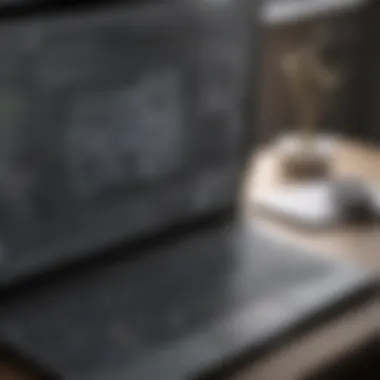

Accessibility is a significant concern when diving into free AutoCAD viewers. While the allure of zero-cost solutions can be tempting, users often encounter hurdles that hinder efficient usage. Here are key considerations:
- System Requirements: Many free viewers demand specific hardware or software configurations, limiting access for users with older systems or less powerful Macs. This incompatibility can lead to frustrating experiences as users struggle to launch or operate the viewer effectively.
- User Interface: Some free viewers exhibit cluttered or unintuitive interfaces. A complex UI can confuse users, especially those not well-versed in technical terms. Consequently, this can hinder the overall efficiency of design workflows, forcing users to spend valuable time figuring out functionality rather than focusing on their work.
- Limited Documentation and Support: Free tools often come with scant resources for troubleshooting or guidance. Users may find themselves lost without clear instructions or user manuals, creating unnecessary barriers to effective learning and utilizing the software. This can lead to mistakes or misinterpretations in design work.
In essence, although free AutoCAD viewers provide a fundamental service of file viewing, accessibility often takes a rear seat, affecting the user experience and functionality.
Functionality Constraints
Functionality constraints can be a deal-breaker for many users who lean towards free AutoCAD viewers. While they can perform basic tasks, they often lack the advanced features found in their paid counterparts. Here are a few notable limitations:
- Limited File Format Support: Not all viewers support the numerous file formats utilized in CAD designs. This lack of versatility can be frustrating, especially when dealing with various project requirements that demand different formats. If a viewer can’t open a particular file, the workflow is interrupted, which can cause delays and complications within projects.
- Basic Viewing Options: Many free AutoCAD viewers fall short in providing advanced viewing parameters like rendering styles, layers, or 3D perspectives. Thus, users might find themselves unable to view designs in a way that meets their project needs. Lacking features such as measuring tools and markup options further diminishes the utility of these viewers in a professional environment.
- Integration Limitations: Free viewers may not smoothly integrate with other software tools often needed in CAD workflows. Whether it's an inability to transfer files between applications or a lack of collaboration tools, these limitations can lead to inefficiencies. Teams may end up resorting to multiple software solutions, negating the cost-effectiveness that free viewers promise.
In summary, while free AutoCAD viewers provide a viable option for basic viewing needs, functionality constraints can hamper their effectiveness in professional settings. As businesses navigate their design processes, weighing these limitations against operational requirements is crucial.
Future of AutoCAD Viewers on Mac
As we look ahead, the future of AutoCAD viewers on Mac platforms presents captivating possibilities. This topic is of paramount importance for small to medium-sized businesses, entrepreneurs, and IT professionals alike, as these tools evolve to meet the specific demands of Mac users. With design professionals constantly striving for efficiency and effectiveness, understanding trends and innovations in CAD software can lead to informed choices that enhance workflows and save costs.
AutoCAD viewers have shifted from mere file viewers to robust tools integrating advanced features that reflect user feedback and technological advancements. Instead of being sidelined, Mac users are finding an ever-expanding selection of applications catered to their unique needs. But what does this future hold for them? Let's dive deeper.
Trends in CAD Software Development
The landscape of CAD software is constantly changing. Notable trends might redefine how we perceive and use AutoCAD viewers in the coming years:
- Cloud-Based Solutions: There is a significant trend toward cloud computing. Applications are increasingly using cloud infrastructure to offer real-time collaboration among designers, clients, and stakeholders. This moving towards the cloud may reduce reliance on specific operating systems, making it easier for Mac users to participate.
- Mobile Compatibility: With the rise of mobile workforces, it’s expected that future AutoCAD viewers will offer improved functionality on mobile devices. Think about accessing designs from an iPad or iPhone while on the go.
- Interoperability: As various CAD tools become integrated within larger workflows, compatibility with different software will be crucial. Users are likely to look for viewers that can seamlessly interact with other design software, whether it be SketchUp or Revit.
These trends illustrate that user needs are driving development, pushing software designers to rethink their approach to viewing CAD files.
Innovations to Expect
In tandem with emerging trends, several innovations might reshape AutoCAD viewers for Mac users:
- AI Integration: Expect features utilizing artificial intelligence to assist users in design choices, suggesting improvements, or even spotting errors within blueprints. AI can enhance efficiency, enabling designers to make quicker yet informed decisions.
- Enhanced User Experience: A focus on user experience is crucial. Upcoming viewers may offer customizable interfaces and settings tailored to individual workflows, allowing users to streamline their processes significantly.
- Advanced Rendering Techniques: Innovations such as enhanced rendering and visualization tools may make it possible to create more realistic previews of designs. This could help designers present their concepts more effectively to clients who might not have a technical background.
Cumulatively, these considerations not only pave the way for more capable AutoCAD viewers but also ensure that users stay at the forefront of design advancements.
The ongoing evolution of AutoCAD viewers underscores the importance of staying informed about new technologies and trends to maximize productivity and creative potential in design projects.
In summary, as software development progresses, the future holds promise for Mac users navigating the AutoCAD landscape. Staying current with trends and innovations will be essential to leverage the full potential of these tools.
Culmination and Recommendations
In closing, the exploration of free AutoCAD viewers for Mac has illuminated a crucial aspect of design tooling for businesses today. With the landscape of digital design continually evolving, having access to effective viewing solutions becomes paramount for maintaining productivity without burdening budgets. Free viewers accommodate the basic needs of many professionals dealing with design files yet often come with limitations that one must consider.
These tools can amplify efficiency, streamline review sessions, and help facilitate collaboration among teams and clients. However, it’s equally important to tread carefully, as not all viewers deliver the same level of functionality or user experience. A business must weigh the pros and cons of each option thoroughly, tailoring the choice to their specific requirements and workflow demands.
Best Practices for Selection
Selecting the right AutoCAD viewer demands a thoughtful approach. Here are some best practices:
- Assess Compatibility: Ensure the viewer integrates well with the MacOS version you're using. Not every viewer is designed equally, so being meticulous here saves time down the line.
- Evaluate File Support: Check if the viewer handles the required file types well. Some viewers may only support a limited range, making them unsuitable for certain projects.
- User Experience Considerations: Look for a clean and intuitive interface, as a cluttered layout can slow down your workflow and lead to frustration.
- Read User Reviews: Visit platforms like Reddit or professional forums where users share their firsthand experiences using specific viewers. This can provide practical insights into performance and support.
- Trial Versions: If available, use trial versions before committing fully. Knowing how a viewer performs in real situations can clarify if it's the right fit for your tasks.
Final Thoughts
As we navigate a world increasingly reliant on technology, having the right tools is non-negotiable for businesses striving for excellence. Free AutoCAD viewers serve as useful complements to primary tools, especially for small to medium-sized enterprises with tight budgets.
Choosing the correct viewer can make a significant difference in efficiency and ease of use. By applying the earlier discussed criteria and best practices, one could optimize their workflow effectively. Remember that while features matter, the real advantage lies in adopting software that fits seamlessly into your design process—empowering your team to focus on creativity and solution-building.
"In the realm of design, tools only elevate creativity when they align with the user’s needs. Be mindful of your choices."
Stay informed about emerging trends and innovations in the software marketplace, as the landscape changes rapidly. The right insights and tools can usher in a new era of creativity and productivity.



