Comprehensive Guide to Free CAD Software for Businesses


Intro
In the current climate of technological advancement, businesses increasingly rely on efficient systems. Computer-Aided Dispatch (CAD) software offers a solution for coordinating responses and optimizing management practices across various sectors. This guide aims to shine a light on free CAD software, catering specifically to small and medium-sized businesses, as well as entrepreneurs and IT professionals. Understanding the advantages and drawbacks of free software is crucial for decision-making related to operational efficiency.
Software Overview
Purpose of the Software
Free computer-aided dispatch software serves an essential role in the communication and coordination of resources in real-time. It is designed primarily for public safety organizations, but its utility is expanding into various industries such as logistics, healthcare, and facilities management. The software enables users to efficiently track and manage personnel, equipment, and emergency calls, thereby enhancing response times and service delivery.
Key Features
When considering free CAD software, it is important to evaluate the key features that differentiate these programs. Common functionalities often include:
- Real-time tracking: Monitor the locations of personnel or vehicles, allowing for optimal dispatch decisions.
- Incident management: Capture details on various incidents, enabling efficient resolution.
- Resource allocation: Assign resources to incidents based on proximity and availability.
- Reporting tools: Offer comprehensive analytics that track response times and resource usage.
- User-friendly interface: A straightforward design to facilitate ease of use for operators.
Comparison with Competitors
Feature-by-Feature Analysis
In the landscape of dispatch software, free CAD solutions often lag behind paid counterparts in depth and breadth of features. For example, while a paid option may provide advanced mapping integrations or automated reporting, free software might focus on the essentials. It’s important to create a feature matrix to compare what each free software offers in relation to their competitors. This analysis helps businesses establish which software may meet their needs without incurring expenses.
Pricing Comparison
Although the focus here is on free software, understanding the costs associated with premium systems is beneficial for context. Some notable paid CAD software solutions include:
- Zetron
- TriTech
- Spillman Technologies
While pricing structures can vary widely, ranging from monthly subscriptions to on-premises fees, assessing these alongside free options clarifies what is attainable without financial investment. The trade-offs between cost and functionality should be evaluated carefully, as opting for free software might come with limitations that could impact operational efficiency.
"Understanding the cost-benefit balance when choosing between free and paid software options is vital for informed decision-making."
Understanding Computer-Aided Dispatch Software
Understanding computer-aided dispatch (CAD) software is essential for businesses aiming to improve their operational capabilities. Through this understanding, companies can harness tools designed to optimize the dispatching of resources, enhance communication, and streamline workflow processes. Mindful consideration of CAD systems can lead to better resource allocation, reduced response times, and overall improved service delivery.
Definition and Purpose
Computer-aided dispatch software serves as a tool aiding organizations in managing their dispatch operations effectively. Primarily utilized in sectors like emergency services, public safety, and logistics, its purpose is to facilitate the rapid and organized response to calls or requests for service. It integrates various functionalities that support decision-making, allowing for efficient coordination among team members and external entities. This type of software is vital for organizations that rely on prompt communication and active field management. It ensures that the right resources are dispatched to the right location at the right time.
Key Functions of CAD Systems
CAD systems are equipped with several key functions that enhance the dispatching process. These include:
- Real-Time Tracking: This feature allows organizations to monitor the location of their resources, enabling more agile responses to service requests.
- Call Management: CAD software efficiently logs incoming requests, categorizing them appropriately to ensure quick response times. This functionality plays a crucial role in prioritizing calls based on urgency and available resources.
- Resource Allocation: The software assesses the availability of personnel and equipment in real time, helping dispatchers allocate resources rather than relying on manual processes.
- Reporting Tools: These tools provide insights into operational performance through data analytics. Businesses can evaluate response times and service levels, which informs future improvements.
- Communication Interfaces: Effective CAD systems facilitate seamless communication among dispatchers, responders, and other stakeholders. This interconnectedness is key to a successful dispatch operation.
In summary, understanding the various aspects of computer-aided dispatch software is necessary for businesses looking to enhance their operational efficiency. It is instrumental in addressing the challenges of resource management, ensuring that every dispatched unit maximizes its effectiveness in fulfilling its duties.
The Importance of CAD Software for Businesses
The role of Computer-Aided Dispatch (CAD) software in today’s business environment cannot be overstated. As organizations strive for improved efficiency and streamlined operations, CAD software emerges as a pivotal component. This helps in managing logistics, responding to emergencies, and facilitating effective communication between departments. In a world where every second counts, CAD software offers real-time solutions that businesses cannot afford to overlook.
Enhancing Operational Efficiency
Operational efficiency is a cornerstone for any organization. By implementing CAD software, businesses can significantly minimize response times and optimize resource allocation. The software not only automates various dispatch processes but also allows for better tracking of personnel and resources.
For instance, when emergency calls are received, CAD systems can provide immediate data such as location, nature of the call, and available resources. This helps ensure that the right personnel are dispatched without unnecessary delays. The end result is faster response times and reduced operational costs, which are critical for success in competitive markets.
Moreover, CAD software can also integrate with existing systems, leading to a more cohesive operational framework. By analyzing data, businesses can identify patterns and areas for improvement, which further enhances their efficiency.


Facilitating Communication
Effective communication is essential for successful operations in any business. CAD software excels in providing a robust communication platform that enables seamless interaction among team members. With instant access to information and updates, employees are better equipped to make swift decisions.
In many scenarios, CAD systems provide real-time notifications and updates about ongoing operations. This is particularly important for emergency services where communication can mean the difference between successful outcomes and failures. In addition, CAD systems allow for improved collaboration between various departments. This fosters a more informed workforce capable of addressing issues more effectively.
"With the integration of CAD systems, organizations have seen a marked improvement in both response times and team coordination."
Finally, the ability to generate reports and analyze performance metrics can enhance strategic communication within the organization. By utilizing these insights, businesses can make informed decisions and advance their operational goals more effectively.
Exploring Free CAD Software Options
The exploration of free computer-aided dispatch (CAD) software options is crucial for businesses that seek efficient operational tools without incurring high costs. Many organizations, especially small to medium-sized ones, are often constrained by budget limitations. Therefore, understanding the landscape of free CAD software can facilitate improved decision-making and operational efficiency.
In this section, we will analyze the critical criteria for selecting the right free CAD software. We will also provide a review of some popular options available in the market today.
Criteria for Selection
Selecting the right free CAD software requires careful consideration of several factors. Here are key criteria to evaluate:
- Ease of Use: The user interface should be intuitive. This ensures that staff can quickly learn and utilize the software without extensive training.
- Functionality: Assess the features available in the software. Essential functionalities like real-time tracking, reporting tools, and communication features are vital.
- Integration Capabilities: The software must integrate seamlessly with existing systems. This interoperability can save time and reduce compatibility issues.
- Community and Support: The presence of active community forums or support channels can be a significant help when troubleshooting issues.
- Scalability: Consider if the software can adapt as your business grows. Scalability ensures long-term usability.
Each of these factors plays a significant role in ensuring that the chosen CAD software meets the unique needs of a business.
Popular Free CAD Software
There is a variety of free CAD software available that caters to different business needs. Here are some noteworthy options:
- OpenCAD: This software is highly regarded for its customizability and open-source nature. It allows businesses to adapt it to specific requirements.
- CADopia: Known for its user-friendly interface, CADopia provides essential features that are often sought by small teams.
- LibreCAD: This open-source option is particularly beneficial for companies needing solid 2D CAD functionality. It has a strong community support structure.
- BricsCAD: While it offers a free version, it also allows users to explore advanced features. This allows companies to try before committing financially.
"Choosing the right CAD software can significantly enhance operational efficiency in dispatch management."
Each of these software options comes with distinct specifications and features that can be advantageous depending on the business context. The choice ultimately depends on specific organizational needs and operational demands.
By evaluating these criteria and software options, businesses can make thoughtful decisions that align with their dispatch requirements.
Advantages of Using Free CAD Software
The adoption of free computer-aided dispatch (CAD) software is becoming increasingly popular among small to medium-sized businesses and various sectors that depend on efficient operational management. The advantages of utilizing these free solutions are significant, especially considering the constraints of budget and resources that many organizations face today. This section will explore the cost savings that come with free CAD software and the inherent community support and resources that users often enjoy.
Cost Savings
One of the primary benefits of free CAD software is the obvious cost savings. Obtaining high-quality software without any upfront financial investment allows businesses to allocate budget towards other critical areas, such as training, infrastructure, or product development. This aspect is particularly beneficial for startups and small businesses that may operate on thin margins.
- No Licensing Fees: Free CAD options typically do not require any licensing fees. This is in stark contrast to paid solutions, which can charge thousands of dollars per user annually. Thus, companies can maintain their workflow without the burden of recurring costs.
- Lower Total Cost of Ownership (TCO): The absence of purchase costs leads to a lower total cost of ownership. Organizations can take advantage of the software without incurring expenses associated with maintenance contracts or mandatory upgrades, which are commonly found with paid software.
- Access to Essential Features: Even free software can provide numerous features that fulfill basic dispatch needs. Businesses can often find sufficient tools to manage their operations effectively, without the need for extensive, costly software packages.
- Opportunities for Experimentation: Free CAD software allows businesses to experiment with various tools without financial risk. Organizations can evaluate different solutions to find the optimal software that meets their specific needs before committing to any paid option.
- Scalability: As businesses grow, free CAD solutions may still serve basic needs, allowing for gradual investment into more complex systems as the company expands. This protects businesses from overcommitting to a costly software solution too early in their development.
"The cost-effectiveness of free CAD software, combined with its essential features, makes it an appealing choice for businesses aiming to optimize their operations without straining finances."
Community Support and Resources
Another important advantage of free CAD software lies in the community support and resources that often accompany these tools. Users of free software generally benefit from a vibrant community that shares knowledge, solves problems, and helps each other in using the software effectively.
- User Forums and Platforms: Many free CAD solutions have user forums where individuals can discuss challenges, share tips, and exchange best practices. These forums can be invaluable for troubleshooting issues or gaining insight into less-known features.
- Online Tutorials and Documentation: Typically, free CAD software comes with a wealth of online tutorials, user guides, and documentation. These resources enable users to learn independently and maximize the software's capabilities.
- Feedback and Development: Community-driven projects often allow users to provide feedback that can influence future software updates. This responsiveness to user needs can result in features and improvements that directly benefit the end-user experience.
- Networking Opportunities: Within these communities, users often find networking opportunities that can lead to partnerships, collaborations, or even client referrals. Being part of a larger collective helps professionals stay informed about industry trends and software advancements.
- Open Source Solutions: Some free CAD software options are open-source, meaning that a wide developer community is constantly working on enhancements, plugins, and customization options. This can lead to richer, more versatile software that evolves with users' needs.
Limitations of Free CAD Software
In the pursuit of cost-effective solutions, many businesses turn to free computer-aided dispatch (CAD) software. While these programs offer a range of benefits, it is crucial to recognize their inherent limitations. Understanding these limitations can help organizations make informed decisions that align with their operational needs and goals.
Restricted Features
One of the most significant drawbacks of free CAD software is the restriction in features. Many free programs limit the functionality available to users, which can hinder effective dispatch operations. Common limitations might include:
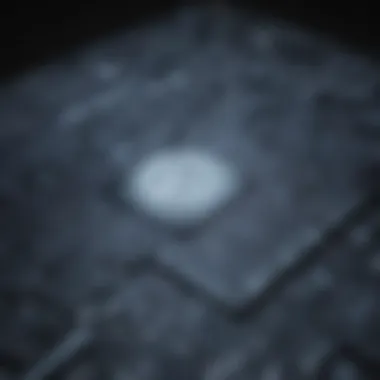

- Basic User Interface: Free CAD systems often have simpler interfaces. This might affect user experience, making the software harder to navigate.
- Limited Support for Integrations: Free software may not easily connect with other applications or tools. This lack of compatibility can disrupt workflow and reduce efficiency.
- Reduced Reporting and Analytics: Advanced reporting features are frequently absent in free versions. Without robust analytics, businesses might struggle to analyze operational data effectively.
While the intention behind using free CAD software is often to reduce costs, the long-term implications of restricted features can lead to inefficiencies that outweigh any initial savings.
Lack of Customization
Another limitation of free CAD software is the lack of customization options. Tailoring your dispatch system to fit specific business needs is critical for many organizations. However, free solutions often provide few customizable features, making it difficult to adapt the software for unique workflows or preferences.
Some noteworthy issues include:
- Predefined Workflows: Most free CAD systems come with preset workflows that may not align with your operational needs. This can lead to inefficiency, as employees might need to compromise or adjust their processes to fit the software.
- Inflexible Features: Many free options have set features that cannot be modified or expanded. This can impede the ability to evolve as a business grows or changes.
- Limited User Management: User roles and permissions within the system may not be adjustable. This lack of flexibility can result in security issues or restrict access for team members who need it.
A lack of customization can create hurdles for businesses that require specific functionality. As organizations grow, the inability to mold the software to their needs can become a substantial operational concern.
In summary, while free CAD software is attractive for many small to medium-sized businesses, it is essential to weigh the benefits against the limitations. Restricted features and lack of customization are critical elements that require careful consideration.
Implementing Free CAD Software in Your Business
Implementing free computer-aided dispatch software into your business can greatly transform your operations. It is essential to carefully examine the various aspects involved in this transition. Businesses are always looking for ways to enhance efficiency and reduce costs. Free CAD software provides an attractive option, but the focus should not only be on cost savings. The process involves understanding specific business needs, which can lead to more effective solutions.
Assessing Business Needs
The first step in implementing free CAD software is to assess the specific needs of your business. Not all CAD solutions are the same. Every organization has distinct workflows, operational challenges, and integration requirements. By identifying these unique needs, businesses can narrow down the suitable CAD software that aligns with their objectives.
Consider a few important elements during the assessment:
- Current Dispatch Procedures: Evaluate your existing dispatch methods to identify bottlenecks and areas of improvement. Knowing the current process helps you understand what features of CAD software can solve these issues.
- User Requirements: Engage with your team to understand their daily challenges. Assessing their input can provide insights into essential features that will facilitate their work.
- Scalability: As your business grows, so can your needs. Choose a CAD solution that offers adequate scalability to support future demands without incurring significant expenses.
By thoroughly assessing these components, businesses can select the right free CAD software that not only fits their immediate needs but also accommodates future growth.
Integration with Existing Systems
Once you have selected the appropriate CAD software, the next critical step is integration with existing systems. This process ensures a seamless transition and minimizes disruptions.
Integrating free CAD software involves several considerations:
- Software Compatibility: Ensure that the CAD solution can easily interface with your current systems, such as databases or workflow management tools. Conflicts between software systems can hinder the overall functionality.
- Data Migration: When switching to new software, it is crucial to migrate existing data smoothly. This involves transferring customer records, dispatch logs, and other relevant information without loss of integrity.
- Training and Support: Providing adequate training for your team on the new system is essential. Many free CAD solutions offer community forums or online resources where staff can learn best practices. Utilizing these resources can help everyone adapt more quickly.
- Continuous Feedback: After implementation, gather feedback from your team regularly. This will allow you to address any issues and optimize the system further. Engaging users after the deployment promotes a culture of continuous improvement.
Implementing CAD software is not merely installation. It is about enhancing operational workflows that serve the wider goals of the business. By taking the time for careful assessment and integration, organizations can maximize the value of their chosen free CAD software.
User Experiences and Case Studies
User experiences and case studies play a vital role in understanding the practical applications of free computer-aided dispatch software. They offer real-world examples that inform potential users about the functionality and effectiveness of various solutions in different contexts. This section highlights the importance of analyzing experiences and success stories from both small businesses and larger enterprises. By addressing specific elements of their implementations, we can uncover the benefits and challenges faced by these organizations as they adopt CAD software.
Small Business Implementation Cases
For small businesses, the choice to implement free CAD software can be transformative. Often, these businesses operate with limited resources and need a reliable solution without significant financial investment. One notable case is a local emergency response team that adopted OpenCAD, a free CAD software, to streamline dispatch operations. They noted an immediate improvement in response times due to better resource allocation and task management.
- Ease of Use: Small teams commend the user-friendly interface of software like OpenCAD, which allows quick training for staff without extensive technical knowledge.
- Cost-Effectiveness: Cost savings are a primary driver. Utilizing free solutions minimizes operational costs, enabling firms to allocate funds elsewhere.
- Community Support: Many small businesses benefit from community forums and resources, providing access to troubleshooting guides and real-time support from other users.
These cases illustrate that even small organizations can enhance efficiency and expand their capabilities by strategically implementing free CAD solutions. They demonstrate that with careful consideration of their unique operational needs, small businesses can maximize the benefits of free software offerings.
Larger Enterprises Adopting Free Solutions
When it comes to larger enterprises, the dynamics shift slightly. Although these organizations generally have more funding options, some have turned to free CAD software to optimize certain aspects of their operations. One example is a regional logistics company that tested the software known as Qliq. After running pilot programs, they reported improved dispatch precision and minimized delays in their operations.
- Integration Capability: Larger organizations often prioritize software that integrates well with existing tools. Qliq offered this crucial functionality, allowing for seamless data flow and operational continuity.
- Scalability: As a larger enterprise grows, so do its dispatch needs. Free CAD software can often scale without the corresponding cost increase seen with proprietary versions.
- Data Analytics: Some free software provide essential feedback through analytics tools, allowing larger firms to assess operational performance and streamline resource allocation accordingly.
These examples from larger enterprises reveal a multifaceted approach to using free CAD software. Even if budgets are not constrained, free options can yield significant advantages in operational efficiency and flexibility.


"Understanding user experiences and case studies can immensely influence the decision-making process and help tailor CAD software selection to organizational needs."
Evaluating the Future of CAD Software
Evaluating the future of CAD software is crucial for businesses aiming to stay competitive in a rapidly evolving landscape. As industries continue to modernize, understanding the trajectory of CAD solutions can aid organizations in making informed decisions. The integration of cutting-edge technologies significantly reshapes how dispatch operations are executed. Embracing these changes fosters efficiency and enhances overall organizational performance.
Emerging Technologies
The advent of advanced technologies plays a pivotal role in the evolution of computer-aided dispatch software. Among these, artificial intelligence (AI) and machine learning are at the forefront. They facilitate predictive analytics, allowing businesses to anticipate needs based on historical data. Another noteworthy technology is cloud computing, which promotes seamless access to software solutions from various devices. This accessibility improves real-time collaboration and enhances decision-making processes.
Moreover, geographical Information systems (GIS) have become essential. GIS empowers CAD systems to visualize data geographically. For instance, integrating mapping tools enables dispatchers to allocate resources efficiently based on real-time traffic and location information. Furthermore, enhanced mobile capabilities improve response times and accuracy. These technologies are not merely enhancements but core components that redefine operational strategies.
Trends in Dispatch Software Development
Several trends are currently influencing the development of dispatch software. First, user-centric design is gaining traction. Businesses prioritize intuitive interfaces that boost user adoption rates and minimize training requirements. As a result, software developers are focusing on enhancing user experience, leading to faster and more efficient operations.
Second, the focus on integration cannot be overlooked. Businesses are moving towards systems that easily integrate with other software applications. This interoperability enables a holistic approach to resource management. For example, integrating CAD with customer relationship management (CRM) software allows for better tracking of service requests.
Lastly, the shift towards subscription-based pricing models is noteworthy. Unlike traditional perpetual licensing, subscription models offer flexibility and scalability. This approach proves beneficial for small to medium-sized businesses, allowing them to adjust their software usage according to demand.
Evaluating the future of CAD software involves understanding these emerging technologies and trends. By keeping abreast of changes, organizations can ensure they choose solutions that not only meet their current needs but also align with future development and growth.
Comparison of Free vs. Paid CAD Software
Understanding the differences between free and paid computer-aided dispatch (CAD) software is essential for small to medium-sized businesses. This comparison can influence decision making significantly. Each type of software has its own set of features, costs, and limitations that businesses must consider.
While free CAD software might present an attractive option for startups and budget-conscious firms, the paid alternatives offer robust capabilities that may provide better long-term value. This section will address the critical aspects of performance metrics and cost versus value analysis, both of which are fundamental to making a well-informed choice.
Performance Metrics
When assessing CAD software, performance metrics serve as a guiding light. These metrics help determine how effectively a software solution meets operational requirements. Key performance metrics include:
- Response Time: How quickly incidents are logged and dispatched can make a significant difference in operational efficiency.
- User Load Capacity: The ability of the software to handle multiple simultaneous users without lag is crucial, especially for larger teams.
- System Downtime: Frequency of outages or system failures directly impacts reliability.
Performance metrics should be a priority during the evaluation phase. Free software might excel in basic functionalities but could falter under heavy loads or complex tasks. On the other hand, paid software typically invests in improved performance and support infrastructure, vital for serious operations.
"Choosing the right CAD software significantly affects your operational agility and responsiveness. Always prioritize performance metrics."
Cost vs. Value Analysis
Cost versus value analysis is another critical element to weigh when comparing free and paid CAD software solutions. While initial considerations might lead you to choose a free product to save costs, it’s essential to reflect on the long-term benefits or hindrances that decision may yield.
- Hidden Costs: Free versions often come with limited features or require add-ons for essential capabilities that may drive costs up later.
- Support and Updates: Paid software usually includes customer support and regular updates as part of the package, ensuring that your system remains current and functional without extra cost.
- Customization Options: Paid systems often provide deeper levels of customization that can align more closely with specific business needs.
Value should not merely be measured in upfront costs but also in how well the software can seamlessly integrate into your operations and grow with your business. Over time, the right choice regarding CAD software can translate to improved efficiency, aiding long-term success.
In summary, weighing free against paid CAD software involves looking closely at performance metrics and conducting a thorough cost versus value analysis. This structured evaluation sets the stage for making an informed decision that aligns with business objectives.
Ending and Recommendations
The final section of this article addresses the critical importance of concluding thoughts and actionable recommendations for businesses considering free computer-aided dispatch (CAD) software. This is not just a wrap-up; it emphasizes the relevant choices available and the implications of these choices. For small to medium-sized businesses, it is essential to understand the CAD software landscape to make informed decisions that align with operational needs.
When choosing CAD software, businesses should consider several key factors. These include the specific dispatch functions essential to their operations, the level of user-friendliness, and the compatibility with existing systems. The relevance of these aspects cannot be overstated. Without understanding these needs, businesses may face challenges that could hamper productivity or lead to unnecessary costs.
Final Thoughts on Choosing CAD Software
Choosing the right CAD software can significantly influence a business's efficiency and responsiveness. It's imperative to evaluate both free and paid options carefully. One advantage of free CAD software is that it allows companies to experiment with different features without financial commitment. However, limitations may exist in terms of support and features compared to premium versions. These limitations can impact scalability and performance, particularly as a business grows or requires more complex dispatch systems.
Additionally, user reviews can provide insights into real-world experiences. Platforms like Reddit or industry-specific forums can be very useful for gathering independent feedback. Ultimately, selecting a CAD system should align with long-term business goals, ensuring that it not only satisfies current requirements but is also adaptable enough to grow with the organization.
Guidelines for Implementation
Implementing CAD software, especially free options, requires a structured approach. Here are key guidelines to consider:
- Start with a pilot program: Before making a full commitment, pilot the software in a controlled environment. This approach helps identify any issues without affecting overall operations.
- Train staff adequately: Ensure that all users receive proper training. This step is vital in maximizing the potential of the software and minimizing resistance to change.
- Check for integration: Confirm that the CAD software integrates smoothly with existing systems. This is critical for maintaining workflow continuity and maximizing efficiency.
- Seek community and online resources: Utilize community forums and online guides to enhance understanding and troubleshoot any issues that arise during implementation.
Implementing these guidelines can set a strong foundation for leveraging the power of CAD software. By being methodical in your approach, businesses can enhance operational capabilities effectively with the right tools.



