Top Free Alternatives for Effective Expense Management
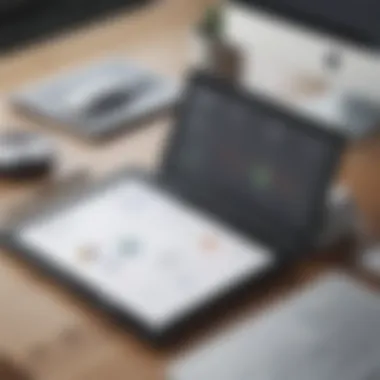

Intro
In today's fast-paced world, managing expenses can become a cumbersome task, particularly for small to medium-sized businesses and entrepreneurs who might not have the budget for high-priced software like Expensify. However, numerous free alternatives provide similar functionalities, allowing users to track expenses efficiently without straining their finances. This article aims to explore several of these tools, shedding light on their unique features and capabilities while also providing an overview of user experiences.
By diving deep into the options available, readers will be better positioned to select the best expense management software that aligns with their financial and operational needs.
Software Overview
Purpose of the Software
Expense management software provides vital support for businesses in keeping track of costs, categorizing spending, and generating reports efficiently. Using such tools can lead to better financial decisions and can improve a company’s overall financial health.
The core purpose of these free alternatives to Expensify is to streamline the recording of expenses, making life simpler for users who might not have dedicated accounting staff.
Key Features
When considering expense management tools, it’s essential to focus on their key features. Here are several noteworthy elements commonly offered by free alternatives:
- Expense Tracking: Allows users to log expenses as they occur.
- Receipt Scanning: Some tools enable users to snap pictures of receipts, automatically extracting data for easier logging.
- Reporting Tools: Generate insightful reports based on tracked expenses to help in decision-making.
- Budgeting: Helps users to manage their finances by setting budget limits.
- Multi-Currency Support: Crucial for businesses operating globally, ensuring accurate expense recording in various currencies.
Comparison with Competitors
Feature-by-Feature Analysis
When comparing these free alternatives to Expensify, it’s crucial to take a feature-by-feature approach:
- User Interface: Many of these tools boast user-friendly interfaces, making them easy to navigate, unlike Expensify, which can sometimes seem overwhelming for new users.
- Mobile Functionality: Most alternatives come with mobile apps, allowing users to manage their expenses on the go.
- Integrations: Compatibility with other financial tools is a determining factor, with some apps providing seamless integrations with banking systems or accounting software.
Pricing Comparison
While this article primarily addresses free options, understanding the pricing frameworks of Expensify versus its alternatives can help in assessing value for money. Most free tools do not have hidden charges, while Expensify gradually escalates costs as functionality needs increase. A few of the alternatives may offer premium features at a fraction of the cost, making them attractive options for budget-conscious entrepreneurs.
"In the world of expense management, efficiency can translate directly into financial savings."
In the sections ahead, we look closely at some specific tools, comparing their strengths and weaknesses, and collating user experiences to further aid in informed decision-making.
Intro to Expense Management Tools
When it comes to running a business or managing personal finances, the significance of effective expense management cannot be overstated. The right tools help streamline workflows, enhance accuracy, and ultimately save time and money. The need for efficient expense tracking has become a crucial aspect for many, especially in an era where every cent counts.
Importance of Efficient Expense Tracking
Effortless expense tracking not only assists in keeping financial records straight but also sheds light on spending habits and areas that might require adjustments. The smoother the tracking process, the more likely a business or individual can stay in control of their finances. By systematically categorizing expenses, one can highlight unnecessary expenditures and identify opportunities for saving. Utilizing technology in this area accomplishes two main goals: it makes the task less daunting and offers insights that are hard to capture manually. In essence, effective tracking acts as a mirror, reflecting both immediate and long-term financial health.
Challenges in Traditional Expense Reporting
Traditional expense reporting methods can be laborious and often riddled with inefficiencies. Relying on paper receipts or manual entry can lead to mistakes, delays, and a myriad of frustration.
- Lost Receipts: A missing receipt can throw a wrench into an entire report, often leading to confusion or mistrust between team members.
- Time-Consuming Processes: The time spent on manual calculations could be better used focusing on strategy and growth, not clicking through spreadsheets or scouring through receipts.
- Limited Insights: With old-school methods, it’s tough to gain a clear view of spending patterns, which can keep you in the dark about financial decisions.
Understanding Expensify
Understanding Expensify is crucial for anyone looking for effective expense management solutions. This tool has made a name for itself in the realm of expense reporting. Yet, it’s not all glitter that shines. Grasping its core functionalities and limitations aids in better decision-making when searching for alternatives.
Expensify simplifies expense tracking, offering features tailored to small and medium-sized businesses, entrepreneurs, and IT professionals. It streamlines the process of logging receipts, managing reimbursement requests, and generating reports. By understanding how Expensify operates, users can recognize not just the benefits, but also the potential drawbacks that might influence their choice of an expense management tool.
Key Features of Expensify
Expensify brings a variety of features to the table, which made it popular among many businesses. To start, the receipt scanning capability allows users to take pictures of their receipts, and the app extracts the necessary data. This feature saves a significant amount of time. The app can also connect to credit cards, which helps in automatically tracking expenses. Other notable features include:
- Multicurrency support: Ideal for companies working internationally.
- Billable time tracking: Great for consultants who need to keep tabs on billable hours.
- Approval workflows: Ensures that all expenses are vetted before reimbursement.
These elements contribute to the app's efficiency in handling expense management.
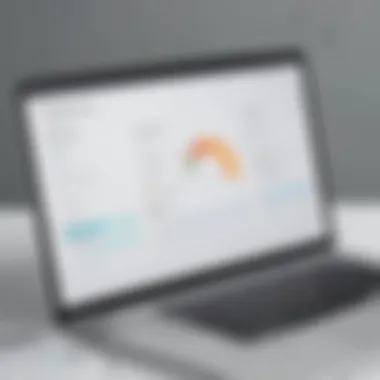

Pricing Structure and Limitations
While Expensify offers certain features for free, it also has a pricing structure that can become burdensome for smaller entities. The free tier is limited in terms of features and usage. For instance, the free version permits basic expense tracking but significantly limits the number of reports you can generate.
As you’d expect, users looking for more functionalities must opt for a paid plan, which can range from a few dollars per month per user to more comprehensive packages. This pricing can lead businesses to feel that they are paying more than necessary. Plus, some users find the interface occasionally cumbersome when navigating through a multitude of options, which can hinder productivity.
In reflection, while Expensify offers valuable features for expense management, understanding both its functionality and its financial implications is key when deciding whether to stick with it or explore potential alternatives.
"Knowing the ins and outs of a tool like Expensify not only helps in evaluating it effectively but also empowers users to make choices that fit their financial practices better."
This insight into Expensify helps shape the next phase of our exploration into free alternatives. Users need to weigh the benefits of what they use against the costs incurred, ensuring that they find solutions that align well with their business needs.
Criteria for Evaluating Alternatives
When it comes to selecting a free alternative to Expensify, not all tools are created equal. A thoughtful exploration of the potential options demands a keen eye for certain criteria that can make or break the user experience. In the world of expense management, it's crucial to identify the nuances among different applications that cater to varying needs, especially for small to medium-sized businesses and entrepreneurs who can't afford to waste precious time or resources. Here, we'll delve into the specific elements that should guide your evaluation process.
User Interface and Experience
Let’s face it, a clunky and unappealing user interface can chase away even the most efficiency-hungry users. A clean, intuitive interface is essential for any tool designed to manage expenses. When evaluating options, pay attention to how easy it is to navigate. For instance, does the software have a dashboard that clearly displays key metrics? Is it user-friendly even for the less tech-savvy folks?
Moreover, the experience should feel seamless. Consider tools that allow users to swiftly submit expenses or attach receipts with just a couple of clicks. Features like mobile apps and real-time synchronization with bank accounts can also greatly enhance user satisfaction. Think of it like driving a car; if the controls are a mess, it’s just frustrating, no matter how powerful the engine is.
Integration Capabilities
Now, moving on to integration. Today, no tool operates in a bubble. The ability of a financial management tool to integrate with other software is pivotal. Look for alternatives that offer compatibility with popular accounting tools like QuickBooks or Xero.
"Integrations save time and ensure accuracy in data management, so aim for tools that make your workflow smoother."
Assess platforms that support API access, allowing for customization and further development. This is particularly beneficial for IT professionals who may need tailored solutions. A flexible integration can help create a unified financial picture that streamlines the reporting process and minimizes the chances for errors. When exploring features, delve into real-life examples of integration success stories to get a feel for how well the options you’re considering truly perform.
Customer Support Options
Finally, let’s discuss customer support. When problems arise, having reliable support can be a game changer. How accessible is the help you need when things go south? Some platforms may throw a heap of FAQs at you and call it support, but that's hardly sufficient. Look for tools that offer live chat, email support, or even dedicated account managers.
Moreover, the strength of user communities, like forums on Reddit or Facebook Groups, can indicate the level of engagement from both the provider and its users. These communities can be invaluable for troubleshooting and sharing tips that might not be immediately visible in official documentation.
When assessing customer support, keep in mind that responsiveness and resource availability can save you a lot of headaches further down the road. You don’t want to be left in the dark when an urgent expense report needs handling!
In summary, choosing the right alternative to Expensify isn't just about replacing one tool with another. It requires a comprehensive look at the user experience, integration capabilities, and customer support options. Each of these elements contributes to the effectiveness of your expense management process, and understanding them can save time and reduce frustration.
Top Free Alternatives to Expensify
The quest for effective expense management without the weight of financial strains is a priority for many businesses and individuals today. Delving into free alternatives to Expensify offers a beacon of hope—solutions that can streamline tracking processes while keeping expenditures in check.
These alternatives can be particularly advantageous for small to medium-sized businesses and entrepreneurs who may be testing the waters of financial management without committing to hefty software fees. Adopting these tools not only fills the gap created by costly solutions but also aligns better with various budget constraints.
Choosing a free alternative can provide several benefits:
- Cost Efficiency: Save valuable resources by opting for tools that don't require monthly subscriptions.
- Variety of Features: Many alternate tools come equipped with unique functionalities that might not be available in Expensify.
- Flexibility: Experimenting with multiple tools allows users to find the perfect fit that caters to their operational needs without financial risk.
- Adoption Ease: Most free tools come with intuitive interfaces, making them accessible even for those not steeped in technology.
Now, let’s delve into some noteworthy tools that can serve as viable substitutes for Expensify, ensuring efficient expense management without a price tag attached.
Tool A: Overview and Features
Tool A stands out with its user-friendly interface and an impressive array of features that cater specifically to budget watchers. It allows users to easily enter and categorize expenses, making the process straightforward even for those who might not consider themselves tech-savvy. Its real-time tracking capabilities stand out, empowering users to keep tabs on their spending at all times.
Some highlighted features include:
- Expense tracking by category: Users can categorize expenses, which aids in clearer financial visualization.
- Receipt scanning: A handy feature that allows users to simply snap pictures of their receipts, inputting them instantly into the system.
- Custom reporting: Generate reports tailored to specific needs, making it easier to analyze financial data.
Tool B: Overview and Features
Next up is Tool B, which has garnered acclaim for its seamless integration options. This software looks to take the hassle out of data entry, offering automated syncing with bank accounts and credit cards. For many users, it’s the integration capabilities that make Tool B a favorite.
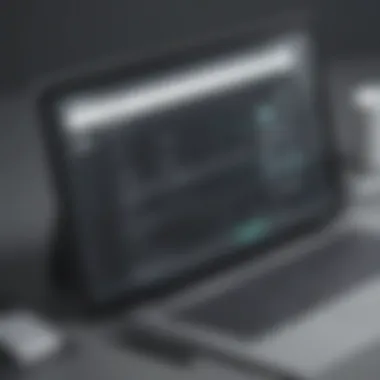

Notable features are:
- Bank synchronization: Automatically fetch transactions, eliminating the need for manual entry.
- User role customization: Businesses can assign different access levels to various team members, enhancing security while promoting collaborative usage.
- In-depth analytics: Track spending patterns over time, yielding insights that can structure future budgeting decisions.
Tool C: Overview and Features
Tool C has carved its niche in expense reporting with its intuitive mobile app, appealing particularly to on-the-go professionals. Its design is tailored for ease of use, allowing users to manage expenses swiftly, no matter where they are. For someone who's working in multiple locations or traveling frequently, this tool proves invaluable.
Key characteristics include:
- Mobile access: Complete functionalities accessible via smartphone, promoting user flexibility.
- Expense categorization via tags: Utilize tags for detailed organization within the tool.
- Prompt reimbursements: Simplifies the reimbursement process, which is key for many small businesses navigating cash flow.
Tool D: Overview and Features
On to Tool D, which has been recognized particularly for its community-driven feedback mechanism. Users can leave reviews and suggestions, enabling continuous improvements driven by real needs. This aspect not only builds a solid user community but also ensures that the tool evolves with its audience.
Highlighted features are:
- Community forums: Gain insights and tips from other users, enhancing overall experience and usage.
- Flexible integrations: Can easily connect with popular accounting and budgeting frameworks.
- Notifications for critical updates: Keep users informed about their spending trends and budget thresholds.
Tool E: Overview and Features
Last but definitely not least, Tool E emphasizes simplicity and reliability above all. It may not boast an overwhelming number of features, but its straightforward functionality has made it a go-to choice for users who appreciate no-frills software. This tool is especially well-suited for freelancers and solopreneurs seeking uncomplicated solutions.
Features worth mentioning include:
- Quick expense logging: Enter expenses in just a few clicks, streamlining the whole logging process.
- Basic reporting: Offers fundamental reporting capabilities that cover the essential metrics needed for financial clarity.
- Customer support: Known for responsive customer service, which can be crucial for troubleshooting on the fly.
Comparative Analysis of Features
Comparative analysis of features is critical when it comes to choosing an expense management tool. In the sea of options available, simply picking the first tool you come across can lead to frustration and inefficiency. An in-depth assessment empowers small to medium-sized businesses, entrepreneurs, and IT professionals to align their specific needs with the right tool.
By identifying which features are essential for their operations, users can avoid unnecessary costs or functionalities that will not be utilized. Moreover, comparative analysis also helps in distinguishing which tools can evolve with their growing needs.
Benefits of Conducting a Feature Comparison:
- Identifies core functionalities relevant to your business.
- Aids in recognizing tools that offer best value for cost.
- Helps in reducing time spent on training and onboarding employees.
- Presents a clear picture of limitations and strengths, allowing for smarter investments in tech.
Feature Set Comparison
In evaluating alternative tools to Expensify, a robust feature set becomes paramount. It's not merely about the number of features available; it’s the relevance and efficacy of those features that really count. Common features often include expense reporting, receipt scanning, and integration with accounting software. However, nuances do matter. For example, a tool that offers a more streamlined receipt scanning process may save hours of time for a finance team wearing multiple hats.
When analyzing the feature set, consider the following aspects:
- Expense Reporting: Does the tool generate clear and concise reports? Can customization be easily done to fit business needs?
- Receipt Management: Is there an option for automatic receipt scanning? The quicker, the better.
- Integration with Other Software: The more integrations, the less likelihood of encountering data silos.
- Mobile Access: In the age of remote work, can you manage expenses on-the-go?
User Experience Reviews
User experiences provide invaluable insights beyond mere features. Each review is like a window into how these tools operate in real-world settings. For newcomers diving into expense management solutions, user feedback can illuminate potential pitfalls and highlight unexpected benefits.
Don't underestimate platforms like Reddit or forums where users swap stories about their experiences. A tool may boast fantastic features on paper but fall flat when it comes to ease of use. Factors to assess here include:
- Ease of Navigation: Is the dashboard user-friendly?
- Customer Support: Are users satisfied with how swiftly issues are resolved?
- Learning Curve: How intuitive is the system for new users?
A tool that makes life easier isn’t just about features; it’s also about how often you find yourself scratching your head trying to figure it out. The quicker you can jump in and start tracking expenses, the better.
In summary, comparative feature analysis and user experience reviews allow businesses to sift through the noise and hone in on the tools that truly meet their unique requirements. This prevention of costly missteps enhances financial health and streamlines the reporting process.
Integration Potential with Other Software
In today’s landscape, where software solutions must play nice with one another, the integration potential between expense management tools and other systems is crucial. Small and medium-sized businesses often employ several tools for different aspects of their operations, such as accounting, payroll, and project management. The ability of an expense management tool to integrate seamlessly with existing software can mean the difference between efficient operations and chaotic bookkeeping. It allows for automatic data transfer, reduces the risk of manual entry errors, and ultimately saves time. For entrepreneurs and IT professionals, ensuring that expense tools integrate effectively is not just a convenience—it's an operational necessity.
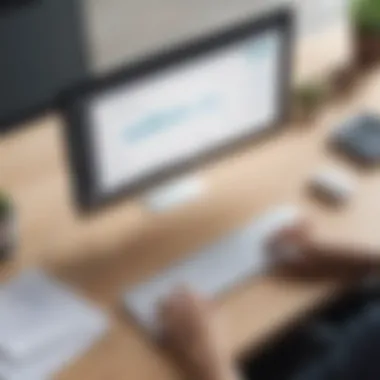

When considering alternatives to Expensify, businesses should ask questions like:
- How easy is it to connect this expense tool with my current accounting software?
- Are there any limitations in synchronization between the tools?
- Will I need to involve IT support to implement the integration?
Understanding these factors can refine the selection process and make sure the chosen solution aligns with an organization's workflow.
API Accessibility and Usability
Application Programming Interfaces (APIs) act as the digital intermediaries that allow different software systems to communicate with each other. In the realm of expense management tools, having a robust API can be a game-changer. Accessibility means that developers can utilize the API to pull and push data between systems without having to write extensive code from scratch. This level of usability is particularly appealing to small businesses that might not have extensive resources devoted to IT.
For instance, a small business using QuickBooks for their accounting could benefit greatly from an expense tool with a straightforward API. By linking the two, expenses can automatically be categorized and recorded without needing additional input from employees. This can enhance efficiency across the board, allowing employees to focus on their core responsibilities rather than getting bogged down by admin tasks. Moreover, good API documentation can make life easier. It's a sign that developers care about user experience and are likely to support users with less technical knowledge.
Integration Success Stories
When companies successfully integrate their expense management tools with other software, the benefits can become quite evident. Let’s consider a few success stories that illustrate this:
- Company X: A marketing agency integrated their expense management tool with a project management platform, drastically reducing the time spent on reconciling project costs. Their employees could now input expenses directly associated with ongoing projects, which enhanced budgeting accuracy and financial planning.
- Company Y: An e-commerce business linked their expense management software with an inventory management system. This integration helped them track costs in real time, enabling smarter restocking decisions that maximized profit margins.
- Company Z, a tech startup, set up their expense tool to work with their payroll system. This not only helped in reimbursing employees quickly but also provided insights into employee spending trends—information that was valuable for strategic planning.
“The ease of integration with existing systems is a deciding factor for many companies when choosing an expense management tool.”
Selecting a platform that excels in integration capabilities paired with user-friendly APIs can pave the way for improved financial oversight and productivity.
User Feedback and Reviews
User feedback and reviews are akin to a compass in a business landscape; they provide invaluable direction and insight into customer experiences with expense management tools. Understanding how users perceive various alternatives to Expensify is essential for businesses and entrepreneurs. It sets the stage for informed decision-making—offering clarity amid the sea of choices available today.
Positive feedback sheds light on what works well within a tool, while criticisms and challenges paint a clearer picture of potential pitfalls. This dual insight not only helps users gauge effectiveness but also highlights areas for improvement that developers can address, making the tools progressively better.
When assessing expense management tools, consider the following benefits of reviewing user feedback:
- Real Experiences: Reviews offer firsthand accounts of how tools perform in real-world scenarios.
- Specific Insights: Users often delve into particular features, providing clarity on how well they serve intended purposes.
- Community Support: Reviews often foster a community feel, guiding newcomers through shared experiences.
- Updates and Changes: Ongoing feedback reveals how software evolves over time, showcasing responsiveness to user needs.
"Real user comments can be the difference between a tool that looks great on paper and one that truly delivers value in practice."
A comprehensive understanding of user experiences can greatly influence how small to medium-sized businesses approach their expense management needs, and it enriches the discussion surrounding free alternatives to Expensify.
Common Positive Feedback
Users often praise various expense management tools for their intuitive designs, ease of use, and reliable functionality. When diving into comments and reviews, several recurrent themes emerge:
- User-Focused Interface: Many tools prioritize user experience, boasting interfaces that facilitate easy navigation. This focus alleviates training time and increases overall productivity for employees.
- Efficiency in Reporting: Positive feedback often includes remarks on how quickly users can generate expense reports. A streamlined process saves both time and resources, making these tools vital for small business efficiency.
- Cost-Effectiveness: Given that many alternatives are free, users express satisfaction regarding the value delivered without financial expenditure. This aspect is especially appealing to startups and budding entrepreneurs.
Moreover, integration capabilities receive commendations. Users appreciate tools that sync with existing financial software, making data retrieval and input seamless.
Challenges Faced by Users
Despite the bright spots, users frequently encounter challenges with these tools. Identifying these hurdles is crucial for prospective users:
- Limited Features: Some users point out that while free alternatives offer good basic functionalities, they might lack advanced features that Expensify provides. This shortcoming can hinder scalability as businesses grow.
- Customer Support Gaps: The absence of robust support can leave users feeling stranded when encountering technical issues or navigating software complexities.
- Integration Difficulties: Though integration has been celebrated in some reviews, others highlight compatibility issues. This discrepancy can lead to frustration, especially if a tool fails to connect seamlessly with existing processes.
Ending and Recommendations
As we reach the end of this extensive review, it's essential to crystallize a few key ideas regarding the various free alternatives to Expensify. This section is not merely a wrap-up; it's a pivotal exploration of what has been discussed and how it resonates with the needs of small to medium-sized businesses, entrepreneurs, and IT professionals. In the realm of expense management tools, the right choice can significantly impact overall efficiency and effectiveness.
The importance of efficient expense tracking cannot be overstated. Companies can save both time and money by leveraging the myriad of free tools available. The flexibility these alternatives offer helps accommodate various business sizes and needs. Each tool serves as a potential lifebuoy, helping navigate the often turbulent waters of budgeting and expense accountability.
When considering the recommendations, remember that these tools often come with unique strengths and weaknesses. Factors such as ease of use, integration capabilities, and customer support options should guide your decision-making process. A mismatch between your business needs and the tool's functionality can hinder even the best-laid plans.
"The right expense management tool is like finding the perfect pair of shoes—comfortable and well-fitting, allowing you to stride forth with confidence."
Summarizing Key Takeaways
- Diverse Options Exist: The landscape of expense management tools is rich with free alternatives, each featuring distinct functionalities that cater to diverse business requirements.
- Understanding Features is Crucial: A thorough comprehension of features is key to selecting an appropriate tool. Always match your needs against the functionalities offered.
- User Feedback Matters: The experiences of others—both the praises and pitfalls—can provide valuable insights. Don't ignore user reviews when making your choice.
- Integration is Key: Consider how well the tool integrates with other software already in use within your organization. A smooth melding of systems can save time and reduce headaches.
- Trial Periods Offer Insight: Whenever possible, utilize any free trials or demos available to test the software in real-world scenarios. This practical exposure can help clarify which tool fits best.
Best Practices for Selecting a Tool
When it comes down to selecting the right expense management solution, a systematic approach is advantageous. Here are some best practices to keep in mind:
- Define Your Needs: Clearly outline what you require in an expense management tool. Is it simple receipt scanning, integration with your accounting software, or extensive reporting capabilities?
- Evaluate User Experience: Tools that are cluttered or overly complicated may lead to frustration among users. Prioritize tools known for intuitive interfaces and streamlined experiences.
- Check Support Services: A responsive customer support team can be a lifesaver, especially during onboarding or technical difficulties. Look for resources like FAQs, tutorials, or forums.
- Focus on Scalability: Choose a tool that can grow along with your business. As your company expands, expenses tracking needs will also evolve.
- Stay Updated on Features: Regularly check for any updates or new features that the tool may introduce. Email newsletters or community forums can keep you informed.



