Top Free Fax Apps for Windows 10: A Detailed Review


Intro
In the fast-paced landscape of modern business, managing communications efficiently can make or break a company's success. Though digital communication has mostly taken over, the faxing method still maintains its relevance, especially in certain sectors that require secure and verified document transfer. For Windows 10 users, several free fax applications offer viable solutions without the added burden of costs. Whether you're a small business owner, an entrepreneur, or an IT professional, understanding these tools can streamline your workflow, enhance productivity, and ensure you don't get left behind.
This guide provides a comprehensive look at free fax applications tailored for Windows 10. With various options available, it serves to highlight essential features, advantages, limitations, and practical recommendations. By dissecting user experiences and comparing different solutions, we aim to equip professionals with the insights needed to choose the most fitting fax app for their operational requirements.
Software Overview
Purpose of the Software
Free fax apps are designed to simplify the process of sending and receiving faxes without the need for traditional fax machines. They leverage the internet to transmit documents securely, making them ideal for businesses that frequently deal with sensitive information. Many such applications integrate smoothly with Windows 10, offering user-friendly interfaces that cater to both tech-savvy users and those who might be less familiar with digital tools.
Key Features
When it comes to selecting a fax application, various features can significantly influence the user experience. Here are some notable elements to consider:
- Ease of Use: An intuitive interface is crucial. Users should be able to navigate the app without a steep learning curve.
- Document Formats Supported: Look for apps that accept PDFs, Word documents, and even images, as this flexibility enhances usability.
- Security Features: In industries where confidentiality is paramount, robust encryption and security protocols are essential to safeguard sensitive information.
- Sending Limits: Some apps might limit the number of faxes you can send per day or month. Knowing these restrictions can help in planning your communication strategies accordingly.
- Integration with Other Applications: The ability to integrate with email, cloud storage, or document management systems can streamline processes and improve efficiency.
"In today’s digital age, adopting tools that enhance communication speed and security can provide a competitive edge."
Comparison with Competitors
Feature-by-Feature Analysis
While numerous free fax apps exist, comparing their features can reveal their strengths and weaknesses—allowing for a more informed decision. Not every app will serve every need, so identifying the right fit is imperative. Here's a look at how some popular options stack up:
- FaxZero: Offers a straightforward interface. However, it has limits on the number of pages.
- eFax: Provides a free trial but may require a subscription afterward. It supports various file formats and offers a mobile app.
- RingCentral Fax: Known for its robust security details, but may lack certain features found in other applications.
Pricing Comparison
Though the focus is on free apps, understanding pricing models can help in future considerations if your needs expand. Here’s a snapshot of some app costs if needed:
- FaxZero: Completely free but with some limitations.
- eFax: Free for 30-day trials. Subscription plans can start around $16.99 per month after the trial.
- RingCentral Fax: Free for initial use, but subsequent plans can reach $12.99 a month.
In the end, while free options meet basic needs, paid versions may offer additional functionalities that could ultimately save time and improve efficiency.
This exploration into free fax apps for Windows 10 demonstrates the essential components to consider when making a choice. As technological advancements continue to evolve, embracing suitable tools is necessary for any business aiming for long-term success.
Preface to Faxing in the Digital Age
The evolution of communication has witnessed many incarnations, with faxing carving out a notable niche for itself. As we find ourselves in an age where digital interaction dominates everyday life, it is crucial to understand how faxing continues to hold its ground. Despite the rise of emails, instant messaging, and more, faxing remains a reliable method for sending documents that maintain authenticity and ensure secure data transfer. Whether it’s a legal contract or a medical report, many organizations still count on faxing for sensitive transactions.
The Transition from Physical to Digital Faxing
Back in the day, sending a fax involved no small amount of hardware and effort. Users had to wrestle with a bulky machine, waiting anxiously as their crucial documents traveled across phone lines. Postage time was a burden, and document misdelivery was an ever-looming threat. Fast forward to today, and it’s easy to see the charm of digital faxing. Now, we can send documents directly from our computers or mobile devices with just a few clicks.
The transition from physical to digital faxing has been a game changer for many. Digital fax applications allow users to send and receive faxes without needing dedicated hardware, leading to a reduction in costs for businesses. Moreover, most of these applications store documents electronically, allowing for much easier retrieval and management. This tech-driven shift not only streamlines the faxing process but also enhances environmental sustainability by cutting down on paper usage.
Importance of Faxing for Businesses
In an increasingly fast-paced world where trust is paramount, businesses need to ensure that their communications are secure and verifiable. Faxing stands out here, primarily due to its perceived reliability and legal standing. Here are some compelling reasons why businesses still place value in faxing:
- Security: Unlike many modern communication methods, traditional email systems can be susceptible to phishing attacks or data breaches. Faxing sends data directly between machines, minimizing external interception risks.
- Legality: Some industries, like healthcare and law, rely on faxed documents because they often hold up in legal scenarios. Fax transmissions can serve as legally binding means of communication, safeguarding the interests of both parties involved.
- Cross-Compatibility: Not all clients or partners are tech-savvy. Faxing has withstood the test of time because it provides an inclusive means of communication that everyone can access, regardless of their technical abilities.
While the digital age pushes towards integrated solutions, the need for reliable, secure, and accessible means of communication ensures that faxing continues to thrive. The landscape of free fax applications for Windows 10 only serves to enhance this narrative, proving that, even in our tech-savvy world, some old methods can still shine bright.
Understanding Free Fax Applications
When it comes to modern communication, understanding free fax applications is akin to having a map in a labyrinth. Without it, one can easily get lost in the complexities of digital faxing. Free fax applications have emerged as a pivotal tool for many small to medium-sized businesses, entrepreneurs, and IT professionals, allowing them to streamline their communication processes without the financial burden of traditional fax machines.
Definition and Functionality
Free fax applications serve a fundamental role in the digital landscape. Essentially, they enable users to send and receive faxes via the internet, bypassing the need for dedicated hardware. By leveraging cloud technology, these apps convert digital documents into faxable formats, ensuring that important communications reach their destinations swiftly.
A typical free fax app offers the following key functionalities:
- Document Uploading: Users can easily upload files in various formats, such as PDF or Word, directly from their devices.
- Fax Number Assignment: Most applications provide a temporary fax number used for receiving faxes.
- Tracking Capabilities: Many platforms allow users to track whether their faxes have been successfully sent or received, providing essential peace of mind.
- User-Friendly Interface: Designed with simplicity in mind, these apps cater to users with minimal technical skills, making the faxing process as easy as pie.
Benefits of Using Free Fax Apps
Utilizing free fax apps can be a game changer for businesses looking to cut costs while maintaining productivity. The benefits are numerous:
- Cost-Effective: As the name implies, they are free, allowing businesses to save on the costs associated with traditional faxing methods.
- Convenient: Users can send faxes anytime and anywhere, as long as they have internet access. This flexibility is particularly advantageous for entrepreneurs who are constantly on the move.
- Eco-Friendly: Reducing paper waste is a critical concern for many businesses today. Free fax applications contribute to green initiatives by digitizing the faxing process.
- Integration with Other Tools: Many of these applications integrate seamlessly with other software tools, enhancing overall workflow efficiency.
Limitations of Free Versions


While free fax applications come with a slew of benefits, they are not without their downsides. Here are some of the common limitations that users should consider before diving in:
- Limited Functionality: Most free versions impose restrictions on features such as the number of faxes you can send or receive within a given time frame.
- Watermarked Documents: Some apps may place a watermark on outgoing faxes, which can be unprofessional for business communications.
- Customer Support: The level of customer support available for free users is often lacking, leading to frustration if technical issues arise.
- Privacy Concerns: Users might have to provide personal information, raising potential privacy issues, as not all applications guarantee robust data protection.
Understanding the ins and outs of free fax applications allows users to leverage these tools effectively, making the transition from traditional faxing smoother. It's crucial for businesses to weigh the pros and cons before committing to a specific application.
Criteria for Choosing the Right Fax App
Choosing the right fax application is like picking the right tool from a toolbox; it’s about finding the one that fits your specific needs while ensuring that it operates smoothly within your existing environment. In this digital age, where businesses are always on the lookout for efficiency and cost-effectiveness, having a reliable fax app can make all the difference.
Here are several factors to consider when determining which free fax app for Windows 10 is the most suitable for your situation:
User Interface and Ease of Use
The user interface (UI) of a fax app is pivotal. A clunky or complicated interface can sap productivity, turning what should be a simple task into a labyrinthine challenge. For small to medium-sized businesses or entrepreneurs who may not always have an IT expert on hand, a clean and intuitive UI is essential.
Most users prefer applications that offer drag-and-drop functionalities, making it straightforward to attach documents. Furthermore, having a clear, organized layout allows users to access essential features quickly. A seamless user experience means less time figuring things out and more time focusing on the core business activities.
Key Considerations:
- Intuitive graphics and layout
- Degree of user engagement prompts
- Accessibility of frequently-used functions
Compatibility with Windows
Compatibility is a given requirement that can’t be overlooked. Fax apps crafted for older Windows systems may not function correctly or may lack the performance qualities needed in today’s fast-paced work environments. Thus, it’s paramount to ensure that any app you consider is fully compatible with Windows 10, taking advantage of its features and updates.
This means examining not just whether the app can be installed, but also how well it performs within the Windows environment. Does it integrate well with other software? Can it handle the file formats you frequently use? The better the compatibility, the smoother your experience will be.
Security Features and Data Protection
In an age where data breaches seem to occur daily, prioritizing security features in a fax app is a must. Sensitive documents sent via a fax app can be at risk; therefore, it’s crucial to investigate the security measures the app employs. Look for features like encryption for data transmission, two-factor authentication, and compliance with data protection regulations, which are increasingly important for businesses.
Handling private information requires diligence. If the app has a stellar reputation regarding user data management, it’s likely a better choice than one with vague or inadequate security policies.
For Instance:
- Check for user reviews highlighting security issues
- Assess the response time of customer support for security queries
"The right security features can save a business from devastating leaks or breaches, ensuring that your sensitive information remains confidential."
In summary, the criteria for selecting the right fax app cannot be understated. Focus on these elements to ensure that the application you choose enhances your productivity rather than hinders it. Selecting an app that aligns perfectly with user expectations and existing systems will help set your business apart in today’s competitive landscape.
Top Free Fax Apps for Windows
In today’s hyper-connected world, the way we communicate is continually evolving. While it may seem like faxing is a relic of the past, its role remains significant, especially for small to medium-sized businesses. Free fax apps designed for Windows 10 are not only cost-effective but also provide flexibility and convenience for sending and receiving documents without the hassle of traditional fax machines. The ability to send faxes directly from a computer streamlines workflows and saves time, making it an essential tool for many professionals.
HelloFax
Key Features
HelloFax stands out for its user-friendly design and seamless functionality. Users appreciate its ability to easily integrate with cloud storage services such as Google Drive and Dropbox. This integration allows a quick and hassle-free way to access important documents without worrying about where everything is saved. Moreover, HelloFax provides a digital signature feature which is particularly useful for businesses that require signed documents to be sent via fax.
A unique characteristic of HelloFax is its pre-filled fax cover sheets. This adds a touch of professionalism that businesses often seek. However, one downside is its limited free faxing allowance, which may not be enough for heavy users.
User Reviews
User feedback is quite favorable for HelloFax, with many praising its intuitive interface that makes sending faxes straightforward. Users particularly enjoy how they can preview documents before sending. This feature can prevent embarrassing mistakes, enhancing overall user experience.
Yet, some users note that the number of free pages can be restrictive, especially if they frequently send longer documents. Overall, the general sentiment points to a positive reception, solidifying HelloFax's position in our list.
Suitability for Businesses
When it comes to businesses, HelloFax is a solid choice due to its digital signature capabilities and integration with major cloud services. It works well for small to medium-sized businesses looking for an efficient solution without the need for dedicated fax hardware. The ease of use means that employees can quickly familiarize themselves with the software, thus minimizing downtime. Still, larger enterprises requiring extensive faxing capabilities might find HelloFax somewhat limited, owing to its free usage restrictions.
eFax
Key Features
eFax is another formidable player in the free fax app arena, well-known for its extensive features. It includes a mobile app, allowing users to send and receive faxes on-the-go. The ability to attach files from various sources, like cloud storage, to a fax is another highlight. This flexibility streamlines the workflow considerably.
One area where eFax excels is its user-centric approach to sending faxes. With features like multiple attachments, users can send several documents in a single fax, making it an attractive option for busy professionals.
User Reviews
Reviews often mention that eFax's user experience is smooth and efficient. Customers appreciate the mobile app, which is crucial for those who need to manage faxes while traveling or away from their desk. However, some users express concern over occasional connectivity issues, particularly when trying to retrieve faxes promptly.
Despite this, eFax receives good marks for overall satisfaction, suggesting that the majority find it a reliable tool for their fax needs.
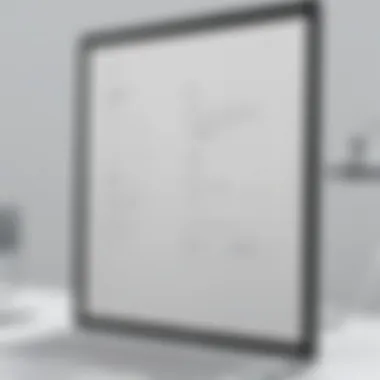

Suitability for Businesses
eFax is suited for diverse business environments, offering features that can cater to both small and larger companies. With its mobile capabilities, it appeals to businesses that operate remotely or need flexibility. Yet, larger firms may sometimes hit the limitations of the free version, particularly regarding the volume of faxes allowed. This could necessitate an upgrade to a paid plan, depending on the organization's needs.
FaxBurner
Key Features
FaxBurner offers unique features tailored to meet the needs of modern users. A standout aspect is its temporary fax number option, which allows users to send faxes without a dedicated line, giving an added layer of privacy.
Moreover, the app supports a fax-to-email feature, providing an alternative way to receive documents. While this functionality is convenient, some users mention that the interface can be a bit clunky at times.
User Reviews
User reviews often highlight FaxBurner’s simplicity and effectiveness. Many users enjoy the ease of obtaining a temporary fax number without any long-term commitment. This is particularly useful for one-off transactions or when privacy is a concern.
However, the limited number of faxes one can send for free often leads to frustration among heavier users. Nevertheless, for those who need an occasional fax, it's generally a hit.
Suitability for Businesses
FaxBurner is likely best suited for freelancers or small enterprises requiring an occasional faxing solution rather than a full-service fax system. Its unique features offer flexibility and convenience that many professionals appreciate. Larger businesses, especially those with routine faxing demands, may find it inadequate due to its limitations in the free version.
MyFax
Key Features
MyFax also earns a mention for its robust feature set. It offers a user-friendly interface with cloud integration capabilities similar to its competitors. Additionally, MyFax supports international faxing, which is beneficial for businesses that operate globally.
Importantly, it allows users to send faxes via email, providing a familiar format for many users. However, this can sometimes lead to formatting issues that users should be aware of.
User Reviews
The user reviews for MyFax often reflect satisfaction with its straightforward functionality but highlight occasional problems with international faxes not going through as expected. Customers appreciate the email-to-fax feature, which allows for document flexibility.
Nonetheless, some users noted that its free trial offer could be quite limited, making it hard to ascertain its viability before committing to a paid plan.
Suitability for Businesses
MyFax is suitable for businesses that require a reliable faxing solution with international capabilities. Its ease of use and integration with an email system caters well to companies that may not have a dedicated faxing department. However, companies needing a high volume of outgoing faxes may find the limitations a bit stifling, particularly on the free plan.
Comparative Analysis of Free Fax Apps
In this digital landscape, having the right tools at your fingers can significantly influence how effectively a business operates. The comparative analysis of free fax apps serves as a critical scrutiny of the myriad options available for Windows 10 users. This section will unravel key considerations that businesses need to explore when choosing a fax solution. In a world where efficiency and cost-effectiveness reign supreme, understanding the nuances of different fax applications can lead to better decision-making and a streamlined workflow.
Feature Comparison
When it comes to selecting a fax app, features can make or break the experience. Each application offers a unique set of functionalities that cater to different business needs. Key features to examine include:
- Sending and Receiving Capabilities: Not all apps support both sending and receiving faxes. Hence, it’s worth checking what a specific app offers.
- Document Integration: Some applications allow users to send faxes directly from other software like Microsoft Word or Google Drive. This can save valuable time.
- User Limitations: Certain free options impose user caps or limits on the number of documents sent within a month.
By delving into these features, companies can weigh the benefits of each application to determine which aligns best with their operational needs.
Pricing Structures
Even though the focus is on free fax apps, understanding pricing structures is vital for future planning. Often, free versions entice users with basic functionalities but may present a tiered structure for advanced capabilities. Key points to note:
- Freemium Models: Applications like MyFax and eFax typically offer a freemium model, where users can access basic features for free but must pay for higher limits and added functionality.
- In-App Purchases: Some apps may lure you in with no upfront costs, yet charge for specific features like additional pages or international faxing.
- Trial Periods: Keep an eye out! Some solutions offer trial periods for premium features that might just solve specific needs even if they come with a price tag down the road.
Understanding the intricacies in pricing helps in assessing long-term affordability and scalability as a business grows.
User Experience Ratings
Ultimately, what makes a fax app stand out is how users perceive it. User experience ratings can give insight into potential pain points and advantages. Consider the following aspects:
- Interface Usability: An intuitive interface is half the battle won. Users appreciate apps that are straightforward, making the learning curve less steep.
- Customer Support: A responsive customer support system can significantly enhance user experience, especially when technical hitches arise. Some applications shine in this aspect, providing live chat support or prompt email responses.
- Real-World Feedback: Engaging with user reviews on platforms like Reddit can offer invaluable insights into what you can expect from various fax apps.
User Experiences and Case Studies
User experiences and case studies serve as the backbone of understanding how free fax apps function in real-world scenarios. They offer a glimpse into the practical applications of these technologies, shedding light on their effectiveness and limitations. Collecting feedback from users in diverse environments not only enriches the discussion but also helps potential users align their specific needs with what these applications can deliver.
Why Focus on User Experiences?
Experiential insights are crucial for making informed decisions. Unlike theoretical knowledge, actual use cases exhibit how a product performs under various circumstances. For businesses, this is particularly significant; understanding how others navigate similar challenges with free fax apps can lead to better choices and optimized workflows. The nuances of user needs—ranging from rapid document transmission to security considerations—are best captured through firsthand experiences.
Small Business Use Cases
In small businesses, efficiency and cost-effectiveness are key. Many entrepreneurs turn to free fax applications to facilitate communication without the burden of hefty overhead expenses associated with traditional fax machines. For instance, a local real estate agency might use HelloFax to send lease agreements to clients. The seamless integration with existing email systems allows the agents to work more efficiently, having everything consolidated in one digital platform.
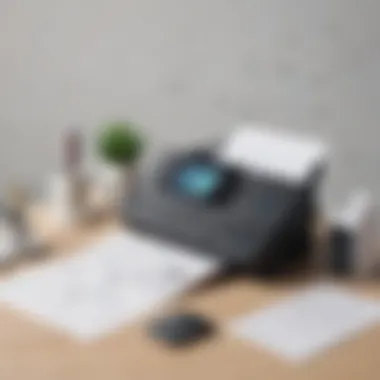

Key Considerations for Small Businesses:
- Cost Efficiency: Free fax apps reduce costs by eliminating the need for a physical fax machine and supplies like toner or paper.
- Mobility: Business owners can send and receive faxes from anywhere, which is particularly useful in a landscape where remote work is becoming more prevalent.
- Document Tracking: Many applications offer tracking features that help businesses keep tabs on sent documents.
Despite these benefits, small businesses also face challenges. For example, the document limit imposed by apps like FaxBurner could hinder larger projects. Additionally, when relying on free services, issues with customer support can arise, potentially leading to frustrations during critical transaction periods.
Enterprise Applications
Larger enterprises often adopt free fax applications to supplement their existing communication strategies. This might include a high-volume law firm utilizing eFax for sending sensitive court documents. Given the nature of legal work, security features become paramount. Free fax apps must then not only provide efficient transmission but also ensure data encryption and compliance with regulations such as HIPAA in healthcare-related fields.
Critical Considerations for Enterprises:
- Robust Security Measures: Admins need to ensure that any free solution supports necessary security features to guard against data breaches.
- Integration Capabilities: Large enterprises frequently utilize multiple tools for productivity. Thus, selecting a fax solution that can seamlessly integrate with existing software like Salesforce or Microsoft Office 365 is crucial.
- Scalability: As businesses grow or project sizes increase, they may require expanded functionality. Some free fax apps offer premium features that can be accessed later, which is an attractive option for those anticipating growth.
The discrepancies in user experiences across different business sizes highlight the necessity for a tailored approach when selecting a fax app. While smaller firms may prioritize cost and ease of use, larger corporations must consider security protocols and integration with current software systems. Ultimately, understanding these varying user experiences enables businesses to choose a solution that best fits their requirements.
Potential Issues and Troubleshooting
In the digital landscape of today, utilizing free fax applications on Windows 10 may seem like a breeze. However, like any technology, user experience can vary widely. The topic of Potential Issues and Troubleshooting is crucial because understanding these common pitfalls can save time and frustration. If one does not know how to address a particular issue, it could lead to delays, seconds turning into hours, and missed deadlines, especially for businesses needing to send important documents promptly.
There’s a certain peace of mind that comes with knowing you have troubleshooting strategies up your sleeve. Not only does this empower users, but it also contributes to a more efficient workflow for small to medium-sized businesses and entrepreneurs using faxing software regularly. Therefore, let's explore some of the technical difficulties users might encounter, followed by practical steps to troubleshoot these issues effectively.
Common Technical Issues
When diving into the realm of free fax applications, users might stumble upon the following technical hiccups:
- Connection Errors: Users may face issues like "unable to connect" or "server not found," which can interrupt the fax sending process.
- Document Formatting Problems: Sometimes, documents arrive distorted or fail to send due to incompatible formats.
- Sending Limits: Many free fax apps impose limits on the number of pages or faxes sent. Reaching this limit might cause unexpected failures.
- Login Issues: Users might forget passwords or face access problems that can hinder usage.
- Error Messages: Oftentimes, vague error messages pop up, leaving users scratching their heads about what went wrong.
Realizing these common issues not only helps you to be prepared but also allows you to troubleshoot proactively. Knowing that you're not alone in these issues can provide a sliver of comfort.
Effective Troubleshooting Strategies
Once you've identified a problem, having a set of troubleshooting strategies can be invaluable. Here are a few practical approaches:
- Check Internet Connection: This might sound simple, but ensuring that your computer is connected to the internet can resolve many connectivity issues.
- Restart the App: Sometimes, all it takes is a fresh start. Close the application, wait a moment, and reopen it. This step often clears minor glitches.
- Update Software: Confirm that you are running the most recent version of the application. Software updates often fix bugs and compatibility issues.
- Reformat Documents: If documents are formatting incorrectly, try converting them into a standard PDF format before sending.
- Contact Support: If you hit a brick wall, reaching out to the app's customer support can help you navigate more complicated problems. They often have insight into specific issues with their program.
- Check for Usage Limits: Make sure you're aware of the limitations that come with the free version. If you've reached these limits, you may need to wait or consider upgrading.
“Being prepared for potential issues can not only ease stress but allow you to divert your focus back on your business goals.”
By employing these troubleshooting strategies, users can minimize downtime and enhance overall efficiency in their faxing processes.
Future of Faxing Technology
The horizon of faxing technology is continually reshaping, blending the traditional with modern innovations. While it might seem odd for a technology once considered outdated to be discussed as a forward-looking topic, the reality is that faxing remains relevant, especially within business frameworks. Businesses are constantly assessing their operational efficiencies, which makes understanding the future of faxing pivotal for anyone engaged in communication strategies.
Trends in Fax Solutions
The emergence of various trends indicates a significant pivot toward cloud-based solutions. Increasingly, businesses are opting for cloud faxing, which eliminates the need for physical fax machines and the costs tied to them. With the integration of services like HelloFax and eFax, users can send documents at the click of a button. This necessity for quick and efficient processing suits the fast-paced business environment perfectly.
Additionally, mobile faxing is on the rise. With a rapidly growing remote workforce, applications like MyFax provide flexibility. Users can send and receive faxes on their smartphones from anywhere, enhancing productivity and responsiveness. The shift towards mobile solutions is particularly beneficial for entrepreneurs and small business owners who often operate out of various locations.
Another trend to note is the increasing emphasis on security features. As data breaches become more prevalent, fax solutions that offer end-to-end encryption and secure storage options are becoming essential. Businesses must prioritise tools that protect sensitive information while maintaining user convenience.
"The relevance of faxing is not just in keeping up with the old ways; it’s about modernization without losing the essence of secure document transmission."
Integration with Other Communication Tools
In this digital era, collaboration is everything. The ability to integrate fax services with other communication platforms is becoming a crucial aspect of fax technology. For instance, incorporating faxing capabilities into email clients such as Microsoft Outlook allows users to operate seamlessly. This integration transforms what was once viewed as a segmented process into a more complete and user-friendly experience.
Moreover, the synergy between faxing and project management tools has started to unfold. Applications that allow users to manage projects can now also permit secure document sharing via fax, streamlining workflows significantly. This convergence not only saves time but also provides a cohesive communication stream, which is invaluable for teams across various sectors.
Additionally, integrating fax services with cloud storage providers, such as Google Drive or Dropbox, offers an added layer of convenience. Users can directly send documents from their cloud storage without the need to download them, thus optimizing time and reducing the chance of human error. Moreover, this integration enhances document access and management across teams trying to cooperate in real-time.
By keeping an eye on the evolving landscape and its embrace of collaborative tools, businesses can ensure that their communication practices meet the demands of a dynamic work environment. The integration of fax technology with various platforms is not just a convenience; it's a step toward greater productivity and efficiency.
The End and Recommendations
In gathering the knowledge from this guide on free fax applications for Windows 10, it’s now time to boil it down to what truly matters. Understanding how to effectively utilize fax apps can greatly benefit small and medium-sized businesses, as well as entrepreneurs and IT professionals who often navigate the complexities of modern communication. The digital age demands efficient, cost-effective solutions and the right fax app can mean the difference between seamless operations and communication failures.
Summarizing Key Points
Throughout this article, we have explored how faxing has evolved into a digital format, which is critical for businesses to stay relevant and efficient. Here are the key points to remember:
- Digital Transition: The shift from physical to digital faxing has improved efficiency significantly. Many businesses are eliminating the need for physical fax machines, allowing for smoother communication.
- Underpinning Features: Each mentioned app—HelloFax, eFax, FaxBurner, and MyFax—provides certain functionalities that cater to different user needs, whether it’s large attachments, ease of use, or mobile access.
- Pros and Cons: While most free versions are functional, they often come with limitations, such as the number of pages you can send or ads that can distract from important content.
- User Experience: Experiences shared by users illustrate real-world benefits and challenges. These insights are invaluable when navigating the various options available.
- Future Trends: The direction of fax technology is indeed towards integration with other tools, enhancing how businesses communicate internally and with clients.
Final Recommendations for Users
Given the diverse needs of businesses, here are some carefully considered recommendations:
- Identify Needs: Assess what specific features are essential for your operations. If your team frequently sends large documents, opt for an app that allows larger file sizes.
- Test Compatibility: Ensure the chosen app works flawlessly on Windows 10. Pay attention to any reported issues while considering user reviews.
- Don't Overlook Security: Security can’t be taken lightly. Consider those apps that prioritize user data protection, particularly if you handle sensitive information.
- Explore Free Trials: Leverage free trials whenever possible to ensure the service meets your needs before committing. Often, direct experience is more enlightening than user reviews.
- Stay Informed: As the landscape of technology evolves, keep an ear to the ground for upgrades or new apps that might better serve your business needs later on.
In essence, the choice of a free fax application is pivotal for operational efficiency. An informed decision can enhance your productivity, camouflaging the intricacies of faxing behind a user-friendly interface.
By taking these factors into account, users should be well-equipped to choose a free fax app that aligns with their specific demands and to navigate the continuing changes in digital communication effectively.



