Top Free Floor Plan Creators for Mac Users
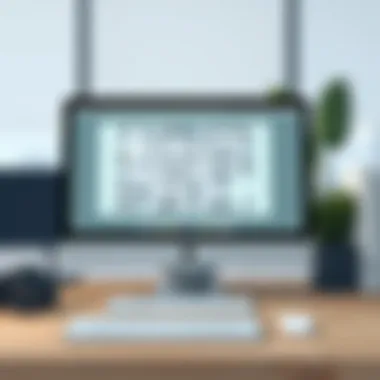

Intro
In the realm of design and architecture, creating a well-structured and visually appealing floor plan can be the cornerstone of any successful project. Whether you're a small business owner looking to lay out a new office space, a budding entrepreneur planning a café, or even an IT professional seeking to optimize workspace functionality, the importance of effective floor planning cannot be overstated. For Mac users, the selection of intuitive, user-friendly software is crucial to transforming ideas into tangible designs.
Free floor plan creators have become increasingly valuable tools in various sectors, including real estate, interior design, and architecture. The growing demand for these tools boils down to their ability to simplify complexities, allowing both amateurs and seasoned professionals to visualize their ideas with precision. In this article, we will explore the versatility and functionality of leading floor plan creators available for Mac users, drilling into their unique features, user experiences, and how they stack up against one another.
By the end of this exploration, you’ll have a well-rounded understanding of the options at your disposal, empowering you to choose the right software that meets your specific needs without breaking the bank.
With so much to cover, let’s roll up our sleeves and dive into the core offerings of these software solutions.
Preface to Floor Plan Creators
In today's fast-paced architectural and design landscape, floor plan creators are tools that every designer, architect, or real estate agent should have at their fingertips. They play a pivotal role in visualizing spaces, helping stakeholders see not just walls and curtains, but the very essence of a living or working environment. A meticulously crafted floor plan can turn abstract ideas into tangible concepts—allowing clients to fully appreciate the scope and layout of a space from the get-go.
Understanding the Importance of Floor Plans
A floor plan is much more than a simple outline of a room or a building. It's a blueprint of potential, sparking imagination and facilitating communication. For example, a business wanting to maximize its office space can use floor plans to check how desks can be arranged to boost collaboration or ensure privacy where needed. Similarly, homeowners can visualize renovations or new designs that will ultimately lead to better functionality.
Moreover, in real estate, floor plans are invaluable marketing tools. They provide prospects with a comprehensive look at the property, often swaying their decision to view or even purchase a home. When you get down to it, a well-thought-out floor plan can be the difference between a "For Sale" sign and a "Sold" sticker.
What Defines a Good Floor Plan Creator?
Selecting the right floor plan creator can feel a bit like finding a needle in a haystack. Not all tools are created equal, and various factors differentiate the outstanding from the mediocre. Here are some key attributes to look for:
- Usability: A user-friendly interface is essential. A tool that requires hours of training can sap your creativity and slow down your workflow.
- Features: The best floor plan creators come with a robust set of features, like drag-and-drop functionality, customizable templates, and the ability to incorporate furniture and fixtures.
- 3D Visualization: Today’s tools often excel in providing 3D perspectives that add depth to the design visualization process and can be critical for client presentations.
- Collaboration Options: In a collaborative environment, accessible features that allow sharing, commenting, and editing in real-time can enhance team synergy.
- Price Point: While this article focuses on free software, the value offered in terms of features and usability is pivotal. Quality shouldn’t be sacrificed on the altar of cost.
Prioritizing these elements during your selection process will ensure you choose a floor plan creator that not only meets your immediate needs but also fosters an environment for innovation and creativity in your projects.
The Need for Free Tools
The realm of floor planning is not just reserved for seasoned architects or expansive design teams; it is increasingly embraced by small businesses and individual users looking to bring their visions to life. Free tools in this domain do not merely provide an essential service; they democratize access to design capabilities that were once behind paywalls. As the saying goes, "a penny saved is a penny earned," and in today’s competitive market, saving costs can create opportunities for innovation and creativity. Here, we’ll delve into two significant aspects of this need: cost-effective solutions for businesses and the accessibility these tools bring to all users.
Cost-Effective Solutions for Businesses
In every business structure, cost efficiency is paramount. For many small to medium-sized enterprises, every dollar counts. Floor planning software that comes with a price tag can strain budgets allocated for essential resources. Free floor plan creators offer a lifeline for these businesses, allowing them to develop professional designs without the added financial burden.
Imagine a real estate agent who wishes to provide virtual tours of listing properties. Investing in expensive software might not be justifiable if client engagement doesn’t translate into quick sales. However, with powerful yet free tools, one can create stunning, interactive floor plans on a shoestring budget. Some of these applications offer templates that are not just user-friendly but also crafted to look polished without complex design know-how.
Moreover, by utilizing no-cost tools, businesses can allocate funds toward other growth-driven avenues such as marketing or customer relations. Investing in essentials can ultimately improve overall service offerings. By opting for free floor plan creators, businesses not only cut costs but also maintain flexibility in their operational models.
Accessibility for All Users
Historically, design-related tools have been reserved for those with specific training or financial capacity. However, free floor plan creators have disrupted this norm, providing accessibility to a broader audience. Whether someone is a budding designer or simply a homeowner looking to optimize their living space, these tools empower users with varying levels of expertise.
These applications often come equipped with intuitive interfaces, making them approachable for individuals who might find high-tech software daunting. Additionally, many free options offer comprehensive tutorials and community support to help novices feel confident in their design abilities. For example, a single mom could use a free tool to sketch out her dream kitchen renovation without any prior design experience.
Accessibility also includes availability across devices. Many free floor plan software creations allow for cloud storage, meaning users can design on-the-go, whether they’re on their Mac at a café or on a tablet in the comfort of their home.
In summary, the significance of free floor plan creators cannot be overstated. They pave the way for cost-effective solutions tailored to businesses of all scales while ensuring that users from various backgrounds can partake in the joys of design. This enhances creativity, community, and an inclusive approach to planning that was once the domain of the few.
"Investing in accessibility today shapes a more diverse and inclusive tomorrow."
As we navigate through this article, we will further explore top free floor plan tools tailored specifically for Mac users, evaluating their offerings, user experiences, and how they integrate into existing workflows.
Top Free Floor Plan Creators for Mac
When it comes to designing spaces, the right tools can make all the difference. For Mac users, finding appropriate floor plan creators is crucial, as these programs help visualize ideas and streamline the process of transforming concepts into reality. This section looks into the top free options available, which not only cater to budget-conscious users but also offer a range of features suitable for various needs, from casual home designing to more professional applications.
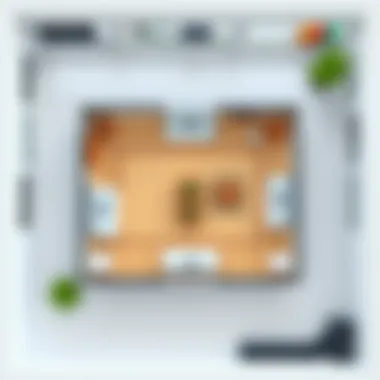
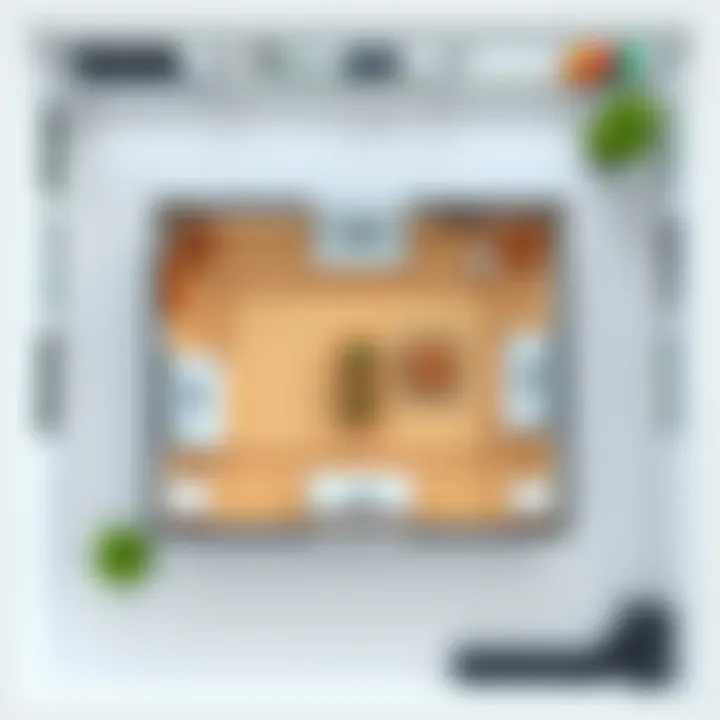
The proliferation of free software does not mean compromise on quality. Users today expect a balance between functionality and user-friendliness, especially professionals who need efficiency without the hefty price tag. Moreover, for entrepreneurs or small businesses, a solid floor plan can make a significant impact when pitching projects to clients or mapping out future ventures.
Overview of Leading Software Options
When selecting a floor planning tool, there’s a variety of software tailored for Mac that stands out because of accessibility and usability. Here we look at some leading options:
- SketchUp Free: This web-based version of SketchUp is a classic, known for its intuitive interface. Users can easily pull 3D models into their projects, offering a great way to visualize spaces.
- Roomstyler 3D Home Planner: With a straightforward drag-and-drop interface, this tool makes it easy for users to experiment with different layouts, fixtures, and colors, all from the comfort of their browser.
- Sweet Home 3D: This feature-rich software supports floor plan creation and provides 3D views, allowing for intricate detailing that adds realism to projects.
Each of these tools has its pros and cons; thus, the actual suitability will depend on the user's specific needs, such as whether they prioritize ease of use, detail level, or additional functionalities like furniture placement.
Criteria for Comparing Software
Given this wide array of options, how should one go about choosing the right floor plan software? Here are some critical criteria to consider:
- Ease of Use: A user-friendly interface can significantly shorten the learning curve, especially for those who may not be tech-savvy.
- Features: Assess whether the software includes essential elements like 3D visualization, drag-and-drop functionality, and customization options.
- Performance: Check how well the software runs on a Mac, especially during resource-intensive tasks like rendering 3D models.
- Community Support: A strong user community can be invaluable. Look for forums or tutorial resources that can provide assistance.
- Integration: Consider whether the software can easily integrate with other tools you may already be using, enhancing overall efficiency in your workflow.
By taking these factors into account, users can narrow down their choices and find a software solution that fits their needs without breaking the bank.
"Choosing the right tools is half the battle won in effective floor planning. Get it right, and your projects are more than just layouts; they become pathways to creativity and innovation."
In summary, the landscape of free floor plan creators for Mac is rich with options that cater to varying requirements, user abilities, and project scopes. Ensuring you select the appropriate tool not only elevates the quality of your designs but also enhances your overall productivity.
Detailed Analysis of Each Software
When searching for free floor plan creators, it’s crucial to look beyond mere availability. An in-depth analysis of each software provides clarity on their unique attributes, usability, and potential shortcomings. This understanding allows users, especially small to medium-sized business owners or independent designers, to make choices that align with their specific requirements. Each software offers distinct features that cater differently to user preferences and workflows, making this analysis not just informative but pivotal for decision-making.
Software A: Features and Usability
Software A stands out with its user-friendly interface, which promotes a smooth learning curve for newcomers. The layout and accessibility of tools make it easy for users to navigate through creating a floor plan without feeling overwhelmed. Crucial features such as drag-and-drop capability streamline the design process, allowing for quick adjustments and configurations.
Some of the core advantages include:
- Variety of Templates: The software presents a diverse selection of pre-designed templates that cater to various needs, from residential to commercial spaces.
- Real-Time Editing: Users can make changes on-the-fly, ensuring that every modification is visually represented immediately.
- Export Options: Saving designs in multiple formats, such as PDF and JPEG, enhances flexibility when sharing or printing.
Despite these features, a few drawbacks exist. Limited customization options on certain templates may frustrate those with more specific design specifications. However, the overall usability of Software A tends to outweigh these concerns for the average user.
Software B: User Experience
Software B emphasizes a seamless and engaging user experience that sets it apart. Many users have reported how the interactive design tools enhance their workflow, letting creativity flow unimpeded by technical restrictions. Built-in tutorials help guide even the less tech-savvy users, easing them into the actions required for creating detailed floor plans.
Key aspects of the user experience include:
- Intuitive Controls: Easy-to-understand icons and functions reduce the effort needed to learn the software.
- Collaboration Features: Users can invite others to view or edit projects, making it suitable for team-based environments.
- Feedback Loop: The program facilitates feedback directly within the application, allowing for quick modifications based on client or team recommendations.
Nevertheless, there are some mixed reviews regarding the speed of the application when using complex layouts. A few users noted that performance can lag under extensive details. Still, many agree that Software B strikes a balance between functionality and ease of use.
Software C: Compatibility and Integration
Software C shines in its ability to integrate with other platforms and software, solidifying its place as a versatile tool for users needing a comprehensive workflow solution. Compatibility with various file formats means users can import/export their designs with minimal hassle. This software connects well with commonly used project management applications, allowing room for cohesive project development and easy sharing across teams.
Important integration features include:
- Cloud Storage Compatibility: Linking with services like Google Drive or Dropbox promotes easy access to designs anywhere, anytime.
- Software Connectivity: Integration with design tools such as Adobe Photoshop presents opportunities for further customization and refinement.
- Plugin Support: Users can enhance functionality through additional plugins, tailored to specific needs of design projects.
However, the initial setup can require some technical finesse, which may deter users unfamiliar with software integration. Yet, those who navigate through often find this feature to be a tremendous asset, reinforcing their productivity.
User Experiences and Feedback
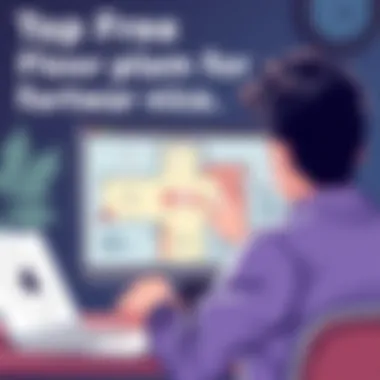
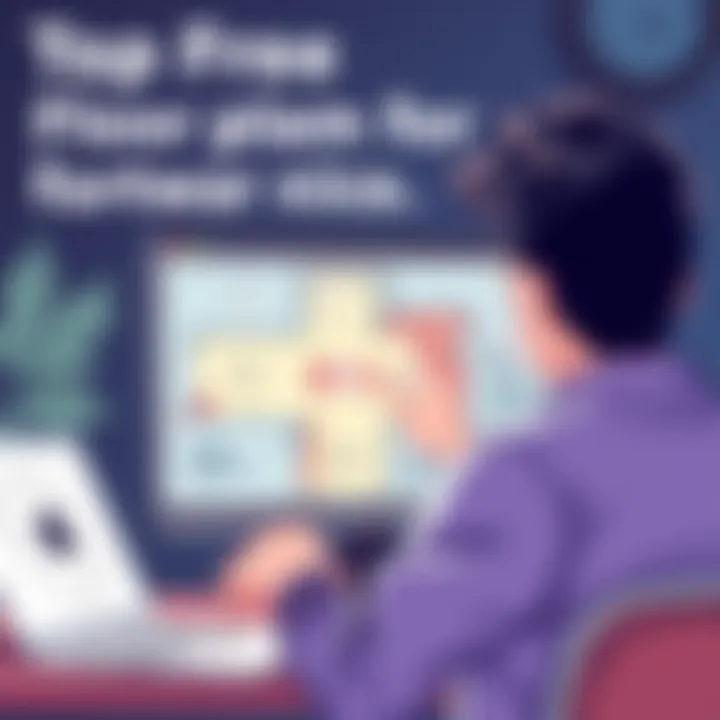
Understanding user experiences and feedback is crucial in evaluating free floor plan creators for Mac users. This is because it goes beyond just features and specifications; it dives into the real-world performance and practicality of these tools in everyday scenarios. User testimonials often reveal insights that marketing materials cannot capture, such as how intuitive a software is for various user levels, any limitations they might face, and overall satisfaction.
Ultimately, these experiences help potential users gauge how well a particular floor plan creator will meet their unique needs. In the world of design, knowing what your peers have encountered can make all the difference between a smooth project and a cumbersome challenge.
Testimonials from Designers
Feedback from designers who have recently utilized these floor plan tools provides valuable perspectives worth considering. For instance, several interior designers have highlighted their affinity for Sweet Home 3D; they appreciate its straightforward interface, which allows them to translate their creative concepts easily into floor plans. One designer noted, "I was able to bring my vision to life without fuss. The drag-and-drop feature made it seamless, and before I knew it, I had a stunning layout."
Another professional pointed out that although Floorplanner is simple to get started with, its ability to produce high-quality visuals is what keeps them coming back. "It looks professional, and I can present my layouts to clients without worrying about craftsmanship."
But it's not just the positive experiences worth noting. A user shared their dissatisfaction with RoomSketcher, saying, "I encountered some bugs that stopped me from exporting my work. It was frustrating, particularly during deadlines. It's great once you get going, but be prepared for hiccups."
Common Issues Encountered
No software is perfect, and that certainly applies to free floor plan creators. Users often report issues that can impact their overall experience. Some common problems include:
- Limitations in Exporting Formats: While many creators allow users to export floor plans, the available file formats may not meet all users’ needs. Often, designs can only be exported in image formats, limiting versatility.
- Performance Glitches: Users may experience lag or slow response times when the software is pushed to its limits, especially while working on intricate designs. These performance hiccups can hinder workflow.
- Learning Curve: Not all tools are self-explanatory. For example, while some find SketchUp intuitive, others struggle with its features and need to invest time in learning tutorials.
Users have also expressed frustration over the lack of customer support or responsive help in free versions, which can leave them stranded if they encounter difficult issues.
These insights and testimonials provide a realistic sense of what potential users might expect when choosing a floor plan creator. It's a reminder that while software may look good on paper, real user experiences reveal the truth that can often be overlooked.
"The right tool makes a world of difference; it can inspire creativity or stifle it."
To learn more about various user feedback platforms, consider exploring Reddit, where many users share their experiences on specific floor planning tools.
Advanced Features in Floor Plan Software
The landscape of floor plan software is continually evolving, leading to an array of advanced features that can significantly enhance design efficiency and usability. For Mac users in particular, these advanced tools play a pivotal role in delivering not just aesthetic appeal, but also in optimizing the overall design process. One cannot stress enough the value of powerful functionalities like 3D visualization and robust customization options, as they empower users to bring their visions to life.
3D Visualization Capabilities
3D visualization is no longer a luxury; it's become a necessity in modern floor plan software. This feature allows users to see their designs in a three-dimensional space, providing a more immersive experience than traditional 2D layouts. The ability to visualize a space in 3D helps in understanding dimensions, spatial relationships, and the overall flow of the design. It is especially crucial for professionals dealing with interior design or architecture, who need to convey their ideas to clients effectively.
Consider this: when a homeowner can walk through a virtual representation of their future home, it can drastically alter their engagement level with the project. It also minimizes misunderstandings that often arise from flat images; clients can experience their layouts virtually, ensuring that every nook and cranny is accounted for. Thus, investing in software with solid 3D capabilities can truly elevate the level of service provided by small or medium-sized businesses operating in the design sphere.
Customization and Editing Tools
Customization is king when it comes to tailoring a design to specific client needs or personal preferences. Advanced editing tools allow users to modify existing templates or create floor plans from scratch with utmost precision. This flexibility can save considerable time compared to less adaptable tools. A software that allows for scalable graphics, adjustable room sizes, and the option to drag-and-drop features into a design can make all the difference.
The significance of these custom tools is particularly apparent for entrepreneurs and IT professionals involved in property management. As each project brings unique demands, having access to a suite of command options means they can deliver custom solutions fitted to unique requirements. Furthermore, when software supports a variety of file exports, including but not limited to PDFs or CAD formats, it enhances collaboration with other professionals, which is vital for successful project execution.
Engaging with software that emphasizes advanced customization ensures that users won’t be stuck in a one-size-fits-all scenario. This attitude toward personalizing designs has allowed many professionals to stand out in an increasingly crowded field. In a nutshell, it's not just about creating a floor plan anymore; it's about creating the right floor plan that aligns with client vision and functionality.
"Advanced features in floor plan software can redefine user experience and drive projects forward, translating ideas into tangible forms."
Integrating Floor Plan Software with Other Tools
Integrating floor plan software with other tools holds significant importance for users aiming to streamline their design processes. This integration ensures that the floor planning software does not exist in isolation, but rather works in tandem with other applications, enhancing overall efficiency. By linking floor plan tools to various platforms, users can enjoy a more cohesive workflow. This alignment can dramatically reduce the time spent on mundane tasks such as data transfer, allowing designers to focus on what they do best—creating stunning floor plans.
Moreover, seamless integration can enhance data accuracy. When different software solutions synchronize well, the risk of errors that come from manual data entry is substantially minimized. This is especially relevant in industries like real estate or interior design, where accuracy in measurements and specifications is critical. Studies show that businesses that leverage integrated toolsets report improved project outcomes and higher client satisfaction.
In the following sections, we’ll delve into two key aspects of integration that illustrate its benefits:
Linking with Project Management Software
Linking floor plan software with project management tools is like peanut butter and jelly— each enhances the other’s capabilities. Tools such as Asana, Trello, or Monday.com help visualize project timelines and track progress. When you connect these with your floor planning software, tasks like assigning roles and deadlines become less of a headache. Information regarding your design can be directly pulled into project management systems, allowing for real-time updates and collaboration across teams.
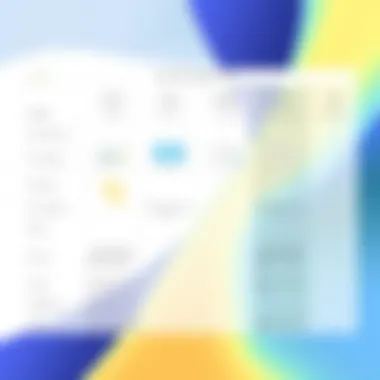

- Streamlined Communication: Teams can leave comments or alerts right within the project management tool, keeping all discussions around the floor plan easily accessible. This avoids hunting through emails or separate chat logs for information.
- Timeline Alignment: Project managers can adjust timelines based on floor plan development stages, keeping everyone on the same page and ensuring adherence to deadlines.
All this leads to a more efficient workflow, where designers can act swiftly on feedback and implement necessary changes. When design and management dance together harmoniously, project delivery becomes smoother and often exceeds client expectations.
Exporting Floor Plans for Professional Use
Once the floor plans are designed, the next crucial step is exporting them for professional presentation. Many floor plan software options now allow users to export their creations in various formats, such as PDF, JPG, or even CAD files. This capability is essential for a number of reasons:
- Quality Presentation: A well-exported floor plan lends professionalism to presentations, making it easier to impress clients or stakeholders.
- Adaptability Across Platforms: Different stakeholders may use different software programs. Having the ability to export in multiple formats ensures that your plans can be easily shared with anyone, irrespective of the tools they use.
Professional uses of exported floor plans can vary greatly:
- Client Presentations: High-quality exports can be used in presentations to showcase projects to clients during meetings, making it easier to convey your vision.
- Marketing Materials: Well-crafted floor plans can also serve as visuals in marketing brochures or on websites, drawing in potential buyers with appealing layouts.
- Construction Documentation: Accurate, detailed floor plans are vital in construction phases, ensuring builders know exactly what to execute, reducing mistakes and misunderstandings.
"Integration is not just a feature; it's a game changer that transforms how we work across various platforms."
For more information on project management tools, visit Asana or Trello.
By understanding these integration possibilities, Mac users can leverage free floor plan creators more effectively. This sets the stage not just for successful projects, but also for a smoother, more enjoyable design experience.
Future Trends in Floor Planning Software
The landscape of floor planning software is evolving at a breakneck pace. As technology advances, so too do the tools that help users design and visualize spaces. Understanding these future trends is crucial for anyone looking to harness the power of innovative design software. What makes this exploration vital is not only the shift toward more advanced capabilities but also the implications these changes have for a range of users, from small business owners to entrepreneurs traversing new markets.
The future of floor planning software is often intertwined with emerging technologies, which can greatly enhance flexibility, efficiency, and creativity in design processes. Let's delve deeper into two key trends shaping this domain.
Artificial Intelligence and Automation
Artificial Intelligence is poised to revolutionize the field of floor planning. The integration of AI can streamline design processes, suggesting optimizations that may not be immediately apparent to the human eye. Think of it this way: instead of manually inputting dimensions or fiddling with lines on a screen, you can simply provide the AI software a few basic parameters, and it will create a layout that balances aesthetic and functional elements
Some noteworthy applications of AI in floor planning include:
- Smart Layout Suggestions: AI can analyze existing layouts and suggest adjustments that improve flow and functionality. No more guesswork!
- Automated Code Compliance Checking: Keeping current with local building codes can be daunting. AI can assist in ensuring that designs meet regulatory requirements, saving hours of manual research.
- Virtual Staging and Design: By automating the visual aspects of floor plans, users can enjoy real-time previews in virtual environments, making it easier to visualize changes before making real-world alterations.
Automation, alongside AI, can drastically reduce the manual labor typically associated with creating floor plans. As these technologies progress, less time-consuming tasks can be handed over to machines, allowing designers and architects to focus on the more nuanced and creative aspects of their work. This trend will likely lead to an overall enhancement in productivity and quality of output.
User-Centered Design Innovations
At the heart of advancements in design software is the movement toward user-centered design. This approach emphasizes the user’s experience and how they interact with the software. Future innovations are aiming to make tools more intuitive, thereby lowering the barrier to entry for inexperienced users.
Some innovations to keep an eye on include:
- Enhanced User Interfaces: The focus is on creating clean, straightforward interfaces that enable even casual users to navigate seamlessly through complex functionalities. More buttons or controls won’t help if they aren't placed intuitively.
- Responsive Feedback Systems: As users engage with the software, real-time feedback can help guide decisions. Whether it's a pop-up suggestion or an adjustment to a design based on user input, responsiveness is key.
- Inclusive Design Practices: The software of the future will take into consideration the diverse range of users, ensuring accessibility for individuals with varying abilities. Adopting inclusive design is not only a trend but becoming a necessity in today’s global market.
In the end, keeping an eye on these trends is not just for the tech-savvy or the design professionals. Small to medium-sized businesses and individual users can also benefit immensely from harnessing these innovations in floor planning software.
"The innovation landscape is like a river. It keeps flowing and adapts based on the surroundings. As the technology landscape changes, so do the tools we use to design our spaces."
Embracing these future-oriented features allows users to stay relevant and competitive in their respective fields. Understanding where the industry is headed will be paramount in ensuring sustained success and satisfaction in utilizing floor planning software.
Closure
As we wrap this exploration of free floor plan creators tailored for Mac users, it’s crucial to reflect on the significance of these tools in today's design landscape. Floor planning isn’t merely about drawing lines and shapes; it is about visualizing spaces and enhancing functionality. For entrepreneurs and IT professionals alike, a solid floor plan can be the differentiator in pitches, showcases, and operational layouts.
In this article, we’ve dissected various aspects of floor plan creators, emphasizing their essential features that cater to a range of users. From ease of use to advanced customization capabilities, these software options stand out not only for their price point—free—but also for what they offer to users who may not have extensive design backgrounds.
"Great design doesn’t just happen; it’s a process that requires balance between function and form."
When we delve into the specifics, we noted how connectivity with project management tools can streamline workflows, leading to efficiency that’s paramount in fast-paced environments. Moreover, testimonials from designers provide a real-world context that enriches our understanding of each tool’s practical applications.
The future trends discussed hint at a trajectory where artificial intelligence does the heavy lifting, freeing up creative minds. User-centered design innovations can lead to tools that not only meet user needs but anticipate them.
Overall, this article serves as a guide, reminding users that their choice in software impacts not only the aesthetics of their designs but also the optimization of their workflows. As we conclude, remember that the right tool is out there—it just requires some careful consideration to find the best fit for your unique needs.



