Free PC Remote Access Software: A Complete Guide
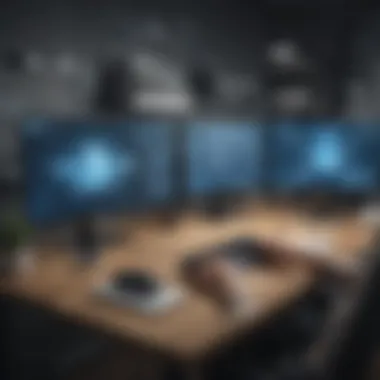

Intro
In today’s fast-paced world, the ability to access and control your PC remotely has become not just a luxury but a necessity. With the rise of remote work and an emphasis on flexible job arrangements, having the right tools can make or break efficiency and productivity. Free PC remote access software stands out in this context as a viable option for professionals and businesses looking to optimize their workflows without incurring substantial costs.
This guide will take a close look at various free remote access tools available today, delving into their functionalities, advantages, and limitations. Through this exploration, professionals, be they entrepreneurs or IT managers, will be better equipped to navigate their choices in remote access solutions. You will learn what’s essential in these software offerings, from core features to security matters. A well-informed decision can significantly enhance remote working experiences, ensuring smooth operations irrespective of where your team members are located.
As we move through the sections, we will cover the key attributes of popular tools, highlight user experiences, and compare their performance. Our aim is to provide a rounded view that will help you select the software best suited for your individual or company needs, optimizing remote access solutions along the way.
Understanding PC Remote Access Software
In an era where remote work continues to gain traction, grasping the concept of PC remote access software is crucial for businesses. Not simply a tool, this software serves as a bridge connecting individuals to their systems regardless of geographical constraints. It enables users to access files, applications, and even technical support as if they were sitting in front of their computer. By understanding how it functions and the various forms it takes, businesses can make informed decisions that enhance productivity and streamline workflows.
What is Remote Access?
Remote access is like having a magic key to your computer from anywhere in the world. It allows users to connect and control their devices across the internet. Picture this: you’re working from a coffee shop, away from the office. With remote access, you can pull up important files or troubleshoot an issue at your desk back home, as if you were actually there. It offers a seamless bridge between locations, ensuring that distance doesn’t impede productivity.
Types of Remote Access Software
There are primarily three types of remote access software—Hosted Solutions, Self-Hosted Solutions, and Web-Based Applications. Each has its strengths and weaknesses, catering to different needs and preferences of businesses.
Hosted Solutions
Hosted solutions are like renting an apartment rather than owning a house. This type of software is maintained by service providers, enabling users to connect without managing any infrastructure. A key characteristic of hosted solutions is their accessibility; as long as you've got an internet connection, you can log in from virtually anywhere.
For many, this approach is an appealing choice, especially for smaller firms looking to keep costs down while not sacrificing functionality. The unique feature here is the maintenance free model—the service provider handles everything, from updates to security. However, while convenient, one might lose out on certain customization options that self-hosted solutions offer.
Self-Hosted Solutions
On the other hand, self-hosted solutions require more hands-on management. Think of it as owning your home, ensuring everything is in top shape. This type comes with the flexibility to tailor settings according to specific business requirements. A hallmark of self-hosted software is direct control over the data and security protocols, making it appealing for businesses handling sensitive information.
While the customization options are vast, the downside can involve a steep learning curve and the need for dedicated IT support to navigate potential pitfalls—so, it might not be ideal for every organization.
Web-Based Applications
Web-based applications blend the best of both worlds. They function through chat tools like Slack or email platforms like Gmail, giving access through a browser without hefty downloads or installations. A vital advantage here is ease of access; since it's browser-based, users aren’t tied to a specific machine or operating system.
Nevertheless, security can become a concern here since everything operates over the internet. Therefore, businesses might need to consider additional security measures when using web-based applications.
Importance of Remote Access in Business
In the fast-paced realm of business today, remote access software is not just a luxury; it has become a necessity. It allows teams to collaborate effortlessly, facilitates the handling of emergencies from afar, and plays a significant part in maintaining operational continuity regardless of unpredictabilities like natural disasters or pandemics. With an ever-growing emphasis on flexibility and adaptability in the workplace, the importance of timeliness in accessing data and applications can’t be overstated. "Having reliable remote access is like giving your team a Swiss Army knife; with it, they can do many tasks efficiently no matter where they might be."
Whether you’re a budding entrepreneur or a seasoned IT professional, understanding these fundamentals of remote access software shapes the future of efficient business management, making it indispensable in today's digital age.
Benefits of Free PC Remote Access Software
When we think about the modern work environment, the role of free PC remote access software stands out significantly. These tools not only provide ways to connect to devices, but they also enable smoother workflows, foster collaboration, and allow flexibility. Below are some key benefits that should be highlighted if you’re considering implementing or using such software in your professional setup.
Cost-Efficiency
One of the foremost advantages of using free remote access software lies in its cost benefits. For small to medium-sized businesses with limited resources, subscribing to premium software can be a heavy burden. Free options allow companies to allocate that budget somewhere else – perhaps investing in other software or resource-enhancing tools that elevate their business.
In many cases, the free versions of these software do not comprise severe limitations that hinder performance. Companies like TeamViewer or Chrome Remote Desktop provide basic functionalities without a cost, allowing teams to effectively manage tasks remotely.
While it's true that there may be premium add-ons available, the essential capabilities remain, making it a worthy consideration for those keen on maintaining low operational expenses.
Increased Productivity
Productivity can often be tied directly to how well team members communicate and collaborate. Free PC remote access software plays a pivotal role in this hastening union of efforts. By permitting access to work computers from any location, teams can resolve issues in real-time or share vital resources immediately without a hitch.
This fluid connectivity ensures that projects can progress without significant delays. For example, imagine a graphic designer finishing up edits while commuting. With tools like AnyDesk, they can log into their home desktop, make adjustments, and send the files right away. The ability to work anytime and from virtually anywhere not only optimizes individual performance but can also lead to greater team output, keeping everyone on the same page and accelerating project timelines.
Flexibility for Remote Teams
The rise of remote work has transformed the workforce landscape. Now, employees can work from home, cafes, or even distant corners of the globe. Free remote access software enhances this flexibility tremendously. As such, managers and teams can meet project goals without being tied to a specific location.
Additionally, this level of flexibility supports a better work-life balance, allowing employees to cater to personal needs while remaining efficient at work. With platforms that enable file sharing and troubleshooting, issues that arise can be managed promptly, fostering a more relaxed atmosphere. This adaptability can help maintain morale and retain staff by supporting their preferences and lifestyles.
"In today's world, embracing remote work isn't a trend but a necessity—free remote access software ensures that teams stay connected, no matter where they are!"
Key Features to Look For
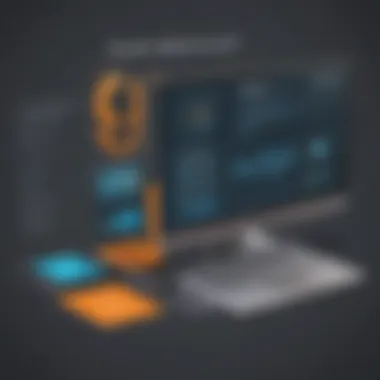

When navigating the landscape of free PC remote access software, identifying key features can mean the difference between a seamless experience and a frustrating one. In a world where remote work is increasingly frequent, understanding the capabilities these tools offer is essential. Here are some aspects that can significantly impact your choice:
Ease of Use
A vital component of any remote access software is how user-friendly it is. Many people, especially non-technical users, want to hop in and out without wrestling with complex setups or convoluted interfaces. Imagine trying to help your grandmother use a tool that feels like rocket science—frustrating, right? It shouldn't be like that. A program that boasts an intuitive interface will save valuable time and reduce the learning curve. Consider solutions offering guided tours or tutorials; these can turn a confusing task into a walk in the park.
Security Protocols
As remote access becomes standard, security is at the forefront of concerns. With cyberattacks happening left and right, having robust security measures in place is not just beneficial—it's critical. There are two main security aspects to examine: encryption standards and authentication methods.
Encryption Standards
The backbone of data protection in remote access solutions is encryption standards. Utilizing strong encryption, like AES (Advanced Encryption Standard), makes it almost impossible for cybercriminals to decode your information. This type of encryption is akin to locking your valuables in a safe—only those with the right key can access it. A unique feature worth noting is end-to-end encryption, which means the data is encrypted at the sender's end and only decrypted at the recipient's end. This adds a layer of security that traditional models lack. It’s essential to pick a software that prides itself on maintaining high encryption standards for a peace of mind.
Authentication Methods
Authentication methods add another level of security. Multi-factor authentication (MFA) stands out as a strong choice, requiring users to provide not just a password but also a second form of identification, such as a text message or an authentication app. This becomes your second lock—making access even more secure. However, a potential downside is that it could be seen as an extra hassle for users who prefer quick access. Still, if safety is your priority, it’s well worth the slight inconvenience.
Cross-Platform Compatibility
In today's diverse tech environment, cross-platform compatibility is non-negotiable. Whether your team uses Windows, macOS, or Linux, you need a solution that works seamlessly across all operating systems. If a software solution can only function on one type of system, you might as well be tying one hand behind your back. Assessing compatibility not only improves accessibility but also assures a wider range of collaborators can join the party without hiccups.
Connection Speed and Stability
Last but not least, connection speed and stability are paramount. It’s truly a nightmare when you’re in the middle of an important video call, and suddenly your screen freezes or your connection drops. Opting for a software solution that ensures rapid connection times coupled with minimal downtime should be key considerations. Some users swear by tools that allow for bandwidth adjustment, ensuring the connection remains stable even when the internet isn’t acting its best. To evaluate this, consider trialing the software during peak hours; it’s a more effective way to gauge its reliability.
Ensure you consider both practical functionalities and user experiences when evaluating remote access software, as they often reveal aspects not obvious at first glance.
Popular Free PC Remote Access Software Options
When it comes to choosing the right free PC remote access software, the landscape is as vast as it is varied. The significance of this topic cannot be overstated, particularly for small to medium-sized businesses and entrepreneurs who rely on efficient remote connectivity. Choosing the correct software can directly influence productivity, streamline workflows, and ultimately, enhance the bottom line.
To make an informed decision, it’s vital to consider certain crucial factors: the ease of use, security features, and the specific needs of your operation. With the variety of options available, understanding the strengths and weaknesses of each tool can ultimately help you carve out a more efficient working environment.
TeamViewer
TeamViewer has emerged as a frontrunner in the realm of remote access software. Its user-friendly interface allows both novices and seasoned professionals to navigate the tool with relative ease. One of its standout features is the ability to connect across different platforms seamlessly. So, whether you’re on a Windows environment or a Mac, TeamViewer bridges the gap.
Moreover, its robust security protocols ensure that data remains secure during remote sessions. End-to-end encryption keeps your information confidential, which is particularly critical if sensitive business data is involved. TeamViewer is not just about functionality; it’s also about providing a secure environment for users.
"In today's digital age, safety and efficiency don’t just walk hand in hand; they’re practically inseparable."
Chrome Remote Desktop
Next on the list is Chrome Remote Desktop. For those who thrive on simplicity, this option could feel like a breath of fresh air. As a browser-based solution, getting started is as easy as installing an extension on Google Chrome. It’s a lightweight option that suits individual users and small teams who don’t require advanced features.
The convenience factor is impressive. You can access your files and applications from virtually any device with internet access, making it an excellent choice for users on the go. However, you might find certain limitations when it comes to features compared to more robust programs.
AnyDesk
AnyDesk is another appealing option. Its light footprint means it doesn’t hog system resources, allowing users to enjoy deeper connectivity without sluggish performance. One notable aspect of AnyDesk is its ability to enable remote access over lower bandwidth connections. This makes it particularly suited for teams operating in regions with less reliable internet connections.
In terms of collaboration, AnyDesk shines as well, allowing multiple users to connect to the same session. This can facilitate joint problem-solving and training in a straightforward manner. Even with its features, users often find that the interface has a certain elegance to it, simplifying the process without compromising functionality.
Windows Remote Desktop
Last but definitely not least is Windows Remote Desktop. Embedded within Windows systems, it offers the convenience of seamless integration. This is particularly handy for organizations that predominantly utilize Windows infrastructure.
The configuration might seem a bit complex for first-time users, but it can be well worth the effort if you find yourself frequently accessing multiple remote devices within your network. It supports various protocols that enhance the overall experience. However, it’s generally more effective in business settings than casual use.
Each of these software options comes with its unique merits and drawbacks, and lo acknowledge these can significantly aid businesses in streamlining their operations and optimizing their working dynamics.
Evaluating User Experiences
In the world of free PC remote access software, evaluating user experiences holds significant weight. The opinions and feedback from actual users serve as a practical compass for prospective users. Hearing firsthand accounts provides insights that cannot be gleaned from mere specifications or promotional content. Each tool brings its own flavor, and knowing how it functions in real-world scenarios can make or break a choice. Such evaluations often reveal nuances that formal documentation might overlook.
Deciding on remote access tools is crucial for small to medium-sized businesses, entrepreneurs, and IT professionals. The importance of understanding user experiences cannot be overstated. It presents the opportunity to identify common pitfalls and highlight exceptional features that may not be immediately apparent.
Here are key elements to consider when evaluating user experiences:
- User Reviews and Ratings: Understanding the consensus on a software’s usability, features, and performance.
- Case Studies and Practical Applications: Gleaning how other organizations leverage these tools to improve their workflow.
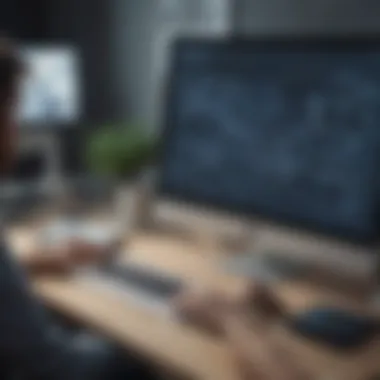

Considering these elements not only equips decision-makers with the knowledge to avoid frustrations but also significantly enhances the likelihood of selecting the right software tailored to their unique operational needs.
"A satisfied user can be the best advocate for software; conversely, a disgruntled user can inadvertently steer potential customers away."
User Reviews and Ratings
User reviews and ratings are the bedrock of evaluating any software, especially in the competitive arena of free PC remote access tools. These insights stem from the experiences of those who have plunged into the software’s depths. They can paint a vivid picture illustrating the strengths and weaknesses of each solution.
When examining user reviews, a few critical factors emerge:
- Ease of Installation: How simple is it to set up? Users often emphasize whether they faced challenges installing the software or if it was straightforward.
- Performance Metrics: Speed and reliability matter a lot. User feedback frequently highlights whether connections were stable and how the software performed under stress.
- Customer Support: Look out for mentions of responsiveness and resourcefulness in user support.
- Compatibility Issues: Are there reports of problems working across different operating systems or devices?
- Security Practices: Users often comment on the perceived security of the applications they use, which can provide insights into common vulnerabilities.
Utilizing platforms like Reddit or specialized forums can uncover real user sentiments. Diving into these discussions can reveal trends and common grievances that are critical for making informed decisions.
Case Studies and Practical Applications
Case studies and practical applications further enrich the evaluation of user experiences. These narratives provide a thorough look at how businesses effectively implemented remote access software in their operations.
- Industry-Specific Implementations: Each sector has unique needs; examining how tools served different industries can help businesses determine applicability.
- Real-World Performance: Detailed accounts of organizations experiencing specific scenarios shed light on software reliability and its ability to handle diverse workloads.
- Quantifiable Results: Many case studies present measurable outcomes such as increased productivity rates or time saved through efficient remote access.
- Challenges Encountered: These anecdotes often include challenges faced, fostering a well-rounded view of potential pitfalls.
These elements not only enhance user understanding but also encourage potential users to think critically about how the software aligns with their operational workflows.
Combining both user reviews and case studies creates a comprehensive evaluation of free PC remote access software, allowing businesses to make informed choices based on rich, real-world experiences.
Common Security Concerns
When it comes to using free PC remote access software, understanding the common security concerns is absolutely paramount. Many businesses lean on remote access solutions for their operational flexibility, but with that comes a set of vulnerabilities that can jeopardize sensitive data and overall system integrity. It’s essential to highlight these issues so users can be well-informed and can take the necessary precautions.
Vulnerabilities in Remote Access Software
Remote access software, while a boon for flexibility, often contains several security vulnerabilities that can be exploited by malicious actors. One of the primary concerns is weak authentication methods. If an application does not enforce strong passwords or multi-factor authentication, it becomes an easy target for unauthorized access.
Moreover, many free tools may not prioritize updates, leaving users exposed to known exploits. If the software remains outdated, the risk amplifies as hackers continuously look for loopholes. Users also face problems with unsecured connections; a lack of encryption can lead to sensitive information being intercepted during a session.
User caution is critical here, as attackers can employ techniques such as man-in-the-middle attacks to capture data. So, when evaluating these programs, a careful examination of their security postures is not just advisable – it's necessary.
Best Practices for Secure Use
To mitigate these common vulnerabilities, adhering to best practices for secure use is crucial. Here are some recommendations:
- Implement Strong Authentication: Always use strong, unique passwords, and wherever possible, opt for multi-factor authentication. This adds an extra layer of security that can be a real game-changer.
- Regularly Update Software: Keep your remote access software updated. Developers routinely issue patches for discovered flaws, and installing these updates promptly can shield your systems from potential threats.
- Use Secure Connections: Make sure the software you choose employs advanced encryption standards. This way, any data transmitted is scrambled enough to render it useless to anyone who might intercept it.
- Limit User Permissions: If multiple users will access the software, it's wise to restrict their permissions based on necessity. Not all users need full access, and restricting permissions can limit potential damage in the event of a breach.
- Educate Your Team: Invest in training sessions that teach employees about the risks and proper protocols relating to remote access software. Knowledge is power, and a well-informed team can spot suspicious activities faster than you might think.
By understanding the vulnerabilities and adopting these best practices, businesses can significantly enhance their security posture while enjoying the myriad benefits of remote access.
Technical Support and Resources
The role of technical support and resources in the realm of free PC remote access software cannot be overstated. For small to medium-sized businesses, entrepreneurs, and IT professionals, having access to robust support can mean the difference between smooth operations and frustrating downtime. Many users, especially those with minimal technical background, may encounter hurdles ranging from configuration issues to unexpected crashes. In such cases, timely support can alleviate potential headaches and ensure that business processes continue uninterrupted.
Availability of Support Services
When choosing a remote access software, evaluating the availability of support services is crucial. Potential users should look for solutions that offer multiple channels for assistance. This may include:
- Live chat options: Quick resolution via a chat interface can be invaluable for urgent issues.
- Email support: While typically slower, email can still provide detailed guidance for non-urgent queries.
- Phone support: Direct conversations can often clear up misunderstandings faster than text-based communication.
Some platforms may offer a wealth of resources such as user manuals, FAQs, and video tutorials. Having these materials at hand can empower users to troubleshoot basic issues on their own.
"A problem shared is a problem halved." This saying rings especially true in tech support where collaborative troubleshooting can expedite solutions.
User Communities and Forums
User communities and forums serve as an excellent supplement to official support services. Platforms like Reddit and specialized forums dedicate space for users to share experiences and solutions. Here are a few benefits of engaging in such communities:
- Crowdsourced knowledge: Users can tap into a collective pool of experience, which may encompass scenarios not covered in official documentation.
- Peer support: Just like one might ask a colleague for advice, having access to a community of users can foster a supportive environment for problem-solving.
- Updates and Tips: Often, community members share updates on the latest patches, features, or potential pitfalls that they’ve encountered.
Participating in these discussions can also be a learning opportunity. For instance, a new entrepreneur might pick up best practices for secure connections or efficient software configurations just by reading through threads.
The bottom line is simple: whether through structured support channels or community-driven forums, having adequate technical support and resources available can significantly enhance the user experience with free PC remote access software.
Limitations of Free Remote Access Software
While free PC remote access software is a great entry point for small to medium-sized businesses, it brings along a range of limitations that can impact the overall effectiveness and user experience. Understanding these limitations is critical for businesses looking to equip their teams with the necessary tools for remote work. Here’s a deep dive into what you should consider when determining the right approach for your needs.
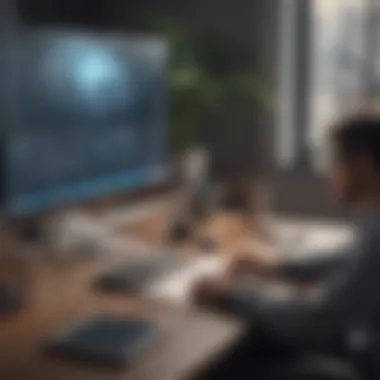

Restricted Features
One of the primary drawbacks associated with free remote access software is the restricted features that come along with it. Many of these tools have functional limitations compared to their premium counterparts. Users might find that essential functionalities, like file transfer capabilities, multi-monitor support, or advanced session recording, may not be available or come with restrictions. For instance, software such as TeamViewer may limit connection times or the number of devices you can access, which can be quite a hiccup for businesses scaling their operations.
- Limited Sessions: Free versions often restrict the number of concurrent sessions, hindering teamwork effectiveness when multiple employees need access simultaneously.
- User Management: Tools typically allow for fewer management features, which can create confusion in larger teams trying to collaborate remotely.
- Customization: Options for tailoring the interface or functionalities may be scant, forcing users into a one-size-fits-all solution.
These limitations can stifle productivity and, in some cases, may lead to users needing to reconsider their tool choices to avoid work disruptions.
Performance Issues
Performance issues are another significant hurdle when using free remote access software. While these tools often work well initially, the limitations in bandwidth and speed can create sluggish experiences. As data transfer demands grow — especially with higher-resolution monitors and larger file transfers — performance may drop dramatically.
You might encounter:
- Lagging and Delays: Slow connections or high latency can frustrate users, making tasks like real-time collaboration or software utilization far more challenging.
- Connection Dropping: Frequent disconnections can interfere with progress and lead to lost work or disrupted meetings.
- Quality of Service: Free versions tend not to prioritize seamless experience during peak usage times, leaving users feeling irked.
For a team relying heavily on accessing remote workstations, performance snags can quickly turn a simple task into a dreaded headache.
Scalability Concerns
Scalability concerns loom large for businesses that anticipate growth. Free remote access software often lacks the infrastructure to effectively manage an expanding team or increasing demand for remote access. As companies grow, they may find themselves utilizing more sophisticated software solutions that can handle more users, permissions, and data. Here are a few key points to keep in mind:
- User Limits: Free software typically has cap on users, which becomes a bottleneck for teams needing more resources.
- Feature Access: As teams grow, the lack of advanced features (like higher encryption or analytics) in free versions becomes apparent. Businesses may find it necessary to move to paid options, incurring additional costs they hadn't planned for.
- Lack of Technical Support: Free tools often come with limited customer support, making it difficult to troubleshoot problems quickly as your team’s needs increase.
In summary, businesses need to assess not only their current requirements but also their potential growth trajectory while considering free remote access software.
"Choosing the right tool today can save a lot of heartache down the road. Knowing the limitations upfront is key to the decision-making process."
Understanding the limitations of free remote access software isn’t just about recognizing weaknesses; rather, it’s about preparing to make informed decisions that align with your business strategy and operational needs.
Future Trends in Remote Access Technology
The landscape of remote access software is continually evolving, driven by technological advancements and changing user needs. Understanding the future trends in remote access technology is critical for small to medium-sized businesses, entrepreneurs, and IT professionals who wish to stay competitive. Being aware of these trends helps organizations anticipate changes, adapt timely, and ultimately leverage tools that enhance productivity and security. There's a lot to unpack, especially when considering the intersection of cloud usage, security enhancements, and the ever-important user experience.
Integration with Cloud Services
As businesses increasingly embrace the cloud, the integration of remote access software with cloud services has become immensely important. This shift allows users to access their work, files, and applications from anywhere, without being tied down to a single device. Cloud-based remote access systems provide the flexibility that modern professionals demand.
- Accessibility: When remote access solutions sync with cloud services, employees can seamlessly connect to their desktop environments, files, and applications from any device. This diminishes the barrier of location.
- Collaboration: Teams spread across the globe can collaborate in real-time. Cloud integration facilitates every member working from the same digital workspace, enhancing communication.
- Scalability: As companies grow, expanding access simply requires an upgrade in cloud resources rather than physically reinstating all systems. It's just a matter of reshuffling or allocating more space accordingly.
Embracing cloud integration can streamline operations and improve business agility, making it a pivotal trend in the realm of remote access.
Advancements in Security Features
With the increasing reliance on remote access software comes the risk of cyber threats. Therefore, the future will likely see robust advancements in security features designed to counteract these threats while protecting sensitive information.
- Multi-factor Authentication (MFA): Users will see the adoption of MFA, which adds an additional layer of security to the authentication process. This isn't just a high-tech gimmick; it has become a necessity in protecting valuable data.
- Encryption Standards: Code-breaking techniques evolve constantly; thus, improved encryption methods will be essential for securing data transmission during remote connections. Enhanced algorithms and protocols can help ensure data privacy.
- Real-time Threat Detection: Software will likely include tools that monitor for abnormal behavior, identifying threats before they escalate. Keeping a watchful eye often acts as the first line of defense.
These innovations in security not only protect users but also build trust. Businesses becoming aware of these advancements will be better poised to safeguard their operations and reputation.
User Experience Enhancements
While technology and security are vital, the end-user experience is paramount. As the remote work culture continues to thrive, software solutions will focus on improving the usability of applications.
- User-friendly Interfaces: More intuitive designs will ensure users can navigate applications with ease, reducing the learning curve associated with new tools. Nobody enjoys fumbling around to find features—streamlined navigation can enhance productivity.
- Performance Optimization: With increasing numbers of users on the same networks and applications, performance lag can be a headache. Future software will adapt to maintain rapid response times even under heavy loads.
- Customization Options: Tailoring software to the specific needs of an organization enhances functionality. As remote access solutions develop, they will increasingly allow for personalized settings to align with user requirements.
Investing in user experience could make all the difference between a productive and a frustrating work from anywhere environment. Listening to user feedback and making iterative improvements will place organizations ahead of the curve, ensuring their software meets the needs of today's dynamic workforce.
Future trends in remote access not only signal changes in technology but also reflect broader shifts toward a more flexible, secure, and user-centered business environment.
Staying ahead in this cutting-edge field necessitates keen awareness and an openness to embrace change.
Culmination
Understanding the realm of free PC remote access software plays a crucial role in today’s digital workspace. As more small to medium-sized businesses and remote teams look towards efficient ways to operate, having reliable software becomes not just a luxury but a necessity. This guide has examined various aspects, from key features to limitations, and has shed light on essential considerations for selecting a suitable software solution.
Final Thoughts on Selecting Free Remote Access Software
When choosing free remote access software, it’s important to ponder your specific needs. Each option presents a unique set of features. In some instances, simple usability might trump fancy features. Other times, security could be your top priority. It’s a balancing act. Take time to evaluate how often you'd be accessing the remote systems and the type of tasks that need completion. Is it simply checking emails or working on critical financial reports? Asking these questions helps clarify which features are non-negotiable.
Moreover, consider how stable the connection is during usage. A shaky connection can be more trouble than it’s worth. User reviews can provide insight into real-world performance, often highlighting flaws that marketing might gloss over. As with any software, the learning curve matters too; the easier it is to get up and running, the faster you can return to business as usual.
Recommendations for Businesses
Businesses must tread thoughtfully when integrating remote access tools. Here are a few key pointers to keep at the forefront:
- Start Small: Test a handful of solutions before moving onto larger teams. Implement one or two tools to assess their effectiveness before committing fully.
- Prioritize Security: Focus on software that ensures high-level encryption and secure authentication methods. Always be aware of potential vulnerabilities inherent in remote access software.
- Seek Flexibility: Choose software that not only meets your current needs but can evolve alongside your business. Features like cross-platform compatibility and the option to upgrade for more advanced functions should be considered.
- Leverage Community Feedback: Engage with user forums for insights. Platforms like Reddit and Facebook often have discussions that can guide you in your choice.
- Regularly Review Your Needs: As your business scales, revisit your software options periodically. Something that worked well today might not fit tomorrow.
By carefully evaluating and picking the right remote access software, businesses can facilitate seamless connectivity, ultimately driving productivity while maintaining security. In the end, the right choice lays the groundwork for a more flexible and efficient working environment.

