Top Free Tools for Web Development Beyond Dreamweaver


Intro
In the ever-evolving landscape of web development, tools that simplify the process while effectively catering to the needs of diverse users become increasingly crucial. For many, Adobe Dreamweaver has long been a staple in their toolkit. However, with the rising costs and complexity associated with commercial software, there is a growing demand for free alternatives that offer similar features and usability. This article aims to explore a variety of these tools, delving into their capabilities, ease of use, and overall effectiveness in meeting the web development needs of small to medium-sized businesses, entrepreneurs, and IT professionals.
Choosing the right development software can make or break a project, while also significantly affecting productivity. Whether you're a seasoned developer or a newcomer to the field, understanding your options is vital. This guide will shed light on various free alternatives to Adobe Dreamweaver, evaluating them based on functionality, compatibility with existing workflows, and user experience.
By the end of this exploration, you should have a clearer vision of how these alternatives measure up, allowing you to make an informed decision on which software suits your particular requirements best.
Software Overview
Purpose of the Software
Free alternatives to Adobe Dreamweaver primarily aim to provide effective solutions for web development without the associated price tag of commercial software. These tools cater to a variety of users— from freelancers looking to build personal websites to small business owners needing robust web solutions. They often focus on user-friendly interfaces, accessibility, and essential features that empower users to create functional and visually appealing websites.
Key Features
Most free web development tools come packed with a range of useful features, including but not limited to:
- Code Editing: Syntax highlighting for various programming languages.
- Visual Design Interface: Drag-and-drop interfaces that allow for quick design adjustments.
- Responsive Design Tools: Features that facilitate mobile-friendly site building.
- Customization Options: Flexibility in template and layout design.
- Integrated FTP Support: Direct publishing of your website from the platform.
- Active Community Support: Access to forums or user groups that provide advice and tutorials.
Comparison with Competitors
Feature-by-Feature Analysis
When comparing these alternatives directly with Dreamweaver, it's essential to focus on specific features:
- Code Integration: Most free tools offer similar code editing capabilities, but some lack the advanced features like code auto-completion, which are found in Dreamweaver.
- Design Flexibility: While Dreamweaver allows for extensive customization, many free tools provide sufficient options for straightforward designs, meeting the needs of less complex projects.
- User Experience: Although some free alternatives prioritize usability, they might not be as intuitive as Dreamweaver, which has a more polished interface and comprehensive user guides.
Pricing Comparison
Of course, the standout aspect of free alternatives is, well, that they are free. Here’s a quick comparison of the pricing with Adobe Dreamweaver:
- Adobe Dreamweaver: Subscription model with monthly costs or one-time fees, depending on the package.
- Free Alternatives: Zero cost upfront and many offer premium upgrades as optional, allowing users to choose based on their growth needs.
"Choosing open-source or free software gives you the flexibility to explore more without emptying your wallet."
Several platforms consistently receive thumbs-up from users for their reliability and feature set. These include BlueGriffon, Brackets, and KompoZer, amongst others. They may not check every box like Dreamweaver, but they can certainly handle many routine web development tasks effectively.
The exploration of these free tools is just kicking off, setting the stage for a deeper dive into their specific features in the following sections.
Background of Adobe Dreamweaver
Understanding the Background of Adobe Dreamweaver is essential for grasping why many are seeking alternatives today. Dreamweaver has been a cornerstone in web development since its creation. It's a versatile tool that blends visual editing and coding within a single platform, catering to various user needs. With a rich history, Dreamweaver stands out for its robust functionality, deep integration with other Adobe products, and its ability to manage complex coding tasks. However, this power comes at a price, and its competitive edge is slowly waning.
Overview of Dreamweaver Functionality
Adobe Dreamweaver excels in delivering a wide array of features to facilitate web design. It supports multiple coding languages like HTML, CSS, JavaScript, and PHP, making it a powerful choice for developers and designers alike. The live view mode allows for instant adjustments; users can see changes in real-time without the hassle of uploading to a server. This enhances efficiency, allowing professionals to streamline their workflows.
Moreover, its responsive design tools enable developers to create websites that look great on any device. Dreamweaver’s integration with Adobe’s ecosystem—such as Creative Cloud—ensures that users always have access to the latest updates and features. However, it can feel overwhelming to newcomers due to its extensive offerings, which sometimes leads to confusion rather than clarity.
Target Audience for Dreamweaver
When considering who uses Dreamweaver, the audience is varied. It targets web developers, designers, freelancers, and businesses that need a reliable tool for website creation. Large organizations benefit from Dreamweaver by utilizing its collaborative features, allowing multiple users to work on a project simultaneously without stepping on each other's toes. However, small to medium-sized businesses may find it a bit much for their needs. These companies often seek simpler, cost-effective alternatives that don’t require extensive training or commitment.
As web development evolves, even seasoned developers are starting to question whether Dreamweaver remains the gold standard, especially since the web development community is leaning towards more user-friendly and budget-friendly options.
Cost Considerations
Cost is an important factor when weighing the benefits of Adobe Dreamweaver. As a subscription-based service, users must continually pay to access its features. This can become burdensome, especially for small businesses or startups tight on budget. On top of that, the need for additional third-party plugins or software can further inflate costs. When companies consider the ROI of using Dreamweaver, many find that the expenses outweigh the benefits. In light of these factors, exploring free alternatives has garnered increased interest among businesses wanting to maintain quality without sacrificing their financial resources.
"The need for a reliable, cost-effective tool is more important now than ever, as web development becomes increasingly accessible to everyone."
The Need for Alternatives
In the ever-evolving landscape of web development, the need for alternatives to traditional tools like Adobe Dreamweaver has gained traction. While Dreamweaver has been a staple in many development workflows, it's crucial to recognize its not-so-spotless facets. As businesses strive for efficiency, flexibility, and cost-effectiveness, alternatives might serve to fill the gaps that Dreamweaver doesn't quite cover.
Limitations of Dreamweaver
Despite its robust capabilities, Dreamweaver isn't a one-size-fits-all solution. Its interface, although rich in features, can be overwhelming for those new to web development. The steep learning curve associated with its advanced functionalities can be a major hurdle for small business owners or budding entrepreneurs who need to build and maintain websites without extensive training. Furthermore, the program often consumes significant system resources, leading to slower performance, especially on less powerful machines.
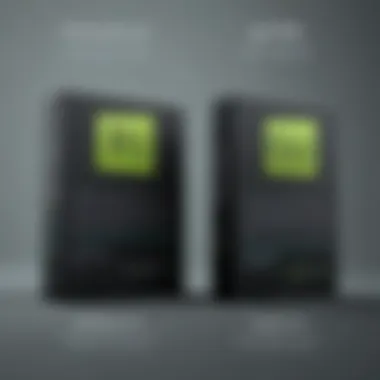

On top of that, Dreamweaver's subscription-based pricing model raises concerns. Many users find it bothersome to commit financially when cheaper, equally powerful options are available. What if you could develop websites with comparable capabilities without the price tag? These limitations open the door for consideration of free alternatives that could potentially offer a more user-friendly approach.
Shifts in User Preferences
As digital technology matures, user preferences have undergone significant changes. The once-popular WYSIWYG (What You See Is What You Get) approach that Dreamweaver champions no longer holds the same allure. Many developers, especially newer ones, lean towards tech that enables direct coding experience and offers greater flexibility. Environments like Visual Studio Code and others focus heavily on customization and include vast library support, fostering faster workflows and increased productivity.
Moreover, the rise of collaborative tools and real-time editing functionalities means the typical lone wolf approach is becoming obsolete. Developers now want environments that support team collaboration right from the get-go, emphasizing the necessity for alternatives that provide such features.
Increased Demand for Cost-effective Solutions
In today's economy, cost-effective solutions are more than just a preference; they have become essential for many small to medium-sized businesses and freelancers. With budgets pressed tight, companies often seek tools that deliver high performance without high costs. Dreamweaver's subscription fees can be a hefty burden, particularly when there are numerous free open-source tools that can serve similar functions.
Increased competition necessitates leaner operations, and that's exactly what many free alternatives provide. They enable varieties of users to harness the power of advanced web development tools without the need for a financial commitment that might strain their resources. By addressing this growing demand, these alternatives create opportunities for innovation and greater accessibility in web design and development.
As alternatives gain popularity, businesses and individual developers alike can reap the benefits of more tailored options that align with specific requirements—all while keeping the bottom line in check.
Evaluating Free Alternatives
When diving into the realm of free alternatives to Adobe Dreamweaver, it becomes crucial to thoroughly evaluate these options. This assessment not only allows users to make informed decisions but also helps to pinpoint which tools can best suit their individual or organizational needs. By scrutinizing various aspects such as usability, functionality, and the level of community support, one can determine which software will enhance productivity without breaking the bank.
Criteria for Selection
To uncover a suitable alternative to Dreamweaver, certain criteria must be laid out. Each criterion plays a significant role in shaping the overall user experience and can impact the efficiency of the web development workflow.
Usability
When discussing usability, the focus is primarily on how user-friendly a tool is. A clean, intuitive interface can make all the difference, especially for those who may not be well-versed in code.
Many users gravitate toward applications that require minimal ramp-up time. The less time spent learning a system, the more energy can be redirected toward actual project development. A standout feature often relates to the drag-and-drop functionality offered by some tools, making it simpler for novices to visually construct layouts without delving deep into the code. This contributes significantly to the overall goal of making web development accessible.
However, it’s worth noting that some tools might offer an extensive range of features but can be overwhelming or confusing for beginners. This complexity can deter new users, negating the advantages of an otherwise robust platform.
Functionality
Functionality refers to the range and depth of features a software offers. This element is paramount, as a feature-rich platform can adapt to various development needs.
For example, certain applications might include built-in code validation or version control that streamlines the development process. These unique characteristics foster a productive environment where developers can focus on creating without the fear of overlooking critical issues. Additionally, the presence of a custom template repository can facilitate elevated efficiency by allowing users to start their projects with pre-designed structures instead of beginning from scratch.
However, it’s essential to balance functionality with ease of use. An overstated tool could deter developers who find themselves grappling with the myriad options rather than effectively utilizing them.
Support and Community
The aspect of support and community cannot be overlooked. An active community can deliver substantial benefits, including readily available tutorials, forums, and peer assistance. It’s reassuring for users, knowing they can easily find solutions to problems through a quick online search or by asking fellow users via platforms like Reddit or dedicated forums.
Moreover, many free tools may not come with professional customer service; thus, a strong user community becomes vital for nurturing growth and resolving challenges. The presence of vibrant discussions among users can often lead to discovering innovative uses for the software or accessing experimental features before they are officially rolled out.
However, not every tool enjoys this level of community engagement. A lack of related resources could lead to frustration for users who rely heavily on forums or tutorials.
Importance of User Experience
In today's world where web development tools abounds, user experience often defines whether users stick around or jump ship to another alternative. It goes beyond just aesthetics or ease of navigation; it’s about creating a seamless workflow that allows developers to concentrate on crafting quality websites. Positive experience directly correlates with user retention, fostering long-term relationships between the tool creator and their audience.
"A good user experience ensures that developers do not become bogged down by the tool itself, allowing them to realize their creative vision instead."
In summary, assessing usability, functionality, and community support while evaluating free alternatives can lead users to appropriate choices that enhance their web development projects efficiently.
Highly Regarded Free Alternatives
In the realm of web development, finding the right tools can be as crucial as the code you write. With the increasing dependency on Adobe Dreamweaver, many users are now scouting for free alternatives that match or even surpass its capabilities. This section aims to shine a light on some top-notch options, outlining their unique features and addressing specific user needs.
Visual Studio Code
Key Features
Visual Studio Code stands out primarily due to its powerful yet user-friendly interface. One of the key features that makes it strikingly beneficial is its built-in terminal which allows seamless command line access within the editor. This means developers don’t have to hop between screens, which can really streamline the coding process. Additionally, it supports extensions, enabling users to tailor their environment according to their preferences.
The unique feature worth noting is its IntelliSense capability. This mechanism auto-completes code and suggests possibilities, drastically speeding up coding time. The downside? Some may find the sheer number of extensions overwhelming, leading to analysis paralysis in selecting the right tools for their projects.
User Experiences
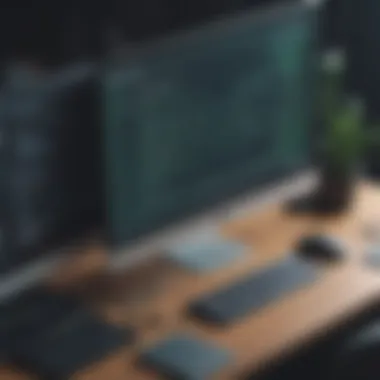

The feedback from users is predominantly positive, often emphasizing its versatility and speed. For instance, those transitioning from Dreamweaver appreciate the responsiveness of Visual Studio Code. A noteworthy point is the collaborative experience – multiple users can work on the same code base simultaneously, thanks to its integration with Live Share. This feature caters particularly well to teams working remotely. However, some might argue that the setup process can be a bit fiddly at first, making new users feel a tad lost in the beginning.
Integration Options
Visual Studio Code boasts robust integration capabilities, accommodating various languages and frameworks. Users can easily plug in tools like Git for version control, which is often a bonus for developers maintaining code across projects. Furthermore, integrations with cloud services, such as Azure, make it a preferred option for those involved in modern web solutions. One downside that some users note is that not every extension plays nicely together, which requires some experimentation and patience.
Atom
Customizability
Atom is all about flexibility; users can pretty much transform their coding environment as they wish. Its customizability makes it a favorite among developers who prefer a hands-on approach. What’s fascinating is that it is a hackable text editor, meaning users can change almost anything, from the layout to unique functionalities. However, this unrivaled freedom can sometimes lead to a cluttered workspace if not managed carefully.
One unique aspect is themes—the ability to download or even create bespoke themes. This gives users a personalized workspace which can enhance productivity but be cautious as too many customizations might bog down performance.
Collaboration Tools
Atom’s built-in collaboration tools, Teletype, allow developers to share their workspace in real-time, which is incredibly handy for pair programming. This feature undoubtedly increases team productivity, fostering interactive coding sessions. Users tend to appreciate this aspect, especially in environments that emphasize teamwork. That said, some might find that frequent updates to the collaboration tools cause a bit of instability.
Limitations
While Atom has a strong offering, it doesn’t come without its weaknesses. Some users grumble about performance issues, particularly when handling larger files or numerous plugins simultaneously. This becomes more evident when compared to lighter alternatives like Brackets. It's worth noting, too, that updates can sometimes feel sluggish, which may hinder workflow for those expecting a more dynamic experience.
Brackets
Live Preview Functionality
Brackets introduces a Live Preview feature that is particularly useful for web developers. This functionality allows users to see changes made in code instantly reflected on their browser screen. This immediate feedback loop accelerates the development process significantly, appealing to those who want to fine-tune their front-end coding without the hassle of constant refreshes. However, some users may encounter challenges with compatibility, as not all browsers support this feature equally well.
Best Use Cases
Ideal for web design and front-end development, Brackets excels in scenarios where rapid visual feedback is necessary. Its ease of use makes it a go-to for beginners in web development or those working on smaller projects. Nevertheless, the trade-off is that it might lack some advanced features required by more seasoned developers, potentially limiting its use in broader applications.
Plugin Availability
Brackets shines with its plugin architecture, offering a range of extensions that enhance functionality. Users can tap into a library of plugins for added features, from preprocessor support to custom linters. This capability attracts developers who revel in tailoring their environment, but it also brings a downside – too many plugins can create bloat, affecting overall performance.
Bluefish Editor
Lightweight Nature
Bluefish Editor is defined by its nimbleness; it’s lightweight in nature, which means it runs smoothly even on older hardware. This trait makes it a solid choice for developers needing a no-frills coding environment; it boots up fast and is ready for action nearly instantly. Users praise this efficiency, making it an appealing option for quick edits. Yet, that simplicity can sometimes translate into fewer features compared to more robust alternatives.
Supported Languages
Backing up its lightweight nature is the sturdy support for multiple coding languages—everything from HTML and CSS to PHP and JavaScript. This adaptability serves the diverse needs of developers who might find themselves switching between languages frequently. However, the trade-off is that its broader language support may not include some of the niche frameworks newer developers might wish to use.
Community Feedback
Community sentiment around Bluefish Editor speaks highly of its collaborative spirit on platforms like Reddit where users share tips, tricks, and troubleshooting advice. This active engagement is vital for users looking for quick solutions or enhancements. The downside? Some reports suggest that an outdated interface can be off-putting to newer users expecting modern aesthetics from coding tools.
Komodo Edit
Cross-platform Support
One of the standout features of Komodo Edit is its cross-platform support—it works well on Windows, macOS, and Linux. Developers appreciate the consistent experience this provides, regardless of the operating system. The ability to switch environments seamlessly is a big plus, especially for collaborations across different systems. However, some users have expressed concerns over certain features that may not work identically across platforms, leading to slight inconsistencies.
Project Management Features
Komodo Edit includes project management features tailored to assist developers handling complex projects. The ability to organize files efficiently within the editor aids productivity, appealing to those who juggle multiple files. Yet, users needing more advanced project management tools may find these features basic and a bit lacking compared to dedicated project management software.
Learning Curve
Despite its array of features, Komodo Edit exhibits a steeper learning curve for newcomers. Users often report needing time to familiarize themselves with the layout and tools available. This challenge can deter beginner developers looking for intuitive interfaces. However, for those willing to invest the effort, mastering Komodo Edit can lead to a rewarding coding experience as they unlock its full potential.
Comparative Analysis with Dreamweaver
Understanding how free alternatives stack up against Adobe Dreamweaver is essential in today’s ever-evolving digital landscape. Dreamweaver has long been a heavyweight in the web development arena; however, as user needs shift, it's crucial to compare its offerings against free tools that are gaining traction. The comparative analysis serves several purposes here:
- Identifying Strengths and Weaknesses: By weighing the features of Dreamweaver against those of its free counterparts, users can pinpoint areas where Dreamweaver excels and where it falls short.
- Making Informed Choices: Small to medium-sized businesses, entrepreneurs, and IT professionals can benefit from understanding how each tool aligns with their specific workflows and needs.
- Highlighting Decision Factors: Elements such as cost-effectiveness, flexibility, and usability provide a broader understanding of what users should truly prioritize when selecting a development tool.
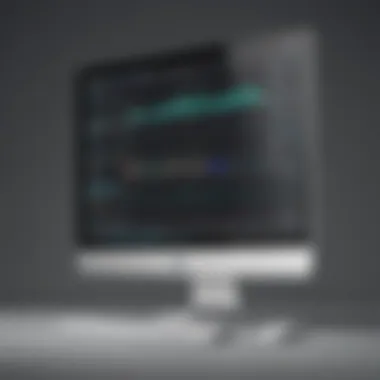

Feature Comparison
When diving into the specifics, one key area to assess is the feature set available in each tool. Dreamweaver provides a comprehensive environment for web development, including robust design and development capabilities. However, some alternatives like Visual Studio Code come packed with an array of extensions that cater to numerous programming languages, thereby broadening its appeal.
Key Features to Compare:
- User Interface: Some users prefer Dreamweaver's WYSIWYG (What You See Is What You Get) editor, while alternatives like Brackets offer a more straightforward, no-frills interface that appeals to minimalists.
- Coding Support: While Dreamweaver supports a range of coding languages, tools like Atom and Komodo Edit shine with their advanced code-completion features and syntax highlighting.
- Collaboration Tools: Collaboration is essential in business environments; hence, considering how each tool facilitates teamwork is crucial. Tools like Atom promote real-time collaboration features that might sway teams toward them over Dreamweaver.
Cost-effectiveness
Cost plays a pivotal role in any software selection process. One of the primary appeals of free alternatives is, as the name suggests, their zero cost. Dreamweaver, while offering a plethora of capabilities, also comes with a steep price tag, which might not fit the budget for all businesses, especially startups. In contrast, using free alternatives can yield significant savings without compromising quality and functionality.
"Sometimes, you do not need to splurge to get the best results."
Cost Considerations:
- Investment vs. Returns: Businesses often need to evaluate whether the investment in Dreamweaver translates into better outcomes compared to leveraging free tools. The return might not always be justified.
- Long-term Viability: Free tools often have thriving communities that continuously enhance and maintain the software, ensuring longevity and relevance in an evolving market.
Flexibility in Development
Flexibility is crucial in web development. Depending on the specific needs, certain tools provide unparalleled agility compared to Dreamweaver.
- Adaptability to New Technologies: Many free alternatives quickly adapt to incorporate new technologies, ensuring users remain abreast with the latest web standards and practices.
- Customization: Editors like Visual Studio Code allow users the freedom to configure their development environment to fit their workflow, while Dreamweaver follows a more rigid framework.
- Project Management: Developers seeking specific features related to project management can find that alternatives like Komodo Edit offer customized workspace options that cater better to their unique styles.
Through detailed analysis, developers and businesses can find not just a tool but the right fit that resonates with their specific needs, both now and as they scale.
User Experience and Community Support
When it comes to selecting a free alternative to Adobe Dreamweaver, paying attention to user experience and community support is crucial. These aspects can shape not only how well a tool functions, but also how easily newcomers can integrate it into their workflow. With an abundance of options available, the right choice often boils down to the quality of these supporting elements.
User experience involves how intuitive and efficient a software is for its users. A positive experience can lead to greater productivity, as users can access features seamlessly without the headache of a steep learning curve. When evaluating alternatives, consider the interface design—clean and organized layouts with easy navigation helps mitigate frustration. A software that seeks to provide a smooth user experience will often include features like customizable toolbars and shortcuts, aligning with the varying workflows of developers.
Community support comes into play when users encounter issues or have questions. A strong community is like a safety net; it can furnish users with solutions, ideas, and innovative uses for the software. Many of the free alternatives boast vibrant communities on sites like Reddit or forums tailored to web development. Participating in these groups often opens doors to learning from others' experiences, troubleshooting tips, and even collaborative coding practices.
Moreover, community feedback can drive a software's development. Active input from users can guide developers to identify pain points and prioritize feature enhancements. This symbiotic relationship between users and community often leads to better iterations of the software, directly improving the user experience.
"Community isn't just an adjunct to software; it can often be the backbone of its evolution."
In summary, the importance of user experience and community support cannot be overstated when exploring free alternatives to Dreamweaver. They directly impact not only the usability of the software but also the long-term satisfaction of the users. When both elements coexist harmoniously, you'll likely find it much easier to adapt and grow in your web development journey.
Importance of Active Communities
Active communities around free software provide a wellspring of knowledge and assistance that can be invaluable for users. These groups, which can often be found on platforms like Reddit or dedicated forums, act as informal schools where information flows freely. Users can post questions, share experiences, and receive immediate feedback. This immediacy can ease frustrations that arise during the learning process, making the transition to a new tool less daunting.
Active discussions in these communities not only cover basic troubleshooting, but they also dive into creative solutions and tips that can enhance overall productivity. For instance, unique shortcuts, workaround solutions for common bugs, or collaborative projects can all emerge from these conversations. The more engagement a platform has, the richer the information shared.
So, if you're feeling stuck while navigating a new tool, tapping into these communities can lead you to the answers you need quickly. They often contain extensive archives of previous discussions, ensuring that a wealth of information is at your fingertips.
Access to Tutorials and Articles
Having access to quality tutorials and articles is another vital cog in the machinery of user experience. When users can easily find guides that help them learn the ins and outs of a software tool, their ramp-up time decreases dramatically. Comprehensive tutorials, whether in the form of written guides, video walkthroughs, or even live webinars, can illuminate the more opaque features that might not be immediately clear.
Additionally, articles that dissect common challenges provide context that can smooth the learning curve. For instance, a tutorial might explain how to customize the text editor in Visual Studio Code, including how to integrate extensions that enhance functionality. Such content not only informs but can often inspire users to dive deeper into what the tool can do for them.
To sum it up, the accessibility of tutorials and articles shapes how well users navigate the extensive features of free alternatives. Advanced guides tailored to specific problems, coupled with community input, ensure that the transition toward a new development environment can be as smooth as possible. This blend of resources fosters an empowered user base, making the experience all the more rewarding.
Epilogue
In wrapping up the exploration of free alternatives to Adobe Dreamweaver, it is essential to grasp the significant impact that these tools can have on current web development practices. Businesses seeking cost-effective solutions without sacrificing quality can immensely benefit from this diving into varied platforms. With a careful selection, not only can one avoid hefty licensing fees, but they can still achieve high functionality and flexibility in their development projects.
Weighing Options
When weighing the options available, several factors come to the forefront. Users must consider factors such as usability, feature sets, and community support. Each tool has its unique strengths:
- Usability: Some tools might have a steeper learning curve while others are more user-friendly. For instance, Visual Studio Code is known for its intuitiveness compared to Komodo Edit, which might require deeper technical know-how.
- Feature Sets: Various platforms offer different capabilities. For example, Brackets has a powerful live preview feature perfect for frontend developers, while Atom shines in customization. Users must align their specific needs with what each tool can provide.
- Community Support: A strong community can offer resources and help that are simply invaluable. Opting for an alternative with an active user base can vastly enhance one’s learning experience and problem-solving success.
"The best tool is the one that fits your unique style of work and project needs. Finding that fit can save time and boost productivity."
Future of Web Development Tools
Looking ahead, the trajectory of web development tools appears bright, especially as the demand for flexibility and cost-effectiveness continues to rise. As businesses evolve and adapt, tools that can integrate seamlessly into existing workflows or offer customizable features will dominate. Key trends to keep an eye on include:
- Increased Collaboration: Tools that facilitate team collaboration, like Atom’s built-in packages, are likely to be crucial as remote work becomes more prevalent.
- AI and Automation: With advances in technology, we may see more tools incorporating AI to enhance user experience, intuitively addressing common issues or speeding up repetitive tasks.
- Open Source Projects: The growing open-source movement is pushing innovation at rapid speeds, offering unique features and functionalities that can often provide more tailored solutions compared to traditional software.
This ongoing evolution in web development tools symbolizes not just a response to user needs but also an opportunity for small to medium-sized businesses and entrepreneurs to leverage technology for growth and efficiency. Just as web development itself evolves, so too must the tools we utilize. Embracing these free alternatives is a step towards a more empowered development journey.



