Navigating Free ZoomInfo Accounts: Benefits and Drawbacks
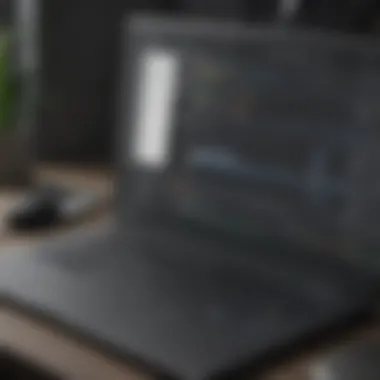

Intro
Navigating the world of lead generation can feel like wandering through a labyrinth. Small to medium-sized businesses and entrepreneurs are often faced with countless tools and platforms, each promising the moon but delivering varying results. One tool that has gained traction in this arena is ZoomInfo. The allure of a free account raises eyebrows and curiosity alike. What can one truly accomplish without paying a dime? This article aims to dissect the mechanics of a free ZoomInfo account, offering a clear understanding of its features, limitations, and overall potential for enhancing your business operations.
Gaining insights from platforms like ZoomInfo can be a game-changer. But, it’s essential to delve into what this service entails. By examining its purpose and key features, this guide will shed light on how you can leverage this platform to bolster your business strategies. Additionally, we’ll compare ZoomInfo with other competitors in the field, ensuring that you leave equipped with a robust perspective to make informed decisions.
Let’s roll up our sleeves and jump into the intricate workings of this tool, starting with an overview of what ZoomInfo is designed to do.
Foreword to ZoomInfo
In the shifting landscape of modern business, data is the new gold. The phrase rings true, especially when it comes to solutions like ZoomInfo. With an abundance of information available online, having a platform that accurately aggregates and organizes data can be a game-changer. The introduction to ZoomInfo serves as the foundation for understanding not just what the platform does, but also the value it can bring to an organization.
ZoomInfo operates as a comprehensive database providing critical information about companies and professionals. From contact details to company insights, it streams data that businesses need for effective decision-making. For small and medium-sized businesses, as well as entrepreneurs, harnessing such data can make a difference between thriving and merely surviving. Why? Because access to accurate information fosters better leads, informed marketing strategies, and streamlined engagement with potential clients.
Next, let’s explore some specifics about ZoomInfo.
What is ZoomInfo?
ZoomInfo provides a single source of truth where organizations can find detailed information about their target market. Think of it as having a Swiss Army knife at your disposal. With a user-friendly interface, this platform allows users to sift through vast amounts of data with ease. Details about companies, including size, industry, and revenue, as well as contacts including roles and decision-making power, are just a few clicks away.
The level of detail within the platform can be'surprising. For instance, did you know that ZoomInfo not only offers direct emails for decision-makers, but it also shares insights on their recent activities? This enables businesses to tailor their communications effectively, leading to higher engagement rates.
The Importance of Data in Business
In today's fast-paced environment, data is not merely helpful—it's essential. Whether you're a nimble startup or an established business, relying on instinct alone is a recipe for stagnation. Data provides a compass to navigate the complex waters of market demands and consumer behavior.
By leveraging data, companies can make informed choices
- Enhance marketing campaigns based on customer insights
- Identify lucrative opportunities for growth
- Prioritize resource allocation effectively
"Without data, you're just another person with an opinion."
This quote underscores the critical nature of having solid information at your fingertips. When businesses utilize platforms like ZoomInfo, they're not just collecting names or numbers—they're compiling a narrative that helps them grow and adapt in an ever-changing market.
In summary, ZoomInfo stands out, not just as a tool, but as a strategic partner in the quest for success. Understanding its functionalities can lead businesses to more productive interactions and successful outcomes.
Exploring the Free ZoomInfo Account
When it comes to tapping into business data, understanding what a free ZoomInfo account can do is absolutely key. It’s like having a window into a bustling marketplace filled with leads and potential connections. For small to medium-sized businesses and entrepreneurs, accessing valuable information about potential clients and market trends without spending a dime can provide a significant edge. This section dives into the ins and outs of getting started with a free account, explaining how to leverage its resources efficiently.
Initial Access and Registration Process
Setting up your free ZoomInfo account is straightforward, but there are a few steps to ensure you’re on the right track. First, you need to visit the ZoomInfo website. Look for the “Sign Up” button, which is usually hard to miss at the top right corner. It’ll guide you to a registration page. You'll have to input basic information like your name, email, and company details.
After submitting your information, keep an eye on your inbox. ZoomInfo sends a confirmation email that you need to verify. Just click on the link provided, and voilà—you’re almost there! Once you’ve verified your email, you'll be prompted to fill out more specific details about your role in the company and what your primary interests are within the platform. This step is crucial as it helps ZoomInfo tailor the experience to match your needs.
Features Available with a Free Account
Don’t underestimate what a free account can offer. While it isn’t as robust as the paid versions, it still packs a punch more than most might expect. Here’s what you can typically find:
- Basic Search Functionality: You can conduct a straightforward search for leads based on industry, location, and company size.
- Company Insights: Gain access to high-level information about companies, such as employee count and revenue estimates, which can guide you in targeting the right businesses.
- Limited Lead Exports: While you can’t export an unlimited number of leads, you can usually export a small list to work from.
Utilizing these features effectively can help you identify and reach out to potential leads without any heavy lifting. Most importantly, it gives you a taste of how in-depth data intelligence can enhance your business strategies.
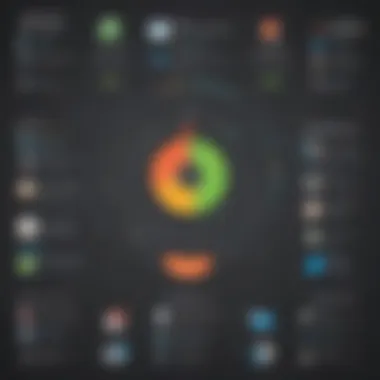

Potential Limitations of a Free Account
As with any free service, a few limitations come into play. Being aware of these can save you from potential headaches later on.
- Limited Access: You won't have full access to advanced features such as expansive lead lists or enhanced filters.
- Cap on Searches: There’s often a cap on how many searches you can run per month, which can be a bottleneck if you're in a fast-paced environment.
- Data Refresh Rates: The data you get access to might not be as current or comprehensive compared to what's available with a paid subscription.
These limitations suggest that while free accounts can offer an essential preview and initial boost, businesses looking for robust data strategies will find their hands tied after a certain point. Knowing when to upgrade can be a matter of survival in competitive industries.
"Understanding your tools is half the battle; use them wisely, and they will serve you well."
Setting Up Your Free ZoomInfo Account
Setting up a free ZoomInfo account serves as the foundational step towards leveraging its vast database of contacts and insights. This isn’t just about filling in forms online; it’s stepping into a rich resource that can significantly impact your lead generation and business strategies. A well-structured account enhances your ability to access valuable data without breaking the bank, which is especially crucial for small to medium-sized businesses and entrepreneurs.
Establishing your account allows you to tap into features that can efficiently streamline your operations. From creating targeted marketing campaigns to identifying potential clients, the benefits are myriad. But don’t overlook the considerations involved in this process, as the user experience can greatly differ based on how you set up your account.
Step-by-Step Guide to Account Creation
Creating your free ZoomInfo account is a straightforward process, well worth the few moments it takes to get it rolling. Follow this step-by-step guide, and you’ll be on your way in no time:
- Visit the ZoomInfo Website: Start by heading over to ZoomInfo's homepage.
- Click on 'Sign Up': The button is usually prominently displayed, guiding you to the registration page.
- Fill Out the Required Details: This typically includes your name, email address, and company information. Make sure to provide a professional email that you check regularly.
- Create a Strong Password: A mix of letters, numbers, and symbols strengthens your account security.
- Agree to the Terms and Conditions: Ensure you read these conditions briefly; it’s always best to be informed.
- Submit Your Information: Once you’ve confirmed all the data entered is accurate, hit the submit button.
Following this process successfully will grant you access to your very own ZoomInfo dashboard, opening the door to myriad opportunities.
Verifying Your Account
After creating your account, verification might be necessary, depending on ZoomInfo's protocols in place at the time. An essential step that helps ensure the credibility of users, verification generally involves confirming your business email. You’ll likely receive a link or code sent directly to your inbox. Here’s how you might proceed:
- Check Your Email: Look for an email from ZoomInfo. It may land in your spam folder, so don’t forget to check there too.
- Click on the Verification Link: Following this will allow ZoomInfo to confirm that you are genuinely who you say you are.
- Log Back into Your Account: After verification, return to the ZoomInfo homepage and log in using your credentials.
By completing this, you bolster your account’s trustworthiness, which can play a significant role in your interactions with potential leads.
Navigating the Dashboard
Once you’re in, navigating the ZoomInfo dashboard effectively becomes key to maximizing your account. This user-friendly interface should not scare you away, even if you're not particularly tech-savvy. Here's what to focus on:
- Familiarize Yourself with the Layout: Start by looking around. The dashboard is usually separated into different sections, such as Search, Lists, and My Account.
- Use the Search Bar: This tool is your best friend when looking for specific leads or companies. You can input various parameters, such as industry, location, or company size.
- Explore the Filters: Filters can refine your searches, helping you drill down to the most relevant contacts.
- Access Training and Tutorials: Make the most of ZoomInfo’s resources. They often offer helpful videos or guides that walk through different functionalities.
Ultimately, the more comfortable you get navigating this dashboard, the better your experience will be. Each click brings you closer to discovering information that could propel your business forward.
Maximizing the Use of a Free ZoomInfo Account
Making the most out of a free ZoomInfo account requires more than just registering and logging in. It's like hopping on a train; you've got to know your destination and the stops along the way. This section focuses on key practices that can help users navigate the platform effectively, especially for small to medium-sized businesses and entrepreneurs looking to optimize their lead generation efforts.
Searching for Leads and Contacts
The first step in utilizing ZoomInfo effectively is conducting thorough searches for leads and contacts. This isn't just about picking names out of thin air—it's about smart engagement with prospects who matter to your business. For instance, if you're in the tech industry, searching for decision-makers in IT departments of companies can yield more relevant leads than a broad search where results might come up with irrelevant contacts.
To get your hands dirty, you might want to use keywords specific to your target market. Think like a detective—what terms describe the people you're trying to reach? Utilizing advanced search options can help narrow down your prospects. Here, users can employ filters that target company size, revenue, location, and even particular job titles. The sharper your criteria, the better your chances of connecting with the right individuals.
In this regard, customizing your LinkedIn connections or networks based on your findings from ZoomInfo can enhance your outreach strategy. Moreover, saving lead lists can be beneficial for revisiting contacts when the time is right.
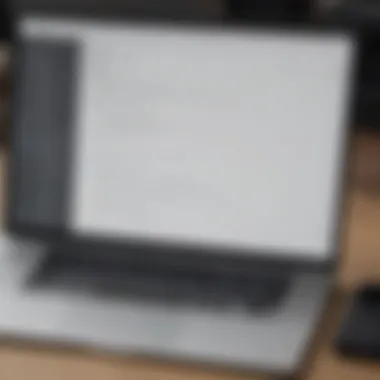

Utilizing Filters for Targeted Results
Filters are your go-to toolbox for achieving targeted results. It's slightly akin to sifting through a sandpit to find gold nuggets—you don't want to waste time with irrelevant data. By utilizing the specific filters available on ZoomInfo, you can tailor your search to suit your specific needs and market conditions.
For example, filtering by geography allows businesses to hone in on local leads, a crucial aspect for companies aiming to build relationships in their community. Another important consideration is using filters for industry type, which target not just your ideal clients but also potential partners and vendors.
Don't forget about job function filters—having this at your disposal helps pinpoint those who make purchasing decisions within targeted organizations. This can greatly benefit your outreach campaigns, as you might find contacts who are far more likely to engage with your offerings.
Exporting Data and Integrations
As you gather leads and contacts, exporting data becomes a vital step for practical application in your marketing efforts. It helps create seamless workflows when integrating leads into your existing Customer Relationship Management system. Having this data in a format you can easily manipulate—not just in ZoomInfo, but across your tools—can save you loads of time and effort.
Formats such as CSV or Excel files typically facilitate smoother transitions into other software. Check if your CRM system offers direct integrations with ZoomInfo to transfer this information without the need for manual entry. This can drastically reduce the margin for error while boosting your productivity.
Remember: Even with a free ZoomInfo account, effectively managing data can elevate your lead generation strategy significantly. Invest the time to understand how to use these data exports wisely.
Comparing Free Accounts with Paid Subscriptions
When it comes to leveraging data tools like ZoomInfo, the choice between a free account and a paid subscription can be pivotal for small and medium-sized businesses, entrepreneurs, and IT professionals. Understanding this dynamic is essential because it influences not only your access to data but also the quality and depth of insights you can gather.
Free accounts serve as a handy introduction to the platform's capabilities. They allow users to explore basic features, test functionalities, and get acclimated to the wealth of information available on ZoomInfo. However, these accounts often come with strings attached, nudging users to consider what more they might be missing out on if they don't step up to a paid option.
The importance of this comparison lies in defining how both account types can fulfill varying needs:
- Budget Constraints: For startups and small businesses with tight budgets, a free account might be an attractive option. Conversely, as companies grow and their data needs become more complex, investing in a paid plan may provide the necessary tools to effectively manage leads.
- Feature Accessibility: Oftentimes, a free account, while not shabby, lacks advanced features that a paid subscription might provide. This article will delve into those differences, highlighting how they can impact lead generation and business growth.
Feature Set Differences
One of the main distinctions lies in the features available through each account type. Free accounts often restrict access to core functionalities, whereas paid subscriptions unlock a wealth of additional options that can streamline your workflow.
Key Differences Include:
- Data Volume Restrictions: A free account typically offers a capped amount of data retrieval, limiting how many leads you can access at once. This could slow down your workflow as you could repeatedly hit the ceiling on searches or downloads.
- Advanced Search Filters: Subscribers gain access to sophisticated search filters, enabling precise targeting of potential customers based on parameters such as industry, company size, and location. This data granularity is crucial for refining lead strategies.
- Integration Capabilities: A paid plan often includes features that allow integration with CRM systems and other marketing platforms, enabling seamless data flow and improved efficiency.
Cost-Benefit Analysis
Conducting a cost-benefit analysis can shine a light on whether upgrading to a paid ZoomInfo account makes sense for your organization. While there may be an upfront cost, evaluating that against potential ROI is essential.
Consider the Following:
- Increased Lead Quality: Paid accounts generally provide access to high-quality, verified leads. The time savings from having to vet prospects manually can free up hours in your workweek.
- Sales Conversion Insights: With more data and features, businesses can analyze which leads convert effectively, enabling better targeting in future campaigns.
- Competitive Edge: Access to extensive data on competitors can inform your strategies, allowing for better positioning within your market. This intel can make all the difference in gaining market share.
When to Consider Upgrading
Every business has its own unique set of circumstances that might prompt the switch from a free account to a paid subscription. Here are some signs it may be time to reconsider:
- Exceeding Needs: If your team repeatedly runs into the limitations of a free account—hit search limits or find key data often unavailable—it’s probably a subtle nudge to upgrade.
- Scale of Operations: As a business grows, the needs become more complex. For companies looking to expand their reach significantly, the advantages of a paid plan may outweigh any cost concerns.
- Strategic Direction Change: If you’re pivoting your business model or focusing more on data-driven strategies, the advanced features of a paid subscription could provide the support you need to navigate that shift efficiently.
Alternatives to ZoomInfo
When many businesses are exploring data acquisition tools, examining the alternatives to ZoomInfo holds significant weight. While ZoomInfo is a powerful platform for lead generation and customer relationship management, it’s wise to realize that it’s not the only horse in the race. The availability of various options can suit unique business needs, ensuring you’re not stuck with a one-size-fits-all solution.

Alternatives to ZoomInfo not only provide similar functionalities but can also offer features that may align better with specific goals or budget constraints. With a myriad of competitors on the market, getting acquainted with the landscape can help organizations make informed choices that drive better outcomes.
Popular Competitors in the Market
In today’s crowded arena of business intelligence tools, numerous platforms have emerged that challenge ZoomInfo’s status. Key players include:
- LinkedIn Sales Navigator: Highly regarded for its extensive networking capabilities and integration with LinkedIn profiles, making it particularly appealing for B2B sales professionals.
- Clearbit: Known for its robust data enrichment features, Clearbit aids companies in obtaining real-time data to enhance their leads.
- Lusha: This platform stands out for its simplicity and user-friendly interface, plus access to a substantial directory of contact details.
- Hunter: Apart from lead generation, Hunter’s focus on verifying email addresses makes it critical for marketing campaigns.
By assessing these platforms, businesses can determine which aspects resonate best with their operational requirements. Each variant comes with its own set of features tailored to different audiences.
Pros and Cons of Alternatives
Every tool has its own strengths and weaknesses. Here’s a breakdown of some common pros and cons that businesses should consider when pondering alternatives to ZoomInfo:
Pros:
- Cost-Effectiveness: Many alternatives offer lower pricing tiers, catering to smaller companies aiming to optimize budgets.
- Specialization: Some tools focus on specific sectors or functionalities, allowing for tailored solutions that can outperform more generalized platforms.
- User Experience: Certain competitors emphasize intuitive designs, making navigation and operations easier for users who may not be tech-savvy.
Cons:
- Limited Data Quality: Not all platforms can match the comprehensive depth of data found in ZoomInfo, leading to gaps in information.
- Fewer Integrations: Some alternatives may lack compatibility with established CRM software, hindering streamlined workflows.
"When exploring alternatives, take a holistic view—understanding your immediate needs and envisioning future growth can steer your choices in the right direction."
Best Practices for Data Acquisition
In a world where information is the lifeblood of any enterprise, understanding the best practices for data acquisition is essential for any small to medium-sized business or entrepreneur. The right data can propel your company forward, helping you make informed decisions, pinpoint potential leads, and improve customer relationships. However, acquiring data is not just about collecting information; it’s about collecting the right information, ensuring its accuracy, and navigating the ethical waters that surround data usage.
Ensuring Data Accuracy
Data accuracy is the cornerstone of effective business strategies. Without reliable data, you might as well be throwing darts in the dark—inefficient and likely to lead you astray. There are several steps to ensure data accuracy when using platforms like ZoomInfo:
- Regular Updates: Companies often change addresses, titles, and other details. Regularly revisit the data sources to verify information is still accurate.
- Cross-Verification: Use multiple sources to confirm the validity of the information obtained. What one source claims might differ from another. For instance, corroborating details from ZoomInfo with LinkedIn profiles can be prudent.
- Employ Validation Tools: Various tools are available that validate email addresses and phone numbers. Consider integrating such tools at the point of data collection to filter out incorrect entries.
"Data is not just about numbers and figures; it’s the backbone of informed decisions. Ensure it's robust!"
Ethical Considerations in Data Use
Conducting business with a keen sense of ethics when it comes to data acquisition is not only prudent but also beneficial in the long run. Engaging in questionable practices can damage reputation and trust—two essentials for smooth operations.
- Transparency: Be clear about how the data will be used and with whom it will be shared. Honesty promotes trust among your leads and clients.
- Consent: Always seek permission to use data, especially personal information. This can be as simple as having an opt-in checkbox for your newsletter.
- Regulatory Compliance: Familiarize yourself with laws like GDPR or CCPA to ensure your data acquisition methods are compliant. Ignoring these regulations could lead to hefty fines.
Epilogue
Navigating the world of data acquisition can feel like venturing into uncharted waters, especially for small to medium-sized businesses and entrepreneurs. In this article, we've examined the intricate workings of a free ZoomInfo account. Understanding the ins and outs contributes significantly to a company's growth prospects, from grasping the advantages and constraints of the platform to optimizing its features for lead generation.
Summary of Key Insights
A free ZoomInfo account is not just a tool; it's a gateway for businesses eager to tap into valuable data resources. Key insights include:
- The simplicity in creating and verifying an account, which allows quick access to its features.
- The array of functionalities available even with a free access, though not as extensive as its paid counterparts.
- The limitations that can hinder some users, like data export caps and fewer filters.
Exploring these elements provides a foundation for making judicious decisions regarding data sourcing and lead identification, ensuring that businesses can leverage information effectively.
Final Thoughts on Utilizing a Free ZoomInfo Account
Ultimately, it is crucial to approach the free ZoomInfo account with a practical mindset. Consider what your business truly needs. This account can serve as a launchpad for those just dipping their toes into the sea of data-driven decision making. It helps in understanding your market environment better and creates opportunities for nurturing leads naturally.
But do keep in mind the constraints that accompany such accounts. If you reach a point where your needs surpass the limitations, weighing an upgrade might prove beneficial.
By embracing the knowledge shared through this article, you’ll be better equipped to harness the power of a free ZoomInfo account, aligning it with your business goals while steering clear of potential pitfalls.



