Mastering the Fresha Calendar for Business Success

Intro
In today’s fast-paced business landscape, service-driven industries constantly seek tools that enhance efficiency and promote seamless operations. One innovative solution that’s been making waves is the Fresha Calendar. This software is designed specifically for businesses like salons, spas, and fitness centers, centralizing scheduling while minimizing stress and hassle. Understanding how the Fresha Calendar works can be a game-changer for entrepreneurs looking to optimize their management processes.
This article will break down the software’s core functions, highlight its standout features, and provide guidance on how to maximize its potential for better productivity. By digging into the mechanics behind the Fresha Calendar, we hope to shed light on its advantages, reveal user experiences, and explore how it stacks against other options in the marketplace.
Let’s dive into the details of this powerful scheduling tool and uncover the ways it can revolutionize your business operations.
Intro to the Fresha Calendar
In today’s fast-paced business environment, efficient scheduling has become a cornerstone for thriving in the service sector. The Fresha Calendar emerges as a key player in demystifying the often chaotic world of scheduling. By offering functionalities tailored to the unique needs of small to medium-sized businesses, it allows entrepreneurs to streamline their operations while enhancing the overall client experience.
One important aspect of the Fresha Calendar is its ability to integrate seamlessly with various business tools. This capability ensures that information flows smoothly across platforms, reducing the risk of double bookings or missed appointments. Moreover, it fosters collaboration among team members and helps create a more organized work environment. In essence, the Fresha Calendar is not just a tool; it's a strategic asset that contributes significantly to operational efficiency.
The Genesis of Fresha
Fresha was born out of a necessity to simplify management processes for service professionals. With roots in the beauty and wellness industry, it started as a solution to the common pain points faced by entrepreneurs in this space. As feedback from users poured in, Fresha evolved, integrating functionalities that addressed a broader array of scheduling challenges. It quickly gained traction, capturing the attention of businesses aiming to stay competitive while offering a superior client experience. The growth of Fresha reflects a deeper understanding of the real-world struggles faced by service providers and the commitment to offering a practical solution.
Key Features Overview
The allure of the Fresha Calendar lies in its rich set of features, meticulously designed to cover every scheduling need. Here’s a snapshot of what it offers:
- User-Friendly Interface: Navigating through the platform feels like second nature even for those tech-challenged. The sleek design ensures that users can easily set appointments, manage bookings, and access vital information without feeling overwhelmed.
- Integration with Business Tools: Fresha accommodates other systems—think Payments or Inventory Management—so all data can be centralized under one roof. This sync minimizes data entry duplication and maximizes accuracy.
- Customization Options: The calendar allows for personalized settings, whether that be color coding for different types of appointments or reminders suited to individual client needs. Customization ensures that your calendar works for you rather than forcing you to conform to its structure.
"A streamlined scheduling solution can transform the way service businesses operate, moving from reactive to proactive management of client interactions."
The Fresha Calendar's features affirm its role as a pivotal tool for anyone looking to optimize their scheduling process. The combination of intuitive design and practical functionalities creates a robust platform that meets the diverse needs of modern businesses.
In summary, understanding the Fresha Calendar isn't just about grasping its features—it's about recognizing how these tools translate into smoother operations and improved client relations. As we delve deeper into this topic, it becomes clear that embracing such technology can be the difference between simply surviving and genuinely thriving in today's competitive marketplace.
Understanding Scheduling Needs in Business
In today's fast-paced world, scheduling is not just a mundane chore but an essential component of successful business management. Understanding scheduling needs is crucial for a variety of reasons, particularly for small to medium-sized enterprises that often juggle multiple responsibilities. A well-structured schedule can mean the difference between a thriving business and one that struggles to keep its feet under the pressure of appointments, deadlines, and client interactions.
The Importance of Effective Time Management
Time is an invaluable resource, especially in the service sector where every minute counts. Effective time management doesn’t merely save time; it maximizes productivity. Business owners need to harness their available hours in a way that aligns with strategic goals. Here are a few elements that underline the importance of effective time management:
- Prioritization: Knowing which tasks require immediate attention helps avoid the pitfall of reacting on the fly. Setting priorities enables a business to focus its energies on high-impact tasks.
- Client Satisfaction: Properly scheduling appointments ensures that clients feel valued and heard. Whether it’s a service appointment or a consulting meeting, showing that time is respected aids in building lasting relationships.
- Resource Allocation: Time management helps in the effective allocation of resources by ensuring that time spent on activities directly correlates with goals set forth by the business. This leads to fewer wasted resources and heightened operational efficiency.
Effective time management is a form of self-respect. The better you manage your time, the happier and more productive you will be.
Challenges Faced in Scheduling
Despite its benefits, businesses often face significant hurdles in scheduling tasks. Both external and internal factors can complicate the scheduling process, leading to headaches and mismanagement.
- Dynamic Customer Needs: Customers do not always adhere to predictable patterns. A sudden influx of booking requests can throw a well-planned schedule into disarray.
- Team Coordination: For businesses that employ numerous staff, aligning everyone’s schedules can become a logistical puzzle. The challenge is not just creating an availability chart but also ensuring that every member understands their roles within that framework.
- Technology Limitations: Sometimes, the scheduling tools being used may fail to integrate seamlessly with other business systems, causing gaps in communication or scheduling mistakes.
- Last-Minute Changes: Cancellations or rescheduling are par for the course, but handling these changes efficiently requires a robust system that can adapt without throwing everything else off track.
In the scope of using the Fresha Calendar, businesses can tackle these challenges head-on, paving the way for a more streamlined and effective scheduling process. Understanding the needs in scheduling is the very first step toward transforming how a business operates.
Features of the Fresha Calendar
The Fresha Calendar offers a myriad of features that cater specifically to the scheduling needs of small to medium-sized businesses. These features serve not just to boost efficiency but also to enhance the overall user experience. In today’s fast-paced business environment, having a tool like this can make all the difference—saving time, reducing stress, and improving client interactions.
User-Friendly Interface


A major selling point of the Fresha Calendar is its user-friendly interface. From the get-go, users notice how intuitive the layout is. You don’t need a degree in rocket science to navigate through it. This simplicity allows business owners and employees to manage appointments, track schedules, and perform functions swiftly.
Here are some aspects that underscore the strength of its interface:
- Clean design: The visually appealing setup helps reduce clutter, allowing users to focus on essential tasks without distractions.
- Easy navigation: Users can move between daily, weekly, and monthly views with just a click or a tap. Specially designed icons guide users, avoiding unnecessary confusion.
- Mobile compatibility: This makes scheduling on-the-go a breeze, whether it’s booking a last-minute client or adjusting an appointment.
Such features lead to increased productivity and help businesses streamlining their operations with a minimum of friction.
Integration with Business Tools
Integration is where the Fresha Calendar truly shines. In an ecosystem where various tools are used for payments, marketing, and client management, having a calendar that plays nice with others is vital. Fresha’s Calendar seamlessly integrates with many prominent software solutions and platforms, making it a formidable ally for any service-based business.
- Payment systems: Connect your calendar to payment processors like Stripe, making financial transactions smooth and hassle-free.
- CRM integration: Link up with customer relationship management tools to keep your client data organized and accessible.
- Marketing tools: Sync with email marketing platforms to automate appointment reminders or promote special offers.
This connectivity not only simplifies workflows but also saves businesses countless hours that they can allocate elsewhere. By using the Fresha Calendar, companies can cultivate a more comprehensive management system, heightening interdepartmental collaboration.
Customization Options
Flexibility is yet another cornerstone of the Fresha Calendar's design. The ability to customize various elements means businesses can tailor the calendar to meet their specific needs. Every company is unique, and the options available help reflect that individuality.
Some of the customization features include:
- Branding: You can easily add your business logo to the calendar interface, giving clients a consistent view of your brand.
- Appointment slots: Businesses can define time blocks for different types of services, ensuring that appointments are organized according to their offerings.
- Color coding: Appointments can be categorized by color, making it simple to visualize schedule types at a glance.
By leveraging these customizable aspects, users can mold their scheduling system to align with their operational style, enhancing coherence and efficiency within the business model, ultimately leading to improved customer satisfaction.
"The value of a system that can adapt to changing needs cannot be overstated, especially as markets and client preferences evolve."
In summation, the features of the Fresha Calendar stand out for their practicality and efficiency. From a user-friendly layout to robust integration options and customizable settings, they create a tool that’s not only functional but also crucial for service-oriented businesses aiming to optimize their management practices.
How to Implement the Fresha Calendar
Implementing the Fresha Calendar is not just about setting up a tool; it's about embracing a system that can greatly enhance how businesses operate in the service sector. The advantages of using the Fresha Calendar go beyond mere scheduling; it positions staff to focus on client relations while ensuring no appointments slip through the cracks. This section will explore significant steps and considerations for maximizing how the Fresha Calendar can fit into your business operations.
Setting Up Your Calendar
Setting up the Fresha Calendar is akin to laying the groundwork for a solid foundation. The process can seem overwhelming initially, but with a little guidance, it becomes manageable. Here’s a breakdown of key steps to consider:
- Create Your Account: Visit the Fresha website and sign up to easily create an account. Make sure you fill in pertinent information about your business, like name, address, and type of services offered.
- Personalize Your Calendar Settings: Navigate through your calendar settings to set operational hours, holiday closures, and appointment intervals. Customizing these details is crucial for managing appointments effectively and ensuring optimal client interaction.
- Add Services and Pricing: Input all your services along with their prices. This will not only clarify your offerings to clients but also simplify booking through transparent pricing.
- Sync with Other Calendars: If you’re using other calendar applications, link them with Fresha to ensure that there is no overlap in scheduling. This synchronization prevents double bookings and maintains a cohesive schedule.
- Train Your Staff: Consider a short training session on how to use the calendar effectively, emphasizing features they will most likely use. A hands-on approach can reduce mistakes and make everyone feel more comfortable.
By following these steps, you will have a structured and tailored calendar that aligns well with your business needs. Much like turning the key in a lock, setting up the Fresha Calendar unlocks possibilities that enhance productivity right from the get-go.
Migrating from Other Tools
Shifting from tools that have been your trusted allies to Fresha does pose its challenges, but it’s a path worth taking to streamline your operations. When considering such a move, it’s critical to keep these elements in mind to ease the transition:
- Evaluate Current Workflow: Dive into how you’ve used previous tools and take note of functionalities that genuinely matter. This helps in ensuring the leap will improve rather than complicate your processes.
- Export Data: Many scheduling tools allow for exporting appointment lists, client details, and service catalogs. Take advantage of this feature to bring essential information into Fresha.
- Compare Features: Analyze any new features offered by Fresha that your previous tool lacked. By adapting to these additional features, your business could run smoother.
- Setup Migration Plan: Allocate time for the migration process, ensuring that backups of all data are kept safe. It makes sense to prepare in advance to minimize downtime for your business operations.
- Encourage Feedback After Transition: Once you switch to Fresha, gather feedback from users to identify any hiccups early on. Listening to firsthand experiences will enhance your overall approach and assure that everyone is onboard.
"Effective migration is not just about the destination but ensuring a smoother transition reduces disruption to client service."
By focusing on these essentials, transitioning to the Fresha Calendar can be a seamless experience. The goal at this point is to ensure you’ve established a strong footing for your business in the realm of scheduling, paving the way ahead for increased efficiency and better client relationships.
User Experience with the Fresha Calendar
User experience is paramount when it comes to any software solution, especially one like the Fresha Calendar that seeks to enhance business management. A stellar user experience directly correlates with efficiency, ease of navigation, and overall satisfaction. The efficiency of a calendar tool is not just about its features; it’s also about how users interact with those features in their day-to-day operations. Understanding these interactions can yield valuable insights into how well the Fresha Calendar meets the needs of small and medium-sized businesses.
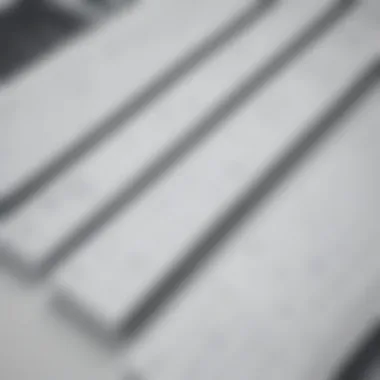

Fresha emphasizes a user-centric approach, aiming to streamline scheduling processes in ways that are intuitive and hassle-free. Unlike many other tools that can overwhelm users with complicated functions, the Fresha Calendar focuses on clean design and straightforward navigation. Importantly, this allows busy professionals to spend less time figuring out how to use the tool and more time engaging with their clients.
Moreover, the calendar's responsiveness on various devices ensures that busy entrepreneurs can manage their schedules on-the-go, providing an added layer of convenience that is essential in today’s fast-paced business landscape. Navigating through appointments, rescheduling, or sending out reminders becomes seamless, reducing the chances of errors that could disrupt service delivery.
Case Studies
To illustrate the practical benefits of the Fresha Calendar, let’s look at a few case studies from businesses that have integrated this calendar into their operations.
- Salon Luxe, a small salon chain, faced challenges with client booking and scheduling staff. After implementing the Fresha Calendar, they noted a 30% reduction in no-shows due to automated reminders sent to clients. This made life easier for both the staff and clients, ensuring smoother operations.
- FitLife Gym, a medium-sized fitness center, leveraged the calendar to manage group classes and personal training bookings. By using the flexibility of the customization options, they tailored the calendar to fit their specific needs, resulting in a 15% increase in class attendance over three months. Staff could efficiently spot last-minute openings or cancellations, optimizing member engagement.
- Wellness Spa, a local massage and wellness center, integrated Fresha with their existing payment processing system. This practical synergy allowed them to streamline their operational flow, which led to a 20% quicker transaction time during peak hours.
These examples underscore how a thoughtful user experience translates into tangible improvements in operational efficiency and client satisfaction.
User Reviews and Feedback
User reviews are telling when it comes to assessing the effectiveness of any tool, and the Fresha Calendar is no exception. Feedback from users largely centers on the ease of use, effective customization, and integration capabilities.
- A common sentiment is that users appreciate the intuitive interface that does not require extensive training. New staff members can quickly pick up the essentials, minimising downtime in customer service.
- Many have highlighted the robust customer support that accompanies the Fresha Calendar. Feedback channels are available, ensuring that users feel heard and can resolve issues swiftly.
- Another recurring theme is the effective integration with other business tools. Many users mentioned how synchronizing with existing software — whether for accounting or customer relationship management — made for a cohesive operational experience.
In a sea of rival tools, the outstanding reviews reflect a commitment to providing a calendar solution that makes sense for its users.
The Fresha Calendar is not just a scheduling tool; it’s a companion helping business professionals organize their days successfully.
“Life is too short for complicated softwre. Fresha just works, allowing us to focus on what we do best – serving our clients,” says Hannah, owner of Salon Luxe.”
Rounding up these user experiences, it’s evident that the Fresha Calendar can be a powerful asset in any business's toolkit, reducing friction where it matters and enhancing interactions with clients.
Comparative Analysis
Analyzing the Fresha Calendar in relation to its competitors provides crucial insight that can guide business owners in their decision-making process. Comparative analysis is not just about ticking off features, but rather understanding how these tools will integrate into the unique workflows of a business. In the service industry, where time is a tangible asset, a calendar tool that aligns with operational needs can mean the difference between a scheduled appointment and a lost opportunity.
When we consider elements like user-friendliness, integration capabilities, and customization, a comprehensive comparison emerges. Business professionals can weigh these factors against their specific requirements, ensuring that the system they choose will help rather than hinder their operations.
A detailed comparison illuminates several benefits that can positively affect productivity, enhance client relationships, and bolster profitability. For instance, when users delve into a comparative analysis, they can identify the underlying strengths and weaknesses of each calendar system. This can lead to better resource allocation, saving precious time for both staff and clients.
"Understanding your options is half the journey; the other half is knowing how to utilize them successfully."
Fresha vs. Competitors
In the bustling market of scheduling solutions, Fresha stands out due to its tailored features aimed at service-based businesses. When compared to competitors like Square Appointments and Calendly, Fresha features a suite of tools that cater explicitly to service operators, such as salons and fitness studios.
Fresha provides:
- Integrated Payment Processing: Unlike some competitors, it seamlessly integrates payments with scheduling, eliminating the hassle of juggling two systems.
- Client Management Tools: While other platforms offer basic client tracking, Fresha’s approach includes in-depth management features that provide insights into client preferences and histories.
- No Subscription Fees: Competing services often come with subscription costs that add up. Fresha’s unique model sets it apart, being free to use while offering premium features on a pay-as-you-go backbone.
Conversely, systems like Acuity Scheduling may provide sophisticated automation but often at higher pricing tiers, which can be a burden for small operators.
Pricing Models Compared
Pricing is frequently the linchpin in determining a business’s choice of tools. The tension between free access and premium offerings creates a convoluted landscape. With the Fresha Calendar, the pricing model is refreshingly straightforward. It’s primarily free, allowing businesses to access core features without the emotional burden of subscription payments.
In contrast, many competitive platforms operate on a tiered system:
- Calendly charges based on features like group scheduling and advanced integrations, which can escalate quickly with increased usage.
- Square Appointments also employs a tiered pricing model, charging per staff member, which could be prohibitive for larger teams.
When evaluating the total cost, small businesses particularly benefit from Fresha’s approach. The emphasis on user experience and optional paid features ensures that operators only invest in the tools they truly need. Thus, a nuanced pricing analysis reveals that Fresha not only competes effectively but often leads in providing value to its users.

Maximizing the Value of the Fresha Calendar
To fully harness the power of the Fresha Calendar, business owners need to grasp not just its features but also how to actively integrate them into their day-to-day operations. A calendar tool is only as good as how well it's utilized. Maximizing the value of the Fresha Calendar involves understanding best practices, using it to manage client interactions effectively, and aligning its features with the demands of the business.
Best Practices for Scheduling
Effective scheduling is crucial for reducing chaos and ensuring smooth operations. Here are some best practices that can help businesses streamline their scheduling process using the Fresha Calendar:
- Consistency is Key: Maintaining a consistent schedule helps not only in managing time but also in building client trust. Regular slot availability allows clients to plan their appointments better.
- Utilize Reminders: Make the most of the reminder feature to send automatic notifications to clients. This not only reduces no-shows but also enhances the client experience.
- Set Priorities: Allocate prime scheduling slots for your most valuable service offerings. This ensures you can meet demand efficiently without overcrowding your calendar.
Implementing these practices will streamline operations significantly. As a result, your business may start seeing improved efficiency and client satisfaction.
Tips for Better Client Interactions
Good client interactions hinge on effective communication and timely responses. The Fresha Calendar can help facilitate this by providing tools aimed at enhancing the client experience:
- Personalized Communication: When setting appointments, include friendly notes or messages specific to individual clients. It makes a world of difference when they feel recognized and valued.
- Openness to Feedback: Encourage clients to leave feedback on their experience with the scheduling. This can help businesses adjust their strategies and create a better environment for future interactions.
- Leveraging Analytics: Use insights from the calendar analytics to identify peak times and preferred services. Tailoring scheduling and client touchpoints based on this data can provide a significant edge over competitors.
Effective scheduling isn’t just about filling up time slots; it’s about creating a seamless experience that respects both your clients’ and your business’s time.
By embedding these strategies into your routine with the Fresha Calendar, you’re not just organizing time—you’re enhancing relationships and optimizing service delivery. With an eye on practical application, this ensures that the technology fits seamlessly into the business fabric, making it an invaluable asset.
Future of the Fresha Calendar
Understanding the future of the Fresha Calendar is paramount for business professionals and entrepreneurs looking to optimize their scheduling practices. As the landscape of scheduling software evolves, keeping an eye on the trends and potential updates not only ensures that your operations stay relevant but also enhances overall productivity. Businesses, especially small to medium-sized ones, need tools that grow with them, and the Fresha Calendar appears poised to meet those expectations.
Emerging Trends in Scheduling Software
The scheduling software market is witnessing significant shifts. More than just a basic calendar tool, these platforms are evolving into comprehensive business management solutions. Some key trends include:
- Artificial Intelligence Integration: Smart algorithms can predict scheduling conflicts, optimize appointment slots, and even send timely reminders to clients. This level of automation minimizes manual errors and saves valuable time.
- Mobile Accessibility: As business owners and staff are increasingly on the go, the importance of mobile-friendly platforms can't be overstated. The future of scheduling software lies in accessibility, allowing users to manage their calendars seamlessly from any device.
- Data Analytics Utilization: Advanced analytics are being incorporated more frequently. By analyzing customer behaviors and preferences, businesses using these tools can fine-tune their schedules and marketing strategies, enhancing customer satisfaction.
- Collaboration Capabilities: Companies are looking for systems that allow team members to interact and manage calendars collectively. Features enabling sharing schedules and collaborative planning are becoming crucial in multi-staff environments.
The evolving nature of scheduling software is reflective of broader technological trends, as businesses strive to maximize efficiency in a crowded marketplace.
Potential Updates and Improvements
Fresha Calendar’s development team is likely to prioritize updates that enhance usability and robustness. Here are some potential updates we might see:
- Improved User Interface: Feedback from users often suggests that ease of navigation is key. A more intuitive design, where users can find features with a few clicks, will likely be a focus.
- Advanced Integrations with Third-Party Apps: Many businesses utilize multiple software platforms. Enhancements that allow the Fresha Calendar to integrate with other popular applications—like payment systems or CRM tools—could streamline workflows significantly.
- Custom Reporting Features: Users may soon have access to features that allow for personalizable reports, enabling businesses to pull data that is most relevant to their operations.
- Enhanced Client Interaction Tools: Options for automated follow-ups or feedback collection tied to appointments could transform how businesses engage their clients, resulting in improved loyalty and repeat business.
The future of the Fresha Calendar looks bright, with its capability to adapt and grow alongside the needs of modern businesses.
In wrapping up the future insights on Fresha Calendar, it's evident that the ongoing evolution in scheduling tools will continue to offer significant advantages. By staying aware of these emerging trends and potential updates, businesses can leverage the full capabilities of the Fresha Calendar, paving the way for enhanced operational efficiency and improved client relationships.
Ending
In concluding this exploration of the Fresha Calendar, it becomes evident that this tool is not just a calendar; it's a significant asset for smooth business operations, particularly for small to medium-sized enterprises in the service industry. The analysis presented here illustrates how the Fresha Calendar streamlines scheduling, enhancing both efficiency and productivity. The importance of keen time management cannot be overstated—when appointments are organized systematically, businesses can focus on delivering quality service rather than wrestling with chaos.
Summary of Insights
The Fresha Calendar offers a user-friendly interface that reduces the learning curve and allows quick adaptation. Integration with various business tools simplifies processes, allowing businesses to sync schedules seamlessly. Customization features empower users to tailor the calendar to meet the specific needs of their enterprises, enhancing personal relevance and usage efficacy.
The overview of user experiences, complete with real-life case studies and feedback, highlights how ordinary users can experience extraordinary benefits through a well-thought-out scheduling tool.
Various comparatives show that while many scheduling tools exist, Fresha stands out because of its specific features tailored to service-based businesses. Its pricing models are designed to be accessible, offering value without compromising on essential functions.
Final Recommendations
For businesses contemplating the use of the Fresha Calendar, several recommendations can facilitate a smoother transition:
- Emphasize Training: Provide staff with adequate training on using the calendar; this ensures everyone will be on the same page from the get-go.
- Utilize Integration Features: Explore tools already in use within your business. Integrating with platforms like Facebook or Reddit can enhance client interactions and engagement.
- Stay Updated: Keep an eye on emerging features or updates. Fresha continuously improves, and leveraging these enhancements will keep your business ahead of the curve.
- Solicit Feedback: Regularly gather user feedback within your team. This dialogue can help in identifying gaps or challenges that need addressing, ultimately refining the scheduling process.



