Unlocking the Potential of GetProspect for Business Success
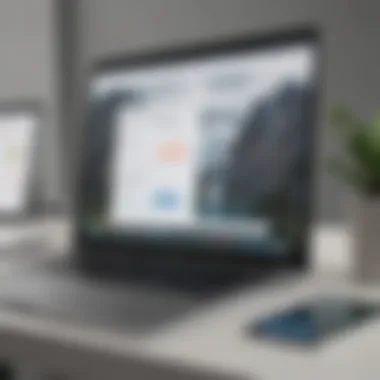

Intro
In the fast-paced realm of business, effective lead generation isn’t merely a luxury; it’s a necessity. Small and medium-sized enterprises, as well as solo entrepreneurs, often find themselves sifting through a mountain of contacts in search of potential customers. This is where the GetProspect extension steps in, promising a streamlined approach to lead generation, management, and ultimately, business growth.
As we delve into this comprehensive guide, we’ll explore the functionalities and advantages offered by GetProspect. There’s no fluff here; we’re focusing on what really matters for those looking to enhance their operations in today’s dynamic software landscape. Let’s roll up our sleeves and get into the nitty-gritty of what makes GetProspect a valuable asset for businesses.
Software Overview
Purpose of the Software
GetProspect aims to simplify the lead generation and management process for businesses of all sizes. It is designed to help professionals find potential customers quickly and efficiently, eliminating the tedious aspects of prospecting. With GetProspect, users can discover verified email addresses and profile information, leading to better-targeted marketing strategies.
The tool stands out particularly for small and medium-sized businesses that may lack the resources for extensive market research. Instead of spending hours on manual data entry, GetProspect automates many vital tasks, allowing users to focus on building relationships and closing deals. This purpose is crucial in a competitive environment where time often translates to money.
Key Features
GetProspect packs several powerful features that contribute to its effectiveness:
- Email Finder: Users can search for potential leads by name and company, making it easy to gather contact details without unnecessary hassle.
- Profile Enrichment: The software provides additional information on leads, including their role in the company and relevant social media profiles.
- Organizational Tools: Businesses can categorize and segment leads based on various criteria, simplifying follow-up processes.
- Bulk Search and Export: For users dealing with larger lists, GetProspect offers the ability to perform bulk searches and exports, which saves considerable time.
- Integration Capabilities: It can be integrated with CRM tools and other platforms, creating a seamless workflow that enhances overall productivity.
Whether you're knee-deep in lead generation or just surveying the landscape, these features can dramatically impact your efficiency and effectiveness.
Comparison with Competitors
Understanding how GetProspect stacks up against its competitors helps businesses make informed decisions. Here’s a detailed breakdown:
Feature-by-Feature Analysis
- Hunter.io: Similar to GetProspect, it specializes in finding emails, yet it lacks the enriched profiles that GetProspect offers.
- LinkedIn Sales Navigator: While robust, it can be more complex to use, especially for those unfamiliar with navigating LinkedIn’s environment.
- Lusha: Known for its simplicity, Lusha misses out on offering advanced filtering options, which may be crucial for targeted marketing.
In terms of usability and effectiveness, GetProspect often strikes a better balance between features and straightforward operation, which is particularly beneficial for users who aren’t tech-savvy.
Pricing Comparison
GetProspect offers different pricing tiers based on user needs:
- Free Trial: Ideal for testing the waters without commitment.
- Basic Plan: Targeted at freelancers, this plan offers essential features at an affordable price.
- Pro Plan: Best suited for growing businesses needing more advanced capabilities and higher search limits.
When looking at competitors like Hunter.io and Lusha, pricing can vary significantly. However, GetProspect remains competitive by providing a comprehensive solution that enhances both value and effectiveness, ensuring users get their money’s worth.
"Choosing the right tool for lead generation is not just about price; it requires evaluating what best fits your unique business needs."
In summary, GetProspect emerges as a powerful ally for businesses looking to streamline their lead generation efforts effectively. By understanding its purpose, key features, and how it compares with competitors, users can strategically implement this extension to improve their operations.
As we proceed, we will examine specific use cases and testimonials that highlight the practical applications of GetProspect in real business scenarios.
Prelude to GetProspect
In the fast-paced and ever-shifting landscape of modern business, effectively generating and managing leads has become a cornerstone of success. GetProspect is a tool designed precisely for this purpose. Understanding its functionalities is essential, especially for small to medium-sized businesses and entrepreneurs who often operate with tighter resources and need efficient solutions.
Choosing the right lead generation tool can make or break a business's ability to thrive. GetProspect stands out in a crowded field, bringing together a suite of features that not only simplify the process but also enhance the quality of leads captured. It’s not just another addition to the myriad of tools available; it’s a solution that integrates seamlessly into existing workflows, providing substantial benefits that can impact bottom lines.
Overview of Lead Generation Tools
Lead generation tools have evolved tremendously. In the past, businesses relied on cold calling and email blasts as their primary strategies. Today, options are vast and varied. Tools like HubSpot, LinkedIn Sales Navigator, and, of course, GetProspect are leaders in this arena.
These tools serve different purposes:
- Data Extraction: Gather contact information from various online sources swiftly.
- Lead Tracking: Keep tabs on where leads are in the sales funnel.
- Customer Relationship Management (CRM) integration: Bridge the gap between data collection and customer interaction.
With so many to choose from, the importance of evaluating their unique selling points can't be understated. GetProspect emerges with its own unique niche: it focuses on not just gathering contacts, but ensuring those contacts are valid and enriched with useful data. This makes it particularly appealing to businesses aiming to maximize their outreach efforts.
The Role of GetProspect in Modern Business
GetProspect occupies a pivotal role in the toolkit of modern businesses. As competition rises, having access to quality leads is a necessity, not a luxury. This extension allows organizations to effortlessly identify potential customers online and collect their details, helping them get their foot in the door. It’s akin to having a modern-day treasure map; you know where to dig to find the gold.
Moreover, GetProspect enhances the lead nurturing process. By verifying emails and providing additional information about prospects, it creates a more targeted outreach that can yield better engagement rates.
Additionally, the extension proves invaluable during the follow-up stage. With accurate data at hand, businesses can craft personalized messages that resonate with their audience, ultimately leading to higher conversion rates.
Understanding the GetProspect Extension
In the digital realm where businesses thirst for reliable leads, understanding the GetProspect extension takes center stage. This tool is pivotal for small and medium-sized enterprises; its importance cannot be overstated. It provides clarity and structure in a market flooded with countless options. By tapping into the functionalities offered by GetProspect, businesses can streamline their approach to lead generation without the usual fuss that often complicates the process.
What is GetProspect?
GetProspect is a powerful tool designed to help businesses find and manage leads effectively. It operates as a browser extension primarily on Google Chrome, enabling users to extract contact information directly from LinkedIn profiles. The idea here is simple yet effective: connecting the source of your potential customers—LinkedIn—with an efficient method of gathering information.
For those who are new to the world of lead generation, GetProspect eliminates guesswork. Essentially, it transforms a daunting task into a student project by providing easy accessibility to data that is otherwise buried beneath layers of networking.
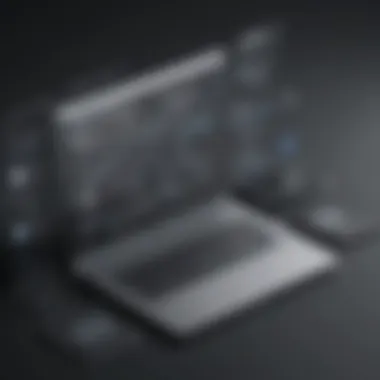

Core Features of the Extension
Diving deeper into what makes GetProspect a gem for businesses, there are several core features that worth noting:
- Email Finder Tool: Simplifies finding the right email addresses associated with prospective clients. This feature saves hours that would otherwise be spent searching across various platforms.
- Lead Verification: Ensures that the leads generated are not just numbers but genuine prospects. The verification process cuts out the fat, delivering quality leads over quantity.
- Data Enrichment: Once leads are captured, GetProspect enriches this data, providing additional context and insights that can significantly inform marketing strategies.
This triad of features empowers users by positioning them for success, turning uncertainty into strategic advantage. Businesses can feel confident they’re reaching out to real people rather than pumping into empty inboxes or, worse, bouncing emails.
Installation Process and Setup
Getting started with the GetProspect extension is quite straightforward, making the onboarding experience smooth. Here’s a simple checklist to follow:
- Download the Extension: Head to the Chrome Web Store and search for GetProspect, then click ‘Add to Chrome’.
- Create an Account: Once installed, you need to set up an account. This step requires simply filling out a basic registration form with your email and password.
- Integrate with LinkedIn: Log onto your LinkedIn account, allowing GetProspect to pull information smoothly from profiles as you browse.
- Customization and Preferences: Take a moment to set your preferences. Define what data you want captured and in what format.
Once these steps are completed, users can dive into lead generation without feeling like they've taken a wrong turn on a one-way street. Using GetProspect becomes second nature, and the system's logical design means that even the less tech-savvy won’t feel overwhelmed.
Understanding the GetProspect Extension, therefore, isn’t just an exploration of features or functions. It’s about grasping how this tool fits within the broader strategy of intelligent lead generation, enabling businesses to create meaningful connections in an increasingly competitive landscape.
Key Functionalities of GetProspect
Understanding the key functionalities of GetProspect is crucial for businesses that seek effective lead generation and management. This tool is not just about finding email addresses; it encompasses a range of features that streamline the entire process of accumulating valuable leads. By leveraging these functionalities, small to medium-sized businesses and entrepreneurs can gain a clearer edge in navigating an increasingly competitive market.
Email Finder Tool
The Email Finder Tool within GetProspect serves as the backbone for generating potential leads. It allows users to easily locate email addresses linked to companies and individuals based on specific criteria. This can be pivotal for businesses aiming to target a particular demographic or industry.
For example, consider a startup in the tech industry wanting to reach out to potential clients or partners. Instead of scouring the web or relying on outdated lists, users can input specific parameters like industry type or geographical location, and the Email Finder will do the heavy lifting. It compiles a list of contacts, making it much simpler to expand outreach efforts without spending hours doing manual searches.
The benefit here is clear: time savings and increased efficiency. A streamlined process means more time can be focused on crafting compelling outreach messages rather than the laborious task of hunting for contact information. Additionally, stronger outreach may lead to higher response rates, ultimately translating to better customer engagement.
Lead Verification Mechanism
Once leads are identified, the next step is ensuring their reliability. This is where the Lead Verification Mechanism steps in. This feature checks the validity of email addresses before they are adopted for marketing campaigns.
It can be quite counterproductive to send out campaigns to incorrect or inactive email addresses. Not only does it waste resources, but it can also tarnish a company’s reputation with email providers. With GetProspect’s verification system, businesses can maintain a clean list, ensuring their outreach efforts are efficient and targeted.
Moreover, this tool employs a variety of algorithms and methods to verify each lead’s status. By keeping the contact list intact and verified, businesses acknowledge their professionalism and commitment to quality.
Data Enrichment Features
Data enrichment features take the capabilities of GetProspect a notch higher, providing users with richer context around leads. It’s not just about names and emails—understanding the company background, industry specifics, and even social media presence can give businesses a well-rounded view of whom they’re dealing with.
Imagine analyzing a lead’s previous engagement on social media or knowing the company’s current projects before making contact. This information can significantly enhance the quality of interactions and tailor approaches for maximum impact.
Employing these enriched data points can inform campaign adjustments, ensuring messages resonate with the right audience. For example, if a lead is engaged with a particular aspect of the industry, tailoring communication around that could yield better results.
In summary, the combination of the Email Finder Tool, Lead Verification Mechanism, and Data Enrichment Features makes GetProspect an invaluable resource for businesses. By harnessing these capabilities, companies can refine their lead generation processes, making them more efficient and effective in reaching their goals. Not only do these features simplify the outreach process, but they also enhance the quality of leads being pursued, maximizing potential yield in an increasingly competitive landscape.
"In the world of lead generation, having the right tools can mean the difference between success and missing the mark."
Integrating these functionalities not only paves the way for better results but fosters a more strategic approach to business growth.
Navigating the Interface
In today’s digital landscape, how users interact with software can make or break their experience. This is especially true for lead generation tools like GetProspect. A seamless interface can enhance productivity and efficiency, reducing the time it takes for users to find what they need. When navigating through GetProspect, it’s essential to grasp key elements that contribute to a positive user experience, allowing small to medium-sized businesses and professionals to make the most of their investment.
User-Friendly Design
One of the standout features of GetProspect is its user-friendly design. Unlike other extensions that often overwhelm the user with complex layouts, the GetProspect interface is clean and intuitive. Every aspect, from the color palette to navigation icons, is designed to minimize confusion.
- Simplified Navigation: Most functions can be found in easily accessible tabs, allowing for quick transitions between email finding, lead management, and other essential features.
- Guided Walkthroughs: For those who might not be tech-savvy, the guided walkthroughs help new users familiarize themselves with key functionalities, ensuring that no one is left in the dark.
Such thoughtful design decisions significantly reduce the learning curve, encouraging users to explore more features without the intimidation that often accompanies robust software tools.
Dashboard Overview
The dashboard serves as the central hub for users once they log into the GetProspect extension. This is where the magic happens—where users can monitor their lead generation efforts and analyze performance metrics.
At the top of the dashboard, users will see a snapshot of their activity:
- Number of Leads Collected: This allows you to quickly gauge how effective your campaigns have been over various time frames.
- Lead Status Tracking: By tracking the status—whether leads are new, contacted, or converted—it aids in maintaining a structured approach to outreach.
The dashboard also includes customizable widgets, allowing users to tailor their view based on what metrics matter most to their specific needs. This personalized experience contributes to a more meaningful engagement with the tool.
The dashboard of GetProspect isn’t just about displaying numbers; it’s about offering actionable insights that drive smarter decision-making.
Customization Options
Customization is another essential aspect in the realm of user experience. GetProspect recognizes that different businesses have varied needs, which is why it incorporates flexible customization options into its interface.
Users can tweak the following:
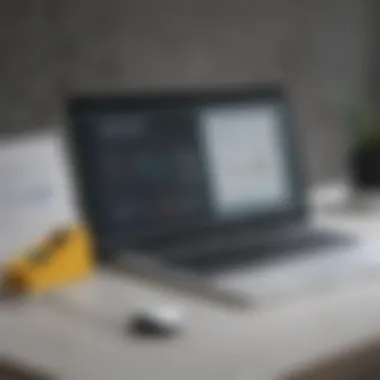

- Dashboard Layout: By rearranging widgets or choosing which metrics to display prominently, users can create a workspace that reflects their priorities.
- Email Templates: This feature allows users to create and store multiple templates for emails sent to leads. This can save time and standardize communication across teams.
- Reports and Metrics: Businesses can select which analytics reports they wish to generate, focusing on key performance indicators that reflect their specific business goals.
Such options not only enhance productivity but also foster a sense of ownership over the tool, encouraging it to be woven into everyday business processes.
In summary, navigating the interface of GetProspect is designed with the user in mind. From its straightforward and appealing design to the insightful dashboard and flexible customization options, it truly stands out as a lead generation extension that meets the multifaceted demands of today's businesses. This approach makes it not just a tool, but a valuable companion for those seeking effective lead management solutions.
Integration with Other Tools
In today’s fast-paced business environment, having a tool like GetProspect that smoothly interacts with other software is key to maximizing efficiency and productivity. The ability to integrate with various systems not only enhances the utility of the tool but also ensures a more cohesive working experience for users.
Compatibility with CRM Systems
For many businesses, a Customer Relationship Management (CRM) system is the backbone of operations. GetProspect's compatibility with popular CRM systems like Salesforce, HubSpot, and Zoho means that businesses can easily sync their leads and contacts without breaking a sweat.
By bridging GetProspect with these CRMs, users can:
- Automate Data Entry: No need to manually input lead information into the CRM. The extension can upload all relevant data directly, saving time and reducing the risk of errors.
- Streamline Communication: Having all customer information in one place makes it easy to track interactions and follow up efficiently.
- Improve Reporting: Integrated data allows for better analytics, helping businesses understand their sales processes and customer behaviors.
This seamless connection between GetProspect and CRM systems means that users can work smarter, not harder.
Integration with Marketing Platforms
The intertwining of GetProspect with various marketing platforms also deserves attention. Integration with tools like Mailchimp, GetResponse, or ActiveCampaign can be a game-changer for businesses that rely on email marketing and automated campaigns.
Some specific advantages include:
- Targeted Campaigns: By importing leads directly from GetProspect into your marketing platform, you can segment audiences better and tailor your messages with precision.
- Tracking Engagement: The integration helps in tracking how leads engage with your marketing campaigns, providing valuable insights for future strategies.
- Recipient Insights: Having all your leads enriched with data from GetProspect allows for deeper understanding and personalization in messaging, which enhances the chances of successful engagement.
API Capabilities
While integration with existing tools is indeed crucial, the API capabilities of GetProspect offer limitless potential for businesses willing to customize their workflows. With a robust application programming interface, developers can create tailored solutions that fit specific needs beyond basic integrations.
Key features include:
- Custom Workflow Automation: Users can develop unique workflows that suit their business processes, ensuring a tailored experience that maximizes productivity.
- Data Integration: The API allows for seamless data transfer not just to and from CRMs and marketing tools but also to other business systems essential for operations.
- Scalability: As businesses grow, so do their needs. The flexibility of the API ensures that GetProspect can scale along with the business, adapting to new requirements without a hitch.
"The true power of GetProspect lies in its ability to adapt and integrate smoothly into your existing ecosystem."
Comparative Analysis
In the realm of lead generation, understanding the landscape can shape your strategy significantly. Having a solid grip on comparative analysis helps businesses assess their tools, gauge performance, and unveil opportunities for improvement. The examination of GetProspect against its competitors presents a clear picture of where it stands – and that is essential for informed decision-making. This section will unpack various elements critical to a robust comparative analysis, dive into GetProspect's place in the market, and scrutinize the strengths and weaknesses of the tool.
GetProspect vs. Competitors
The competition in lead generation is fierce, with various platforms vying for supremacy. At first glance, GetProspect may seem similar to other software like Hunter.io or Snov.io, but there are key distinctions worth noting. GetProspect offers a suite of features that cater specifically to businesses of different sizes and needs. For starters, its email finder tool utilizes perhaps some of the most direct methods for finding valid email addresses from LinkedIn profiles. This detail alone can save hours of sifting through applicants or contacting potential clients.
Moreover, while platforms such as Apollo.io strive to provide extensive CRM features, GetProspect focuses more on lead generation, thus eliminating unnecessary clutter. This emphasis can be a breath of fresh air for businesses striving for simplicity and efficiency.
Other factors also come into play. For instance:
- Pricing Structure: GetProspect often provides more flexible pricing options, making it accessible for small businesses.
- User Experience: Many users report a smoother onboarding process with GetProspect compared to its competitors, highlighting its intuitive design and ease of navigation.
- Customer Support: There's a noticeable satisfaction level with GetProspect's customer service, with many users lauding their responsiveness.
Strengths and Weaknesses
Understanding the strengths and weaknesses of GetProspect is vital for businesses to optimize their use of the tool. One strength lies in its email verification capabilities, an essential feature that ensures leads are viable before even making contact. This can drastically increase conversion rates, as you're targeting real prospects.
On the flip side, some users have pointed out the learning curve can feel steeper with certain advanced features for new users. Although overall usability is praised, mastering some functions might require additional time. Another noted weakness is the limited integration with niche software, which may hinder businesses that rely heavily on those specialized systems.
In summary, the key strengths include:
- Intuitive email finder and verifier.
- Flexible pricing strategy for SMEs.
- Efficient customer support.
Weaknesses may include:
- A slight learning curve for some features.
- Limited integration with niche platforms.
Choosing the Right Tool for Your Business
When it comes to selecting a lead generation tool, businesses need to consider several factors tailored to their specific needs. First off, assess your primary goals. Is your business focused on direct outreach or might you need a comprehensive CRM? If it's about straightforward lead generation, GetProspect excels at providing valid contacts rapidly, while other platforms might bog you down with complexity.
Next, evaluating the size of your team and budget is crucial. Smaller teams often find GetProspect’s user-friendly design aligns better with their operational dynamics. Conversely, larger organizations with vast databases might need more robust analytic capabilities that could steer them toward platforms like Apollo.io.
Lastly, consider your technical capabilities. If your team isn’t particularly tech-savvy, a tool with a steep learning curve could emerge as a hindrance. Look for tools that present features in an easy-to-use way versus something that might leave you scratching your head.
The choice boils down to a balance of features, usability, and budget. Investing time in comparative analysis can spell the difference between choosing a tool that merely exists and one that genuinely aids your growth efforts.
User Experiences and Feedback
User experience is often the linchpin in determining the success of any software, especially for tools like GetProspect that directly impact lead generation. Understanding how users engage with the extension provides invaluable insights into its effectiveness and areas needing improvement. Feedback from real-world use can highlight specific features, benefits, and challenges that businesses may face, facilitating informed decision-making for potential adopters.
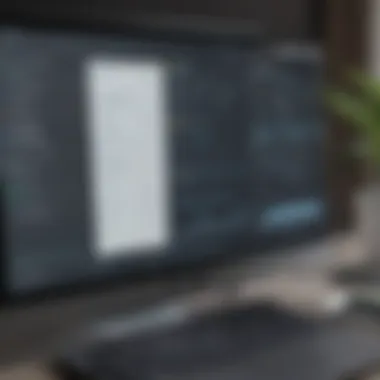

Putting oneself in the shoes of actual users offers a pragmatic view of how GetProspect performs in various business scenarios. Moreover, feedback can reflect common pain points, which are critical for both current users looking to optimize their usage and for developers aiming to refine the product. The depth of user experiences holds a mirror up to the extension’s functionality—data that serves as both a beacon and a cautionary tale in the competitive landscape of lead generation tools.
Case Studies from Businesses
Real case studies offer concrete examples of how businesses have utilized GetProspect to bolster their lead generation efforts. For instance, a medium-sized tech startup faced a uphill battle in sourcing quality leads. After integrating GetProspect into their workflow, they reported a 40% increase in qualified leads within the first three months.
Another example can be seen in an e-commerce venture that struggled with customer acquisition. They implemented GetProspect to tap into specific demographics and industries. This strategic move resulted in a more targeted outreach, doubling their conversion rates. These stories not only underscore the potential of the extension but also demonstrate the power of data-driven decision-making in crafting successful strategies.
Challenges Faced by Users
Despite its strengths, no system is without its flaws. Users have reported specific challenges when using GetProspect. Some found the learning curve steep at first. Particularly for those new to lead generation technology, navigating through the various features could feel overwhelming. An example is a small business owner who shared her frustration with the initial setup and configuration process; she wished for more guided assistance during onboarding.
Additionally, discrepancies in data accuracy have raised concerns among users. Instances of outdated or incorrect contact information do crop up, which can lead to wasted effort and resources. Therefore, while GetProspect offers grand potential, users must be prepared to be proactive about data verification, implementing follow-up measures to ensure leads are actionable.
Success Stories and Proven Impact
The tales of success from users are compelling. A recent user stated that employing GetProspect led to a significant rise in their email open rates, which directly translated into increased sales. By honing in on specific industries and perfecting their outreach messages through the tool’s capabilities, this user reported a 20% growth in monthly revenue thanks to better-targeted marketing efforts.
Moreover, smaller businesses are finding that with a relatively modest investment in the extension, they can achieve results that were once reserved for their larger competitors. Success stories abound, showcasing organizations harnessing GetProspect for tailored marketing campaigns that yield not just leads, but relationships.
"In today's fast-paced market, tools like GetProspect have transformed how we approach lead generation, allowing us to pinpoint our ideal customer and foster genuine connections."
Finale
The amalgamation of user experiences and feedback shines a light on the true utility of the GetProspect extension. It identifies both the triumphs and tribulations faced by businesses—a dual narrative that can guide prospective users toward a better understanding of how to harness this tool effectively. Engaging with the extension, while sometimes challenging, can lead to profound positive impacts on lead generation strategies, setting the stage for future success.
Best Practices for Using GetProspect
When diving into the waters of lead generation, specifically with a tool like GetProspect, having a few best practices under your belt can act as your life jacket. For small to medium-sized businesses and entrepreneurs, understanding how to use GetProspect efficiently can be the difference between becoming overwhelmed by lead data and harnessing it for growth. Below, we'll discuss effective strategies to maximize your lead generation efforts using this extension.
Optimizing Lead Generation Strategies
Optimizing your lead generation strategy with GetProspect means learning how to navigate its features in a productive manner. Here are some key elements to pay attention to:
- Segmenting your Leads: Not all leads are created equal. Use tags or notes to group your leads based on characteristics such as industry, need, or how they found you. Tailoring your follow-up approach can significantly improve your conversion rates.
- Utilize Filters Efficiently: GetProspect provides filtering options to help you sift through your leads. Knowing how to use these filters enables you to focus on your most promising prospects—those who are more likely to engage.
- Engage With Automation: Take advantage of any automated outreach features available. Automating introductory emails can save you time and help you reach more leads.
- Regular Follow-Ups: Establish a routine for checking in with your leads. Consistent follow-up can keep your business top-of-mind, making your prospects more likely to engage.
Measuring Success Metrics
Success isn't just about finding leads; it’s about knowing if your strategies are effective. Measuring success metrics with GetProspect can provide insight on what's working and where you might need to pivot. Focus on these metrics to gauge performance effectively:
- Lead Conversion Rate: Understanding how many leads turn into customers is crucial. This percentage will help you identify the effectiveness of your outreach strategies.
- Response Rate: Analyze the percentage of leads who reply to your initial outreach. A low response rate could indicate your messaging needs an overhaul.
- Engagement Rate: This metric measures how often your leads are interacting with your content. High engagement could show that your content resonates well, while low engagement suggests you may need to reevaluate your approach.
- Time-to-Conversion: Measuring the time it takes to convert leads into customers can offer insights into the efficiency of your sales process.
“In business, it’s not about how much you lead, but how well you follow up that counts.”
Ultimately, keeping a close eye on these success metrics while using GetProspect can provide the actionable feedback you need to refine your strategies and drive results.
Future of GetProspect
As we take a gander into the horizon, the future of GetProspect stands out as an essential aspect of this comprehensive guide. In a world where lead generation is a cornerstone for business success, keeping an eye on what’s ahead enables small to medium-sized companies to harness innovation effectively.
Understanding the trajectory of the GetProspect extension—which includes tools, technology trends, and customer demands—is crucial in maximizing its potential.
Upcoming Features and Enhancements
With every tick of the clock, advancements in technology pave the way for updates and new features. GetProspect is no exception to this trend. It is set to introduce an array of enhancements that promise to make the lead generation process even smoother.
- Enhanced User Experience: Expect improvements in the interface, aiming to make navigation more intuitive. These changes will reduce the learning curve significantly, allowing businesses to hit the ground running.
- AI-Powered Suggestions: Artificial intelligence is taking the reins in many sectors. GetProspect will likely offer predictive analytics to help users better understand lead behaviors, making lead tracking more precise. It’s akin to having a personal assistant, making recommendations on the best times to engage leads.
- Expanded Data Integration: As businesses use an increasing number of software solutions, GetProspect plans to broaden its integration capabilities. This enhancement will support seamless data flow across various platforms, enabling comprehensive data analysis without a hitch.
- Automation Tools: Automation is becoming an integral part of many workflows. Future updates may include automated follow-ups and scheduling, thereby alleviating busywork and freeing up more time for strategic thinking.
Through those enhancements, users of the GetProspect extension will find that their lives become a little less complicated, allowing them to focus on what really matters—growing their business.
Trends in Lead Generation Technology
Staying ahead in the game requires a watchful eye on trends shaping lead generation technology. Businesses must stay savvy and aware of these shifts to adapt their strategies effectively.
- Data Privacy First: With increasing concerns over data privacy, tools like GetProspect will need to evolve compliance measures. Regulations are tightening, and staying compliant will be critical.
- Artificial Intelligence: Lead generation is rapidly seeing the infusion of AI technologies. From chatbots to smarter algorithms, businesses can expect tools that not only provide leads but enrich data sets to create a more robust user profile.
- Multi-Channel Strategies: Defining lead generation only through emails is a thing of the past. The future lies in integrated multi-channel approaches that encompass social media, email, and even direct messaging applications.
- Personalization: In an age where customers expect tailored experiences, businesses leveraging GetProspect must invest in personalization strategies. Adjusting content and outreach based on user behavior can significantly improve engagement.
Keeping these trends front and center is important for businesses looking to utilize GetProspect to its fullest potential. Today’s innovations will be tomorrow’s norms, and those who adapt quickly will reap the rewards.
Closure
The conclusion of this article reflects on the pivotal role that GetProspect plays in enhancing lead generation strategies for businesses today. With the digital landscape constantly evolving, understanding the tools available becomes paramount. This discussion not only highlights the features and functionalities of GetProspect but underscores its potential to revolutionize how companies approach lead management.
Summarizing Key Insights
Throughout the article, several key insights emerge regarding GetProspect:
- Efficiency in Lead Generation: The extension significantly reduces the time taken to find and verify leads, making it an invaluable tool for sales teams.
- User-Centric Design: The intuitive interface ensures that even those less tech-savvy can navigate with relative ease, promoting wider adoption within organizations.
- Integration Opportunities: The ability to seamlessly integrate with various CRM systems and marketing platforms enhances its viability, allowing for streamlined processes when managing interactions with prospects.
- Real-World Applicability: Case studies and user feedback reveal that many businesses experience tangible benefits, including increased sales conversions and improved outreach effectiveness.
In sum, these insights highlight not only the functional advantages of GetProspect but also its strategic importance in modern business contexts.
Final Recommendations for Businesses
For businesses looking to enhance their lead generation processes, here are some succinct recommendations:
- Assess Current Needs: Before implementing GetProspect, evaluate your existing lead management challenges. This reflection will guide you in fully utilizing the tool's features.
- Embrace Training: Encourage team members to engage with the official tutorials or training sessions. A well-informed team can take full advantage of the tool's capabilities.
- Monitor Performance: Regularly check metrics associated with the leads sourced through GetProspect. Understanding what works best will allow adjustments to lead strategies.
- Stay Updated: Keep an eye on upcoming features that GetProspect announces. The digital landscape shifts rapidly, and being aware of enhancements can keep your business ahead of the curve.
By implementing these recommendations and leveraging the capabilities of GetProspect, businesses can foster not just improved lead generation but an overall more efficient approach to nurturing customer relationships and driving growth.



