Exploring Competitors of Gliffy in Diagramming Tools
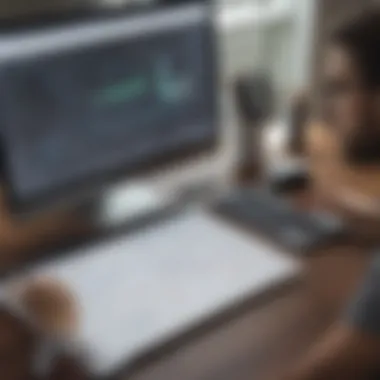

Intro
In today's business environment, effective communication and collaboration are critical. Visual tools like diagramming software streamline these processes. Gliffy stands as a renowned choice among these tools, appreciated for its ease of use and range of functionalities. However, it is essential to recognize that other alternatives exist. This article aims to explore various competitors of Gliffy, providing a detailed analysis of their features and pricing structures.
Users deserve robust options to suit diverse needs. Whether it's for creating flowcharts, wireframes, or process diagrams, different tools cater to various requirements. Maintaining a thorough understanding of these software alternatives empowers businesses and entrepreneurs to make informed decisions. As we navigate through this landscape, emphasis will be placed on usability, value for money, and specific features that differentiate these tools.
Ultimately, equipping professionals with detailed comparisons allows them to select the most appropriate diagramming tool. With businesses increasingly leaning towards digital solutions, understanding these alternatives will aid in enhancing productivity and fostering effective project management.
Software Overview
Purpose of the Software
Diagramming tools are designed primarily to visualize complex processes or data in a straightforward manner. Their purpose transcends mere aesthetics. They aid in clarifying ideas, improving understanding among team members, and facilitating better planning and strategy. For instance, creating a flowchart can provide an overview of a project, revealing potential bottlenecks or challenges early on. Gliffy has established its reputation for supporting such functions seamlessly, yet competitors also provide effective solutions to accomplish these tasks.
Key Features
When examining diagramming tools, several key features typically come into play:
- Drag-and-Drop Interface: Intuitive user interfaces allow for quick diagram creation.
- Collaboration Tools: Many tools prioritize teamwork, offering real-time collaboration features.
- Templates and Shapes: Pre-designed templates can speed up the diagramming process, while a range of shapes allows customization.
- Export Options: Tools that facilitate exporting to various formats (PDF, PNG, etc.) enhance usability across different platforms.
- Integration Capabilities: Compatibility with existing software, such as Google Workspace and Microsoft Office, is vital for many businesses.
Understanding these features will be helpful in determining which tool may fit best in your organization’s workflow.
Comparison with Competitors
Feature-by-Feature Analysis
While Gliffy possesses an array of favorable features, it is crucial to dissect specific offerings from competitors:
- Lucidchart: Known for its extensive template library and advanced data linking options, Lucidchart caters well to larger teams needing complex visualizations.
- Microsoft Visio: A traditional choice for many businesses, it integrates seamlessly into Microsoft ecosystems, offering extensive shape libraries and enterprise features.
- Cacoo: This tool shines with its collaborative features, allowing multiple users to work on a diagram simultaneously, and supports various template options.
Pricing Comparison
Pricing is often a significant factor when selecting software. Here’s how some of the notable players compare with Gliffy:
- Gliffy: Offers a free tier with basic features, while premium options range from $7.99 per user per month.
- Lucidchart: Pricing starts at $7.95 per month, with limited functionality in the free version.
- Microsoft Visio: It requires a subscription through Microsoft 365, often making it pricier for casual users.
- Cacoo: A more affordable option, starting at $5 per user per month, with unlimited diagrams.
"The choice of diagramming tool can significantly affect workflow efficiency and team collaboration. Thus, careful consideration of features and costs is essential."
Evaluating these aspects allows businesses to select a diagramming tool aligned with their operational goals and budget constraints. By dissecting the competitive landscape, decision-makers are better equipped to make choices that enhance their productivity.
Prelims to Gliffy and Its Place in the Market
In the realm of diagramming tools, Gliffy stands out as a prominent player. It meets the visual communication needs of businesses, educators, and individuals seeking to present complex information in a digestible format. Understanding Gliffy’s role in the market sets the stage for evaluating its competition effectively. The following sections will elucidate the distinguishing features of Gliffy and its significance in the diagramming landscape.
Understanding Diagramming Tools
Diagramming tools have evolved significantly, catering to diverse user requirements. They serve as essential instruments for illustrating relationships, concepts, and workflows. Organizations often rely on diagrams for project planning, process documentation, and collaborative brainstorming sessions. The variety of diagramming options available can be overwhelming, but they generally fall into two categories: cloud-based and desktop applications.
In an increasingly digital world, cloud-based solutions, such as Gliffy, offer enhanced accessibility and collaboration capabilities. These tools allow multiple users to work on the same diagram in real-time, fostering teamwork irrespective of geographical constraints. Given these assets, diagramming tools have become indispensable in streamlining communication and optimizing processes.
Overview of Gliffy’s Core Features
Gliffy includes several core features that enhance its usability and appeal:
- Intuitive Interface: Gliffy provides a user-friendly interface that minimizes the learning curve, allowing even inexperienced users to create complex diagrams quickly.
- Variety of Templates: It offers a rich library of templates for various diagram types, including flowcharts, network diagrams, and UML diagrams. This selection enables users to save time and maintain consistency in presentation.
- Collaboration Tools: The platform supports real-time collaboration, which is vital for teams working on shared projects. Comments and annotations facilitate communication among users.
- Integration Capabilities: Gliffy integrates seamlessly with popular tools like Atlassian's Confluence and Jira, enhancing its functionality within established workflows.
- Export Options: Users can export diagrams in multiple formats including PNG and PDF, ensuring easy sharing and presentation.
These features position Gliffy as a robust diagramming solution, appealing to a wide range of users from small businesses to large enterprises. The next section will explore the benefits of examining Gliffy’s competitors in order to understand the full spectrum of options available in the diagramming tool market.
Why Explore Gliffy Competitors
In the evolving landscape of diagramming tools, understanding the reasons for investigating Gliffy competitors is essential. Businesses today not only seek tools that provide functionality, but they also require solutions that are versatile and adaptable to their specific needs. The increasing number of diagramming tools in the market makes it important for organizations to evaluate their options thoroughly.
Industry Trends in Diagramming Software
With advancements in technology and remote work becoming more prevalent, diagramming software has seen significant growth and innovation. Users are gravitating towards tools that offer cloud integration, enabling collaboration across distances. Features like real-time editing, template libraries, and compatibility with other software applications enhance user experience. Furthermore, there is a remarkable focus on user-friendly interfaces, as professionals want to create diagrams without extensive training.
Additionally, industry analysts note a trend where software providers are shifting towards subscription-based pricing models, which allow users to access updates and new features without hefty upfront costs. Thus, exploring Gliffy competitors enables businesses to remain in sync with evolving preferences and technological advances.
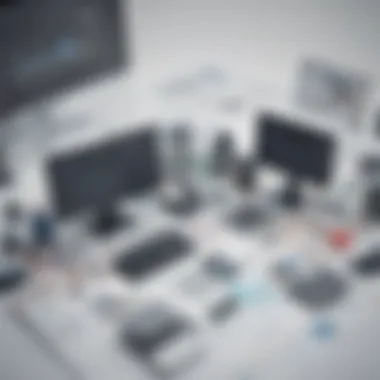
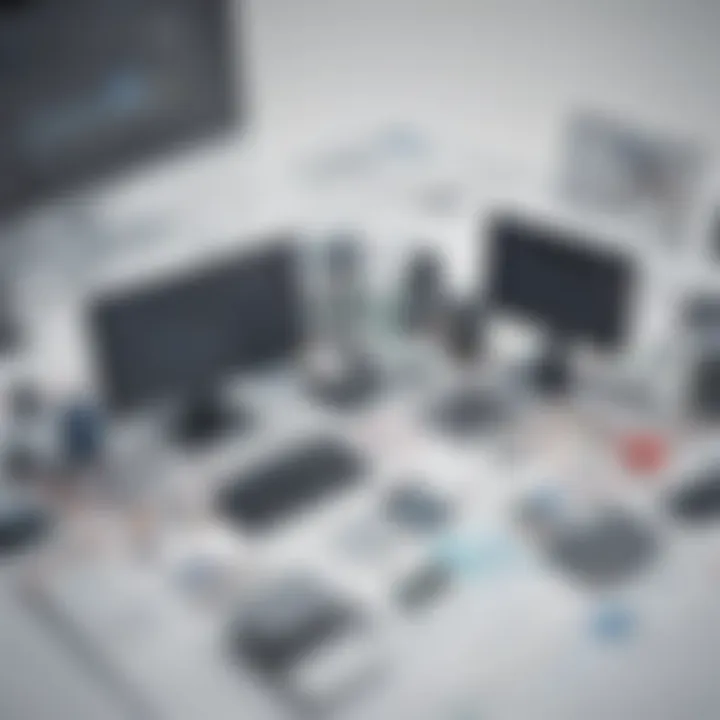
User Requirements and Software Needs
Every organization has unique requirements regarding diagram creation and management. Before selecting any software, it is crucial to assess specific needs. For instance, some teams may prioritize multi-user collaboration while others might need detailed analytics to gauge user engagement with diagrams.
Cost, in terms of both subscription fees and time investment for onboarding, plays a crucial role. Businesses must consider whether the exporting formats are compatible with their existing systems.
In fact, features that facilitate easy sharing and embedding of diagrams across communication platforms can greatly enhance productivity. User needs can shift as companies expand or their operations change, making it necessary to evaluate alternatives like Lucidchart or Microsoft Visio regularly. Investing effort in understanding competitor offerings ensures businesses choose tools that align well with their workflows and objectives.
"Businesses today must evaluate their diagramming solution, not just based on current use but also for future scalability and adaptability to new processes."
Key Competitors to Gliffy
Understanding the landscape of diagramming tools is essential for any business looking to optimize its workflows. Gliffy, while being a strong contender in its niche, faces keen competition from various robust platforms. There are many reasons to closely examine these alternatives. Each competitor brings unique features and pricing models, which can cater to the diverse needs of users. This section offers a deeper look into key players like Lucidchart, Microsoft Visio, Draw.io, Creately, and Cacoo. Each of these tools presents not just alternatives but viable solutions that may better fit certain specifications and tasks.
Lucidchart
Core Features and Tools
Lucidchart stands out with its collaborative capabilities. It allows users to work together in real-time. This is especially useful for teams spread across different locations. The interface is intuitive, enabling both beginners and seasoned professionals to easily navigate through its tools. Notably, the integration with platforms like Google Drive and Atlassian enhances its value, making it a beneficial choice for organizations already utilizing these services. These unique aspects contribute to its popularity among users who prioritize collaboration and ease of use.
Pricing Overview
Lucidchart employs a subscription model that caters to various users. The free tier grants access to basic features, while premium plans offer extensive functionalities. Its pricing structure is reasonable for small to medium-sized businesses. However, as users require more advanced features, costs can increase. Thus, it's important to evaluate your needs to avoid overspending on unnecessary elements. This pricing flexibility makes it a compelling choice for many professionals.
Strengths and Weaknesses
Among its strengths, Lucidchart's impressive collaboration features are top-rated. However, some users report performance issues when handling large diagrams. This resonates particularly with IT professionals who require stability in their tools. Despite this drawback, its strengths largely outweigh its weaknesses for most users.
Microsoft Visio
Core Features and Tools
Microsoft Visio is known for its depth concerning features. Its comprehensive template library is particularly beneficial for users in various industries. This tool offers advanced diagramming capabilities, which are essential for intricate projects. While it may seem powerful, it can also overwhelm newcomers. These features appeal to established enterprises with complex needs.
Pricing Overview
Visio operates on a subscription model as well, with options for users to access it via Microsoft 365. Pricing can be high compared to some competitors, which might deter smaller businesses from adopting it. The unique aspect here is the inclusion of various plans tailored for businesses versus individual users. This makes the pricing structure somewhat complex, necessitating careful consideration before purchase.
Strengths and Weaknesses
The primary strength of Visio lies in its extensive feature set. Yet, its weakness involves usability. New users might find it difficult to navigate, especially without prior experience in diagramming software. For companies already invested in Microsoft tools, it can provide seamless integration, but the learning curve can be steep.
Draw.io
Core Features and Tools
Draw.io is unique as a completely free diagramming tool. Its open-source nature makes it a favorite among budget-conscious users. It supports various integration options with Google Drive and devices. The simplicity and versatility appeal to both beginners and experienced users. Users can create diagrams without a steep learning curve, a strong point for introductory use.
Pricing Overview
Draw.io stands out with its cost-free model. This is particularly attractive for small businesses and startups. Despite being free, it offers a solid set of features, which is a rare combination in this market. However, while the absence of a price tag is enticing, it may lack certain advanced functionalities offered by paid tools.
Strengths and Weaknesses
The strengths of Draw.io lie in its accessibility and zero costs. However, some users find limitations in integrations and support options. Its open-source nature means you may need to rely on community forums for technical help, which can be less reliable than commercial software.
Creately
Core Features and Tools
Creately is effective in visual collaboration through diagramming. Its cloud-based platform facilitates feedback and real-time editing. Users appreciate the various templates and shapes available for quick starts. Notably, the ability to conduct brainstorming sessions visually is a distinctive feature.
Pricing Overview
The pricing structure for Creately includes both free and paid plans. The free plan offers essential features but has usage limits. Paid plans are competitively priced, making it a viable option for small teams. The unique part is that they offer discounts for longer-term subscriptions, which can save money in the long run.
Strengths and Weaknesses
Creately’s collaborative features and templates cater well to teamwork. However, it may lack some advanced functionalities found in competitors. As projects grow in complexity, users might find Creately insufficient for their needs.
Cacoo
Core Features and Tools
Cacoo provides a robust set of tools for diagramming and wireframing. Its user-friendly interface enhances workflow and productivity. Importantly, the ability to create mockups with ease is a notable highlight. This feature appeals to those in design, IT, and marketing roles who require fluid visualization.
Pricing Overview
Cacoo has a transparent pricing structure, featuring a free plan with limited diagrams. Paid subscriptions allow expanded usage and more features. This model is especially advantageous for teams or businesses needing frequent access to diagramming tools.
Strengths and Weaknesses
Cacoo excels in collaborative projects and ease of use. The flexibility of integrating with other software is an advantage. However, it can be limited in terms of advanced functionalities that larger enterprises may need for complex projects. Understanding these strengths and weaknesses is crucial for making informed choices.
Comparative Analysis of Features
Comparative analysis of features serves a critical role in the selection process of diagramming tools. This analysis helps businesses evaluate their options based on key functionalities and tools offered by different software. It allows users to identify which features are essential for their specific needs and how these offerings compare against Gliffy. In a crowded marketplace filled with various products, understanding these distinctions can lead to more informed choices, saving organizations both time and resources.
When examining the features of diagramming tools, it is important to consider several key elements:
- Core functionalities: These are the main abilities that the software should possess, such as creating flowcharts, wireframes, and network diagrams.
- Integration capabilities: The ability to connect with other software platforms, such as Google Drive, Microsoft Office, or project management tools, can greatly enhance the utility of a diagramming tool.
- Customization options: Flexibility in modifying templates and designs can be pivotal for businesses that require tailored solutions to meet their unique objectives.
- Collaboration features: Many users prioritize tools that facilitate real-time collaboration among team members, especially in remote working environments.
- Cross-platform accessibility: The extent to which a tool can be used on multiple devices or operating systems is also an important factor in user satisfaction.
In the rapidly evolving realm of diagramming tools, conducting a thorough comparative analysis helps organizations optimize their workflows. By identifying strengths and weaknesses across competitors, decision-makers can make strategic choices that align with their business objectives.
Feature Set Comparison
The feature set comparison provides insight into the specific tools available in various diagramming software options. Each application has its own strength, be it advanced design capabilities, user-friendly interfaces, or innovative collaboration tools. Here are some critical points to consider in the feature set comparison:
- Lucidchart: Known for its robust integration with other applications, Lucidchart offers a variety of high-quality templates and an intuitive drag-and-drop interface, catering well to diverse user needs.
- Microsoft Visio: This tool is often favored by enterprises for its extensive library of shapes and diagrams. However, it comes with a steeper learning curve and often requires a higher investment.
- Draw.io: A free tool with an expanding feature set, Draw.io shines through its simplicity and ease of access while integrating well with Google Workspace.
- Creately: Creately provides powerful collaboration abilities and a rich set of templates, focusing heavily on a visual appeal that might cater more to design-oriented teams.
- Cacoo: This software offers real-time collaboration features alongside its robust editing toolkit, making it a favorite among geographically-dispersed teams.
Choosing the best diagramming tool requires examining how these features align with specific user requirements and use cases.
User Experience Across Competitors
User experience plays a vital role in determining the effectiveness of diagramming tools. It encapsulates everything from the initial setup process, the intuitiveness of the interface, to ongoing support and community resources. Each competitor has a unique approach to user experience that influences how effectively users can achieve their goals. Here is an overview:
- Lucidchart: Users often highlight its smooth user experience, marked by a clean design and fast loading times.
- Microsoft Visio: While it offers powerful features, some users find the user experience to be less intuitive, requiring additional training for optimal use.
- Draw.io: Many appreciate the straightforward design of Draw.io, which provides a frictionless experience even for new users.
- Creately: It is regarded as user-friendly and visually engaging, which enhances the overall experience for design-focused teams.
- Cacoo: Cacoo places significant emphasis on collaboration, and users frequently praise its engaging interface that simplifies joint projects.
In sum, analyzing user experience across these competitors contributes significantly to making informed decisions that resonate with the user's needs. It also highlights the importance of not just the tools available but how they can be effectively employed in various professional environments.
Pricing Strategies in the Diagramming Software Market
The pricing strategies in the diagramming software market significantly impact how businesses make purchasing decisions. The right pricing model can make or break a product's success. So, businesses must evaluate different options to meet their budget and functional requirements. This section explores the complexities surrounding the costs associated with diagramming tools, often ignored in favor of features and functionalities.
Understanding these pricing strategies equips users to analyze long-term benefits versus short-term costs. The market has a variety of pricing approaches, including subscription-based models, one-time payments, and tiered pricing systems. Each method presents advantages and drawbacks. As professionals, recognizing these nuances helps tailor choices to individual business needs and goals.
Cost Analysis of Key Competitors
When evaluating Gliffy and its competitors, a cost analysis comes into play. This analysis provides insights into what businesses are truly paying for and how it stacks up against features offered. Many alternatives like Lucidchart or Microsoft Visio offer various plans suitable for different use cases.
- Lucidchart has monthly plans ranging from $7.95 for individuals to $20 per user for teams, which includes advanced collaboration tools.
- Microsoft Visio offers a more traditional one-time payment structure starting at $299.99 for the Standard edition. There are also subscription options available.
- Draw.io is completely free, although it lacks some premium features that define other tools.
- Creately includes a free version with limitations, while paid plans commence at $5 per month for individuals.
- Cacoo provides monthly pricing at about $5 per user, giving teams tools for real-time collaboration.
This cost breakdown is essential to understand where investments go. Considering the total cost of ownership, users must also account for hidden expenses, such as training time or integration challenges. Many solutions offer varying levels of customer support, which can also affect long-term costs, particularly if a team requires ongoing assistance.
Value Propositions and ROI
In the competitive landscape, value propositions and return on investment (ROI) are critical factors. Businesses often assess not just features and pricing but also the long-term value they receive from these tools. Several elements dictate the perceived value of drawing software.
- Feature Set: Does the tool include features necessary for your projects? Advanced diagrams, integrations with other apps, and user-friendly interface can justify a higher price.
- Scalability: As a company grows, its diagramming needs may evolve. Choosing a solution that adapts efficiently can provide better ROI in the long run.
- Training Requirements: Tools with steep learning curves require more training time, leading to less productive teams and potential costs.
- Collaboration Features: Real-time collaboration enhances productivity and allows teams to work more effectively, which can justify a higher initial investment.
Calculating ROI involves comparing the cost to the benefits gained over time. Choosing the ideal diagramming software means considering not just the price tag but also how it fulfills organizational needs and improves workflows. The correct choice can enhance communication, reduce project completion times, and ultimately lead to dollar savings, creating a compelling case for investment.
"Selecting a diagramming tool based on price alone can lead to increased long-term costs if it doesn't meet the needs of the users effectively."
User Reviews and Feedback
User reviews and feedback play a critical role in evaluating diagramming tools like Gliffy and its competitors. The insights gathered from actual users offer an unfiltered perspective on how these tools perform in real-world scenarios. By assessing user feedback, one can identify patterns of satisfaction and common pain points, which are essential for making informed decisions. This section discusses the significance of user experiences and satisfaction in guiding users toward selecting the right software for their needs.
Collecting User Experiences
Collecting user experiences involves gathering information from various sources where users discuss their interactions with diagramming tools. This can include online forums, social media platforms like Facebook and Reddit, or review websites. Specific elements that are crucial in this process include:
- Direct Feedback: Users often share their thoughts on usability, features, and support. This feedback indicates which tools meet specific needs.
- Case Studies: Real-world applications of these tools can show potential users how they might utilize the software in their own contexts.
- Comparative Discussions: Online discussions frequently compare tools. This can help new users understand relative strengths and weaknesses.
The insights from these collective experiences give prospective users a valuable snapshot of what they might expect.
Analyzing User Satisfaction
User satisfaction analysis involves synthesizing the collected experiences to evaluate overall sentiments towards the tools. Key factors to consider include:
- Rating Aggregations: Many platforms provide average ratings for tools. A higher score typically reflects positive user sentiment.
- Feature Satisfaction: It is beneficial to determine which features satisfaction scores are highest or lowest. This can highlight strengths in the tool's design.
- Customer Support Experiences: User comments on support and service can reveal how well a company addresses issues and eases user concerns.
"User feedback is not just valuable; it is invaluable for businesses seeking to improve their products."
By analyzing satisfaction through these lenses, businesses can paint a clearer picture of potential software choices. This analysis not only affects the decision-making process for users but can itself influence the software's future development and updates. The intersection between user feedback and satisfaction forms a critical part of the overall assessment when exploring Gliffy and its competitors.
Making an Informed Decision
In the realm of diagramming tools, making an informed decision is crucial for businesses aiming to enhance their visual communication strategies. The decision-making process should not be hasty; it requires a thorough understanding of one’s specific needs and expectations from the software. This section aims to shed light on the essential elements and benefits of making an informed decision.
Choosing the right diagramming tool has profound implications for efficiency, collaboration, and overall productivity. An informed choice leads to better integration within teams and ensures that the tool aligns with the company's objectives. Users can eliminate potential frustrations stemming from software limitations that may not support their workflow. Considering potential growth and changes in the industry helps businesses select tools that can adapt over time.
Furthermore, weighing various competitors' offerings will enable one to identify the strengths and weaknesses of each software. This knowledge empowers businesses to select a tool not only for current needs but also for future demands.
Identifying Your Needs
Identifying your needs is the first step in the decision-making process. This phase involves a careful evaluation of the specific tasks and projects the diagramming tool should cater to. Businesses should consider the types of diagrams required, such as flowcharts, mind maps, or organizational charts. Different tools excel in different areas, so recognizing what is vital for the team is essential.
Questions to ask during this stage include:
- What types of diagrams will we need frequently?
- Do we require collaboration features for remote teams?
- How important is cloud storage or offline access?
- What is our budget for diagramming tools?
By answering these inquiries, companies can create a clearer picture of their requirements and prioritize features that contribute directly to their objectives. Gathering input from team members can also provide invaluable insights into usability and functionality.
Creating a Decision Matrix
Creating a decision matrix is a practical methodology to analyze various diagramming tools systematically. A decision matrix evaluates options against established criteria, allowing for a more objective selection process. This tool can help break down complex choices into manageable comparisons, facilitating clearer decision-making.
To construct a decision matrix, begin by listing the competitors alongside the features and criteria relevant to your needs. Assessment criteria could include:
- Ease of use
- Price
- Collaboration capabilities
- Integration with other tools
- Customer support
Each tool is then scored against these criteria, using a standardized scale. This quantitative approach allows stakeholders to visualize strengths and weaknesses easily.
For instance, if a company prioritizes collaboration, tools that score higher in that area stand out. Choosing a visualization tool becomes less subjective and more data-driven. This method not only simplifies the choice but also provides a rationale for the final decision, which can be important for leadership reviews.
With a decision matrix in hand, businesses can approach the selection process with confidence. This enhanced clarity ensures that the chosen tool will meet both current and future needs.
Epilogue
The conclusion serves as the critical point where the insights gained throughout the article coalesce into a comprehensive understanding of the diagramming tool landscape, particularly in relation to Gliffy and its competitors. It is essential because it allows readers to reflect on the information presented and make informed decisions based on their unique needs and circumstances. By synthesizing the key elements discussed—such as features, pricing, and user feedback—the conclusion helps crystallize the advantages and disadvantages of each tool reviewed.
Summarizing Key Points
In summation, various aspects have been explored regarding Gliffy and its alternatives:
- Core Features: Each tool has its strengths that cater to different user needs. Tools like Lucidchart excel in collaboration, while Microsoft Visio is known for its advanced functionalities.
- Pricing Structures: The cost-effectiveness of diagramming tools varies significantly. Users must weigh the financial investment against the tools' capabilities.
- User Experience: This aspect is pivotal. How intuitive and user-friendly a tool is can dictate its adoption in a business environment.
- Market Trends: Understanding the shifts in diagramming software helps users stay aligned with current versions and features.
Future Considerations in Diagramming Tools
As the diagramming tool market continues to evolve, there are crucial considerations for users:
- Integration with Other Software: Future diagrams and tools may lean towards seamless integration with existing business software for increased efficiency.
- Cloud Storage and Accessibility: The trend is moving towards cloud-based solutions. Users should consider how accessible their diagrams will be across devices.
- AI and Automation Features: Expect more tools to incorporate AI for suggestions and automation, streamlining the process of diagram creation.
- Collaboration Capabilities: Future tools will likely enhance real-time collaboration features, reflecting the rise of remote work.
- User Feedback Integration: Lastly, user feedback will be more critical than ever, shaping future updates and innovations in diagramming software.
By keeping these considerations in mind, small to medium-sized businesses and individual professionals can select tools that not only meet their current needs but also adapt to future demands in a dynamic market.



