Understanding Gmail Business Pricing: A Comprehensive Guide
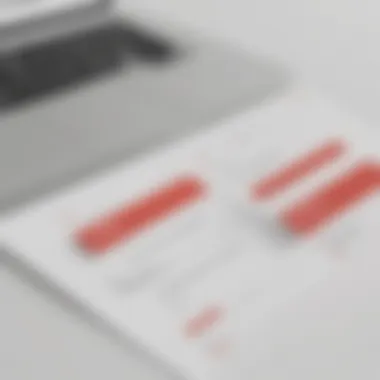

Intro
Understanding the pricing structure of Gmail for business is crucial for organizations looking to enhance their communication and productivity. As businesses face choices within a wide variety of digital tools, having clear insights into costs, features, and potential returns becomes essential. This article aims to dissect those specifics, ensuring decision-makers are equipped with the necessary information to tailor their choices to their company's unique needs.
Gmail, as part of Google Workspace, offers a suite of tools designed to facilitate collaboration and efficiency. It stands out not just for its email capabilities but for integrated productivity features that can be invaluable for small to medium-sized businesses and entrepreneurs. By analyzing different tiers of Gmail's business offerings, this article will examine how these can impact your organization’s operational dynamics.
Software Overview
Purpose of the Software
Gmail for business serves as a platform that allows organizations to communicate effectively. It is built to cater to the demands of a professional setting, focusing on security, data management, and collaborative productivity. The ultimate goal is to enhance workflows within teams and streamline communication across various levels of the organization.
Key Features
Gmail for business brings a host of features:
- Custom Email Addresses - Organizations can create personalized email addresses linked to their domain.
- Storage Options - Depending on the pricing tier, Gmail offers varying amounts of cloud storage.
- Administration Tools - Includes settings for user management, access control, and security policies.
- Collaborative Apps - Integrates with Google Drive, Google Docs, and Google Meet, facilitating seamless teamwork.
- Enhanced Security - Offers capabilities such as two-factor authentication and advanced phishing protection.
These features make Gmail a strong contender among business communication tools, allowing firms to enhance operational effectiveness while ensuring data security and compliance.
Comparison with Competitors
Feature-by-Feature Analysis
When examining Gmail's offerings, it's critical to compare them with competitors like Microsoft Outlook and Zoho Mail. Each platform has unique strengths. For instance, while Microsoft Outlook combines email with calendar and contact management effectively, Gmail's integration with Google Workspace provides a more seamless transition between email and collaborative tools.
Pricing Comparison
Gmail's pricing structure varies based on the services included:
- Business Starter - Suitable for basic needs, this tier includes professional email and essential storage options.
- Business Standard - Offers additional storage and advanced features, catering to growing organizations.
- Business Plus - Designed for companies requiring more cloud storage and security features.
Prices range significantly depending on these offerings, making it vital to assess what best aligns with organizational goals and budget. Compared to alternatives, Gmail's pricing remains competitive while delivering high-value features.
Preface to Gmail for Business
Gmail for Business is not just about sending and receiving emails. It represents a comprehensive solution tailored for the communication needs of organizations. As businesses become more dependent on digital communication, the role of Gmail becomes increasingly significant. Through its various features and capabilities, Gmail enhances productivity, security, and collaboration.
Understanding Gmail’s function within corporate structures is crucial. Gmail acts as a central hub, allowing teams to easily share information, collaborate in real time, and maintain a professional presence. It supports integration with various applications, making workflows smoother.
One of the key benefits of Gmail for Business is its reliability. Maintaining communication is essential for companies of all sizes, and Gmail offers impressive uptime and speed. Additionally, Gmail's user-friendly interface minimizes training needs, streamlining the adoption process.
Another important consideration is security. Organizations constantly face threats, and Gmail provides advanced security measures to safeguard sensitive data. Features like phishing protection and two-factor authentication reinforce trust.
Ultimately, this section sets the foundation for examining Gmail's pricing structure. By grasping its core functionalities, readers can better appreciate how each pricing tier aligns with the needs of modern enterprises.
Understanding Gmail's Role in Business Communication
In today’s fast-paced business environment, effective communication is paramount. Gmail plays a critical role in facilitating seamless interactions among team members, clients, and partners. The platform’s integration of email with various collaborative tools improves workflows and enhances efficiency.
Gmail supports both synchronous and asynchronous communication. Instant messaging via Google Chat allows for quick discussions, while email serves as a powerful channel for formal correspondence. This balance between immediacy and formality is particularly valuable for organizations with both internal and external communication needs.
Moreover, Gmail's filtering and categorization features help users manage their inboxes efficiently. Users can prioritize messages, schedule emails, and set reminders, thus ensuring that important communications do not get lost in a cluttered inbox. With hundreds of millions of users, Gmail has proven its capacity to handle large volumes of emails without sacrificing performance.
Importance of Email Solutions for Enterprises
Email remains a cornerstone of business communication. The right email solution can differentiate between productivity and chaos. Efficient email systems contribute to overall organizational success by simplifying communication and documentation.
Having a robust email solution like Gmail provides several advantages for enterprises, including:
- Data security: Protecting sensitive information is critical for any organization. Gmail employs advanced security features to mitigate risks.
- Scalability: Businesses can easily adjust their email solutions to match growth without incurring substantial overhead.
- Accessibility: With cloud-based services, teams can access email from anywhere, ensuring continuous communication.
- Integration: The ability to connect with other tools enhances functionality and supports diverse workflows.
Ultimately, the email solution a business chooses can affect its operational efficiency and customer interactions. By examining Gmail’s offerings further, companies can determine if it aligns with their strategic goals.
Overview of Gmail Business Pricing
Understanding Gmail's business pricing options is crucial for organizations looking to optimize their email communication strategy. In today’s digital world, email is a primary means of communication, making it essential for businesses to choose a reliable platform. Gmail offers various pricing tiers that cater to different business needs. Whether it’s a small start-up or a large enterprise, Gmail aims to provide tailored solutions to meet each organization's specific requirements.
Current Pricing Tiers
Gmail’s business pricing includes several tiers, allowing businesses to select a plan that aligns with their size and needs. The basic plan offers foundational features necessary for email management, while more advanced plans introduce enhanced functionality, such as increased storage and improved security features. The pricing structure is designed to provide flexibility, with most options including essential tools for productivity and collaboration.
Here are the current plans:
- Business Starter: This is the entry-level plan offering basic email services and limited storage.
- Business Standard: This plan includes additional storage and collaboration tools to enhance team productivity.
- Business Plus: Offers advanced features, such as extensive storage and enhanced security measures.
- Enterprise: Tailored solutions with extensive features and customization options suited for large organizations.
This tiered approach helps businesses evaluate their communication requirements effectively and choose a plan that will grow with them. The pricing reflects the number of users and storage capacity, allowing a cost-effective scaling strategy.
Comparative Analysis of Plans
When evaluating the different plans available in Gmail's business offerings, a comparative analysis sheds light on the unique features and capabilities of each tier. Each plan builds upon the last, providing a stepped increase in functionality and benefits, which makes it easier for businesses to transition as they grow.
Key comparison points include:


- Storage capacity: The Business Standard plan typically provides more space than the basic tier, while the Business Plus plan escalates this further.
- Collaboration tools: Higher tier plans integrate advanced collaboration features, essential for remote and distributed teams.
- Security features: Plans vary significantly in terms of security, with the Enterprise tier offering the most comprehensive security measures to protect sensitive data.
- Support and customer service: More expensive plans usually come with enhanced support options, ensuring quicker resolutions for technical issues.
In summary, conducting a robust comparative analysis between Gmail's offerings is essential for informed decision-making. For small to medium-sized businesses, the recognition of required features against budget constraints is paramount. This clarity in pricing structures and features allows for informed choices that align with operational goals.
Basic Plan Features
The Basic Plan of Gmail for business serves as an entry point for small to medium-sized enterprises. It offers essential features that meet the standard needs of businesses venturing into digital communication. Understanding these features is crucial for any organization considering efficient email solutions. The Basic Plan is designed to provide core functionalities without the complexities or higher costs associated with tiered plans.
Storage Capacity and Management
The Basic Plan generally provides 30 GB of storage per user. This capacity allows users to manage their emails and files adequately. Each organization must evaluate how much data they typically handle to ensure this storage allotment suffices. Managing emails efficiently can reduce clutter and improve productivity among staff. Users can use features such as labels and filters to organize their inboxes actively. Furthermore, easy-to-use search capabilities assist in finding necessary emails without wading through excess content.
Having sufficient storage is essential. Businesses need room to grow, and the Basic Plan must cater to the evolving data storage needs without requiring immediate upgrades.
Efficient management not only enhances user experience but also streamlines communication. The hands-on tools provided support tasks such as archiving old messages which aid in maintaining the organization’s email space over time. This management system is crucial, particularly for small teams, as it promotes effective information flow and minimizes disruptions in communication.
Email Customization Options
Customization is another critical aspect of the Basic Plan. Users have access to a variety of email settings that enhance their communication flow. The Basic Plan enables users to personalize their email signatures, which reinforces brand identity and professionalism. Additionally, users can create multiple email aliases, allowing different areas of the business to communicate effectively without creating numerous accounts.
The layout and interface of the Gmail Basic Plan are user-friendly. This simplicity encourages adoption within teams, as employees can easily configure settings to meet their needs. Besides, users can incorporate themes to personalize their interfaces, although this feature is more about aesthetics than functionality.
Customization also extends to automatic replies and vacation responders which are helpful for managing client expectations during staff absences. Controlling these settings empowers businesses to maintain quality communication even in less-than-ideal circumstances.
In summary, the Basic Plan provides essential storage management and email customization options that align with the needs of small to medium-sized businesses. These features facilitate effective communication, enabling teams to engage meaningfully with clients and each other.
Business Standard Plan Features
The Business Standard plan in Gmail for business offers a range of features tailored for small to medium-sized enterprises. The goal of this section is to delve into the benefits and aspects of this plan, highlighting its significance for organizations aiming to enhance their email and collaborative capabilities.
Enhanced Collaboration Tools
Collaboration is a pivotal element in today's business environment. The Business Standard plan facilitates this through tools that improve teamwork among employees. A core feature is Google Meet, which allows seamless video conferencing. This integration ensures that team members can connect remotely with high-quality audio and video, accommodating both internal discussions and client meetings.
Shared drives are another significant tool. They enable teams to store and manage files collectively. This feature promotes transparency and easy access to shared resources. Additionally, Gmail's integration with Google Docs, Sheets, and Slides makes real-time editing possible. Teams can work simultaneously on documents, reducing the need for back-and-forth emails and ensuring that everyone is on the same page.
The advantages of these collaboration tools extend beyond mere convenience. Enhanced collaboration often leads to increased productivity and more innovative outcomes. For businesses looking to stay competitive, leveraging these tools can be crucial.
Increased Security Features
Security is paramount for any organization, especially when dealing with sensitive information. The Business Standard plan includes a variety of security features tailored to protect user data and maintain privacy.
One of the central security elements is the advanced phishing protection. This feature actively scans and identifies potentially harmful emails before they reach the inbox. The built-in data loss prevention tools also help organizations manage their sensitive information, preventing unauthorized sharing.
Additionally, two-step verification adds an extra layer of security. Users can choose to receive verification codes via their mobile devices, making it harder for unauthorized individuals to gain access to accounts. Moreover, the plan supports secure access to shared drives, ensuring that only authorized personnel can view or edit critical files.
Investing in these security features is not just about compliance; it’s about building trust with clients and partners. Organizations that prioritize security can enhance their reputations and establish stronger relationships within their industry.
Business Plus Plan Features
The Business Plus plan from Gmail for business stands as a versatile option for organizations seeking to enhance their operations through sophisticated email and collaboration tools. This plan delivers not just essential functionalities, but a comprehensive suite of features designed to streamline communication and optimize productivity. In the competitive landscape of business solutions, this plan positions itself as favorable for small to medium-sized enterprises, entrepreneurs, and IT professionals who require advanced capabilities without the complexity of larger enterprise solutions.
Advanced Analytics and Reporting
One of the standout features of the Business Plus plan is its advanced analytics and reporting capabilities. This functionality is crucial for organizations looking to gain insights into their email usage and team performance. Users can track key metrics, such as email open rates, response times, and user engagement. By understanding these patterns, businesses can refine their communication strategies and improve overall efficiency.
Moreover, these analytics lay the groundwork for data-driven decision-making. Teams can analyze interactions, helping identify trends that can inform business strategies. This level of insight is beneficial when evaluating marketing campaigns, client interactions, or even internal communications. Organizations can thus align their efforts more closely with their business objectives, ensuring that their resources are spent effectively.
Enhanced Customer Support
Customer support is another significant consideration in the Business Plus plan. With this plan, businesses access enhanced customer support options, which is vital for maintaining operational continuity. Users benefit from quicker response times and dedicated support channels, ensuring that any technical issues are resolved promptly.
This aspect is particularly important for businesses that may not have extensive in-house IT resources. For them, the availability of reliable support means minimization of downtime and disruptions. Furthermore, a well-trained support team not only assists in troubleshooting but can also provide guidance on maximizing the functionalities of Gmail. This support ultimately contributes to a better user experience and satisfaction.
"Access to solid customer support translates to operational reliability, allowing businesses to focus on growth rather than technical interruptions."
Enterprise Plan and Custom Pricing
The Enterprise plan offered by Gmail for business is pivotal for large organizations. It caters to the unique demands of big companies needing tailored solutions that align with their strategic objectives. In this section, we will explore the essential elements, benefits, and considerations related to Enterprise Plan and custom pricing. This aspect is crucial for businesses intending to optimize their operational efficiencies while ensuring robust email communication.
Tailored Solutions for Large Organizations
Large organizations often have specific needs that cannot be fulfilled by standard email solutions. The Enterprise plan is designed to offer customized features that are not available in lower-tier packages. These features may include higher storage limits, advanced administrative controls, and unique compliance requirements.
Key aspects of tailored solutions include:
- Scalability: The Enterprise plan can grow with the organization. As the workforce expands, additional features and storage can be seamlessly integrated, ensuring no disruption in service.
- Customization: Businesses can select combinations of features that best suit their operations. This allows for a personalized approach to managing emails and data, which is critical for maintaining productivity.
- Integration: Large organizations often use multiple tools. The Enterprise plan enhances compatibility with other business applications, fostering a cohesive ecosystem that supports collaboration and efficiency.
By tailoring solutions, companies can ensure they are not paying for features they do not use, maximizing the value of their investment in Gmail.
Negotiation Options for Pricing
Custom pricing often includes negotiation options. This flexibility can be a significant advantage for enterprises as they seek the most cost-effective solutions. Companies should be aware of the potential to negotiate terms based on their specific requirements and scale of operation.
Considerations for negotiating pricing include:


- Volume Discounts: Organizations that commit to large numbers of licenses may be eligible for discounts. It is wise to assess how many licenses will be needed and leverage that information during negotiations.
- Contract Length: Longer commitment periods often result in more favorable pricing. Organizations should discuss options regarding contract terms and how that might affect their overall costs.
- Feature Bundling: Often, providers will bundle additional features at a discounted rate. It’s beneficial for businesses to explore all possible options, ensuring they receive the best value for their investment.
"Negotiating your Enterprise plan can lead to significant savings, especially when dealing with large volumes and long-term commitments."
Cost-Effectiveness and Financial Benefits
Evaluating the cost-effectiveness of Gmail for business is essential for decision-makers in organizations, especially small to medium-sized businesses. Financial benefits often influence the choice of tools and platforms that companies utilize. In this regard, understanding the return on investment (ROI) and long-term cost savings associated with Gmail can help firms maximize their resources and enhance their operational efficiency.
Return on Investment Analysis
The return on investment for incorporating Gmail into business processes is a critical consideration. To analyze this, one must look at various factors such as productivity improvements, cost reductions in communication tools, and the scalability of the platform. Gmail offers a robust ecosystem that allows organizations to streamline workflows and communication, which can lead to higher output.
Key aspects influencing ROI include:
- Enhanced Collaboration: Tools like Google Meet and Google Chat integrate seamlessly with Gmail, fostering teamwork and reducing downtime.
- Time Savings: The intuitive interface and powerful search capabilities mean employees spend less time managing their inboxes.
- Cost of Alternatives: When compared to other solutions like Microsoft Outlook, Gmail often presents a more cost-effective alternative without sacrificing quality.
Ultimately, the positive financial impact of Gmail stems from these enhancements, translating into a substantial return on investment for businesses that adopt it effectively.
Long-Term Cost Savings
Transitioning to Gmail can lead to significant long-term savings for organizations. Organizations often look at initial costs, but it’s imperative to consider aspects that affect overall financial health over time.
Considerations include:
- Fewer Maintenance Costs: As a cloud-based solution, Gmail reduces the need for on-site IT support and maintenance, leading to lower operational expenses.
- Integrated Services: With Gmail as part of Google Workspace, businesses enjoy integrated services like Calendar, Drive, and Docs, which eliminates the need for multiple subscriptions, resulting in cost savings.
- Scalability: Gmail’s pricing structure supports scalability. Companies can easily add new users and features as they grow, without hefty upfront investments.
"Choosing a scalable solution like Gmail can protect organizations from hidden costs associated with growth and expansion."
By assessing the long-term savings associated with its use, organizations can see that Gmail is not just a tool for email but a comprehensive solution designed to support their financial goals.
Gmail vs. Competitors
When considering Gmail for business, it is essential to evaluate its position relative to competitors in the email and productivity market. Small to medium-sized businesses, entrepreneurs, and IT professionals must understand how Gmail stacks up against other options such as Microsoft Outlook and various other email solutions. This comparison aids organizations in making strategic decisions about communication tools.
Comparison with Microsoft Outlook
Microsoft Outlook is a well-known email and personal information management tool. It has been used by businesses for decades. One significant advantage of Outlook is its deep integration with Microsoft Office applications, which may benefit companies already using this suite. Outlook offers strong offline capabilities, allowing users to manage their emails and calendars without being online. Furthermore, Outlook has a built-in calendar and task management features, making it convenient for users to manage their schedules.
However, Gmail provides real-time collaboration through Google Docs and Google Meet. This can be a distinct advantage for teams that prioritize seamless cooperation. Additionally, Gmail's intuitive interface allows new users to adapt quickly, reducing the learning curve commonly associated with more complex platforms like Outlook. Despite these strengths, Gmail also has its weaknesses. For instance, some Outlook users argue that Outlook's email threading system is more intuitive for managing conversations. This aspect may appeal to businesses that handle high volumes of emails daily.
Ultimately, the best choice depends on the specific needs of the organization. For those emphasizing collaboration and integration within a broader digital ecosystem, Gmail could be the better option. On the other hand, companies that rely heavily on Microsoft products may find Outlook more suitable due to its integrated functionality.
Evaluating Other Alternatives
In addition to Gmail and Microsoft Outlook, several other email service providers deserve mention. Services like Zoho Mail, ProtonMail, and Yandex.Mail provide different features appealing to various business needs.
- Zoho Mail offers a suite of tools designed specifically for businesses, including domain email hosting and extensive customization options.
- ProtonMail, known for its strong focus on security, attracts organizations with requirements for encrypted email communications.
- Yandex.Mail provides a free service with unlimited storage for those looking for cost-effective solutions.
Choosing among these alternatives usually hinges on specific organizational needs, including security, features, and cost-effectiveness. Businesses should assess their email requirements thoroughly before making a decision.
Consideration: The ideal choice of an email platform isn't just about features but also about how well it integrates into existing workflows and enhances productivity.
Integrations and Add-Ons
Integrations and add-ons are crucial components of the Gmail business pricing discussion. These features not only augment the utility of Gmail but also streamline workflows for various types of organizations. Understanding how Gmail integrates with other applications can significantly influence a business's productivity and overall efficiency. By considering specific integrations and add-ons, companies can enhance their email experience and optimize their operations.
Third-Party Application Integrations
Third-party application integrations allow users to extend the capabilities of Gmail beyond standard email functionalities. Various applications can interface with Gmail, enabling users to manage tasks, schedule meetings, and collaborate seamlessly.
Benefits of third-party integrations include:
- Enhanced Functionality: Applications like Asana and Trello can integrate with Gmail. This allows users to convert emails into actionable tasks directly from their inbox.
- Streamlined Collaboration: Tools like Slack can connect with Gmail, ensuring quicker communications without switching platforms repeatedly.
- Time Management: Calendar integrations enable users to schedule meetings from their Gmail account without needing to toggle between different apps.
Considerations in choosing third-party integrations include compatibility, pricing, and customer support. Not all applications offer the same level of integration, and businesses need to assess which tools will fit seamlessly into their existing systems.
Google Workspace Integration
Google Workspace offers a suite of applications that work effectively with Gmail. This integration is pivotal for organizations already using platform features such as Google Docs, Sheets, and Drive. The connection between these tools leads to a more cohesive workflow.
Here are benefits of Google Workspace integration:
- Unified Experience: Users can access their files, calendars, and notes all within the Gmail interface. This reduces the need to switch between multiple applications.
- Real-Time Collaboration: Multiple users can edit documents in real time, making it easier to work together on projects without the need for back-and-forth emails.
- Security and Compliance: Being part of Google Workspace ensures that all integrated tools follow the same security protocols, offering peace of mind regarding data protection.
User Experience and Usability
User experience and usability are critical topics when evaluating any business solution. For Gmail, these factors directly influence how effectively users can communicate and manage their emails. A well-designed interface can enhance productivity by reducing time spent navigating through features. For small to medium-sized businesses, entrepreneurs, and IT professionals, ease of use can make the difference between seamless operations and frustration. An emphasis on user experience fosters not just efficiency but also satisfaction among team members.
Interface Ease of Use
The interface of Gmail is designed with simplicity in mind. Intuitive navigation allows users to easily access various features. The layout presents folders and settings clearly. Moreover, Gmail’s search functionality is robust, enabling users to locate emails quickly. This aspect is essential, especially for professionals who rely on efficient communication. It minimizes the cognitive load, allowing teams to focus more on the content rather than the interface.
The customizable settings in Gmail further enhance user experience. Users can tailor notifications, themes, and display preferences to match their personal or organizational workflows. Such customization ensures a workspace that feels personal and efficient, catering to the preferences of diverse users. Also, shortcuts and keyboard commands can dramatically speed up email management.
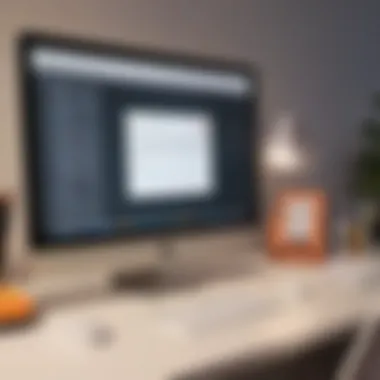

Mobile Compatibility
With an increasing reliance on mobile devices for business communication, Gmail's mobile compatibility is paramount. The mobile app retains many of the desktop’s features while optimizing the layout for smaller screens. Users can access emails, manage contacts, and utilize Google’s collaboration tools, enhancing flexibility.
The responsive design means that regardless of the device—be it a smartphone or tablet—users can enjoy a functional experience. This availability allows employees to stay connected and productive, even when away from their desks. The seamless synchronization between mobile and desktop ensures that changes made on one platform reflect instantly on the other, maintaining continuity in communication.
"A user-centered design enhances productivity and engagement, leading to better outcomes for businesses."
By prioritizing these elements, Gmail provides a solution that can adapt to the dynamic demands of modern business communication.
Security Features and Privacy Considerations
In today's digital landscape, security and privacy hold significant importance for businesses. The handling of sensitive information demands robust measures to protect data from unauthorized access and breaches. Gmail's business offerings emphasize security features that not only safeguard company data but also ensure compliance with applicable regulations. Understanding these features is crucial for organizations that rely on Gmail for their communication needs.
Data Protection Measures
Gmail employs several data protection measures aimed at shielding sensitive information. Among the primary features are end-to-end encryption and secure access protocols. This means that your emails are encrypted both during transit and when stored, reducing the risk of interception by malicious actors. Google's security infrastructure is designed to withstand sophisticated cyber threats and maintain data integrity.
Some important data protection measures include:
- Two-factor authentication: This feature adds an extra layer of security by requiring not only a password but also a second verification step.
- Advanced phishing and spam protection: Gmail effectively filters out dangerous emails, which diminishes the risk of falling victim to phishing scams.
- Regular security updates: Google frequently updates its security systems to combat evolving cybersecurity threats.
Implementing these measures can significantly enhance a company's overall security posture, making Gmail a reliable choice for businesses concerned about data breaches and unauthorized access.
Compliance with Regulations
Compliance with regulations is another cornerstone of Gmail’s security framework. Businesses are often subject to various laws that govern the handling of personal and sensitive information. Examples include the General Data Protection Regulation (GDPR) in Europe and the Health Insurance Portability and Accountability Act (HIPAA) in the U.S.
Gmail provides tools and configurations that help ensure compliance. For instance, organizations can manage their data retention policies, allowing them to retain information for varying lengths of time based on regulatory requirements.
Furthermore, Google's commitment to transparency extends to their privacy policies. They regularly publish reports and conduct audits, which help businesses understand how their data is managed. This helps build trust and ensures that compliance obligations are met on an ongoing basis.
Ensuring proper security features and compliance helps businesses maintain trust with their customers.
In summary, the integration of comprehensive security features and adherence to regulations makes Gmail a competitive option for organizations looking to secure their communications. This not only protects their data, but also positions them well in terms of meeting industry standards.
Support and Customer Service
The role of support and customer service in Gmail Business cannot be overstated. When organizations rely on email as a primary communication tool, efficient support systems become essential. Businesses must have access to timely assistance, whether they face technical issues or need guidance on utilizing various features effectively. A supportive environment can significantly enhance user satisfaction and productivity.
The availability of robust customer service directly impacts the overall user experience. For small to medium-sized businesses, fast and effective support can differentiate between maintaining operational flow and experiencing frustrating downtime. Ensuring staff can communicate smoothly is a key factor in fostering collaboration and achieving business goals.
Types of Support Available
Gmail for Business offers several types of support tailored to different needs:
- 24/7 Email Support: Businesses can connect with technical support via email. This option is suitable for non-urgent inquiries, allowing users to get assistance at their convenience.
- Live Chat Support: Immediate assistance is available through live chat, which can help resolve issues quickly. This method is particularly useful for time-sensitive problems requiring prompt attention.
- Phone Support: Some plans provide the option for phone support, allowing users to discuss their issues directly with a technician. This personal touch can boost customer confidence in resolving complex issues.
- Help Center: This is a comprehensive online resource that includes FAQs, troubleshooting guides, and tutorials. Users can explore various topics that can help them self-solve common problems.
Each of these support options aims to ensure users can maximize the potential of Gmail for Business, contributing to smoother operations.
Community and Online Resources
Beyond direct support, the community and online resources associated with Gmail for Business enrich the overall experience. Many businesses find value in engaging with forums and communities where users share their insights, tips, and experiences. For instance, the Reddit community holds discussions that can be helpful to new users navigating the platform.
Additionally, Google offers extensive documentation that covers different features and common issues. Users can find resources that explain functionalities in detail, which can aid in both learning and troubleshooting. Examples include:
- Documentation Pages: These provide thorough explanations about features, settings, and functionalities. Businesses can refer to them as they implement or modify their use of Gmail.
- Training Programs: Google offers training sessions and certifications that focus on getting the most from their applications. These can be beneficial for IT professionals who need deeper knowledge to support their teams effectively.
- Video Tutorials: Visual resources provide step-by-step guides that users can follow at their own pace. This is particularly effective for complex tools that have a learning curve.
By utilizing these resources, businesses can empower their teams, ensuring that they not only resolve issues quickly but also grow their proficiency over time.
"Support and customer service is not just about fixing problems; it is about building an ecosystem where users feel confident and empowered to harness the capabilities of Gmail."
Frequently Asked Questions
Understanding the frequently asked questions about Gmail business pricing serves as a key element in this article. These queries often arise from a desire for clarification on pricing structures, functionalities, or the overall value proposition of Gmail for business use. Addressing these questions not only dispels misinformation but enhances comprehension for small to medium-sized businesses, entrepreneurs, and IT professionals. By exploring these common concerns, organizations can better navigate their choices concerning email solutions, ensuring alignment with both budgets and operational needs.
Common Queries about Pricing
Pricing is a primary consideration when evaluating any service, especially for businesses of varying sizes. Gmail for business pricing can appear complex for those unfamiliar with various pricing tiers and what each offers. Common queries might include:
- What are the pricing tiers available for Gmail for business? Businesses often want to understand the basic structure before diving into specifics.
- Is there a free trial available for testing features? Many prefer to try before they commit.
- Are there annual discounts available? Price variations between monthly and yearly subscriptions can be significant.
- Do prices vary by region or country? Understanding these differences is essential for global organizations.
- What are the any hidden costs or fees? Potential users often seek assurance that there are no unpleasant financial surprises.
By answering such inquiries, businesses can gain confidence in their decisions regarding email solutions.
Clarifications on Features
In addition to pricing, the features associated with each Gmail for business plan often lead to confusion. Business decision-makers need specific details to ensure that the plan they choose aligns with their needs. Common clarifications sought include:
- What is included in the storage capacity? Users need clarity on how much data each plan supports and any limits on file sizes.
- What collaborative tools come with each pricing tier? Understanding the available features is critical for teams working in conjunction.
- Are there customization options for email addresses? Organizations often want a professional branding touch in email communication.
- What security features are associated with each plan? Data safety is paramount, so knowing what protections are in place impacts plan selection.
- How does the customer support vary across different plans? Clarity on the level of support can make or break a decision for potential users.
Clarifying the features associated with each tier empowers users to make well-informed decisions tailored to their objectives.
Finale and Recommendations
In this article, we have explored the diverse pricing tiers of Gmail for business, focusing on both the features offered and strategic advantages. Understanding these pricing structures is essential for organizations looking to enhance their communication and collaboration tools. The different plans cater to various needs, whether a startup seeking budget-friendly options or a larger enterprise that demands advanced functionalities.
Final Thoughts on Gmail Business Pricing
Ultimately, Gmail’s business pricing offers a compelling proposition. The combination of user-friendly interfaces, robust security measures, and integration with Google Workspace makes it a valuable asset for any business. The scalability of plans allows companies to select a tier that aligns with their growth trajectory and operational requirements.
However, businesses must consider not only the direct costs but also potential return on investment and long-term savings. One should evaluate how Gmail can improve productivity and streamline workflows in conjunction with other tools.
Guidance for Business Decision-Makers
For decision-makers, it is vital to assess the specific requirements of your team before subscribing to a plan. Things to consider include:
- Team Size: A larger team may benefit from the Business Plus Plan due to its extensive customer support and advanced analytics.
- Collaboration Needs: Evaluate how important enhanced collaboration tools are for your business operations.
- Security Requirements: Businesses handling sensitive information should prioritize plans that offer superior security features.



